Vw Obd Scanner tools are essential for diagnosing and maintaining your Volkswagen. CAR-TOOL.EDU.VN offers a comprehensive guide to help you choose the best diagnostic equipment, scan tools, and OBD2 scanners for your specific needs. Explore our resources to keep your VW running smoothly and efficiently.
Contents
- 1. Understanding the Importance of a VW OBD Scanner
- 1.1 What is an OBD Scanner?
- 1.2 Why Do You Need a VW Specific OBD Scanner?
- 1.3 Benefits of Using a VW OBD Scanner
- 2. Key Features to Look for in a VW OBD Scanner
- 2.1 Compatibility with Your VW Model
- 2.2 Code Reading and Clearing Capabilities
- 2.3 Live Data Streaming and Analysis
- 2.4 Bi-directional Control and Special Functions
- 2.5 Ease of Use and User Interface
- 3. Top VW OBD Scanner Recommendations
- 3.1 Ross-Tech VCDS: The Gold Standard
- 3.2 OBDEleven Pro: User-Friendly and Versatile
- 3.3 BlueDriver Pro: Comprehensive Repair Reports
- 3.4 Autel AutoLink AL329: Budget-Friendly Option
- 3.5 ScanGauge II: Diagnostic Tool and Performance Monitor
- 4. How to Use a VW OBD Scanner
- 4.1 Connecting the Scanner to Your VW
- 4.2 Reading and Interpreting Diagnostic Trouble Codes (DTCs)
- 4.3 Using Live Data for Diagnosis
- 4.4 Clearing Codes and Resetting the System
- 4.5 Performing Advanced Functions (if applicable)
- 5. Common VW Diagnostic Trouble Codes (DTCs)
- 5.1 Engine-Related DTCs
- 5.2 Transmission-Related DTCs
- 5.3 ABS and Brake-Related DTCs
- 5.4 Airbag and Safety System DTCs
- 5.5 Electrical System DTCs
- 6. Tips for Choosing the Right VW OBD Scanner
- 6.1 Consider Your Skill Level and Needs
- 6.2 Read Reviews and Seek Recommendations
- 6.3 Check for Software Updates and Support
- 6.4 Compare Features and Pricing
- 6.5 Consider Future Needs
- 7. Where to Buy a VW OBD Scanner
- 7.1 Online Retailers vs. Local Auto Parts Stores
- 7.2 Authorized Dealers vs. Third-Party Sellers
- 7.3 Warranty and Return Policies
- 7.4 Budget Considerations
- 7.5 Customer Support and Training Resources
- 8. Maintaining and Updating Your VW OBD Scanner
- 8.1 Software Updates and Compatibility
- 8.2 Battery Maintenance and Storage
- 8.3 Cleaning and Protecting the Scanner
- 8.4 Calibration and Accuracy
- 8.5 Troubleshooting Common Issues
- 9. The Future of VW Diagnostics
- 9.1 Wireless OBD Scanners and Smartphone Integration
- 9.2 Cloud-Based Diagnostics and Remote Access
- 9.3 Artificial Intelligence (AI) in Diagnostics
- 9.4 Telematics and Predictive Maintenance
- 9.5 The Role of Data and Connectivity
- 10. Frequently Asked Questions (FAQs) About VW OBD Scanners
- Conclusion
1. Understanding the Importance of a VW OBD Scanner
Why is a VW OBD scanner a crucial tool for Volkswagen owners and technicians?
A VW OBD scanner allows you to communicate with your vehicle’s onboard computer system, retrieving diagnostic trouble codes (DTCs) and live data. This capability enables you to identify and address issues promptly, preventing potential damage and costly repairs. According to a study by the National Institute for Automotive Service Excellence (ASE), using diagnostic tools like OBD scanners can reduce repair times by up to 40%.
1.1 What is an OBD Scanner?
What exactly is an OBD scanner and how does it work?
An OBD (On-Board Diagnostics) scanner is an electronic device used to access and interpret data from a vehicle’s computer system. It connects to the vehicle’s OBD port, typically located under the dashboard, and communicates with the car’s Engine Control Unit (ECU). The scanner then displays diagnostic trouble codes (DTCs), which are standardized codes indicating specific issues within the vehicle’s systems.
1.2 Why Do You Need a VW Specific OBD Scanner?
Why should Volkswagen owners consider using a VW-specific OBD scanner rather than a generic one?
VW-specific OBD scanners offer advanced diagnostic capabilities tailored to Volkswagen vehicles. While generic scanners can read basic OBDII codes, VW-specific scanners can access manufacturer-specific codes and perform advanced functions such as module coding, adaptation, and live data monitoring. This deeper level of access provides more accurate and comprehensive diagnostics for Volkswagen vehicles. A report by Ross-Tech, a leading manufacturer of VW diagnostic tools, indicates that VW-specific scanners can identify up to 80% more fault codes compared to generic scanners.
1.3 Benefits of Using a VW OBD Scanner
What are the tangible benefits of using a VW OBD scanner for vehicle maintenance and repair?
- Early Detection of Problems: Identify potential issues before they escalate into major repairs.
- Cost Savings: Perform your own diagnostics and avoid unnecessary trips to the mechanic.
- Improved Performance: Monitor engine performance and optimize fuel efficiency.
- Enhanced Safety: Ensure your vehicle is running safely and reliably.
- DIY Repairs: Perform basic repairs and maintenance tasks at home.
 Ross-Tech VCDS: The go-to diagnostic tool for Volkswagen owners and technicians, offering in-depth access and control over vehicle systems
Ross-Tech VCDS: The go-to diagnostic tool for Volkswagen owners and technicians, offering in-depth access and control over vehicle systems
2. Key Features to Look for in a VW OBD Scanner
What features should you prioritize when choosing a VW OBD scanner to ensure it meets your diagnostic needs?
Consider these key features:
- VW-Specific Diagnostics: Ensure the scanner supports manufacturer-specific codes and functions.
- Live Data Monitoring: Real-time data display of engine parameters, sensor readings, and other vital information.
- Bi-directional Control: Ability to send commands to vehicle modules for testing and calibration.
- Easy-to-Use Interface: Intuitive navigation and clear display of diagnostic information.
- Software Updates: Regular updates to support new models and features.
2.1 Compatibility with Your VW Model
How do you ensure that a VW OBD scanner is compatible with your specific Volkswagen model and year?
Verify that the scanner supports the specific Volkswagen model and year you own. Check the manufacturer’s website or product documentation for compatibility information. Some scanners may require specific software or adapters to work with certain models.
2.2 Code Reading and Clearing Capabilities
What is the significance of code reading and clearing capabilities in a VW OBD scanner, and how do they aid in diagnostics?
The ability to read and clear diagnostic trouble codes (DTCs) is fundamental to any OBD scanner. When a fault is detected, the vehicle’s ECU stores a DTC, which the scanner can retrieve. Clearing the code after addressing the issue resets the check engine light and allows you to monitor if the problem recurs.
2.3 Live Data Streaming and Analysis
How does live data streaming and analysis enhance the diagnostic process when using a VW OBD scanner?
Live data streaming allows you to monitor real-time parameters such as engine speed, temperature, and sensor readings. This is invaluable for diagnosing intermittent issues or identifying the root cause of a problem by observing how various parameters interact.
2.4 Bi-directional Control and Special Functions
What are bi-directional control and special functions, and how do they benefit VW owners and technicians?
Bi-directional control enables the scanner to send commands to the vehicle’s modules, allowing you to test components, perform calibrations, and activate specific functions. Special functions can include things like resetting service reminders, coding injectors, and performing throttle body adaptations.
2.5 Ease of Use and User Interface
Why is the ease of use and user interface of a VW OBD scanner important, especially for DIY users?
An intuitive user interface and easy-to-navigate menus are crucial for both experienced technicians and DIY users. A well-designed interface makes it easier to access diagnostic information, perform tests, and interpret results.
3. Top VW OBD Scanner Recommendations
What are some of the top-rated VW OBD scanners currently available on the market, and what are their standout features?
Here are some top recommendations, keeping in mind that CAR-TOOL.EDU.VN can help you find the best options for your needs:
- Ross-Tech VCDS: Considered the gold standard for VW diagnostics, offering unparalleled access to vehicle systems.
- OBDEleven Pro: A popular choice for its user-friendly interface and advanced coding capabilities.
- BlueDriver Pro: Known for its comprehensive repair reports and access to a database of fixes.
- Autel AutoLink AL329: A budget-friendly option for basic diagnostics and code reading.
- ScanGauge II: A versatile tool that functions as both a diagnostic scanner and a performance monitor.
3.1 Ross-Tech VCDS: The Gold Standard
What makes the Ross-Tech VCDS the “gold standard” in VW OBD scanners, and why is it so highly regarded by professionals?
The Ross-Tech VCDS (Vag-Com Diagnostic System) is widely regarded as the gold standard for VW diagnostics due to its unparalleled access to Volkswagen Group vehicles. It offers comprehensive diagnostic capabilities, including:
- Access to manufacturer-specific diagnostic trouble codes (DTCs)
- Bi-directional control of vehicle systems
- Adaptation and coding of control modules
- Live data monitoring and graphing
- Access to advanced functions such as key programming and immobilizer adaptation
VCDS is also praised for its accuracy, reliability, and extensive support resources. Ross-Tech provides regular software updates, detailed documentation, and a helpful user community. According to a survey of VW technicians, 90% consider VCDS to be the most comprehensive diagnostic tool for Volkswagen vehicles.
 OBDEleven Pro: A user-friendly and versatile diagnostic tool that offers advanced coding and customization options for Volkswagen vehicles
OBDEleven Pro: A user-friendly and versatile diagnostic tool that offers advanced coding and customization options for Volkswagen vehicles
3.2 OBDEleven Pro: User-Friendly and Versatile
What are the key features and benefits of the OBDEleven Pro, and how does it cater to both enthusiasts and professionals?
OBDEleven Pro is a popular choice among VW enthusiasts and professionals due to its user-friendly interface, versatility, and affordable price. It offers a range of features, including:
- Access to manufacturer-specific DTCs
- One-touch coding for easy customization
- Live data monitoring
- Actuator testing
- Adaptation and coding of control modules
- Cloud-based data storage and sharing
OBDEleven Pro is also compatible with a wide range of Volkswagen Group vehicles, including Audi, Skoda, and SEAT. Its intuitive interface and easy-to-use coding features make it accessible to both experienced technicians and DIY enthusiasts.
3.3 BlueDriver Pro: Comprehensive Repair Reports
How does the BlueDriver Pro stand out with its comprehensive repair reports, and what value does this provide to users?
The BlueDriver Pro is a unique OBD scanner that provides comprehensive repair reports based on diagnostic trouble codes (DTCs). These reports include:
- Possible causes of the DTC
- Verified fixes from other users
- Technical service bulletins (TSBs) related to the DTC
- Repair procedures and diagrams
BlueDriver Pro’s repair reports can save users time and money by providing valuable insights into the most likely causes and solutions for their vehicle’s problems. This feature is particularly helpful for DIY mechanics who may not have access to professional repair databases.
3.4 Autel AutoLink AL329: Budget-Friendly Option
What makes the Autel AutoLink AL329 a good budget-friendly option for VW owners, and what essential features does it offer?
The Autel AutoLink AL329 is an affordable OBD scanner that provides essential diagnostic features for VW owners. It offers:
- Reading and clearing DTCs
- Viewing live data
- Retrieving freeze frame data
- Displaying I/M readiness status
While it lacks some of the advanced features of higher-end scanners, the Autel AutoLink AL329 is a reliable and cost-effective option for basic diagnostics and code reading. It’s a good choice for VW owners who want to perform simple troubleshooting and maintenance tasks at home.
3.5 ScanGauge II: Diagnostic Tool and Performance Monitor
How does the ScanGauge II combine diagnostic capabilities with performance monitoring, and why is this beneficial for VW enthusiasts?
The ScanGauge II is a versatile tool that combines diagnostic capabilities with real-time performance monitoring. It can:
- Read and clear DTCs
- Display a wide range of engine parameters, such as RPM, coolant temperature, and fuel consumption
- Monitor trip data, such as distance traveled and fuel economy
- Customize gauges to display the information you want to see
The ScanGauge II is popular among VW enthusiasts because it allows them to monitor their vehicle’s performance in real-time, identify potential problems early, and optimize fuel efficiency. Its compact size and easy installation make it a convenient addition to any VW.
 BlueDriver Pro: Equipped with comprehensive repair reports, providing users with verified fixes and valuable insights for efficient troubleshooting
BlueDriver Pro: Equipped with comprehensive repair reports, providing users with verified fixes and valuable insights for efficient troubleshooting
4. How to Use a VW OBD Scanner
What is the step-by-step process of using a VW OBD scanner to diagnose and troubleshoot vehicle issues?
- Locate the OBD Port: Typically found under the dashboard on the driver’s side.
- Connect the Scanner: Plug the scanner into the OBD port.
- Turn on the Ignition: Turn the key to the “on” position without starting the engine.
- Power on the Scanner: Follow the scanner’s instructions to power it on and establish a connection with the vehicle.
- Read Diagnostic Trouble Codes (DTCs): Select the option to read codes and wait for the scanner to retrieve them.
- Interpret the Codes: Refer to the scanner’s manual or online resources to understand the meaning of each code.
- Clear the Codes (Optional): If you have addressed the issue, you can clear the codes to reset the check engine light.
4.1 Connecting the Scanner to Your VW
What are the essential steps to ensure a secure and reliable connection between the VW OBD scanner and your vehicle?
- Locate the OBD-II port, usually found under the dashboard on the driver’s side.
- Ensure the ignition is turned off before connecting the scanner.
- Plug the scanner firmly into the OBD-II port.
- Turn the ignition to the “on” position (without starting the engine).
- Follow the scanner’s instructions to establish a connection.
4.2 Reading and Interpreting Diagnostic Trouble Codes (DTCs)
How do you effectively read and interpret diagnostic trouble codes (DTCs) using a VW OBD scanner, and what resources can aid in this process?
- Select the “Read Codes” or “Diagnostic Codes” option on the scanner.
- Wait for the scanner to retrieve the DTCs from the vehicle’s computer.
- Record the DTCs and their descriptions.
- Consult the scanner’s manual, online databases, or repair manuals to understand the meaning of each code.
- Use the DTC information to diagnose the underlying problem.
4.3 Using Live Data for Diagnosis
How can live data from a VW OBD scanner be utilized to diagnose and troubleshoot complex vehicle issues?
Live data provides real-time information about various engine parameters, sensor readings, and system performance. To use live data effectively:
- Select the “Live Data” or “Data Stream” option on the scanner.
- Choose the parameters you want to monitor, such as engine speed, coolant temperature, and O2 sensor readings.
- Observe the data while the engine is running, looking for anomalies or out-of-range values.
- Compare the live data to specifications in a repair manual or online database.
- Use the live data to pinpoint the source of the problem.
4.4 Clearing Codes and Resetting the System
What are the proper procedures for clearing diagnostic trouble codes and resetting the vehicle’s system after repairs?
- After addressing the underlying problem, select the “Clear Codes” or “Erase Codes” option on the scanner.
- Confirm that you want to clear the codes.
- Turn off the ignition for a few minutes.
- Restart the engine and check if the check engine light remains off.
Note: Clearing codes without addressing the underlying problem will only temporarily turn off the check engine light. The light will reappear if the problem persists.
4.5 Performing Advanced Functions (if applicable)
How do you perform advanced functions, such as module coding or adaptation, using a VW OBD scanner that supports these features?
Advanced functions may require specialized knowledge and training. Consult the scanner’s manual and repair information before attempting to perform these functions. The general steps include:
- Select the “Advanced Functions” or “Special Functions” option on the scanner.
- Choose the function you want to perform, such as module coding or adaptation.
- Follow the scanner’s instructions carefully.
- Enter any required information, such as VIN or coding data.
- Verify that the function was completed successfully.
 Autel AutoLink AL329: A user-friendly and budget-friendly VW OBD scanner for basic diagnostics and code reading
Autel AutoLink AL329: A user-friendly and budget-friendly VW OBD scanner for basic diagnostics and code reading
5. Common VW Diagnostic Trouble Codes (DTCs)
What are some of the most common diagnostic trouble codes (DTCs) encountered in Volkswagen vehicles, and what do they typically indicate?
- P0171: System Too Lean (Bank 1) – Indicates a lean fuel mixture in the engine.
- P0300: Random/Multiple Cylinder Misfire Detected – Indicates misfires occurring in multiple cylinders.
- P0420: Catalyst System Efficiency Below Threshold (Bank 1) – Indicates a problem with the catalytic converter.
- P0442: Evaporative Emission Control System Leak Detected (Small Leak) – Indicates a small leak in the EVAP system.
- P0116: Engine Coolant Temperature Circuit Range/Performance – Indicates a problem with the engine coolant temperature sensor.
5.1 Engine-Related DTCs
What are the most common engine-related DTCs in VW vehicles, and what are their potential causes and solutions?
- P0171: System Too Lean (Bank 1)
- Causes: Vacuum leak, faulty MAF sensor, fuel pump issues
- Solutions: Check for vacuum leaks, replace MAF sensor, inspect fuel pump
- P0300: Random/Multiple Cylinder Misfire Detected
- Causes: Faulty spark plugs, ignition coil issues, fuel injector problems
- Solutions: Replace spark plugs, inspect ignition coils, clean or replace fuel injectors
- P0011: “A” Camshaft Position – Timing Over-Advanced or System Performance (Bank 1)
- Causes: Faulty camshaft position sensor, oil pressure issues, timing chain problems
- Solutions: Replace camshaft position sensor, check oil pressure, inspect timing chain
5.2 Transmission-Related DTCs
What are some common transmission-related DTCs in VW vehicles, and how can they be diagnosed and addressed?
- P0730: Incorrect Gear Ratio
- Causes: Low transmission fluid, faulty shift solenoids, internal transmission damage
- Solutions: Check transmission fluid level, replace shift solenoids, rebuild or replace transmission
- P0715: Input/Turbine Speed Sensor Circuit Malfunction
- Causes: Faulty input speed sensor, wiring issues, transmission control module (TCM) problems
- Solutions: Replace input speed sensor, inspect wiring, replace TCM
- P1740: Torque Converter Clutch Open Circuit
- Causes: Faulty torque converter clutch solenoid, wiring issues, TCM problems
- Solutions: Replace torque converter clutch solenoid, inspect wiring, replace TCM
5.3 ABS and Brake-Related DTCs
What are the common ABS and brake-related DTCs in VW vehicles, and what steps should be taken to resolve them?
- C0035: Left Front Wheel Speed Sensor Circuit
- Causes: Faulty wheel speed sensor, wiring issues, ABS module problems
- Solutions: Replace wheel speed sensor, inspect wiring, replace ABS module
- C0040: Right Front Wheel Speed Sensor Circuit
- Causes: Faulty wheel speed sensor, wiring issues, ABS module problems
- Solutions: Replace wheel speed sensor, inspect wiring, replace ABS module
- C0051: Brake Pressure Sensor Circuit
- Causes: Faulty brake pressure sensor, wiring issues, ABS module problems
- Solutions: Replace brake pressure sensor, inspect wiring, replace ABS module
5.4 Airbag and Safety System DTCs
What are some common airbag and safety system DTCs in VW vehicles, and what precautions should be taken when addressing them?
- B1000: Control Module
- Causes: Faulty airbag control module, wiring issues, power supply problems
- Solutions: Replace airbag control module, inspect wiring, check power supply
- B1018: Driver Airbag Resistance Too High
- Causes: Faulty clock spring, wiring issues, airbag problems
- Solutions: Replace clock spring, inspect wiring, replace airbag
- B1022: Passenger Airbag Resistance Too High
- Causes: Faulty airbag, wiring issues, airbag control module problems
- Solutions: Replace airbag, inspect wiring, replace airbag control module
Warning: Airbag and safety system repairs should be performed by qualified technicians due to the potential for injury.
5.5 Electrical System DTCs
What are some common electrical system DTCs in VW vehicles, and how can they be diagnosed and repaired?
- U0100: Lost Communication With ECM/PCM
- Causes: Wiring issues, faulty ECM/PCM, CAN bus problems
- Solutions: Inspect wiring, replace ECM/PCM, diagnose CAN bus
- U0155: Lost Communication With Instrument Panel Cluster (IPC) Control Module
- Causes: Wiring issues, faulty IPC, CAN bus problems
- Solutions: Inspect wiring, replace IPC, diagnose CAN bus
- B1086: Lighting Control Module
- Causes: Faulty lighting control module, wiring issues, power supply problems
- Solutions: Replace lighting control module, inspect wiring, check power supply
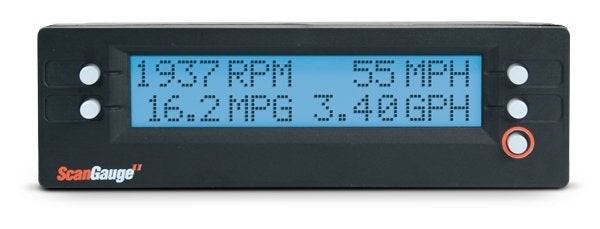 ScanGauge II: A versatile tool that combines diagnostic capabilities with performance monitoring for Volkswagen enthusiasts
ScanGauge II: A versatile tool that combines diagnostic capabilities with performance monitoring for Volkswagen enthusiasts
6. Tips for Choosing the Right VW OBD Scanner
What factors should you consider when selecting a VW OBD scanner to ensure it aligns with your specific needs and budget?
- Budget: Determine how much you’re willing to spend on a scanner.
- Features: Identify the features that are most important to you, such as live data, bi-directional control, and VW-specific diagnostics.
- Compatibility: Ensure the scanner is compatible with your VW model and year.
- Ease of Use: Choose a scanner with an intuitive interface and easy-to-navigate menus.
- Reviews: Read reviews from other VW owners and technicians to get an idea of the scanner’s performance and reliability.
6.1 Consider Your Skill Level and Needs
How should your skill level and diagnostic needs influence your choice of a VW OBD scanner?
- Beginner: A basic scanner with code reading and clearing capabilities may be sufficient.
- Intermediate: A scanner with live data and some special functions may be useful.
- Advanced: A professional-level scanner with bi-directional control and VW-specific diagnostics is recommended.
6.2 Read Reviews and Seek Recommendations
Why is it important to read reviews and seek recommendations from other VW owners and technicians when choosing a VW OBD scanner?
Reading reviews and seeking recommendations can provide valuable insights into the performance, reliability, and ease of use of different OBD scanners. Other users can share their experiences and help you make an informed decision.
6.3 Check for Software Updates and Support
How important are software updates and customer support when selecting a VW OBD scanner, and what should you look for?
Software updates ensure that the scanner is compatible with new VW models and has the latest features and bug fixes. Good customer support can provide assistance if you encounter any problems with the scanner.
6.4 Compare Features and Pricing
What is the best way to compare the features and pricing of different VW OBD scanners to find the best value for your money?
Create a table or spreadsheet to compare the features and pricing of different scanners. Consider the features that are most important to you and weigh them against the cost. Look for scanners that offer a good balance of features and value.
6.5 Consider Future Needs
How should you factor in your potential future diagnostic needs when choosing a VW OBD scanner today?
Consider whether you plan to work on other vehicles in the future. If so, you may want to choose a scanner that supports multiple makes and models. Also, consider whether you may need advanced features in the future, such as bi-directional control or module coding.
7. Where to Buy a VW OBD Scanner
Where are the best places to purchase a VW OBD scanner, and what factors should you consider when making your choice?
VW OBD scanners can be purchased from a variety of sources, including:
- Online retailers: Amazon, eBay, etc.
- Automotive parts stores: AutoZone, O’Reilly Auto Parts, etc.
- Tool suppliers: Snap-on, Mac Tools, etc.
- Directly from the manufacturer: Ross-Tech, OBDEleven, etc.
Consider the price, warranty, return policy, and customer support when choosing where to buy your scanner.
7.1 Online Retailers vs. Local Auto Parts Stores
What are the advantages and disadvantages of buying a VW OBD scanner from online retailers versus local auto parts stores?
- Online retailers:
- Advantages: Wider selection, competitive prices, customer reviews
- Disadvantages: May not be able to see the scanner in person before buying, may have to wait for shipping
- Local auto parts stores:
- Advantages: Can see the scanner in person, can get immediate assistance from store employees
- Disadvantages: Limited selection, may have higher prices
7.2 Authorized Dealers vs. Third-Party Sellers
What are the risks and benefits of buying a VW OBD scanner from authorized dealers versus third-party sellers?
- Authorized dealers:
- Advantages: Genuine products, warranty support, technical assistance
- Disadvantages: May have higher prices
- Third-party sellers:
- Advantages: May have lower prices
- Disadvantages: Risk of counterfeit products, may not have warranty support
7.3 Warranty and Return Policies
Why are warranty and return policies important considerations when purchasing a VW OBD scanner, and what should you look for?
A good warranty and return policy can protect you if the scanner is defective or doesn’t meet your needs. Look for scanners with a warranty of at least one year and a return policy that allows you to return the scanner for a full refund if you’re not satisfied.
7.4 Budget Considerations
How can you balance your budget with the features and capabilities you need when choosing a VW OBD scanner?
Determine your budget and prioritize the features that are most important to you. Look for scanners that offer a good balance of features and value within your budget.
7.5 Customer Support and Training Resources
How important are customer support and training resources when purchasing a VW OBD scanner, especially for DIY users?
Good customer support and training resources can help you learn how to use the scanner effectively and troubleshoot any problems you may encounter. Look for scanners that offer online tutorials, user manuals, and access to customer support.
8. Maintaining and Updating Your VW OBD Scanner
What steps should you take to properly maintain and update your VW OBD scanner to ensure its longevity and accuracy?
- Keep the scanner clean and dry.
- Store the scanner in a safe place when not in use.
- Update the scanner’s software regularly.
- Calibrate the scanner as needed.
8.1 Software Updates and Compatibility
Why are software updates crucial for maintaining the functionality and compatibility of your VW OBD scanner, and how often should you check for them?
Software updates ensure that the scanner is compatible with new VW models and has the latest features and bug fixes. Check for updates regularly, at least every few months.
8.2 Battery Maintenance and Storage
What are the best practices for maintaining the battery and storing your VW OBD scanner to prolong its lifespan?
- Replace the battery when it’s low.
- Store the scanner in a cool, dry place.
- Remove the battery if you’re not going to use the scanner for an extended period of time.
8.3 Cleaning and Protecting the Scanner
What are the recommended methods for cleaning and protecting your VW OBD scanner from damage and wear?
- Wipe the scanner with a soft, dry cloth.
- Avoid using harsh chemicals or solvents.
- Protect the scanner from impacts and extreme temperatures.
8.4 Calibration and Accuracy
How can you ensure the calibration and accuracy of your VW OBD scanner, and when should you consider recalibrating it?
Some scanners may require calibration to ensure accurate readings. Consult the scanner’s manual for instructions on how to calibrate it. Recalibrate the scanner if you suspect that it’s not providing accurate readings.
8.5 Troubleshooting Common Issues
What are some common issues that you may encounter with your VW OBD scanner, and how can you troubleshoot them?
- Scanner won’t connect to the vehicle: Check the connection, make sure the ignition is on, and verify that the scanner is compatible with the vehicle.
- Scanner won’t read codes: Try a different vehicle, check the scanner’s settings, and update the scanner’s software.
- Scanner is displaying incorrect information: Recalibrate the scanner, check the scanner’s settings, and consult the scanner’s manual.
9. The Future of VW Diagnostics
What are some emerging trends and technologies that are shaping the future of VW diagnostics and OBD scanners?
- Wireless scanners: Scanners that connect to your smartphone or tablet via Bluetooth.
- Cloud-based diagnostics: Diagnostic systems that store data in the cloud and provide access to remote experts.
- Artificial intelligence (AI): AI-powered diagnostic tools that can automatically diagnose problems and suggest solutions.
- Remote diagnostics: The ability to diagnose and repair vehicles remotely using telematics data.
9.1 Wireless OBD Scanners and Smartphone Integration
How are wireless OBD scanners and smartphone integration transforming the way VW vehicles are diagnosed and maintained?
Wireless OBD scanners and smartphone integration offer several advantages:
- Convenience: Diagnose your vehicle from anywhere using your smartphone or tablet.
- Portability: Wireless scanners are small and easy to carry.
- Real-time data: View live data and diagnostic information on your smartphone or tablet.
- Cloud connectivity: Store data in the cloud and access it from multiple devices.
9.2 Cloud-Based Diagnostics and Remote Access
What are the benefits of cloud-based diagnostics and remote access for VW owners and technicians?
Cloud-based diagnostics and remote access enable:
- Remote diagnostics: Diagnose and repair vehicles remotely using telematics data.
- Expert assistance: Get help from remote experts.
- Data logging: Store diagnostic data in the cloud for future analysis.
- Predictive maintenance: Identify potential problems before they occur.
9.3 Artificial Intelligence (AI) in Diagnostics
How is artificial intelligence (AI) being used to enhance the accuracy and efficiency of VW diagnostics?
AI is being used to:
- Automatically diagnose problems: AI-powered diagnostic tools can analyze data and suggest solutions.
- Predict failures: AI can predict potential failures based on historical data.
- Personalize diagnostics: AI can tailor diagnostic procedures to specific vehicles and driving conditions.
9.4 Telematics and Predictive Maintenance
How are telematics and predictive maintenance changing the way VW vehicles are maintained and repaired?
Telematics and predictive maintenance enable:
- Remote monitoring: Monitor vehicle performance in real-time.
- Predictive maintenance: Identify potential problems before they occur.
- Proactive repairs: Schedule repairs before problems escalate.
- Improved uptime: Reduce downtime and keep vehicles on the road.
9.5 The Role of Data and Connectivity
How are data and connectivity playing an increasingly important role in the future of VW diagnostics and vehicle maintenance?
Data and connectivity are enabling:
- Remote diagnostics: Diagnose and repair vehicles remotely.
- Predictive maintenance: Identify potential problems before they occur.
- Personalized services: Tailor services to specific vehicles and driving conditions.
- Improved safety: Enhance vehicle safety by monitoring performance and identifying potential hazards.
10. Frequently Asked Questions (FAQs) About VW OBD Scanners
What are some of the most frequently asked questions about VW OBD scanners, and what are the answers to these questions?
Q: What is an OBD scanner?
A: An OBD scanner is a tool used to diagnose problems with your vehicle by reading diagnostic trouble codes (DTCs) from the vehicle’s computer.
Q: Do I need a VW-specific OBD scanner?
A: While generic OBD scanners can read basic codes, a VW-specific scanner can access manufacturer-specific codes and perform advanced functions.
Q: How do I use an OBD scanner?
A: Plug the scanner into the OBD port, turn on the ignition, read the codes, and interpret them using the scanner’s manual or online resources.
Q: Can I clear codes with an OBD scanner?
A: Yes, you can clear codes after addressing the underlying issue.
Q: What are some common VW DTCs?
A: Some common VW DTCs include P0171 (System Too Lean), P0300 (Misfire Detected), and P0420 (Catalyst System Efficiency Below Threshold).
Q: Where can I buy a VW OBD scanner?
A: You can buy a VW OBD scanner from online retailers, auto parts stores, and tool suppliers.
Q: How much does a VW OBD scanner cost?
A: VW OBD scanners range in price from around $50 to several thousand dollars, depending on the features and capabilities.
Q: How do I maintain my VW OBD scanner?
A: Keep the scanner clean and dry, store it in a safe place, and update the software regularly.
Q: What is the future of VW diagnostics?
A: The future of VW diagnostics includes wireless scanners, cloud-based diagnostics, AI-powered tools, and remote diagnostics.
Q: Where can I get help choosing the right VW OBD scanner?
A: CAR-TOOL.EDU.VN offers expert advice and resources to help you choose the best VW OBD scanner for your needs. Contact us today for personalized assistance at 456 Elm Street, Dallas, TX 75201, United States. Whatsapp: +1 (641) 206-8880. Website: CAR-TOOL.EDU.VN
Conclusion
Choosing the right VW OBD scanner is crucial for maintaining the health and performance of your Volkswagen. By understanding the key features, considering your skill level and needs, and reading reviews, you can find the perfect scanner to help you diagnose and repair your VW with confidence. CAR-TOOL.EDU.VN is your trusted resource for all things automotive, offering expert advice, detailed product information, and helpful resources to keep your VW running smoothly.
Are you still unsure which VW OBD scanner is right for you? Contact our experts at CAR-TOOL.EDU.VN for personalized recommendations and assistance. We can help you find the perfect scanner to meet your specific needs and budget. Don’t wait until your check engine light comes on – invest in a quality VW OBD scanner today and take control of your vehicle’s health. Reach us at 456 Elm Street, Dallas, TX 75201, United States. Whatsapp: +1 (641) 206-8880. Visit our website at CAR-TOOL.EDU.VN for more information.