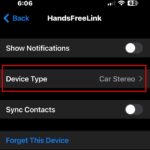Scanning cars has revolutionized automotive diagnostics, offering unprecedented insights into vehicle health. CAR-TOOL.EDU.VN provides comprehensive information, enabling users to effectively utilize OBD2 scanners and interpret diagnostic data. Explore enhanced diagnostics, real-time monitoring, and car performance analysis for informed maintenance and repair decisions.
Contents
- 1. What is Car Scanning and Why is it Important?
- 1.1 Understanding the Basics of Car Scanning
- 1.2 Key Components Required for Car Scanning
- 1.3 Benefits of Regular Car Scanning
- 2. OBD2 Scanners: Types, Features, and Recommendations
- 2.1 Basic OBD2 Scanners
- 2.2 Advanced OBD2 Scanners
- 2.3 Professional-Grade Scanners
- 2.4 Features to Look for in an OBD2 Scanner
- 2.5 Recommended OBD2 Scanners
- 2.6 Understanding OBD2 Adapter Brands
- 2.7 Avoiding Problematic OBD2 Adapters
- 3. How to Scan Your Car: A Step-by-Step Guide
- 3.1 Preparing for the Scan
- 3.2 Connecting the OBD2 Scanner
- 3.3 Reading Diagnostic Trouble Codes (DTCs)
- 3.4 Interpreting the DTCs
- 3.5 Clearing DTCs (If Necessary)
- 3.6 Saving and Documenting the Scan Results
- 4. Understanding Diagnostic Trouble Codes (DTCs)
- 4.1 Types of DTCs
- 4.2 Common DTCs and Their Meanings
- 4.3 Using DTC Databases and Resources
- 4.4 Interpreting Freeze Frame Data
- 4.5 Clearing Codes vs. Addressing the Underlying Issues
- 5. Advanced Car Scanning Techniques
- 5.1 Live Data Streaming and Analysis
- 5.2 Bi-Directional Control
- 5.3 Performing Component Tests
- 5.4 Reading and Interpreting Sensor Data
- 5.5 Using Oscilloscopes and Multimeters
- 6. Car Scanner Apps and Software
- 6.1 Popular Car Scanner Apps
- 6.2 Features to Look for in a Car Scanner App
- 6.3 Connecting Your Smartphone to the OBD2 Port
- 6.4 Interpreting Data on Your Smartphone
- 6.5 Potential Limitations of Car Scanner Apps
- 7. Common Car Scanning Mistakes to Avoid
- 7.1 Using Incompatible OBD2 Adapters
- 7.2 Misinterpreting DTCs
- 7.3 Clearing Codes Without Addressing the Underlying Issues
- 7.4 Overlooking Freeze Frame Data
- 7.5 Failing to Document Scan Results
- 8. Maintaining Your OBD2 Scanner
- 8.1 Storing the Scanner Properly
- 8.2 Keeping the Scanner Clean
- 8.3 Updating the Scanner Software
- 8.4 Replacing the Scanner Cable
- 8.5 Calibrating the Scanner (If Necessary)
- 9. Real-World Applications of Car Scanning
- 9.1 Diagnosing Engine Problems
- 9.2 Monitoring Vehicle Performance
- 9.3 Identifying Emission Issues
- 9.4 Performing Pre-Purchase Inspections
- 9.5 Troubleshooting Electrical Problems
- 10. The Future of Car Scanning
- 10.1 Integration with Telematics Systems
- 10.2 Advancements in Artificial Intelligence (AI)
- 10.3 Enhanced Data Analysis and Reporting
- 10.4 Wireless and Remote Diagnostics
- 10.5 Cybersecurity Considerations
- 11. FAQ About Scanning Cars
- 11.1 What type of car part is right for my car?
- 11.2 What basic car repair tools do I need?
- 11.3 Where can I buy auto repair tools with confidence?
- 11.4 What do I do when the scan tool does not connect to the car?
- 11.5 Is it possible for scan tools to diagnose all car problems?
- 11.6 What does it mean when the OBD2 scanner displays “No Codes Found”?
- 11.7 How often should I scan my car for potential issues?
- 11.8 Can I damage my car by using a scan tool incorrectly?
- 11.9 Are there any safety precautions I should take when scanning my car?
- 11.10 Can I use a scan tool to improve my car’s performance?
1. What is Car Scanning and Why is it Important?
Scanning cars involves using diagnostic tools to access and interpret data from a vehicle’s onboard computer system. This process is vital for identifying issues, monitoring performance, and ensuring vehicle longevity. According to a study by the National Institute for Automotive Service Excellence (ASE), accurate diagnostics can reduce repair costs by up to 40%.
1.1 Understanding the Basics of Car Scanning
Car scanning relies on the On-Board Diagnostics II (OBD2) system, a standardized protocol used in most vehicles since 1996. The OBD2 system monitors various engine and vehicle parameters, reporting any anomalies as Diagnostic Trouble Codes (DTCs).
1.2 Key Components Required for Car Scanning
To scan a car effectively, you need:
- OBD2 Scanner: A device that plugs into the OBD2 port, typically located under the dashboard.
- Vehicle Compatibility: Ensure your vehicle supports the OBD2 protocol.
- Software/App: Many scanners come with proprietary software or apps for data interpretation.
1.3 Benefits of Regular Car Scanning
Regular car scanning offers several benefits:
- Early Problem Detection: Identifies issues before they escalate into major repairs.
- Performance Monitoring: Tracks engine performance and efficiency.
- Cost Savings: Reduces repair costs by addressing problems early.
- Informed Maintenance: Provides data for making informed maintenance decisions.
2. OBD2 Scanners: Types, Features, and Recommendations
OBD2 scanners come in various types, each offering different features and capabilities. Choosing the right scanner depends on your needs and budget. According to a report by J.D. Power, customer satisfaction with vehicle diagnostics is highest when using advanced scanning tools.
2.1 Basic OBD2 Scanners
Basic OBD2 scanners are designed for reading and clearing DTCs. They are typically inexpensive and easy to use, making them ideal for beginners.
2.2 Advanced OBD2 Scanners
Advanced OBD2 scanners offer more features, such as live data streaming, freeze frame data, and advanced diagnostic tests. They are suitable for experienced users and professional technicians.
2.3 Professional-Grade Scanners
Professional-grade scanners provide comprehensive diagnostic capabilities, including bi-directional control, advanced coding, and access to manufacturer-specific data. These scanners are essential for professional automotive repair shops.
2.4 Features to Look for in an OBD2 Scanner
When choosing an OBD2 scanner, consider the following features:
- Compatibility: Ensure the scanner supports your vehicle’s make and model.
- Ease of Use: Look for a scanner with an intuitive interface and clear instructions.
- Live Data: Real-time data streaming for monitoring engine performance.
- DTC Database: A comprehensive database of DTC descriptions.
- Update Capability: Ability to update the scanner with the latest vehicle information.
2.5 Recommended OBD2 Scanners
Here are some recommended OBD2 scanners based on different needs:
| Scanner Type | Brand | Model | Key Features |
|---|---|---|---|
| Basic | Autel | MaxiScan MS309 | Reads and clears DTCs, easy to use |
| Advanced | Innova | 3160RS | Live data, freeze frame, ABS/SRS diagnostics |
| Professional | Snap-on | Zeus | Bi-directional control, advanced coding, manufacturer-specific data |
| Bluetooth Adapter | Veepeak | Mini Bluetooth | Wireless connectivity, compatible with iOS and Android |
| Wireless Scanner | BlueDriver | Bluetooth Pro | Enhanced diagnostics, vehicle-specific repair reports |
2.6 Understanding OBD2 Adapter Brands
Several reputable brands offer high-quality OBD2 adapters:
- Kiwi 3: Known for its reliable performance and compatibility.
- Viecar: Offers a range of affordable and effective OBD2 adapters.
- V-Gate: Provides advanced features and compatibility with various vehicles.
- Carista: Specializes in vehicle-specific customizations and diagnostics.
- LELink: A popular choice for its stable Bluetooth connection and ease of use.
- Veepeak: Offers a variety of OBD2 adapters for different needs and budgets.
2.7 Avoiding Problematic OBD2 Adapters
Some inexpensive OBD2 adapters, often from Chinese manufacturers, can cause issues:
- Connectivity Problems: Difficulty connecting to smartphones or vehicles.
- Unstable Engine Performance: Causing the engine to run erratically.
- Lost Connections: Frequent disconnections during scanning.
- Increased Time Lag: Slow data transmission.
To avoid these issues, it’s recommended to use genuine ELM327 adapters or those from reputable brands.
3. How to Scan Your Car: A Step-by-Step Guide
Scanning your car is a straightforward process that can be done in a few simple steps. Proper execution ensures accurate diagnostics and valuable insights into your vehicle’s health.
3.1 Preparing for the Scan
Before you begin, make sure your vehicle is parked in a safe location and the engine is turned off. Locate the OBD2 port, usually found under the dashboard on the driver’s side.
3.2 Connecting the OBD2 Scanner
Plug the OBD2 scanner into the OBD2 port. Ensure it is securely connected. Turn the ignition to the “on” position without starting the engine.
3.3 Reading Diagnostic Trouble Codes (DTCs)
Follow the scanner’s instructions to read DTCs. The scanner will display any stored codes along with brief descriptions.
3.4 Interpreting the DTCs
Use the scanner’s DTC database or online resources to interpret the codes. Understand what each code means and the potential issues it indicates.
3.5 Clearing DTCs (If Necessary)
If you have addressed the underlying issues, you can clear the DTCs using the scanner. Be cautious when clearing codes, as it may erase valuable diagnostic information.
3.6 Saving and Documenting the Scan Results
Record the DTCs and any other relevant information. This documentation can be useful for future reference and when consulting with a mechanic.
4. Understanding Diagnostic Trouble Codes (DTCs)
Diagnostic Trouble Codes (DTCs) are codes stored in a vehicle’s computer system that indicate a problem. Understanding these codes is crucial for effective car diagnostics. According to research by the Society of Automotive Engineers (SAE), standardized DTCs have significantly improved diagnostic accuracy and efficiency.
4.1 Types of DTCs
DTCs are categorized into different types:
- Powertrain Codes (P): Related to the engine, transmission, and fuel system.
- Chassis Codes (C): Related to the braking system, suspension, and steering.
- Body Codes (B): Related to the interior and exterior components.
- Network Codes (U): Related to the vehicle’s communication network.
4.2 Common DTCs and Their Meanings
Here are some common DTCs and their meanings:
| DTC | Description | Possible Causes |
|---|---|---|
| P0300 | Random/Multiple Misfire Detected | Faulty spark plugs, ignition coils, fuel injectors |
| P0171 | System Too Lean (Bank 1) | Vacuum leaks, faulty oxygen sensor, low fuel pressure |
| P0420 | Catalyst System Efficiency Below Threshold (Bank 1) | Faulty catalytic converter, exhaust leaks, faulty oxygen sensors |
| P0101 | Mass Air Flow (MAF) Circuit Range/Performance | Dirty or faulty MAF sensor, vacuum leaks, air intake restrictions |
| P0301 | Cylinder 1 Misfire Detected | Faulty spark plug, ignition coil, fuel injector |
4.3 Using DTC Databases and Resources
Several online resources and databases provide detailed information about DTCs:
- OBD-Codes.com: A comprehensive database of OBD2 codes.
- AutoCodes.com: Offers detailed code descriptions and troubleshooting tips.
- CAR-TOOL.EDU.VN: Provides expert advice and resources for understanding DTCs.
4.4 Interpreting Freeze Frame Data
Freeze frame data captures sensor readings at the moment a DTC is triggered. This data can provide valuable clues about the conditions that led to the problem.
4.5 Clearing Codes vs. Addressing the Underlying Issues
It’s essential to address the underlying issues that trigger DTCs rather than simply clearing the codes. Clearing codes without fixing the problem will only result in the codes reappearing.
5. Advanced Car Scanning Techniques
Advanced car scanning techniques involve using more sophisticated tools and methods to diagnose complex issues. These techniques are typically used by experienced technicians and require a deeper understanding of vehicle systems.
5.1 Live Data Streaming and Analysis
Live data streaming allows you to monitor sensor readings in real-time. This can help you identify intermittent problems and track engine performance under different conditions.
5.2 Bi-Directional Control
Bi-directional control allows you to send commands to the vehicle’s computer system to test various components. This can help you isolate problems and verify repairs.
5.3 Performing Component Tests
Component tests involve using the scanner to activate and test individual components, such as fuel injectors, ignition coils, and sensors.
5.4 Reading and Interpreting Sensor Data
Understanding sensor data is crucial for accurate diagnostics. Learn how to interpret readings from various sensors, such as oxygen sensors, MAF sensors, and coolant temperature sensors.
5.5 Using Oscilloscopes and Multimeters
Oscilloscopes and multimeters are essential tools for advanced diagnostics. They allow you to measure voltage, current, and resistance, providing valuable insights into electrical problems.
6. Car Scanner Apps and Software
Car scanner apps and software have become increasingly popular, offering convenient and affordable diagnostic solutions. These apps typically work with Bluetooth or Wi-Fi OBD2 adapters.
6.1 Popular Car Scanner Apps
Some popular car scanner apps include:
- Car Scanner ELM OBD2: Offers a wide range of features, including custom dashboards and extended PID support.
- Torque Pro: A popular choice for Android users, offering real-time data and customizable gauges.
- OBD Fusion: Compatible with iOS and Android, providing comprehensive diagnostic capabilities.
- DashCommand: Offers advanced features, such as performance monitoring and fuel economy tracking.
6.2 Features to Look for in a Car Scanner App
When choosing a car scanner app, consider the following features:
- Compatibility: Ensure the app supports your vehicle and OBD2 adapter.
- Ease of Use: Look for an app with an intuitive interface and clear instructions.
- Live Data: Real-time data streaming for monitoring engine performance.
- DTC Database: A comprehensive database of DTC descriptions.
- Customization Options: Ability to customize dashboards and gauges.
6.3 Connecting Your Smartphone to the OBD2 Port
To connect your smartphone to the OBD2 port, you need a Bluetooth or Wi-Fi OBD2 adapter. Simply plug the adapter into the OBD2 port and pair it with your smartphone using the app.
6.4 Interpreting Data on Your Smartphone
Car scanner apps display data in a user-friendly format, making it easy to interpret sensor readings and DTCs.
6.5 Potential Limitations of Car Scanner Apps
While car scanner apps offer convenience and affordability, they may have limitations compared to professional-grade scanners:
- Limited Functionality: Some apps may not offer advanced features, such as bi-directional control.
- Compatibility Issues: Not all apps are compatible with all vehicles and OBD2 adapters.
- Accuracy Concerns: Data accuracy may vary depending on the app and adapter.
7. Common Car Scanning Mistakes to Avoid
Avoiding common car scanning mistakes ensures accurate diagnostics and prevents potential damage to your vehicle’s computer system.
7.1 Using Incompatible OBD2 Adapters
Using an incompatible OBD2 adapter can lead to inaccurate readings and potential damage to your vehicle’s computer system. Always verify compatibility before using an adapter.
7.2 Misinterpreting DTCs
Misinterpreting DTCs can lead to incorrect diagnoses and unnecessary repairs. Use reliable resources and consult with experts to ensure accurate interpretation.
7.3 Clearing Codes Without Addressing the Underlying Issues
Clearing codes without addressing the underlying issues will only result in the codes reappearing and potentially causing further damage.
7.4 Overlooking Freeze Frame Data
Freeze frame data provides valuable clues about the conditions that led to a DTC being triggered. Overlooking this data can make it difficult to diagnose the root cause of the problem.
7.5 Failing to Document Scan Results
Failing to document scan results can make it difficult to track progress and identify recurring issues. Always save and document your scan results for future reference.
8. Maintaining Your OBD2 Scanner
Proper maintenance ensures your OBD2 scanner remains in good working condition and provides accurate readings.
8.1 Storing the Scanner Properly
Store the scanner in a clean, dry place away from extreme temperatures and humidity.
8.2 Keeping the Scanner Clean
Clean the scanner regularly with a soft, dry cloth. Avoid using harsh chemicals or solvents.
8.3 Updating the Scanner Software
Keep the scanner software updated with the latest vehicle information and diagnostic capabilities.
8.4 Replacing the Scanner Cable
If the scanner cable becomes damaged or frayed, replace it immediately to prevent connection issues.
8.5 Calibrating the Scanner (If Necessary)
Some scanners require calibration to ensure accurate readings. Follow the manufacturer’s instructions for calibration.
9. Real-World Applications of Car Scanning
Car scanning has numerous real-world applications, from routine maintenance to complex diagnostics.
9.1 Diagnosing Engine Problems
Car scanning is essential for diagnosing engine problems, such as misfires, fuel system issues, and sensor failures.
9.2 Monitoring Vehicle Performance
Car scanning allows you to monitor vehicle performance, such as fuel economy, engine temperature, and speed.
9.3 Identifying Emission Issues
Car scanning can help you identify emission issues, such as faulty catalytic converters and oxygen sensors.
9.4 Performing Pre-Purchase Inspections
Car scanning can be used to perform pre-purchase inspections, helping you identify potential problems before buying a used car.
9.5 Troubleshooting Electrical Problems
Car scanning can assist in troubleshooting electrical problems, such as faulty sensors, wiring issues, and computer malfunctions.
10. The Future of Car Scanning
The future of car scanning is evolving with advancements in technology, offering more sophisticated diagnostic capabilities and integration with other vehicle systems. According to a report by MarketsandMarkets, the automotive diagnostics market is expected to grow significantly in the coming years, driven by the increasing complexity of vehicle systems and the demand for advanced diagnostic tools.
10.1 Integration with Telematics Systems
Car scanning is becoming increasingly integrated with telematics systems, allowing for remote diagnostics and vehicle monitoring.
10.2 Advancements in Artificial Intelligence (AI)
AI is being used to enhance car scanning capabilities, providing more accurate diagnoses and predictive maintenance recommendations.
10.3 Enhanced Data Analysis and Reporting
Advanced data analysis and reporting tools are making it easier to interpret scan results and identify trends.
10.4 Wireless and Remote Diagnostics
Wireless and remote diagnostics are becoming more prevalent, allowing technicians to diagnose vehicles from a distance.
10.5 Cybersecurity Considerations
As car scanning becomes more connected, cybersecurity is becoming a critical consideration. Protecting vehicle data and preventing unauthorized access is essential.
11. FAQ About Scanning Cars
Here are some frequently asked questions about scanning cars:
11.1 What type of car part is right for my car?
The right car part depends on your vehicle’s make, model, and year. Use the part finder tool on CAR-TOOL.EDU.VN to ensure compatibility and optimal performance.
11.2 What basic car repair tools do I need?
Essential tools include a wrench set, socket set, screwdriver set, pliers, and a car jack. CAR-TOOL.EDU.VN provides starter kits with all the necessary tools for basic repairs.
11.3 Where can I buy auto repair tools with confidence?
Purchase auto repair tools from reputable suppliers like CAR-TOOL.EDU.VN, which offers quality tools, expert advice, and customer support.
11.4 What do I do when the scan tool does not connect to the car?
Ensure the scan tool is compatible with your car’s make and model. Check the OBD2 port for damage and verify the tool’s connection. Consult the tool’s manual or contact customer support for troubleshooting.
11.5 Is it possible for scan tools to diagnose all car problems?
No, scan tools cannot diagnose all car problems. While they can identify many issues through diagnostic trouble codes (DTCs), some problems require physical inspection and specialized tools.
11.6 What does it mean when the OBD2 scanner displays “No Codes Found”?
“No Codes Found” means that the vehicle’s computer has not detected any current issues. However, it does not guarantee that the vehicle is problem-free, as some issues may not trigger a DTC.
11.7 How often should I scan my car for potential issues?
You should scan your car at least twice a year or whenever you notice unusual symptoms or warning lights. Regular scanning helps catch minor issues before they become major problems.
11.8 Can I damage my car by using a scan tool incorrectly?
Yes, improper use of a scan tool can potentially damage your car’s computer system. Always follow the manufacturer’s instructions and avoid making changes you don’t understand.
11.9 Are there any safety precautions I should take when scanning my car?
Yes, wear safety glasses and gloves to protect yourself from potential hazards. Ensure the vehicle is parked in a safe location and the engine is turned off before connecting the scan tool.
11.10 Can I use a scan tool to improve my car’s performance?
Yes, scan tools can help improve your car’s performance by identifying issues that may be affecting its efficiency and power. Addressing these issues can lead to better fuel economy and smoother operation.
Scanning cars offers a wealth of information for maintaining and repairing your vehicle. By understanding the basics of OBD2 systems, choosing the right scanner, and following proper scanning techniques, you can keep your car running smoothly and efficiently. For more detailed information and expert advice, visit CAR-TOOL.EDU.VN. If you need assistance choosing the right parts or tools for your vehicle, our team is here to help. Contact us at 456 Elm Street, Dallas, TX 75201, United States, or WhatsApp at +1 (641) 206-8880. Visit CAR-TOOL.EDU.VN today and experience the difference!