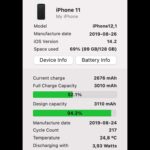An Obd2 Scan Tool is an invaluable asset for anyone who owns or works on vehicles. CAR-TOOL.EDU.VN explains how these devices provide crucial insights into your vehicle’s health and performance. They empower you to diagnose problems quickly, saving you time and money on repairs.
Contents
- 1. What is an OBD2 Scan Tool?
- 1.1 Key Functions of an OBD2 Scanner
- 1.2 Who Benefits from Using an OBD2 Scanner?
- 1.3 The Role of OBD2 Scanners in Modern Automotive Repair
- 2. Why Do You Need an OBD2 Scan Tool?
- 2.1 Early Detection of Problems
- 2.2 Cost Savings
- 2.3 Informed Decision Making
- 2.4 Performance Monitoring
- 2.5 Peace of Mind
- 2.6 Enhanced Vehicle Knowledge
- 3. Different Types of OBD2 Scan Tools
- 3.1 Basic Code Readers
- 3.2 Mid-Range Scanners
- 3.3 Professional-Grade Scanners
- 3.4 Smartphone-Based Scanners
- 3.5 Comparison Table
- 4. Key Features to Look for in an OBD2 Scan Tool
- 4.1 Compatibility
- 4.2 Functionality
- 4.3 Ease of Use
- 4.4 Build Quality and Durability
- 4.5 Additional Features
- 4.6 Connectivity
- 5. Top OBD2 Scan Tool Brands
- 5.1 Autel
- 5.2 Launch
- 5.3 BlueDriver
- 5.4 Innova
- 5.5 Snap-on
- 5.6 Comparison Table
- 6. How to Use an OBD2 Scan Tool
- 6.1 Step 1: Locate the OBD2 Port
- 6.2 Step 2: Plug in the Scanner
- 6.3 Step 3: Turn on the Ignition
- 6.4 Step 4: Navigate the Scanner Menu
- 6.5 Step 5: Read and Interpret the Codes
- 6.6 Step 6: Clear the Codes (Optional)
- 6.7 Step 7: Monitor Live Data (Optional)
- 7. Common OBD2 Codes and Their Meanings
- 7.1 P0171 – System Too Lean (Bank 1)
- 7.2 P0300 – Random/Multiple Cylinder Misfire Detected
- 7.3 P0420 – Catalyst System Efficiency Below Threshold (Bank 1)
- 7.4 P0401 – Exhaust Gas Recirculation Flow Insufficient Detected
- 7.5 P0113 – Intake Air Temperature Sensor 1 Circuit High
- 7.6 Table of Common OBD2 Codes
- 8. Advanced Diagnostic Techniques with OBD2 Scan Tools
- 8.1 Live Data Analysis
- 8.2 Bi-Directional Control
- 8.3 Freeze Frame Data
- 8.4 On-Board Monitoring Tests
- 8.5 Data Logging
- 8.6 Accessing Manufacturer-Specific Data
- 9. How to Choose the Right OBD2 Scan Tool for Your Needs
- 9.1 Assess Your Needs
- 9.2 Consider Your Technical Expertise
- 9.3 Read Reviews and Compare Models
- 9.4 Check Compatibility and Updateability
- 9.5 Evaluate User Interface and Ease of Use
- 10. Frequently Asked Questions (FAQs) About OBD2 Scan Tools
- 10.1 What does OBD2 stand for?
- 10.2 Will an OBD2 scanner work on any car?
- 10.3 Can an OBD2 scanner fix my car?
- 10.4 Is it safe to clear OBD2 codes without fixing the problem?
- 10.5 How often should I use an OBD2 scanner?
- 10.6 Can I use an OBD2 scanner to improve my fuel economy?
- 10.7 Are there any free OBD2 scanner apps available?
- 10.8 Can an OBD2 scanner read ABS and airbag codes?
- 10.9 Where can I buy a quality OBD2 scan tool?
- 10.10 How do I update the software on my OBD2 scanner?
1. What is an OBD2 Scan Tool?
An OBD2 (On-Board Diagnostics II) scan tool, also known as a code reader or diagnostic scanner, is a device used to access and interpret data from a vehicle’s computer system. According to the Environmental Protection Agency (EPA), OBD2 systems have been standard on all cars and light trucks sold in the United States since 1996, ensuring broad compatibility. It connects to a vehicle’s OBD2 port, typically located under the dashboard, to retrieve diagnostic trouble codes (DTCs), live sensor data, and other important information about the vehicle’s operation. These tools are essential for diagnosing and troubleshooting automotive issues, helping both professional mechanics and car owners understand the underlying problems affecting their vehicles. The primary function of an OBD II scanner is to read the error codes, which are nothing more than trouble codes, and reset them when needed.
1.1 Key Functions of an OBD2 Scanner
OBD2 scanners have several key functions that make them indispensable for automotive diagnostics:
- Reading Diagnostic Trouble Codes (DTCs): Identifies specific issues within the vehicle’s systems.
- Clearing DTCs: Resets the check engine light after repairs are completed.
- Viewing Live Data: Monitors real-time sensor data to assess vehicle performance.
- Performing Readiness Tests: Checks if vehicle systems are ready for emissions testing.
- Accessing Vehicle Information (VIN): Retrieves the vehicle’s identification number and other details.
1.2 Who Benefits from Using an OBD2 Scanner?
- Professional Mechanics: Use advanced scanners for comprehensive diagnostics and repairs.
- DIY Car Owners: Employ basic scanners for routine maintenance and troubleshooting simple issues.
- Used Car Buyers: Utilize scanners to assess the condition of a vehicle before purchase.
- Fleet Managers: Monitor the health and performance of multiple vehicles in their fleet.
1.3 The Role of OBD2 Scanners in Modern Automotive Repair
The increasing complexity of modern vehicles has made OBD2 scanners essential for effective diagnostics. These tools provide access to the intricate network of sensors and systems within a vehicle, enabling technicians to pinpoint problems quickly and accurately. Without an OBD2 scanner, diagnosing many modern car issues would be significantly more difficult and time-consuming. According to a study by the National Institute for Automotive Service Excellence (ASE), mechanics who use OBD2 scanners can diagnose and repair vehicles up to 50% faster than those who rely on traditional methods.
2. Why Do You Need an OBD2 Scan Tool?
Owning an OBD2 scan tool offers numerous benefits, empowering you to take control of your vehicle’s maintenance and repair. These tools provide essential insights into your car’s condition, helping you save money, time, and potential headaches.
2.1 Early Detection of Problems
- Identifies Minor Issues: An OBD2 scanner allows you to catch minor problems before they escalate into major repairs. For instance, a faulty oxygen sensor can be detected early, preventing damage to the catalytic converter.
- Prevents Costly Repairs: By addressing issues promptly, you can avoid expensive repairs down the line. Regular scans can help you identify and fix problems like misfires or vacuum leaks before they cause significant damage.
2.2 Cost Savings
- Reduces Diagnostic Fees: Instead of paying a mechanic for a diagnostic check every time your check engine light comes on, you can diagnose the issue yourself. Diagnostic fees at repair shops can range from $75 to $150, according to RepairPal.
- Avoids Unnecessary Repairs: Knowing the exact problem prevents mechanics from suggesting unnecessary repairs. With the diagnostic code in hand, you can research the issue and ensure you’re only paying for what’s needed.
2.3 Informed Decision Making
- Provides Accurate Information: An OBD2 scanner gives you accurate information about your vehicle’s condition, enabling you to make informed decisions about repairs and maintenance. This knowledge helps you avoid being misled by unscrupulous mechanics.
- Negotiating Repairs: Armed with diagnostic information, you can negotiate repair costs with mechanics more effectively. Knowing the specific issue and potential solutions puts you in a stronger position to discuss pricing.
2.4 Performance Monitoring
- Tracks Vehicle Performance: Many OBD2 scanners can monitor live data, allowing you to track your vehicle’s performance metrics such as engine temperature, RPM, and fuel efficiency. This helps you identify potential issues and optimize your driving habits.
- Optimizes Fuel Efficiency: By monitoring fuel-related data, you can identify problems that may be affecting your fuel economy. Addressing issues like a faulty mass airflow sensor can improve your vehicle’s efficiency and save you money on gas.
2.5 Peace of Mind
- Reduces Anxiety: Knowing your vehicle’s condition can reduce anxiety about potential breakdowns. Regular scans give you a sense of control and preparedness.
- Ensures Safety: Identifying and addressing safety-related issues, such as problems with the anti-lock braking system (ABS) or airbags, ensures the safety of you and your passengers.
2.6 Enhanced Vehicle Knowledge
- Learn About Your Car: Using an OBD2 scanner can help you learn more about your vehicle’s systems and how they work. This knowledge empowers you to perform basic maintenance tasks and understand your car better.
- Troubleshooting Skills: Diagnosing and fixing issues with the help of an OBD2 scanner improves your troubleshooting skills. This can be valuable for both personal use and potential career advancement in the automotive field.
3. Different Types of OBD2 Scan Tools
OBD2 scan tools come in various forms, each designed to meet different needs and budgets. Understanding the types of scanners available helps you choose the best tool for your specific requirements.
3.1 Basic Code Readers
- Functionality: Basic code readers are the simplest and most affordable type of OBD2 scanner. They can read and clear diagnostic trouble codes (DTCs), providing a basic understanding of the issues affecting your vehicle.
- Target Audience: These tools are ideal for DIY car owners who want a quick and easy way to diagnose common problems and reset the check engine light.
- Pros: Affordable, easy to use, and provides basic diagnostic information.
- Cons: Limited functionality, lacks advanced features like live data streaming or advanced diagnostics.
3.2 Mid-Range Scanners
- Functionality: Mid-range scanners offer more advanced features than basic code readers. They can read and clear DTCs, display live data, perform readiness tests, and provide access to vehicle information.
- Target Audience: These tools are suitable for experienced DIYers and car enthusiasts who need more in-depth diagnostic capabilities.
- Pros: Offers a good balance of features and affordability, provides live data and readiness test functions.
- Cons: May lack some of the advanced diagnostic capabilities of professional-grade scanners.
3.3 Professional-Grade Scanners
- Functionality: Professional-grade scanners are the most advanced and comprehensive OBD2 tools available. They offer extensive diagnostic capabilities, including advanced coding, bi-directional control, and access to manufacturer-specific data.
- Target Audience: These tools are designed for professional mechanics and automotive technicians who need the most accurate and comprehensive diagnostic information.
- Pros: Extensive diagnostic capabilities, access to advanced functions, and comprehensive data analysis.
- Cons: Expensive and may require specialized training to use effectively.
3.4 Smartphone-Based Scanners
- Functionality: Smartphone-based scanners use a Bluetooth or Wi-Fi adapter that plugs into the OBD2 port and communicates with a smartphone app. These scanners can read and clear DTCs, display live data, and offer various other features depending on the app.
- Target Audience: These tools are popular among tech-savvy car owners who appreciate the convenience of using their smartphone for diagnostics.
- Pros: Portable, convenient, and often comes with user-friendly apps, cost-effective.
- Cons: Relies on a smartphone for display and processing, may have limited functionality compared to dedicated scanners.
3.5 Comparison Table
| Feature | Basic Code Reader | Mid-Range Scanner | Professional-Grade Scanner | Smartphone-Based Scanner |
|---|---|---|---|---|
| Reads/Clears DTCs | Yes | Yes | Yes | Yes |
| Live Data | No | Yes | Yes | Yes |
| Readiness Tests | No | Yes | Yes | Yes |
| Advanced Coding | No | No | Yes | No |
| Bi-Directional Control | No | No | Yes | No |
| Price | $20 – $50 | $100 – $300 | $500 – $2000+ | $30 – $150 |
| Target Audience | DIY Car Owners | Car Enthusiasts | Professional Mechanics | Tech-Savvy Car Owners |
4. Key Features to Look for in an OBD2 Scan Tool
When choosing an OBD2 scan tool, consider the following features to ensure it meets your needs:
4.1 Compatibility
- Vehicle Coverage: Ensure the scanner is compatible with your vehicle’s make, model, and year. Some scanners are designed to work with specific brands or vehicle types.
- OBD2 Protocol Support: Verify that the scanner supports the OBD2 protocols used by your vehicle, such as CAN, ISO, and PWM.
4.2 Functionality
- Reads and Clears DTCs: Essential for diagnosing and resolving issues.
- Live Data Streaming: Allows you to monitor real-time sensor data.
- Readiness Tests: Checks if your vehicle is ready for emissions testing.
- Freeze Frame Data: Captures data when a DTC is triggered, providing valuable diagnostic information.
4.3 Ease of Use
- User Interface: Look for a scanner with an intuitive and easy-to-navigate user interface.
- Display: Choose a scanner with a clear and readable display, especially if you’ll be using it in bright sunlight.
- Updateability: Ensure the scanner can be updated with the latest software and vehicle coverage.
4.4 Build Quality and Durability
- Construction: Opt for a scanner made from durable materials that can withstand regular use in a garage or shop environment.
- Warranty: Check for a warranty that covers defects and malfunctions.
4.5 Additional Features
- Built-in Code Library: A built-in library of diagnostic trouble codes (DTCs) can help you quickly understand the meaning of each code.
- Print Functionality: The ability to print diagnostic reports can be useful for record-keeping and sharing information with mechanics.
- Multilingual Support: If you prefer to use the scanner in a language other than English, look for a model with multilingual support.
4.6 Connectivity
- Bluetooth/Wi-Fi: Wireless connectivity allows you to connect the scanner to your smartphone or computer for data logging and analysis.
- USB: A USB port allows you to update the scanner’s software and transfer data to a computer.
5. Top OBD2 Scan Tool Brands
Several brands offer high-quality OBD2 scan tools with varying features and price points. Here are some of the top brands to consider:
5.1 Autel
- Overview: Autel is a leading manufacturer of professional-grade diagnostic tools and equipment. Their scanners are known for their advanced features, comprehensive vehicle coverage, and user-friendly interfaces.
- Popular Models: MaxiSys Elite II Pro, MaxiCOM MK906 Pro-TS, MaxiTPMS TS508
- Key Features: Advanced coding, bi-directional control, comprehensive vehicle coverage.
5.2 Launch
- Overview: Launch is another well-known brand in the automotive diagnostic industry. They offer a wide range of scanners, from basic code readers to professional-grade tools.
- Popular Models: X431 V+, CRP129E, Creader 3001
- Key Features: Wide vehicle coverage, user-friendly interface, affordable options.
5.3 BlueDriver
- Overview: BlueDriver specializes in smartphone-based OBD2 scanners. Their adapter connects to your smartphone via Bluetooth, allowing you to diagnose your vehicle using their app.
- Popular Models: BlueDriver Bluetooth Professional OBDII Scan Tool
- Key Features: Smartphone-based, user-friendly app, live data streaming.
5.4 Innova
- Overview: Innova offers a range of OBD2 scanners designed for both DIYers and professional mechanics. Their tools are known for their reliability and ease of use.
- Popular Models: 3100j, 3160g, 5610
- Key Features: Affordable, easy to use, provides basic and advanced diagnostic information.
5.5 Snap-on
- Overview: Snap-on is a premium brand that offers high-end diagnostic tools for professional mechanics. Their scanners are known for their durability, accuracy, and advanced features.
- Popular Models: Zeus, Solus Edge, Modis Edge
- Key Features: Rugged design, advanced diagnostics, comprehensive vehicle coverage.
5.6 Comparison Table
| Brand | Overview | Popular Models | Key Features |
|---|---|---|---|
| Autel | Professional-grade diagnostic tools | MaxiSys Elite II Pro, MaxiCOM MK906 Pro-TS | Advanced coding, bi-directional control, comprehensive vehicle coverage |
| Launch | Wide range of scanners for DIYers and professionals | X431 V+, CRP129E | Wide vehicle coverage, user-friendly interface, affordable options |
| BlueDriver | Smartphone-based OBD2 scanners | BlueDriver Bluetooth Professional OBDII Scan Tool | Smartphone-based, user-friendly app, live data streaming |
| Innova | Reliable and easy-to-use scanners | 3100j, 3160g | Affordable, easy to use, provides basic and advanced diagnostic information |
| Snap-on | High-end diagnostic tools for professional mechanics | Zeus, Solus Edge | Rugged design, advanced diagnostics, comprehensive vehicle coverage |
6. How to Use an OBD2 Scan Tool
Using an OBD2 scan tool is a straightforward process. Here’s a step-by-step guide:
6.1 Step 1: Locate the OBD2 Port
- The OBD2 port is typically located under the dashboard on the driver’s side. Refer to your vehicle’s owner’s manual if you’re unsure of its exact location.
6.2 Step 2: Plug in the Scanner
- Turn off your vehicle’s ignition and plug the OBD2 scanner into the port. Ensure the connection is secure.
6.3 Step 3: Turn on the Ignition
- Turn the ignition to the “on” position, but do not start the engine. This provides power to the scanner.
6.4 Step 4: Navigate the Scanner Menu
- Follow the scanner’s instructions to navigate to the diagnostic menu. Select the option to read diagnostic trouble codes (DTCs).
6.5 Step 5: Read and Interpret the Codes
- The scanner will display any stored DTCs. Use the scanner’s built-in code library or an online resource to look up the meaning of each code.
6.6 Step 6: Clear the Codes (Optional)
- After addressing the issues identified by the DTCs, you can use the scanner to clear the codes and reset the check engine light. Note that some codes may reappear if the underlying problem is not fully resolved.
6.7 Step 7: Monitor Live Data (Optional)
- If your scanner supports live data streaming, you can monitor real-time sensor data to assess your vehicle’s performance.
7. Common OBD2 Codes and Their Meanings
Understanding common OBD2 codes can help you diagnose and address issues more effectively. Here are some of the most common codes and their meanings:
7.1 P0171 – System Too Lean (Bank 1)
- Meaning: The engine is running too lean, meaning there is too much air and not enough fuel in the air-fuel mixture.
- Possible Causes: Vacuum leaks, faulty mass airflow sensor, clogged fuel filter, low fuel pressure.
7.2 P0300 – Random/Multiple Cylinder Misfire Detected
- Meaning: The engine is experiencing misfires in multiple cylinders.
- Possible Causes: Faulty spark plugs, ignition coils, fuel injectors, vacuum leaks, low compression.
7.3 P0420 – Catalyst System Efficiency Below Threshold (Bank 1)
- Meaning: The catalytic converter is not functioning efficiently.
- Possible Causes: Faulty catalytic converter, exhaust leaks, faulty oxygen sensors.
7.4 P0401 – Exhaust Gas Recirculation Flow Insufficient Detected
- Meaning: The exhaust gas recirculation (EGR) system is not flowing enough exhaust gas back into the engine.
- Possible Causes: Clogged EGR valve, faulty EGR solenoid, vacuum leaks.
7.5 P0113 – Intake Air Temperature Sensor 1 Circuit High
- Meaning: The intake air temperature (IAT) sensor is reporting a high temperature.
- Possible Causes: Faulty IAT sensor, wiring issues, poor connection.
7.6 Table of Common OBD2 Codes
| Code | Meaning | Possible Causes |
|---|---|---|
| P0171 | System Too Lean (Bank 1) | Vacuum leaks, faulty MAF sensor, clogged fuel filter |
| P0300 | Random/Multiple Cylinder Misfire Detected | Faulty spark plugs, ignition coils, fuel injectors, vacuum leaks |
| P0420 | Catalyst System Efficiency Below Threshold (Bank 1) | Faulty catalytic converter, exhaust leaks, faulty oxygen sensors |
| P0401 | Exhaust Gas Recirculation Flow Insufficient Detected | Clogged EGR valve, faulty EGR solenoid, vacuum leaks |
| P0113 | Intake Air Temperature Sensor 1 Circuit High | Faulty IAT sensor, wiring issues, poor connection |
8. Advanced Diagnostic Techniques with OBD2 Scan Tools
Beyond reading and clearing codes, advanced OBD2 scan tools offer techniques for in-depth diagnostics:
8.1 Live Data Analysis
- Monitoring Sensors: View real-time data from various sensors (oxygen, MAF, coolant temperature) to identify anomalies.
- Graphing: Plot sensor data over time to detect intermittent issues or trends.
- Example: Monitoring oxygen sensor voltage fluctuations can indicate catalytic converter health.
8.2 Bi-Directional Control
- Actuator Testing: Command specific components (fuel injectors, solenoids) to activate and verify functionality.
- Example: Activating the EGR valve to check for proper operation and response.
8.3 Freeze Frame Data
- Snapshot of Conditions: Review data captured at the moment a DTC was triggered.
- Diagnostic Context: Provides valuable clues about the conditions that led to the fault.
- Example: Analyzing engine load, RPM, and coolant temperature when a misfire occurred.
8.4 On-Board Monitoring Tests
- System Checks: Run built-in tests for various systems (EVAP, oxygen sensors) to assess their performance.
- Readiness Status: Confirm that all required tests have passed for emissions compliance.
- Example: Performing an EVAP system leak test to identify potential leaks.
8.5 Data Logging
- Record Data: Capture sensor data over a period for later analysis.
- Intermittent Issues: Useful for diagnosing problems that don’t trigger DTCs immediately.
- Example: Logging data during a road test to identify performance issues under different driving conditions.
8.6 Accessing Manufacturer-Specific Data
- Enhanced Diagnostics: Professional-grade scanners can access data beyond standard OBD2 parameters.
- Custom Tests: Perform specialized tests and calibrations specific to a vehicle make or model.
- Example: Resetting the transmission adaptive learning on certain vehicles after a transmission repair.
9. How to Choose the Right OBD2 Scan Tool for Your Needs
Selecting the appropriate OBD2 scanner involves assessing your specific needs and technical expertise:
9.1 Assess Your Needs
- DIY vs. Professional: Determine if you need a basic code reader for simple tasks or a professional-grade scanner for advanced diagnostics.
- Vehicle Type: Ensure the scanner is compatible with your vehicle’s make, model, and year.
- Budget: Set a budget and look for a scanner that offers the best value for your money.
9.2 Consider Your Technical Expertise
- Basic Knowledge: If you’re new to automotive diagnostics, start with a simple and user-friendly scanner.
- Advanced Skills: If you have experience with automotive repair, consider a scanner with more advanced features.
9.3 Read Reviews and Compare Models
- Online Reviews: Research different scanners and read reviews from other users to get an idea of their pros and cons.
- Comparison Tools: Use online comparison tools to compare the features and specifications of different models.
9.4 Check Compatibility and Updateability
- Vehicle Coverage: Verify that the scanner is compatible with your vehicle’s make, model, and year.
- Software Updates: Ensure the scanner can be updated with the latest software and vehicle coverage.
9.5 Evaluate User Interface and Ease of Use
- Intuitive Interface: Choose a scanner with an intuitive and easy-to-navigate user interface.
- Clear Display: Look for a scanner with a clear and readable display, especially if you’ll be using it in bright sunlight.
10. Frequently Asked Questions (FAQs) About OBD2 Scan Tools
10.1 What does OBD2 stand for?
OBD2 stands for On-Board Diagnostics II. It is a standardized system for monitoring and diagnosing vehicle systems.
10.2 Will an OBD2 scanner work on any car?
OBD2 scanners are compatible with all cars and light trucks sold in the United States since 1996, as mandated by the EPA.
10.3 Can an OBD2 scanner fix my car?
No, an OBD2 scanner can only diagnose problems. It cannot fix the issues, but it provides the information needed to perform the necessary repairs.
10.4 Is it safe to clear OBD2 codes without fixing the problem?
Clearing codes without fixing the problem is not recommended. The check engine light will likely reappear, and the underlying issue may worsen over time.
10.5 How often should I use an OBD2 scanner?
You should use an OBD2 scanner whenever your check engine light comes on or if you notice any unusual behavior from your vehicle. Regular scans can also help catch minor issues before they become major problems.
10.6 Can I use an OBD2 scanner to improve my fuel economy?
Yes, by monitoring fuel-related data, you can identify problems that may be affecting your fuel economy. Addressing issues like a faulty mass airflow sensor can improve your vehicle’s efficiency.
10.7 Are there any free OBD2 scanner apps available?
Yes, there are several free OBD2 scanner apps available for smartphones. However, these apps may have limited functionality compared to paid apps or dedicated scanners.
10.8 Can an OBD2 scanner read ABS and airbag codes?
Some advanced OBD2 scanners can read ABS and airbag codes, but basic code readers may not have this capability.
10.9 Where can I buy a quality OBD2 scan tool?
You can purchase OBD2 scan tools from automotive parts stores, online retailers, and tool suppliers like CAR-TOOL.EDU.VN.
10.10 How do I update the software on my OBD2 scanner?
Refer to the manufacturer’s instructions for updating the software on your OBD2 scanner. Typically, this involves connecting the scanner to a computer and downloading the latest updates from the manufacturer’s website.
An OBD2 scan tool is a powerful tool for diagnosing and maintaining your vehicle. Whether you’re a professional mechanic or a DIY car owner, understanding the benefits and features of these tools can help you save time, money, and ensure your vehicle is running smoothly.
Ready to take control of your vehicle’s health? Contact CAR-TOOL.EDU.VN today at 456 Elm Street, Dallas, TX 75201, United States, or call us on Whatsapp at +1 (641) 206-8880 for expert advice and the best OBD2 scan tools on the market. Visit our website CAR-TOOL.EDU.VN to explore our wide selection and find the perfect tool for your needs.