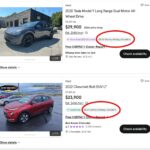The OBD monitor plays a vital role in modern vehicle diagnostics. Are you looking to understand the importance of OBD monitors and how they impact vehicle inspections? At CAR-TOOL.EDU.VN, we provide detailed information and solutions related to automotive diagnostics, ensuring you stay informed and your vehicle runs smoothly.
Contents
- 1. What is an OBD Monitor and Why is it Important?
- 1.1. Understanding Readiness Monitors
- 1.2. Why are OBD Monitors Important?
- 2. How Does an OBD Monitor Work?
- 2.1. Steps Involved in OBD Monitoring
- 2.2. Reading OBD Monitor Data
- 3. Pass/Fail Standards for OBD Tests
- 3.1. Readiness Monitor Standards
- 3.2. Malfunction Indicator Lamp Standards
- 3.3. Communication Standards
- 3.4. Permanent Diagnostic Trouble Code Standards
- 4. Common Issues with OBD Monitors
- 4.1. Incomplete Readiness Monitors
- 4.2. Communication Problems
- 4.3. False MIL Illumination
- 5. OIS Vehicles of Interest
- 5.1. Examples of OIS Vehicles of Interest
- 6. Permanent Diagnostic Trouble Code Vehicles of Interest
- 6.1. Examples of PDTC Vehicles of Interest
- 7. BAR-97 EIS Vehicles of Interest
- 7.1. Examples of BAR-97 EIS Vehicles of Interest
- 8. Modified Software Standards
- 8.1. What to Do If Your Vehicle Fails for Modified Software
- 9. Understanding Drive Cycles
- 9.1. General Drive Cycle Steps
- 9.2. Specific Drive Cycle Procedures
- 10. Choosing the Right OBD Monitor Tool
- 10.1. Types of OBD Monitor Tools
- 10.2. Key Features to Look For
- 10.3. Top Brands and Models
- 11. The Future of OBD Monitors
- 11.1. Advancements in OBD Technology
- 11.2. Regulatory Changes
- 12. Benefits of Using CAR-TOOL.EDU.VN for OBD Information
- 13. How to Contact CAR-TOOL.EDU.VN for Assistance
- 13.1. Contact Information
- 13.2. Why Contact Us?
- 14. Navigating OBD on UDS Vehicles
- 15. Frequently Asked Questions (FAQ)
- 15.1. What is an OBD monitor?
- 15.2. Why is the “Check Engine” light on?
- 15.3. How do I read OBD monitor data?
- 15.4. What is a DTC?
- 15.5. What is a readiness monitor?
- 15.6. What do I do if my vehicle fails the OBD test?
- 15.7. How do I perform a drive cycle?
- 15.8. Can I clear DTCs myself?
- 15.9. What is a PDTC?
- 15.10. Where can I find more information about OBD monitors?
1. What is an OBD Monitor and Why is it Important?
An On-Board Diagnostic (OBD) monitor is a self-test performed by a vehicle’s computer system to verify the functionality of emission control systems. These monitors ensure that all components related to emissions are working correctly, helping to reduce pollution and maintain air quality. According to the Environmental Protection Agency (EPA), OBD systems have been mandatory in most vehicles since 1996 to ensure compliance with emission standards.
1.1. Understanding Readiness Monitors
Readiness monitors are a subset of OBD monitors that indicate whether the vehicle’s emission control systems have been tested and are ready for an inspection. There are several types of readiness monitors, including:
- Misfire Monitor: Detects engine misfires that can increase emissions.
- Fuel System Monitor: Checks the fuel delivery system for proper operation.
- Comprehensive Component Monitor: Verifies the functionality of various engine components.
- Catalyst Monitor: Ensures the catalytic converter is reducing emissions effectively.
- Evaporative System Monitor: Checks for fuel vapor leaks in the evaporative emission control system.
- Oxygen Sensor Monitor: Monitors the performance of oxygen sensors.
- EGR System Monitor: Tests the exhaust gas recirculation system.
1.2. Why are OBD Monitors Important?
OBD monitors are important for several reasons:
- Emission Compliance: They help ensure vehicles meet emission standards set by regulatory agencies.
- Early Detection of Problems: They identify potential issues before they become major problems, saving on costly repairs.
- Improved Fuel Efficiency: Proper functioning of emission control systems improves fuel economy.
- Environmental Protection: By reducing emissions, they contribute to cleaner air and a healthier environment.
Caption: An OBD monitor displaying diagnostic information.
2. How Does an OBD Monitor Work?
The OBD system uses sensors and algorithms to monitor various parameters related to engine performance and emission control. When a problem is detected, the system stores a Diagnostic Trouble Code (DTC) and may illuminate the Malfunction Indicator Lamp (MIL), commonly known as the “Check Engine” light.
2.1. Steps Involved in OBD Monitoring
- Data Collection: Sensors throughout the vehicle collect data on engine performance and emission control systems.
- Data Analysis: The OBD system analyzes the data to ensure it falls within acceptable ranges.
- Fault Detection: If the system detects a problem, it stores a DTC.
- MIL Illumination: In many cases, the MIL is illuminated to alert the driver.
- Diagnostic Information: The DTC provides technicians with information to diagnose and repair the problem.
2.2. Reading OBD Monitor Data
OBD monitor data can be accessed using a scan tool or diagnostic device. These tools connect to the vehicle’s OBD port, typically located under the dashboard, and allow technicians to read DTCs, monitor system parameters, and perform diagnostic tests.
3. Pass/Fail Standards for OBD Tests
During a Smog Check inspection, the OBD system is tested to ensure it is functioning correctly. The pass/fail standards for the OBD test portion of a Smog Check inspection vary by model year and fuel type.
3.1. Readiness Monitor Standards
The number of incomplete OBD readiness monitors that are allowed to pass the OBD test portion of a Smog Check inspection are provided below.
| Model Year | Fuel Type | Number of Incomplete Monitors Allowed to Pass OBD Test |
|---|---|---|
| 1996-1999 | Gas | Any one |
| 2000 and newer | Gas | Evaporative system |
| 1998-2006 | Diesel | Zero |
| 2007 and newer | Diesel | Particulate Filter and Non-Methane Hydrocarbon (NMHC) |
Caption: A table showing readiness monitor standards.
3.2. Malfunction Indicator Lamp Standards
The Malfunction Indicator Lamp (MIL) related failure standards for the OBD test portion of a BAR-97 and OIS inspection are provided below.
| Vehicle | Pass/Fail | Standard |
|---|---|---|
| All with OBDII | Pass | MIL illuminates when key on engine off (KOEO). |
| All with OBDII | Pass | MIL turns off when engine running (KOER). |
| All with OBDII | Fail | MIL does not illuminate when key on engine off (KOEO). |
| All with OBDII | Fail | MIL illuminates when engine running (KOER). |
3.3. Communication Standards
Vehicle communication standards for the OBD test portion of a BAR-97 and OIS inspection are provided below.
| Vehicle | BAR-97/OIS | Standard |
|---|---|---|
| All with OBDII | BAR-97 | Vehicle communicates with BAR-97. |
| All with OBDII | OIS | Vehicle communicates with OIS and transmits required data. |
3.4. Permanent Diagnostic Trouble Code Standards
PDTC standards for the OBD test portion of an OIS inspection are provided below.
| Model Year | BAR-97/OIS | Standard |
|---|---|---|
| 1996-1999 | BAR-97 | Not applicable. |
| 2000-2009 | OIS | Not applicable. |
| 2010 and newer | OIS | Vehicles fail when a PDTC is present, unless specific conditions are met. |
4. Common Issues with OBD Monitors
Several issues can prevent OBD monitors from completing, leading to inspection failures.
4.1. Incomplete Readiness Monitors
Incomplete readiness monitors are a common issue, especially after a vehicle’s battery has been disconnected or a DTC has been cleared. To resolve this issue, it is often necessary to perform a drive cycle, which involves driving the vehicle under specific conditions to allow the OBD system to run its self-tests.
4.2. Communication Problems
Communication problems can occur if the scan tool is unable to connect to the vehicle’s OBD system. This can be due to a damaged OBD connector, wiring issues, or incompatibility between the scan tool and the vehicle’s computer system.
4.3. False MIL Illumination
In some cases, the MIL may illuminate even though there is no actual problem with the vehicle’s emission control systems. This can be caused by software glitches or sensitive sensors.
5. OIS Vehicles of Interest
Certain vehicles have known pattern issues with the OBD test portion of an OIS inspection. These issues can include no communication with the vehicle, incomplete readiness monitors, OBD test incompatibility, and false MIL illumination.
5.1. Examples of OIS Vehicles of Interest
| Make | Year | Model Engine (L); Fuel Type | Issue | Cause and Possible Remedy | Instruction to Inspector |
|---|---|---|---|---|---|
| Audi | 2000-2004 | A4 & A6 | Fail for no OBD communication. | Broken ground bond wire in ABS module causes diagnostic communication issues with the ABS module, ECM, and TCM. Diagnose and repair per Audi TSB #A45-15-10. | Likely broken vehicle. Repair and retest. |
| BMW | 6/1/99 – 7/31/00 | 323i Sedan | May not pass inspection due to oxygen sensors. | DME Software error. Reprogram DME with the updated software. | Check the DME “programmed control unit” number listed in TSB #SI B12 16 16 and follow TSB instructions. |
| Chevrolet | 2019 | Express 2.8L (diesel) | Exhaust Gas Sensor monitor will not complete. | The Engine Control Module (ECM) may not properly handle diagnostic information for the exhaust Particulate Matter (PM) sensor. Dealers are to reprogram the ECM per Emission Recall N232408230. | Vehicle requires reflash. Perform recall then retest. |
| Chrysler | 1999-2000 | Town & Country with 3.0L engine | EGR Monitor will not complete at high altitude. | Reflash available. Confirm all systems functioning. Erase and reprogram PCM per TSB 18-03-00. | Vehicle requires reflash. Repair per TSB, run monitors then retest. |
| Dodge | 1998-2002 | Ram Truck 5.9L (Cummins diesel) | Some continuous monitors will not complete. | Vehicle design anomaly. | Test normally. BAR-OIS allows one incomplete continuous monitor. |
| Ford | 2020-2022 | Escape; all engines; Gasoline and hybrid | Might not communicate with BAR-OIS. | Design issue. Software update available. Issue may be due to software in gateway module—see SSM 50974. | Test normally. Direct the vehicle to a Ford dealership for a software update if the OBD test fails for no communication. |
Caption: A sample table of OIS Vehicles of Interest.
6. Permanent Diagnostic Trouble Code Vehicles of Interest
Certain vehicles have issues with Permanent Diagnostic Trouble Codes (PDTCs) that will not clear, leading to inspection failures.
6.1. Examples of PDTC Vehicles of Interest
| Make | Year | Model | Issue | Cause and Possible Remedy | Instructions to Inspector |
|---|---|---|---|---|---|
| Audi | 2010 | Q7; 3.0 (TDI/diesel) | PDTCs P0087, P0088, and P053F. | No remedy is available. | Test normally. BAR-OIS ignores these codes. |
| Chrysler | 2011-2015 | 200; 2.4, 3.6 | Permanent Fault Codes will not clear. | Reflash per Recall V51. | Reflash then retest. |
| Dodge | 2011-2015 | Challenger; 3.6, 5.7, 6.4 | Vehicle fails for PDTC U0140. | Reflash per Recall V51. | Reflash then retest. |
| Ford | 2011-2014 | Mustang; 3.7 & 5.0 | Vehicle fails for PDTC P0315. | Vehicle not self-clearing fault code. | Refer the motorist to Ford for Customer Satisfaction Program 17N01. |
| Freightliner | 2014-2015 | Sprinter 2500, 3500 | Vehicle fails for various PDTCs. | Vehicle not self-clearing fault code. | Test normally. BAR-OIS will ignore these codes. |
| Jeep | 2014-2017 | Grand Cherokee (diesel) | Vehicle fails for PDTC P1D30. | Vehicle not self-clearing fault code. | Test normally. BAR-OIS will ignore this code. |
7. BAR-97 EIS Vehicles of Interest
Vehicles that are model-year 1996-1999 may have monitor readiness issues with the OBD test portion of a BAR-97 EIS inspection.
7.1. Examples of BAR-97 EIS Vehicles of Interest
| Make | Year | Model | Issue | Cause and Possible Remedy | Instructions to Inspector |
|---|---|---|---|---|---|
| BMW | 1996 | 7-Series, 8-Series 5.0L, 5.4L | Monitors difficult to complete. | EIS ignores readiness status. | Test as normal. |
| Chrysler | 1996 | Cirrus, Concord, LHS | Monitors reset upon key-off. | Recall campaign #678 applies to California certified vehicles. TSB #18-005-01 applies to federal certified vehicles. | Comply with recall, then test as normal. |
| Dodge | 1996 | Stratus, Intrepid, Neon | Monitors reset upon key-off. | Recall campaign #678 applies to California certified vehicles. TSB #18-005-01 applies to federal certified vehicles. | Comply with recall, then test as normal. |
| Ford | 2020-2022 | F-53 Motorhome | May fail for no OBD communication. | Design issue. Software update available. See SSM 50974. | Direct to Ford dealership. |
| Hyundai | 1996 | Accent 1.5L, Elantra 1.8L | Monitors difficult to complete. | EIS ignores readiness status. | Test as normal. |
| Mitsubishi | 1996-1997 | All Models | Monitors difficult to complete. | EIS ignores readiness status. | Test as normal. |
| Nissan | 1996 | Sentra 1.6L and 2.0L | Monitors difficult to complete. | EIS ignores readiness status. | Test as normal. |
| Plymouth | 1996 | Breeze, Neon | Monitors reset upon key-off. | Recall campaign #678 applies to California certified vehicles. TSB #18-005-01 applies to federal certified vehicles. | Comply with recall, then test as normal. |
| Toyota | 1996-1999 | All models | Monitors difficult to complete. | Follow drive cycles in Toyota service information. | Test as normal. |
Caption: BAR-97 EIS inspection in progress.
8. Modified Software Standards
Vehicles identified with illegally modified software will fail the Smog Check inspection. The vehicle inspection report will show Modified Software for the overall inspection result.
8.1. What to Do If Your Vehicle Fails for Modified Software
Once the vehicle is restored to an OEM-approved or CARB-approved software configuration, the vehicle may be retested at any licensed Smog Check station, unless otherwise directed by BAR to a Referee or STAR station.
9. Understanding Drive Cycles
A drive cycle is a series of specific driving conditions that allow the OBD system to run its self-tests and complete readiness monitors. Performing a drive cycle can be necessary after a vehicle’s battery has been disconnected or a DTC has been cleared.
9.1. General Drive Cycle Steps
- Start the Engine: Start the engine and allow it to warm up to normal operating temperature.
- Idle: Let the engine idle for a few minutes.
- Acceleration: Accelerate to a moderate speed (e.g., 45-55 mph) and maintain that speed for several minutes.
- Deceleration: Decelerate gradually without using the brakes.
- Repeat: Repeat the acceleration and deceleration steps several times.
- Steady Speed: Maintain a steady speed on a level road for a set period (e.g., 5-10 minutes).
- Cool Down: Allow the vehicle to cool down completely.
9.2. Specific Drive Cycle Procedures
Specific drive cycle procedures vary depending on the vehicle’s make, model, and year. Consult the vehicle’s service manual or online resources for detailed instructions.
10. Choosing the Right OBD Monitor Tool
Selecting the appropriate OBD monitor tool is crucial for accurate vehicle diagnostics. With a plethora of options available, understanding the key features and capabilities will ensure you make an informed decision.
10.1. Types of OBD Monitor Tools
-
Basic Code Readers: These tools are designed for reading and clearing diagnostic trouble codes (DTCs). They are ideal for simple diagnostics and quick checks of the “Check Engine” light.
-
Advanced Scan Tools: These offer a broader range of functionalities, including live data streaming, component testing, and advanced diagnostics. They are suitable for professional mechanics and advanced DIYers.
-
Smartphone OBD Adapters: These compact devices connect to your car’s OBD port and pair with a smartphone app via Bluetooth or Wi-Fi. They offer a cost-effective and convenient way to monitor your car’s performance.
10.2. Key Features to Look For
- Compatibility: Ensure the tool is compatible with your vehicle’s make, model, and year. Different vehicles use different protocols, and not all tools support every protocol.
- Ease of Use: Look for tools with intuitive interfaces and clear instructions. A user-friendly design will save you time and frustration.
- Data Accuracy: The tool should provide accurate and reliable data. Check reviews and specifications to ensure it meets industry standards.
- Live Data Streaming: This feature allows you to monitor various parameters in real-time, such as engine temperature, RPM, and fuel trim.
- Component Testing: Advanced scan tools can perform component tests to verify the functionality of individual sensors and actuators.
- Update Capability: Choose a tool that can be updated with the latest software and vehicle information. This ensures it remains compatible with newer models.
10.3. Top Brands and Models
- Autel: Known for their professional-grade scan tools with advanced features and comprehensive vehicle coverage.
- Launch: Offers a wide range of scan tools suitable for both DIYers and professional mechanics.
- BlueDriver: A popular smartphone OBD adapter with a user-friendly app and extensive diagnostic capabilities.
- INNOVA: Known for their affordable and reliable code readers and scan tools.
11. The Future of OBD Monitors
The future of OBD monitors is likely to involve more advanced features, such as remote diagnostics, predictive maintenance, and integration with cloud-based services. These advancements will help to improve vehicle reliability, reduce emissions, and enhance the overall driving experience.
11.1. Advancements in OBD Technology
-
Remote Diagnostics: Enables technicians to diagnose and repair vehicles remotely, saving time and reducing the need for physical inspections.
-
Predictive Maintenance: Uses data from OBD monitors to predict when maintenance is needed, preventing breakdowns and extending vehicle life.
-
Cloud Integration: Allows vehicle data to be stored and analyzed in the cloud, providing valuable insights into vehicle performance and maintenance needs.
11.2. Regulatory Changes
Regulatory changes may also impact the future of OBD monitors. As emission standards become more stringent, OBD systems will need to become more sophisticated to ensure compliance.
12. Benefits of Using CAR-TOOL.EDU.VN for OBD Information
At CAR-TOOL.EDU.VN, we strive to provide the most accurate and up-to-date information on OBD monitors and automotive diagnostics. Here are some benefits of using our platform:
- Comprehensive Information: We offer detailed guides, articles, and tutorials on OBD systems and related topics.
- Expert Advice: Our team of automotive experts provides valuable insights and advice to help you diagnose and repair your vehicle.
- Product Reviews: We offer unbiased reviews of OBD scan tools and diagnostic devices to help you make informed decisions.
- Community Support: Our online forum allows you to connect with other car enthusiasts and get answers to your questions.
- Latest Updates: We keep you informed about the latest advancements in OBD technology and regulatory changes.
By using CAR-TOOL.EDU.VN, you can gain the knowledge and tools you need to keep your vehicle running smoothly and efficiently.
13. How to Contact CAR-TOOL.EDU.VN for Assistance
If you have any questions about OBD monitors or need assistance with vehicle diagnostics, don’t hesitate to contact us.
13.1. Contact Information
- Address: 456 Elm Street, Dallas, TX 75201, United States
- WhatsApp: +1 (641) 206-8880
- Website: CAR-TOOL.EDU.VN
13.2. Why Contact Us?
- Expert Guidance: Our experienced technicians can provide expert guidance on diagnosing and repairing OBD-related issues.
- Product Recommendations: We can recommend the best OBD scan tools and diagnostic devices for your needs.
- Troubleshooting Support: We can help you troubleshoot common OBD problems and provide solutions.
- Customized Advice: We offer customized advice based on your vehicle’s make, model, and year.
Contact us today to get the help you need with your OBD monitor and automotive diagnostic needs.
14. Navigating OBD on UDS Vehicles
For vehicle makes such as Ford newer vehicles like the 2025 Ford Explorer (2.3L) AWD, RWD and the 2025 Ford Bronco Sport (2.0L) feature OBDonUDS (OBD over Unified Diagnostic Services). These vehicles often will fail for no OBD communication, but the solution is that Cal-VIS software is programmed to skip the OBD test until DAD 2.0 units are BAR certified.
15. Frequently Asked Questions (FAQ)
Here are some frequently asked questions about OBD monitors:
15.1. What is an OBD monitor?
An OBD monitor is a self-test performed by a vehicle’s computer system to verify the functionality of emission control systems.
15.2. Why is the “Check Engine” light on?
The “Check Engine” light, or Malfunction Indicator Lamp (MIL), illuminates when the OBD system detects a problem with the vehicle’s emission control systems.
15.3. How do I read OBD monitor data?
OBD monitor data can be accessed using a scan tool or diagnostic device that connects to the vehicle’s OBD port.
15.4. What is a DTC?
A DTC, or Diagnostic Trouble Code, is a code stored by the OBD system when it detects a problem. The code provides technicians with information to diagnose and repair the issue.
15.5. What is a readiness monitor?
A readiness monitor is a type of OBD monitor that indicates whether the vehicle’s emission control systems have been tested and are ready for an inspection.
15.6. What do I do if my vehicle fails the OBD test?
If your vehicle fails the OBD test, it means there is a problem with the emission control systems. You should take your vehicle to a qualified technician for diagnosis and repair.
15.7. How do I perform a drive cycle?
A drive cycle involves driving the vehicle under specific conditions to allow the OBD system to run its self-tests. Specific procedures vary depending on the vehicle’s make, model, and year.
15.8. Can I clear DTCs myself?
Yes, you can clear DTCs using a scan tool. However, it is important to diagnose and repair the underlying problem before clearing the codes, as they may return if the issue is not resolved.
15.9. What is a PDTC?
A PDTC, or Permanent Diagnostic Trouble Code, is a type of DTC that cannot be cleared by disconnecting the vehicle’s battery or using a scan tool. It can only be cleared by the OBD II system once it has verified that the previously identified defects are no longer present.
15.10. Where can I find more information about OBD monitors?
You can find more information about OBD monitors on CAR-TOOL.EDU.VN, as well as in your vehicle’s service manual and online resources.
Caption: Location of OBD port in a car.
Understanding OBD monitors is essential for maintaining your vehicle’s performance, reducing emissions, and passing inspections. By staying informed and using the resources available at CAR-TOOL.EDU.VN, you can ensure your vehicle runs smoothly and efficiently.
Are you still facing challenges with your vehicle’s OBD system? Do you need expert advice on selecting the right diagnostic tools or interpreting diagnostic codes? Contact CAR-TOOL.EDU.VN today via WhatsApp at +1 (641) 206-8880 or visit our website at CAR-TOOL.EDU.VN for immediate assistance. Our team of experienced technicians is ready to provide personalized support and help you resolve any OBD-related issues. Don’t wait, ensure your vehicle is running optimally with CAR-TOOL.EDU.VN!