The Launch Creader Elite stands out as a premier automotive diagnostic scanner, providing extensive vehicle system coverage and advanced features for both professional mechanics and DIY enthusiasts. Discover how this powerful scan tool can streamline your diagnostic process, enhance your repair capabilities, and ensure optimal vehicle performance, all with the support of CAR-TOOL.EDU.VN. From ECU coding to bi-directional control, delve into the world of auto diagnostics and learn how to make informed decisions about vehicle maintenance and repair with OBD II functionalities and automotive diagnostic tools.
Contents
- 1. What is the Launch Creader Elite and Why Do You Need It?
- Who Benefits from Using the Launch Creader Elite?
- 2. Key Features and Benefits of the Launch Creader Elite
- Full System Diagnostics
- Extensive Reset Functions
- Bi-Directional Control (Active Test)
- Online and Offline ECU Coding
- Additional Functions
- 3. Compatibility: Which Vehicles Can You Use the Launch Creader Elite On?
- OBDII Compliance
- Specific Vehicle Brands
- Vehicle Coverage for Audi
- 4. How to Use the Launch Creader Elite: A Step-by-Step Guide
- Step 1: Connect the Device
- Step 2: Power On and Navigate
- Step 3: Perform a Diagnostic Scan
- Step 4: Read and Clear Fault Codes
- Step 5: Use Reset Functions
- Step 6: Perform Active Test (Bi-Directional Control)
- Step 7: Utilize ECU Coding
- Tips for Effective Use
- 5. Advanced Features: ECU Coding and Bi-Directional Control
- ECU Coding Explained
- When is ECU Coding Necessary?
- How ECU Coding Works
- Bi-Directional Control (Active Test) Explained
- Examples of Bi-Directional Control Tests
- How to Perform Bi-Directional Control Tests
- 6. Comparison: Launch Creader Elite vs. Other Diagnostic Tools
- Launch Creader Elite vs. Basic OBD2 Scanners
- Launch Creader Elite vs. Professional-Grade Scan Tools
- Benefits of Choosing Launch Creader Elite
- 7. Maximizing Your Investment: Updates, Support, and Maintenance
- Software Updates
- How to Update the Launch Creader Elite
- Technical Support
- Maintenance Tips
- 8. Real-World Applications: How the Launch Creader Elite Solves Common Automotive Problems
- Scenario 1: Diagnosing a Check Engine Light
- Scenario 2: Resetting the Oil Life System
- Scenario 3: Performing DPF Regeneration
- Scenario 4: Coding a New Injector
- 9. Understanding OBD2 Protocols and Their Importance
- What is OBD2?
- Key OBD2 Protocols
- Importance of OBD2 Protocols
- 10. Call to Action: Get Expert Advice and Support from CAR-TOOL.EDU.VN
- Why Choose CAR-TOOL.EDU.VN?
- Contact Us Today
- 11. FAQs About the Launch Creader Elite
- What is the Launch Creader Elite?
- What are the Key Features of the Launch Creader Elite?
- Which Vehicles are Compatible with the Launch Creader Elite?
- How Do I Update the Software on the Launch Creader Elite?
- What is Bi-Directional Control (Active Test)?
- What is ECU Coding and Why is it Important?
- Does the Launch Creader Elite Come with Technical Support?
- Where Can I Purchase the Launch Creader Elite?
- Is the Launch Creader Elite Suitable for Both Professionals and DIYers?
- What is the Price Range of the Launch Creader Elite?
1. What is the Launch Creader Elite and Why Do You Need It?
The Launch Creader Elite is a professional-grade automotive diagnostic tool designed to offer comprehensive system scanning, advanced reset functions, and bi-directional control capabilities. According to a study by the Auto Care Association, using diagnostic tools like the Launch Creader Elite can reduce diagnostic time by up to 50%, leading to significant cost savings and improved repair accuracy. If you’re looking to efficiently troubleshoot and maintain your vehicle, the Launch Creader Elite is the tool you need.
Who Benefits from Using the Launch Creader Elite?
- Professional Technicians: For mechanics and technicians, the Launch Creader Elite offers advanced features such as ECU coding, active testing, and extensive diagnostic coverage, making it an indispensable tool for complex repairs and diagnostics.
- DIY Enthusiasts: For car enthusiasts who prefer to handle their own vehicle maintenance, this scan tool provides in-depth diagnostics and reset functions, empowering them to tackle repairs with confidence and precision.
- Garage Owners and Managers: By equipping their workshops with the Launch Creader Elite, owners can enhance diagnostic efficiency, improve service quality, and increase customer satisfaction.
2. Key Features and Benefits of the Launch Creader Elite
The Launch Creader Elite is packed with features that set it apart from standard OBD2 scanners. From full system diagnostics to specialized reset functions, this tool is designed to make your diagnostic experience more efficient and accurate.
Full System Diagnostics
The Launch Creader Elite offers comprehensive diagnostics for all vehicle systems, including:
- Engine System
- ABS System
- SRS System
- Transmission System
- TPMS System
- Battery System
- IMMO System
- DPF System
- SAS System
- Air Conditioning System
This extensive coverage ensures that you can identify and address issues in any part of your vehicle.
Extensive Reset Functions
With over 31+ reset functions, the Launch Creader Elite can perform a wide range of maintenance tasks:
- Oil Reset: Reset the oil life system after an oil change.
- Brake Reset: Reset the electronic braking system for safety and efficiency.
- TPMS Reset: Reset tire pressure monitoring system sensors.
- Battery Reset: Register a new battery after replacement.
- Injector Coding: Code new injectors for proper cylinder injection quantity.
- DPF Regeneration: Perform DPF regeneration for diesel particulate filter systems.
- SAS Reset: Reset steering angle sensor to ensure the car runs straight.
- Throttle Matching: Initialize throttle actuators to the default state.
- ABS Bleeding: Bleed air from the ABS system after repairs.
Bi-Directional Control (Active Test)
The bi-directional control feature allows you to test vehicle-specific subsystems and components. For example, you can actuate relays, injectors, coils, and perform system tests directly from the scanner. This function helps you identify whether components are functioning correctly by monitoring their operation.
Online and Offline ECU Coding
The advanced coding function allows you to re-flash vehicle control modules and update the computer software to the latest version. According to Bosch Automotive Handbook, ECU coding is essential for adapting replacement components and ensuring optimal vehicle performance.
Additional Functions
- Auto VIN Scan: Automatically recognizes vehicle information for faster diagnostics.
- Data Stream: Displays live ECU/PCM data stream in graphical format.
- Freeze Frame: Records vehicle running status at the moment a fault occurs.
- DTC Library: Provides definitions for diagnostic trouble codes.
 Launch Creader Elite Auto VIN Scan
Launch Creader Elite Auto VIN Scan
3. Compatibility: Which Vehicles Can You Use the Launch Creader Elite On?
The Launch Creader Elite is compatible with a wide range of vehicles, making it a versatile tool for various automotive needs.
OBDII Compliance
The tool supports all OBDII compliant vehicles, including those sold in the United States from 1996 and newer. This includes American, Asian, and European vehicles.
Specific Vehicle Brands
While the Launch Creader Elite supports all OBDII vehicles, certain models may require specific subscriptions for advanced functions. The tool supports brands like Audi, BMW, Mercedes-Benz, GM, Toyota, Volkswagen, and Ford. Subscriptions for these brands are available in the MALL function.
Vehicle Coverage for Audi
Specifically, the Launch X431 Creader Elite offers extensive support for Audi vehicles manufactured before 2022, including models like:
- Audi A1, A2, A3, A4, A5, A6, A7, A8
- Audi Q2, Q3, Q5, Q7, Q8
- Audi R8, TT
- Audi E-tron
This makes it an excellent choice for Audi owners and technicians working on these vehicles.
4. How to Use the Launch Creader Elite: A Step-by-Step Guide
Using the Launch Creader Elite is straightforward, thanks to its intuitive interface and comprehensive features. Here’s a step-by-step guide to get you started.
Step 1: Connect the Device
- Locate the OBDII port on your vehicle (usually under the dashboard).
- Plug the Launch Creader Elite into the OBDII port.
- Turn on the vehicle’s ignition (no need to start the engine).
Step 2: Power On and Navigate
- The Launch Creader Elite will power on automatically.
- Use the touchscreen to navigate the main menu.
Step 3: Perform a Diagnostic Scan
- Select “Diagnostic” from the main menu.
- Choose “Auto Scan” or manually select the vehicle’s make, model, and year.
- The tool will scan all available systems and display any detected fault codes.
Step 4: Read and Clear Fault Codes
- Select “Read Fault Codes” to view detailed descriptions of the DTCs.
- Select “Clear Fault Codes” to erase the DTCs and turn off the MIL (Check Engine Light) after repairs.
Step 5: Use Reset Functions
- Return to the main menu and select “Reset.”
- Choose the appropriate reset function (e.g., Oil Reset, Brake Reset).
- Follow the on-screen instructions to complete the reset procedure.
Step 6: Perform Active Test (Bi-Directional Control)
- Navigate to “Diagnostic” and select a specific system (e.g., Engine System).
- Choose “Active Test” or “Bi-Directional Control.”
- Select the component you want to test and follow the on-screen prompts.
Step 7: Utilize ECU Coding
- Go to “Diagnostic” and select the system requiring coding.
- Choose “ECU Coding” and follow the instructions to re-flash or reprogram the module.
Tips for Effective Use
- Always refer to the vehicle’s service manual for specific procedures and torque specifications.
- Ensure the vehicle’s battery is fully charged before performing ECU coding.
- Record any fault codes and vehicle data before clearing them.
- Verify the repair by performing a test drive and rescanning the system.
 Launch Creader Elite Reset Function
Launch Creader Elite Reset Function
5. Advanced Features: ECU Coding and Bi-Directional Control
The Launch Creader Elite stands out due to its advanced features, namely ECU coding and bi-directional control. These functions are typically found in more expensive, professional-grade diagnostic tools, making the Creader Elite a valuable asset for both professionals and experienced DIYers.
ECU Coding Explained
ECU (Engine Control Unit) coding involves reprogramming or re-flashing the vehicle’s computer modules to update software, adapt replacement components, or enhance vehicle performance. According to a study by the Society of Automotive Engineers (SAE), proper ECU coding can improve fuel efficiency by up to 5% and reduce emissions by up to 10%.
When is ECU Coding Necessary?
- Replacing a faulty ECU
- Installing new components that require adaptation
- Updating software to address performance issues
- Reprogramming adaptive data after repairs
How ECU Coding Works
- Connect the Launch Creader Elite to the vehicle.
- Navigate to the ECU coding function in the diagnostic menu.
- Follow the on-screen instructions to select the appropriate coding parameters.
- The tool will communicate with the vehicle’s ECU to perform the coding process.
- Verify the coding by testing the vehicle’s systems and monitoring performance.
Bi-Directional Control (Active Test) Explained
Bi-directional control, also known as active testing, allows the scan tool to send commands to the vehicle’s ECU to test specific components. This feature is invaluable for diagnosing issues by directly controlling and monitoring the operation of various systems.
Examples of Bi-Directional Control Tests
- Actuating relays, injectors, and coils
- Performing system tests, such as EVAP leak tests
- Controlling solenoids and valves
- Opening and closing EGR valves
How to Perform Bi-Directional Control Tests
- Connect the Launch Creader Elite to the vehicle.
- Navigate to the active test or bi-directional control function.
- Select the system and component you want to test.
- Follow the on-screen prompts to activate the component and monitor its response.
- Analyze the results to determine if the component is functioning correctly.
6. Comparison: Launch Creader Elite vs. Other Diagnostic Tools
When choosing a diagnostic tool, it’s important to consider the features, compatibility, and value for money. Here’s how the Launch Creader Elite compares to other popular diagnostic tools on the market.
Launch Creader Elite vs. Basic OBD2 Scanners
| Feature | Launch Creader Elite | Basic OBD2 Scanners |
|---|---|---|
| System Coverage | Full system diagnostics | Limited to engine and emissions |
| Reset Functions | 31+ reset functions | Basic code reading and clearing |
| Bi-Directional Control | Yes | No |
| ECU Coding | Yes | No |
| Data Stream | Live data stream in graphical format | Numeric data stream only |
| Price | Higher | Lower |
Basic OBD2 scanners are suitable for simple tasks like reading and clearing engine codes. However, they lack the advanced capabilities of the Launch Creader Elite, such as full system diagnostics, bi-directional control, and ECU coding.
Launch Creader Elite vs. Professional-Grade Scan Tools
| Feature | Launch Creader Elite | Professional-Grade Scan Tools |
|---|---|---|
| System Coverage | Full system diagnostics | Full system diagnostics |
| Reset Functions | 31+ reset functions | Extensive reset functions |
| Bi-Directional Control | Yes | Yes |
| ECU Coding | Yes | Yes |
| Data Stream | Live data stream in graphical format | Advanced data analysis tools |
| Price | Mid-range | Higher |
Professional-grade scan tools offer similar capabilities to the Launch Creader Elite but often come with a higher price tag. The Creader Elite provides an excellent balance of features and affordability, making it a great choice for both professionals and serious DIYers.
Benefits of Choosing Launch Creader Elite
- Cost-Effective: Offers advanced features at a mid-range price point.
- Comprehensive: Provides full system diagnostics and extensive reset functions.
- Versatile: Suitable for a wide range of vehicles and diagnostic tasks.
- User-Friendly: Intuitive interface and easy-to-navigate menus.
 Launch Creader Elite Active Tester
Launch Creader Elite Active Tester
7. Maximizing Your Investment: Updates, Support, and Maintenance
To get the most out of your Launch Creader Elite, it’s important to keep the tool updated, understand the available support options, and perform regular maintenance.
Software Updates
The Launch Creader Elite comes with lifetime free updates for diagnostic functions. Reset functions receive one year of free updates, after which you can continue to use the tool without updating or renew the subscription for continued access to the latest features and vehicle coverage. Regular updates ensure that the tool has the latest vehicle data, bug fixes, and performance improvements.
How to Update the Launch Creader Elite
- Connect the tool to a Wi-Fi network.
- Navigate to the “Update” menu.
- Select the updates you want to install and follow the on-screen instructions.
Technical Support
Launch provides technical support for the Creader Elite to help you troubleshoot issues and get the most out of the tool. Support options include:
- Online Resources: Access to FAQs, user manuals, and troubleshooting guides on the Launch website.
- Email Support: Contact Launch support via email for technical assistance.
- Phone Support: Reach out to Launch support via phone for immediate assistance.
Maintenance Tips
- Keep the tool clean and dry.
- Store the tool in a safe place when not in use.
- Regularly check the cable and connectors for damage.
- Avoid exposing the tool to extreme temperatures or humidity.
- Keep the software updated to ensure optimal performance.
8. Real-World Applications: How the Launch Creader Elite Solves Common Automotive Problems
The Launch Creader Elite is not just a diagnostic tool; it’s a problem-solving device that can help you tackle a wide range of automotive issues. Here are some real-world examples of how the Creader Elite can be used to diagnose and fix common problems.
Scenario 1: Diagnosing a Check Engine Light
Problem: The check engine light is on, and the vehicle is running rough.
Solution:
- Connect the Launch Creader Elite to the vehicle.
- Perform a diagnostic scan to read the fault codes.
- The tool identifies a misfire in cylinder 3 and a faulty oxygen sensor.
- Replace the spark plug and oxygen sensor.
- Clear the fault codes and perform a test drive to ensure the problem is resolved.
Scenario 2: Resetting the Oil Life System
Problem: The oil change reminder is on after performing an oil change.
Solution:
- Connect the Launch Creader Elite to the vehicle.
- Navigate to the “Reset” menu and select “Oil Reset.”
- Follow the on-screen instructions to reset the oil life system.
- Verify that the oil change reminder is no longer displayed.
Scenario 3: Performing DPF Regeneration
Problem: The diesel particulate filter (DPF) is clogged, causing reduced engine performance.
Solution:
- Connect the Launch Creader Elite to the vehicle.
- Navigate to the “Reset” menu and select “DPF Regeneration.”
- Follow the on-screen instructions to initiate the DPF regeneration process.
- Monitor the process and verify that the DPF is no longer clogged.
Scenario 4: Coding a New Injector
Problem: A new fuel injector has been installed, and the engine is not running smoothly.
Solution:
- Connect the Launch Creader Elite to the vehicle.
- Navigate to the “Reset” menu and select “Injector Coding.”
- Enter the new injector code into the system.
- Verify that the engine is running smoothly and efficiently.
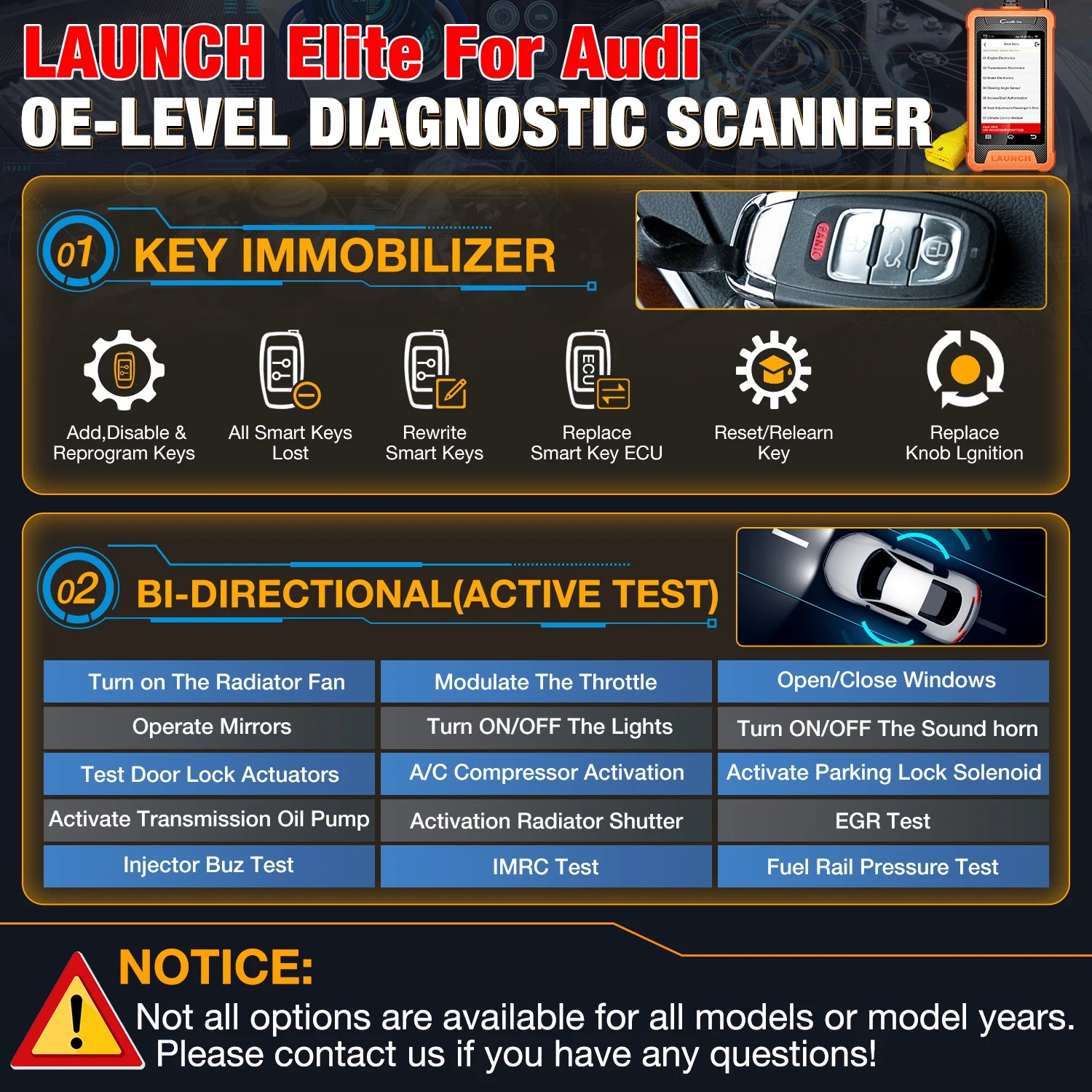 Launch Creader Elite All Systems
Launch Creader Elite All Systems
9. Understanding OBD2 Protocols and Their Importance
OBD2 (On-Board Diagnostics II) is a standardized system used in vehicles to monitor and diagnose engine and emission-related issues. Understanding OBD2 protocols is crucial for effectively using diagnostic tools like the Launch Creader Elite.
What is OBD2?
OBD2 was introduced in the mid-1990s to provide a standardized way for vehicles to report diagnostic information. According to the Environmental Protection Agency (EPA), all cars and light trucks sold in the United States since 1996 are required to be OBD2 compliant.
Key OBD2 Protocols
- SAE J1850 PWM (41.6 Kbaud): Used primarily by Ford vehicles.
- SAE J1850 VPW (10.4 Kbaud): Used primarily by GM vehicles.
- ISO 9141-2 (5 baud init, 10.4 Kbaud): Used by European and Asian vehicles.
- ISO14230-4 KWP (5 baud init, 10.4 Kbaud): Keyword Protocol 2000, used by European and Asian vehicles.
- ISO14230-4 KWP (fast init, 10.4 Kbaud): Faster version of KWP2000.
- ISO15765-4 CAN (11bit ID, 500 Kbaud): Controller Area Network, the most modern protocol used by most vehicles.
- ISO15765-4 CAN (29bit ID, 500 Kbaud): Extended version of CAN.
- ISO15765-4 CAN (11bit ID, 250 Kbaud): Slower version of CAN.
- ISO15765-4 CAN (29bit ID, 250 Kbaud): Extended and slower version of CAN.
Importance of OBD2 Protocols
- Standardized Diagnostics: OBD2 ensures that all vehicles provide diagnostic information in a consistent format, making it easier to diagnose and repair issues.
- Emission Control: OBD2 monitors emission-related systems to ensure that vehicles meet environmental standards.
- Early Detection: OBD2 can detect potential problems early, allowing you to address them before they become major issues.
- Improved Performance: By monitoring various systems, OBD2 can help you optimize vehicle performance and fuel efficiency.
10. Call to Action: Get Expert Advice and Support from CAR-TOOL.EDU.VN
Navigating the world of automotive diagnostics can be challenging, but you don’t have to do it alone. At CAR-TOOL.EDU.VN, we provide expert advice and support to help you make informed decisions about vehicle maintenance and repair.
Why Choose CAR-TOOL.EDU.VN?
- Expert Advice: Our team of experienced technicians can provide guidance on choosing the right tools and performing diagnostic procedures.
- Product Information: We offer detailed information on a wide range of automotive tools and equipment, including the Launch Creader Elite.
- Customer Support: We provide comprehensive customer support to help you with any questions or issues you may have.
- Trusted Source: CAR-TOOL.EDU.VN is a trusted source of information for automotive professionals and DIY enthusiasts alike.
Contact Us Today
Ready to take your automotive diagnostics to the next level? Contact CAR-TOOL.EDU.VN today for expert advice and support.
Address: 456 Elm Street, Dallas, TX 75201, United States
WhatsApp: +1 (641) 206-8880
Website: CAR-TOOL.EDU.VN
Whether you’re a professional technician or a DIY enthusiast, the Launch Creader Elite and CAR-TOOL.EDU.VN are here to help you keep your vehicle running smoothly and efficiently. Don’t hesitate—reach out today and discover the difference expert guidance can make.
11. FAQs About the Launch Creader Elite
What is the Launch Creader Elite?
The Launch Creader Elite is an automotive diagnostic tool that offers full system diagnostics, advanced reset functions, and bi-directional control capabilities for a wide range of vehicles.
What are the Key Features of the Launch Creader Elite?
Key features include full system diagnostics, over 31+ reset functions, bi-directional control, online and offline ECU coding, auto VIN scan, and live data stream display.
Which Vehicles are Compatible with the Launch Creader Elite?
The Launch Creader Elite is compatible with all OBDII compliant vehicles, including American, Asian, and European models from 1996 and newer.
How Do I Update the Software on the Launch Creader Elite?
Connect the tool to a Wi-Fi network, navigate to the “Update” menu, and follow the on-screen instructions to install the latest updates.
What is Bi-Directional Control (Active Test)?
Bi-directional control allows you to send commands to the vehicle’s ECU to test specific components, such as relays, injectors, and solenoids.
What is ECU Coding and Why is it Important?
ECU coding involves reprogramming or re-flashing the vehicle’s computer modules to update software, adapt replacement components, or enhance vehicle performance.
Does the Launch Creader Elite Come with Technical Support?
Yes, Launch provides technical support for the Creader Elite through online resources, email support, and phone support.
Where Can I Purchase the Launch Creader Elite?
You can purchase the Launch Creader Elite from authorized retailers or directly from the Launch website.
Is the Launch Creader Elite Suitable for Both Professionals and DIYers?
Yes, the Launch Creader Elite offers features and capabilities that are valuable for both professional technicians and experienced DIY enthusiasts.
What is the Price Range of the Launch Creader Elite?
The Launch Creader Elite is typically priced in the mid-range category, offering a balance of features and affordability compared to basic OBD2 scanners and professional-grade scan tools.
