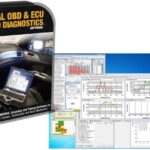Ford Coding Software empowers you to customize your Ford vehicle’s features and performance, going beyond the factory settings. At CAR-TOOL.EDU.VN, we provide comprehensive information and resources to help you navigate the world of Ford coding, ensuring you make informed decisions. Explore our site for comparisons of various coding tools and user reviews.
Contents
- 1. Understanding Ford Coding Software
- 1.1. Definition of Ford Coding Software
- 1.2. Key Features and Capabilities
- 1.3. Intended Audience for Ford Coding Software
- 1.4. How Ford Coding Software Works
- 1.5. Benefits of Using Ford Coding Software
- 2. Popular Ford Coding Software Options
- 2.1. FORScan
- 2.1.1. Overview of FORScan
- 2.1.2. Key Features of FORScan
- 2.1.3. Pros and Cons of FORScan
- 2.1.4. Pricing and Licensing
- 2.2. Ford IDS (Integrated Diagnostic System)
- 2.2.1. Overview of Ford IDS
- 2.2.2. Key Features of Ford IDS
- 2.2.3. Pros and Cons of Ford IDS
- 2.2.4. Licensing and Subscription
- 2.3. Focccus
- 2.3.1. Overview of Focccus
- 2.3.2. Key Features of Focccus
- 2.3.3. Pros and Cons of Focccus
- 2.3.4. Availability and Cost
- 2.4. ELMConfig
- 2.4.1. Overview of ELMConfig
- 2.4.2. Key Features of ELMConfig
- 2.4.3. Pros and Cons of ELMConfig
- 2.4.4. Accessibility and Cost
- 2.5. Other Notable Ford Coding Software
- 2.6. Comparison Table of Ford Coding Software Options
- 3. Essential Hardware for Ford Coding
- 3.1. OBDII Adapters
- 3.1.1. Types of OBDII Adapters
- 3.1.2. Key Features to Consider
- 3.1.3. Recommended OBDII Adapters
- 3.2. VCM II (Vehicle Communication Module II)
- 3.2.1. Overview of VCM II
- 3.2.2. Key Features of VCM II
- 3.2.3. When VCM II is Required
- 3.2.4. Considerations for VCM II
- 3.3. Cables and Connectors
- 3.3.1. USB Cables
- 3.3.2. OBDII Extension Cables
- 3.3.3. Connector Adapters
- 3.4. Power Supplies and Battery Maintainers
- 3.4.1. Power Supplies
- 3.4.2. Battery Maintainers
- 3.5. Minimum Computer Requirements
- 3.5.1. Operating System
- 3.5.2. Processor and Memory
- 3.5.3. Hard Drive Space
- 3.5.4. USB Ports
- 4. Step-by-Step Guide to Ford Coding
- 4.1. Preparation
- 4.1.1. Gather Necessary Tools and Software
- 4.1.2. Charge or Maintain Battery
- 4.1.3. Research and Understand the Coding Process
- 4.1.4. Back Up Original Configuration
- 4.2. Connecting to the Vehicle
- 4.2.1. Locate OBDII Port
- 4.2.2. Connect OBDII Adapter
- 4.2.3. Establish Connection with Software
- 4.3. Performing Coding Operations
- 4.3.1. Select Module
- 4.3.2. Identify Parameters
- 4.3.3. Modify Code
- 4.3.4. Write Changes
- 4.4. Verification and Testing
- 4.4.1. Verify Changes
- 4.4.2. Test Functionality
- 4.4.3. Clear Diagnostic Trouble Codes (DTCs)
- 4.5. Troubleshooting Common Issues
- 4.5.1. Connection Problems
- 4.5.2. Coding Errors
- 4.5.3. Module Malfunctions
- 4.6. Best Practices for Safe Coding
- 4.7. Example: Enabling Global Windows
- 5. Ethical Considerations in Ford Coding
- 5.1. Safety Implications
- 5.1.1. Impact on Safety Systems
- 5.1.2. Potential for Malfunctions
- 5.1.3. Compliance with Safety Standards
- 5.2. Warranty Issues
- 5.2.1. Voiding Manufacturer Warranty
- 5.2.2. Aftermarket Warranties
- 5.3. Legal Compliance
- 5.3.1. Emissions Regulations
- 5.3.2. Traffic Laws
- 5.4. Security Risks
- 5.4.1. Unauthorized Access
- 5.4.2. Data Privacy
- 5.5. Responsible Use of Coding Software
- 5.5.1. Educate Yourself
- 5.5.2. Follow Best Practices
- 5.5.3. Seek Professional Help
- 5.6. Examples of Ethical Considerations
- 5.7. Resources for Ethical Coding Practices
- 6. Advanced Ford Coding Techniques
- 6.1. Module Reprogramming
- 6.1.1. When Module Reprogramming is Necessary
- 6.1.2. Tools Required for Module Reprogramming
- 6.1.3. Step-by-Step Guide to Module Reprogramming
- 6.2. Parameter Identification and Modification
- 6.2.1. Techniques for Identifying Parameters
- 6.2.2. Best Practices for Parameter Modification
- 6.3. As-Built Data Modification
- 6.3.1. Understanding As-Built Data
- 6.3.2. Tools for As-Built Data Modification
- 6.3.3. Use Cases for As-Built Data Modification
- 6.4. Advanced Diagnostic Procedures
- 6.4.1. Using Ford IDS for Advanced Diagnostics
- 6.4.2. Interpreting Diagnostic Data
- 6.5. Security Implications of Advanced Coding
- 6.5.1. Protecting Vehicle Security
- 6.5.2. Reporting Security Vulnerabilities
- 6.6. Resources for Advanced Ford Coding
- 7. The Future of Ford Coding Software
- 7.1. Emerging Trends in Ford Coding
- 7.1.1. Over-the-Air (OTA) Updates
1. Understanding Ford Coding Software
Ford coding software allows users to modify and personalize various aspects of their Ford vehicles, from enabling hidden features to adjusting performance parameters. This software interacts with the vehicle’s electronic control units (ECUs) through an OBDII interface. The main goal of using coding software is to tailor the vehicle to individual preferences or to unlock capabilities that were not initially activated by the manufacturer.
1.1. Definition of Ford Coding Software
Ford coding software refers to specialized programs that enable users to access and modify the software settings within a Ford vehicle’s various electronic modules. These modules control a wide range of functions, including engine performance, transmission behavior, safety systems, and comfort features. The software allows users to make changes to these settings, effectively “re-coding” the vehicle’s behavior.
1.2. Key Features and Capabilities
- Feature Activation: Enables hidden or disabled features, such as automatic door locking, enhanced lighting options, and advanced driver-assistance systems.
- Performance Tuning: Adjusts engine parameters like fuel injection, ignition timing, and turbo boost to improve horsepower, torque, or fuel efficiency.
- Diagnostic Functions: Reads and clears diagnostic trouble codes (DTCs), providing insights into vehicle health and potential issues.
- Module Configuration: Configures and calibrates various electronic modules, ensuring proper operation and compatibility.
- Customization: Personalizes vehicle settings like display themes, sound systems, and ambient lighting.
1.3. Intended Audience for Ford Coding Software
- Automotive Technicians: Professionals who use coding software to diagnose and repair Ford vehicles, as well as to perform customizations for customers.
- Car Enthusiasts: Individuals who enjoy modifying and personalizing their vehicles to achieve specific performance or aesthetic goals.
- DIY Mechanics: Hobbyists who prefer to perform their own vehicle maintenance and repairs, using coding software to access advanced diagnostic and configuration options.
- Fleet Managers: Organizations that manage a fleet of Ford vehicles and use coding software to optimize performance, monitor vehicle health, and customize features for specific operational needs.
1.4. How Ford Coding Software Works
Ford coding software communicates with the vehicle’s ECUs through the OBDII port, using protocols like CAN (Controller Area Network) or J1850. The software sends commands to the ECUs, instructing them to modify specific parameters or activate certain features. These commands are typically based on hexadecimal code edits, which directly alter the data stored within the ECU’s memory.
Here is a step-by-step breakdown:
- Connection: The software connects to the vehicle’s OBDII port using a compatible interface cable or adapter.
- Module Selection: The user selects the specific electronic module they want to modify (e.g., engine control module, transmission control module, body control module).
- Parameter Identification: The software displays a list of available parameters that can be adjusted within the selected module.
- Code Modification: The user enters the desired hexadecimal code edits to change the parameter values.
- Data Upload: The software uploads the modified data to the ECU, overwriting the original settings.
- Verification: The software verifies that the changes have been successfully applied and that the vehicle is functioning correctly.
1.5. Benefits of Using Ford Coding Software
- Personalization: Tailor your vehicle’s features and performance to match your individual preferences and driving style.
- Enhanced Functionality: Unlock hidden features that were not initially activated by the manufacturer, expanding the vehicle’s capabilities.
- Improved Performance: Optimize engine parameters to increase horsepower, torque, and fuel efficiency.
- Advanced Diagnostics: Access detailed diagnostic information to identify and resolve vehicle issues quickly and accurately.
- Cost Savings: Perform your own coding and modifications, reducing the need for expensive dealer visits.
2. Popular Ford Coding Software Options
Several Ford coding software options are available, each with its own strengths and weaknesses. Here are some of the most popular choices:
2.1. FORScan
FORScan is a powerful and widely used software specifically designed for Ford, Lincoln, and Mercury vehicles. It offers a comprehensive range of diagnostic, programming, and customization features, making it a favorite among both professionals and enthusiasts.
2.1.1. Overview of FORScan
FORScan stands out due to its deep diagnostic capabilities and user-friendly interface. It’s able to access various modules within Ford vehicles, giving users extensive control.
2.1.2. Key Features of FORScan
- Extensive Vehicle Coverage: Supports a wide range of Ford, Lincoln, and Mercury models, from older to newer vehicles.
- Module Access: Allows access to various electronic modules, including PCM, ABS, TCM, and more.
- Diagnostic Functions: Reads and clears diagnostic trouble codes (DTCs), performs live data monitoring, and runs diagnostic tests.
- Programming Capabilities: Enables module programming, parameter resets, and key programming.
- Customization Options: Offers a wide range of customization options, such as enabling hidden features, adjusting lighting settings, and modifying vehicle behavior.
2.1.3. Pros and Cons of FORScan
| Feature | Pros | Cons |
|---|---|---|
| Vehicle Support | Broad vehicle compatibility | Some advanced features may require a paid license |
| Functionality | Comprehensive diagnostic, programming, and customization features | Requires a compatible OBDII adapter |
| User Interface | User-friendly interface | Can be overwhelming for novice users |
| Cost | Free version available with limited functionality; paid license for advanced features | Advanced features may require a paid license |
| Community Support | Large and active online community for support and troubleshooting | Some coding procedures may be complex and require technical knowledge |
2.1.4. Pricing and Licensing
FORScan offers a free version with limited functionality, suitable for basic diagnostic tasks. For advanced features like module programming and customization, a paid license is required. The license is available for purchase on the FORScan website and offers excellent value for the capabilities it provides.
2.2. Ford IDS (Integrated Diagnostic System)
Ford IDS is the official diagnostic and programming software used by Ford dealerships. It provides the most comprehensive access to vehicle systems and is required for certain advanced procedures.
2.2.1. Overview of Ford IDS
Ford IDS is a comprehensive software suite used by Ford dealerships and authorized service centers. It provides advanced diagnostic, programming, and calibration capabilities for Ford, Lincoln, and Mercury vehicles. It’s designed for in-depth analysis and repair, offering extensive access to vehicle systems.
2.2.2. Key Features of Ford IDS
- Complete Vehicle Coverage: Supports all Ford, Lincoln, and Mercury models, including the latest vehicles.
- Advanced Diagnostics: Performs comprehensive diagnostic tests, including pinpoint tests, circuit testing, and component testing.
- Module Programming: Enables module reprogramming, software updates, and parameter configuration.
- Security Functions: Supports security-related functions, such as key programming and immobilizer programming.
- Factory-Level Access: Provides access to Ford’s online database for technical information, repair procedures, and calibration files.
2.2.3. Pros and Cons of Ford IDS
| Feature | Pros | Cons |
|---|---|---|
| Vehicle Support | Supports all Ford, Lincoln, and Mercury models, including the latest ones | Expensive subscription fees |
| Functionality | Comprehensive diagnostic, programming, and calibration capabilities | Requires specialized hardware (VCM II) |
| Access Level | Provides factory-level access to vehicle systems | Can be complex and require extensive training to use effectively |
| Updates | Regularly updated with the latest vehicle information and software | Subscription-based model can be costly for independent users |
| Security | Supports security-related functions, such as key programming | Intended for professional use in dealerships and authorized service centers |
2.2.4. Licensing and Subscription
Ford IDS requires a subscription to access the software and its online database. The subscription fees can be quite expensive, making it a less attractive option for individual users or small repair shops. However, for dealerships and authorized service centers, the cost is justified by the comprehensive capabilities and factory-level access it provides.
2.3. Focccus
Focccus is a free Ford coding software tool designed to modify various settings of Ford vehicles. It’s popular for its ability to activate hidden features and customize vehicle behavior.
2.3.1. Overview of Focccus
Focccus is a free software tool designed primarily for Ford Focus and other select Ford models. It allows users to modify vehicle settings, activate hidden features, and perform basic diagnostic functions.
2.3.2. Key Features of Focccus
- Vehicle Compatibility: Primarily designed for Ford Focus models, but also supports other select Ford vehicles.
- Feature Activation: Enables hidden features, such as automatic door locking, global window opening, and daytime running lights.
- Module Configuration: Allows configuration of various electronic modules, such as the central configuration module (CCM).
- Diagnostic Functions: Reads and clears diagnostic trouble codes (DTCs) and performs basic diagnostic tests.
- User-Friendly Interface: Simple and intuitive interface, making it easy to use for novice users.
2.3.3. Pros and Cons of Focccus
| Feature | Pros | Cons |
|---|---|---|
| Vehicle Support | Designed for Ford Focus, but supports other select Ford models | Limited vehicle support compared to FORScan and Ford IDS |
| Cost | Free to use | Limited functionality compared to paid software options |
| User Interface | Simple and intuitive interface | May require technical knowledge to understand and modify vehicle settings |
| Functionality | Enables hidden features and performs basic diagnostic functions | Not as comprehensive as FORScan or Ford IDS in terms of diagnostic and programming |
| Community Support | Active online community for support and troubleshooting | Development and updates may be less frequent compared to commercial software |
2.3.4. Availability and Cost
Focccus is available for free download from various online sources. However, users should exercise caution when downloading software from unofficial websites to avoid potential security risks.
2.4. ELMConfig
ELMConfig is another free Ford coding software option that focuses on modifying the configuration of electronic modules in Ford vehicles. It’s particularly useful for enabling features and customizing vehicle settings.
2.4.1. Overview of ELMConfig
ELMConfig is a free, open-source software tool designed for configuring and customizing electronic modules in Ford vehicles. It allows users to modify various settings, enable hidden features, and perform basic diagnostic functions.
2.4.2. Key Features of ELMConfig
- Module Configuration: Enables configuration of various electronic modules, such as the central configuration module (CCM), instrument cluster, and audio system.
- Feature Activation: Allows enabling of hidden features, such as cruise control, trip computer, and automatic headlights.
- Diagnostic Functions: Reads and clears diagnostic trouble codes (DTCs) and performs basic diagnostic tests.
- Vehicle Compatibility: Supports a range of Ford vehicles, including Focus, Mondeo, and Fiesta models.
- Open-Source: Free and open-source, allowing users to modify and contribute to the software.
2.4.3. Pros and Cons of ELMConfig
| Feature | Pros | Cons |
|---|---|---|
| Cost | Free and open-source | May require technical knowledge to understand and modify vehicle settings |
| Functionality | Enables module configuration and feature activation | Limited vehicle support compared to FORScan and Ford IDS |
| Customization | Allows customization of various vehicle settings | Not as comprehensive as FORScan or Ford IDS in terms of diagnostic and programming |
| Vehicle Support | Supports a range of Ford vehicles, including Focus, Mondeo, and Fiesta models | Development and updates may be less frequent compared to commercial software |
| Community Support | Active online community for support and troubleshooting | Can be complex and require extensive research and experimentation |
2.4.4. Accessibility and Cost
ELMConfig is available for free download from various online sources. Users should exercise caution when downloading software from unofficial websites to avoid potential security risks.
2.5. Other Notable Ford Coding Software
- FoCCCus (Ford Custom Configuration): Specializes in central configuration modifications.
- UCDS (Universal Can Diagnostic System): A professional tool that offers advanced programming options.
2.6. Comparison Table of Ford Coding Software Options
| Software | Cost | Vehicle Support | Key Features | User Level |
|---|---|---|---|---|
| FORScan | Free/Paid | Extensive | Diagnostics, programming, customization, module access | All |
| Ford IDS | Subscription | Complete | Factory-level diagnostics, programming, module calibration, security functions | Professional |
| Focccus | Free | Limited (Ford Focus) | Feature activation, module configuration, basic diagnostics | Intermediate |
| ELMConfig | Free | Moderate | Module configuration, feature activation, diagnostics | Intermediate |
| UCDS | Paid | Extensive | Advanced programming, module flashing, diagnostics | Professional |
3. Essential Hardware for Ford Coding
To effectively use Ford coding software, you’ll need specific hardware components that facilitate the connection between your computer and the vehicle’s electronic systems. These components ensure reliable communication and enable you to perform coding operations safely.
3.1. OBDII Adapters
An OBDII (On-Board Diagnostics II) adapter is a crucial piece of hardware that connects your computer to the vehicle’s OBDII port. This port is typically located under the dashboard and provides access to the vehicle’s electronic control units (ECUs).
3.1.1. Types of OBDII Adapters
- USB Adapters: These adapters connect to your computer via a USB cable, providing a stable and reliable connection. They are generally preferred for coding and programming tasks that require uninterrupted data transfer.
- Bluetooth Adapters: These adapters connect wirelessly to your computer or mobile device via Bluetooth. They offer more flexibility and convenience, but the connection may be less stable compared to USB adapters.
- Wi-Fi Adapters: These adapters connect wirelessly to your computer or mobile device via Wi-Fi. They offer similar advantages and disadvantages as Bluetooth adapters in terms of connectivity.
3.1.2. Key Features to Consider
- Compatibility: Ensure the adapter is compatible with Ford vehicles and supports the necessary communication protocols (e.g., CAN, J1850).
- Reliability: Choose an adapter from a reputable brand with a proven track record of reliability and stability.
- Speed: Look for an adapter that supports high-speed data transfer for faster coding and programming operations.
- Firmware Updates: Ensure the adapter can be updated with the latest firmware to maintain compatibility with newer vehicles and software versions.
3.1.3. Recommended OBDII Adapters
- OBDLink EX USB: A popular and highly recommended USB adapter known for its reliability, speed, and compatibility with FORScan.
- VXDiag VCX Nano for Ford: A professional-grade adapter that supports Ford IDS and other diagnostic software.
3.2. VCM II (Vehicle Communication Module II)
VCM II is a diagnostic interface used by Ford dealerships and authorized service centers. It provides factory-level access to vehicle systems and is required for certain advanced programming procedures.
3.2.1. Overview of VCM II
The Vehicle Communication Module II (VCM II) is a high-performance diagnostic tool used by Ford dealerships and authorized service centers. It offers comprehensive access to Ford vehicle systems, enabling advanced diagnostics, programming, and module calibration.
3.2.2. Key Features of VCM II
- Factory-Level Access: Provides access to Ford’s online database for technical information, repair procedures, and calibration files.
- Module Programming: Enables module reprogramming, software updates, and parameter configuration.
- Advanced Diagnostics: Performs comprehensive diagnostic tests, including pinpoint tests, circuit testing, and component testing.
- Security Functions: Supports security-related functions, such as key programming and immobilizer programming.
- Vehicle Coverage: Supports all Ford, Lincoln, and Mercury models, including the latest vehicles.
3.2.3. When VCM II is Required
- Module Reprogramming: When replacing or updating electronic modules, VCM II is required to program the new module with the correct software and calibration data.
- Security Functions: VCM II is necessary to perform security-related functions, such as key programming and immobilizer programming.
- Advanced Diagnostics: For complex diagnostic procedures that require factory-level access to vehicle systems, VCM II is essential.
3.2.4. Considerations for VCM II
- Cost: VCM II is an expensive tool, making it less accessible for individual users or small repair shops.
- Subscription: Access to Ford’s online database and software updates requires a subscription, adding to the overall cost.
- Complexity: VCM II can be complex to use and requires specialized training and knowledge.
3.3. Cables and Connectors
In addition to the OBDII adapter or VCM II, you may need various cables and connectors to establish a reliable connection between your computer and the vehicle.
3.3.1. USB Cables
A high-quality USB cable is essential for connecting a USB OBDII adapter to your computer. Ensure the cable is durable and provides a stable connection to prevent data loss or interruption during coding.
3.3.2. OBDII Extension Cables
An OBDII extension cable can be useful for accessing the OBDII port in vehicles where it is located in a difficult-to-reach area.
3.3.3. Connector Adapters
In some cases, you may need connector adapters to ensure compatibility between the OBDII adapter and the vehicle’s OBDII port.
3.4. Power Supplies and Battery Maintainers
Coding and programming operations can draw significant power from the vehicle’s battery. To prevent voltage drops or battery drain, it is recommended to use a power supply or battery maintainer.
3.4.1. Power Supplies
A power supply provides a stable and consistent voltage to the vehicle’s electrical system, ensuring that the battery does not drain during coding operations.
3.4.2. Battery Maintainers
A battery maintainer keeps the vehicle’s battery charged during coding operations, preventing voltage drops and ensuring a successful coding process.
3.5. Minimum Computer Requirements
To run Ford coding software effectively, your computer must meet certain minimum requirements.
3.5.1. Operating System
Most Ford coding software is designed to run on Windows operating systems. Ensure your computer is running a compatible version of Windows (e.g., Windows 7, Windows 8, Windows 10, or Windows 11).
3.5.2. Processor and Memory
Your computer should have a reasonably powerful processor (e.g., Intel Core i3 or equivalent) and sufficient memory (e.g., 4GB or more) to run the coding software smoothly.
3.5.3. Hard Drive Space
Ensure your computer has enough free hard drive space to install the coding software and store any necessary files or data.
3.5.4. USB Ports
If you are using a USB OBDII adapter, your computer must have a functional USB port.
4. Step-by-Step Guide to Ford Coding
Coding your Ford vehicle can seem daunting, but with a structured approach, it becomes manageable. Here’s a step-by-step guide to help you through the process:
4.1. Preparation
4.1.1. Gather Necessary Tools and Software
Before starting, gather all the necessary tools and software. This includes:
- A compatible OBDII adapter
- Ford coding software (e.g., FORScan, Ford IDS)
- A laptop with the required specifications
- A stable power supply or battery maintainer
4.1.2. Charge or Maintain Battery
Ensure your vehicle’s battery is fully charged or connected to a battery maintainer. Coding operations can take time and drain the battery, leading to potential issues.
4.1.3. Research and Understand the Coding Process
Research the specific coding procedures you plan to perform. Understand the potential risks and benefits, and make sure you have a clear understanding of the steps involved.
4.1.4. Back Up Original Configuration
Before making any changes, back up the original configuration of the module you intend to modify. This allows you to revert to the original settings if something goes wrong.
4.2. Connecting to the Vehicle
4.2.1. Locate OBDII Port
Locate the OBDII port in your vehicle. It’s usually under the dashboard on the driver’s side.
4.2.2. Connect OBDII Adapter
Connect the OBDII adapter to the OBDII port. Ensure it’s securely connected.
4.2.3. Establish Connection with Software
Turn on your vehicle’s ignition (but don’t start the engine) and launch the Ford coding software. Follow the software’s instructions to establish a connection with the vehicle.
4.3. Performing Coding Operations
4.3.1. Select Module
Once connected, select the module you want to modify (e.g., BCM, PCM, ABS).
4.3.2. Identify Parameters
Identify the specific parameters you want to change. Refer to online resources, forums, or coding guides for information on available parameters and their functions.
4.3.3. Modify Code
Enter the appropriate code to modify the parameter. Double-check your entries to avoid errors.
4.3.4. Write Changes
After making the necessary changes, write the new configuration to the module. Follow the software’s prompts and wait for the process to complete.
4.4. Verification and Testing
4.4.1. Verify Changes
Verify that the changes have been successfully written to the module. Most coding software will provide a confirmation message.
4.4.2. Test Functionality
Test the functionality of the modified feature or system. Ensure it’s working as expected.
4.4.3. Clear Diagnostic Trouble Codes (DTCs)
After coding, clear any diagnostic trouble codes (DTCs) that may have been generated during the process.
4.5. Troubleshooting Common Issues
4.5.1. Connection Problems
If you encounter connection problems, check the OBDII adapter, USB cable, and vehicle’s OBDII port. Ensure all connections are secure.
4.5.2. Coding Errors
If you encounter coding errors, double-check your code entries and refer to online resources for guidance.
4.5.3. Module Malfunctions
If a module malfunctions after coding, revert to the original configuration and seek professional help.
4.6. Best Practices for Safe Coding
- Always back up the original configuration before making any changes.
- Double-check your code entries to avoid errors.
- Use a stable power supply or battery maintainer to prevent voltage drops.
- Follow the software’s instructions carefully.
- If you’re unsure about a coding procedure, seek professional help.
4.7. Example: Enabling Global Windows
Global windows allow you to open or close all windows simultaneously using the remote key fob. Here’s how to enable it using FORScan:
- Connect to the vehicle using FORScan.
- Select the BCM module.
- Locate the “Global Windows” parameter.
- Change the value to “Enabled.”
- Write the changes to the module.
- Test the functionality.
5. Ethical Considerations in Ford Coding
While Ford coding offers significant customization and enhancement possibilities, it’s essential to consider the ethical implications of modifying vehicle systems. These considerations help ensure safety, compliance, and responsible use of coding software.
5.1. Safety Implications
Modifying vehicle systems can have significant safety implications if not done correctly. It’s crucial to understand the potential risks associated with coding and to take necessary precautions to mitigate them.
5.1.1. Impact on Safety Systems
Modifying safety systems such as ABS, airbags, and stability control can compromise their effectiveness. Ensure any changes you make do not disable or impair these critical safety features.
5.1.2. Potential for Malfunctions
Incorrect coding can lead to malfunctions in various vehicle systems, potentially causing accidents or injuries. Always double-check your code entries and thoroughly test any changes you make.
5.1.3. Compliance with Safety Standards
Ensure any modifications you make comply with relevant safety standards and regulations. Non-compliant modifications can void warranties and create legal liabilities.
5.2. Warranty Issues
Modifying vehicle systems can void the manufacturer’s warranty. Understand the terms and conditions of your warranty and consider the potential consequences before performing any coding operations.
5.2.1. Voiding Manufacturer Warranty
Manufacturers may void the warranty if they determine that modifications have caused damage or malfunctions.
5.2.2. Aftermarket Warranties
Consider purchasing an aftermarket warranty that covers modifications. However, be aware that these warranties may have limitations and exclusions.
5.3. Legal Compliance
Modifying vehicle systems must comply with all applicable laws and regulations. These laws vary by jurisdiction and may restrict certain types of modifications.
5.3.1. Emissions Regulations
Modifying engine parameters can affect emissions levels and may violate emissions regulations. Ensure any changes you make comply with local and federal emissions standards.
5.3.2. Traffic Laws
Certain modifications, such as disabling speed limiters or altering lighting configurations, may violate traffic laws. Be aware of these laws and ensure your modifications are compliant.
5.4. Security Risks
Coding software can create security vulnerabilities in vehicle systems, potentially allowing unauthorized access or control.
5.4.1. Unauthorized Access
Modifying vehicle systems can create vulnerabilities that allow hackers to gain unauthorized access to the vehicle’s network.
5.4.2. Data Privacy
Coding software may collect and transmit vehicle data, raising concerns about data privacy. Understand the data privacy policies of the software you use and take steps to protect your personal information.
5.5. Responsible Use of Coding Software
Using coding software responsibly involves understanding the potential risks and benefits, taking necessary precautions, and complying with all applicable laws and regulations.
5.5.1. Educate Yourself
Before using coding software, educate yourself about the potential risks and benefits. Understand the coding procedures you plan to perform and the potential consequences.
5.5.2. Follow Best Practices
Follow best practices for safe coding, such as backing up original configurations, double-checking code entries, and using a stable power supply.
5.5.3. Seek Professional Help
If you’re unsure about a coding procedure or encounter problems, seek professional help from a qualified technician.
5.6. Examples of Ethical Considerations
- Disabling Safety Features: Disabling safety features such as airbags or ABS is unethical and can have serious consequences.
- Tampering with Emissions Controls: Tampering with emissions controls is illegal and can harm the environment.
- Modifying Vehicle Identification Numbers (VINs): Modifying VINs is illegal and can be used for fraudulent purposes.
- Using Coding Software for Illegal Activities: Using coding software for illegal activities such as theft or fraud is unethical and can have serious legal consequences.
5.7. Resources for Ethical Coding Practices
- Online Forums: Participate in online forums and communities to learn from experienced coders and discuss ethical coding practices.
- Industry Standards: Refer to industry standards and guidelines for ethical coding practices.
- Professional Training: Consider taking professional training courses to learn about safe and responsible coding techniques.
CAR-TOOL.EDU.VN is committed to providing information that promotes ethical and responsible use of Ford coding software. We encourage our users to prioritize safety, compliance, and security when modifying their vehicles.
6. Advanced Ford Coding Techniques
Once you’re comfortable with the basics of Ford coding, you can explore more advanced techniques to unlock additional features and customize your vehicle to an even greater extent.
6.1. Module Reprogramming
Module reprogramming involves updating or replacing the software in an electronic module. This can be necessary to fix bugs, improve performance, or add new features.
6.1.1. When Module Reprogramming is Necessary
- Software Updates: Manufacturers release software updates to fix bugs, improve performance, and add new features.
- Module Replacement: When replacing a faulty module, it may be necessary to reprogram the new module with the correct software.
- Retrofitting Features: In some cases, it may be possible to retrofit features by reprogramming existing modules with new software.
6.1.2. Tools Required for Module Reprogramming
- Ford IDS: Ford IDS is the official software used for module reprogramming.
- VCM II: VCM II is the diagnostic interface required for module reprogramming with Ford IDS.
- Stable Power Supply: A stable power supply is essential to prevent voltage drops during the reprogramming process.
6.1.3. Step-by-Step Guide to Module Reprogramming
- Connect to the vehicle using Ford IDS and VCM II.
- Identify the module you want to reprogram.
- Download the latest software for the module from Ford’s online database.
- Follow the software’s instructions to reprogram the module.
- Verify that the reprogramming process was successful.
6.2. Parameter Identification and Modification
Parameter identification involves identifying and understanding the various parameters that can be modified within an electronic module. Parameter modification involves changing the values of these parameters to customize vehicle behavior.
6.2.1. Techniques for Identifying Parameters
- Reverse Engineering: Reverse engineering involves analyzing the software in an electronic module to identify the various parameters and their functions.
- Online Forums: Online forums and communities can be a valuable resource for identifying parameters and their functions.
- Coding Guides: Coding guides provide information on specific parameters and their functions for various Ford vehicles.
6.2.2. Best Practices for Parameter Modification
- Document Changes: Document any changes you make to parameter values.
- Test Thoroughly: Test the vehicle thoroughly after making any changes to parameter values.
- Start Small: Start with small changes and gradually increase the magnitude of the changes as you gain confidence.
6.3. As-Built Data Modification
As-Built data is the original configuration data for a vehicle. Modifying As-Built data can be used to enable or disable features, change vehicle settings, or retrofit components.
6.3.1. Understanding As-Built Data
As-Built data is stored in a specific format and contains information about the vehicle’s configuration, including the presence or absence of various features and components.
6.3.2. Tools for As-Built Data Modification
- FORScan: FORScan can be used to read, modify, and write As-Built data.
- Online Databases: Online databases provide access to As-Built data for various Ford vehicles.
6.3.3. Use Cases for As-Built Data Modification
- Enabling Features: As-Built data can be modified to enable features that were not originally installed on the vehicle.
- Retrofitting Components: As-Built data can be modified to reflect the installation of new components.
- Changing Vehicle Settings: As-Built data can be modified to change vehicle settings, such as tire size or language.
6.4. Advanced Diagnostic Procedures
Ford coding software can be used to perform advanced diagnostic procedures, such as pinpoint tests, circuit testing, and component testing.
6.4.1. Using Ford IDS for Advanced Diagnostics
Ford IDS provides access to a wide range of advanced diagnostic procedures, including:
- Pinpoint Tests: Pinpoint tests are step-by-step diagnostic procedures that help technicians identify the root cause of a problem.
- Circuit Testing: Circuit testing involves measuring voltage, resistance, and current in various circuits to identify electrical faults.
- Component Testing: Component testing involves testing the functionality of individual components to determine whether they are working properly.
6.4.2. Interpreting Diagnostic Data
Interpreting diagnostic data requires a thorough understanding of vehicle systems and diagnostic procedures. Technicians must be able to analyze diagnostic data and identify the root cause of a problem.
6.5. Security Implications of Advanced Coding
Advanced coding techniques can create security vulnerabilities in vehicle systems, potentially allowing unauthorized access or control. It’s important to be aware of these security implications and take steps to mitigate them.
6.5.1. Protecting Vehicle Security
- Use Strong Passwords: Use strong passwords to protect access to coding software and diagnostic interfaces.
- Keep Software Updated: Keep coding software and diagnostic interfaces updated with the latest security patches.
- Monitor Vehicle Systems: Monitor vehicle systems for signs of unauthorized access or tampering.
6.5.2. Reporting Security Vulnerabilities
Report any security vulnerabilities you discover to the manufacturer or a security research organization.
6.6. Resources for Advanced Ford Coding
- Online Forums: Participate in online forums and communities to learn from experienced coders and share your knowledge.
- Professional Training: Consider taking professional training courses to learn about advanced coding techniques and best practices.
- Industry Publications: Refer to industry publications and technical manuals for information on advanced coding techniques.
CAR-TOOL.EDU.VN is committed to providing resources and information that support advanced Ford coding techniques. We encourage our users to explore these techniques responsibly and ethically, prioritizing safety, compliance, and security.
7. The Future of Ford Coding Software
The landscape of Ford coding software is continuously evolving, driven by advancements in automotive technology and increasing demand for customization options. Staying informed about these trends is essential for anyone involved in Ford vehicle diagnostics, maintenance, or modification.
7.1. Emerging Trends in Ford Coding
Several emerging trends are shaping the future of Ford coding software.
7.1.1. Over-the-Air (OTA) Updates
Over-the-Air (OTA) updates are becoming increasingly common in modern vehicles. OTA updates allow manufacturers to remotely update vehicle software, fix bugs, and add new features without requiring a visit to a dealership.
- Benefits of OTA Updates: OTA updates offer convenience, cost savings, and improved vehicle performance.