Diesel Diagnostic Software Free Download: is it a legitimate option for maintaining your diesel engine, or are there hidden costs and risks involved? CAR-TOOL.EDU.VN can help you navigate the complex world of diesel diagnostics. We’ll explore the pros and cons of free software, discuss the features you need, and point you toward reliable solutions for keeping your diesel engine running smoothly. Let’s dive in and find the best approach for your needs, while focusing on diesel engine diagnostics, ECU reprogramming, and fault code analysis.
Contents
- 1. What is Diesel Diagnostic Software?
- What are the Main Functions of Diesel Diagnostic Software?
- Why is Diesel Diagnostic Software Important?
- 2. What are the Different Types of Diesel Diagnostic Software?
- OEM Software: Pros and Cons
- Aftermarket Software: Pros and Cons
- OBD-II Software: Pros and Cons
- 3. What are the Key Features to Look for in Diesel Diagnostic Software?
- How to Evaluate the User Interface
- Importance of Regular Software Updates
- 4. Diesel Diagnostic Software Free Download: Is it Safe and Reliable?
- Potential Risks of Using Free Software
- Legal Considerations
- Why You Should Avoid Free Downloads
- 5. What are the Best Free Alternatives?
- List of Reliable OBD-II Apps
- How to Use Free Resources Responsibly
- 6. What are the Affordable Paid Options?
- Comparison of Popular Affordable Scanners
- Benefits of Investing in Paid Software
- 7. How to Choose the Right Diesel Diagnostic Software for Your Needs?
- Questions to Ask Before Purchasing
- When to Consider Professional Diagnostic Services
- 8. How to Properly Use Diesel Diagnostic Software?
- Common Mistakes to Avoid
- Safety Precautions
- 9. What are the Future Trends in Diesel Diagnostic Software?
- How AI is Transforming Diagnostics
- The Role of Telematics in Future Diagnostics
- 10. FAQ about Diesel Diagnostic Software
- Conclusion: Investing in the Right Tools and Knowledge
1. What is Diesel Diagnostic Software?
Diesel diagnostic software is a specialized tool that allows users to communicate with a diesel engine’s electronic control unit (ECU) to diagnose problems, monitor performance, and perform maintenance tasks. It’s like having a highly skilled mechanic and a detailed service manual all in one program.
What are the Main Functions of Diesel Diagnostic Software?
- Fault Code Reading and Clearing: Identifies and clears diagnostic trouble codes (DTCs) that indicate potential issues.
- Live Data Monitoring: Displays real-time data from sensors throughout the engine, such as temperature, pressure, and RPM.
- Actuator Testing: Allows users to activate and test individual components, like injectors and solenoids.
- ECU Reprogramming: Enables updating or modifying the engine’s software for improved performance or fuel efficiency (advanced feature).
- Parameter Adjustment: Modifies certain engine parameters within safe limits to optimize performance (advanced feature).
Why is Diesel Diagnostic Software Important?
Modern diesel engines are complex systems relying heavily on electronic controls. Without diagnostic software, troubleshooting becomes significantly more difficult and time-consuming. According to a study by the National Institute for Automotive Service Excellence (ASE), accurate diagnostics can reduce repair time by up to 40%. This translates to significant cost savings for both professional mechanics and DIY enthusiasts.
2. What are the Different Types of Diesel Diagnostic Software?
The world of diesel diagnostic software can be overwhelming, with various options catering to different needs and budgets. Here’s a breakdown of the main types:
- OEM (Original Equipment Manufacturer) Software: This is the official software provided by the engine manufacturer (e.g., Detroit Diesel DiagnosticLink). It offers the most comprehensive functionality and is specifically designed for their engines.
- Aftermarket Software: Developed by third-party companies, this software aims to cover a wider range of engine makes and models. Examples include Autel MaxiSys, Snap-on diagnostic tools, and TEXA IDC5.
- OBD-II Software: Generic software that reads basic diagnostic information from any vehicle equipped with an OBD-II port. While useful for basic fault code reading, it lacks the advanced features of OEM or aftermarket software.
- Mobile Apps: Smartphone or tablet-based apps that connect to the engine via a Bluetooth adapter. These are often more affordable and convenient but may have limited functionality.
OEM Software: Pros and Cons
| Feature | Pros | Cons |
|---|---|---|
| Functionality | Most comprehensive, access to all engine parameters and functions. | Typically limited to specific engine makes and models. |
| Updates | Regular updates with the latest diagnostic information and software enhancements. | Can be expensive, often requiring a subscription. |
| Support | Direct support from the engine manufacturer. | May require specialized hardware or training. |
| ECU Reprogramming | Full ECU reprogramming capabilities (if authorized). | Access to reprogramming functions may be restricted to authorized repair facilities. |
| Example | Detroit Diesel DiagnosticLink for Detroit Diesel engines, Cummins INSITE for Cummins engines, Caterpillar ET. | These are specific and not universal, meaning a shop needs multiple subscriptions if they service a variety of engines as described in this Diesel Power Magazine article. |
Aftermarket Software: Pros and Cons
| Feature | Pros | Cons |
|---|---|---|
| Coverage | Supports a wide range of engine makes and models. | Functionality may be limited compared to OEM software. |
| Price | Generally more affordable than OEM software. | Updates may be less frequent or comprehensive. |
| Ease of Use | Often designed with a user-friendly interface. | Accuracy of diagnostic information may vary. |
| ECU Reprogramming | Some offer ECU reprogramming capabilities, but compatibility may be limited. | ECU Reprogramming is more risky as you may not have access to the latest software as noted by DieselSpec. |
| Examples | Autel MaxiSys, Snap-on diagnostic tools, TEXA IDC5, Launch X431. |
OBD-II Software: Pros and Cons
| Feature | Pros | Cons |
|---|---|---|
| Universality | Works with any vehicle equipped with an OBD-II port. | Limited functionality, only reads basic diagnostic information. |
| Price | Very affordable, many free options available. | Cannot access advanced engine parameters or perform specialized tests. |
| Ease of Use | Simple and easy to use. | May not provide accurate or specific fault code definitions. |
| Examples | Torque Pro (Android), OBD Fusion (iOS), free OBD-II scanner apps. | Many of these apps are supported by forum users as they are reverse engineered as noted in this Duramax Forum posting. This support can be unreliable. |
3. What are the Key Features to Look for in Diesel Diagnostic Software?
Choosing the right diesel diagnostic software depends on your specific needs and the types of engines you’ll be working on. Here are some essential features to consider:
- Comprehensive Fault Code Reading: The software should be able to read and clear fault codes from all major engine systems, including the ECU, fuel system, and exhaust aftertreatment system.
- Detailed Fault Code Definitions: Clear and accurate descriptions of fault codes are crucial for accurate diagnosis. The software should provide detailed information about the potential causes of each fault code.
- Live Data Monitoring: The ability to monitor real-time data from various engine sensors is essential for identifying intermittent problems and verifying repairs.
- Actuator Testing: This feature allows you to activate individual components to verify their functionality. For example, you can test the operation of fuel injectors or EGR valves.
- ECU Reprogramming (if needed): If you need to update or modify engine software, ensure the software supports ECU reprogramming for your specific engine.
- Bi-Directional Controls: Ability to communicate with and control the engine’s components, such as fuel injectors, EGR valves, and turbocharger.
- Wiring Diagrams and Technical Information: Access to wiring diagrams and other technical information can be invaluable for troubleshooting complex electrical problems.
- User-Friendly Interface: The software should be easy to navigate and use, even for those with limited experience.
- Regular Updates: Ensure the software is regularly updated with the latest diagnostic information and software enhancements.
- Customer Support: Reliable customer support is essential in case you encounter any problems or need assistance with the software.
How to Evaluate the User Interface
- Intuitive Navigation: Can you easily find the functions you need?
- Clear Data Presentation: Is the data displayed in a clear and understandable format?
- Customizable Layout: Can you customize the layout to suit your preferences?
- Help Resources: Does the software include built-in help resources or a user manual?
Importance of Regular Software Updates
Engine technology is constantly evolving, so it’s crucial to choose software that is regularly updated. Updates provide:
- Support for new engine models: Ensures compatibility with the latest engines.
- Improved diagnostic accuracy: Incorporates the latest diagnostic information and fault code definitions.
- Bug fixes and performance enhancements: Addresses any known issues and improves the overall performance of the software.
4. Diesel Diagnostic Software Free Download: Is it Safe and Reliable?
The allure of a free diesel diagnostic software download is undeniable. However, it’s essential to approach these offers with caution.
Potential Risks of Using Free Software
- Malware and Viruses: Free software downloads often contain malware or viruses that can harm your computer and compromise your data.
- Inaccurate Diagnostic Information: Free software may not provide accurate or complete diagnostic information, leading to misdiagnosis and incorrect repairs.
- Lack of Updates and Support: Free software is rarely updated or supported, meaning you may be stuck with outdated information and no assistance if you encounter problems.
- Damaged ECU: Attempting to reprogram an ECU with unreliable software can result in irreversible damage, potentially requiring a costly replacement.
Legal Considerations
Downloading and using pirated software is illegal and unethical. It deprives developers of their income and discourages innovation. According to the Software & Information Industry Association (SIIA), software piracy costs the global economy billions of dollars each year.
Why You Should Avoid Free Downloads
While the prospect of a free diesel diagnostic software download might seem appealing, the risks far outweigh the potential benefits. Here’s a summary of why you should avoid them:
- Security Risks: Exposure to malware, viruses, and other security threats.
- Reliability Issues: Inaccurate diagnostic information and unreliable performance.
- Legal Ramifications: Potential legal consequences for using pirated software.
- Lack of Support: No access to updates or customer support.
- Potential for Damage: Risk of damaging your engine’s ECU.
5. What are the Best Free Alternatives?
While a fully functional, free diesel diagnostic software solution is rare, some legitimate free alternatives can provide basic diagnostic capabilities:
- OBD-II Scanner Apps: Many free OBD-II scanner apps are available for smartphones and tablets. These apps can read and clear basic fault codes, but they lack the advanced features of OEM or aftermarket software.
- Manufacturer Websites: Some engine manufacturers offer free diagnostic tools or information on their websites. These resources may be limited, but they can be helpful for basic troubleshooting.
List of Reliable OBD-II Apps
| App Name | Platform | Key Features | Limitations |
|---|---|---|---|
| Torque Lite | Android | Reads and clears fault codes, displays live data. | Limited functionality, no advanced features. |
| OBD Fusion | iOS, Android | Reads and clears fault codes, displays live data, supports custom PIDs. | Requires paid add-ons for advanced features. |
| Car Scanner ELM OBD2 | iOS, Android | Reads and clears fault codes, displays live data, supports multiple ECUs. | Some advanced features require a paid subscription. |
| Dr. Prius | iOS, Android | Specifically designed for hybrid vehicles, reads hybrid-related fault codes. | Limited to hybrid vehicles. |
How to Use Free Resources Responsibly
- Download from Official Sources: Only download software from official websites or app stores.
- Read Reviews: Check user reviews before downloading any software.
- Use Antivirus Software: Scan any downloaded files with antivirus software before running them.
- Be Cautious: If something seems too good to be true, it probably is.
6. What are the Affordable Paid Options?
If you need more than basic diagnostic capabilities, several affordable paid options offer a good balance of features and price:
- Entry-Level Aftermarket Scanners: These scanners offer more advanced features than OBD-II scanners, such as bi-directional controls and access to more engine parameters.
- Subscription-Based Software: Some software providers offer subscription-based access to their diagnostic tools. This can be a more affordable option than purchasing a full software license.
Comparison of Popular Affordable Scanners
| Scanner Name | Key Features | Price Range |
|---|---|---|
| Autel AL619 | Reads and clears ABS/SRS fault codes, displays live data, supports OBD-II protocols. | $100- $200 |
| Launch CRP129E | Reads and clears fault codes from engine, transmission, ABS, and SRS, displays live data, performs reset functions. | $200- $300 |
| BlueDriver | Reads and clears fault codes, displays live data, provides repair reports, Bluetooth connectivity. | $100- $120 |
Benefits of Investing in Paid Software
- Accuracy and Reliability: Paid software is typically more accurate and reliable than free software.
- Comprehensive Functionality: Paid software offers a wider range of features, including bi-directional controls, ECU reprogramming, and access to more engine parameters.
- Regular Updates and Support: Paid software is typically updated regularly and comes with customer support.
- Peace of Mind: Knowing you’re using a legitimate and reliable tool.
7. How to Choose the Right Diesel Diagnostic Software for Your Needs?
Selecting the right diesel diagnostic software requires careful consideration of your specific needs and budget. Here’s a step-by-step guide:
- Identify the Engines You’ll Be Working On: Determine the makes and models of the diesel engines you’ll be diagnosing.
- Determine Your Diagnostic Needs: What types of diagnostic tasks will you be performing? Basic fault code reading, advanced troubleshooting, ECU reprogramming?
- Set a Budget: How much are you willing to spend on diagnostic software?
- Research Available Options: Explore the different types of software and scanners available, and compare their features and prices.
- Read Reviews: Check user reviews to get an idea of the software’s performance and reliability.
- Consider Customer Support: Choose a provider that offers reliable customer support.
- Try Before You Buy: If possible, try a demo version of the software before purchasing it.
Questions to Ask Before Purchasing
- Is the software compatible with my engine makes and models?
- Does the software offer the features I need?
- How often is the software updated?
- What type of customer support is available?
- What is the warranty or return policy?
When to Consider Professional Diagnostic Services
If you lack the technical expertise or the right equipment, consider seeking professional diagnostic services. A qualified diesel mechanic can accurately diagnose and repair complex engine problems, saving you time and money in the long run. According to the Bureau of Labor Statistics, the median annual wage for automotive service technicians and mechanics was $46,880 in May 2023.
8. How to Properly Use Diesel Diagnostic Software?
Even the best diesel diagnostic software is only as good as the person using it. Here are some tips for using diesel diagnostic software effectively:
- Read the Manual: Familiarize yourself with the software’s features and functions.
- Follow Instructions Carefully: Follow the on-screen instructions and prompts carefully.
- Use the Correct Connector: Ensure you’re using the correct connector for your engine.
- Record Data: Record all diagnostic data, including fault codes, live data readings, and test results.
- Verify Repairs: After performing a repair, use the software to verify that the problem has been resolved.
- Keep Software Updated: Regularly update your software to ensure you have the latest diagnostic information.
Common Mistakes to Avoid
- Ignoring Fault Codes: Don’t ignore fault codes, even if the engine seems to be running fine.
- Clearing Codes Without Repairing the Problem: Clearing fault codes without addressing the underlying problem will only result in the code reappearing.
- Making Assumptions: Don’t make assumptions about the cause of a problem. Always verify your diagnosis with the software.
- Using Unreliable Software: Avoid using free or pirated software, as it may provide inaccurate information or damage your engine.
Safety Precautions
- Work in a Well-Ventilated Area: Diesel exhaust fumes are harmful.
- Disconnect the Battery: Disconnect the battery before working on the engine’s electrical system.
- Wear Safety Glasses: Protect your eyes from flying debris.
- Use Caution When Working with Fuel: Diesel fuel is flammable.
9. What are the Future Trends in Diesel Diagnostic Software?
The field of diesel diagnostics is constantly evolving, with new technologies and trends emerging all the time:
- Cloud-Based Diagnostics: Diagnostic software that is accessed via the cloud, offering greater flexibility and accessibility.
- Artificial Intelligence (AI): AI-powered diagnostic tools that can automatically diagnose problems and suggest repairs.
- Remote Diagnostics: The ability to diagnose and repair engines remotely, using telematics and remote access tools.
- Augmented Reality (AR): AR applications that overlay diagnostic information onto the engine, making it easier to visualize problems and perform repairs.
How AI is Transforming Diagnostics
AI is already beginning to transform diesel diagnostics, with the potential to:
- Automate Fault Code Analysis: AI can analyze fault codes and provide detailed repair recommendations.
- Predictive Maintenance: AI can predict potential engine problems before they occur, allowing for proactive maintenance.
- Remote Diagnostics: AI can enable remote diagnostics, allowing technicians to diagnose and repair engines from anywhere in the world.
The Role of Telematics in Future Diagnostics
Telematics systems collect data from the engine and transmit it to a remote server. This data can be used for:
- Remote Monitoring: Monitoring engine performance in real-time.
- Predictive Maintenance: Predicting potential engine problems based on historical data.
- Over-the-Air Updates: Updating engine software remotely.
10. FAQ about Diesel Diagnostic Software
Here are some frequently asked questions about diesel diagnostic software:
What type of diesel diagnostic software is best for my needs?
The best software depends on the engines you’ll be working on and the diagnostic tasks you’ll be performing. OEM software is the most comprehensive, but aftermarket software offers broader coverage.
Is a diesel diagnostic software free download safe?
Generally, no. Free downloads often contain malware and may provide inaccurate diagnostic information.
Can I reprogram my engine’s ECU with diagnostic software?
Some software allows ECU reprogramming, but it’s a complex process that should only be performed by experienced technicians.
How often should I update my diagnostic software?
Regularly update your software to ensure you have the latest diagnostic information and software enhancements.
Where can I find reliable diesel diagnostic software?
Reputable sources include OEM websites, authorized software distributors, and well-known aftermarket scanner manufacturers.
What are the basic tools needed for diesel engine diagnostics?
In addition to diagnostic software, you’ll need a scan tool, multimeter, and basic hand tools.
How do I interpret diagnostic trouble codes (DTCs)?
The software should provide definitions for each DTC. Consult a repair manual or online resources for additional information.
Can I use diesel diagnostic software on multiple vehicles?
Some software licenses are limited to a single vehicle, while others allow for multiple vehicles.
What is the difference between OBD-I and OBD-II?
OBD-I is an older standard, while OBD-II is the current standard used in most vehicles. OBD-II provides more comprehensive diagnostic information.
Where can I learn more about diesel engine diagnostics?
Attend training courses, read technical manuals, and consult with experienced technicians.
Conclusion: Investing in the Right Tools and Knowledge
While the temptation of a diesel diagnostic software free download is understandable, it’s crucial to prioritize safety, reliability, and legality. Investing in reputable software and proper training will empower you to accurately diagnose and maintain your diesel engines, saving you time, money, and potential headaches in the long run.
For reliable information on diesel diagnostic tools and equipment, visit CAR-TOOL.EDU.VN. We offer detailed product specifications, comparisons, and user reviews to help you make informed decisions. Our team of experts is also available to answer your questions and provide personalized recommendations. Contact us today at 456 Elm Street, Dallas, TX 75201, United States or WhatsApp: +1 (641) 206-8880. Let CAR-TOOL.EDU.VN be your trusted partner in diesel engine diagnostics.
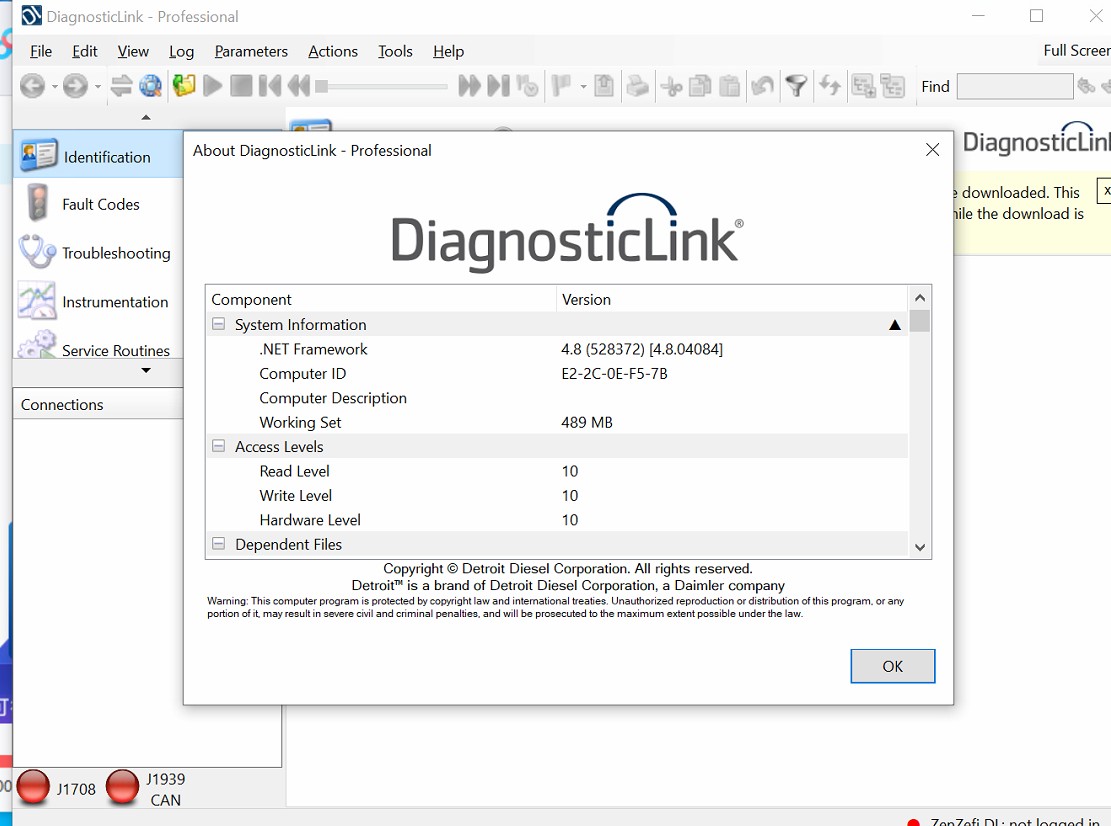 Diesel Diagnostic Software
Diesel Diagnostic Software