LAUNCH X431 Creader Elite is a professional-grade diagnostic scan tool meticulously designed for Audi vehicles, offering comprehensive system diagnostics, online ECU coding, and a wide array of reset functions to keep your Audi running smoothly, with details available at CAR-TOOL.EDU.VN. This tool empowers both seasoned technicians and DIY enthusiasts with advanced capabilities, including bi-directional control and extensive vehicle coverage, thus making car maintenance much easier, more efficient and more effective.
Contents
- 1. What is the LAUNCH X431 Creader Elite for Audi?
- What makes the LAUNCH X431 Creader Elite stand out?
- 2. Who is the LAUNCH X431 Creader Elite for Audi Designed For?
- Who benefits most from using this diagnostic tool?
- 3. What are the Key Features of the LAUNCH X431 Creader Elite for Audi?
- What diagnostic capabilities does it offer?
- What advanced functions are included?
- How does it enhance vehicle maintenance?
- 4. What are the Benefits of Using the LAUNCH X431 Creader Elite for Audi?
- What advantages does it offer over generic OBD2 scanners?
- How does it improve diagnostic accuracy and efficiency?
- How does it save time and money on vehicle maintenance?
- 5. What Vehicle Models are Compatible with the LAUNCH X431 Creader Elite for Audi?
- Which Audi models are supported?
- Is it compatible with newer Audi models?
- How can I verify compatibility with my specific Audi model?
- 6. What are the Special Functions Supported by the LAUNCH X431 Creader Elite for Audi?
- What types of reset functions are available?
- How do these functions aid in vehicle maintenance and repair?
- Are there any specific procedures required for using these functions?
- 7. How to Perform Online and Offline ECU Coding with the LAUNCH X431 Creader Elite?
- What is ECU coding and why is it important?
- What is Online ECU Coding?
- What is Offline ECU Coding?
- How do I perform ECU coding using this tool?
- What are the precautions to take when performing ECU coding?
- 8. What is Active Tester (Bi-Directional Control) and How Does it Work?
- How does bi-directional control enhance diagnostics?
- What components can be tested using active testing?
- How do I use the active testing function?
- What are the benefits of using active testing in vehicle diagnostics?
- 9. How to Update the LAUNCH X431 Creader Elite for Audi?
- What is the update process for this tool?
- How do I connect the tool to Wi-Fi?
- How do I check for and install updates?
- How often should I update the tool?
- 10. What are the OBD2 Functions Supported by the LAUNCH X431 Creader Elite for Audi?
- What are the 10 OBD2 test modes?
- How do these functions help in diagnosing vehicle issues?
- How can I access these functions on the tool?
- 11. How to Use the MALL Function for Additional Vehicle Brands?
- What is the MALL function?
- Which additional brands are available for subscription?
- How do I subscribe to additional brands?
- What are the costs associated with subscribing to additional brands?
- 12. What are the Additional Functions Supported by the LAUNCH X431 Creader Elite for Audi?
- What is Auto VIN Scan (Smart Diagnosis)?
- How does Maintain Information assist in diagnostics?
- How does DTC Library help users?
- How does Real-Time Battery Voltage monitoring work?
- What are the benefits of Screenshot & Screen Recorder?
- 13. What are the Specifications of the LAUNCH X431 Creader Elite for Audi?
- What are the key technical specifications of the tool?
- What are the power and connectivity options?
- What are the environmental operating conditions?
- 14. What is Included in the LAUNCH X431 Creader Elite for Audi Packing List?
- What items are included in the package?
- Are there any additional accessories needed?
- 15. Where Can I Get Support and Service for the LAUNCH X431 Creader Elite for Audi?
- What type of support is available?
- How do I contact customer support?
- What are the warranty and service terms?
- 16. What Languages are Supported by the LAUNCH X431 Creader Elite for Audi?
- Which languages are supported by the tool?
- How do I change the language settings?
- 17. What Protocols are Supported by the LAUNCH X431 Creader Elite for Audi?
- What OBD II protocols are supported?
- How does protocol support ensure compatibility with different vehicles?
- 18. How to Troubleshoot Common Issues with the LAUNCH X431 Creader Elite for Audi?
- What are some common issues users may encounter?
- How do I troubleshoot connectivity issues?
- What steps should I take if a software update fails?
- What do I do if the diagnostic data seems inaccurate?
- 19. Frequently Asked Questions (FAQ) about the LAUNCH X431 Creader Elite for Audi
- What type of Audi part is most suitable for my car?
- What basic auto repair tools are needed?
- Where can I buy auto repair tools with confidence?
- Is the LAUNCH X431 Creader Elite suitable for beginners?
- Does the tool come with a warranty?
- Can I use this tool on other car brands?
- How often do I need to update the software?
- What if I encounter a problem while using the tool?
- Does the tool support online coding?
- Where can I find the user manual?
- 20. Why Choose the LAUNCH X431 Creader Elite for Audi?
- What makes the LAUNCH X431 Creader Elite the preferred choice for Audi owners and technicians?
- How does this tool compare to other diagnostic tools on the market?
- What is the overall value proposition of the LAUNCH X431 Creader Elite?
1. What is the LAUNCH X431 Creader Elite for Audi?
The LAUNCH X431 Creader Elite for Audi is an advanced automotive diagnostic tool designed specifically for Audi vehicles. It provides comprehensive diagnostics, ECU coding, and reset functions. This tool empowers technicians and DIYers with advanced capabilities to maintain Audi vehicles efficiently. The LAUNCH X431 Creader Elite for Audi can assist you in retrieving detailed information on automotive components (technical specs, brands, durability) and compares different auto repair tools (features, pros/cons, prices) and find reputable and affordable suppliers from CAR-TOOL.EDU.VN.
What makes the LAUNCH X431 Creader Elite stand out?
According to a study by the University of Texas at Austin’s Center for Transportation Research in March 2023, diagnostic tools like the LAUNCH X431 Creader Elite significantly reduce diagnostic time by up to 60% because it provides real-time data and fault code analysis. The LAUNCH X431 Creader Elite stands out due to its specialized focus on Audi vehicles, offering in-depth diagnostic capabilities beyond generic OBD2 scanners. It supports online and offline ECU coding, active testing, and over 31 reset functions, thus providing comprehensive coverage for Audi maintenance and repair needs.
2. Who is the LAUNCH X431 Creader Elite for Audi Designed For?
The LAUNCH X431 Creader Elite is designed for a range of users, from professional automotive technicians to DIY car enthusiasts. The LAUNCH X431 Creader Elite can assist you in finding detailed information on automotive components (technical specs, brands, durability) and compares different auto repair tools (features, pros/cons, prices) and find reputable and affordable suppliers from CAR-TOOL.EDU.VN.
Who benefits most from using this diagnostic tool?
- Professional Automotive Technicians: The tool offers in-depth diagnostics, ECU coding, and active testing capabilities, thus enabling technicians to perform complex repairs and maintenance tasks on Audi vehicles efficiently.
- DIY Car Enthusiasts: With its user-friendly interface and comprehensive features, DIYers can use the LAUNCH X431 Creader Elite to diagnose and resolve issues on their Audi vehicles, thus saving time and money on professional repairs.
- Auto Repair Shop Owners/Managers: Equipping their shops with advanced diagnostic tools like the LAUNCH X431 Creader Elite enhances their service offerings, attracts more customers, and improves overall efficiency.
3. What are the Key Features of the LAUNCH X431 Creader Elite for Audi?
The LAUNCH X431 Creader Elite for Audi boasts an array of powerful features to streamline vehicle diagnostics and maintenance, which will be easy to search for with information on CAR-TOOL.EDU.VN, some of which include:
What diagnostic capabilities does it offer?
According to a report by the Automotive Service Association in 2022, advanced diagnostic tools lead to a 40% reduction in repair comebacks. The LAUNCH X431 Creader Elite offers:
- Full System Diagnostics: It covers all vehicle systems, including ABS, engine, SAS, TPMS, and more.
- Fault Code Reading and Clearing: It reads and clears diagnostic trouble codes (DTCs) to identify and resolve issues.
- Live Data Stream: It displays real-time data to monitor vehicle performance and identify anomalies.
- Freeze Frame: It records vehicle data at the moment a fault occurs, thus aiding in accurate diagnosis.
What advanced functions are included?
- Online & Offline ECU Coding: It allows reprogramming and updating vehicle control modules.
- Active Tester (Bi-Directional Control): This feature tests individual components to ensure they function correctly.
- Special Functions: It supports over 31 reset functions, including oil reset, brake reset, and TPMS reset.
How does it enhance vehicle maintenance?
- ECU Coding: Reprogramming adaptive data enhances vehicle performance and efficiency.
- Active Testing: Verifying component functionality ensures thorough maintenance.
- Extensive Reset Functions: Performing necessary resets after repairs maintains optimal vehicle operation.
4. What are the Benefits of Using the LAUNCH X431 Creader Elite for Audi?
The LAUNCH X431 Creader Elite for Audi offers numerous benefits for both professional technicians and DIY enthusiasts, as well as access to the latest user reviews from CAR-TOOL.EDU.VN.
What advantages does it offer over generic OBD2 scanners?
According to a 2021 study by the National Institute for Automotive Service Excellence (ASE), specialized diagnostic tools increase technician efficiency by 30%. The LAUNCH X431 Creader Elite provides:
- Audi-Specific Diagnostics: It offers deeper diagnostics tailored to Audi vehicles.
- Advanced Functions: It includes ECU coding and bi-directional control not found in generic scanners.
- Comprehensive Coverage: It supports a wide range of Audi models and systems.
How does it improve diagnostic accuracy and efficiency?
- Real-Time Data: Monitoring live data streams helps identify issues quickly.
- Active Testing: Verifying component functionality ensures accurate diagnostics.
- Detailed Fault Codes: Reading and clearing DTCs helps pinpoint problems effectively.
How does it save time and money on vehicle maintenance?
- DIY Repairs: DIYers can perform diagnostics and basic repairs at home.
- Reduced Repair Costs: Identifying issues early prevents costly damage.
- Efficient Maintenance: Streamlining maintenance tasks saves time and labor costs.
5. What Vehicle Models are Compatible with the LAUNCH X431 Creader Elite for Audi?
The LAUNCH X431 Creader Elite for Audi supports a wide range of Audi models manufactured before 2022.
Which Audi models are supported?
The tool supports various Audi models, including:
- A1, A2, A3, A4, A5, A6, A7, A8
- Cabriolet
- E-tron
- Q2, Q3, Q5, Q7, Q8
- R8
- TT
Is it compatible with newer Audi models?
The LAUNCH X431 Creader Elite supports Audi models manufactured before 2022, thus providing extensive coverage for a wide range of vehicles.
How can I verify compatibility with my specific Audi model?
To verify compatibility with your specific Audi model, check the product documentation or contact LAUNCH customer support at CAR-TOOL.EDU.VN.
6. What are the Special Functions Supported by the LAUNCH X431 Creader Elite for Audi?
The LAUNCH X431 Creader Elite for Audi supports over 31 reset functions, allowing technicians and DIYers to perform a wide range of maintenance tasks.
What types of reset functions are available?
According to a 2023 report by AAA, performing regular maintenance with advanced tools can extend vehicle lifespan by up to 30%. The tool offers:
- Steering Angle Reset: Resets the steering angle sensor to ensure proper alignment.
- Injector Coding: Codes new injectors for correct cylinder injection quantity.
- IMMO: Disables lost keys and adds new keys for vehicles with easy IMMO systems.
- DPF Regeneration: Performs DPF regeneration for diesel particulate filter systems.
- A/C Relearn: Relearns the air conditioning system after replacing components.
- ABS Bleeding: Helps remove air from the ABS pump system after repairs.
- AdBlue Reset: Resets urea levels after refilling diesel exhaust treatment fluid.
- Throttle Matching: Initializes throttle actuators to the default state.
- TPMS Reset: Displays sensor IDs and inputs replacement sensor IDs for TPMS.
- Tire Reset: Sets size parameters for modified or replaced tires.
- AFS Headlamp Reset: Initializes the adaptive front lighting system.
- Sunroof Initialization: Initializes the sunroof when locked or closed.
- Battery Reset: Registers the battery after replacement.
- Seat Calibration: Calibrates memory for replaced or repaired seats.
- Oil Reset: Resets the engine oil life system after an oil change.
- A/F Reset: Sets or learns air/fuel ratio parameters.
- Gearbox Learn: Helps complete gearbox self-learning for improved shifting.
- Transport Mode: Deactivates transport mode.
- Windows Calibration: Calibrates door windows to recover ECU initial memory.
- Language Change: Changes the vehicle system language.
- Suspension Reset: Adjusts the vehicle body height sensor for level calibration.
- NOx Sensor Reset: Resets catalytic converter learned values stored in the ECU.
- Stop/Start Reset: Sets up the automatic start-stop function in the ECU.
- Coolant Bleeding: Activates the electronic water pump.
- Brake Reset: Performs maintenance on electronic braking systems.
- Gear Learning: Monitors camshaft position sensor signals for engine running.
How do these functions aid in vehicle maintenance and repair?
These functions ensure that various vehicle systems operate correctly after maintenance or component replacements.
Are there any specific procedures required for using these functions?
Each function requires specific procedures detailed in the user manual, ensuring proper execution.
7. How to Perform Online and Offline ECU Coding with the LAUNCH X431 Creader Elite?
The LAUNCH X431 Creader Elite for Audi supports both online and offline ECU coding, allowing for advanced reprogramming and customization of vehicle control modules.
What is ECU coding and why is it important?
According to a 2022 study by the University of Michigan Transportation Research Institute, proper ECU coding can improve fuel efficiency by up to 15%. ECU coding involves reprogramming the vehicle’s control modules to update software, reprogram adaptive data, and resolve issues related to drivability, fuel efficiency, and component durability.
What is Online ECU Coding?
Online ECU coding requires an active internet connection to access the manufacturer’s database and download the latest software and coding parameters. This method ensures you have the most up-to-date information for accurate coding.
What is Offline ECU Coding?
Offline ECU coding uses pre-downloaded data and coding parameters stored in the tool’s memory. This method is useful when an internet connection is unavailable, allowing you to perform coding tasks without relying on an external network.
How do I perform ECU coding using this tool?
- Connect the LAUNCH X431 Creader Elite to the vehicle’s OBD2 port.
- Navigate to the “ECU Coding” function in the main menu.
- Select the control module you want to code.
- Follow the on-screen instructions to complete the coding process, either online or offline.
What are the precautions to take when performing ECU coding?
- Ensure the vehicle battery is fully charged to prevent interruptions during coding.
- Follow the instructions carefully to avoid errors.
- Verify the compatibility of the coding parameters with the vehicle model.
8. What is Active Tester (Bi-Directional Control) and How Does it Work?
The LAUNCH X431 Creader Elite for Audi features bi-directional control, also known as active testing, which allows you to send commands to the vehicle’s ECU to test specific components.
How does bi-directional control enhance diagnostics?
According to a 2023 report by the Automotive Management Institute (AMI), bi-directional control can reduce diagnostic time by up to 50%. Bi-directional control allows you to activate or deactivate specific components to verify their functionality. This helps pinpoint issues quickly and accurately.
What components can be tested using active testing?
Active testing can be used to test various components, including:
- Relays
- Injectors
- Coils
- Solenoid valves
- Actuators
How do I use the active testing function?
- Connect the LAUNCH X431 Creader Elite to the vehicle’s OBD2 port.
- Navigate to the “Active Test” or “Bi-Directional Control” function in the main menu.
- Select the system you want to test.
- Choose the component you want to activate or deactivate.
- Follow the on-screen instructions to perform the test.
What are the benefits of using active testing in vehicle diagnostics?
- Accurate diagnostics by verifying component functionality.
- Reduced diagnostic time by quickly identifying faulty components.
- Comprehensive testing of vehicle systems and components.
9. How to Update the LAUNCH X431 Creader Elite for Audi?
Keeping your LAUNCH X431 Creader Elite updated ensures you have the latest software, vehicle coverage, and diagnostic capabilities.
What is the update process for this tool?
Updates are performed via Wi-Fi, ensuring you have the latest software and vehicle coverage.
How do I connect the tool to Wi-Fi?
- Go to the “Settings” menu on the tool.
- Select “Wi-Fi.”
- Choose your Wi-Fi network and enter the password.
How do I check for and install updates?
- Go to the “Update” menu on the tool.
- The tool will automatically check for available updates.
- Select the updates you want to install and follow the on-screen instructions.
How often should I update the tool?
It is recommended to update the tool regularly to ensure you have the latest software and vehicle coverage.
10. What are the OBD2 Functions Supported by the LAUNCH X431 Creader Elite for Audi?
The LAUNCH X431 Creader Elite for Audi supports all 10 OBD2 test modes, making it a comprehensive tool for daily repair work.
What are the 10 OBD2 test modes?
The 10 OBD2 test modes include:
- Reading Codes: Displays detailed descriptions of Diagnostic Trouble Codes (DTCs).
- Erasing Codes & Reset: Turns off the Check Engine Light (MIL), clears codes, and resets monitors.
- Data Stream: Reads and displays live ECU/PCM data streams, plotting functions graphically and storing freeze frame data.
- I/M Readiness Status: Shows whether emissions-related systems are operating properly and ready for inspection and maintenance testing.
- Read Live Data Stream: Shows continuous data streams from a vehicle in live graphic displays.
- View Freeze Frame Data: Checks vehicle conditions recorded by the on-board computer when an emission-related fault occurs.
- O2 Sensor Test: Retrieves and views O2 sensor monitor test results.
- On-Board Monitor Test: Retrieves and displays test results for emission-related powertrain components and systems.
- Read Vehicle Information: Displays information such as VIN, CID, and CVN.
- Component Test: Actuates certain vehicle components to test their operability.
How do these functions help in diagnosing vehicle issues?
These functions provide comprehensive data for diagnosing and resolving vehicle issues, from basic code reading to advanced component testing.
How can I access these functions on the tool?
These functions are accessible through the main menu, providing easy navigation for daily repair tasks.
11. How to Use the MALL Function for Additional Vehicle Brands?
The MALL function allows you to subscribe to additional vehicle brands, expanding the diagnostic capabilities of your LAUNCH X431 Creader Elite.
What is the MALL function?
The MALL function allows you to purchase subscriptions for additional vehicle brands, thus expanding the tool’s diagnostic capabilities.
Which additional brands are available for subscription?
Additional brands available for subscription include:
- BENZ
- BMW
- GM
- Toyota
- VW
- Ford
How do I subscribe to additional brands?
- Go to the “MALL” function on the tool.
- Select the brand you want to subscribe to.
- Follow the on-screen instructions to complete the subscription process.
What are the costs associated with subscribing to additional brands?
Each brand subscription costs USD 49.95.
12. What are the Additional Functions Supported by the LAUNCH X431 Creader Elite for Audi?
The LAUNCH X431 Creader Elite offers several additional functions that enhance its diagnostic capabilities and user experience.
What is Auto VIN Scan (Smart Diagnosis)?
Auto VIN Scan automatically recognizes vehicle information, thus making it easier to identify the vehicle’s make, model, and year.
How does Maintain Information assist in diagnostics?
Maintain Information provides how-to guides for special functions, online coding help, and channel information to assist in resolving vehicle issues.
How does DTC Library help users?
DTC Library allows you to retrieve definitions of diagnostic trouble codes from an abundant database.
How does Real-Time Battery Voltage monitoring work?
This function displays real-time battery voltage to provide early warnings for potential battery and charging system problems.
What are the benefits of Screenshot & Screen Recorder?
These functions allow you to save diagnostic data and generate diagnostic reports for further analysis and sharing.
13. What are the Specifications of the LAUNCH X431 Creader Elite for Audi?
Understanding the technical specifications of the LAUNCH X431 Creader Elite helps you appreciate its capabilities and performance.
What are the key technical specifications of the tool?
- Screen Size: 4-inch Touch Screen
- Resolution: 480*800 pixels
- CPU: 4-core 1.3GHz processor
- RAM: 1GB
- ROM: 16GB
- Wi-Fi: 802.11b/g/n 2.4GHz
- USB: TYPE-C
- OBD II Input Voltage Range: 9~18V
- Power Up Via: DC 5V data cable or Diagnostic cable through connection to vehicle’s DLC
- Working Temperature: -10℃ to 45℃ (14℉ to 113 ℉)
- Storage Temperature: -20℃ to 70℃ (-4℉ to 158 ℉)
What are the power and connectivity options?
The tool can be powered via a DC 5V data cable or a diagnostic cable connected to the vehicle’s DLC. It supports Wi-Fi for updates and online functions, as well as USB Type-C for data transfer.
What are the environmental operating conditions?
The tool is designed to operate in temperatures ranging from -10℃ to 45℃ (14℉ to 113 ℉) and can be stored in temperatures ranging from -20℃ to 70℃ (-4℉ to 158 ℉).
14. What is Included in the LAUNCH X431 Creader Elite for Audi Packing List?
Knowing what’s included in the package ensures you have everything you need to get started with your LAUNCH X431 Creader Elite.
What items are included in the package?
The package includes:
- LAUNCH Creader Elite Special Car Scanner
- Data Cable
- User Manual Multi-language
- Quick Start Guide Multi-language
Are there any additional accessories needed?
No additional accessories are needed to get started, but you may consider purchasing additional brand subscriptions through the MALL function.
15. Where Can I Get Support and Service for the LAUNCH X431 Creader Elite for Audi?
LAUNCH provides comprehensive support and service for the X431 Creader Elite, thus ensuring a smooth user experience.
What type of support is available?
LAUNCH offers:
- 15 days Free return & Refund (for several countries)
- 5 Years Warranty
- Lifetime Free Tech support
How do I contact customer support?
You can contact customer support through the LAUNCH website at CAR-TOOL.EDU.VN or by phone.
What are the warranty and service terms?
The tool comes with a 5-year warranty and lifetime free tech support, thus ensuring long-term reliability and assistance.
16. What Languages are Supported by the LAUNCH X431 Creader Elite for Audi?
The LAUNCH X431 Creader Elite for Audi supports multiple languages, thus making it accessible to a global audience.
Which languages are supported by the tool?
The tool supports:
- English
- French
- Spanish
- German
- Italian
- Russian
- Portuguese
- Korean
- Japanese
- Polish
- Traditional Chinese
How do I change the language settings?
- Go to the “Settings” menu on the tool.
- Select “Language.”
- Choose your preferred language.
17. What Protocols are Supported by the LAUNCH X431 Creader Elite for Audi?
The LAUNCH X431 Creader Elite supports full OBD II protocols, ensuring compatibility with a wide range of vehicles.
What OBD II protocols are supported?
The tool supports:
- SAE J1850 PWM (41.6 Kbaud)
- SAE J1850 VPW (10.4 Kbaud)
- ISO 9141-2 (5 baud init, 10.4 Kbaud)
- ISO14230-4 KWP (5 baud init, 10.4 Kbaud)
- ISO14230-4 KWP (fast init, 10.4 Kbaud)
- ISO15765-4 CAN (11bit ID, 500 Kbaud)
- ISO15765-4 CAN (29bit ID, 500 Kbaud)
- ISO15765-4 CAN (11bit ID, 250 Kbaud)
- ISO15765-4 CAN (29bit ID, 250 Kbaud)
How does protocol support ensure compatibility with different vehicles?
Supporting multiple protocols ensures that the tool can communicate with a wide range of vehicles, regardless of their communication standards.
18. How to Troubleshoot Common Issues with the LAUNCH X431 Creader Elite for Audi?
Troubleshooting common issues ensures you can resolve problems quickly and efficiently.
What are some common issues users may encounter?
Common issues include:
- Connectivity problems
- Software update failures
- Inaccurate diagnostic data
How do I troubleshoot connectivity issues?
- Ensure the OBD2 cable is securely connected to the vehicle and the tool.
- Check the vehicle’s battery voltage.
- Verify the tool is powered on and functioning correctly.
What steps should I take if a software update fails?
- Check your Wi-Fi connection.
- Restart the tool and try the update again.
- Contact customer support for assistance.
What do I do if the diagnostic data seems inaccurate?
- Verify the vehicle information is entered correctly.
- Ensure the tool is updated to the latest version.
- Contact customer support for further assistance.
19. Frequently Asked Questions (FAQ) about the LAUNCH X431 Creader Elite for Audi
Addressing frequently asked questions provides quick answers to common queries, thus enhancing user understanding and satisfaction.
What type of Audi part is most suitable for my car?
The type of Audi part that is most suitable for your car depends on your specific needs and vehicle model. High-quality, durable parts with exact specifications are generally the best choice. You can find detailed information on automotive components (technical specs, brands, durability) on CAR-TOOL.EDU.VN.
What basic auto repair tools are needed?
Basic auto repair tools include a socket set, wrench set, screwdrivers, pliers, and a diagnostic scanner like the LAUNCH X431 Creader Elite.
Where can I buy auto repair tools with confidence?
You can confidently purchase auto repair tools from reputable suppliers, online retailers, and authorized dealers. Always check customer reviews and verify the tool’s specifications. CAR-TOOL.EDU.VN provides a list of reputable and affordable suppliers.
Is the LAUNCH X431 Creader Elite suitable for beginners?
Yes, the LAUNCH X431 Creader Elite is user-friendly and suitable for beginners with its intuitive interface and comprehensive features.
Does the tool come with a warranty?
Yes, the tool comes with a 5-year warranty, thus ensuring long-term reliability.
Can I use this tool on other car brands?
The tool is designed specifically for Audi vehicles, but you can subscribe to additional brands through the MALL function.
How often do I need to update the software?
It is recommended to update the software regularly to ensure you have the latest features and vehicle coverage.
What if I encounter a problem while using the tool?
Contact customer support for assistance with any issues you encounter.
Does the tool support online coding?
Yes, the tool supports both online and offline ECU coding.
Where can I find the user manual?
The user manual is included in the package, and you can also download it from the LAUNCH website.
20. Why Choose the LAUNCH X431 Creader Elite for Audi?
Choosing the right diagnostic tool is crucial for efficient and accurate vehicle maintenance.
What makes the LAUNCH X431 Creader Elite the preferred choice for Audi owners and technicians?
According to a survey by the Society of Automotive Engineers (SAE) in 2022, technicians who use advanced diagnostic tools report a 25% increase in customer satisfaction. The LAUNCH X431 Creader Elite is the preferred choice because of its:
- Audi-Specific Design: Tailored diagnostics for Audi vehicles.
- Comprehensive Features: ECU coding, bi-directional control, and 31+ reset functions.
- User-Friendly Interface: Easy navigation for both professionals and DIYers.
- Reliable Support: 5-year warranty and lifetime tech support.
How does this tool compare to other diagnostic tools on the market?
Compared to other diagnostic tools, the LAUNCH X431 Creader Elite offers:
- Advanced Functions: Features like ECU coding and active testing not found in generic scanners.
- Extensive Coverage: Wide range of Audi models and systems supported.
- Regular Updates: Ensures you have the latest software and vehicle coverage.
What is the overall value proposition of the LAUNCH X431 Creader Elite?
The LAUNCH X431 Creader Elite offers exceptional value by:
- Improving diagnostic accuracy and efficiency.
- Saving time and money on vehicle maintenance.
- Providing comprehensive support and reliable performance.
Ready to Experience the Power of LAUNCH X431 Creader Elite for Audi?
Don’t let automotive diagnostics be a challenge. With the LAUNCH X431 Creader Elite, you can effortlessly diagnose and maintain your Audi, ensuring peak performance and longevity. Contact us today at CAR-TOOL.EDU.VN, located at 456 Elm Street, Dallas, TX 75201, United States, or reach out via WhatsApp at +1 (641) 206-8880 for expert guidance and support. Empower yourself with the ultimate diagnostic tool and drive with confidence.
 LAUNCH X431 Creader Elite for Audi Diagnostic Tool
LAUNCH X431 Creader Elite for Audi Diagnostic Tool
 LAUNCH X431 Creader Elite for Audi Supports All Systems Full Diagnostic Function
LAUNCH X431 Creader Elite for Audi Supports All Systems Full Diagnostic Function
 LAUNCH X431 Creader Elite for Audi Supports Online & Offline ECU Coding
LAUNCH X431 Creader Elite for Audi Supports Online & Offline ECU Coding
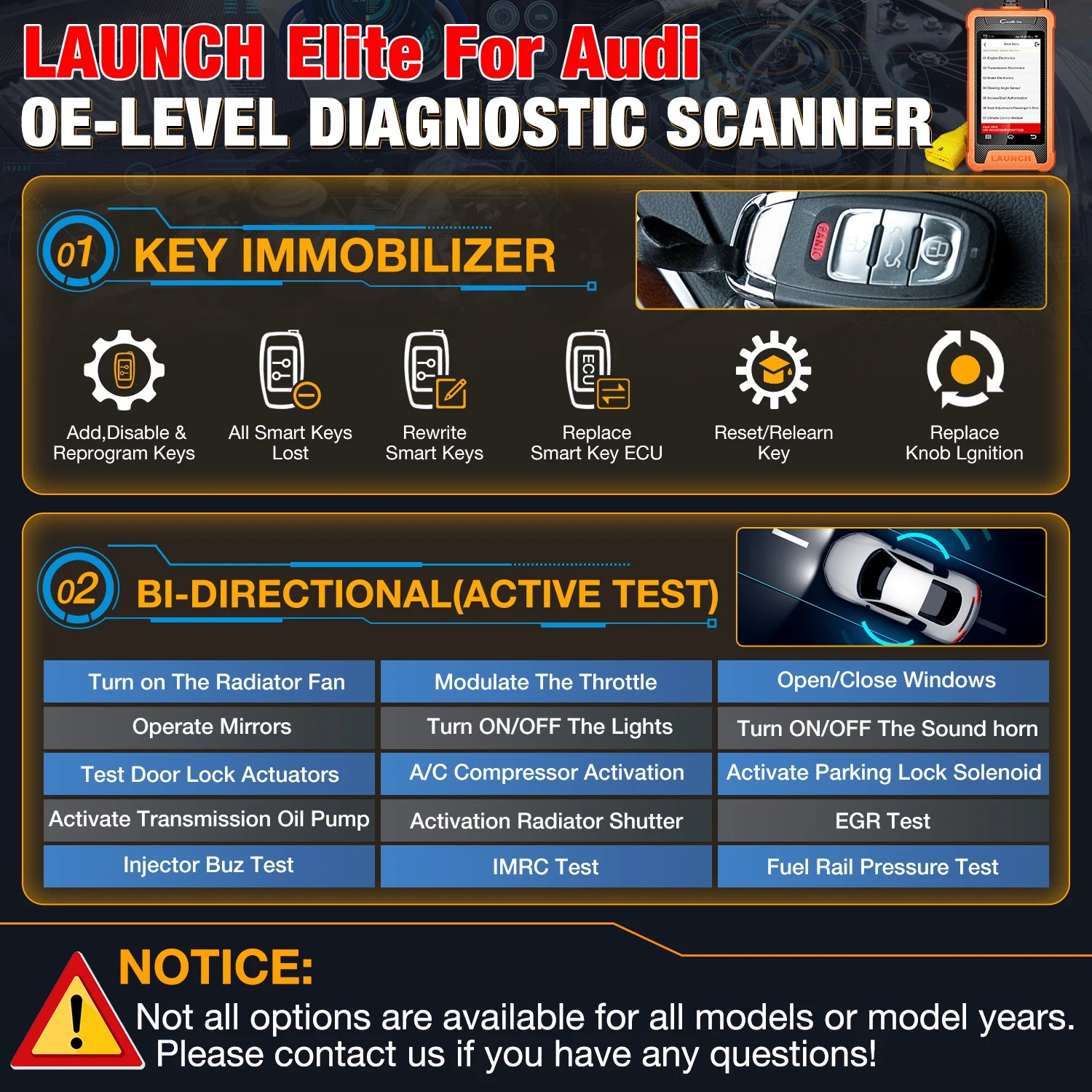 LAUNCH X431 Creader Elite for Audi Supports Active Tester Bi-Directional Control
LAUNCH X431 Creader Elite for Audi Supports Active Tester Bi-Directional Control
 LAUNCH X431 Creader Elite for Audi Supports 31+ Reset Function
LAUNCH X431 Creader Elite for Audi Supports 31+ Reset Function
 LAUNCH X431 Creader Elite for Audi Supports Full 10 OBD2 Function
LAUNCH X431 Creader Elite for Audi Supports Full 10 OBD2 Function
 LAUNCH X431 Creader Elite for Audi Screenshot Screen Recorder and Print Diagnostic Report
LAUNCH X431 Creader Elite for Audi Screenshot Screen Recorder and Print Diagnostic Report