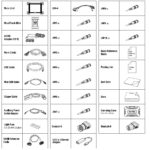A Bluedriver Code Reader is a professional-grade Bluetooth OBD2 scan tool used by mechanics, car enthusiasts, and vehicle owners to diagnose and repair their vehicles, and CAR-TOOL.EDU.VN can help you understand its capabilities. It offers features like generating repair reports, scanning and clearing trouble codes, and enhanced diagnostics. This article will explore the BlueDriver code reader in detail, highlighting its features, benefits, and how it can help you maintain your vehicle efficiently.
Contents
- 1. What Is a BlueDriver Code Reader?
- 1.1. How Does It Work?
- 1.2. Who Is It For?
- 2. Key Features of the BlueDriver Code Reader
- 2.1. Scan for Trouble Codes
- 2.2. Clear Trouble Codes
- 2.3. Enhanced Diagnostics
- 2.4. Repair Reports
- 2.5. Mode 6 (On-Board Monitoring Test Results)
- 2.6. Smog Readiness Check
- 2.7. Freeze Frame Data
- 2.8. Multi Data (PID) Interactive Graphing and Logging
- 2.9. No Wires!
- 2.10. Metric and Imperial Settings
- 3. Benefits of Using a BlueDriver Code Reader
- 3.1. Cost Savings
- 3.2. Time Savings
- 3.3. Improved Vehicle Maintenance
- 3.4. Enhanced Knowledge
- 3.5. Convenience
- 4. How to Use the BlueDriver Code Reader
- 5. BlueDriver vs. Other Code Readers
- 5.1. Advantages of BlueDriver
- 5.2. Disadvantages of BlueDriver
- 6. Real-World Applications of the BlueDriver Code Reader
- 6.1. Diagnosing a Check Engine Light
- 6.2. Monitoring Transmission Performance
- 6.3. Preparing for a Smog Test
- 7. Maintaining Your BlueDriver Code Reader
- 8. Troubleshooting Common Issues
- 9. The Future of Automotive Diagnostics
- 10. Frequently Asked Questions (FAQs) About BlueDriver Code Readers
- 10.1. Is the BlueDriver code reader worth the money?
- 10.2. Can the BlueDriver code reader program keys?
- 10.3. Does the BlueDriver code reader work on all cars?
- 10.4. Can the BlueDriver code reader reset the oil life?
- 10.5. Does the BlueDriver code reader show ABS codes?
- 10.6. Is there a monthly fee for BlueDriver?
- 10.7. How accurate is the BlueDriver code reader?
- 10.8. How do I update my BlueDriver?
- 10.9. What is the range of the BlueDriver Bluetooth connection?
- 10.10. Can I use the BlueDriver on multiple vehicles?
1. What Is a BlueDriver Code Reader?
The BlueDriver code reader is a sophisticated tool that bridges the gap between professional mechanics and everyday car owners. It’s essentially a Bluetooth-enabled OBD2 (On-Board Diagnostics II) scanner that provides in-depth diagnostic information about your vehicle. But what exactly does that mean?
- OBD2 Scanner: Since 1996, all cars sold in the United States have been equipped with an OBD2 port. This port allows access to the vehicle’s computer, which monitors various systems and sensors.
- Bluetooth Connectivity: The BlueDriver scanner connects wirelessly to your smartphone or tablet via Bluetooth, eliminating the need for cords and cables.
- User-Friendly App: The BlueDriver app, available for both iOS and Android, translates complex data into easy-to-understand information, making it accessible even for those with limited automotive knowledge.
1.1. How Does It Work?
The BlueDriver code reader works by plugging into your car’s OBD2 port, typically located under the dashboard near the steering wheel. Once connected, it communicates with your vehicle’s computer and transmits data to the BlueDriver app on your smartphone or tablet.
- Reading Trouble Codes: When your check engine light comes on, the BlueDriver can read the diagnostic trouble codes (DTCs) stored in the vehicle’s computer.
- Providing Definitions: Instead of just giving you a code, the BlueDriver app provides detailed definitions of what each code means.
- Generating Repair Reports: The BlueDriver app can generate comprehensive repair reports tailored to your specific vehicle, including potential causes, common fixes, and even the level of difficulty involved in the repair.
1.2. Who Is It For?
- Professional Mechanics: Mechanics can use BlueDriver as a quick and reliable diagnostic tool.
- Auto Enthusiasts: Those who enjoy working on their own cars can benefit from the detailed information and repair guidance.
- Everyday Vehicle Owners: Even if you’re not a car expert, BlueDriver can help you understand what’s going on with your vehicle and make informed decisions about repairs.
2. Key Features of the BlueDriver Code Reader
The BlueDriver code reader is packed with features designed to make vehicle diagnostics and repair easier and more efficient. Here are some of its most notable capabilities:
2.1. Scan for Trouble Codes
One of the primary functions of the BlueDriver is its ability to scan for trouble codes. When your check engine light illuminates, it signifies that your vehicle’s computer has detected an issue. Using the BlueDriver, you can quickly identify the specific code(s) triggering the light.
- Reading Current Codes: Identifies active issues affecting your vehicle.
- Reading Pending Codes: Detects potential problems before they trigger the check engine light.
- Clearing Trouble Codes: Once the issue is resolved, you can use BlueDriver to clear the codes and turn off the check engine light.
2.2. Clear Trouble Codes
Clearing trouble codes is a straightforward process with the BlueDriver, but it’s crucial to understand when and why you should do it.
- After Repair: Only clear codes after you’ve fixed the underlying problem.
- Verifying the Fix: Clearing codes will turn off the check engine light, but it doesn’t erase the problem. If the issue persists, the light will return.
- Potential Issues: Clearing codes without addressing the issue can mask symptoms and make it harder to diagnose the problem later.
2.3. Enhanced Diagnostics
Beyond basic trouble code scanning, the BlueDriver offers enhanced diagnostics for various vehicle systems. This means it can access and interpret data from systems like ABS, airbags, and transmissions.
- ABS (Anti-lock Braking System): Provides insights into braking system performance and identifies potential issues.
- Airbag System: Helps diagnose problems with the airbag system, ensuring proper functionality in case of an accident.
- Transmission: Monitors the transmission’s operation, identifying issues that could lead to shifting problems or failure.
The availability of enhanced diagnostics varies by vehicle make and model. According to BlueDriver’s official website, enhanced diagnostics are available for:
- GM, Ford, Chrysler, Toyota, Nissan, Mazda, Mercedes (2005 models and newer)
- Mitsubishi (2008 models and newer)
- Hyundai/Kia (2012 models and newer)
- BMW/Mini, Honda/Acura, Volkswagen/Audi (available in North America)
- Subaru (available in the United States)
2.4. Repair Reports
One of the standout features of the BlueDriver is its ability to generate detailed repair reports. These reports go beyond simply providing a code definition; they offer validated fixes and insights specific to your vehicle.
- Extensive Database: BlueDriver’s repair database contains over 30 million experienced-based reported fixes for trouble codes (DTCs).
- Ranked Fixes: Fixes are ranked as Top Reported Fixes, Frequently Reported Fixes, and Other Reported Fixes.
- Vehicle-Specific: Repair reports are tailored to your vehicle’s year, make, and model.
These repair reports save time by prioritizing how your vehicle can be repaired. You can even preview a sample repair report in the app without purchasing a sensor by entering the VIN and trouble code.
2.5. Mode 6 (On-Board Monitoring Test Results)
Mode 6 provides access to on-board monitoring test results, offering a deeper dive into your vehicle’s performance.
- Detailed Test Results: See the results of various tests performed by your vehicle’s computer.
- Identifying Marginal Issues: Detect issues that may not trigger a trouble code but could indicate a potential problem.
- Advanced Diagnostics: Useful for advanced diagnostics and troubleshooting complex issues.
2.6. Smog Readiness Check
The Smog Readiness Check feature indicates whether your vehicle is ready for a smog test.
- Monitoring System Status: Checks the status of various monitoring systems, such as the oxygen sensor, catalytic converter, and EVAP system.
- Ensuring Compliance: Helps ensure your vehicle meets emissions standards before taking it in for a smog test.
- Avoiding Failures: Prevents unexpected failures and costly retests.
2.7. Freeze Frame Data
Freeze Frame Data captures a snapshot of your vehicle’s operating conditions at the moment a trouble code was stored.
- Key Parameters: Includes parameters like engine speed, coolant temperature, and fuel trim.
- Diagnostic Context: Provides valuable context for diagnosing the issue.
- Pinpointing Problems: Helps pinpoint the conditions that triggered the trouble code.
2.8. Multi Data (PID) Interactive Graphing and Logging
The BlueDriver allows you to view multiple data parameters (PIDs) simultaneously in an interactive graph.
- Real-Time Data: Monitor real-time data from various sensors and systems.
- Interactive Graphs: Visualize data in interactive graphs for easy analysis.
- Logging Capabilities: Log data for later review and analysis.
2.9. No Wires!
One of the most appealing aspects of the BlueDriver is its wireless connectivity.
- Bluetooth Connection: Communicates with your smartphone or tablet via Bluetooth.
- Convenience: Eliminates the need for cords and cables.
- Flexibility: Allows you to move around the vehicle while monitoring data.
2.10. Metric and Imperial Settings
The BlueDriver supports both metric and imperial units, catering to users around the world.
- Unit Preferences: Choose your preferred unit system.
- Global Compatibility: Suitable for use in any country.
- Easy Conversion: Simplifies data interpretation regardless of your location.
3. Benefits of Using a BlueDriver Code Reader
Investing in a BlueDriver code reader can offer numerous benefits for both professional mechanics and vehicle owners. Here are some of the key advantages:
3.1. Cost Savings
One of the most significant benefits is the potential for cost savings.
- Avoid Unnecessary Repairs: By accurately diagnosing the issue, you can avoid unnecessary repairs and expenses.
- DIY Repairs: If you’re comfortable working on your car, the BlueDriver can guide you through the repair process, saving you money on labor costs.
- Informed Decisions: Even if you prefer to take your car to a mechanic, having diagnostic information beforehand allows you to make informed decisions and avoid being overcharged. According to a 2023 study by AAA, Americans overpay for car repairs by an average of $418 per year due to a lack of understanding of the issues at hand.
3.2. Time Savings
The BlueDriver can also save you time by quickly identifying the problem and providing repair guidance.
- Faster Diagnostics: Diagnose issues faster than traditional methods.
- Efficient Repairs: Repair reports provide validated fixes, saving time on research and troubleshooting.
- Reduced Downtime: Get your car back on the road faster.
3.3. Improved Vehicle Maintenance
Regular use of the BlueDriver can help you stay on top of your vehicle’s maintenance needs.
- Early Detection: Identify potential issues before they become major problems.
- Preventive Maintenance: Perform preventive maintenance based on diagnostic data.
- Extending Vehicle Life: Prolong the life of your vehicle by addressing issues promptly.
3.4. Enhanced Knowledge
Using the BlueDriver can improve your understanding of how your vehicle works.
- Learning About Systems: Gain insights into various vehicle systems and their functions.
- Understanding Trouble Codes: Learn what different trouble codes mean.
- Making Informed Decisions: Make informed decisions about repairs and maintenance.
3.5. Convenience
The wireless connectivity and user-friendly app make the BlueDriver incredibly convenient.
- Wireless Operation: No cords or cables to deal with.
- Mobile Access: Access diagnostic data from your smartphone or tablet.
- Easy to Use: Simple and intuitive app interface.
4. How to Use the BlueDriver Code Reader
Using the BlueDriver code reader is a straightforward process. Here’s a step-by-step guide:
- Download the App: Download the BlueDriver app from the App Store (iOS) or Google Play Store (Android).
- Create an Account: Create an account or log in if you already have one.
- Connect the Sensor: Plug the BlueDriver sensor into your vehicle’s OBD2 port. The port is typically located under the dashboard near the steering wheel.
- Pair with Bluetooth: Turn on Bluetooth on your smartphone or tablet and pair it with the BlueDriver sensor.
- Start the App: Launch the BlueDriver app and follow the on-screen instructions.
- Scan for Trouble Codes: Select the “Scan for Trouble Codes” option to read any stored codes.
- View Repair Reports: If trouble codes are found, you can view detailed repair reports by selecting the “Repair Reports” option.
- Clear Trouble Codes: Once the issue is resolved, you can clear the codes by selecting the “Clear Trouble Codes” option.
- Monitor Data: Use the “Live Data” feature to monitor real-time data from various sensors.
5. BlueDriver vs. Other Code Readers
The BlueDriver code reader stands out from other OBD2 scanners in several ways. Here’s a comparison:
| Feature | BlueDriver | Basic OBD2 Scanners | Professional Scan Tools |
|---|---|---|---|
| Price | Mid-range | Low-range | High-range |
| Features | Comprehensive diagnostics, repair reports | Basic code reading and clearing | Advanced diagnostics, programming |
| Connectivity | Bluetooth | Wired | Wired or Wireless |
| User Interface | User-friendly app | Simple display | Complex interface |
| Repair Guidance | Detailed repair reports | Limited information | Some repair information |
| Target Audience | DIYers, car enthusiasts, mechanics | DIYers, basic diagnostics | Professional mechanics |
| Enhanced Diagnostics | Yes, for select makes and models | No | Yes, for all makes and models |
5.1. Advantages of BlueDriver
- Repair Reports: BlueDriver’s detailed repair reports are a significant advantage, providing validated fixes and insights specific to your vehicle.
- User-Friendly App: The app is intuitive and easy to use, even for those with limited automotive knowledge.
- Wireless Connectivity: Bluetooth connectivity offers convenience and flexibility.
5.2. Disadvantages of BlueDriver
- Price: BlueDriver is more expensive than basic OBD2 scanners.
- Limited Enhanced Diagnostics: Enhanced diagnostics are only available for select makes and models.
- Subscription: Some advanced features are available with a subscription
6. Real-World Applications of the BlueDriver Code Reader
To illustrate the benefits of the BlueDriver code reader, let’s look at some real-world applications:
6.1. Diagnosing a Check Engine Light
Imagine your check engine light comes on while you’re driving. Instead of rushing to a mechanic, you can use the BlueDriver to scan for trouble codes. The app identifies the code as P0420, indicating a problem with the catalytic converter. The repair report suggests several potential causes, including a faulty oxygen sensor, exhaust leaks, or a failing catalytic converter. Armed with this information, you can inspect the oxygen sensor and exhaust system for leaks before considering a costly catalytic converter replacement.
6.2. Monitoring Transmission Performance
You notice your car is shifting rough. Using the BlueDriver, you can monitor the transmission’s performance in real-time. You observe that the transmission temperature is higher than normal. This information prompts you to check the transmission fluid level and condition, leading to the discovery of low and dirty fluid. After performing a transmission fluid change, the shifting improves, and the transmission temperature returns to normal.
6.3. Preparing for a Smog Test
You need to get your car smog tested. Before taking it in, you use the BlueDriver’s Smog Readiness Check feature. The app indicates that the oxygen sensor monitor is not ready. Knowing this, you drive your car for a few more days to allow the monitor to complete its cycle. When you recheck, the monitor is ready, and your car passes the smog test without any issues.
7. Maintaining Your BlueDriver Code Reader
To ensure your BlueDriver code reader continues to perform optimally, follow these maintenance tips:
- Keep the Sensor Clean: Wipe the sensor with a clean, dry cloth to remove any dirt or debris.
- Store Properly: Store the sensor in a safe place when not in use to prevent damage.
- Update the App: Regularly update the BlueDriver app to ensure you have the latest features and bug fixes.
- Check for Firmware Updates: Occasionally check for firmware updates for the sensor itself.
- Avoid Extreme Conditions: Avoid exposing the sensor to extreme temperatures or moisture.
8. Troubleshooting Common Issues
Even with proper maintenance, you may encounter issues with your BlueDriver code reader. Here are some common problems and how to troubleshoot them:
- Sensor Not Connecting:
- Ensure Bluetooth is enabled on your smartphone or tablet.
- Make sure the sensor is properly plugged into the OBD2 port.
- Try restarting your smartphone or tablet.
- Check for firmware updates for the sensor.
- App Not Recognizing Sensor:
- Ensure the sensor is paired with your smartphone or tablet via Bluetooth.
- Try closing and reopening the BlueDriver app.
- Uninstall and reinstall the app.
- Inaccurate Data:
- Ensure you have selected the correct vehicle year, make, and model in the app.
- Check for updates to the app and sensor firmware.
- Contact BlueDriver support for assistance.
- Repair Reports Not Available:
- Ensure you have a stable internet connection.
- Verify that your vehicle is supported for repair reports.
- Try generating the report again later.
9. The Future of Automotive Diagnostics
The BlueDriver code reader represents a significant step forward in automotive diagnostics, but what does the future hold?
- Integration with AI: AI-powered diagnostics could provide even more accurate and personalized repair guidance.
- Cloud-Based Diagnostics: Cloud-based platforms could offer access to vast databases of diagnostic information and repair solutions.
- Predictive Maintenance: Predictive maintenance technologies could anticipate potential issues before they occur, reducing downtime and repair costs. According to a 2022 report by McKinsey, predictive maintenance can reduce equipment downtime by 30-50% and increase equipment life by 20-40%.
- Augmented Reality: Augmented reality could overlay diagnostic information onto the vehicle, making it easier to identify and repair issues.
10. Frequently Asked Questions (FAQs) About BlueDriver Code Readers
Here are some frequently asked questions about BlueDriver code readers:
10.1. Is the BlueDriver code reader worth the money?
Yes, the BlueDriver code reader is worth the money for its comprehensive features, user-friendly app, and detailed repair reports.
10.2. Can the BlueDriver code reader program keys?
No, the BlueDriver code reader cannot program keys. Key programming typically requires specialized equipment.
10.3. Does the BlueDriver code reader work on all cars?
The BlueDriver code reader works on all cars made since 1996, as they are required to have an OBD2 port. Enhanced diagnostics are available for select makes and models.
10.4. Can the BlueDriver code reader reset the oil life?
Yes, the BlueDriver code reader can reset the oil life on many vehicles. The exact procedure may vary depending on the vehicle.
10.5. Does the BlueDriver code reader show ABS codes?
Yes, the BlueDriver code reader can show ABS codes for vehicles that support enhanced diagnostics.
10.6. Is there a monthly fee for BlueDriver?
No, there is no monthly fee for the basic BlueDriver functionality. However, some advanced features may require a subscription.
10.7. How accurate is the BlueDriver code reader?
The BlueDriver code reader is highly accurate, as it reads data directly from the vehicle’s computer.
10.8. How do I update my BlueDriver?
You can update your BlueDriver by updating the app on your smartphone or tablet. The app will also prompt you to update the sensor firmware when updates are available.
10.9. What is the range of the BlueDriver Bluetooth connection?
The range of the BlueDriver Bluetooth connection is typically around 30 feet.
10.10. Can I use the BlueDriver on multiple vehicles?
Yes, you can use the BlueDriver on multiple vehicles, but you will need to select the correct vehicle year, make, and model in the app for each vehicle.
The BlueDriver code reader is a valuable tool for anyone who wants to understand and maintain their vehicle. With its comprehensive features, user-friendly app, and detailed repair reports, it can save you time and money while empowering you to make informed decisions about your car’s care. Whether you’re a professional mechanic or an everyday vehicle owner, the BlueDriver is a worthwhile investment. If you want to discover more, visit CAR-TOOL.EDU.VN for a deeper dive into the world of automotive tools and diagnostics.
Are you looking for reliable and detailed information about auto parts and repair tools? Do you want to make informed decisions about your vehicle’s maintenance? Contact CAR-TOOL.EDU.VN today at 456 Elm Street, Dallas, TX 75201, United States, or reach out via WhatsApp at +1 (641) 206-8880. Our experts are ready to assist you in finding the perfect parts and tools for your needs, ensuring you get the best value and performance. Don’t wait—get in touch with CAR-TOOL.EDU.VN now and experience the difference quality and expertise can make. Visit our website at CAR-TOOL.EDU.VN for more information.