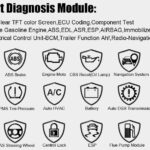The Best Car Scanner On The Market is one that effectively and efficiently diagnoses vehicle issues, providing valuable insights into your car’s health. At CAR-TOOL.EDU.VN, we help you find the perfect tool to troubleshoot problems, monitor performance, and maintain your vehicle with confidence. Explore our extensive resources and detailed comparisons to find the ideal automotive diagnostic tool for your needs, enhancing your vehicle maintenance and ensuring optimal vehicle performance.
Contents
- 1. Understanding the Need for a Car Scanner
- 1.1. What is a Car Scanner and Why Do You Need One?
- 1.2. Who Benefits from Using a Car Scanner?
- 1.3. Applications of Car Scanners
- 1.4. Cost Savings with Car Scanners
- 1.5. Staying Ahead of Car Problems
- 2. Defining the Best Car Scanner
- 2.1. Key Features of a Top Car Scanner
- 2.2. Distinguishing Professional vs. DIY Scanners
- 2.3. Impact of Price on Scanner Quality
- 2.4. Ease of Use and Interface
- 2.5. Vehicle Compatibility
- 3. Top Car Scanners on the Market
- 3.1. Topdon TopScan
- 3.2. Launch CR529
- 3.3. Topdon Phoenix Lite 2
- 3.4. Ancel BD310
- 3.5. Carly OBD-II Scanner
- 3.6. Innova CarScan Mobile 1000
- 3.7. ThinkCar ThinkDiag TKD01
- 3.8. Autel AutoLink AL539
- 4. Detailed Comparison of Top Car Scanners
- 4.1. Feature Comparison Table
- 4.2. Scenario-Based Recommendations
- 4.3. Factors to Consider Before Purchasing
- 4.4. Long-Term Investment
- 5. How to Use a Car Scanner Effectively
- 5.1. Step-by-Step Guide to Using a Car Scanner
- 5.2. Understanding Diagnostic Trouble Codes (DTCs)
- 5.3. Reading and Interpreting Live Data
- 5.4. Performing Basic Troubleshooting
- 5.5. When to Seek Professional Help
- 6. Maintaining and Updating Your Car Scanner
- 6.1. Proper Storage and Handling
- 6.2. Software Updates: Why and How
- 6.3. Troubleshooting Common Scanner Issues
- 6.4. Battery Care and Replacement
- 6.5. Contacting Support and Warranty Information
- 7. Future Trends in Car Scanner Technology
- 7.1. Integration with Artificial Intelligence (AI)
- 7.2. Cloud Connectivity and Data Storage
- 7.3. Enhanced Diagnostic Features
- 7.4. Wireless Technology Advancements
- 7.5. User-Friendly Interface Improvements
- 8. Frequently Asked Questions (FAQs) about Car Scanners
- 8.1. What is an OBD-II Scanner?
- 8.2. What is the OBD-II Port?
- 8.3. What is a DTC?
- 8.4. How Do I Find the Right Car Scanner for My Vehicle?
- 8.5. Can a Car Scanner Clear the Check Engine Light?
- 8.6. Is it Safe to Use a Car Scanner?
- 8.7. How Often Should I Use a Car Scanner?
- 8.8. Can a Car Scanner Improve My Car’s Performance?
- 8.9. What are the Best Car Scanner Brands?
- 8.10. Where Can I Buy a Car Scanner?
1. Understanding the Need for a Car Scanner
A car scanner, also known as an OBD-II scanner, is an essential tool for modern vehicle maintenance. These devices interface with your car’s onboard computer to read diagnostic trouble codes (DTCs) and provide real-time data, helping you identify and address issues before they escalate. This section explores the importance of car scanners, their diverse applications, and how they contribute to cost savings and proactive vehicle care.
1.1. What is a Car Scanner and Why Do You Need One?
A car scanner is a diagnostic tool that connects to a vehicle’s On-Board Diagnostics II (OBD-II) port, accessing the car’s computer system. This connection allows the scanner to read and interpret diagnostic trouble codes (DTCs), which are codes generated by the car’s computer to indicate various issues. According to a study by the National Institute for Automotive Service Excellence (ASE), having access to accurate diagnostic information can reduce repair times by up to 40%.
Key Benefits of Using a Car Scanner:
- Early Problem Detection: Identifies potential issues before they become major problems.
- Cost Savings: Avoids expensive trips to the mechanic for simple diagnoses.
- Informed Decision-Making: Provides clear information about your car’s condition.
- DIY Repairs: Enables you to perform basic repairs yourself.
- Performance Monitoring: Tracks real-time data to optimize vehicle performance.
1.2. Who Benefits from Using a Car Scanner?
Car scanners are useful for a wide range of users, from professional mechanics to everyday car owners. The following groups can greatly benefit from owning and using a car scanner:
- Professional Mechanics: Enhance diagnostic capabilities and streamline repair processes.
- Auto Technicians: Accurately diagnose and fix vehicle issues, improving efficiency.
- Car Enthusiasts: Monitor and optimize vehicle performance, ensuring peak condition.
- DIY Car Owners: Perform basic maintenance and repairs, saving time and money.
- Fleet Managers: Maintain vehicle fleets efficiently, reducing downtime and repair costs.
1.3. Applications of Car Scanners
Car scanners have a multitude of applications that can improve vehicle maintenance and performance:
- Reading and Clearing DTCs: Diagnosing and clearing diagnostic trouble codes.
- Real-Time Data Monitoring: Tracking engine performance data such as RPM, temperature, and voltage.
- I/M Readiness Testing: Checking vehicle emissions systems to ensure compliance.
- Component Testing: Testing individual components like sensors and actuators.
- Performance Tuning: Monitoring data to optimize engine performance.
1.4. Cost Savings with Car Scanners
Using a car scanner can lead to significant cost savings by allowing you to diagnose and address minor issues before they become major repairs. According to a report by AAA, the average cost of car repairs ranges from $500 to $600 per year. By using a car scanner, you can potentially avoid unnecessary trips to the mechanic and reduce repair expenses.
Example of Cost Savings:
Imagine your car’s check engine light comes on. Instead of immediately taking it to a mechanic, you use a car scanner and find the code indicates a loose gas cap. Tightening the gas cap clears the code, saving you the diagnostic fee at the repair shop.
1.5. Staying Ahead of Car Problems
Regular use of a car scanner can help you stay ahead of potential problems, ensuring your vehicle remains in optimal condition. By monitoring real-time data and addressing issues early, you can extend the life of your vehicle and avoid costly repairs down the road.
CAR-TOOL.EDU.VN provides comprehensive guides and resources to help you understand how to use car scanners effectively. By staying informed and proactive, you can ensure your vehicle remains reliable and efficient.
2. Defining the Best Car Scanner
Determining the “best” car scanner involves considering several factors, including functionality, compatibility, user-friendliness, and cost. This section outlines the key features that define a top-tier car scanner, helping you make an informed decision based on your specific needs.
2.1. Key Features of a Top Car Scanner
A top-tier car scanner should possess a range of features that ensure accurate diagnostics, ease of use, and comprehensive vehicle coverage. These features include:
- Broad Vehicle Compatibility: Supports a wide range of vehicle makes and models.
- Comprehensive Diagnostic Functions: Reads and clears DTCs, displays live data, and performs component testing.
- User-Friendly Interface: Easy to navigate and understand, even for beginners.
- Real-Time Data Streaming: Provides live data for accurate diagnostics.
- Regular Software Updates: Keeps the scanner current with the latest vehicle models and diagnostic protocols.
- Reliable Customer Support: Offers assistance and troubleshooting when needed.
2.2. Distinguishing Professional vs. DIY Scanners
Car scanners come in various types, ranging from professional-grade tools to DIY-friendly models. Understanding the differences between these types can help you choose the right scanner for your needs.
Professional Scanners:
- Advanced Functionality: Offer advanced features such as bi-directional control, ECU programming, and extensive vehicle coverage.
- Higher Cost: Typically more expensive due to their advanced capabilities.
- Target Audience: Professional mechanics and technicians.
- Example: Snap-on Zeus
DIY Scanners:
- Basic Functionality: Provide essential diagnostic functions such as reading and clearing DTCs and displaying live data.
- Affordable Cost: More budget-friendly for everyday car owners.
- Target Audience: Car enthusiasts and DIYers.
- Example: Innova 3100i
2.3. Impact of Price on Scanner Quality
While price is an important consideration, it’s essential to balance cost with functionality and quality. A higher-priced scanner may offer more advanced features and broader vehicle coverage, but a more affordable option may suffice for basic diagnostic needs.
Factors to Consider:
- Budget: Determine how much you’re willing to spend.
- Features: Identify the features that are most important to you.
- Vehicle Coverage: Ensure the scanner supports your vehicle makes and models.
- User Reviews: Read reviews from other users to gauge the scanner’s performance and reliability.
2.4. Ease of Use and Interface
A user-friendly interface is crucial for effective diagnostics. The best car scanners feature intuitive menus, clear displays, and easy navigation, making them accessible to both beginners and experienced users.
Key Elements of a User-Friendly Interface:
- Intuitive Navigation: Easy to find and access different functions.
- Clear Display: Easy to read DTCs and data.
- Helpful Information: Provides explanations of DTCs and diagnostic procedures.
- Software Updates: Easy to install software updates.
2.5. Vehicle Compatibility
Ensuring the car scanner is compatible with your vehicle is paramount. Most scanners support a wide range of makes and models, but it’s essential to verify compatibility before making a purchase.
How to Check Compatibility:
- Check the Manufacturer’s Website: Most manufacturers provide compatibility lists on their websites.
- Read User Reviews: Look for reviews from users with similar vehicles.
- Consult with a Retailer: Ask a knowledgeable retailer for assistance.
CAR-TOOL.EDU.VN offers tools and resources to help you determine which car scanner is best suited for your specific vehicle and diagnostic needs. By considering these factors, you can confidently choose a scanner that provides accurate and reliable performance.
3. Top Car Scanners on the Market
This section provides a detailed overview of some of the best car scanners available, including their key features, pros, cons, and target users. Each scanner is evaluated based on its functionality, ease of use, vehicle compatibility, and overall value, providing you with a clear understanding of the options available.
3.1. Topdon TopScan
The Topdon TopScan is a versatile Bluetooth OBD-II scanner known for its compact design and extensive diagnostic capabilities. It offers a range of professional-grade features in a user-friendly package.
Key Features:
- Excellent Automotive Diagnostics: Comprehensive coverage for various vehicle systems.
- Live Data: Real-time data streaming for accurate diagnostics.
- Performance Indicators: Unique indicators to assess vehicle performance and efficiency.
- Maintenance Items: Covers essential maintenance tasks and repair instructions.
- Bluetooth Connectivity: Wireless connection to smartphones and tablets.
Pros:
- Compact and portable design
- User-friendly mobile app
- Extensive diagnostic functions
- Includes repair instructions and parts lists
Cons:
- Some features require a subscription after a year
- Transmitter can be bulky
Target Users:
- DIY car owners
- Car enthusiasts
- Professional mechanics seeking a portable solution
 Topdon TopScan mobile OBS2 scanner
Topdon TopScan mobile OBS2 scanner
3.2. Launch CR529
The Launch CR529 is a budget-friendly OBD-II scanner that offers essential diagnostic features at an affordable price. It is a popular choice for DIY car owners and those new to vehicle diagnostics.
Key Features:
- Affordable Price: One of the most budget-friendly options on the market.
- Lifetime Updates: Free lifetime software updates.
- I/M Readiness Test: Checks vehicle emissions systems for compliance.
- Live Data: Displays real-time data for accurate diagnostics.
- Easy Pre-Inspection Report: Generates reports for pre-inspection checks.
Pros:
- Inexpensive
- Easy to use
- Provides essential diagnostic functions
- Lifetime updates
Cons:
- Lacks manufacturer-specific codes
- Feels heavy in hand
- Limited advanced features
Target Users:
- DIY car owners
- Budget-conscious users
- Those new to vehicle diagnostics
 Launchcr529 obd-ii scanner on white background
Launchcr529 obd-ii scanner on white background
3.3. Topdon Phoenix Lite 2
The Topdon Phoenix Lite 2 is a professional-grade OBD-II scanner designed for both amateur and professional mechanics. It offers advanced diagnostic features and a rugged design.
Key Features:
- Professional Diagnostics: Near-professional level diagnostic capabilities.
- Wireless Connectivity: Bluetooth and Wi-Fi connectivity.
- Touch Screen Display: 8-inch touch screen for easy navigation.
- Live Data Graphing: Displays live data in graph format for easy analysis.
- Extensive Diagnostic Tests: Comprehensive suite of diagnostic tests.
Pros:
- Advanced diagnostic features
- Wireless connectivity
- Rugged design
- Includes adapters and hard case
Cons:
- Expensive
- Bulky and heavy
- Subscription required for updates after two years
Target Users:
- Professional mechanics
- Advanced DIYers
- Those seeking a comprehensive diagnostic tool
[ topdon phoenix lite 2 obd2 scanner over car engine
topdon phoenix lite 2 obd2 scanner over car engine
3.4. Ancel BD310
The Ancel BD310 is a dual-purpose OBD-II scanner that can function as both a handheld scanner and a secondary car display. It offers a range of features for everyday car maintenance.
Key Features:
- Dual-Purpose Functionality: Functions as a scanner and secondary car display.
- Bluetooth Connectivity: Connects to smartphones for additional features.
- Compact Design: Small and lightweight for easy storage.
- I/M Readiness Test: Checks vehicle emissions systems for compliance.
- Live Data: Displays real-time data such as coolant temperature and engine speed.
Pros:
- Light and compact
- Versatile functionality
- Affordable price
- Easy to use
Cons:
- Minimalist interface
- Small screen
- Limited advanced features
Target Users:
- DIY car owners
- Those seeking a compact and versatile scanner
- Everyday car maintenance
 Best OBD-II scanners: Ancel BD310
Best OBD-II scanners: Ancel BD310
3.5. Carly OBD-II Scanner
The Carly OBD-II Scanner is known for its companion app, which offers a range of customization options and advanced diagnostic tests. It is particularly well-suited for VW, BMW, and Ford vehicles.
Key Features:
- Companion App: Feature-rich mobile app for advanced diagnostics.
- Customization Options: Various customization options for vehicle settings.
- Live Data: Displays real-time data for accurate diagnostics.
- Repair Help: Provides repair assistance to get your car back on the road.
- Lifetime Warranty: Offers a lifetime warranty and updates.
Pros:
- Easy to use interface
- Extensive customization options
- Live data display
- Lifetime warranty and updates
Cons:
- Functionality varies by car model
- Subscription required for advanced features
- App can be expensive
Target Users:
- VW, BMW, and Ford owners
- Those seeking advanced customization options
- Car enthusiasts
 carly obd 2 scanner design
carly obd 2 scanner design
3.6. Innova CarScan Mobile 1000
The Innova CarScan Mobile 1000 is a Bluetooth OBD-II scanner that offers innovative features such as predictive diagnosis. It is designed for ease of use and wireless connectivity.
Key Features:
- Predictive Diagnosis: Identifies potential issues before they become major problems.
- Bluetooth Connectivity: Wireless connection to smartphones and tablets.
- Easy Setup: Simple and straightforward setup process.
- Comprehensive Diagnostics: Extensive coverage for various vehicle systems.
Pros:
- Innovative predictive diagnosis feature
- Easy to set up and use
- Comprehensive diagnostic capabilities
Cons:
- Some features may require a subscription
- Limited advanced functions
Target Users:
- DIY car owners
- Those seeking a user-friendly Bluetooth scanner
- Everyday car maintenance
3.7. ThinkCar ThinkDiag TKD01
The ThinkCar ThinkDiag TKD01 is a robust Bluetooth OBD-II scanner that offers manufacturer-specific error codes and extended fault-code fixes.
Key Features:
- Manufacturer-Specific Codes: Access to a wealth of manufacturer-specific error codes.
- Extended Fault Codes: Capable of fixing minor errors without requiring a mechanic.
- Bluetooth Connectivity: Wireless connection to smartphones and tablets.
- Durable Design: Large and robust design for durability.
Pros:
- Extensive manufacturer-specific codes
- Can fix minor errors
- Durable design
Cons:
- Subscription required after the first year
- Large size
Target Users:
- Professional mechanics
- Advanced DIYers
- Those seeking manufacturer-specific diagnostic capabilities
3.8. Autel AutoLink AL539
The Autel AutoLink AL539 is an OBD-II scanner designed for diagnosing electrical problems. It includes a built-in multimeter and offers a range of live data features.
Key Features:
- Electrical Diagnostics: Built-in multimeter for diagnosing electrical issues.
- Live Data: Extensive range of live data parameters.
- I/M Readiness Check: Checks vehicle emissions systems for compliance.
- User-Friendly Interface: Easy to navigate and use.
Pros:
- Excellent for electrical diagnostics
- Comprehensive live data
- User-friendly interface
Cons:
- Limited advanced features
- May not be suitable for all diagnostic needs
Target Users:
- DIY car owners
- Those seeking to diagnose electrical problems
- Everyday car maintenance
CAR-TOOL.EDU.VN provides detailed reviews and comparisons of these and other car scanners, helping you make an informed decision based on your specific needs and vehicle. By considering the features, pros, cons, and target users of each scanner, you can choose the best tool for your vehicle maintenance.
4. Detailed Comparison of Top Car Scanners
Choosing the right car scanner involves comparing different models based on their features, compatibility, price, and intended use. This section provides a detailed comparison of the top car scanners on the market, helping you make an informed decision.
4.1. Feature Comparison Table
| Feature | Topdon TopScan | Launch CR529 | Topdon Phoenix Lite 2 | Ancel BD310 | Carly OBD-II Scanner |
|---|---|---|---|---|---|
| Price | $$ | $ | $$$ | $ | $$ |
| Vehicle Compatibility | Wide | Wide | Wide | Wide | Limited (VW, BMW) |
| DTC Reading/Clearing | Yes | Yes | Yes | Yes | Yes |
| Live Data | Yes | Yes | Yes | Yes | Yes |
| Bi-Directional Control | No | No | Yes | No | No |
| I/M Readiness Test | Yes | Yes | Yes | Yes | No |
| Bluetooth Connectivity | Yes | No | Yes | Yes | Yes |
| Software Updates | Subscription | Lifetime | Subscription | Lifetime | Subscription |
| User-Friendly Interface | Yes | Yes | Yes | Yes | Yes |
| Portability | High | Medium | Low | High | High |
4.2. Scenario-Based Recommendations
To further assist in your decision-making, consider the following scenario-based recommendations:
-
For the Budget-Conscious DIYer: The Launch CR529 offers essential diagnostic features at an affordable price. It’s perfect for those new to vehicle diagnostics and basic maintenance.
-
For the Advanced DIYer: The Topdon TopScan provides a balance of portability, advanced features, and user-friendliness, making it a great choice for car enthusiasts and experienced DIYers.
-
For the Professional Mechanic: The Topdon Phoenix Lite 2 offers professional-grade diagnostic capabilities, bi-directional control, and extensive vehicle coverage, making it suitable for professional mechanics and technicians.
-
For the Everyday Car Owner: The Ancel BD310 is a versatile and compact option that functions as both a scanner and a secondary car display, providing essential diagnostic information for everyday car maintenance.
-
For VW, BMW, or Ford Owners: The Carly OBD-II Scanner offers advanced customization options and diagnostic tests specifically tailored for these vehicle brands, making it a valuable tool for owners of these cars.
4.3. Factors to Consider Before Purchasing
Before purchasing a car scanner, consider the following factors:
- Vehicle Compatibility: Ensure the scanner supports your vehicle makes and models.
- Diagnostic Needs: Determine the level of diagnostic capabilities you require.
- Budget: Set a budget and find a scanner that offers the best value within that range.
- Ease of Use: Choose a scanner with a user-friendly interface and clear instructions.
- Update Availability: Check if the scanner offers regular software updates to stay current with new vehicle models and diagnostic protocols.
4.4. Long-Term Investment
Investing in a high-quality car scanner can save you money in the long run by enabling you to diagnose and address minor issues before they become major repairs. Choose a scanner that offers reliable performance, regular updates, and excellent customer support.
CAR-TOOL.EDU.VN provides comprehensive resources and expert advice to help you choose the best car scanner for your needs. By considering these detailed comparisons and recommendations, you can confidently select a scanner that enhances your vehicle maintenance and provides valuable insights into your car’s health.
5. How to Use a Car Scanner Effectively
Using a car scanner effectively involves understanding its functions, connecting it properly, interpreting the data, and taking appropriate action based on the diagnostic results. This section provides a step-by-step guide on how to use a car scanner, ensuring you get the most out of your diagnostic tool.
5.1. Step-by-Step Guide to Using a Car Scanner
-
Locate the OBD-II Port: The OBD-II port is typically located under the dashboard on the driver’s side. Consult your vehicle’s manual if you’re unsure of its exact location.
-
Connect the Car Scanner: Plug the car scanner into the OBD-II port. Ensure it is securely connected.
-
Turn on the Ignition: Turn the ignition key to the “on” position without starting the engine. This provides power to the car’s computer system.
-
Power on the Car Scanner: Turn on the car scanner. If it’s a Bluetooth scanner, pair it with your smartphone or tablet.
-
Read Diagnostic Trouble Codes (DTCs): Use the scanner’s menu to select the “Read Codes” or “Diagnostic Codes” option. The scanner will display any stored DTCs.
-
Interpret the DTCs: Consult the scanner’s manual or an online database to understand the meaning of each DTC. Common databases include those provided by the National Highway Traffic Safety Administration (NHTSA).
-
View Live Data: Select the “Live Data” or “Real-Time Data” option to monitor engine performance parameters such as RPM, temperature, and voltage.
-
Perform Component Tests (if applicable): Some scanners offer component testing features to test individual components like sensors and actuators.
-
Clear the DTCs (if necessary): After addressing the issue, select the “Clear Codes” option to clear the DTCs from the car’s computer.
-
Verify the Repair: After clearing the codes, drive the vehicle to ensure the issue is resolved and the check engine light does not reappear.
5.2. Understanding Diagnostic Trouble Codes (DTCs)
Diagnostic Trouble Codes (DTCs) are alphanumeric codes generated by your car’s computer to indicate various issues. Understanding these codes is crucial for effective diagnostics.
DTC Structure:
- First Character: Indicates the system (P=Powertrain, B=Body, C=Chassis, U=Network).
- Second Character: Indicates whether the code is generic (0) or manufacturer-specific (1).
- Third Character: Indicates the specific subsystem (e.g., fuel system, ignition system).
- Fourth and Fifth Characters: Indicate the specific fault within the subsystem.
Example:
- P0300: Random/Multiple Cylinder Misfire Detected (Generic Powertrain Code).
5.3. Reading and Interpreting Live Data
Live data provides real-time information about your car’s performance, helping you identify issues and monitor engine health.
Key Live Data Parameters:
- Engine RPM: Revolutions Per Minute, indicating engine speed.
- Coolant Temperature: Engine coolant temperature, indicating engine operating temperature.
- Intake Air Temperature: Temperature of the air entering the engine.
- O2 Sensor Readings: Oxygen sensor readings, indicating the air-fuel mixture.
- Fuel Trim: Adjustments made to the fuel mixture by the car’s computer.
5.4. Performing Basic Troubleshooting
After identifying a DTC or abnormal live data, perform basic troubleshooting steps to diagnose and address the issue.
Troubleshooting Steps:
-
Research the DTC: Use online resources or the scanner’s manual to understand the potential causes of the DTC.
-
Inspect Related Components: Check the components related to the DTC for damage, wear, or loose connections.
-
Test the Components: Use a multimeter or other testing tools to test the functionality of the components.
-
Repair or Replace Components: Repair or replace any faulty components.
-
Clear the DTC: After addressing the issue, clear the DTC from the car’s computer.
-
Verify the Repair: Drive the vehicle to ensure the issue is resolved and the check engine light does not reappear.
5.5. When to Seek Professional Help
While a car scanner can help you diagnose and address many issues, some problems require professional assistance.
Seek Professional Help When:
- You’re unsure how to interpret the DTCs.
- You lack the tools or expertise to perform the necessary repairs.
- The issue is complex or involves critical systems like the transmission or engine.
- The check engine light reappears after you’ve attempted to fix the issue.
CAR-TOOL.EDU.VN provides detailed guides and resources to help you use your car scanner effectively. By following these steps and understanding the diagnostic process, you can confidently diagnose and address many vehicle issues.
6. Maintaining and Updating Your Car Scanner
Maintaining and updating your car scanner is essential for ensuring its accuracy, reliability, and compatibility with the latest vehicle models. This section provides guidelines on how to properly care for your scanner, keep its software up-to-date, and troubleshoot common issues.
6.1. Proper Storage and Handling
Proper storage and handling can extend the life of your car scanner and ensure it remains in optimal condition.
Storage Tips:
- Keep it Clean: Wipe down the scanner and its accessories regularly to remove dirt and grime.
- Store in a Case: Store the scanner in its case or a protective bag to prevent damage.
- Avoid Extreme Temperatures: Store the scanner in a cool, dry place away from direct sunlight and extreme temperatures.
- Protect from Moisture: Keep the scanner away from moisture and humidity to prevent corrosion.
Handling Tips:
- Handle with Care: Avoid dropping or mishandling the scanner.
- Use the Correct Cables: Use the correct cables and connectors to prevent damage to the scanner and the vehicle’s OBD-II port.
- Unplug Properly: Always unplug the scanner properly by pulling on the connector, not the cable.
6.2. Software Updates: Why and How
Software updates are crucial for keeping your car scanner current with the latest vehicle models, diagnostic protocols, and bug fixes.
Why Update Your Scanner?
- Compatibility: Ensures compatibility with new vehicle models and diagnostic systems.
- Accuracy: Improves the accuracy of DTC readings and live data.
- Features: Adds new features and diagnostic capabilities.
- Bug Fixes: Addresses software bugs and performance issues.
How to Update Your Scanner:
- Check for Updates: Check the scanner manufacturer’s website or the scanner’s software for available updates.
- Download the Update: Download the update file to your computer.
- Connect the Scanner: Connect the scanner to your computer using a USB cable.
- Install the Update: Follow the instructions provided by the manufacturer to install the update.
- Verify the Update: Verify that the update has been installed successfully by checking the scanner’s software version.
6.3. Troubleshooting Common Scanner Issues
Even with proper care and maintenance, you may encounter issues with your car scanner. Here are some common issues and how to troubleshoot them:
- Scanner Won’t Power On:
- Check the connection to the OBD-II port.
- Ensure the vehicle’s ignition is turned on.
- Check the scanner’s power cable or batteries.
- Scanner Won’t Connect to Vehicle:
- Ensure the scanner is compatible with your vehicle.
- Check the OBD-II port for damage or corrosion.
- Try connecting the scanner to another vehicle to rule out a scanner issue.
- Scanner Displays Incorrect Data:
- Ensure the scanner’s software is up-to-date.
- Check the scanner’s settings for correct vehicle information.
- Try resetting the scanner to its factory settings.
- Scanner Won’t Clear DTCs:
- Ensure the underlying issue has been resolved.
- Try clearing the DTCs multiple times.
- Consult the scanner’s manual for specific instructions.
6.4. Battery Care and Replacement
If your car scanner uses batteries, proper battery care is essential for ensuring reliable performance.
Battery Care Tips:
- Use High-Quality Batteries: Use high-quality batteries to ensure optimal performance and longevity.
- Replace Batteries Regularly: Replace the batteries regularly, following the manufacturer’s recommendations.
- Remove Batteries When Storing: Remove the batteries when storing the scanner for extended periods to prevent corrosion.
6.5. Contacting Support and Warranty Information
If you encounter issues that you cannot resolve on your own, contact the scanner manufacturer’s customer support for assistance.
Warranty Information:
- Check the scanner’s warranty information for coverage details and duration.
- Keep your purchase receipt and warranty documents in a safe place.
- Contact the manufacturer for warranty claims and support.
CAR-TOOL.EDU.VN provides resources and information to help you maintain and update your car scanner effectively. By following these guidelines, you can ensure your scanner remains a valuable tool for vehicle maintenance and diagnostics.
7. Future Trends in Car Scanner Technology
Car scanner technology is continuously evolving, with new features and capabilities emerging to meet the demands of modern vehicles. This section explores the future trends in car scanner technology, including integration with AI, cloud connectivity, and advanced diagnostic features.
7.1. Integration with Artificial Intelligence (AI)
Artificial Intelligence (AI) is poised to revolutionize car scanner technology by providing advanced diagnostic capabilities and predictive maintenance.
AI-Powered Features:
- Predictive Diagnostics: AI algorithms can analyze data to predict potential issues before they occur.
- Intelligent Troubleshooting: AI can guide users through the troubleshooting process, providing step-by-step instructions and recommendations.
- Automated Data Analysis: AI can automatically analyze diagnostic data and generate reports, saving time and effort.
According to a report by McKinsey, AI in the automotive industry is expected to grow significantly, with applications ranging from predictive maintenance to autonomous driving.
7.2. Cloud Connectivity and Data Storage
Cloud connectivity enables car scanners to access vast databases of diagnostic information and store data for analysis and reporting.
Benefits of Cloud Connectivity:
- Access to Updated Data: Access to the latest DTC information, repair procedures, and vehicle specifications.
- Data Storage: Securely store diagnostic data in the cloud for future analysis and reporting.
- Remote Diagnostics: Enable remote diagnostics and support from professional mechanics.
7.3. Enhanced Diagnostic Features
Future car scanners will offer enhanced diagnostic features, including:
- Bi-Directional Control: The ability to control vehicle components and systems for testing and calibration.
- ECU Programming: The ability to reprogram or update the car’s electronic control unit (ECU).
- Advanced Sensor Diagnostics: More accurate and detailed sensor diagnostics.
7.4. Wireless Technology Advancements
Wireless technology is continuously improving, with faster and more reliable connections between car scanners and mobile devices.
Wireless Advancements:
- Bluetooth 5.0: Faster and more reliable Bluetooth connections.
- Wi-Fi 6: High-speed Wi-Fi connectivity for accessing online databases and performing software updates.
- Remote Diagnostics: The ability to perform remote diagnostics and support.
7.5. User-Friendly Interface Improvements
Future car scanners will feature even more user-friendly interfaces, with intuitive menus, clear displays, and enhanced graphics.
Interface Improvements:
- Touch Screen Displays: High-resolution touch screen displays for easy navigation.
- Voice Control: Voice control features for hands-free operation.
- Augmented Reality (AR): Augmented reality features that overlay diagnostic information onto the vehicle.
CAR-TOOL.EDU.VN stays up-to-date with the latest trends in car scanner technology, providing you with the most accurate and informative resources. By staying informed about these future trends, you can make informed decisions about your car scanner purchases and stay ahead of the curve in vehicle maintenance and diagnostics.
8. Frequently Asked Questions (FAQs) about Car Scanners
This section addresses some of the most frequently asked questions about car scanners, providing clear and concise answers to help you better understand these essential tools.
8.1. What is an OBD-II Scanner?
An OBD-II (On-Board Diagnostics II) scanner is a diagnostic tool used to access information from a vehicle’s onboard computer. It connects to the OBD-II port, typically located under the dashboard, and reads diagnostic trouble codes (DTCs) and live data to help diagnose and troubleshoot vehicle issues.
8.2. What is the OBD-II Port?
The OBD-II port is a standardized port found in most vehicles manufactured since 1996 in the United States. It provides access to the vehicle’s computer system, allowing technicians and car owners to retrieve diagnostic information using a car scanner.
8.3. What is a DTC?
DTC stands for Diagnostic Trouble Code. It is an alphanumeric code generated by the vehicle’s computer system to indicate a specific issue. Car scanners read these codes to help identify the source of the problem.
8.4. How Do I Find the Right Car Scanner for My Vehicle?
To find the right car scanner for your vehicle, consider the following:
- Vehicle Compatibility: Ensure the scanner supports your vehicle’s make and model.
- Features: Determine the diagnostic features you need (e.g., DTC reading, live data, bi-directional control).
- Budget: Set a budget and find a scanner that offers the best value within that range.
- User Reviews: Read reviews from other users to gauge the scanner’s performance and reliability.
8.5. Can a Car Scanner Clear the Check Engine Light?
Yes, a car scanner can clear the check engine light by clearing the diagnostic trouble codes (DTCs) that triggered the light. However, it’s important to address the underlying issue before clearing the codes, as the check engine light may reappear if the problem persists.
8.6. Is it Safe to Use a Car Scanner?
Yes, it is generally safe to use a car scanner, provided you follow the manufacturer’s instructions and take basic safety precautions. Ensure the scanner is properly connected to the OBD-II port, and avoid using the scanner while driving.
8.7. How Often Should I Use a Car Scanner?
You should use a car scanner whenever you notice a warning light on your dashboard or suspect an issue with your vehicle. Regular use can help you identify potential problems early and prevent costly repairs.
8.8. Can a Car Scanner Improve My Car’s Performance?
While a car scanner cannot directly improve your car’s performance, it can help you identify and address issues that may be affecting performance, such as faulty sensors or clogged filters. By resolving these issues, you can restore your car’s performance to its optimal level.
8.9. What are the Best Car Scanner Brands?
Some of the best car scanner brands include:
- Topdon
- Launch
- Ancel
- Autel
- Innova
- Carly
8.10. Where Can I Buy a Car Scanner?
You can buy a car scanner from various retailers, including:
- Auto parts stores (e.g., AutoZone, Advance Auto Parts)
- Online retailers (e.g., Amazon, CAR-TOOL.EDU.VN)