The Best Bluetooth Obd2 Reader is an essential tool for modern car owners and mechanics alike. With a reliable OBD2 scanner from CAR-TOOL.EDU.VN, diagnosing car troubles, monitoring performance, and maintaining your vehicle has never been easier. Whether you’re a seasoned mechanic or a DIY enthusiast, a quality Bluetooth OBD2 scanner is your gateway to understanding your car’s inner workings. This guide will dive deep into the world of OBD2 readers, helping you choose the perfect one to meet your needs.
Contents
- 1. Understanding OBD2 and Bluetooth Scanners
- 1.1. What is OBD2?
- 1.2. Why Choose a Bluetooth OBD2 Reader?
- 1.3. Key Features to Look For
- 2. Top Bluetooth OBD2 Readers on the Market
- 2.1. vLinker MC+
- 2.2. OBDeleven
- 2.3. TopDon TopScan
- 2.4. OBDLink CX
- 2.5. OBDLink MX+
- 2.6. UniCarScan UCSI-2100
- 2.7. vLinker FD+
- 3. How to Choose the Right OBD2 Scanner
- 3.1. Consider Your Vehicle
- 3.2. Define Your Needs
- 3.3. Set a Budget
- 3.4. Read Reviews and Comparisons
- 4. Step-by-Step Guide to Using a Bluetooth OBD2 Scanner
- 5. Common OBD2 Codes and Their Meanings
- 6. Advanced Diagnostic Techniques
- 6.1. Live Data Monitoring
- 6.2. Freeze Frame Data
- 6.3. Bi-Directional Control
- 7. The Importance of Regular Vehicle Diagnostics
- 7.1. Preventive Maintenance
- 7.2. Improved Fuel Efficiency
- 7.3. Extended Vehicle Lifespan
- 8. Tips for Maximizing the Use of Your Bluetooth OBD2 Reader
- 9. The Future of OBD2 Technology
- 9.1. OBD3
- 9.2. Integration with Connected Car Services
- 10. Frequently Asked Questions (FAQ) About Bluetooth OBD2 Readers
- Conclusion
1. Understanding OBD2 and Bluetooth Scanners
What exactly is an OBD2 scanner and why should you consider a Bluetooth-enabled one? Let’s break it down.
1.1. What is OBD2?
OBD2, or On-Board Diagnostics II, is a standardized system that allows you to access data from your vehicle’s Engine Control Unit (ECU). The ECU monitors various systems within your car, and when something goes wrong, it logs a Diagnostic Trouble Code (DTC).
According to the Environmental Protection Agency (EPA), OBD2 was standardized in the United States in 1996 to monitor emissions-related components. This standardization means any OBD2 scanner can communicate with any OBD2-compliant vehicle.
1.2. Why Choose a Bluetooth OBD2 Reader?
A Bluetooth OBD2 reader connects wirelessly to your smartphone, tablet, or laptop. This offers several advantages:
- Convenience: No more tangled wires or bulky handheld devices.
- Portability: Small Bluetooth dongles are easy to store and carry.
- Cost-Effective: Bluetooth scanners are often more affordable than dedicated handheld scanners.
- Feature-Rich Apps: Many apps offer advanced diagnostics, live data monitoring, and customization options.
 Bluetooth OBD2 reader connected to a car's OBD2 port
Bluetooth OBD2 reader connected to a car's OBD2 port
1.3. Key Features to Look For
When selecting the best Bluetooth OBD2 reader, consider these features:
- Compatibility: Ensure the scanner supports your vehicle’s make and model.
- App Support: Look for scanners that work with a wide range of apps for flexibility.
- Diagnostic Capabilities: Check if it reads and clears DTCs, displays live data, and offers advanced diagnostics.
- Ease of Use: The scanner and app should be user-friendly and intuitive.
- Reliability: Choose a reputable brand with positive reviews and reliable performance.
2. Top Bluetooth OBD2 Readers on the Market
Here’s a rundown of some of the best Bluetooth OBD2 scanners available, keeping in mind the needs of various users from young mechanics to garage owners.
2.1. vLinker MC+
- Best For: Overall performance and value.
- Pros: Clear display, wide choice of third-party apps.
- Cons: Finding the right app can take time.
The vLinker MC+ is praised for its ease of use and clear display, which indicates connection status and power issues. It works with numerous third-party apps, offering in-depth diagnostics and live data monitoring.
According to user reviews on Amazon, the vLinker MC+ is particularly effective at diagnosing complex issues, such as parking sensor faults, and providing comprehensive system checks.
2.2. OBDeleven
- Best For: VAG (Volkswagen Audi Group), BMW, and Rolls-Royce vehicles.
- Pros: Simple and effective fault code scanner.
- Cons: Limited features in the free version, better suited to specific makes.
The OBDeleven is a compact scanner that excels with VAG, BMW, and Rolls-Royce vehicles. Its dedicated app offers basic fault code scanning for free, with options to upgrade for advanced features.
Independent tests by automotive blogs highlight the OBDeleven’s ability to perform in-depth system scans and even change vehicle settings with the Pro version.
 Small OBDeleven OBD2 bluetooth scanner
Small OBDeleven OBD2 bluetooth scanner
2.3. TopDon TopScan
- Best For: Excellent diagnostic software.
- Pros: Dedicated app with hot functions like oil service reset.
- Cons: Incompatible with 32-bit Android phones, subscription required after one year.
TopDon is known for professional-grade diagnostic tools, and the TopScan brings that expertise to the DIY market. It offers a dedicated app with useful functions, but compatibility issues and subscription costs are drawbacks.
2.4. OBDLink CX
- Best For: Basic diagnostics and user-friendliness.
- Pros: Free app, works with other apps like BimmerCode.
- Cons: Small size makes it hard to unplug.
The OBDLink CX is an entry-level scanner that provides essential diagnostic features in a compact design. Its free app offers a straightforward menu system, live data monitoring, and trip logging.
According to OBDLink’s official website, the CX is designed for users who need a reliable, no-frills scanner for everyday use.
 Small OBDLink CX bluetooth obd2 scanner
Small OBDLink CX bluetooth obd2 scanner
2.5. OBDLink MX+
- Best For: Advanced diagnostics and extensive features.
- Pros: Free app with enhanced diagnostics.
- Cons: More expensive than the CX, similar features.
The OBDLink MX+ is the top-of-the-line Bluetooth scanner from OBDLink, offering enhanced diagnostics and numerous free features. It’s ideal for users who need in-depth analysis and comprehensive data logging.
2.6. UniCarScan UCSI-2100
- Best For: Compatibility with various apps.
- Pros: Wide choice of dedicated and generic apps.
- Cons: Numerous app choices can be overwhelming.
The UniCarScan UCSI-2100 works with a broad range of apps on iOS, Android, and Windows devices. It’s a versatile option for users who want to explore different diagnostic software.
2.7. vLinker FD+
- Best For: Affordable diagnostics with app flexibility.
- Pros: Supported by many third-party apps.
- Cons: Finding the right app can be challenging.
The vLinker FD+ is a compact and affordable scanner that works with a wide range of third-party apps. It’s a good entry point into the world of car diagnostics and live data retrieval.
 vLinker FD+ bluetooth obd2 scanners face
vLinker FD+ bluetooth obd2 scanners face
3. How to Choose the Right OBD2 Scanner
Selecting the best Bluetooth OBD2 reader depends on your specific needs and priorities.
3.1. Consider Your Vehicle
- Make and Model: Some scanners work better with certain makes and models.
- Year: Newer vehicles may use different OBD2 protocols.
- Specific Systems: If you need to diagnose specific systems (e.g., ABS, airbags), ensure the scanner supports them.
3.2. Define Your Needs
- Basic Diagnostics: Reading and clearing DTCs is sufficient for simple issues.
- Live Data Monitoring: Useful for tracking engine performance and diagnosing intermittent problems.
- Advanced Functions: Resetting service lights, coding modules, and performing bi-directional tests require more advanced scanners.
3.3. Set a Budget
Bluetooth OBD2 scanners range from around $30 to $200 or more. Determine how much you’re willing to spend based on your needs and budget.
3.4. Read Reviews and Comparisons
Research different scanners and read reviews from other users. Compare features, performance, and reliability to make an informed decision.
4. Step-by-Step Guide to Using a Bluetooth OBD2 Scanner
Using a Bluetooth OBD2 scanner is straightforward. Here’s a step-by-step guide:
- Download an App: Choose a compatible app from the App Store or Google Play.
- Plug in the Scanner: Locate the OBD2 port in your car (usually under the dashboard) and plug in the scanner.
- Turn on the Ignition: Turn the ignition to the “on” position without starting the engine.
- Pair with Your Device: Enable Bluetooth on your smartphone, tablet, or laptop and pair it with the scanner.
- Launch the App: Open the app and follow the on-screen instructions to connect to the scanner.
- Start Diagnosing: Use the app to read DTCs, view live data, and perform other diagnostic functions.
5. Common OBD2 Codes and Their Meanings
Understanding common OBD2 codes can help you diagnose and fix car problems more effectively. Here are a few examples:
| Code | Description | Possible Causes |
|---|---|---|
| P0171 | System Too Lean (Bank 1) | Vacuum leak, faulty MAF sensor, fuel pump issues |
| P0300 | Random/Multiple Cylinder Misfire Detected | Worn spark plugs, faulty ignition coils, vacuum leaks |
| P0420 | Catalyst System Efficiency Below Threshold (Bank 1) | Faulty catalytic converter, exhaust leaks, O2 sensor issues |
| P0401 | Exhaust Gas Recirculation Flow Insufficient Detected | Clogged EGR valve, vacuum leaks, faulty EGR sensor |
| P0102 | Mass or Volume Air Flow Circuit Low Input | Faulty MAF sensor, wiring issues, vacuum leaks |
6. Advanced Diagnostic Techniques
Beyond reading and clearing DTCs, Bluetooth OBD2 scanners can be used for advanced diagnostic techniques.
6.1. Live Data Monitoring
Live data monitoring allows you to track various engine parameters in real-time, such as:
- Engine RPM
- Vehicle Speed
- Coolant Temperature
- Oxygen Sensor Readings
- Fuel Trim
This data can help you identify unusual patterns and diagnose intermittent problems.
6.2. Freeze Frame Data
When a DTC is triggered, the ECU stores a “freeze frame” of data, capturing the engine’s operating conditions at the time of the fault. This information can provide valuable clues about the cause of the problem.
6.3. Bi-Directional Control
Some advanced scanners offer bi-directional control, allowing you to activate or deactivate certain components to test their functionality. This can be useful for diagnosing issues with:
- Fuel Injectors
- Ignition Coils
- EGR Valves
- ABS Motors
7. The Importance of Regular Vehicle Diagnostics
Regular vehicle diagnostics are crucial for maintaining your car’s health and preventing costly repairs.
7.1. Preventive Maintenance
By monitoring your car’s systems with an OBD2 scanner, you can identify potential problems before they become serious. This allows you to perform preventive maintenance and avoid breakdowns.
7.2. Improved Fuel Efficiency
Faulty sensors and other issues can negatively impact your car’s fuel efficiency. Regular diagnostics can help you identify and fix these problems, saving you money at the pump.
7.3. Extended Vehicle Lifespan
By addressing problems early, you can extend the lifespan of your vehicle and avoid major repairs down the road.
8. Tips for Maximizing the Use of Your Bluetooth OBD2 Reader
To get the most out of your Bluetooth OBD2 reader, consider these tips:
- Keep Your Scanner Updated: Software updates often include new features, bug fixes, and improved compatibility.
- Use a Reliable App: Choose an app that is well-reviewed and regularly updated.
- Learn About Your Car: Familiarize yourself with your car’s systems and common problems.
- Consult Repair Manuals: Repair manuals provide detailed information about diagnostic procedures and repair steps.
- Seek Professional Help: If you’re unsure about a diagnosis or repair, consult a qualified mechanic.
9. The Future of OBD2 Technology
OBD2 technology continues to evolve, with new features and capabilities being added all the time.
9.1. OBD3
The next generation of OBD, known as OBD3, is expected to include enhanced monitoring capabilities and remote diagnostics. This will allow manufacturers and repair shops to remotely access vehicle data and diagnose problems.
9.2. Integration with Connected Car Services
OBD2 data is increasingly being integrated with connected car services, providing drivers with real-time information about their vehicle’s health and performance. This data can be used to:
- Provide proactive maintenance alerts
- Offer personalized driving tips
- Enable remote diagnostics and repair
10. Frequently Asked Questions (FAQ) About Bluetooth OBD2 Readers
Here are some common questions about Bluetooth OBD2 readers:
10.1. What is the best Bluetooth OBD2 reader for beginners?
The OBDLink CX and vLinker MC+ are excellent choices for beginners due to their ease of use and comprehensive features.
10.2. Can a Bluetooth OBD2 reader damage my car?
No, a Bluetooth OBD2 reader will not damage your car as long as it is used correctly and is from a reputable brand.
10.3. Do I need to pay for an app to use with a Bluetooth OBD2 reader?
Some apps are free, while others offer premium features for a fee. The choice depends on your needs and budget.
10.4. Can I use a Bluetooth OBD2 reader on multiple cars?
Yes, you can use a Bluetooth OBD2 reader on multiple cars as long as they are OBD2-compliant.
10.5. How do I update the firmware on my Bluetooth OBD2 reader?
Firmware updates are usually performed through the app. Follow the instructions provided by the app developer.
10.6. What should I do if my Bluetooth OBD2 reader won’t connect?
Check the Bluetooth connection, ensure the ignition is on, and try restarting the app and scanner.
10.7. Can a Bluetooth OBD2 reader reset my check engine light?
Yes, most Bluetooth OBD2 readers can reset the check engine light by clearing DTCs.
10.8. What is the difference between a Bluetooth OBD2 reader and a professional scan tool?
Professional scan tools offer more advanced features and capabilities, such as bi-directional control and access to manufacturer-specific data.
10.9. How accurate are Bluetooth OBD2 readers?
Bluetooth OBD2 readers can be very accurate, but the accuracy depends on the quality of the scanner and the app being used.
10.10. Where can I buy a reliable Bluetooth OBD2 reader?
You can purchase reliable Bluetooth OBD2 readers from reputable online retailers, auto parts stores, and directly from the manufacturer. CAR-TOOL.EDU.VN offers a selection of high-quality OBD2 scanners to meet your needs.
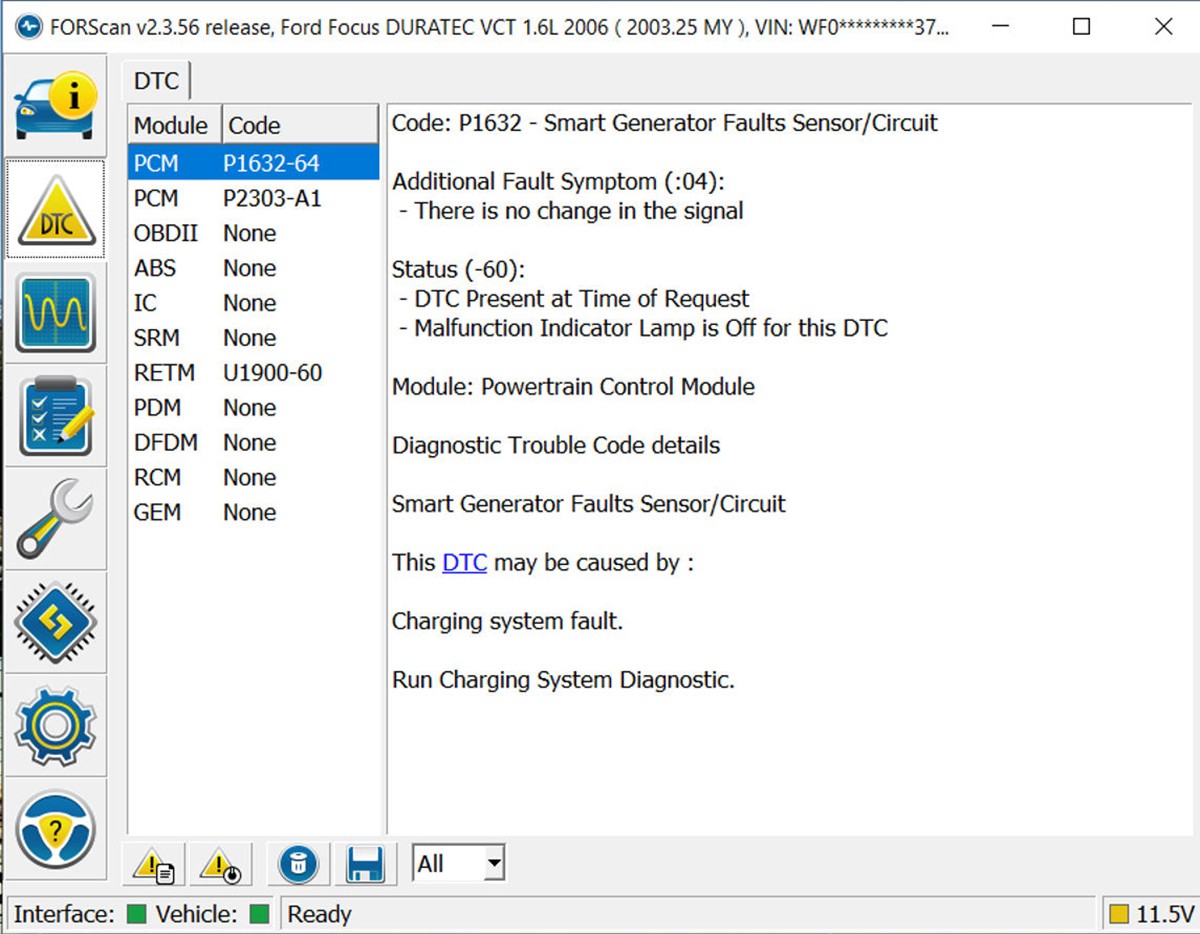 Close-up of vLinker FD+ bluetooth obd2 app
Close-up of vLinker FD+ bluetooth obd2 app
Conclusion
Choosing the best Bluetooth OBD2 reader is a crucial step for anyone looking to take control of their vehicle’s diagnostics and maintenance. Whether you’re a seasoned mechanic or a DIY enthusiast, the right scanner can save you time, money, and frustration. By considering your vehicle’s needs, defining your diagnostic requirements, and researching different options, you can find the perfect Bluetooth OBD2 reader to keep your car running smoothly.
At CAR-TOOL.EDU.VN, we understand the importance of reliable and accurate diagnostic tools. That’s why we offer a curated selection of the best Bluetooth OBD2 readers on the market. Our expert team is here to help you choose the right scanner for your needs and provide ongoing support.
Ready to take control of your car’s diagnostics? Contact CAR-TOOL.EDU.VN today for expert advice and personalized recommendations. Reach us at 456 Elm Street, Dallas, TX 75201, United States. Call or message us on WhatsApp: +1 (641) 206-8880. Or visit our website at CAR-TOOL.EDU.VN. Let us help you find the best Bluetooth OBD2 reader for your needs and budget.