Auto Diagnostic Tools are indispensable for pinpointing car problems. CAR-TOOL.EDU.VN offers in-depth resources to assist you in selecting the right tool. These tools decode error codes, analyze performance data, and provide insights into your vehicle’s health, enabling precise repairs and maintenance. They serve as a vital link between your vehicle’s complex systems and your understanding of its condition. For comprehensive vehicle diagnostics, error code identification, and performance analysis, explore CAR-TOOL.EDU.VN.
Contents
- 1. Understanding Auto Diagnostic Tools
- 1.1 Types of Auto Diagnostic Tools
- 1.2 Key Features to Look For
- 1.3 Benefits of Using Auto Diagnostic Tools
- 2. Choosing the Right Auto Diagnostic Tool
- 2.1 Factors to Consider
- 2.2 Top Brands in the Market
- 2.3 Where to Buy
- 3. Using Auto Diagnostic Tools Effectively
- 3.1 Step-by-Step Guide
- 3.2 Interpreting Diagnostic Codes
- 3.3 Common Mistakes to Avoid
- 4. Advanced Diagnostic Techniques
- 4.1 Live Data Analysis
- 4.2 Component Testing
- 4.3 ECU Programming
- 5. Maintaining Your Auto Diagnostic Tool
- 5.1 Software Updates
- 5.2 Hardware Care
- 5.3 Battery Maintenance
- 6. The Future of Auto Diagnostics
- 6.1 Artificial Intelligence (AI)
- 6.2 Remote Diagnostics
- 6.3 Enhanced Vehicle Connectivity
- 7. FAQ about Auto Diagnostic Tools
- 7.1 What is the best auto diagnostic tool for beginners?
- 7.2 Can an auto diagnostic tool fix my car?
- 7.3 How often should I use an auto diagnostic tool?
- 7.4 Are wireless auto diagnostic tools reliable?
- 7.5 Can I use an auto diagnostic tool on any car?
- 7.6 What do I do if the diagnostic tool shows no codes?
- 7.7 Is it safe to clear diagnostic codes myself?
- 7.8 How much do auto diagnostic tools cost?
- 7.9 Do I need a professional auto diagnostic tool, or will a basic one suffice?
- 7.10 Where can I find reliable information about auto diagnostic tools?
- 8. Contact CAR-TOOL.EDU.VN for Expert Advice
1. Understanding Auto Diagnostic Tools
What exactly are auto diagnostic tools and how do they function?
Auto diagnostic tools are electronic devices used to identify malfunctions in vehicles. These tools work by connecting to a car’s On-Board Diagnostics (OBD) port, accessing the vehicle’s computer system, and reading diagnostic trouble codes (DTCs). According to the National Institute for Automotive Service Excellence (ASE), modern vehicles contain dozens of sensors and computers that monitor various systems, and diagnostic tools can help interpret the data from these systems, which allows mechanics and car owners to diagnose problems accurately.
1.1 Types of Auto Diagnostic Tools
What are the different types of auto diagnostic tools available?
Auto diagnostic tools come in various types, each offering different functionalities and catering to different needs. Here’s a breakdown of the common types:
- OBD-II Scanners: Basic tools that read and clear diagnostic trouble codes (DTCs). They are suitable for simple diagnostics and are relatively inexpensive.
- Code Readers: Similar to OBD-II scanners but often more user-friendly and designed for quick code retrieval.
- Enhanced Scanners: These offer more advanced features such as live data streaming, component testing, and bidirectional control, allowing technicians to command the vehicle’s systems and observe their response.
- Professional Diagnostic Scan Tools: Comprehensive tools used by professional mechanics, offering advanced diagnostics, ECU programming, and access to vehicle-specific data.
- Wireless/Bluetooth Scanners: Connect to smartphones or tablets via Bluetooth or Wi-Fi, allowing for convenient diagnostics and data display.
1.2 Key Features to Look For
What features should you consider when selecting an auto diagnostic tool?
When choosing an auto diagnostic tool, several key features can significantly impact its usefulness and effectiveness. Consider the following:
- Compatibility: Ensure the tool supports your vehicle’s make and model. Different tools have varying compatibility ranges.
- Code Definitions: A comprehensive database of code definitions is essential for accurate diagnosis. Look for tools that provide detailed explanations of DTCs.
- Live Data Streaming: This feature allows you to view real-time data from various sensors, helping you identify intermittent problems and monitor system performance.
- Bidirectional Control: This advanced feature enables you to send commands to the vehicle’s systems to test components and verify functionality.
- Update Capability: Opt for tools that can be updated with the latest vehicle data and software enhancements to ensure compatibility with newer models.
- User Interface: A user-friendly interface is crucial for ease of use. Look for tools with intuitive menus, clear displays, and easy navigation.
- Portability and Durability: Consider the tool’s size, weight, and build quality, especially if you plan to use it in various locations or demanding environments.
1.3 Benefits of Using Auto Diagnostic Tools
What are the advantages of using auto diagnostic tools for vehicle maintenance?
Using auto diagnostic tools offers numerous benefits for both car owners and professional mechanics. These tools enhance the accuracy, efficiency, and cost-effectiveness of vehicle maintenance and repair. Here are some key advantages:
- Accurate Diagnostics: Auto diagnostic tools provide precise and reliable information about vehicle malfunctions, reducing guesswork and minimizing the risk of misdiagnosis.
- Time Savings: By quickly identifying the source of a problem, these tools save valuable time compared to traditional diagnostic methods.
- Cost Reduction: Accurate diagnostics help avoid unnecessary repairs and component replacements, saving money on parts and labor.
- Preventive Maintenance: Regular use of diagnostic tools can help identify potential issues early, allowing for timely maintenance and preventing major breakdowns.
- Improved Vehicle Performance: By addressing problems promptly, diagnostic tools help maintain optimal vehicle performance and fuel efficiency.
- Enhanced Safety: Identifying and resolving safety-related issues, such as faulty brakes or airbags, enhances vehicle safety for the driver and passengers.
- DIY Repairs: For car enthusiasts and DIYers, diagnostic tools empower them to perform basic repairs and maintenance tasks themselves, saving money on professional services.
An OBD-II scanner used to read and clear diagnostic trouble codes.
2. Choosing the Right Auto Diagnostic Tool
How do you select the best auto diagnostic tool for your needs?
Selecting the right auto diagnostic tool depends on your specific needs, budget, and technical expertise. A basic OBD-II scanner might suffice for simple code reading, while professional mechanics may require advanced scan tools with bidirectional control and ECU programming capabilities. Before making a purchase, research different models, read reviews, and compare features to find a tool that meets your requirements.
2.1 Factors to Consider
What factors should influence your decision when purchasing an auto diagnostic tool?
Several factors should be considered to ensure you select an auto diagnostic tool that meets your needs and provides value for your investment. These factors include:
- Vehicle Compatibility: Verify that the tool supports your vehicle’s make, model, and year. Some tools are designed for specific brands or vehicle types.
- Features and Functionality: Determine the features you need based on your diagnostic requirements. Consider features such as live data streaming, bidirectional control, component testing, and ECU programming.
- Ease of Use: Choose a tool with a user-friendly interface, clear display, and intuitive navigation. A complex tool can be frustrating to use, especially for beginners.
- Update Capability: Ensure the tool can be updated with the latest vehicle data and software enhancements. Regular updates are essential for compatibility with newer vehicles and access to new features.
- Build Quality and Durability: Look for a tool that is well-built and durable, capable of withstanding regular use in a garage or workshop environment.
- Price: Set a budget and compare prices from different brands and models. Consider the tool’s features and functionality relative to its price to determine its value.
- Warranty and Support: Check the warranty offered by the manufacturer and the availability of customer support. A reliable warranty and responsive support team can provide peace of mind.
2.2 Top Brands in the Market
Which brands are known for producing high-quality auto diagnostic tools?
Several brands have established a reputation for producing high-quality, reliable auto diagnostic tools. These brands are known for their innovation, performance, and comprehensive support. Here are some of the top brands in the market:
- Autel: Autel is a leading manufacturer of diagnostic tools, offering a wide range of products from basic code readers to advanced professional scan tools. Their tools are known for their extensive features, vehicle coverage, and user-friendly interfaces.
- Snap-on: Snap-on is a well-known brand among professional mechanics, offering high-end diagnostic tools with advanced capabilities such as ECU programming and vehicle-specific data. Their tools are renowned for their durability and performance.
- Launch: Launch Tech is a global leader in automotive diagnostics, offering a comprehensive range of scan tools and diagnostic solutions. Their tools are known for their innovative features, extensive vehicle coverage, and competitive pricing.
- Bosch: Bosch is a trusted brand in the automotive industry, offering a variety of diagnostic tools and equipment. Their tools are known for their reliability, accuracy, and compatibility with a wide range of vehicles.
- Innova: Innova is a popular brand among DIYers and car enthusiasts, offering affordable and user-friendly diagnostic tools. Their tools are known for their simplicity, ease of use, and comprehensive code definitions.
2.3 Where to Buy
Where can you purchase auto diagnostic tools?
Auto diagnostic tools are available from various sources, including online retailers, automotive parts stores, and tool suppliers. Here are some common places to buy auto diagnostic tools:
- Online Retailers: Websites like Amazon, eBay, and specialized automotive tool retailers offer a wide selection of diagnostic tools from various brands.
- Automotive Parts Stores: Stores like AutoZone, O’Reilly Auto Parts, and Advance Auto Parts carry a range of diagnostic tools, from basic code readers to more advanced scanners.
- Tool Suppliers: Companies specializing in tools and equipment for mechanics and workshops, such as Snap-on and Mac Tools, offer high-end diagnostic tools and equipment.
- Manufacturer Websites: Some manufacturers, such as Autel and Launch, sell their products directly through their websites.
When purchasing auto diagnostic tools, consider factors such as price, warranty, customer reviews, and return policies. Buying from reputable sources ensures you receive a genuine product with reliable support.
 Autel MaxiSys Ultra EV
Autel MaxiSys Ultra EV
The Autel MaxiSys Ultra EV, a high-end diagnostic tool for electric vehicles.
3. Using Auto Diagnostic Tools Effectively
How do you properly use an auto diagnostic tool to diagnose car problems?
Using an auto diagnostic tool effectively involves understanding its features, following the correct procedures, and interpreting the data accurately. Begin by connecting the tool to the vehicle’s OBD-II port, turning on the ignition, and following the tool’s prompts to retrieve diagnostic trouble codes (DTCs). Once the codes are displayed, research their definitions and potential causes. Use live data streaming to monitor sensor readings and identify any abnormalities. If necessary, perform component testing to verify the functionality of specific parts.
3.1 Step-by-Step Guide
What are the steps to follow when using an auto diagnostic tool?
Here’s a step-by-step guide to using an auto diagnostic tool effectively:
- Prepare the Vehicle: Park the vehicle in a safe location, turn off the engine, and engage the parking brake.
- Locate the OBD-II Port: The OBD-II port is typically located under the dashboard on the driver’s side. Consult your vehicle’s manual if you’re unsure of its location.
- Connect the Diagnostic Tool: Plug the diagnostic tool into the OBD-II port. Ensure the connection is secure.
- Turn on the Ignition: Turn the ignition key to the “ON” position without starting the engine.
- Power on the Diagnostic Tool: Turn on the diagnostic tool and wait for it to initialize.
- Select Vehicle Information: Enter the vehicle’s make, model, and year as prompted by the tool.
- Read Diagnostic Trouble Codes (DTCs): Select the option to read DTCs from the tool’s menu.
- Record the Codes: Write down the DTCs displayed on the screen.
- Research the Codes: Use the tool’s built-in code definitions or consult online resources to understand the meaning of each code.
- Interpret the Data: Analyze the codes and live data to identify potential causes of the problem.
- Perform Component Testing (if necessary): Use the tool’s component testing function to verify the functionality of specific parts.
- Clear the Codes (after repairs): Once you’ve made the necessary repairs, clear the DTCs from the vehicle’s computer.
- Verify the Repair: Test drive the vehicle to ensure the problem has been resolved and no new codes appear.
3.2 Interpreting Diagnostic Codes
How do you understand and interpret the diagnostic codes provided by the tool?
Interpreting diagnostic codes is crucial for accurate diagnosis and repair. Diagnostic trouble codes (DTCs) consist of a five-character alphanumeric code that provides information about the nature and location of a problem. Here’s a breakdown of how to interpret DTCs:
- First Character: Indicates the system affected:
- P: Powertrain (engine, transmission)
- B: Body (interior, exterior)
- C: Chassis (brakes, suspension)
- U: Network (communication)
- Second Character: Indicates whether the code is generic or manufacturer-specific:
- 0: Generic (SAE) code
- 1: Manufacturer-specific code
- Third Character: Indicates the specific subsystem affected:
- 1: Fuel and air metering
- 2: Fuel and air metering (injector circuit)
- 3: Ignition system
- 4: Auxiliary emission controls
- 5: Vehicle speed controls and idle control system
- 6: Computer output circuit
- 7: Transmission
- 8: Transmission
- Fourth and Fifth Characters: Provide specific information about the fault.
For example, a code like P0300 indicates a generic powertrain code related to random/multiple cylinder misfire detected. Consulting a code database or repair manual provides more detailed information about the potential causes and troubleshooting steps.
3.3 Common Mistakes to Avoid
What are some common mistakes to avoid when using auto diagnostic tools?
To ensure accurate diagnostics and avoid potential problems, here are some common mistakes to avoid when using auto diagnostic tools:
- Ignoring Basic Checks: Don’t rely solely on the diagnostic tool without performing basic checks such as visual inspections, fluid level checks, and battery testing.
- Misinterpreting Codes: Understand the meaning of each code and consider potential causes before jumping to conclusions.
- Replacing Parts Unnecessarily: Don’t replace parts based solely on the diagnostic code. Perform additional tests and inspections to confirm the component is faulty.
- Neglecting Wiring and Connections: Check for damaged wiring, loose connections, and corroded terminals before replacing components.
- Failing to Clear Codes: Always clear the DTCs after making repairs to ensure the vehicle’s computer is reset.
- Ignoring Updates: Keep your diagnostic tool updated with the latest vehicle data and software enhancements to ensure compatibility and accuracy.
- Overlooking Multiple Codes: Address all DTCs present, as multiple codes can be related and resolving one may resolve others.
- Not Documenting Results: Keep a record of the DTCs, test results, and repairs performed for future reference.
 Autel MS906 PRO TS VS MK906 PRO TS
Autel MS906 PRO TS VS MK906 PRO TS
A comparison between the Autel MS906 PRO TS and MK906 PRO TS diagnostic tools.
4. Advanced Diagnostic Techniques
What are some advanced techniques for diagnosing complex car problems?
Advanced diagnostic techniques go beyond basic code reading and involve in-depth analysis of vehicle systems, sensor data, and component functionality. These techniques often require specialized tools, knowledge, and experience. Some advanced diagnostic techniques include:
4.1 Live Data Analysis
How can you use live data to diagnose intermittent problems?
Live data analysis involves monitoring real-time data from various sensors and systems while the vehicle is running. This technique is particularly useful for diagnosing intermittent problems that may not trigger DTCs or are difficult to replicate. By observing sensor readings under different conditions, such as acceleration, deceleration, and idle, you can identify abnormalities and pinpoint the source of the problem.
- Identify Suspicious Parameters: Look for sensor readings that are out of range, fluctuating erratically, or not responding as expected.
- Correlate Sensor Data: Compare the readings from related sensors to identify discrepancies or inconsistencies.
- Monitor System Performance: Observe how the vehicle’s systems respond to changes in operating conditions.
- Use Freeze Frame Data: Capture a snapshot of sensor data at the moment a DTC is triggered to help identify the conditions leading to the fault.
4.2 Component Testing
When should you use component testing, and how is it performed?
Component testing involves using a diagnostic tool to activate or monitor specific components to verify their functionality. This technique is useful for diagnosing problems with sensors, actuators, solenoids, and other electrical components. Component testing can be performed using various methods, including:
- Actuator Testing: Commanding the component to activate and observing its response.
- Sensor Testing: Monitoring the sensor’s output signal and verifying it is within the expected range.
- Circuit Testing: Checking the component’s wiring and connections for continuity, voltage, and resistance.
- Oscilloscope Testing: Using an oscilloscope to analyze the component’s waveform and identify any abnormalities.
4.3 ECU Programming
What is ECU programming, and when is it necessary?
ECU (Engine Control Unit) programming, also known as reflashing or reprogramming, involves updating or replacing the software in a vehicle’s computer. This is necessary in several situations:
- Software Updates: Manufacturers release software updates to address bugs, improve performance, and enhance functionality.
- Module Replacement: When replacing a faulty ECU, the new module may need to be programmed with the vehicle’s specific data.
- Performance Tuning: Some tuners offer custom ECU programming to optimize engine performance and fuel efficiency.
- Repairs and Modifications: After certain repairs or modifications, such as installing new injectors or changing tire sizes, ECU programming may be required to recalibrate the system.
ECU programming requires specialized tools, software, and knowledge, and should only be performed by qualified technicians.
 autel elite ii pro vs autel elite
autel elite ii pro vs autel elite
A comparison between the Autel MaxiSYS Elite II Pro and Autel Elite diagnostic tools.
5. Maintaining Your Auto Diagnostic Tool
How do you properly maintain your auto diagnostic tool to ensure its longevity and accuracy?
Proper maintenance is essential to ensure the longevity, accuracy, and reliability of your auto diagnostic tool. Regular maintenance helps prevent damage, prolongs the tool’s lifespan, and ensures it performs optimally. Here are some key maintenance tips:
5.1 Software Updates
Why are software updates important, and how do you perform them?
Software updates are crucial for keeping your diagnostic tool compatible with the latest vehicles and accessing new features and enhancements. Updates often include bug fixes, improved vehicle coverage, and new diagnostic capabilities. Here’s how to perform software updates:
- Check for Updates: Regularly check the manufacturer’s website or the diagnostic tool’s software for available updates.
- Download the Update: Download the latest software update to your computer.
- Connect the Tool: Connect the diagnostic tool to your computer using a USB cable.
- Install the Update: Follow the on-screen instructions to install the software update on the diagnostic tool.
- Verify the Installation: After the update is complete, verify that the new software version is installed correctly.
5.2 Hardware Care
What steps can you take to protect the tool’s hardware from damage?
Protecting the hardware of your diagnostic tool is essential for preventing damage and ensuring its longevity. Here are some steps you can take:
- Store the Tool Properly: Store the diagnostic tool in a clean, dry, and secure location when not in use. Use a case or storage bag to protect it from dust, moisture, and physical damage.
- Avoid Extreme Temperatures: Avoid exposing the tool to extreme temperatures, as this can damage the electronic components.
- Handle with Care: Handle the tool with care and avoid dropping it or subjecting it to rough treatment.
- Clean Regularly: Clean the tool’s screen and housing with a soft, lint-free cloth. Avoid using harsh chemicals or solvents.
- Protect the Cable: Protect the cable from damage by avoiding excessive bending or twisting. Store the cable neatly when not in use.
5.3 Battery Maintenance
How should you maintain the tool’s battery for optimal performance?
Maintaining the battery of your diagnostic tool is essential for ensuring optimal performance and preventing premature failure. Here are some tips for battery maintenance:
- Charge Regularly: Charge the battery regularly, even if you don’t use the tool frequently.
- Avoid Overcharging: Avoid overcharging the battery, as this can damage the cells and reduce its lifespan.
- Use the Correct Charger: Use the charger specifically designed for your diagnostic tool.
- Store in a Cool Place: Store the tool in a cool place when charging to prevent overheating.
- Replace When Necessary: If the battery no longer holds a charge or its performance declines significantly, replace it with a new one.
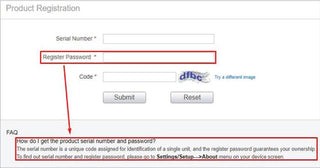 How to register Autel TS501 TS508 TS508WF?
How to register Autel TS501 TS508 TS508WF?
Instructions on how to register Autel TS501, TS508, and TS508WF diagnostic tools.
6. The Future of Auto Diagnostics
What are the emerging trends and technologies in auto diagnostics?
The field of auto diagnostics is constantly evolving with new technologies and trends emerging to improve accuracy, efficiency, and convenience. Here are some of the key trends shaping the future of auto diagnostics:
6.1 Artificial Intelligence (AI)
How is AI being used to improve diagnostic accuracy?
Artificial intelligence (AI) is playing an increasingly important role in auto diagnostics, helping to improve accuracy, speed, and efficiency. AI-powered diagnostic tools can analyze vast amounts of data, identify patterns, and provide insights that would be difficult for humans to detect. Some applications of AI in auto diagnostics include:
- Predictive Maintenance: AI algorithms can analyze vehicle data to predict when maintenance is needed, helping to prevent breakdowns and extend the vehicle’s lifespan.
- Fault Diagnosis: AI can analyze diagnostic codes, sensor data, and repair history to identify the root cause of problems and recommend the most effective solutions.
- Virtual Assistance: AI-powered virtual assistants can guide technicians through diagnostic procedures, provide technical information, and answer questions.
- Data Analysis: AI can analyze large datasets to identify trends, patterns, and anomalies that can help improve vehicle design and maintenance practices.
6.2 Remote Diagnostics
What are the benefits of remote diagnostics, and how does it work?
Remote diagnostics involves using telematics and communication technologies to diagnose and troubleshoot vehicle problems from a remote location. This technology allows technicians to access vehicle data, perform diagnostic tests, and even reprogram ECUs without being physically present with the vehicle. Some benefits of remote diagnostics include:
- Convenience: Remote diagnostics can be performed from anywhere, eliminating the need to bring the vehicle to a repair shop.
- Speed: Problems can be diagnosed and resolved more quickly, reducing downtime and improving customer satisfaction.
- Cost Savings: Remote diagnostics can reduce labor costs, travel expenses, and the need for expensive equipment.
- Expert Support: Remote diagnostics allows technicians to access expert support from specialists located anywhere in the world.
6.3 Enhanced Vehicle Connectivity
How does enhanced vehicle connectivity improve diagnostics?
Enhanced vehicle connectivity, enabled by technologies such as 5G and Vehicle-to-Everything (V2X) communication, is transforming the way vehicles are diagnosed and maintained. With enhanced connectivity, vehicles can transmit real-time data to the cloud, allowing for continuous monitoring and analysis. This data can be used to:
- Proactive Diagnostics: Identify potential problems before they occur, allowing for proactive maintenance and repairs.
- Over-the-Air (OTA) Updates: Deliver software updates and patches to vehicles remotely, without requiring a visit to a repair shop.
- Remote Monitoring: Monitor vehicle performance and identify issues in real-time, allowing for immediate intervention.
- Data Sharing: Share vehicle data with manufacturers, repair shops, and other stakeholders to improve vehicle design and maintenance practices.
7. FAQ about Auto Diagnostic Tools
Do you have questions about auto diagnostic tools? Here are some frequently asked questions to help you better understand these devices and their uses:
7.1 What is the best auto diagnostic tool for beginners?
For beginners, a simple OBD-II scanner or code reader is ideal. These tools are user-friendly, affordable, and provide basic diagnostic functions such as reading and clearing diagnostic trouble codes (DTCs). Models from brands like Innova and Autel are popular choices due to their ease of use and clear instructions.
7.2 Can an auto diagnostic tool fix my car?
No, an auto diagnostic tool cannot fix your car directly. It identifies the problem by reading diagnostic codes and providing information about the issue. The tool helps you or a mechanic understand what needs to be repaired or replaced.
7.3 How often should I use an auto diagnostic tool?
You should use an auto diagnostic tool whenever you notice a warning light on your dashboard or experience unusual vehicle behavior. Regular checks can also help identify potential issues early, preventing major breakdowns.
7.4 Are wireless auto diagnostic tools reliable?
Yes, wireless auto diagnostic tools can be reliable, but it depends on the brand and quality of the tool. Look for reputable brands with positive reviews. Ensure the tool has a stable Bluetooth or Wi-Fi connection to avoid interruptions during use.
7.5 Can I use an auto diagnostic tool on any car?
Most auto diagnostic tools are compatible with vehicles manufactured after 1996, as they are required to have an OBD-II port. However, compatibility can vary depending on the tool. Always check the tool’s specifications to ensure it supports your vehicle’s make, model, and year.
7.6 What do I do if the diagnostic tool shows no codes?
If the diagnostic tool shows no codes, it could mean that there are no current issues detected by the vehicle’s computer. However, it’s also possible that the problem is not triggering a code. In such cases, you may need to perform further diagnostics, such as visual inspections or component testing.
7.7 Is it safe to clear diagnostic codes myself?
Yes, it is generally safe to clear diagnostic codes yourself after you have addressed the underlying issue. However, be aware that clearing codes will also reset the vehicle’s monitors, which may affect emissions testing. It’s important to resolve the problem before clearing the codes to avoid recurring issues.
7.8 How much do auto diagnostic tools cost?
The cost of auto diagnostic tools can vary widely depending on the features and capabilities. Basic OBD-II scanners can cost as little as $20-$50, while professional-grade scan tools can cost several thousand dollars. Consider your needs and budget when choosing a tool.
7.9 Do I need a professional auto diagnostic tool, or will a basic one suffice?
Whether you need a professional auto diagnostic tool or a basic one depends on your level of expertise and the types of repairs you plan to perform. If you are a DIY enthusiast who only needs to read and clear codes, a basic tool will likely suffice. However, if you are a professional mechanic or plan to perform advanced diagnostics and repairs, a professional tool with advanced features is necessary.
7.10 Where can I find reliable information about auto diagnostic tools?
You can find reliable information about auto diagnostic tools from various sources, including:
- Manufacturer Websites: Provide detailed product information, specifications, and compatibility charts.
- Online Retailers: Offer customer reviews and ratings for different tools.
- Automotive Forums: Discuss diagnostic tools and share experiences with other users.
- Professional Mechanics: Can provide recommendations and insights based on their experience.
- CAR-TOOL.EDU.VN: Our website provides comprehensive resources, reviews, and buying guides to help you choose the right auto diagnostic tool for your needs.
8. Contact CAR-TOOL.EDU.VN for Expert Advice
Are you seeking detailed information about specific auto parts or diagnostic tools? Do you need assistance in comparing different repair tools to find the best fit for your needs? At CAR-TOOL.EDU.VN, we understand the challenges of finding reliable and high-quality auto parts. We offer expert advice and comprehensive support to help you make informed decisions.
Our team of experienced professionals is ready to assist you with detailed product specifications, comparisons, and user reviews. We are committed to ensuring you find the best solutions for your automotive needs.
Don’t hesitate to reach out for personalized assistance. Contact us today:
- Address: 456 Elm Street, Dallas, TX 75201, United States
- WhatsApp: +1 (641) 206-8880
- Website: CAR-TOOL.EDU.VN
Let CAR-TOOL.EDU.VN be your trusted partner in automotive diagnostics and repair solutions.