The OBD2 port, your car’s diagnostic gateway, is typically located within easy reach of the driver. CAR-TOOL.EDU.VN helps you pinpoint this essential connector, enabling efficient vehicle maintenance and troubleshooting. Utilizing an OBD2 scanner empowers you to access valuable vehicle data and perform necessary diagnostics with ease, leading to better vehicle health monitoring and quicker fault code identification.
Contents
- 1. Understanding the OBD2 Port: Your Car’s Diagnostic Hub
- 2. Common OBD2 Port Locations: A Comprehensive Guide
- 3. Why OBD2 Port Location Matters: Accessibility and Convenience
- 4. Troubleshooting OBD2 Port Location Problems: What to Do When You Can’t Find It
- 5. The OBD2 Connector and Pinout: Understanding the Interface
- 6. Common OBD2 Port Problems and Solutions: Maintaining Connectivity
- 7. OBD1 vs. OBD2: What’s the Difference and Why It Matters
- 8. Choosing the Right OBD2 Scanner: Features and Considerations
- 9. Taking Vehicle Diagnostics to the Next Level with Advanced Tools
- 10. Utilizing CAR-TOOL.EDU.VN for Your Automotive Needs
- FAQs About OBD2 Ports
- Conclusion: Empowering You with Automotive Knowledge
1. Understanding the OBD2 Port: Your Car’s Diagnostic Hub
What exactly is an OBD2 port, and why is it so crucial for modern vehicles? The On-Board Diagnostics II (OBD2) port is a standardized interface that allows access to a vehicle’s computer system. It’s essentially a socket where diagnostic tools, like scanners and code readers, can be connected to retrieve data and diagnose issues. This data includes information about the engine, emissions system, transmission, and other critical components.
The Society of Automotive Engineers (SAE) established the OBD2 standard in the mid-1990s, and it became mandatory for all cars sold in the United States starting in 1996, according to the Environmental Protection Agency (EPA). This standardization ensures that any compatible scanner can communicate with any vehicle, regardless of make or model. The OBD2 port has revolutionized automotive diagnostics, making it easier and more efficient to identify and resolve problems.
Think of the OBD2 port as a doctor’s examination point for your car. Just as a doctor uses tools to check your vitals and diagnose illnesses, a mechanic (or even you) can use a scanner plugged into the OBD2 port to check your car’s health and identify potential issues. This early detection can prevent minor problems from escalating into costly repairs.
The OBD2 port allows you to:
- Read diagnostic trouble codes (DTCs) to identify problems.
- Monitor real-time data from various sensors in the vehicle.
- Clear trouble codes after repairs are made.
- Check emissions readiness for state inspections.
- Access a wealth of information about your vehicle’s performance.
Finding the OBD2 port in your vehicle is the first step to unlocking this valuable diagnostic capability. Let’s delve into where you can typically find it.
2. Common OBD2 Port Locations: A Comprehensive Guide
So, where exactly is this all-important OBD2 port usually located in a vehicle? While the exact location can vary depending on the make and model of your car, there are several common places to check. The OBD2 port is almost always located inside the passenger compartment. According to the SAE standard, it must be accessible from the driver’s seat without the use of tools. This ensures easy access for both mechanics and vehicle owners.
Here are the most common locations:
- Under the Dashboard (Driver’s Side): This is by far the most frequent location. Look for the port along the lower edge of the dashboard, often near the steering column. It might be exposed or hidden behind a small panel.
- Near the Steering Column: The port could be directly below the steering column, either exposed or behind a small plastic cover.
- In the Glove Compartment: Although less common, some vehicles have the OBD2 port located inside the glove compartment.
- Center Console: In some models, especially larger vehicles, you might find the port in the center console, near the gear shift or infotainment system.
- Under the Driver’s Seat: Rarely, the port might be located under the driver’s seat. You’ll need to reach under the seat to feel for it.
To make your search easier, here’s a table summarizing the common locations and tips for finding the OBD2 port:
| Location | Description | Tips for Finding |
|---|---|---|
| Under the Dashboard | Along the lower edge of the dashboard, near the steering column | Use a flashlight to look for a 16-pin connector. Check for a small access panel that might be hiding the port. |
| Near the Steering Column | Directly below the steering column | Check for a plastic cover that might be concealing the port. Feel around for the connector if it’s not immediately visible. |
| In the Glove Compartment | Inside the glove compartment, often on the side or back wall | Empty the glove compartment to get a better view. Look for a designated spot or a small panel that might be hiding the port. |
| Center Console | Near the gear shift or infotainment system | Check the sides and back of the center console. Look for a dedicated slot or a panel that might house the port. |
| Under the Driver’s Seat | Under the seat, towards the front or side | Use a flashlight to look under the seat. Be careful of any sharp objects or wires. |
If you’re still having trouble finding the OBD2 port, consult your vehicle’s owner’s manual. The manual will typically have a diagram or description of the port’s location. You can also search online for your specific vehicle make and model, along with the keywords “OBD2 port location.” Many online forums and websites dedicated to car maintenance provide detailed information and even photos of the port’s location in various vehicles.
Don’t worry if you can’t find it right away. With a little patience and these tips, you’ll be able to locate the OBD2 port and unlock the power of vehicle diagnostics.
3. Why OBD2 Port Location Matters: Accessibility and Convenience
Why is the OBD2 port location so important? Accessibility and convenience are key factors. The standardized location ensures that mechanics and vehicle owners can easily connect diagnostic tools to the car’s computer system. This ease of access saves time and effort during diagnostics and repairs.
Think about it: if the OBD2 port was hidden in a difficult-to-reach location, it would make the diagnostic process much more cumbersome. Mechanics would have to spend valuable time searching for the port, and vehicle owners might be hesitant to perform their own diagnostics due to the inconvenience.
The OBD2 port’s location also plays a role in safety. By being located within the passenger compartment, it’s protected from the elements and potential damage. This ensures that the port remains functional and reliable, even in harsh conditions.
Moreover, the accessible location facilitates real-time data monitoring while driving. Some advanced diagnostic tools allow you to monitor parameters like engine temperature, fuel consumption, and sensor readings while the vehicle is in motion. This can be valuable for troubleshooting intermittent problems or optimizing performance.
Here’s a summary of why OBD2 port location matters:
- Accessibility: Easy access for mechanics and vehicle owners.
- Convenience: Saves time and effort during diagnostics and repairs.
- Safety: Protected from the elements and potential damage.
- Real-time Monitoring: Facilitates data monitoring while driving.
- Standardization: Ensures compatibility with diagnostic tools across different vehicles.
4. Troubleshooting OBD2 Port Location Problems: What to Do When You Can’t Find It
What should you do if you’ve searched all the common locations and still can’t find the OBD2 port in your vehicle? Don’t panic. There are several troubleshooting steps you can take to locate it.
- Consult Your Owner’s Manual: This is the first and most important step. Your vehicle’s owner’s manual should have a diagram or description of the OBD2 port’s location.
- Search Online Forums and Websites: Many online communities dedicated to car maintenance have detailed information and photos of the OBD2 port location in various vehicles. Search for your specific make, model, and year.
- Use an OBD2 Port Finder Tool: Some websites and apps offer OBD2 port finder tools that can help you locate the port based on your vehicle information.
- Check with a Mechanic: If you’re still unable to find the port, consult a professional mechanic. They will be familiar with the typical locations and can quickly locate it for you.
- Look for Signs of Tampering or Relocation: In rare cases, the OBD2 port might have been relocated or tampered with. Look for any signs of modification or damage to the wiring around the common locations.
If you suspect that the OBD2 port has been tampered with, it’s important to consult a qualified mechanic to ensure that the vehicle’s electrical system is safe and functional. Tampering with the OBD2 port can potentially damage the car’s computer system and affect its performance.
5. The OBD2 Connector and Pinout: Understanding the Interface
Let’s take a closer look at the OBD2 connector itself. It’s a 16-pin (2×8) J1962 connector, as specified by the SAE standard. Each pin has a specific function, allowing for communication between the diagnostic tool and the vehicle’s computer system.
Here’s a simplified overview of the OBD2 port pinout:
| Pin | Function | Description |
|---|---|---|
| 2 | J1850 Bus+ | Used for communication in some older vehicles |
| 4 | Chassis Ground | Provides a ground connection for the vehicle’s chassis |
| 5 | Signal Ground | Provides a ground connection for the diagnostic tool |
| 6 | CAN High (J-2284) | Used for Controller Area Network (CAN) communication |
| 7 | K-Line ISO 9141-2 | Used for communication in some older vehicles |
| 10 | J1850 Bus- | Used for communication in some older vehicles |
| 14 | CAN Low (J-2284) | Used for Controller Area Network (CAN) communication |
| 15 | L-Line ISO 9141-2 | Used for communication in some older vehicles |
| 16 | Battery Voltage (12V) | Provides power to the diagnostic tool |
The Controller Area Network (CAN) bus is the primary communication protocol used in most modern vehicles. Pins 6 and 14 are dedicated to CAN High and CAN Low, respectively. These pins allow the diagnostic tool to communicate with various electronic control units (ECUs) throughout the vehicle, such as the engine control unit (ECU), transmission control unit (TCU), and anti-lock braking system (ABS).
Understanding the OBD2 connector and pinout can be helpful for advanced diagnostics and troubleshooting. However, for most users, it’s sufficient to know that the 16-pin connector provides a standardized interface for accessing vehicle data.
6. Common OBD2 Port Problems and Solutions: Maintaining Connectivity
Like any electrical connector, the OBD2 port can sometimes experience problems that affect its functionality. Common issues include:
- Damaged Pins: The pins inside the connector can become bent or broken, preventing proper contact with the diagnostic tool.
- Corrosion: Corrosion can build up on the pins, especially in humid environments, leading to poor connectivity.
- Loose Connection: The connector might become loose over time, resulting in intermittent or no connection.
- Wiring Issues: The wiring connected to the OBD2 port can become damaged or disconnected, disrupting communication.
Here are some solutions for these common problems:
- Inspect the Pins: Carefully inspect the pins inside the OBD2 port for any signs of damage or corrosion. Use a magnifying glass for a closer look.
- Clean the Connector: If you notice corrosion, use a specialized electrical contact cleaner to clean the pins. Follow the instructions on the cleaner carefully.
- Tighten the Connection: If the connector is loose, try gently tightening it. Be careful not to overtighten, as this could damage the connector.
- Check the Wiring: Inspect the wiring connected to the OBD2 port for any signs of damage or disconnection. If you find any issues, consult a qualified mechanic.
- Use a Scan Tool with a Robust Connector: Choose a scan tool with a durable and well-designed connector to minimize the risk of damage to the OBD2 port.
Regularly inspecting and maintaining the OBD2 port can help prevent connectivity issues and ensure reliable access to your vehicle’s data.
7. OBD1 vs. OBD2: What’s the Difference and Why It Matters
It’s important to understand the difference between OBD1 and OBD2. OBD1 was the earlier version of on-board diagnostics, used in vehicles before the mid-1990s. Unlike OBD2, OBD1 was not standardized, meaning that each manufacturer had its own unique connector and communication protocol. This made it difficult to diagnose and repair vehicles from different manufacturers.
OBD2, on the other hand, is a standardized system that applies to all cars sold in the United States since 1996. This standardization ensures that any compatible scanner can communicate with any vehicle, regardless of make or model.
Here’s a table summarizing the key differences between OBD1 and OBD2:
| Feature | OBD1 | OBD2 |
|---|---|---|
| Standardization | Not standardized | Standardized |
| Connector | Different for each manufacturer | 16-pin J1962 connector |
| Communication | Different protocols for each manufacturer | Standardized protocols (CAN, ISO, SAE) |
| Data Availability | Limited data | Extensive data on engine, emissions, and more |
| Vehicle Coverage | Vehicles before mid-1990s | Vehicles from 1996 onwards |
The transition from OBD1 to OBD2 marked a significant improvement in automotive diagnostics. The standardized system made it easier and more efficient to diagnose and repair vehicles, leading to better emissions control and improved vehicle performance.
8. Choosing the Right OBD2 Scanner: Features and Considerations
Once you’ve located the OBD2 port in your vehicle, you’ll need an OBD2 scanner to access the data. But with so many different scanners available on the market, how do you choose the right one for your needs?
Here are some features and considerations to keep in mind:
- Basic Code Reader vs. Advanced Scanner: Basic code readers can read and clear diagnostic trouble codes (DTCs), while advanced scanners offer more features like real-time data monitoring, freeze frame data, and bidirectional control.
- Compatibility: Make sure the scanner is compatible with your vehicle’s make, model, and year.
- Ease of Use: Choose a scanner that is easy to use and has a clear display.
- Features: Consider the features that are important to you, such as ABS diagnostics, airbag diagnostics, and live data streaming.
- Price: OBD2 scanners range in price from around $20 to several hundred dollars. Set a budget and choose a scanner that offers the best value for your money.
- Reviews: Read online reviews from other users to get an idea of the scanner’s performance and reliability.
- Wireless Connectivity: Some scanners offer wireless connectivity via Bluetooth or Wi-Fi, allowing you to view data on your smartphone or tablet.
Here’s a table summarizing the different types of OBD2 scanners and their features:
| Type of Scanner | Features | Price Range |
|---|---|---|
| Basic Code Reader | Reads and clears diagnostic trouble codes (DTCs) | $20 – $50 |
| Mid-Range Scanner | Reads and clears DTCs, displays freeze frame data, monitors live data | $50 – $150 |
| Advanced Scanner | Reads and clears DTCs, displays freeze frame data, monitors live data, performs bidirectional control, supports ABS and airbag diagnostics | $150 – $500+ |
| Professional Scanner | All features of advanced scanners, plus advanced programming capabilities, access to manufacturer-specific data, and support for a wide range of vehicles. These scanners are often used by professional mechanics in auto repair shops and can cost thousands of dollars. | $1,000 and up |
Choosing the right OBD2 scanner can empower you to diagnose and repair your vehicle with confidence.
9. Taking Vehicle Diagnostics to the Next Level with Advanced Tools
While basic OBD2 scanners are useful for reading and clearing trouble codes, advanced tools can take your vehicle diagnostics to the next level. These tools offer features like:
- Bidirectional Control: Allows you to send commands to the vehicle’s computer system to test components and systems.
- Live Data Streaming: Provides real-time data from various sensors in the vehicle, allowing you to monitor performance and identify problems.
- ABS and Airbag Diagnostics: Supports diagnostics for anti-lock braking systems (ABS) and airbag systems.
- Manufacturer-Specific Data: Provides access to manufacturer-specific data and diagnostic procedures.
- Programming Capabilities: Allows you to reprogram certain vehicle components, such as the ECU.
The AutoPi CAN-FD Pro, available at CAR-TOOL.EDU.VN, is an excellent example of an advanced diagnostic tool. It connects to your vehicle’s OBD2 port and provides faster, more detailed insights into your vehicle’s performance.
The AutoPi CAN-FD Pro can:
- Monitor important car systems, such as the engine and emissions.
- Provide real-time data on vehicle performance.
- Help you identify and troubleshoot problems quickly and efficiently.
- Give you deeper insights into how your car is really doing.
Investing in an advanced diagnostic tool like the AutoPi CAN-FD Pro can save you time and money in the long run by allowing you to diagnose and repair your vehicle with greater accuracy and efficiency.
10. Utilizing CAR-TOOL.EDU.VN for Your Automotive Needs
CAR-TOOL.EDU.VN is your go-to resource for all things automotive, including finding the right OBD2 tools and accessories. We offer a wide selection of OBD2 scanners, code readers, and advanced diagnostic tools to meet your needs and budget.
At CAR-TOOL.EDU.VN, you can:
- Browse our extensive catalog of OBD2 tools and accessories.
- Read detailed product descriptions and specifications.
- Compare different models and features.
- Read customer reviews and ratings.
- Get expert advice from our knowledgeable staff.
- Find the perfect OBD2 tool for your vehicle.
We are committed to providing our customers with high-quality products and exceptional customer service. Whether you’re a professional mechanic or a DIY enthusiast, CAR-TOOL.EDU.VN has the tools and resources you need to keep your vehicle running smoothly.
Don’t hesitate to contact us at +1 (641) 206-8880 or visit our website at CAR-TOOL.EDU.VN for more information. Our address is 456 Elm Street, Dallas, TX 75201, United States.
Finding the OBD2 port in your vehicle is the first step towards unlocking the power of vehicle diagnostics. With the right tools and resources, you can diagnose and repair your vehicle with confidence. CAR-TOOL.EDU.VN is here to help you every step of the way.
FAQs About OBD2 Ports
Here are some frequently asked questions about OBD2 ports:
1. What if I still can’t find the OBD2 port?
If you’ve exhausted all other options, consult a professional mechanic. They have the expertise to locate it quickly.
2. Are all OBD2 ports the same?
Yes, all OBD2 ports follow the same standardization regarding their 16-pin configuration.
3. How many OBD2 ports does a car have?
Typically, a standard passenger car has one OBD2 port.
4. Can I damage my car by using the OBD2 port?
If used correctly, the OBD2 port is safe. However, incorrect usage or faulty tools could potentially cause issues.
5. What kind of information can I access through the OBD2 port?
You can access a wide range of data, including engine diagnostics, emission system information, and sensor readings.
6. Is it legal to use an OBD2 scanner while driving?
While it’s technically possible, it’s not recommended to use an OBD2 scanner while driving, as it can be distracting and potentially dangerous.
7. Do I need any special software to use an OBD2 scanner?
Most OBD2 scanners come with their own software. However, some advanced tools may require additional software.
8. Can I use an OBD2 scanner to improve my car’s fuel economy?
By monitoring real-time data, you can identify factors affecting fuel economy and make adjustments accordingly.
9. Are there any security risks associated with the OBD2 port?
In theory, malicious actors could potentially exploit vulnerabilities in the OBD2 port to gain access to the vehicle’s computer system. However, this is relatively rare.
10. Where can I buy a reliable OBD2 scanner?
CAR-TOOL.EDU.VN offers a wide selection of reliable OBD2 scanners to meet your needs.
Conclusion: Empowering You with Automotive Knowledge
The OBD2 port is more than just a plug in your car; it’s a gateway to understanding your vehicle’s health and status. By locating the OBD2 port, investing in the right diagnostic tools, and leveraging the resources available at CAR-TOOL.EDU.VN, you can take control of your vehicle’s maintenance and ensure it runs smoothly and efficiently for years to come.
Remember, the team at CAR-TOOL.EDU.VN is always ready to assist you with any questions or concerns you may have. Contact us today to discover the best OBD2 tools and accessories for your needs.
Address: 456 Elm Street, Dallas, TX 75201, United States.
Whatsapp: +1 (641) 206-8880.
Website: CAR-TOOL.EDU.VN
Take advantage of our expert knowledge and comprehensive product selection to keep your vehicle in top condition. We’re here to empower you with the knowledge and tools you need to be a confident and informed car owner.
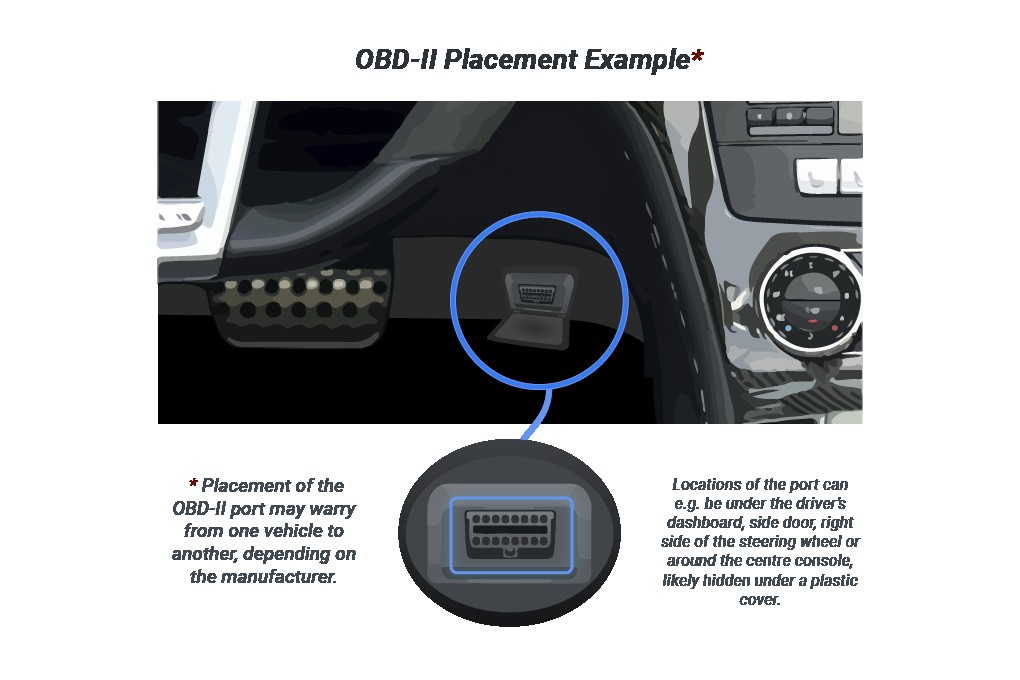 Mechanic using a car diagnostic tool connected to the OBD2 port, showcasing the real-time data on a laptop screen for in-depth vehicle analysis
Mechanic using a car diagnostic tool connected to the OBD2 port, showcasing the real-time data on a laptop screen for in-depth vehicle analysis Various OBD2 port locations under the dashboard and steering wheel area in different vehicle models
Various OBD2 port locations under the dashboard and steering wheel area in different vehicle models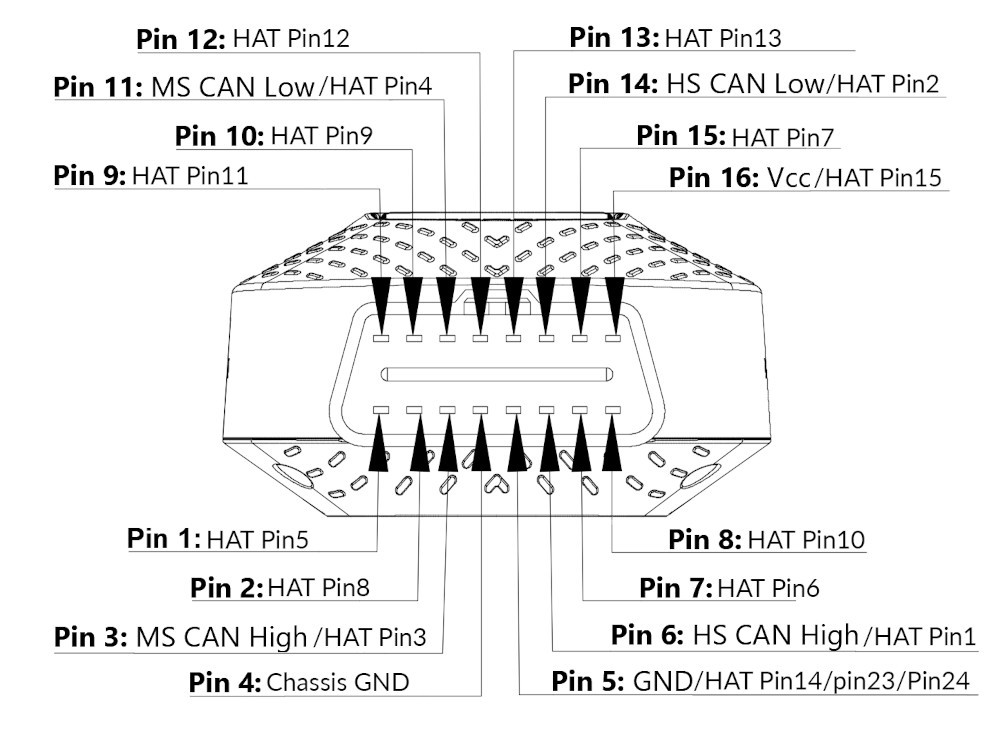 Close-up of an OBD2 connector pinout, highlighting the function and arrangement of each pin for effective data transmission and vehicle diagnostics
Close-up of an OBD2 connector pinout, highlighting the function and arrangement of each pin for effective data transmission and vehicle diagnostics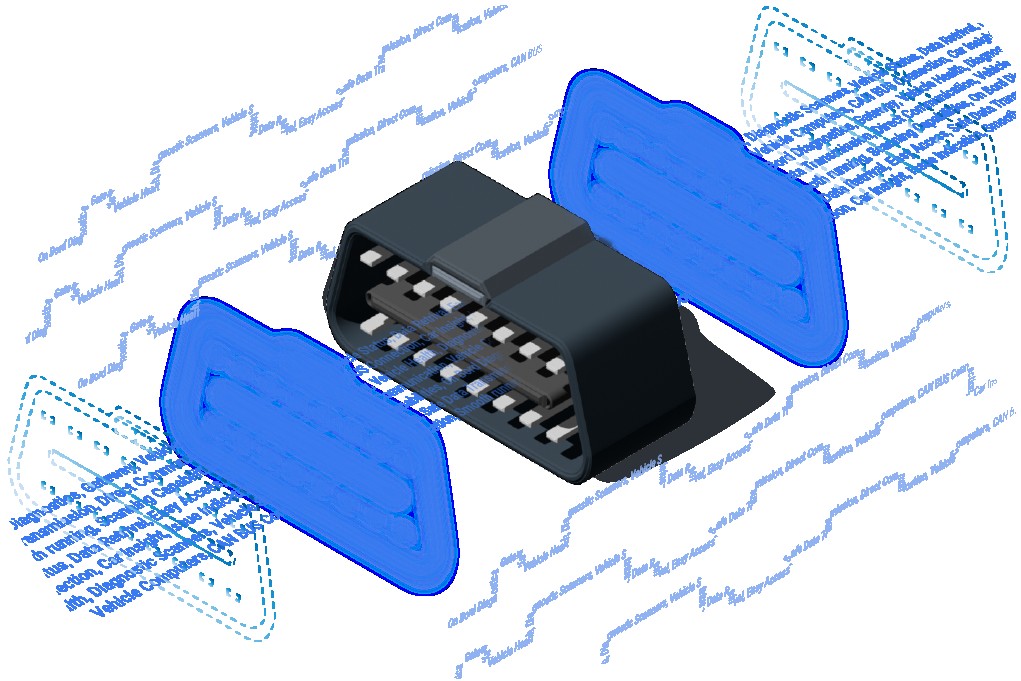 Infographic highlighting the benefits of using an OBD2 connector for vehicle diagnostics, maintenance, and performance monitoring
Infographic highlighting the benefits of using an OBD2 connector for vehicle diagnostics, maintenance, and performance monitoring