What Information Can You Typically Access With A Basic OBD2 Scanner? An OBD2 scanner allows you to access a wealth of information from your vehicle’s computer, helping you diagnose issues and maintain your car’s health. CAR-TOOL.EDU.VN provides detailed information on various OBD2 scanners and their capabilities, including diagnostic trouble codes, real-time sensor data, and vehicle information, empowering you to make informed decisions about your vehicle’s maintenance and repair. By understanding the insights provided by OBD2 scanners, you gain a valuable tool for automotive diagnostics and performance monitoring, enhancing vehicle maintenance practices.
Contents
- 1. Understanding OBD2 Scanners and Their Functionality
- 2. Accessing Diagnostic Trouble Codes (DTCs)
- 2.1. Reading DTCs
- 2.2. Types of DTCs
- 2.3. Clearing DTCs
- 3. Monitoring Real-Time Sensor Data
- 3.1. Key Parameters to Monitor
- 3.2. Interpreting Real-Time Data
- 3.3. Benefits of Real-Time Data Monitoring
- 4. Accessing Vehicle Information
- 4.1. Vehicle Identification Number (VIN)
- 4.2. Calibration Identification (CALID)
- 4.3. Calibration Verification Number (CVN)
- 4.4. Importance of Vehicle Information
- 5. Readiness Monitors and Emission Testing
- 5.1. What are Readiness Monitors?
- 5.2. Readiness Monitor Status
- 5.3. Passing Emission Tests
- 5.4. Common Readiness Monitors
- 6. Limitations of Basic OBD2 Scanners
- 6.1. Limited Access to Advanced Systems
- 6.2. Lack of Bi-Directional Control
- 6.3. Limited Diagnostic Capabilities
- 6.4. Software and Update Limitations
- 7. Benefits of Using CAR-TOOL.EDU.VN for OBD2 Scanner Information
- 7.1. Detailed Product Information
- 7.2. Comparison Tools
- 7.3. User Reviews and Ratings
- 7.4. Expert Advice and Guides
- 7.5. Latest Updates and Promotions
- 8. Choosing the Right OBD2 Scanner
- 8.1. Features and Functionality
- 8.2. Vehicle Compatibility
- 8.3. Ease of Use
- 8.4. Budget
- 8.5. Brand Reputation and Support
- 9. Step-by-Step Guide to Using an OBD2 Scanner
- 9.1. Locate the OBD2 Port
- 9.2. Connect the Scanner
- 9.3. Turn on the Ignition
- 9.4. Power on the Scanner
- 9.5. Navigate the Menu
- 9.6. Interpret the Results
- 9.7. Disconnect the Scanner
- 10. Case Studies: Real-World Applications of OBD2 Scanners
- 10.1. Case Study 1: Diagnosing an Engine Misfire
- 10.2. Case Study 2: Identifying a Faulty Oxygen Sensor
- 10.3. Case Study 3: Resolving an Evaporative Emission System Leak
- 11. OBD2 Scanner Maintenance and Care
- 11.1. Storage
- 11.2. Cleaning
- 11.3. Cable Inspection
- 11.4. Software Updates
- 11.5. Battery Maintenance
- 12. Future Trends in OBD2 Technology
- 12.1. Wireless Connectivity
- 12.2. Cloud-Based Diagnostics
- 12.3. Artificial Intelligence (AI)
- 12.4. Integration with Vehicle Telematics
- 13. Frequently Asked Questions (FAQs) About OBD2 Scanners
- 13.1. What is an OBD2 scanner?
- 13.2. How do I use an OBD2 scanner?
- 13.3. What kind of information can I get from an OBD2 scanner?
- 13.4. Can an OBD2 scanner fix my car?
- 13.5. Are all OBD2 scanners compatible with all vehicles?
- 13.6. What is the difference between a basic and advanced OBD2 scanner?
- 13.7. How do I choose the right OBD2 scanner for my needs?
- 13.8. What is a DTC?
- 13.9. How do I clear a DTC?
- 13.10. Where can I buy an OBD2 scanner?
- 14. Connect With CAR-TOOL.EDU.VN Today
- 15. Call to Action
1. Understanding OBD2 Scanners and Their Functionality
OBD2 scanners are essential tools for modern automotive diagnostics. They plug into your vehicle’s OBD2 port, typically located under the dashboard, and communicate with the car’s computer to retrieve valuable data. This data includes diagnostic trouble codes (DTCs), real-time sensor readings, and vehicle information, providing insights into your car’s performance and potential issues. The OBD2 system was standardized in the mid-1990s to ensure that all vehicles could be easily diagnosed, regardless of the manufacturer.
According to the Society of Automotive Engineers (SAE), the OBD2 standard includes a set of uniform diagnostic test modes and communication protocols. This standardization makes it easier for mechanics and car owners to diagnose and address vehicle problems efficiently.
2. Accessing Diagnostic Trouble Codes (DTCs)
Diagnostic Trouble Codes (DTCs) are a primary type of information you can access with an OBD2 scanner. These codes are generated when the vehicle’s computer detects a problem within the engine, transmission, or other systems. DTCs are standardized, meaning the same code refers to the same issue across different vehicle makes and models.
2.1. Reading DTCs
Reading DTCs involves connecting the OBD2 scanner to your vehicle and using the scanner’s interface to request the codes. The scanner will display any stored DTCs, which can then be researched to understand the nature of the problem.
2.2. Types of DTCs
DTCs are categorized into several types, including:
- Powertrain (P) Codes: Relate to the engine, transmission, and related components.
- Chassis (C) Codes: Involve systems like ABS, brakes, and suspension.
- Body (B) Codes: Pertain to interior components such as airbags, power windows, and seats.
- Network (U) Codes: Indicate issues with the vehicle’s communication network.
Each code consists of a letter (P, C, B, or U) followed by four numbers, providing specific details about the issue.
2.3. Clearing DTCs
OBD2 scanners also allow you to clear DTCs. However, it’s important to understand that clearing a code doesn’t fix the underlying problem. The code will likely reappear if the issue isn’t resolved. Clearing DTCs is useful after repairs have been made to confirm that the problem has been successfully fixed.
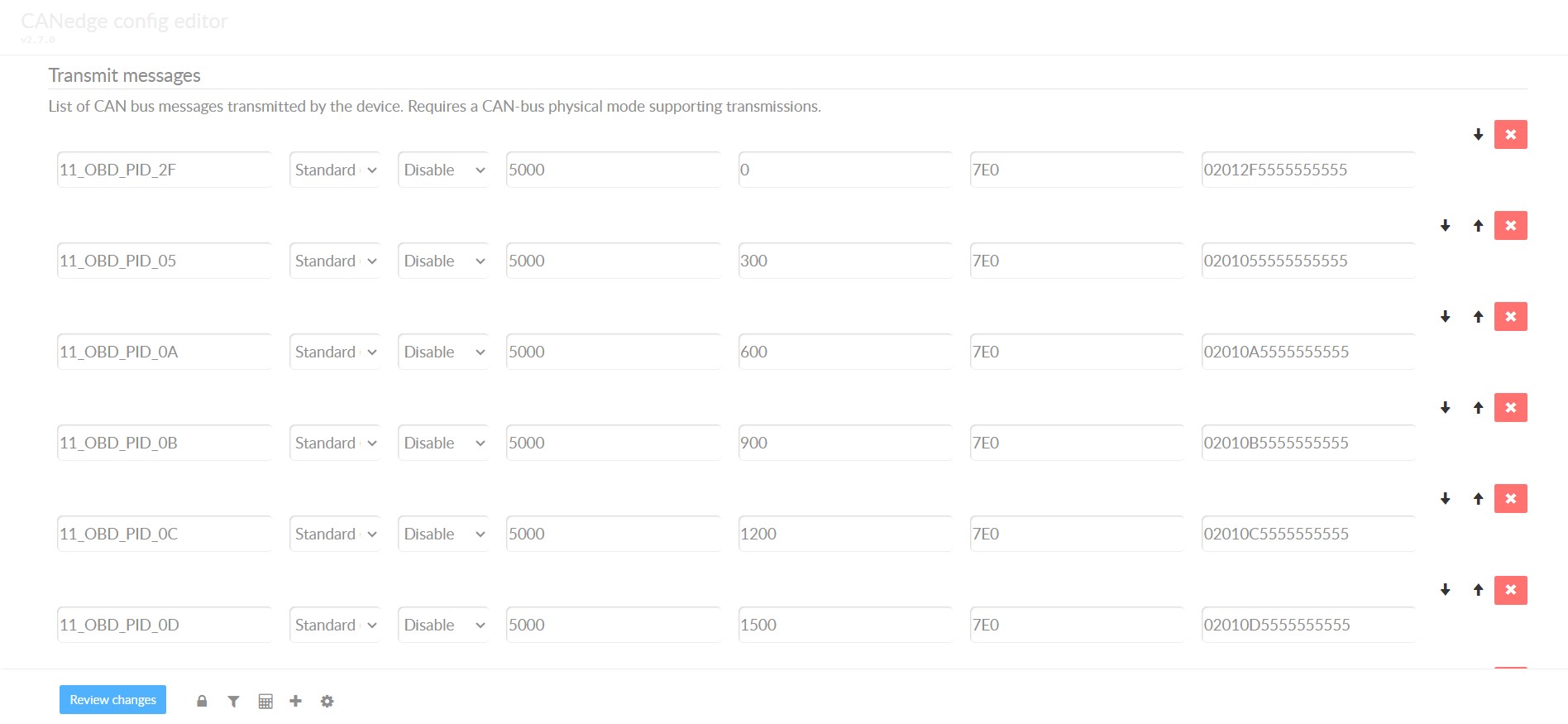 OBD2 Scanner Displaying Diagnostic Trouble Codes
OBD2 Scanner Displaying Diagnostic Trouble Codes
3. Monitoring Real-Time Sensor Data
Real-time sensor data, also known as live data, is another valuable feature of OBD2 scanners. This data allows you to monitor various parameters of your vehicle’s engine and other systems as they operate.
3.1. Key Parameters to Monitor
Some of the key parameters you can monitor include:
- Engine RPM: Revolutions per minute, indicating engine speed.
- Vehicle Speed: The current speed of the vehicle.
- Coolant Temperature: The temperature of the engine coolant.
- Intake Air Temperature: The temperature of the air entering the engine.
- Mass Air Flow (MAF): The amount of air entering the engine, crucial for fuel management.
- Oxygen Sensor Readings: The readings from the oxygen sensors in the exhaust system, indicating the air-fuel ratio.
- Fuel Trim: Adjustments made by the engine control unit (ECU) to the fuel mixture.
- Throttle Position: The position of the throttle, indicating how much power the driver is requesting.
3.2. Interpreting Real-Time Data
Interpreting real-time data requires some knowledge of how your vehicle’s systems operate. By comparing the data to expected values, you can identify abnormalities that may indicate a problem. For example, an unusually high coolant temperature could indicate a cooling system issue.
3.3. Benefits of Real-Time Data Monitoring
- Early Issue Detection: Identify potential problems before they become severe.
- Performance Analysis: Evaluate your vehicle’s performance under different conditions.
- Diagnostic Confirmation: Confirm the effectiveness of repairs by monitoring relevant parameters.
4. Accessing Vehicle Information
OBD2 scanners also provide access to important vehicle information, including the Vehicle Identification Number (VIN) and other identifying data.
4.1. Vehicle Identification Number (VIN)
The VIN is a unique identifier for your vehicle, containing information about the manufacturer, model, year, and other specifications. Accessing the VIN through the OBD2 scanner can be useful for verifying the vehicle’s identity and retrieving accurate information for repairs and maintenance.
4.2. Calibration Identification (CALID)
CALID refers to the calibration identification number, which identifies the specific software version installed in the vehicle’s computer. This information is crucial when performing software updates or reprogramming the ECU.
4.3. Calibration Verification Number (CVN)
The CVN is a checksum value that verifies the integrity of the software calibration. It ensures that the software hasn’t been tampered with or corrupted.
4.4. Importance of Vehicle Information
- Accurate Diagnostics: Ensures you’re using the correct information for your specific vehicle model.
- Software Updates: Helps identify the correct software updates and calibrations.
- Theft Prevention: Verifies the vehicle’s identity and prevents fraud.
5. Readiness Monitors and Emission Testing
Readiness monitors are indicators that show whether your vehicle’s emission control systems have been tested and are functioning correctly. OBD2 scanners can access this information, which is crucial for passing emission tests.
5.1. What are Readiness Monitors?
Readiness monitors are internal tests performed by the vehicle’s computer to ensure that emission-related systems are operating within acceptable parameters. These monitors cover systems like the oxygen sensors, catalytic converter, evaporative emissions system, and more.
5.2. Readiness Monitor Status
The status of each readiness monitor can be either “Ready” or “Not Ready.” A “Ready” status indicates that the system has been tested and passed, while a “Not Ready” status means the system hasn’t been fully tested or has failed the test.
5.3. Passing Emission Tests
To pass an emission test, most readiness monitors must be in the “Ready” state. The exact requirements vary by state and local regulations. Using an OBD2 scanner to check the readiness monitor status before an emission test can help you avoid failing the test.
5.4. Common Readiness Monitors
- Oxygen Sensor Monitor: Tests the functionality of the oxygen sensors.
- Catalyst Monitor: Evaluates the efficiency of the catalytic converter.
- Evaporative System Monitor: Checks for leaks in the evaporative emissions system.
- EGR System Monitor: Tests the exhaust gas recirculation system.
6. Limitations of Basic OBD2 Scanners
While basic OBD2 scanners provide valuable information, they have limitations compared to more advanced diagnostic tools.
6.1. Limited Access to Advanced Systems
Basic scanners primarily focus on emission-related systems and may not provide access to advanced systems like ABS, traction control, or airbag systems.
6.2. Lack of Bi-Directional Control
Bi-directional control allows you to send commands to the vehicle’s computer to activate certain functions or components. Basic OBD2 scanners typically lack this capability.
6.3. Limited Diagnostic Capabilities
Basic scanners provide DTCs and real-time data but may not offer advanced diagnostic features like freeze frame data or advanced troubleshooting guides.
6.4. Software and Update Limitations
Basic scanners may have limited software and update options, meaning they may not support newer vehicle models or diagnostic protocols.
7. Benefits of Using CAR-TOOL.EDU.VN for OBD2 Scanner Information
CAR-TOOL.EDU.VN provides comprehensive information on OBD2 scanners, helping you choose the right tool for your needs and understand how to use it effectively.
7.1. Detailed Product Information
CAR-TOOL.EDU.VN offers detailed information on various OBD2 scanners, including specifications, features, and compatibility.
7.2. Comparison Tools
The website provides comparison tools that allow you to compare different OBD2 scanners side-by-side, making it easier to find the best option for your budget and requirements.
7.3. User Reviews and Ratings
CAR-TOOL.EDU.VN features user reviews and ratings, providing valuable insights from other car owners and mechanics.
7.4. Expert Advice and Guides
The website offers expert advice and guides on using OBD2 scanners, interpreting data, and troubleshooting common vehicle problems.
7.5. Latest Updates and Promotions
CAR-TOOL.EDU.VN keeps you informed about the latest OBD2 scanner models, software updates, and promotional offers.
8. Choosing the Right OBD2 Scanner
Selecting the right OBD2 scanner depends on your specific needs and budget. Consider the following factors when making your decision:
8.1. Features and Functionality
Determine which features are most important to you, such as DTC reading and clearing, real-time data monitoring, readiness monitor status, or advanced diagnostic capabilities.
8.2. Vehicle Compatibility
Ensure that the scanner is compatible with your vehicle’s make, model, and year. Some scanners are designed to work with specific vehicle types or brands.
8.3. Ease of Use
Choose a scanner with a user-friendly interface and clear instructions. Some scanners have smartphone apps that make it easier to view and interpret data.
8.4. Budget
OBD2 scanners range in price from basic models to advanced professional tools. Set a budget and choose a scanner that offers the best value for your money.
8.5. Brand Reputation and Support
Consider the reputation of the brand and the availability of customer support. A reputable brand is more likely to offer reliable products and helpful support.
9. Step-by-Step Guide to Using an OBD2 Scanner
Using an OBD2 scanner is a straightforward process. Follow these steps to get started:
9.1. Locate the OBD2 Port
The OBD2 port is typically located under the dashboard, near the steering column. Refer to your vehicle’s owner’s manual if you can’t find it.
9.2. Connect the Scanner
Plug the OBD2 scanner into the port. Ensure it’s securely connected.
9.3. Turn on the Ignition
Turn the ignition key to the “on” position, but don’t start the engine.
9.4. Power on the Scanner
Turn on the OBD2 scanner. It should power up automatically once connected to the vehicle.
9.5. Navigate the Menu
Use the scanner’s menu to select the desired function, such as reading DTCs, viewing real-time data, or checking readiness monitor status.
9.6. Interpret the Results
Carefully read and interpret the results displayed by the scanner. Refer to online resources or your vehicle’s repair manual for more information.
9.7. Disconnect the Scanner
Once you’re finished, turn off the ignition and disconnect the OBD2 scanner.
10. Case Studies: Real-World Applications of OBD2 Scanners
OBD2 scanners have numerous real-world applications, helping car owners and mechanics diagnose and resolve vehicle problems efficiently.
10.1. Case Study 1: Diagnosing an Engine Misfire
A car owner noticed that their engine was misfiring, causing rough idling and reduced power. They used an OBD2 scanner to read DTCs and found a code indicating a misfire in cylinder #3. After inspecting the spark plugs and ignition coil, they found that the ignition coil was faulty. Replacing the ignition coil resolved the misfire issue.
10.2. Case Study 2: Identifying a Faulty Oxygen Sensor
A mechanic used an OBD2 scanner to monitor real-time data from the oxygen sensors in a vehicle’s exhaust system. They noticed that one of the oxygen sensors was not responding correctly, indicating a potential failure. Replacing the faulty oxygen sensor improved the vehicle’s fuel efficiency and reduced emissions.
10.3. Case Study 3: Resolving an Evaporative Emission System Leak
A car owner failed an emission test due to an evaporative emission system leak. They used an OBD2 scanner to check the readiness monitor status and found that the evaporative system monitor was “Not Ready.” After inspecting the fuel cap and other components of the evaporative system, they found a loose fuel cap. Tightening the fuel cap and clearing the DTCs allowed the vehicle to pass the emission test.
11. OBD2 Scanner Maintenance and Care
Proper maintenance and care can extend the life of your OBD2 scanner and ensure accurate readings.
11.1. Storage
Store the OBD2 scanner in a clean, dry place when not in use. Avoid exposing it to extreme temperatures or humidity.
11.2. Cleaning
Clean the scanner with a soft, dry cloth. Avoid using harsh chemicals or solvents.
11.3. Cable Inspection
Regularly inspect the cable for damage, such as cuts or frayed wires. Replace the cable if necessary.
11.4. Software Updates
Keep the scanner’s software up to date. Check the manufacturer’s website for updates and follow the instructions to install them.
11.5. Battery Maintenance
If the scanner uses batteries, replace them regularly. Remove the batteries if you won’t be using the scanner for an extended period.
12. Future Trends in OBD2 Technology
OBD2 technology continues to evolve, with new features and capabilities being developed.
12.1. Wireless Connectivity
Many OBD2 scanners now offer wireless connectivity via Bluetooth or Wi-Fi, allowing you to connect to your smartphone or tablet and view data wirelessly.
12.2. Cloud-Based Diagnostics
Cloud-based diagnostics provide access to advanced diagnostic features, troubleshooting guides, and repair information through the internet.
12.3. Artificial Intelligence (AI)
AI-powered diagnostics can analyze OBD2 data and provide more accurate and insightful recommendations.
12.4. Integration with Vehicle Telematics
OBD2 data is increasingly being integrated with vehicle telematics systems, providing real-time monitoring and diagnostics for fleet management and predictive maintenance.
13. Frequently Asked Questions (FAQs) About OBD2 Scanners
13.1. What is an OBD2 scanner?
An OBD2 scanner is a diagnostic tool that connects to your vehicle’s OBD2 port to retrieve diagnostic trouble codes, real-time data, and vehicle information.
13.2. How do I use an OBD2 scanner?
Connect the scanner to the OBD2 port, turn on the ignition, power on the scanner, navigate the menu, and interpret the results.
13.3. What kind of information can I get from an OBD2 scanner?
You can access diagnostic trouble codes (DTCs), real-time sensor data, vehicle information, and readiness monitor status.
13.4. Can an OBD2 scanner fix my car?
No, an OBD2 scanner can only diagnose problems. You’ll need to perform repairs based on the diagnostic information.
13.5. Are all OBD2 scanners compatible with all vehicles?
Most OBD2 scanners are compatible with vehicles manufactured after 1996, but it’s important to check compatibility before purchasing.
13.6. What is the difference between a basic and advanced OBD2 scanner?
Basic scanners offer basic features like DTC reading and clearing, while advanced scanners offer advanced diagnostic capabilities, bi-directional control, and access to more systems.
13.7. How do I choose the right OBD2 scanner for my needs?
Consider your budget, vehicle compatibility, desired features, and ease of use when choosing an OBD2 scanner.
13.8. What is a DTC?
A DTC is a Diagnostic Trouble Code, which is generated when your vehicle’s computer detects a problem.
13.9. How do I clear a DTC?
Use the OBD2 scanner to select the “clear codes” function. Keep in mind that clearing a code doesn’t fix the underlying problem.
13.10. Where can I buy an OBD2 scanner?
You can purchase OBD2 scanners from auto parts stores, online retailers, and specialty tool suppliers.
14. Connect With CAR-TOOL.EDU.VN Today
Ready to take control of your vehicle’s diagnostics? Explore CAR-TOOL.EDU.VN for detailed information, expert advice, and the latest OBD2 scanner models. Contact us today to find the perfect tool for your needs and gain valuable insights into your vehicle’s performance.
Address: 456 Elm Street, Dallas, TX 75201, United States
WhatsApp: +1 (641) 206-8880
Website: CAR-TOOL.EDU.VN
15. Call to Action
Do you need help finding the right OBD2 scanner or understanding your vehicle’s diagnostic data? Contact CAR-TOOL.EDU.VN for expert assistance and personalized recommendations. Our team is here to help you make informed decisions and keep your vehicle running smoothly. Reach out to us today via WhatsApp or visit our website for more information. Let CAR-TOOL.EDU.VN be your trusted partner in automotive diagnostics and maintenance, enhancing vehicle maintenance and diagnostic insights.