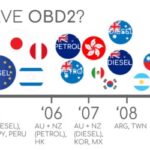How Do You Read Fault Codes Using An OBD2 Scanner? Reading fault codes using an OBD2 scanner involves connecting the device to your vehicle’s OBD2 port, retrieving the Diagnostic Trouble Codes (DTCs) displayed, and interpreting them to identify potential issues. At CAR-TOOL.EDU.VN, we provide detailed guides and resources to help you understand and resolve these codes effectively. Our comprehensive information aims to empower you with the knowledge needed to diagnose and maintain your vehicle, ensuring peak performance and longevity. Learn about car diagnostic tools, auto repair tools, and scan tool diagnostics.
Contents
- 1. Understanding the Basics of OBD2 Scanners
- 1.1. What is an OBD2 Scanner?
- 1.2. Why Use an OBD2 Scanner?
- 1.3. Types of OBD2 Scanners
- 2. Preparing to Read Fault Codes
- 2.1. Gather Necessary Tools
- 2.2. Locate the OBD2 Port in Your Vehicle
- 2.3. Turn on the Vehicle’s Ignition
- 3. Connecting and Operating the OBD2 Scanner
- 3.1. Plug the OBD2 Scanner into the Port
- 3.2. Power on the Scanner
- 3.3. Navigate the Scanner’s Menu to Read Codes
- 4. Understanding and Interpreting Fault Codes
- 4.1. Decoding the Structure of an OBD2 Code
- 4.2. Common OBD2 Codes and Their Meanings
- 4.3. Using Online Resources to Understand Codes
- 5. Taking Action Based on Fault Codes
- 5.1. Prioritize Codes Based on Severity
- 5.2. Perform Preliminary Inspections
- 5.3. Consult a Mechanic for Complex Issues
- 5.4. Clear Codes After Repairs
- 5.5. Document Your Findings and Actions
- 6. Advanced Techniques for Reading Fault Codes
- 6.1. Using Live Data to Diagnose Issues
- 6.2. Understanding Freeze Frame Data
- 6.3. Performing Component Tests with an OBD2 Scanner
- 6.4. Accessing Manufacturer-Specific Codes
- 7. Maintaining Your OBD2 Scanner
- 7.1. Keep the Scanner Clean and Dry
- 7.2. Store the Scanner in a Safe Place
- 7.3. Update the Scanner’s Software Regularly
- 7.4. Check the Scanner’s Cable and Connectors
- 8. Common Mistakes to Avoid When Reading Fault Codes
- 8.1. Ignoring Other Symptoms
- 8.2. Not Verifying the Code
- 8.3. Replacing Parts Without Proper Diagnosis
- 8.4. Neglecting Basic Maintenance
- 8.5. Using Cheap or Unreliable Scanners
- 9. Frequently Asked Questions (FAQ)
- 10. Conclusion: Empowering You with Diagnostic Knowledge
1. Understanding the Basics of OBD2 Scanners
1.1. What is an OBD2 Scanner?
An OBD2 scanner, or On-Board Diagnostics II scanner, is a device used to access a vehicle’s computer system and retrieve diagnostic trouble codes (DTCs). These codes indicate potential issues within the vehicle’s various systems, such as the engine, transmission, and emissions controls, according to the Environmental Protection Agency (EPA). The OBD2 system became standard on all cars sold in the United States after 1996, as mandated by the EPA to monitor and reduce vehicle emissions. The OBD2 system is critical for car owners and mechanics to diagnose and address automotive problems efficiently.
1.2. Why Use an OBD2 Scanner?
Using an OBD2 scanner provides several benefits, including:
- Early Problem Detection: Scanners identify minor issues before they become major, costly repairs.
- Informed Decision-Making: Knowing the exact problem allows for more informed decisions about repairs.
- DIY Repairs: Many issues can be resolved independently, saving on labor costs.
- Verification of Repairs: Scanners confirm that repairs have been successfully completed.
According to a study by the National Institute for Automotive Service Excellence (ASE), proactive use of OBD2 scanners can reduce long-term vehicle maintenance costs by up to 20%.
1.3. Types of OBD2 Scanners
There are several types of OBD2 scanners available, each with varying features and capabilities:
- Basic Code Readers: These are the simplest and most affordable scanners, capable of reading and clearing DTCs.
- Mid-Range Scanners: These offer additional features such as live data streaming, freeze frame data, and enhanced code definitions.
- Professional-Grade Scanners: These are the most advanced scanners, used by professional mechanics, and offer advanced diagnostics, bidirectional control, and access to manufacturer-specific codes.
- Smartphone Adapters: These devices connect to your smartphone or tablet via Bluetooth or Wi-Fi and use a compatible app to read and interpret DTCs.
Here’s a comparison table of the different types of OBD2 scanners:
| Feature | Basic Code Readers | Mid-Range Scanners | Professional-Grade Scanners | Smartphone Adapters |
|---|---|---|---|---|
| Reads DTCs | Yes | Yes | Yes | Yes |
| Clears DTCs | Yes | Yes | Yes | Yes |
| Live Data Streaming | No | Yes | Yes | Yes |
| Freeze Frame Data | No | Yes | Yes | Yes |
| Enhanced Code Definitions | No | Yes | Yes | Yes |
| Bidirectional Control | No | No | Yes | No |
| Manufacturer-Specific Codes | No | Limited | Yes | Limited |
| Price | $20 – $50 | $50 – $200 | $200 – $1000+ | $20 – $100 |
For those seeking reliable and detailed information on choosing the right scanner, CAR-TOOL.EDU.VN provides extensive reviews and comparisons to guide your decision. For assistance, contact us at: Address: 456 Elm Street, Dallas, TX 75201, United States; Whatsapp: +1 (641) 206-8880; Website: CAR-TOOL.EDU.VN.
2. Preparing to Read Fault Codes
2.1. Gather Necessary Tools
Before you begin, ensure you have the necessary tools:
- OBD2 Scanner: Choose a scanner that suits your needs and budget.
- Vehicle’s Repair Manual: This provides specific information about your vehicle.
- Internet Access: Needed for looking up code definitions and repair information.
- Basic Hand Tools: For minor repairs you might undertake yourself.
- Safety Gear: Including gloves and eye protection.
2.2. Locate the OBD2 Port in Your Vehicle
The OBD2 port is typically located under the dashboard on the driver’s side. Common locations include:
- Under the steering wheel column
- Near the center console
- Inside the glove compartment (less common)
Consult your vehicle’s repair manual if you have trouble locating the port. According to the Society of Automotive Engineers (SAE), standardization of the OBD2 port location has improved accessibility for both professionals and DIYers.
2.3. Turn on the Vehicle’s Ignition
To properly read fault codes, turn the vehicle’s ignition to the “ON” position without starting the engine. This allows the scanner to communicate with the vehicle’s computer. Ensure all accessories like the radio and air conditioning are turned off to minimize electrical interference.
3. Connecting and Operating the OBD2 Scanner
3.1. Plug the OBD2 Scanner into the Port
Insert the OBD2 scanner firmly into the OBD2 port. Ensure it is securely connected to establish a stable communication link. Some scanners may require a bit of force to fully seat the connector.
3.2. Power on the Scanner
Most OBD2 scanners will power on automatically once connected. If not, there will be a power button to switch it on. Follow the scanner’s instructions to start the diagnostic process.
3.3. Navigate the Scanner’s Menu to Read Codes
Use the scanner’s navigation buttons to find the option to read diagnostic codes. This option is often labeled as “Read Codes,” “Diagnostic Codes,” or something similar. The scanner will then communicate with the vehicle’s computer and display any stored DTCs.
Here’s a step-by-step guide:
- Connect: Plug the scanner into the OBD2 port.
- Power On: Turn the scanner on if it doesn’t power on automatically.
- Navigate: Use the menu to select “Read Codes.”
- Wait: Allow the scanner to retrieve the DTCs.
- View: The codes will be displayed on the scanner’s screen.
4. Understanding and Interpreting Fault Codes
4.1. Decoding the Structure of an OBD2 Code
OBD2 codes are structured as a five-character alphanumeric code, with each character providing specific information:
- First Character: Indicates the system affected:
- P: Powertrain (engine, transmission)
- B: Body (interior and exterior components)
- C: Chassis (braking, suspension, steering)
- U: Network (communication between modules)
- Second Character: Indicates whether the code is generic or manufacturer-specific:
- 0: Generic (SAE) code
- 1: Manufacturer-specific code
- Third Character: Indicates the subsystem affected:
- 0: Fuel and air metering
- 1: Fuel and air metering
- 2: Fuel and air metering – injector circuit
- 3: Ignition system or misfire
- 4: Auxiliary emission controls
- 5: Vehicle speed controls and idle control system
- 6: Computer output circuits
- 7: Transmission
- 8: Transmission
- 9: Transmission
- Fourth and Fifth Characters: Provide more specific information about the fault.
4.2. Common OBD2 Codes and Their Meanings
Here is a list of common OBD2 codes and their meanings:
| Code | Description | Possible Causes |
|---|---|---|
| P0300 | Random/Multiple Cylinder Misfire Detected | Faulty spark plugs, ignition coils, fuel injectors, vacuum leaks |
| P0171 | System Too Lean (Bank 1) | Vacuum leaks, faulty O2 sensor, dirty MAF sensor |
| P0420 | Catalyst System Efficiency Below Threshold (Bank 1) | Faulty catalytic converter, O2 sensors |
| P0442 | Evaporative Emission Control System Leak Detected (Small Leak) | Loose or damaged fuel cap, faulty EVAP system components |
| P0128 | Coolant Thermostat (Coolant Temperature Below Thermostat Regulating Temperature) | Faulty thermostat, coolant temperature sensor |
| P0113 | Intake Air Temperature Circuit High Input | Faulty IAT sensor, wiring issues |
4.3. Using Online Resources to Understand Codes
Numerous online resources can help you understand OBD2 codes:
- CAR-TOOL.EDU.VN: Offers detailed code definitions, troubleshooting tips, and repair guides.
- AutoMD: Provides a comprehensive database of OBD2 codes and their possible causes.
- OBD-Codes.com: Offers detailed explanations and potential solutions for each code.
- Your Vehicle’s Repair Manual: Contains specific information and diagnostic procedures for your vehicle model.
Utilizing these resources ensures you have accurate and detailed information to properly diagnose and address vehicle issues.
5. Taking Action Based on Fault Codes
5.1. Prioritize Codes Based on Severity
When multiple codes are present, prioritize them based on severity. Codes related to safety-critical systems like brakes or engine misfires should be addressed immediately. Emission-related codes should also be addressed promptly to avoid environmental damage and potential fines.
5.2. Perform Preliminary Inspections
Before replacing any parts, perform a thorough visual inspection of the affected system. Check for:
- Loose or damaged connectors
- Broken or frayed wires
- Vacuum leaks
- Damaged components
Often, simple issues like a loose connector or vacuum leak can trigger a code. Fixing these can resolve the problem without needing to replace parts.
5.3. Consult a Mechanic for Complex Issues
For complex or unfamiliar codes, it’s best to consult a professional mechanic. They have the expertise and tools to accurately diagnose and repair difficult problems. Seek out reputable mechanics with certifications from organizations like ASE.
According to a report by AAA, consulting a mechanic for complex issues can prevent misdiagnosis and unnecessary repairs, saving both time and money.
5.4. Clear Codes After Repairs
After performing repairs, clear the fault codes using the OBD2 scanner. This resets the vehicle’s computer and allows you to verify that the repair was successful. If the code reappears, it indicates that the issue has not been fully resolved and further diagnosis is needed.
5.5. Document Your Findings and Actions
Keep a detailed record of the codes, symptoms, inspections, and repairs performed. This documentation can be helpful for future troubleshooting and for providing information to a mechanic if you seek professional assistance.
6. Advanced Techniques for Reading Fault Codes
6.1. Using Live Data to Diagnose Issues
Many mid-range and professional-grade OBD2 scanners offer live data streaming. This feature allows you to monitor real-time data from various sensors and components. Analyzing live data can help pinpoint intermittent problems or identify components that are not functioning within their normal parameters.
For example, monitoring the oxygen sensor voltage while the engine is running can help determine if the sensor is responding correctly to changes in the air-fuel mixture.
6.2. Understanding Freeze Frame Data
Freeze frame data captures a snapshot of the vehicle’s operating conditions at the moment a fault code was triggered. This data can include:
- Engine speed (RPM)
- Vehicle speed
- Engine load
- Coolant temperature
- Fuel trim values
Analyzing freeze frame data can provide valuable clues about the conditions that led to the fault code, helping you narrow down the possible causes.
6.3. Performing Component Tests with an OBD2 Scanner
Some advanced OBD2 scanners have the capability to perform component tests. These tests allow you to activate or deactivate specific components to verify their functionality. For example, you can use a scanner to activate the fuel injectors, EGR valve, or EVAP system components to check if they are working properly.
6.4. Accessing Manufacturer-Specific Codes
Professional-grade OBD2 scanners can access manufacturer-specific codes, which provide more detailed information about issues that are unique to a particular vehicle brand or model. These codes can be invaluable for diagnosing complex problems that generic OBD2 codes cannot identify.
7. Maintaining Your OBD2 Scanner
7.1. Keep the Scanner Clean and Dry
To ensure your OBD2 scanner functions properly, keep it clean and dry. Wipe it down with a soft, dry cloth after each use to remove dirt, grease, and moisture. Avoid using harsh chemicals or solvents, which can damage the scanner’s plastic casing and electronic components.
7.2. Store the Scanner in a Safe Place
Store the scanner in a safe, dry place when not in use. Protect it from extreme temperatures, humidity, and direct sunlight. Consider storing it in a padded case to prevent damage from impacts or drops.
7.3. Update the Scanner’s Software Regularly
OBD2 scanners rely on software to communicate with vehicle computers and interpret fault codes. To ensure your scanner has the latest code definitions and diagnostic capabilities, update its software regularly. Most scanner manufacturers provide software updates through their websites.
7.4. Check the Scanner’s Cable and Connectors
Periodically inspect the scanner’s cable and connectors for damage. Check for frayed wires, loose connectors, and corrosion. If you find any damage, replace the cable or connectors to ensure a reliable connection with the vehicle’s OBD2 port.
8. Common Mistakes to Avoid When Reading Fault Codes
8.1. Ignoring Other Symptoms
OBD2 codes provide valuable information, but they should not be the sole basis for diagnosis. Always consider other symptoms, such as:
- Unusual noises
- Strange smells
- Changes in vehicle performance
Combining the information from OBD2 codes with other symptoms can lead to a more accurate diagnosis.
8.2. Not Verifying the Code
Before taking action based on a fault code, verify its accuracy. Use multiple resources to confirm the code definition and possible causes. Consult your vehicle’s repair manual and reputable online databases.
8.3. Replacing Parts Without Proper Diagnosis
Avoid replacing parts based solely on a fault code without performing proper diagnosis. This can lead to unnecessary expenses and may not resolve the underlying issue. Always perform thorough inspections and tests to pinpoint the root cause of the problem.
8.4. Neglecting Basic Maintenance
Many OBD2 codes are triggered by neglected maintenance. Regularly perform routine maintenance tasks, such as:
- Changing the oil
- Replacing air filters
- Servicing the cooling system
This can prevent many common issues and reduce the likelihood of triggering fault codes.
8.5. Using Cheap or Unreliable Scanners
Investing in a quality OBD2 scanner is essential for accurate and reliable diagnostics. Avoid using cheap or unreliable scanners, which may provide inaccurate information or damage the vehicle’s computer system.
9. Frequently Asked Questions (FAQ)
9.1. Can an OBD2 scanner read ABS codes?
Yes, many OBD2 scanners can read ABS (Anti-lock Braking System) codes, but it depends on the scanner’s capabilities. Basic code readers may only read powertrain codes, while mid-range and professional-grade scanners often support ABS, SRS (Supplemental Restraint System), and other system codes.
9.2. Will clearing codes pass an emissions test?
Clearing codes shortly before an emissions test can cause the test to fail. The vehicle’s computer needs time to run various diagnostic tests and confirm that all systems are functioning correctly. These tests are called “readiness monitors.” Clearing codes resets these monitors, and if they are not complete by the time of the test, the vehicle may fail.
9.3. Can I use an OBD2 scanner on any car?
OBD2 scanners are designed to work with most cars manufactured after 1996 in the United States. However, some older vehicles or vehicles from other regions may not be fully compatible. Check your vehicle’s repair manual or consult with a mechanic to confirm compatibility.
9.4. How often should I scan my car for fault codes?
You should scan your car for fault codes whenever the check engine light comes on or if you notice any unusual symptoms. Regularly scanning your car, even without any apparent issues, can help identify potential problems early.
9.5. What does it mean when a code is “pending”?
A pending code indicates that the vehicle’s computer has detected a potential issue but has not yet confirmed it. The code may become a confirmed code if the issue persists over multiple drive cycles.
9.6. Can a faulty gas cap cause a check engine light?
Yes, a loose or faulty gas cap is a common cause of the check engine light. It can trigger an evaporative emission control system (EVAP) code, such as P0440, P0442, or P0455.
9.7. How do I reset the check engine light without a scanner?
You can try resetting the check engine light by disconnecting the negative battery cable for a few minutes. However, this method may not work on all vehicles and may also reset other electronic systems, such as the radio and clock. Using an OBD2 scanner to clear the codes is the most reliable method.
9.8. Are all OBD2 scanners the same?
No, OBD2 scanners vary in terms of features, capabilities, and price. Basic code readers can only read and clear codes, while more advanced scanners offer features such as live data streaming, component testing, and access to manufacturer-specific codes.
9.9. Where can I buy a reliable OBD2 scanner?
You can buy reliable OBD2 scanners from automotive parts stores like AutoZone, Advance Auto Parts, and O’Reilly Auto Parts. Online retailers like Amazon and CAR-TOOL.EDU.VN also offer a wide selection of scanners.
9.10. How much does an OBD2 scanner cost?
The cost of an OBD2 scanner can range from around $20 for a basic code reader to over $1000 for a professional-grade scanner. Mid-range scanners with features like live data streaming typically cost between $50 and $200.
10. Conclusion: Empowering You with Diagnostic Knowledge
Reading fault codes using an OBD2 scanner is a valuable skill for any car owner or mechanic. By understanding the basics of OBD2 systems, interpreting fault codes, and taking appropriate action, you can diagnose and resolve vehicle problems efficiently and effectively. At CAR-TOOL.EDU.VN, we are committed to providing you with the knowledge and resources you need to maintain your vehicle and keep it running smoothly.
Equip yourself with the best tools and information available at CAR-TOOL.EDU.VN. Whether you’re a seasoned mechanic or a DIY enthusiast, our comprehensive guides and expert advice will help you navigate the complexities of vehicle diagnostics and repairs. Remember, understanding your vehicle is the first step towards ensuring its longevity and peak performance.
For more detailed information on specific tools or further assistance, contact us at: Address: 456 Elm Street, Dallas, TX 75201, United States; Whatsapp: +1 (641) 206-8880; Website: CAR-TOOL.EDU.VN.
Ready to take control of your vehicle’s diagnostics? Contact CAR-TOOL.EDU.VN today for expert advice and the best selection of OBD2 scanners and automotive tools! Click on the WhatsApp button to get immediate assistance and start saving time and money on your car repairs!