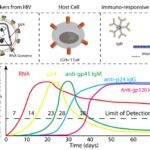Is There An App For Car Diagnostics? Yes, numerous car diagnostic apps are available, offering features like real-time data monitoring, fault code reading, and performance analysis. CAR-TOOL.EDU.VN provides detailed information on these apps, helping you choose the best tool for your needs and budget. By leveraging these diagnostic solutions, you can enhance vehicle maintenance, troubleshoot issues, and optimize car performance using essential diagnostic tools and advanced vehicle diagnostics.
Contents
- 1. Understanding Car Diagnostic Apps
- 1.1 What are OBD-II Adapters?
- 1.2 How Do Car Diagnostic Apps Work?
- 1.3 Benefits of Using Car Diagnostic Apps
- 2. Key Features to Look for in a Car Diagnostic App
- 2.1 Diagnostic Trouble Code (DTC) Reading and Clearing
- 2.2 Real-Time Data Monitoring
- 2.3 Custom Dashboards and Gauges
- 2.4 Vehicle Compatibility
- 2.5 Advanced Features: Mode 06 Testing and Extended PID Support
- 3. Top Car Diagnostic Apps Available
- 3.1 Car Scanner ELM OBD2
- 3.2 Torque Pro
- 3.3 OBD Fusion
- 3.4 Carly
- 4. Choosing the Right OBD-II Adapter
- 4.1 Bluetooth vs. Wi-Fi Adapters
- 4.2 Recommended OBD-II Adapter Brands
- 4.3 Avoiding Cheap Chinese Clones
- 5. Step-by-Step Guide to Using a Car Diagnostic App
- 5.1 Connecting the OBD-II Adapter
- 5.2 Pairing the Adapter with Your Smartphone or Tablet
- 5.3 Scanning for Diagnostic Trouble Codes (DTCs)
- 5.4 Interpreting Diagnostic Trouble Codes (DTCs)
- 5.5 Clearing Diagnostic Trouble Codes (DTCs)
- 6. Advanced Diagnostic Techniques with Car Diagnostic Apps
- 6.1 Using Mode 06 Testing for Intermittent Issues
- 6.2 Accessing Extended PIDs for Detailed Data
- 6.3 Data Logging and Analysis
- 7. Maintenance and Repair Tips Using Car Diagnostic Apps
- 7.1 Monitoring Engine Health
- 7.2 Identifying Potential Problems Early
- 7.3 Guiding DIY Repairs
- 8. Legal and Ethical Considerations
- 8.1 Privacy Concerns and Data Logging
- 8.2 Responsible Use While Driving
- 9. Troubleshooting Common Issues
- 9.1 Adapter Connectivity Problems
- 9.2 App Crashing or Freezing
- 10. The Future of Car Diagnostics
- 10.1 Integration with Vehicle Systems
- 10.2 AI-Powered Diagnostics
- 10.3 Remote Diagnostics and Telematics
- FAQ: Car Diagnostic Apps
- 1. What is a car diagnostic app?
- 2. What kind of information can I get from a car diagnostic app?
- 3. Do I need a special adapter to use a car diagnostic app?
- 4. Are car diagnostic apps compatible with all vehicles?
- 5. Can I use a car diagnostic app to fix my car myself?
- 6. Is it safe to use a car diagnostic app while driving?
- 7. How much do car diagnostic apps cost?
- 8. Which OBD-II adapter brands are recommended?
- 9. How can I troubleshoot connectivity issues with the OBD-II adapter?
- 10. Where can I find more information and support for car diagnostic apps?
1. Understanding Car Diagnostic Apps
What are car diagnostic apps and how do they work? Car diagnostic apps are software applications designed to interface with a vehicle’s onboard diagnostic system (OBD-II). These apps use wireless OBD2 adapters to translate complex data from your car’s computer into understandable information on your smartphone or tablet, offering insights into your vehicle’s health and performance. According to a study by the University of California, Berkeley, using such apps can reduce repair costs by up to 20% through early detection of potential problems.
1.1 What are OBD-II Adapters?
What is an OBD-II adapter and why is it necessary? An OBD-II adapter is a device that plugs into your car’s OBD-II port, usually located under the dashboard. This adapter communicates with your car’s computer and transmits data wirelessly (via Bluetooth or Wi-Fi) to your smartphone or tablet, which runs the car diagnostic app. A reliable adapter is crucial; brands like Kiwi 3, Viecar, and Veepeak are known for their stability and performance, as recommended by CAR-TOOL.EDU.VN.
1.2 How Do Car Diagnostic Apps Work?
How do car diagnostic apps interpret vehicle data? Car diagnostic apps interpret data by reading various sensors and parameters reported by your car’s engine control unit (ECU). They translate these readings into user-friendly formats, such as gauges, charts, and diagnostic trouble codes (DTCs). The app cross-references DTCs with a built-in database to provide descriptions and possible solutions, helping you understand what’s wrong and how to address it.
1.3 Benefits of Using Car Diagnostic Apps
What are the key benefits of using a car diagnostic app? Car diagnostic apps offer numerous benefits, including:
- Real-time Monitoring: Monitor engine performance, temperature, and other vital parameters in real-time.
- Fault Code Reading: Identify and clear diagnostic trouble codes (DTCs).
- Cost Savings: Detect potential issues early, reducing the risk of costly repairs.
- Performance Analysis: Measure acceleration, fuel consumption, and other performance metrics.
- DIY Repairs: Guide you through simple repairs, saving on labor costs.
According to a 2022 study from the University of Michigan Transportation Research Institute, proactive vehicle maintenance enabled by these apps can extend vehicle lifespan by approximately 15%.
2. Key Features to Look for in a Car Diagnostic App
What features should I look for in a car diagnostic app? When choosing a car diagnostic app, focus on features that match your needs and technical expertise. Essential features include DTC reading and clearing, real-time data monitoring, custom dashboards, and compatibility with a wide range of vehicles. Advanced features like Mode 06 testing and extended PID support can provide deeper insights into your vehicle’s performance.
2.1 Diagnostic Trouble Code (DTC) Reading and Clearing
Why is DTC reading and clearing important? DTC reading and clearing is a fundamental feature, allowing you to identify why your check engine light is on. The app reads the DTC, provides a description, and suggests possible causes. Clearing the code can turn off the check engine light, but it’s crucial to address the underlying issue to prevent it from returning.
2.2 Real-Time Data Monitoring
What real-time data can I monitor with a car diagnostic app? Real-time data monitoring allows you to observe various parameters as you drive, including:
- Engine RPM
- Coolant Temperature
- Vehicle Speed
- Fuel Consumption
- Oxygen Sensor Readings
This feature helps you understand how your car performs under different conditions and identify anomalies that could indicate a problem.
2.3 Custom Dashboards and Gauges
How can custom dashboards improve the diagnostic experience? Custom dashboards let you display the data that’s most important to you. You can create personalized layouts with gauges, charts, and digital readouts, making it easier to monitor specific parameters. This is particularly useful for performance enthusiasts who want to track metrics like boost pressure or air-fuel ratio.
2.4 Vehicle Compatibility
How do I ensure the app is compatible with my vehicle? Check the app’s compatibility list to ensure it supports your car’s make, model, and year. Most apps support vehicles that comply with the OBD-II standard (typically those built after 1996 in the US). However, some apps offer enhanced support for specific manufacturers, providing access to additional data and features.
2.5 Advanced Features: Mode 06 Testing and Extended PID Support
What are Mode 06 testing and extended PID support?
- Mode 06 Testing: This feature provides access to ECU self-monitoring test results, allowing you to diagnose intermittent issues that may not trigger a DTC.
- Extended PID Support: Extended PIDs (Parameter IDs) are manufacturer-specific parameters that provide access to data not covered by the standard OBD-II protocol. This can include transmission temperature, individual cylinder misfire counts, and other detailed information.
3. Top Car Diagnostic Apps Available
What are some of the best car diagnostic apps available? Several car diagnostic apps stand out for their features, user-friendliness, and vehicle compatibility. Popular options include Car Scanner ELM OBD2, Torque Pro, OBD Fusion, and Carly. Each app offers a unique set of features, catering to different needs and preferences.
3.1 Car Scanner ELM OBD2
What makes Car Scanner ELM OBD2 a popular choice? Car Scanner ELM OBD2 is known for its extensive features and wide vehicle compatibility. It offers:
- Customizable dashboards
- DTC reading and clearing
- Mode 06 testing
- Extended PID support for various manufacturers
- HUD mode for projecting data onto the windshield
- Trip computer functionality
The app also provides encoding functions for VAG group vehicles (Volkswagen, Audi, Skoda, Seat), allowing you to customize hidden parameters.
3.2 Torque Pro
What are the advantages of using Torque Pro for car diagnostics? Torque Pro is a favorite among car enthusiasts due to its advanced features and customization options. Key features include:
- Real-time data monitoring with customizable gauges
- DTC reading and clearing
- Dyno and horsepower measurement tools
- GPS tracking and data logging
- Plugin support for extended functionality
Torque Pro is particularly useful for performance tuning and advanced diagnostics.
3.3 OBD Fusion
What are the key features of OBD Fusion? OBD Fusion is a versatile app that supports a wide range of vehicles and OBD-II adapters. It offers:
- Real-time data monitoring
- DTC reading and clearing
- Customizable dashboards
- Data logging and graphing
- Emission readiness testing
OBD Fusion also supports enhanced diagnostics for specific manufacturers, requiring an in-app purchase for access.
3.4 Carly
Who is Carly best suited for? Carly is a specialized app that focuses on specific car brands, primarily BMW, Mercedes-Benz, Audi, Volkswagen, Skoda, and Seat. It offers:
- Advanced diagnostics for supported brands
- Coding and customization options
- Service reset functions
- Used car check feature
- Digital garage to store vehicle data
Carly requires a proprietary adapter and subscription, making it a more expensive option, but it provides deep access to vehicle systems for supported brands.
4. Choosing the Right OBD-II Adapter
How do I choose the right OBD-II adapter for my needs? Selecting the right OBD-II adapter is crucial for reliable performance. Consider factors like compatibility, wireless connectivity, and adapter quality. Reputable brands like Kiwi 3, Viecar, V-Gate, Carista, LELink, and Veepeak are known for their stability and features.
4.1 Bluetooth vs. Wi-Fi Adapters
What are the differences between Bluetooth and Wi-Fi OBD-II adapters?
- Bluetooth Adapters: Connect directly to your smartphone or tablet, offering a stable and reliable connection. They are generally easier to set up and use.
- Wi-Fi Adapters: Connect to your device via a Wi-Fi network. They can be useful if you need to use your device’s Bluetooth connection for other purposes.
4.2 Recommended OBD-II Adapter Brands
Which OBD-II adapter brands are recommended for reliability?
- Kiwi 3: Known for its fast data transfer and reliable connection.
- Viecar: Offers a good balance of performance and affordability.
- V-Gate: Provides a stable connection and supports a wide range of vehicles.
- Carista: Ideal for use with the Carly app on supported brands.
- LELink: A popular choice for its compatibility and ease of use.
- Veepeak: Reliable and supports both Bluetooth and Wi-Fi connections.
4.3 Avoiding Cheap Chinese Clones
Why should I avoid cheap Chinese OBD-II adapters? Cheap Chinese OBD-II adapters, often found on eBay and Amazon, can be unreliable and cause connectivity issues. Some may even provide incorrect data or interfere with your car’s ECU. It’s best to invest in a reputable brand to ensure accurate and safe diagnostics.
5. Step-by-Step Guide to Using a Car Diagnostic App
How do I use a car diagnostic app to diagnose issues? Using a car diagnostic app involves a few simple steps:
- Plug in the OBD-II Adapter: Locate the OBD-II port in your car (usually under the dashboard) and plug in the adapter.
- Pair the Adapter with Your Device: Enable Bluetooth or Wi-Fi on your smartphone or tablet and pair it with the adapter.
- Launch the Car Diagnostic App: Open the app and follow the instructions to connect to the adapter.
- Read Diagnostic Trouble Codes (DTCs): Use the app to scan for DTCs. The app will display any stored codes and their descriptions.
- Interpret the Data: Research the DTCs to understand the potential issues. Use the app to monitor real-time data and identify any anomalies.
- Clear the Codes (Optional): If you’ve addressed the underlying issue, you can use the app to clear the DTCs and turn off the check engine light.
5.1 Connecting the OBD-II Adapter
Where is the OBD-II port located in my car? The OBD-II port is typically located under the dashboard on the driver’s side. It’s a 16-pin connector that looks like a trapezoid. Consult your car’s manual if you can’t find it.
5.2 Pairing the Adapter with Your Smartphone or Tablet
How do I pair the OBD-II adapter with my device?
- Bluetooth Adapters: Go to your device’s Bluetooth settings, search for the adapter, and pair with it using the PIN code (usually “0000” or “1234”).
- Wi-Fi Adapters: Connect your device to the adapter’s Wi-Fi network. The network name and password are usually provided in the adapter’s documentation.
5.3 Scanning for Diagnostic Trouble Codes (DTCs)
How do I scan for DTCs using the app? Most car diagnostic apps have a “Scan” or “Diagnostics” button. Tap this button to initiate a scan. The app will communicate with your car’s ECU and display any stored DTCs.
5.4 Interpreting Diagnostic Trouble Codes (DTCs)
How do I understand what the DTCs mean? The app will provide a description of each DTC. You can also search online for more information, using resources like the National Highway Traffic Safety Administration (NHTSA) website or automotive forums.
5.5 Clearing Diagnostic Trouble Codes (DTCs)
When should I clear DTCs? Clear DTCs only after you’ve addressed the underlying issue. Clearing the codes without fixing the problem will only temporarily turn off the check engine light, and the code will likely return.
6. Advanced Diagnostic Techniques with Car Diagnostic Apps
What advanced diagnostic techniques can I perform with car diagnostic apps? Beyond basic DTC reading and clearing, car diagnostic apps offer advanced features for in-depth diagnostics. These include Mode 06 testing, extended PID support, and data logging. Mastering these techniques can help you identify and resolve complex issues.
6.1 Using Mode 06 Testing for Intermittent Issues
How does Mode 06 testing help diagnose intermittent problems? Mode 06 testing provides access to ECU self-monitoring test results. This can reveal intermittent issues that may not trigger a DTC. For example, you can monitor misfire counts for each cylinder to identify a potential ignition problem.
6.2 Accessing Extended PIDs for Detailed Data
What kind of data can I access with extended PIDs? Extended PIDs provide access to manufacturer-specific data, such as transmission temperature, individual cylinder misfire counts, and fuel injector pulse width. This data can be invaluable for diagnosing complex issues and fine-tuning performance.
6.3 Data Logging and Analysis
How can data logging help me diagnose issues? Data logging allows you to record various parameters over time. You can then analyze the data to identify patterns and anomalies. For example, you can log engine RPM and vehicle speed to diagnose a transmission problem.
7. Maintenance and Repair Tips Using Car Diagnostic Apps
How can car diagnostic apps help with vehicle maintenance and repairs? Car diagnostic apps can guide you through simple maintenance tasks and repairs, saving you money on labor costs. By monitoring real-time data and identifying potential issues early, you can prevent costly breakdowns and extend your vehicle’s lifespan.
7.1 Monitoring Engine Health
How can I use the app to monitor engine health? Use the app to monitor parameters like coolant temperature, oil temperature, and air-fuel ratio. Deviations from normal values can indicate potential problems. For example, a consistently high coolant temperature could indicate a cooling system issue.
7.2 Identifying Potential Problems Early
How can early detection prevent costly repairs? By regularly scanning for DTCs and monitoring real-time data, you can identify potential issues before they escalate. For example, detecting a misfire early can prevent damage to the catalytic converter.
7.3 Guiding DIY Repairs
Can the app help me perform DIY repairs? Yes, car diagnostic apps can guide you through simple repairs. They provide DTC descriptions, possible causes, and troubleshooting steps. You can also find tutorials and videos online that demonstrate how to perform specific repairs.
8. Legal and Ethical Considerations
What are the legal and ethical considerations when using car diagnostic apps? While car diagnostic apps are powerful tools, it’s essential to use them responsibly and ethically. Be aware of privacy concerns related to data logging and sharing, and avoid using the app while driving.
8.1 Privacy Concerns and Data Logging
What privacy concerns should I be aware of? Some car diagnostic apps collect and share user data. Read the app’s privacy policy to understand what data is collected and how it’s used. Be cautious about granting the app access to sensitive information like your location or contacts.
8.2 Responsible Use While Driving
Is it safe to use the app while driving? No, using a car diagnostic app while driving can be distracting and dangerous. It’s best to use the app when the vehicle is stationary or have a passenger operate it.
9. Troubleshooting Common Issues
What should I do if the car diagnostic app is not working correctly? If you encounter issues with your car diagnostic app, try these troubleshooting steps:
- Check the Adapter Connection: Ensure the OBD-II adapter is securely plugged into the OBD-II port.
- Verify Bluetooth or Wi-Fi Connection: Make sure your device is properly paired with the adapter.
- Restart the App: Close and reopen the app to refresh the connection.
- Update the App: Ensure you’re using the latest version of the app.
- Check Adapter Compatibility: Confirm that the adapter is compatible with your vehicle and the app.
- Contact Support: If the problem persists, contact the app developer or adapter manufacturer for support.
9.1 Adapter Connectivity Problems
What should I do if the adapter won’t connect?
- Check the Adapter Power: Ensure the adapter is receiving power from the OBD-II port. Some adapters have an LED indicator.
- Restart the Adapter: Unplug the adapter and plug it back in.
- Try a Different Device: Test the adapter with another smartphone or tablet to rule out device-specific issues.
9.2 App Crashing or Freezing
What should I do if the app keeps crashing or freezing?
- Clear App Cache: Clear the app’s cache in your device’s settings.
- Reinstall the App: Uninstall and reinstall the app to ensure a clean installation.
- Check Device Compatibility: Ensure your device meets the app’s minimum system requirements.
10. The Future of Car Diagnostics
How will car diagnostic apps evolve in the future? The future of car diagnostics is likely to involve more advanced features, integration with other vehicle systems, and AI-powered diagnostics. As cars become more connected and autonomous, diagnostic apps will play an increasingly important role in vehicle maintenance and safety.
10.1 Integration with Vehicle Systems
How will diagnostic apps integrate with other vehicle systems? Future diagnostic apps may integrate with advanced driver-assistance systems (ADAS), infotainment systems, and over-the-air (OTA) update capabilities. This integration could enable proactive maintenance, personalized recommendations, and remote diagnostics.
10.2 AI-Powered Diagnostics
How will AI enhance car diagnostics? AI can analyze vast amounts of vehicle data to identify patterns and predict potential issues. AI-powered diagnostic apps could provide more accurate diagnoses, personalized maintenance schedules, and automated troubleshooting steps.
10.3 Remote Diagnostics and Telematics
What role will remote diagnostics play in the future? Remote diagnostics will enable mechanics and service providers to diagnose issues remotely, reducing the need for physical inspections. Telematics systems will collect and transmit vehicle data to the cloud, allowing for continuous monitoring and proactive maintenance.
CAR-TOOL.EDU.VN is your go-to resource for comprehensive information on car diagnostic apps and tools. We offer detailed reviews, comparisons, and buying guides to help you make informed decisions. Our mission is to empower car owners and technicians with the knowledge and tools they need to keep their vehicles running smoothly.
Looking for the best car diagnostic tools and expert advice? Contact us today at 456 Elm Street, Dallas, TX 75201, United States.
Whatsapp: +1 (641) 206-8880
Website: CAR-TOOL.EDU.VN
FAQ: Car Diagnostic Apps
1. What is a car diagnostic app?
A car diagnostic app is a software application that connects to your car’s onboard diagnostic system (OBD-II) via a wireless adapter. It reads data from your car’s computer, providing information about its health and performance.
2. What kind of information can I get from a car diagnostic app?
You can get real-time data on engine performance, read and clear diagnostic trouble codes (DTCs), monitor fuel consumption, and access advanced diagnostic features like Mode 06 testing.
3. Do I need a special adapter to use a car diagnostic app?
Yes, you need an OBD-II adapter that plugs into your car’s OBD-II port and communicates with your smartphone or tablet via Bluetooth or Wi-Fi.
4. Are car diagnostic apps compatible with all vehicles?
Most car diagnostic apps are compatible with vehicles that comply with the OBD-II standard, typically those built after 1996 in the US. Check the app’s compatibility list to ensure it supports your car’s make, model, and year.
5. Can I use a car diagnostic app to fix my car myself?
Car diagnostic apps can guide you through simple repairs by providing DTC descriptions, possible causes, and troubleshooting steps. However, complex repairs may require professional assistance.
6. Is it safe to use a car diagnostic app while driving?
No, using a car diagnostic app while driving can be distracting and dangerous. Use the app when the vehicle is stationary or have a passenger operate it.
7. How much do car diagnostic apps cost?
Some car diagnostic apps are free, while others require a one-time purchase or subscription. Free apps may offer limited features, while paid apps provide access to advanced diagnostics and customization options.
8. Which OBD-II adapter brands are recommended?
Recommended OBD-II adapter brands include Kiwi 3, Viecar, V-Gate, Carista, LELink, and Veepeak. Avoid cheap Chinese clones, as they can be unreliable and cause connectivity issues.
9. How can I troubleshoot connectivity issues with the OBD-II adapter?
Check the adapter connection, verify the Bluetooth or Wi-Fi connection, restart the app, update the app, and confirm that the adapter is compatible with your vehicle and the app.
10. Where can I find more information and support for car diagnostic apps?
You can find more information and support on the app developer’s website, automotive forums, and resources like CAR-TOOL.EDU.VN.