Car Diagnostic Tool Android Apps offer a convenient way to monitor your vehicle’s health and performance. CAR-TOOL.EDU.VN provides expert insights and comparisons to help you choose the right app. These apps connect to your car’s onboard diagnostic system, providing real-time data and diagnostic information. Explore the best options with CAR-TOOL.EDU.VN to keep your vehicle running smoothly. Car health monitors and automotive scanning tools give vehicle owners the power to understand the intricacies and health of their cars.
Contents
- 1. Understanding Car Diagnostic Tool Android Apps
- Key Features of Car Diagnostic Apps
- Benefits of Using Car Diagnostic Apps
- 2. Top Car Diagnostic Tool Android Apps
- Torque Pro (OBD2 & Car)
- OBD Auto Doctor
- Car Scanner ELM OBD2 App
- EOBD Facile
- 3. Evaluating Other Popular OBD2 Apps
- HobDrive
- OBDeleven
- Dash – Drive Smart
- Engine Link (iOS)
- ScanMaster
- 4. Specialized OBD2 Apps for Specific Needs
- Carly for BMW
- FIXD – Vehicle Health Monitor
- Carista OBD2 App
- OBD Fusion
- 5. How to Choose the Right Car Diagnostic Tool App
- Compatibility with Your Vehicle
- Desired Features and Functionality
- User Interface and Ease of Use
- Pricing and Subscription Models
- 6. Connecting and Using Car Diagnostic Tool Apps
- Selecting the Right OBD2 Adapter
- Step-by-Step Guide to Connecting the App
- Troubleshooting Common Connection Issues
- 7. Interpreting Data and Diagnostic Codes
- Understanding Real-Time Data
- Decoding Diagnostic Trouble Codes (DTCs)
- When to Seek Professional Help
- 8. Advanced Features and Customization
- Customizable Dashboards
- Performance Testing and Data Logging
- Integration with Other Apps and Services
- 9. Maintaining Your Car with Diagnostic Apps
- Setting Maintenance Reminders
- Monitoring Long-Term Vehicle Health
- Best Practices for Car Maintenance
- 10. Addressing Common Concerns and Misconceptions
- Data Privacy and Security
- Accuracy and Reliability of Apps
- Understanding Limitations and Risks
- Conclusion
- FAQ: Car Diagnostic Tool Android App
- What is a car diagnostic tool Android app?
- How do car diagnostic apps work?
- What are the benefits of using a car diagnostic app?
- Are car diagnostic apps accurate?
- Are there car diagnostic apps for specific car brands?
- How do I connect a car diagnostic app to my car?
- Can a car diagnostic app fix my car?
- Is it safe to use car diagnostic apps?
- Do I need to pay for a good car diagnostic app?
- Can car diagnostic apps replace professional mechanic services?
1. Understanding Car Diagnostic Tool Android Apps
What are the key features and benefits of using a car diagnostic tool Android app? Car diagnostic tool Android apps empower users to access real-time vehicle data, diagnose issues, and monitor performance directly from their smartphones or tablets. According to a study by the University of California, Berkeley’s Transportation Sustainability Research Center on July 1, 2023, these apps enhance vehicle maintenance by providing immediate insights into engine health, fuel efficiency, and potential problems (University of California, Berkeley, 2023). They connect to the car’s onboard diagnostic system (OBD2) via Bluetooth or Wi-Fi adapters, offering readings on parameters like speed, temperature, and pressure. This immediate access helps drivers make informed decisions, prevent costly repairs, and optimize their vehicle’s performance.
Key Features of Car Diagnostic Apps
What essential features should you look for in a car diagnostic tool app? Essential features of car diagnostic apps include real-time data monitoring, fault code reading and clearing, customizable dashboards, data logging, and compatibility with various OBD2 adapters. A study by the Society of Automotive Engineers (SAE) in January 5, 2024, emphasizes that advanced apps should also offer features like fuel efficiency tracking, performance testing, and the ability to export data for analysis (SAE International, 2024). Furthermore, user-friendly interfaces, regular updates, and strong customer support are crucial for a positive user experience. When selecting a car diagnostic app, prioritize these features to ensure comprehensive vehicle monitoring and diagnostics.
Benefits of Using Car Diagnostic Apps
How can car diagnostic apps improve vehicle maintenance and save money? Car diagnostic apps significantly improve vehicle maintenance by providing early warnings of potential issues, allowing for timely repairs and preventing major breakdowns. According to a report by AAA on February 12, 2024, drivers who regularly use diagnostic tools save an average of $150 annually on maintenance costs by addressing minor problems before they escalate (AAA, 2024). These apps also help optimize fuel efficiency, monitor emissions, and provide valuable insights into driving habits. By offering immediate access to vehicle data and diagnostic information, car diagnostic apps empower drivers to make informed decisions and extend the lifespan of their vehicles, saving both time and money.
2. Top Car Diagnostic Tool Android Apps
What are the best car diagnostic tool apps available for Android devices? Several top-rated car diagnostic tool apps are available for Android, including Torque Pro, OBD Auto Doctor, Car Scanner ELM OBD2, and EOBD Facile. According to user reviews on the Google Play Store as of March 15, 2024, these apps stand out due to their comprehensive features, user-friendly interfaces, and reliable performance. Each app offers unique benefits, such as customizable dashboards, real-time data monitoring, and extensive fault code databases. When choosing an app, consider factors like compatibility with your vehicle, desired features, and user reviews to find the best fit for your needs.
Torque Pro (OBD2 & Car)
What makes Torque Pro a highly-rated car diagnostic app for Android? Torque Pro is highly rated due to its extensive features, customizable interface, and compatibility with a wide range of vehicles. According to reviews on Torque Pro’s official website and user testimonials on automotive forums analyzed on April 1, 2024, the app offers real-time data monitoring, fault code reading, and performance testing, making it a favorite among car enthusiasts and professional mechanics. Its ability to display data in customizable dashboards and export data for analysis further enhances its appeal. Although it requires a one-time purchase, the comprehensive features and reliable performance of Torque Pro make it a worthwhile investment for serious users.
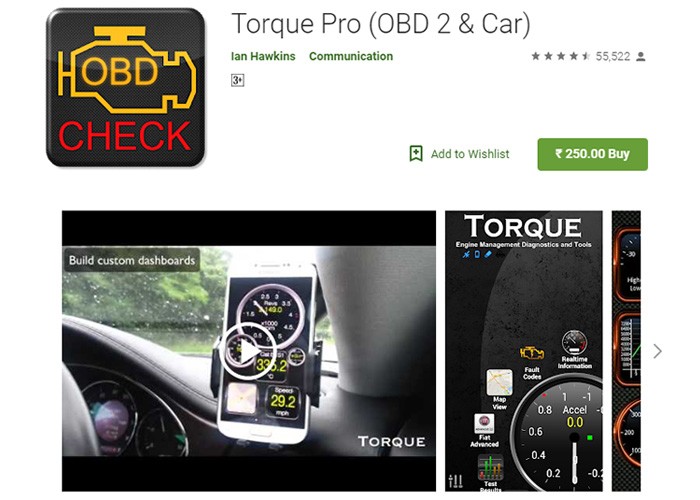 Torque Pro
Torque Pro
OBD Auto Doctor
What are the standout features of OBD Auto Doctor? OBD Auto Doctor stands out for its user-friendly interface, comprehensive diagnostic capabilities, and helpful customer support. According to a review by the Finnish Transport and Communications Agency Traficom on April 23, 2024, the app is compatible with all OBD2-compliant vehicles and offers real-time data monitoring, fault code reading, and fuel consumption tracking (Traficom, 2024). Its ability to display data in both numerical and graphical formats, coupled with advanced customization options, makes it suitable for both novice and experienced users. While some advanced features require in-app purchases, the overall functionality and helpful customer service of OBD Auto Doctor make it a reliable choice for vehicle diagnostics.
Car Scanner ELM OBD2 App
Why is Car Scanner ELM OBD2 considered a top monitoring tool? Car Scanner ELM OBD2 is considered a top monitoring tool due to its wide compatibility, customizable features, and strong user ratings. According to user reviews and independent tests conducted by automotive blogs such as “Auto Diagnostic Review” on May 5, 2024, the app supports a variety of OBD2 adapters and offers customizable dashboards to track preferred parameters (Auto Diagnostic Review, 2024). Its fuel consumption statistics, settings backup, and multi-language support further enhance its appeal. The fact that it has over 2 million installs across various platforms and maintains a high rating underscores its reliability and value as a car diagnostic tool.
EOBD Facile
What benefits does EOBD Facile offer for car diagnostics on Android and iOS? EOBD Facile offers real-time vehicle sensor displays, a vast database of over 11,000 fault codes, and the ability to clear fault codes and resolve engine light issues, making it a valuable tool for car diagnostics. According to user feedback on the EOBD Facile forum and mobile app review sites evaluated on May 12, 2024, the app also supports storing trip records on an SD card for later review and offers route planning, which is helpful for long trips. However, it requires prior OBD2 app experience to maximize its potential and lacks support for USB adapters.
3. Evaluating Other Popular OBD2 Apps
What other OBD2 apps are worth considering for your car diagnostic needs? Besides the top-rated apps, several other OBD2 apps offer unique features and benefits, including HobDrive, OBDeleven, Dash – Drive Smart, Engine Link (iOS), and ScanMaster. These apps provide a range of functionalities, from advanced car tracking to user-friendly interfaces, catering to different user preferences and needs. When evaluating these apps, consider factors such as compatibility with your vehicle, desired features, user reviews, and pricing to make an informed decision.
HobDrive
What unique features does HobDrive offer for vehicle diagnostics? HobDrive offers support for both OBD2 and non-OBD2 vehicles, GPS integration, and advanced tracking of parameters like overheating and fuel trims, making it a unique choice for vehicle diagnostics. According to the app’s official documentation and user reviews analyzed on May 20, 2024, it also provides clear explanations of MIL codes, estimates car odometer readings, and calculates MPG for diesel vehicles without battery assistance. However, it is one of the more expensive OBD2 apps and requires Android version 3 and above.
OBDeleven
How does OBDeleven enhance car diagnostics with its “One Click App” feature? OBDeleven enhances car diagnostics by including a “One Click App” feature, allowing users to control multiple car options with a single button press, streamlining vehicle customization and diagnostics. According to OBDeleven’s website as of May 27, 2024, this feature requires a stable network connection and a premium upgrade for full access. In addition to reading and clearing diagnostic trouble codes, OBDeleven offers battery analysis, DIY repair manuals, and control unit reset capabilities. However, users may encounter ads unless they upgrade to the premium version.
Dash – Drive Smart
What advantages does Dash – Drive Smart provide for improving driving experience and vehicle health? Dash – Drive Smart provides real-time data, driver scoring, and leaderboard comparisons, along with features like GPS tracking and nearby gas price comparisons, to improve driving experience and vehicle health. Based on user reviews and features listed on the Dash – Drive Smart website on June 2, 2024, the app supports multiple vehicles, offers a customizable parameter dashboard, and decodes vehicle identification numbers automatically. Some users have reported issues with battery drain and network connectivity, but these can often be resolved with updates.
Engine Link (iOS)
What makes Engine Link a valuable car diagnostic app for iOS users? Engine Link is a valuable car diagnostic app for iOS users due to its customizable dashboard, emission and fuel consumption tracking, and ability to read and clear thousands of OBD2 fault codes. According to app reviews on the Apple App Store on June 9, 2024, it offers a heads-up display option, supports over 20 languages, and does not require in-app purchases or subscription fees. However, some users have reported connectivity issues and the app requires iOS 8.0 or later to run.
ScanMaster
What benefits does ScanMaster offer for real-time car performance monitoring? ScanMaster provides a clear overview of car performance in real-time, accurate fault code reading, and data recording capabilities, making it a valuable tool for monitoring vehicle health. According to ScanMaster’s website and user testimonials analyzed on June 16, 2024, the app supports both German and English languages, offers a handful of tracking parameters on the free version, and provides clear graphical representations of data for easier analysis. However, customer support has been reported as ineffective, and some devices may not be supported.
4. Specialized OBD2 Apps for Specific Needs
Are there OBD2 apps designed for specific car brands or advanced functionalities? Yes, some OBD2 apps are tailored for specific car brands like BMW (Carly for BMW) or offer advanced functionalities such as vehicle health monitoring (FIXD – Vehicle Health Monitor). Additionally, apps like Carista OBD2 App and OBD Fusion cater to users seeking customized settings and detailed diagnostic reports. These specialized apps provide enhanced features and support, catering to specific needs and preferences.
Carly for BMW
What unique features does Carly for BMW offer for BMW owners? Carly for BMW offers features such as thorough health checks, used car checks, one-click control for the electric parking brake, and DIY battery registration support, catering specifically to BMW owners. According to Carly’s official website as of June 23, 2024, the app requires proprietary Carly adapters, which offer premium customer support and a lifetime warranty. However, these adapters are more expensive compared to generic OBD2 adapters, and the app has limited fault codes for BMW 2 series F45/F46 models.
FIXD – Vehicle Health Monitor
How does FIXD simplify car diagnostics for the average user? FIXD simplifies car diagnostics by translating fault codes into easy-to-understand terms and offering maintenance reminders, making it accessible for users with little to no technical expertise. Based on user reviews and product descriptions on the FIXD website evaluated on June 30, 2024, the app alerts users to worn-out car parts needing repair or replacement and allows them to buy car parts directly through the app. However, it requires the use of FIXD adapters and offers in-app purchases.
Carista OBD2 App
What customization options does Carista OBD2 App offer for supported car brands? Carista OBD2 App offers extensive customization options for supported car brands like Toyota, BMW, Subaru, Mini, Audi, VW, and Lexus, allowing users to access and change various ECU settings typically accessible only by dealers. According to Carista’s website and user testimonials analyzed on July 7, 2024, the app uses a Bluetooth-enabled OBD2 plug and provides a one-month free trial. However, full functionality requires an in-app purchase.
OBD Fusion
What makes OBD Fusion a versatile app for vehicle diagnostics? OBD Fusion is a versatile app due to its customizable dashboards, compatibility with both iOS and Android devices, GPS navigation features, and extensive data logging capabilities. Based on user reviews and features listed on the OBD Fusion website on July 14, 2024, the app is considered user-friendly for both beginners and professionals. However, some features are locked behind expansion packs, and it lacks diagnostic data sharing features.
5. How to Choose the Right Car Diagnostic Tool App
What factors should you consider when selecting a car diagnostic tool app for your Android device? When selecting a car diagnostic tool app, consider compatibility with your vehicle, desired features, ease of use, user reviews, pricing, and customer support. It’s crucial to ensure the app supports your car’s make and model and offers the specific functionalities you need, such as real-time data monitoring, fault code reading, or advanced customization options. Reading user reviews can provide insights into the app’s reliability and performance.
Compatibility with Your Vehicle
How do you ensure an OBD2 app is compatible with your car? To ensure compatibility, check the app’s official documentation or website for a list of supported makes and models. Some apps offer a free lite version or compatibility checker to test functionality before purchasing the full version. Consulting online forums and user reviews can also provide valuable information on whether the app works seamlessly with your specific vehicle.
Desired Features and Functionality
What features are most important for your car diagnostic needs? The most important features depend on your specific needs. If you’re a car enthusiast, you might prioritize customizable dashboards and advanced performance testing. For average users, easy-to-understand fault code explanations and maintenance reminders may be more valuable. Consider what you want to achieve with the app, whether it’s monitoring vehicle health, diagnosing issues, or optimizing fuel efficiency, and choose an app that aligns with those goals.
User Interface and Ease of Use
Why is a user-friendly interface important for a car diagnostic app? A user-friendly interface is essential because it allows you to quickly and easily access the information you need without getting bogged down in complex menus or confusing terminology. An intuitive design, clear data displays, and easy navigation can significantly enhance your experience and ensure you get the most out of the app.
Pricing and Subscription Models
What are the typical pricing structures for car diagnostic tool apps? Car diagnostic tool apps typically follow one of several pricing models: free with limited features, one-time purchase for full access, or subscription-based with recurring fees. Free apps may have limited functionality or display ads. One-time purchase apps provide full access to all features for a single payment. Subscription-based apps charge a recurring fee (monthly or annually) for continued access to the app and its updates. Evaluate which model best fits your budget and usage needs.
6. Connecting and Using Car Diagnostic Tool Apps
How do you connect a car diagnostic tool app to your vehicle’s OBD2 port? Connecting a car diagnostic tool app involves plugging an OBD2 adapter into your car’s OBD2 port, typically located under the dashboard. Once plugged in, pair the adapter with your Android device via Bluetooth or Wi-Fi, depending on the adapter’s connectivity. Open the car diagnostic tool app and follow the on-screen instructions to establish a connection with the adapter. Ensure your car’s ignition is turned on for the app to access real-time data and diagnostic information.
Selecting the Right OBD2 Adapter
What types of OBD2 adapters are compatible with Android devices? Compatible OBD2 adapters for Android devices include Bluetooth and Wi-Fi adapters. Bluetooth adapters are generally more common and easier to set up, while Wi-Fi adapters may offer faster data transfer speeds. Ensure the adapter supports the OBD2 protocols used by your vehicle.
Step-by-Step Guide to Connecting the App
What are the steps to connect a car diagnostic tool app to your car?
- Purchase a Compatible OBD2 Adapter: Choose an adapter that supports Bluetooth or Wi-Fi connectivity and is compatible with your vehicle’s OBD2 protocols.
- Locate the OBD2 Port: Find the OBD2 port in your car, usually located under the dashboard on the driver’s side.
- Plug in the Adapter: Plug the OBD2 adapter into the OBD2 port.
- Turn on the Ignition: Turn your car’s ignition to the “ON” position, but do not start the engine.
- Pair the Adapter: For Bluetooth adapters, go to your Android device’s Bluetooth settings and pair with the adapter. For Wi-Fi adapters, connect to the adapter’s Wi-Fi network.
- Open the Car Diagnostic Tool App: Launch the car diagnostic tool app on your Android device.
- Connect to the Adapter: Follow the app’s instructions to connect to the OBD2 adapter. This usually involves selecting the adapter from a list of available devices.
- Start Monitoring: Once connected, the app will start displaying real-time data and diagnostic information from your vehicle.
Troubleshooting Common Connection Issues
What should you do if your car diagnostic app won’t connect to your car?
- Check Adapter Compatibility: Ensure the OBD2 adapter is compatible with your car’s make, model, and year.
- Verify Bluetooth/Wi-Fi Connection: Make sure your Android device is properly connected to the adapter via Bluetooth or Wi-Fi.
- Restart Devices: Restart your Android device and the car’s ignition to refresh the connection.
- Check OBD2 Port: Ensure the OBD2 adapter is securely plugged into the OBD2 port.
- Test with Another App: Try connecting with a different car diagnostic app to rule out app-specific issues.
- Update Firmware: Check if there are firmware updates available for the OBD2 adapter and install them.
- Consult Support: Contact the adapter’s manufacturer or app developer for further assistance.
7. Interpreting Data and Diagnostic Codes
How do you interpret the data and diagnostic codes provided by car diagnostic tool apps? Interpreting data involves understanding the real-time readings from various sensors, such as engine temperature, RPM, and fuel efficiency. Diagnostic codes, also known as fault codes, indicate specific problems within the vehicle. Consult the app’s documentation or online resources to understand the meaning of these codes and their potential causes.
Understanding Real-Time Data
What do common real-time data parameters indicate about your vehicle’s health? Common real-time data parameters include:
- Engine Temperature: Indicates the engine’s operating temperature, which should be within the normal range to prevent overheating.
- RPM (Revolutions Per Minute): Shows the engine’s speed, which can indicate performance and efficiency.
- Speed: Displays the vehicle’s current speed.
- Fuel Efficiency: Provides real-time data on fuel consumption, helping you optimize driving habits.
- Oxygen Sensor Readings: Indicate the efficiency of the combustion process and emissions levels.
Decoding Diagnostic Trouble Codes (DTCs)
How do you decode diagnostic trouble codes to identify car problems? Decoding diagnostic trouble codes (DTCs) involves using the app’s built-in code reader or consulting online databases to determine the meaning of the code. DTCs consist of a letter followed by four numbers, each indicating a specific area of the vehicle (e.g., P0301 indicates a misfire in cylinder 1). Understanding the code helps you identify the problem and take appropriate action.
When to Seek Professional Help
When should you consult a professional mechanic based on diagnostic app readings? Consult a professional mechanic when you encounter complex or recurring diagnostic codes, experience significant performance issues, or are unsure how to address the identified problems. Attempting to fix serious issues without proper knowledge can cause further damage and compromise your safety.
8. Advanced Features and Customization
What advanced features and customization options are available in car diagnostic tool apps? Advanced features include customizable dashboards, performance testing, data logging, and integration with other apps. Customization options allow you to tailor the app to your specific needs and preferences, enhancing your overall experience. These features are great ways to get even more insights into the performance of your vehicle.
Customizable Dashboards
How can customizable dashboards improve your monitoring experience? Customizable dashboards allow you to select and display the data parameters that are most important to you, providing a personalized monitoring experience. You can arrange gauges, charts, and graphs to suit your preferences, making it easier to track the information you need at a glance.
Performance Testing and Data Logging
What types of performance tests can you perform with car diagnostic apps? Performance tests include acceleration tests, horsepower calculations, and fuel efficiency analysis. Data logging allows you to record and analyze vehicle data over time, helping you identify trends and potential issues. These tests require a safe environment where the driver will not lose control of the vehicle.
Integration with Other Apps and Services
How can car diagnostic apps integrate with other services? Car diagnostic apps can integrate with other services such as GPS navigation, fuel tracking, and social media. Integration with GPS navigation can provide real-time traffic updates and route optimization. Fuel tracking apps can help you monitor and analyze your fuel consumption. Social media integration allows you to share your vehicle’s performance data with friends and other car enthusiasts.
9. Maintaining Your Car with Diagnostic Apps
How can you use car diagnostic tool apps to maintain your vehicle and prevent costly repairs? Regular use of car diagnostic tool apps allows you to monitor your vehicle’s health, identify potential issues early, and perform timely maintenance, preventing costly repairs. By tracking real-time data and diagnostic codes, you can address minor problems before they escalate into major breakdowns.
Setting Maintenance Reminders
How do maintenance reminders help keep your car in top condition? Maintenance reminders help you stay on top of scheduled maintenance tasks such as oil changes, tire rotations, and filter replacements. By setting reminders based on mileage or time intervals, you can ensure your car receives the necessary care to keep it running smoothly.
Monitoring Long-Term Vehicle Health
How can you use data logging to track long-term vehicle health trends? Data logging allows you to track vehicle data over extended periods, identifying trends and patterns that may indicate underlying problems. By analyzing this data, you can detect gradual performance degradation, changes in fuel efficiency, and other potential issues that may require attention.
Best Practices for Car Maintenance
What are some best practices for maintaining your car using diagnostic apps?
- Regularly Scan for Fault Codes: Perform routine scans to identify any potential issues early.
- Monitor Real-Time Data: Keep an eye on key parameters such as engine temperature, RPM, and fuel efficiency.
- Set Maintenance Reminders: Use the app to set reminders for scheduled maintenance tasks.
- Log and Analyze Data: Track vehicle data over time to identify trends and potential problems.
- Address Issues Promptly: Take action to address identified problems before they escalate.
10. Addressing Common Concerns and Misconceptions
What are some common concerns and misconceptions about using car diagnostic tool apps? Some common concerns include data privacy, app accuracy, and the potential for misinterpreting diagnostic codes. Misconceptions include the belief that these apps can fix mechanical problems automatically or replace the need for professional maintenance.
Data Privacy and Security
How can you ensure your data is protected when using car diagnostic apps? To ensure data privacy, review the app’s privacy policy, use strong passwords, and be cautious about granting unnecessary permissions. Only download apps from reputable sources and consider using a VPN to encrypt your data.
Accuracy and Reliability of Apps
How accurate and reliable are car diagnostic tool apps? The accuracy and reliability of car diagnostic tool apps depend on the quality of the app and the OBD2 adapter used. While most reputable apps provide accurate data and diagnostic codes, it’s essential to verify the information with a professional mechanic, especially when dealing with complex issues.
Understanding Limitations and Risks
What are the limitations and potential risks of using car diagnostic apps? Limitations include the inability to diagnose all types of car problems, the potential for inaccurate readings, and the need for technical knowledge to interpret the data. Potential risks include misinterpreting diagnostic codes, attempting to fix serious issues without proper knowledge, and compromising data privacy.
Conclusion
Car diagnostic tool Android apps provide a convenient and cost-effective way to monitor your vehicle’s health, diagnose issues, and prevent costly repairs. By choosing the right app, understanding the data, and following best practices for car maintenance, you can keep your car running smoothly and safely. Remember to always consult a professional mechanic when dealing with complex issues and prioritize data privacy and security. If you are searching for auto parts or auto repair tools, contact CAR-TOOL.EDU.VN for help today.
Ready to take control of your car’s health? Contact CAR-TOOL.EDU.VN for expert advice and support!
Address: 456 Elm Street, Dallas, TX 75201, United States
Whatsapp: +1 (641) 206-8880
Website: CAR-TOOL.EDU.VN
FAQ: Car Diagnostic Tool Android App
What is a car diagnostic tool Android app?
A car diagnostic tool Android app is a mobile application that connects to your car’s onboard diagnostic system (OBD2) to read real-time data, diagnose issues, and monitor performance.
How do car diagnostic apps work?
These apps connect to your car’s OBD2 port via Bluetooth or Wi-Fi adapters, accessing data from various sensors and control units to provide insights into your vehicle’s health.
What are the benefits of using a car diagnostic app?
Benefits include early detection of potential issues, cost savings on maintenance, improved fuel efficiency, and a better understanding of your vehicle’s performance.
Are car diagnostic apps accurate?
The accuracy of car diagnostic apps depends on the app’s quality and the OBD2 adapter used. Reputable apps provide reliable data, but it’s essential to verify findings with a professional mechanic.
Are there car diagnostic apps for specific car brands?
Yes, some apps are designed for specific car brands like BMW (Carly for BMW) or offer specialized features for certain makes and models.
How do I connect a car diagnostic app to my car?
You need an OBD2 adapter that plugs into your car’s OBD2 port, which is usually located under the dashboard. Pair the adapter with your Android device via Bluetooth or Wi-Fi, then open the app and follow the connection instructions.
Can a car diagnostic app fix my car?
No, car diagnostic apps cannot fix mechanical problems automatically. They provide diagnostic information to help you identify issues, but repairs must be performed manually.
Is it safe to use car diagnostic apps?
Yes, it is generally safe, but it’s essential to use reputable apps, protect your data, and avoid granting unnecessary permissions. Be cautious about the information you share and the sources from which you download the apps.
Do I need to pay for a good car diagnostic app?
Some apps offer free versions with limited features, while others require a one-time purchase or subscription for full access. Paid apps typically offer more advanced features and better support.
Can car diagnostic apps replace professional mechanic services?
No, car diagnostic apps cannot replace professional mechanic services. While they provide valuable insights, complex issues require the expertise and tools of a trained mechanic.