Tesla Model 3 tire pressure monitoring system (TPMS) fault indicates a problem with the system responsible for monitoring tire pressure. CAR-TOOL.EDU.VN is here to guide you through diagnosing and resolving this issue, ensuring your Tesla performs optimally and safely. Addressing a TPMS error is crucial for maintaining proper tire inflation, which impacts fuel efficiency, tire wear, and overall driving safety.
Contents
- 2. Understanding the Tesla Model 3 TPMS
- 2.1. What is TPMS and Why is it Important?
- 2.2. Components of the Tesla Model 3 TPMS
- 2.3. What Triggers a TPMS Fault in a Tesla Model 3?
- 3. Identifying the Causes of a Tesla Model 3 TPMS Fault
- 3.1. Low Tire Pressure: The Usual Suspect
- 3.2. TPMS Sensor Issues: Battery, Damage, or Failure
- 3.3. TPMS Module Problems: When the Brain Fails
- 3.4. Interference and External Factors: Electronic Noise
- 3.5. Recent Tire Service or Replacement: A Common Culprit
- 3.6. Wheel and Tire Size Mismatch: Critical Consideration
- 4. Diagnosing the Tesla Model 3 TPMS Fault: A Step-by-Step Guide
- 4.1. Initial Inspection: Visual Checks and Basic Steps
- 4.2. Using the Tesla Service Mode for Diagnostics
- 4.3. Reading TPMS Error Codes: What They Mean
- 4.4. Professional Diagnostic Tools: When to Seek Help
- 5. Fixing the Tesla Model 3 TPMS Fault: Solutions and Repairs
- 5.1. Inflating Tires to the Correct Pressure: The Simplest Solution
- 5.2. Replacing Faulty TPMS Sensors: A Common Fix
- 5.3. Resetting the TPMS System: Relearning Procedures
- 5.4. Addressing TPMS Module Issues: Repair or Replacement
- 5.5. Software Updates: Resolving Glitches and Bugs
- 6. Preventing Future TPMS Faults: Maintenance Tips
- 6.1. Regular Tire Pressure Checks: A Simple Habit
- 6.2. Proper Tire Maintenance: Extending Tire and Sensor Life
- 6.3. Choosing the Right Tires and Wheels: Compatibility Matters
- 6.4. Avoiding Sensor Damage During Tire Service: Precautions
- 7. Cost of Repairing a Tesla Model 3 TPMS Fault
- 7.1. Factors Affecting Repair Costs
- 7.2. Estimated Costs for Common TPMS Repairs
- 7.3. DIY vs. Professional Repair: Weighing the Options
- 8. Finding Reliable TPMS Services for Your Tesla Model 3
- 8.1. Tesla Service Centers: The Official Option
- 8.2. Independent Tesla Repair Shops: A Cost-Effective Alternative
- 8.3. General Tire and Auto Repair Shops: Convenience and Accessibility
- 8.4. Online Resources and Communities: Leveraging Collective Knowledge
- 9. What to Do When the TPMS Light Stays On
- 9.1. Recheck Tire Pressure: Ensuring Accuracy
- 9.2. Reset the TPMS Again: Sometimes It Takes Multiple Attempts
- 9.3. Inspect Sensors and Wiring: Looking for Damage
- 9.4. Seek Professional Help: When All Else Fails
- 10. Contact CAR-TOOL.EDU.VN for Expert Assistance
- Frequently Asked Questions (FAQs)
2. Understanding the Tesla Model 3 TPMS
The Tire Pressure Monitoring System (TPMS) in your Tesla Model 3 is vital for safety and performance. It continuously monitors the air pressure in your tires and alerts you when the pressure drops below a certain level. This section will cover the basics of the TPMS, its importance, and what triggers a fault.
2.1. What is TPMS and Why is it Important?
TPMS is an electronic system designed to monitor the air pressure inside your tires. According to the National Highway Traffic Safety Administration (NHTSA), maintaining proper tire pressure is essential for:
- Safety: Underinflated tires can lead to blowouts and accidents.
- Fuel Efficiency: Properly inflated tires reduce rolling resistance, improving gas mileage.
- Tire Life: Correct pressure ensures even wear, extending the lifespan of your tires.
A TPMS alert indicates that one or more tires are significantly underinflated or that there is a malfunction within the TPMS itself.
2.2. Components of the Tesla Model 3 TPMS
The Tesla Model 3 TPMS consists of several key components working together:
- Tire Pressure Sensors: These sensors are located inside each wheel, typically attached to the valve stem. They measure the tire pressure and temperature.
- Receiver: The receiver is usually located within the car’s ECU (Electronic Control Unit).
- ECU/Module: Receives signals from the sensors and processes the data.
- Warning Light: A symbol on the dashboard illuminates when the system detects low tire pressure or a malfunction.
2.3. What Triggers a TPMS Fault in a Tesla Model 3?
Several factors can trigger a TPMS fault in your Tesla Model 3:
- Low Tire Pressure: The most common cause.
- Sensor Failure: A sensor may fail due to battery depletion or physical damage.
- Module Malfunction: The TPMS control module itself may malfunction.
- Incorrect Sensor Installation: Installing the wrong sensors or failing to program them correctly can cause issues.
- External Interference: Electronic interference can sometimes disrupt the signal between the sensors and the receiver.
- Dead/Low Battery: TPMS sensors use batteries that can die and will likely need to be replaced.
3. Identifying the Causes of a Tesla Model 3 TPMS Fault
Pinpointing the exact cause of the TPMS fault is the first step toward resolving the issue. Let’s explore common reasons why your Tesla Model 3 might display this error.
3.1. Low Tire Pressure: The Usual Suspect
The most common cause of a TPMS warning is simply low tire pressure.
- Check Tire Pressure: Use a reliable tire pressure gauge to check each tire’s pressure. Compare the readings to the recommended pressure listed on the sticker inside your driver’s side door jamb or in your owner’s manual.
- Temperature Impact: Tire pressure decreases in cold weather. According to a study by the University of California, Berkeley, tire pressure drops approximately 1 PSI (pound per square inch) for every 10°F (5.6°C) decrease in temperature.
- Slow Leaks: Check for slow leaks caused by punctures or valve stem issues.
3.2. TPMS Sensor Issues: Battery, Damage, or Failure
The TPMS sensors themselves can be a source of problems.
- Sensor Battery Life: TPMS sensors have a limited battery life, typically lasting 5-10 years. A dead battery will prevent the sensor from transmitting data.
- Physical Damage: Sensors can be damaged by impacts, corrosion, or improper handling during tire service.
- Sensor Compatibility: Ensure that the sensors are compatible with your Tesla Model 3. Aftermarket sensors must be correctly programmed to communicate with the car’s computer.
3.3. TPMS Module Problems: When the Brain Fails
The TPMS module, or ECU, is responsible for processing the data from the sensors.
- Module Failure: Like any electronic component, the TPMS module can fail due to electrical issues or internal damage.
- Software Glitches: Tesla’s software can sometimes experience glitches. A software update or reset may resolve the issue.
- Wiring Issues: Damaged or corroded wiring between the sensors and the module can disrupt communication.
3.4. Interference and External Factors: Electronic Noise
External factors can sometimes interfere with the TPMS.
- Electronic Interference: Strong electromagnetic fields can disrupt the signal between the sensors and the receiver.
- Aftermarket Electronics: Some aftermarket electronic devices can interfere with the TPMS.
- Location: In rare cases, certain geographic locations with high levels of electromagnetic activity may cause temporary issues.
3.5. Recent Tire Service or Replacement: A Common Culprit
If the TPMS fault appeared after recent tire service, consider these possibilities.
- Sensor Damage During Service: Technicians may inadvertently damage sensors during tire changes.
- Incorrect Installation: Sensors may not have been installed correctly.
- Sensor Programming: New sensors must be programmed to match your vehicle’s TPMS.
3.6. Wheel and Tire Size Mismatch: Critical Consideration
Using incorrect wheel or tire sizes can also lead to TPMS problems.
- Incompatible Sizes: Non-standard tire sizes can affect the accuracy of the TPMS.
- Sensor Positioning: Changes in wheel size can alter the position of the sensors, affecting their readings.
- Consult Tesla Specifications: Always adhere to Tesla’s recommended tire and wheel sizes.
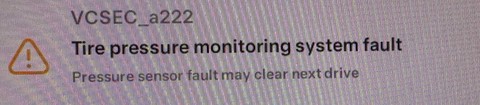 Tire Size and Wheel Size Mismatch Consideration
Tire Size and Wheel Size Mismatch Consideration
4. Diagnosing the Tesla Model 3 TPMS Fault: A Step-by-Step Guide
Effectively diagnosing a TPMS fault requires a systematic approach. Here’s a detailed guide.
4.1. Initial Inspection: Visual Checks and Basic Steps
Begin with a visual inspection and basic troubleshooting steps.
- Check Tire Pressure Manually: Use a reliable gauge to check the pressure in all four tires.
- Inspect Tires for Damage: Look for punctures, cuts, or bulges.
- Check Valve Stems: Ensure valve stems are not damaged or leaking.
- Reset TPMS (if possible): Some Tesla models allow you to reset the TPMS via the touchscreen. Navigate to the “Service” menu and look for a TPMS reset option.
4.2. Using the Tesla Service Mode for Diagnostics
Tesla’s Service Mode can provide valuable diagnostic information.
- Access Service Mode:
- On the touchscreen, tap “Controls” > “Software”.
- Press and hold the word “Model” for about 5 seconds until a prompt appears.
- Enter the access code “service.”
- Check for TPMS Alerts: Look for specific TPMS-related error codes or messages.
4.3. Reading TPMS Error Codes: What They Mean
Error codes can provide clues about the nature of the problem. Here are some common TPMS error codes and their meanings:
| Error Code | Description | Possible Cause |
|---|---|---|
| VCSEC_a221 | TPMS System Malfunction | General system error, sensor failure, module issue |
| VCSEC_a253 | TPMS Low Battery | One or more sensors have low battery voltage |
| VCSEC_a220 | TPMS Sensor Pairing Not Completed | Sensors not correctly paired with the system |
| VCSEC_a266 | TPMS Soft Warning Front Left | Front left tire may be slightly underinflated or leaking |
| MCU_w012 | Tire Pressure Monitoring System Fault Pressure Sensor | Fault may clear next drive |
| UI_a017 | TPMS System Fault | Generic alert, system problem |
4.4. Professional Diagnostic Tools: When to Seek Help
If you’re unable to diagnose the issue using the above methods, professional tools may be necessary.
- OBD-II Scanners: These tools can read TPMS-specific error codes and provide detailed information.
- TPMS Programming Tools: Used to program new sensors to match your vehicle’s TPMS.
- Consult a Technician: If you’re not comfortable using these tools, seek assistance from a qualified mechanic.
5. Fixing the Tesla Model 3 TPMS Fault: Solutions and Repairs
Once you’ve identified the problem, it’s time to implement the necessary repairs.
5.1. Inflating Tires to the Correct Pressure: The Simplest Solution
If low tire pressure is the cause, simply inflate your tires.
- Use a Reliable Gauge: Ensure your gauge is accurate.
- Follow Recommended Pressure: Inflate tires to the pressure specified on the door jamb sticker or in your owner’s manual.
- Check Again: After inflating, recheck the pressure to ensure accuracy.
5.2. Replacing Faulty TPMS Sensors: A Common Fix
A failing sensor often requires replacement.
- Purchase Compatible Sensors: Buy sensors specifically designed for your Tesla Model 3.
- Professional Installation: Have a qualified technician install the new sensors.
- Sensor Programming: The new sensors must be programmed to communicate with the car’s TPMS.
5.3. Resetting the TPMS System: Relearning Procedures
After replacing sensors, resetting the TPMS is often necessary.
- Tesla Touchscreen Reset:
- Go to “Controls” > “Service”.
- Look for a TPMS reset or relearn option.
- Follow the on-screen instructions.
- Automatic Relearn: Some TPMS systems automatically relearn after driving for a certain distance.
5.4. Addressing TPMS Module Issues: Repair or Replacement
If the TPMS module is faulty, it may need repair or replacement.
- Check Wiring and Connections: Inspect the wiring and connectors leading to the module for damage or corrosion.
- Module Replacement: If the module is beyond repair, replace it with a new or refurbished unit.
- Professional Programming: The new module may need to be programmed to match your vehicle’s specifications.
5.5. Software Updates: Resolving Glitches and Bugs
Software updates can sometimes resolve TPMS issues.
- Check for Updates: Ensure your Tesla’s software is up to date.
- Install Updates: Follow the on-screen instructions to install any available updates.
- Restart the System: After updating, restart the car to ensure the changes take effect.
6. Preventing Future TPMS Faults: Maintenance Tips
Preventing future TPMS faults involves regular maintenance and care.
6.1. Regular Tire Pressure Checks: A Simple Habit
Make it a habit to check your tire pressure regularly.
- Monthly Checks: Check tire pressure at least once a month.
- Before Long Trips: Check pressure before embarking on long journeys.
- Adjust for Temperature: Adjust tire pressure as needed based on temperature changes.
6.2. Proper Tire Maintenance: Extending Tire and Sensor Life
Proper tire maintenance can extend the life of your tires and TPMS sensors.
- Regular Tire Rotations: Rotate tires every 5,000 to 7,000 miles.
- Wheel Alignments: Ensure proper wheel alignment to prevent uneven wear.
- Balance Tires: Balance tires to minimize vibrations and stress on the sensors.
6.3. Choosing the Right Tires and Wheels: Compatibility Matters
Ensure you’re using the correct tires and wheels for your Tesla Model 3.
- Follow Tesla Recommendations: Adhere to Tesla’s specified tire and wheel sizes.
- Use Compatible Sensors: Ensure that any replacement sensors are compatible with your vehicle.
- Professional Installation: Have tires and wheels installed by a qualified technician.
6.4. Avoiding Sensor Damage During Tire Service: Precautions
Take precautions to avoid damaging sensors during tire service.
- Inform Technicians: Inform tire technicians that your vehicle has TPMS.
- Use Reputable Shops: Choose tire shops with experienced technicians.
- Inspect After Service: After tire service, inspect the sensors and tires for any signs of damage.
7. Cost of Repairing a Tesla Model 3 TPMS Fault
Understanding the potential costs can help you budget for repairs.
7.1. Factors Affecting Repair Costs
Several factors influence the cost of TPMS repairs.
- Type of Repair: Simple fixes like inflating tires are inexpensive, while replacing sensors or modules can be more costly.
- Parts Costs: The cost of sensors, modules, and other components varies.
- Labor Costs: Labor rates differ depending on the repair shop and location.
7.2. Estimated Costs for Common TPMS Repairs
Here are some approximate costs for common TPMS repairs:
| Repair | Estimated Cost (USD) |
|---|---|
| Tire Inflation | $0 – $10 |
| Sensor Replacement (1) | $100 – $250 |
| Sensor Replacement (4) | $400 – $800 |
| Module Replacement | $300 – $700 |
| Software Update | $0 – $150 |
7.3. DIY vs. Professional Repair: Weighing the Options
Decide whether to tackle the repair yourself or seek professional help.
- DIY Benefits: Save on labor costs.
- DIY Risks: Potential for incorrect repairs, damage to the system, and safety concerns.
- Professional Benefits: Expertise, proper tools, and warranty on repairs.
- Professional Costs: Higher overall cost due to labor charges.
8. Finding Reliable TPMS Services for Your Tesla Model 3
Locating trustworthy TPMS services is crucial for quality repairs.
8.1. Tesla Service Centers: The Official Option
Tesla Service Centers offer specialized expertise.
- Pros: Trained technicians, genuine parts, and warranty coverage.
- Cons: Higher costs, potential wait times.
8.2. Independent Tesla Repair Shops: A Cost-Effective Alternative
Independent shops specializing in Tesla repairs can be a good option.
- Pros: Competitive prices, personalized service, and specialized knowledge.
- Cons: May not have the same level of access to Tesla’s proprietary tools and software.
8.3. General Tire and Auto Repair Shops: Convenience and Accessibility
General tire and auto repair shops can handle basic TPMS issues.
- Pros: Convenient locations, readily available appointments, and familiarity with TPMS systems.
- Cons: May lack specific expertise in Tesla vehicles.
8.4. Online Resources and Communities: Leveraging Collective Knowledge
Online forums and communities can provide valuable insights.
- Tesla Forums: Online forums dedicated to Tesla owners.
- Review Sites: Websites like Yelp and Google Reviews can help you find reputable repair shops.
- Social Media Groups: Facebook and other social media groups can connect you with local Tesla owners and repair shops.
9. What to Do When the TPMS Light Stays On
A persistent TPMS light can be frustrating. Here’s how to address it.
9.1. Recheck Tire Pressure: Ensuring Accuracy
Double-check tire pressure to ensure accuracy.
- Use Multiple Gauges: Compare readings from different gauges.
- Check After Driving: Check pressure after the tires have cooled down.
9.2. Reset the TPMS Again: Sometimes It Takes Multiple Attempts
Try resetting the TPMS system again.
- Follow the Procedure: Carefully follow the TPMS reset procedure in your owner’s manual or on the Tesla touchscreen.
- Drive the Vehicle: Drive the vehicle for a few miles to allow the system to relearn.
9.3. Inspect Sensors and Wiring: Looking for Damage
Visually inspect sensors and wiring for damage.
- Check Sensor Condition: Look for cracks, corrosion, or other signs of damage.
- Inspect Wiring: Check the wiring between the sensors and the TPMS module for damage or loose connections.
9.4. Seek Professional Help: When All Else Fails
If the TPMS light persists, seek professional help.
- Diagnostic Services: A qualified technician can diagnose the problem using specialized tools.
- Comprehensive Repair: The technician can perform the necessary repairs to resolve the issue.
10. Contact CAR-TOOL.EDU.VN for Expert Assistance
Navigating TPMS issues can be complex, but you don’t have to do it alone. CAR-TOOL.EDU.VN offers expert assistance and resources to help you resolve your Tesla Model 3 TPMS fault efficiently. We provide detailed information on TPMS components, diagnostic procedures, and repair options.
CAR-TOOL.EDU.VN understands the challenges of finding reliable auto parts and repair tools. We offer detailed information on various auto parts, including TPMS sensors, along with their specifications, brands, and durability. Our platform also allows you to compare different repair tools, read user reviews, and find trusted suppliers.
For personalized support and immediate answers, contact us via WhatsApp at +1 (641) 206-8880. Our team is ready to guide you through the diagnostic process, recommend the best course of action, and connect you with trusted repair shops in your area. You can also visit our physical location at 456 Elm Street, Dallas, TX 75201, United States, or explore our website at CAR-TOOL.EDU.VN for more information.
Don’t let a TPMS fault compromise your driving experience. Contact CAR-TOOL.EDU.VN today and let us help you get back on the road with confidence.
Frequently Asked Questions (FAQs)
1. Can I drive with a TPMS fault?
Driving with a TPMS fault is generally safe if your tires are properly inflated. However, it’s essential to address the issue promptly to ensure optimal safety and tire life. If the TPMS light is flashing, it indicates a system malfunction, which should be checked immediately.
2. How often should I replace TPMS sensors?
TPMS sensors typically last for 5-10 years, depending on battery life and environmental factors. It’s a good practice to replace them when you replace your tires or if they start showing signs of failure.
3. Can I reset the TPMS myself?
Yes, you can reset the TPMS on your Tesla Model 3 through the touchscreen interface. Navigate to “Controls” > “Service” and look for the TPMS reset option. Follow the on-screen instructions.
4. Are aftermarket TPMS sensors reliable?
Aftermarket TPMS sensors can be reliable if you choose reputable brands and ensure they are compatible with your vehicle. Always have them professionally installed and programmed.
5. What should I do if the TPMS light comes on after a tire rotation?
After a tire rotation, the TPMS may need to be reset to recognize the new tire positions. Follow the TPMS reset procedure in your owner’s manual or on the Tesla touchscreen.
6. Can cold weather affect TPMS?
Yes, cold weather can cause tire pressure to decrease, triggering the TPMS light. Check and adjust your tire pressure as needed during colder months.
7. Is it necessary to replace all TPMS sensors at once?
It’s not always necessary to replace all TPMS sensors at once, but it’s often recommended to do so, especially if they are of similar age. This can help ensure consistent performance and avoid future issues.
8. How do I know if a TPMS sensor is faulty?
Signs of a faulty TPMS sensor include a persistent TPMS light, inaccurate tire pressure readings, or a specific error code indicating sensor failure.
9. Can incorrect wheel alignment affect TPMS?
While incorrect wheel alignment doesn’t directly affect the TPMS, it can cause uneven tire wear, leading to pressure imbalances and potential TPMS alerts.
10. Where can I find the recommended tire pressure for my Tesla Model 3?
You can find the recommended tire pressure for your Tesla Model 3 on a sticker inside the driver’s side door jamb or in your owner’s manual.