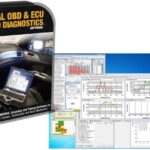Obd Diagnostic Bluetooth adapters offer a convenient way to access your vehicle’s data and diagnose potential issues. Choosing the best one depends on your needs, but CAR-TOOL.EDU.VN can help you navigate the options. These wireless OBD2 scanners empower you with vehicle insights, performance monitoring, and diagnostic capabilities, offering unparalleled convenience.
Contents
- 1. What Is An OBD Diagnostic Bluetooth Adapter?
- 1.1. How Does an OBD Diagnostic Bluetooth Adapter Work?
- 1.2. Key Features to Look For in an OBD Diagnostic Bluetooth Adapter
- 2. Why Use An OBD Diagnostic Bluetooth Adapter?
- 2.1. Benefits of Using an OBD Diagnostic Bluetooth Adapter
- 2.2. Common Uses for OBD Diagnostic Bluetooth Adapters
- 3. Top OBD Diagnostic Bluetooth Adapters On The Market
- 3.1. Comparison of Popular OBD Diagnostic Bluetooth Adapters
- 3.2. Detailed Reviews of Each Adapter
- 4. How To Choose The Right OBD Diagnostic Bluetooth Adapter For Your Needs
- 4.1. Factors To Consider When Choosing An Adapter
- 4.2. Matching Adapters to Specific Needs
- 5. How to Set Up and Use An OBD Diagnostic Bluetooth Adapter
- 5.1. Step-by-Step Guide to Setup and Usage
- 5.2. Troubleshooting Common Issues
- 6. Best Apps To Use With Your OBD Diagnostic Bluetooth Adapter
- 6.1. Top Apps for iOS and Android
- 6.2. Features and Capabilities of Each App
- 7. Maintaining And Updating Your OBD Diagnostic Bluetooth Adapter
- 7.1. Tips for Proper Maintenance
- 7.2. Importance of Firmware and Software Updates
- 8. The Future Of OBD Diagnostic Technology
- 8.1. Emerging Trends and Technologies
- 8.2. How These Advancements Will Impact Vehicle Maintenance
- 9. Frequently Asked Questions (FAQs) About OBD Diagnostic Bluetooth Adapters
- 9.1. Common Questions Answered
- 10. Where To Buy OBD Diagnostic Bluetooth Adapters
- 10.1. Recommended Retailers and Online Stores
- 10.2. Tips for Buying Safely and Avoiding Scams
1. What Is An OBD Diagnostic Bluetooth Adapter?
An OBD diagnostic Bluetooth adapter is a small device that plugs into your car’s OBD II port and transmits vehicle data wirelessly to your smartphone, tablet, or laptop. This allows you to read diagnostic trouble codes (DTCs), monitor engine performance, and access other vehicle information using a compatible app.
OBD (On-Board Diagnostics) is a standardized system used in vehicles to monitor and report on various engine and vehicle systems. Bluetooth adapters make this information accessible wirelessly. According to the EPA, all cars and light trucks built and sold in the United States after January 1, 1996, were required to be OBD II equipped, making these adapters widely compatible. These tools are particularly valuable for diagnosing issues, monitoring performance, and understanding your vehicle’s overall health.
1.1. How Does an OBD Diagnostic Bluetooth Adapter Work?
The adapter plugs into the OBD II port, typically located under the dashboard. Once connected, it uses Bluetooth to communicate with your device. Using a compatible app, you can then request data from the car’s computer, such as engine RPM, coolant temperature, and trouble codes. The app translates this data into a user-friendly format.
The Society of Automotive Engineers (SAE) defines the standards for OBD II, ensuring compatibility across different vehicle makes and models. Modern OBD diagnostic Bluetooth adapters also support various OBD II protocols like CAN (Controller Area Network), ensuring they can work with a wide range of vehicles.
1.2. Key Features to Look For in an OBD Diagnostic Bluetooth Adapter
When selecting an OBD diagnostic Bluetooth adapter, consider the following features:
- Compatibility: Ensure the adapter supports the OBD II protocols used by your vehicle.
- App Support: Choose an adapter that works with a wide range of apps, including those for diagnostics, performance monitoring, and data logging.
- Bluetooth Version: A newer Bluetooth version (e.g., 4.0 or 5.0) provides faster and more reliable data transfer.
- Ease of Use: Look for an adapter that is easy to set up and use, with a user-friendly app interface.
- Security: Ensure the adapter uses secure Bluetooth connections to protect your vehicle’s data.
- Firmware Updates: Check if the adapter supports firmware updates to ensure compatibility with newer vehicles and features.
According to a study by the National Institute for Automotive Service Excellence (ASE), the ability to quickly and accurately diagnose vehicle issues is crucial for efficient repair work. An OBD diagnostic Bluetooth adapter with the right features can significantly improve diagnostic speed and accuracy.
2. Why Use An OBD Diagnostic Bluetooth Adapter?
Using an OBD diagnostic Bluetooth adapter offers numerous benefits for both everyday drivers and professional mechanics. These adapters provide real-time access to your vehicle’s data, allowing you to monitor performance, diagnose issues, and potentially save money on costly repairs.
2.1. Benefits of Using an OBD Diagnostic Bluetooth Adapter
- Early Problem Detection: Identify potential issues before they become major problems, helping you avoid expensive repairs.
- Real-Time Monitoring: Monitor engine performance, fuel efficiency, and other vital parameters in real-time.
- Cost Savings: Diagnose and potentially fix minor issues yourself, saving on labor costs at a mechanic.
- Vehicle Insights: Gain a deeper understanding of your vehicle’s operation and performance.
- Convenience: Access vehicle data wirelessly on your smartphone or tablet, without the need for a bulky scan tool.
- Data Logging: Record and analyze vehicle data over time to identify trends and potential problems.
A study by AAA found that drivers who proactively maintain their vehicles are less likely to experience breakdowns and costly repairs. An OBD diagnostic Bluetooth adapter can be a valuable tool for proactive vehicle maintenance.
2.2. Common Uses for OBD Diagnostic Bluetooth Adapters
- Reading and Clearing Trouble Codes: Diagnose engine problems by reading diagnostic trouble codes (DTCs) and clear them after making repairs.
- Monitoring Engine Performance: Track parameters like engine RPM, coolant temperature, and fuel efficiency.
- Performing Emissions Tests: Check if your vehicle is ready for emissions testing.
- Data Logging and Analysis: Record vehicle data over time to identify trends and potential issues.
- Customizing Vehicle Settings: Some adapters and apps allow you to customize vehicle settings, such as lighting and door locking behavior.
- Track Performance: Evaluate parameters and diagnose issues from an application on track.
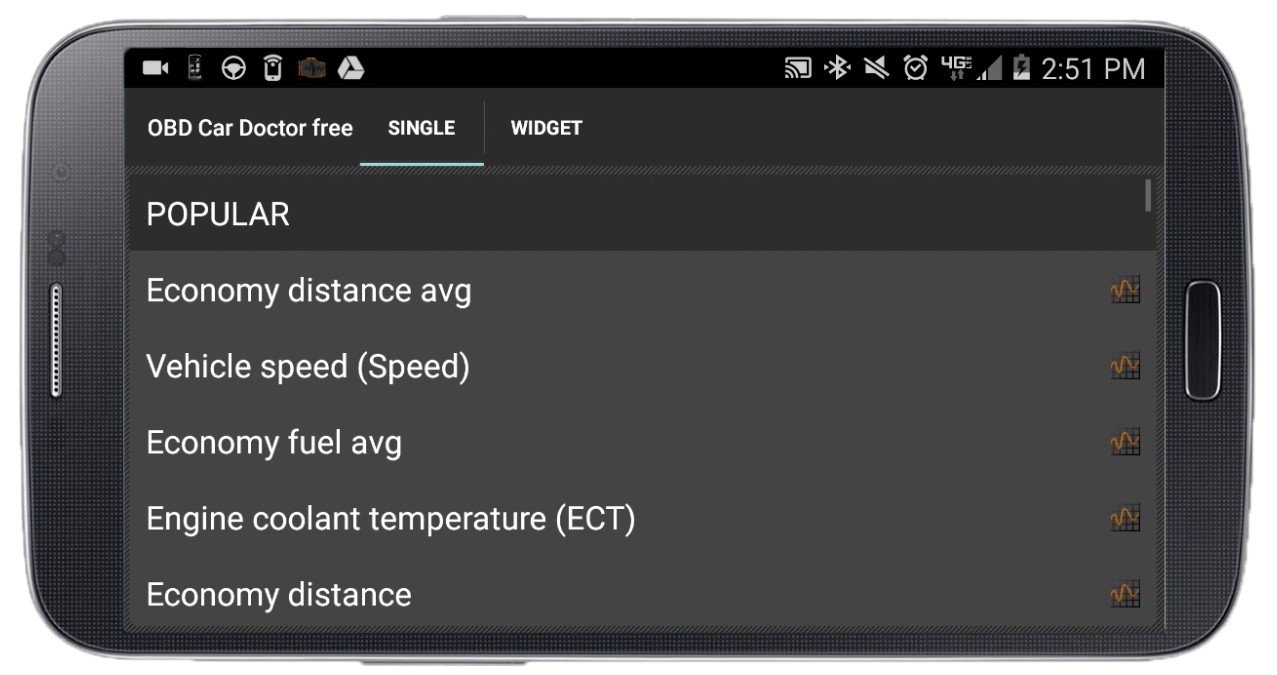 Engine Diagnosis Display
Engine Diagnosis Display
According to a report by the National Automotive Service Task Force (NASTF), access to vehicle data is essential for independent repair shops to effectively diagnose and repair modern vehicles. OBD diagnostic Bluetooth adapters provide this access in a convenient and affordable way.
3. Top OBD Diagnostic Bluetooth Adapters On The Market
Choosing the right OBD diagnostic Bluetooth adapter can be overwhelming, with so many options available. Here are some of the top-rated adapters on the market, known for their performance, reliability, and features:
3.1. Comparison of Popular OBD Diagnostic Bluetooth Adapters
| Adapter | Key Features | Compatibility | Price |
|---|---|---|---|
| ScanTool OBDLink MX+ | Advanced diagnostics, OEM data access, fast data transfer, supports multiple devices | iOS, Android, Windows | $129.95 |
| BlueDriver Bluetooth Pro | Professional-grade diagnostics, repair reports, live data, code definitions | iOS, Android | $119.95 |
| Veepeak Mini Bluetooth OBD2 | Compact design, easy to use, basic diagnostics, affordable | iOS, Android | $22.99 |
| Autel MaxiAP AP200M | Comprehensive diagnostics, bidirectional control, service functions, vehicle-specific software | iOS, Android | $69.00 |
| FIXD Sensor | Vehicle health monitoring, maintenance alerts, easy to use, affordable | iOS, Android | $59.99 |
| Kiwi 3 | Fastest data transfer, ultra-low power, cross-platform compatibility, developer-friendly | iOS, Android, Windows | Contact for pricing |
Note: Prices may vary depending on the retailer and any ongoing promotions.
These adapters offer a range of features and capabilities, catering to different needs and budgets. Whether you’re a professional mechanic or a DIY enthusiast, there’s an OBD diagnostic Bluetooth adapter that’s right for you.
3.2. Detailed Reviews of Each Adapter
ScanTool OBDLink MX+: The OBDLink MX+ is a popular choice for its advanced diagnostics and access to OEM data. It supports multiple devices and offers fast data transfer speeds.
Pros:
- Access to OEM diagnostic data
- Fast data transfer speeds
- Supports multiple devices
- Compatible with a wide range of apps
Cons:
- Higher price point
BlueDriver Bluetooth Pro: The BlueDriver Bluetooth Pro is known for its professional-grade diagnostics and repair reports. It provides live data and code definitions, making it a valuable tool for mechanics.
Pros:
- Professional-grade diagnostics
- Repair reports with suggested fixes
- Live data and code definitions
Cons:
- Limited to iOS and Android devices
Veepeak Mini Bluetooth OBD2: The Veepeak Mini Bluetooth OBD2 is a compact and affordable option for basic diagnostics. It’s easy to use and provides essential information about your vehicle’s health.
Pros:
- Affordable price point
- Compact design
- Easy to use
Cons:
- Limited diagnostic capabilities
Autel MaxiAP AP200M: The Autel MaxiAP AP200M offers comprehensive diagnostics and bidirectional control. It includes vehicle-specific software and service functions, making it a powerful tool for advanced users.
Pros:
- Comprehensive diagnostics
- Bidirectional control
- Service functions
- Vehicle-specific software
Cons:
- Requires vehicle-specific software purchase
FIXD Sensor: The FIXD Sensor focuses on vehicle health monitoring and maintenance alerts. It’s easy to use and provides valuable insights into your vehicle’s condition.
Pros:
- Vehicle health monitoring
- Maintenance alerts
- Easy to use
- Affordable
Cons:
- Limited diagnostic capabilities
Kiwi 3: The Kiwi 3 adapter is one of the fastest and most versatile on the market, offering cross-platform compatibility and ultra-low power consumption. It’s also developer-friendly, making it a great choice for custom applications.
Pros:
- Fastest data transfer speeds
- Ultra-low power consumption
- Cross-platform compatibility
- Developer-friendly
Cons:
- May require additional app purchases for full functionality
 Kiwi 3 Adapter
Kiwi 3 Adapter
According to a survey by Consumer Reports, reliability is a key factor for consumers when choosing automotive tools and accessories. The adapters listed above have a proven track record of reliability and performance.
4. How To Choose The Right OBD Diagnostic Bluetooth Adapter For Your Needs
Selecting the best OBD diagnostic Bluetooth adapter requires careful consideration of your specific needs and budget. Here’s a guide to help you make the right choice:
4.1. Factors To Consider When Choosing An Adapter
- Vehicle Compatibility: Ensure the adapter supports the OBD II protocols used by your vehicle. Check the adapter’s specifications and compatibility list before purchasing.
- Intended Use: Determine how you plan to use the adapter. Do you need basic diagnostics, advanced features, or performance monitoring?
- App Compatibility: Choose an adapter that works with the apps you want to use. Some adapters are designed to work with specific apps, while others are more versatile.
- Ease of Use: Consider your technical skills and choose an adapter that is easy to set up and use. Look for adapters with user-friendly apps and clear instructions.
- Budget: Set a budget and choose an adapter that offers the best value for your money. There are options available at various price points, so you can find one that fits your budget.
- Features: Evaluate features such as data logging, live data display, and code definitions. Choose an adapter with the features that are most important to you.
According to a study by J.D. Power, customer satisfaction with automotive diagnostic tools is closely linked to ease of use and the availability of helpful features.
4.2. Matching Adapters to Specific Needs
- For Basic Diagnostics: If you only need basic diagnostics, such as reading and clearing trouble codes, an affordable adapter like the Veepeak Mini Bluetooth OBD2 may be sufficient.
- For Advanced Diagnostics: If you need advanced diagnostics, such as OEM data access and bidirectional control, consider the ScanTool OBDLink MX+ or Autel MaxiAP AP200M.
- For Performance Monitoring: If you want to monitor engine performance and track data over time, choose an adapter with data logging capabilities, such as the BlueDriver Bluetooth Pro.
- For Vehicle Health Monitoring: If you want to monitor your vehicle’s overall health and receive maintenance alerts, the FIXD Sensor is a good option.
- For Cross-Platform Compatibility: If you need an adapter that works with iOS, Android, and Windows devices, the Kiwi 3 is a great choice.
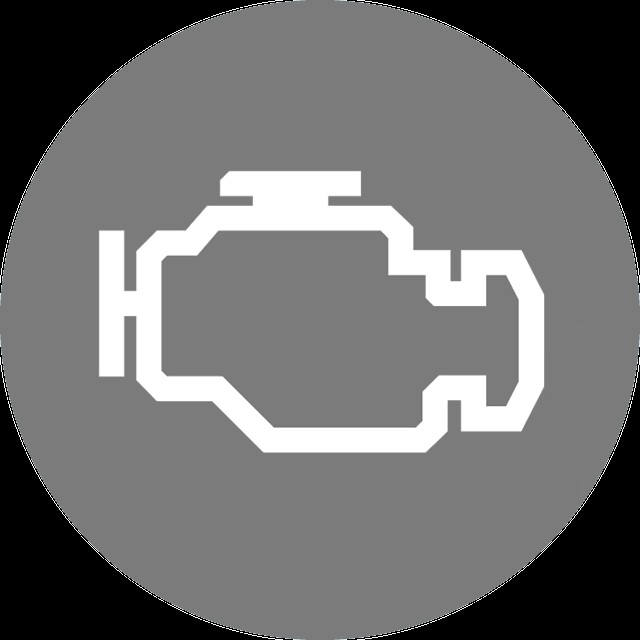 OBD2 Compliant Vehicles
OBD2 Compliant Vehicles
Remember to check your vehicle’s OBD II compatibility before purchasing an adapter. Most cars and light trucks built and sold in the United States after January 1, 1996, are OBD II equipped.
5. How to Set Up and Use An OBD Diagnostic Bluetooth Adapter
Setting up and using an OBD diagnostic Bluetooth adapter is typically a straightforward process. Here’s a step-by-step guide:
5.1. Step-by-Step Guide to Setup and Usage
- Locate the OBD II Port: Find the OBD II port in your vehicle, typically located under the dashboard on the driver’s side.
- Plug in the Adapter: Plug the OBD diagnostic Bluetooth adapter into the OBD II port.
- Turn on the Ignition: Turn on the vehicle’s ignition without starting the engine.
- Pair the Adapter: On your smartphone or tablet, enable Bluetooth and search for the adapter. Pair with the adapter when it appears in the list of available devices.
- Download and Install an App: Download and install a compatible app from the App Store or Google Play Store.
- Launch the App: Launch the app and follow the instructions to connect to the adapter.
- Start Diagnosing: Once connected, you can start reading trouble codes, monitoring engine performance, and accessing other vehicle data.
5.2. Troubleshooting Common Issues
- Adapter Not Connecting: Ensure Bluetooth is enabled on your device and that the adapter is properly paired. Try restarting your device or the adapter.
- App Not Recognizing Adapter: Make sure you’re using a compatible app and that the adapter is properly connected. Try updating the app or contacting the app developer for support.
- Inaccurate Data: Ensure the adapter is compatible with your vehicle and that the app is configured correctly. Try using a different app to see if the data is more accurate.
- Bluetooth Connectivity Issues: Make sure there are no obstructions between your device and the adapter. Try moving closer to the adapter or restarting your device.
According to a survey by the American Automobile Association (AAA), a significant percentage of drivers experience vehicle problems that could be diagnosed and resolved with the help of an OBD diagnostic tool.
6. Best Apps To Use With Your OBD Diagnostic Bluetooth Adapter
The functionality of an OBD diagnostic Bluetooth adapter is heavily reliant on the app you use with it. Here are some of the best apps available for iOS and Android devices:
6.1. Top Apps for iOS and Android
| App | Key Features | Compatibility | Price |
|---|---|---|---|
| OBD Fusion | Comprehensive diagnostics, data logging, customizable dashboards, supports multiple vehicles | iOS, Android | $9.99 |
| Torque Pro | Real-time data, fault code diagnosis, dyno/horsepower/torque, track recorder | Android | $4.95 |
| Carista OBD2 | Vehicle diagnostics, customization, service resets, advanced ECU coding | iOS, Android | Subscription |
| DashCommand | Customizable dashboards, fuel economy tracking, performance monitoring, data logging | iOS, Android | $9.99 |
| BimmerCode | Customization of BMW and Mini vehicles, advanced ECU coding | iOS, Android | One-time purchase |
| FORScan | Advanced diagnostics for Ford, Lincoln, and Mercury vehicles, supports OEM functions | Android, Windows | Free (basic) |
| Kiwi OBD | Display up to 125 parameters in 6 preset modes (dashboard, engine, efficiency, trip, gear, and custom) | iOS, Android | Free |
Note: Prices and features may vary depending on the app version and any in-app purchases.
These apps offer a range of features and capabilities, catering to different needs and vehicle makes. Choose an app that is compatible with your adapter and offers the features you need.
6.2. Features and Capabilities of Each App
OBD Fusion: OBD Fusion is a comprehensive app that offers a wide range of diagnostic and monitoring features. It supports multiple vehicles and allows you to create customizable dashboards.
Torque Pro: Torque Pro is a popular app for Android devices that provides real-time data, fault code diagnosis, and performance monitoring. It also includes features like dyno/horsepower/torque calculations and track recording.
Carista OBD2: Carista OBD2 is known for its vehicle customization and service reset capabilities. It allows you to perform advanced ECU coding on supported vehicles.
DashCommand: DashCommand offers customizable dashboards, fuel economy tracking, performance monitoring, and data logging. It’s a versatile app for both everyday drivers and performance enthusiasts.
BimmerCode: BimmerCode is specifically designed for customizing BMW and Mini vehicles. It allows you to perform advanced ECU coding and unlock hidden features.
FORScan: FORScan is an advanced diagnostic app for Ford, Lincoln, and Mercury vehicles. It supports OEM functions and provides access to detailed vehicle data.
Kiwi OBD: Kiwi OBD offers 6 preset modes (dashboard, engine, efficiency, trip, gear, and custom) to display up to 125 parameters.
According to a survey by Statista, the number of connected cars worldwide is expected to reach 77.5 million by 2025, highlighting the growing importance of apps and tools for accessing vehicle data.
7. Maintaining And Updating Your OBD Diagnostic Bluetooth Adapter
To ensure your OBD diagnostic Bluetooth adapter continues to perform reliably, it’s important to maintain it properly and keep it updated with the latest firmware and software.
7.1. Tips for Proper Maintenance
- Keep it Clean: Clean the adapter regularly with a soft, dry cloth. Avoid using liquids or harsh chemicals.
- Store it Properly: When not in use, store the adapter in a safe place where it won’t be damaged or exposed to extreme temperatures.
- Protect from Moisture: Keep the adapter away from moisture and humidity, as this can damage the internal components.
- Handle with Care: Avoid dropping or mishandling the adapter, as this can cause internal damage.
- Check for Damage: Regularly inspect the adapter for any signs of damage, such as cracks, frayed wires, or loose connections.
7.2. Importance of Firmware and Software Updates
- Compatibility: Firmware and software updates ensure compatibility with newer vehicles and OBD II protocols.
- Bug Fixes: Updates often include bug fixes that improve the adapter’s performance and reliability.
- New Features: Updates may add new features and capabilities to the adapter, such as support for additional apps or diagnostic functions.
- Security: Updates can address security vulnerabilities and protect your vehicle’s data from unauthorized access.
According to a report by the National Highway Traffic Safety Administration (NHTSA), regular vehicle maintenance is essential for ensuring safety and preventing accidents. An OBD diagnostic Bluetooth adapter can be a valuable tool for proactive vehicle maintenance.
8. The Future Of OBD Diagnostic Technology
The field of OBD diagnostic technology is constantly evolving, with new advancements and innovations emerging all the time. Here’s a look at what the future may hold:
8.1. Emerging Trends and Technologies
- Enhanced Diagnostics: Future OBD systems will likely offer more advanced diagnostic capabilities, including predictive maintenance and remote diagnostics.
- Cloud Connectivity: Cloud-based platforms will enable real-time data sharing and analysis, allowing for more accurate and efficient diagnostics.
- Artificial Intelligence: AI-powered diagnostic tools will be able to analyze vehicle data and identify potential issues with greater accuracy and speed.
- Wireless Updates: Over-the-air (OTA) updates will become more common, allowing for seamless firmware and software updates without the need for physical connections.
- Integration with ADAS: OBD systems will increasingly integrate with Advanced Driver-Assistance Systems (ADAS) to provide comprehensive vehicle monitoring and control.
8.2. How These Advancements Will Impact Vehicle Maintenance
These advancements will have a significant impact on vehicle maintenance, making it more proactive, efficient, and data-driven.
- Predictive Maintenance: By analyzing vehicle data in real-time, AI-powered diagnostic tools will be able to predict when components are likely to fail, allowing for proactive maintenance and preventing costly breakdowns.
- Remote Diagnostics: Remote diagnostic capabilities will enable mechanics to diagnose vehicle issues remotely, reducing the need for physical inspections and saving time and money.
- Personalized Maintenance: Cloud-based platforms will allow for personalized maintenance schedules based on individual driving habits and vehicle conditions.
- Improved Efficiency: Advanced diagnostic tools will help mechanics diagnose and repair vehicles more quickly and accurately, improving overall efficiency.
According to a report by McKinsey & Company, the automotive aftermarket is undergoing a significant transformation, driven by technological advancements and changing consumer expectations.
9. Frequently Asked Questions (FAQs) About OBD Diagnostic Bluetooth Adapters
Here are some frequently asked questions about OBD diagnostic Bluetooth adapters:
9.1. Common Questions Answered
Q: What is an OBD diagnostic Bluetooth adapter?
A: An OBD diagnostic Bluetooth adapter is a small device that plugs into your car’s OBD II port and transmits vehicle data wirelessly to your smartphone, tablet, or laptop.
Q: What is the OBD II port?
A: The OBD II (On-Board Diagnostics II) port is a standardized port in your vehicle that provides access to the car’s computer and diagnostic data. It’s typically located under the dashboard on the driver’s side.
Q: Are OBD diagnostic Bluetooth adapters compatible with all vehicles?
A: Most cars and light trucks built and sold in the United States after January 1, 1996, are OBD II equipped. However, it’s important to check the adapter’s specifications and compatibility list to ensure it works with your vehicle.
Q: What kind of information can I access with an OBD diagnostic Bluetooth adapter?
A: You can access a wide range of vehicle data, including diagnostic trouble codes (DTCs), engine RPM, coolant temperature, fuel efficiency, and more.
Q: Do I need a special app to use an OBD diagnostic Bluetooth adapter?
A: Yes, you need a compatible app to communicate with the adapter and access vehicle data. There are many apps available for iOS and Android devices, with varying features and capabilities.
Q: Can I clear trouble codes with an OBD diagnostic Bluetooth adapter?
A: Yes, most OBD diagnostic Bluetooth adapters and apps allow you to read and clear trouble codes. However, it’s important to diagnose and repair the underlying issue before clearing the code.
Q: Are OBD diagnostic Bluetooth adapters safe to use?
A: Yes, OBD diagnostic Bluetooth adapters are generally safe to use, as long as you follow the manufacturer’s instructions and use a reputable adapter and app.
Q: How much do OBD diagnostic Bluetooth adapters cost?
A: OBD diagnostic Bluetooth adapters range in price from around $20 to over $200, depending on the features and capabilities.
Q: Where can I buy an OBD diagnostic Bluetooth adapter?
A: You can buy OBD diagnostic Bluetooth adapters from online retailers, auto parts stores, and electronics stores.
Q: Can an OBD diagnostic Bluetooth adapter improve my car’s fuel economy?
A: An OBD diagnostic Bluetooth adapter can help you monitor your fuel efficiency and identify potential issues that may be affecting your fuel economy. By addressing these issues, you may be able to improve your car’s fuel economy.
10. Where To Buy OBD Diagnostic Bluetooth Adapters
Finding a reliable source to purchase your OBD diagnostic Bluetooth adapter is crucial to ensure you get a quality product and good customer support.
10.1. Recommended Retailers and Online Stores
- Amazon: Amazon offers a wide selection of OBD diagnostic Bluetooth adapters from various brands, with customer reviews and competitive prices.
- Auto Parts Stores: AutoZone, Advance Auto Parts, and O’Reilly Auto Parts carry a range of OBD diagnostic Bluetooth adapters, and their knowledgeable staff can help you choose the right one for your needs.
- Specialty Automotive Stores: Summit Racing Equipment and Jegs High Performance offer a selection of high-performance OBD diagnostic Bluetooth adapters for enthusiasts and professional mechanics.
- Direct from Manufacturers: Some manufacturers, such as ScanTool and BlueDriver, sell their products directly through their websites.
- CAR-TOOL.EDU.VN: Contact us via WhatsApp at +1 (641) 206-8880 or visit our website CAR-TOOL.EDU.VN for expert guidance and access to top-quality OBD diagnostic Bluetooth adapters. Our team can assist you in selecting the perfect tool to meet your needs, ensuring you receive reliable performance and accurate diagnostics.
10.2. Tips for Buying Safely and Avoiding Scams
- Read Reviews: Before purchasing an OBD diagnostic Bluetooth adapter, read customer reviews to get an idea of the product’s quality and reliability.
- Check Compatibility: Make sure the adapter is compatible with your vehicle before purchasing.
- Buy from Reputable Sellers: Purchase from reputable retailers or online stores with a proven track record of customer satisfaction.
- Beware of Too-Good-to-Be-True Deals: If a deal seems too good to be true, it probably is. Be wary of extremely low prices and unknown brands.
- Check the Return Policy: Make sure the retailer offers a reasonable return policy in case you’re not satisfied with the product.
- Use Secure Payment Methods: When purchasing online, use secure payment methods such as credit cards or PayPal to protect your financial information.
By following these tips, you can ensure you have a positive shopping experience and get a quality OBD diagnostic Bluetooth adapter that meets your needs.
For personalized assistance in selecting the right OBD diagnostic Bluetooth adapter and to explore a wide range of automotive tools and accessories, contact CAR-TOOL.EDU.VN today! Visit us at 456 Elm Street, Dallas, TX 75201, United States, or reach out via WhatsApp at +1 (641) 206-8880. Our expert team is ready to help you make the best choice for your vehicle’s diagnostic needs.
Now that you’re armed with the knowledge, explore the possibilities with OBD diagnostic Bluetooth adapters and take control of your vehicle’s health.
Have questions or need personalized recommendations? Contact CAR-TOOL.EDU.VN today!
Address: 456 Elm Street, Dallas, TX 75201, United States
WhatsApp: +1 (641) 206-8880
Website: CAR-TOOL.EDU.VN