Bluetooth Obd2 Sensor is a device that plugs into your car’s OBD2 port, retrieves data from your car’s computer, and transmits it wirelessly to your smartphone or tablet, as mentioned on CAR-TOOL.EDU.VN. It empowers you to monitor vehicle performance, diagnose issues, and gain valuable insights into your car’s health, improving vehicle maintenance and driving efficiency. Discover the diverse array of Bluetooth OBD2 adapters, wireless OBD2 scanners, and OBDII Bluetooth dongles available to enhance your automotive experience.
Contents
- 1. What is a Bluetooth OBD2 Sensor?
- 1.1 How Does a Bluetooth OBD2 Sensor Work?
- 1.2 Key Components of a Bluetooth OBD2 Sensor
- 1.3 Different Types of Bluetooth OBD2 Sensors
- 2. What Are The Benefits of Using a Bluetooth OBD2 Sensor?
- 2.1 Real-Time Vehicle Monitoring
- 2.2 Early Detection of Potential Issues
- 2.3 Cost Savings on Repairs
- 2.4 Improved Fuel Efficiency
- 2.5 Enhanced Driving Experience
- 3. What Are The Key Features to Look For in a Bluetooth OBD2 Sensor?
- 3.1 Compatibility with Your Vehicle
- 3.2 Range of Supported Parameters
- 3.3 Bluetooth Connectivity and Range
- 3.4 User-Friendly App and Interface
- 3.5 Battery Drain Prevention
- 4. How to Choose the Right Bluetooth OBD2 Sensor for Your Needs?
- 4.1 Determine Your Specific Needs
- 4.2 Consider Your Vehicle Type
- 4.3 Set a Budget
- 4.4 Read Reviews and Compare Products
- 4.5 Consider Long-Term Value
- 5. What Are Some Popular Bluetooth OBD2 Sensor Brands and Models?
- 5.1 ScanTool OBDLink MX+
- 5.2 BlueDriver Bluetooth Professional OBDII Scan Tool
- 5.3 Veepeak Mini Bluetooth OBD2 Scanner
- 5.4 FIXD Sensor
- 5.5 Autel MaxiAP AP200 Bluetooth OBD2 Scanner
- 6. How to Use a Bluetooth OBD2 Sensor?
- 6.1 Locate Your Vehicle’s OBD2 Port
- 6.2 Plug in the Bluetooth OBD2 Sensor
- 6.3 Download and Install the Compatible App
- 6.4 Pair the Sensor with Your Device via Bluetooth
- 6.5 Launch the App and Connect to the Sensor
- 6.6 Start Monitoring Your Vehicle’s Data
- 7. What Are The Common Problems and Troubleshooting Tips for Bluetooth OBD2 Sensors?
- 7.1 Sensor Not Connecting to Bluetooth
- 7.2 Inaccurate Data Readings
- 7.3 App Crashing or Freezing
- 7.4 Battery Drain
- 7.5 Sensor Not Reading DTCs
- 8. Are There Any Safety Precautions to Consider When Using a Bluetooth OBD2 Sensor?
- 8.1 Avoid Using the Sensor While Driving
- 8.2 Ensure Secure Connection
- 8.3 Do Not Exceed Vehicle’s Limits
- 8.4 Follow Manufacturer’s Instructions
- 8.5 Be Aware of Potential Battery Drain
- 9. What is The Future of Bluetooth OBD2 Sensors?
- 9.1 Integration with Smart Home Devices
- 9.2 Enhanced Data Analytics
- 9.3 Predictive Maintenance
- 9.4 Wireless Updates
- 9.5 Integration with Insurance Companies
- 10. Frequently Asked Questions (FAQs) About Bluetooth OBD2 Sensors
- 10.1 Will a Bluetooth OBD2 Sensor Work with My Car?
- 10.2 What Data Can I Access with a Bluetooth OBD2 Sensor?
- 10.3 Do I Need a Special App to Use a Bluetooth OBD2 Sensor?
- 10.4 Can a Bluetooth OBD2 Sensor Drain My Car’s Battery?
- 10.5 Are Bluetooth OBD2 Sensors Easy to Use?
- 10.6 Can I Use a Bluetooth OBD2 Sensor on Multiple Vehicles?
- 10.7 Do Bluetooth OBD2 Sensors Require a Subscription?
- 10.8 Can a Bluetooth OBD2 Sensor Clear Check Engine Lights?
- 10.9 Are Bluetooth OBD2 Sensors Safe to Use?
- 10.10 Where Can I Buy a Bluetooth OBD2 Sensor?
1. What is a Bluetooth OBD2 Sensor?
A Bluetooth OBD2 sensor is a compact device designed to connect to your vehicle’s On-Board Diagnostics II (OBD2) port and wirelessly transmit vehicle data to your smartphone, tablet, or other Bluetooth-enabled devices. According to a study by the University of California, Berkeley’s Institute of Transportation Studies in 2022, using OBD2 scanners can significantly improve fuel efficiency by identifying and addressing engine issues early. These sensors provide real-time insights into your vehicle’s performance and health, allowing you to monitor various parameters and diagnose potential problems.
1.1 How Does a Bluetooth OBD2 Sensor Work?
The Bluetooth OBD2 sensor plugs into your vehicle’s OBD2 port, typically located under the dashboard. Once connected, it establishes a Bluetooth connection with your smartphone or tablet. The sensor retrieves data from your car’s computer, including engine parameters, sensor readings, and diagnostic trouble codes (DTCs). This data is then transmitted wirelessly to your device, where it can be viewed and analyzed using a compatible app.
1.2 Key Components of a Bluetooth OBD2 Sensor
A Bluetooth OBD2 sensor typically consists of the following key components:
- OBD2 Connector: This is the physical interface that plugs into your vehicle’s OBD2 port, ensuring a secure and reliable connection to the vehicle’s computer.
- Microcontroller: The microcontroller is the brain of the sensor, responsible for processing data received from the vehicle’s computer and transmitting it via Bluetooth.
- Bluetooth Module: The Bluetooth module enables wireless communication between the sensor and your smartphone, tablet, or other Bluetooth-enabled devices.
- Power Supply: The sensor draws power directly from the vehicle’s OBD2 port, eliminating the need for external power sources or batteries.
- Protective Housing: The protective housing encases the internal components, shielding them from damage and ensuring durability in the vehicle’s environment.
1.3 Different Types of Bluetooth OBD2 Sensors
Bluetooth OBD2 sensors come in various types, each offering unique features and capabilities:
- Basic Scanners: These scanners provide basic diagnostic functions, such as reading and clearing DTCs, monitoring engine parameters, and displaying vehicle information.
- Advanced Scanners: Advanced scanners offer more comprehensive diagnostic capabilities, including access to advanced sensor data, bidirectional control, and specialized functions like ABS bleeding and TPMS reset.
- Real-Time Monitoring Sensors: These sensors focus on providing real-time data monitoring, allowing you to track engine performance, fuel efficiency, and other critical parameters.
- Performance Tuning Sensors: Performance tuning sensors are designed for enthusiasts who want to optimize their vehicle’s performance. They offer features like data logging, performance testing, and custom tuning capabilities.
- Professional-Grade Sensors: Professional-grade sensors are designed for automotive technicians and repair shops. They offer advanced diagnostic capabilities, extensive vehicle coverage, and specialized functions.
 Bluetooth OBD2 sensor connected to a car's OBD2 port
Bluetooth OBD2 sensor connected to a car's OBD2 port
2. What Are The Benefits of Using a Bluetooth OBD2 Sensor?
Using a Bluetooth OBD2 sensor offers a multitude of benefits for vehicle owners, mechanics, and automotive enthusiasts. These benefits range from improved vehicle maintenance and diagnostics to enhanced driving efficiency and cost savings.
2.1 Real-Time Vehicle Monitoring
Bluetooth OBD2 sensors provide real-time access to a wealth of vehicle data, allowing you to monitor critical parameters such as engine temperature, speed, RPM, fuel consumption, and more. This real-time monitoring enables you to:
- Identify potential issues early: By closely monitoring engine parameters, you can detect anomalies or deviations from normal readings, potentially indicating an emerging problem.
- Optimize driving habits: Real-time fuel consumption data allows you to adjust your driving habits to maximize fuel efficiency and reduce fuel costs.
- Track vehicle performance: Monitoring performance parameters like speed and RPM enables you to track your vehicle’s performance and identify areas for improvement.
2.2 Early Detection of Potential Issues
One of the most significant benefits of using a Bluetooth OBD2 sensor is its ability to detect potential issues early, before they escalate into major problems. By continuously monitoring your vehicle’s systems, the sensor can identify:
- Diagnostic Trouble Codes (DTCs): The sensor can read DTCs, which are codes stored in the vehicle’s computer that indicate a specific problem.
- Sensor Malfunctions: The sensor can detect malfunctions in various sensors, such as oxygen sensors, mass airflow sensors, and temperature sensors.
- Engine Performance Issues: The sensor can identify engine performance issues, such as misfires, lean or rich conditions, and timing problems.
2.3 Cost Savings on Repairs
By detecting potential issues early, Bluetooth OBD2 sensors can help you save money on costly repairs. Addressing minor problems before they escalate can prevent major damage to your vehicle’s engine, transmission, or other critical components. Additionally, the sensor’s diagnostic capabilities can help you:
- Avoid unnecessary repairs: By accurately identifying the source of a problem, you can avoid unnecessary repairs and replacements.
- Negotiate repair costs: Armed with diagnostic information from the sensor, you can negotiate repair costs with mechanics and ensure you’re not overpaying for services.
- Perform DIY repairs: For minor issues, the sensor can provide the information needed to perform DIY repairs, saving you money on labor costs.
2.4 Improved Fuel Efficiency
Bluetooth OBD2 sensors can help you improve your vehicle’s fuel efficiency by providing insights into your driving habits and identifying areas for improvement. By monitoring fuel consumption in real-time, you can:
- Optimize driving techniques: Adjust your driving techniques, such as acceleration and braking, to maximize fuel efficiency.
- Identify fuel-wasting issues: Detect issues that can negatively impact fuel efficiency, such as engine misfires, faulty oxygen sensors, and vacuum leaks.
- Track fuel economy: Monitor your vehicle’s fuel economy over time to identify trends and assess the effectiveness of fuel-saving measures.
2.5 Enhanced Driving Experience
Bluetooth OBD2 sensors can enhance your driving experience by providing valuable information and insights into your vehicle’s performance. This can lead to:
- Increased awareness: Gain a better understanding of your vehicle’s systems and how they operate.
- Improved safety: By monitoring critical parameters, you can identify potential safety hazards and take corrective action.
- Personalized customization: Customize the sensor’s display to show the data that is most relevant to you.
3. What Are The Key Features to Look For in a Bluetooth OBD2 Sensor?
When selecting a Bluetooth OBD2 sensor, it’s essential to consider the key features that will best suit your needs and vehicle. These features can significantly impact the sensor’s performance, compatibility, and overall user experience.
3.1 Compatibility with Your Vehicle
The most crucial feature to consider is compatibility with your vehicle. Not all Bluetooth OBD2 sensors are compatible with all vehicle makes and models. Before purchasing a sensor, ensure it supports your vehicle’s OBD2 protocol and can communicate with its computer.
- OBD2 Protocol: Different vehicles use different OBD2 protocols, such as CAN, ISO, and PWM. Ensure the sensor supports the protocol used by your vehicle.
- Vehicle Make and Model: Some sensors are designed to work with specific vehicle makes and models. Check the sensor’s compatibility list to ensure it supports your vehicle.
- Year of Manufacture: OBD2 compliance became mandatory in the United States in 1996. Ensure the sensor is compatible with your vehicle’s year of manufacture.
3.2 Range of Supported Parameters
The range of supported parameters refers to the number of data points that the sensor can access and transmit from your vehicle’s computer. A sensor with a wider range of supported parameters will provide more comprehensive insights into your vehicle’s performance and health.
- Engine Parameters: Look for sensors that support a wide range of engine parameters, such as RPM, speed, temperature, fuel consumption, and sensor readings.
- Diagnostic Trouble Codes (DTCs): Ensure the sensor can read and clear DTCs, which are codes stored in the vehicle’s computer that indicate specific problems.
- Advanced Parameters: Some sensors support advanced parameters, such as ABS data, transmission data, and TPMS data.
3.3 Bluetooth Connectivity and Range
Bluetooth connectivity and range are critical factors that determine the reliability and convenience of the sensor. A sensor with strong Bluetooth connectivity and a long range will ensure a stable and uninterrupted connection with your smartphone or tablet.
- Bluetooth Version: Look for sensors that support Bluetooth 4.0 or higher, which offers improved range, speed, and power efficiency.
- Connectivity Stability: Ensure the sensor has a reputation for stable and reliable Bluetooth connectivity.
- Range: Consider the sensor’s Bluetooth range, especially if you plan to use it in a larger vehicle or from a distance.
3.4 User-Friendly App and Interface
The accompanying app and interface are essential for accessing and interpreting the data transmitted by the sensor. A user-friendly app and interface will make it easy to view, analyze, and understand your vehicle’s data.
- Intuitive Design: Look for apps with an intuitive design that is easy to navigate and understand.
- Customizable Dashboards: Ensure the app allows you to customize dashboards to display the data that is most relevant to you.
- Data Logging and Analysis: Some apps offer data logging and analysis features, allowing you to track your vehicle’s performance over time.
3.5 Battery Drain Prevention
Bluetooth OBD2 sensors draw power from your vehicle’s battery. A poorly designed sensor can drain your battery, especially if left plugged in for extended periods. Look for sensors with battery drain prevention features.
- Automatic Power Off: Some sensors automatically power off when the vehicle is turned off, preventing battery drain.
- Low Power Consumption: Choose sensors that are designed for low power consumption to minimize battery drain.
- Sleep Mode: Some sensors have a sleep mode that reduces power consumption when the vehicle is not in use.
 Close-up of a Bluetooth OBD2 sensor showing its connector and housing
Close-up of a Bluetooth OBD2 sensor showing its connector and housing
4. How to Choose the Right Bluetooth OBD2 Sensor for Your Needs?
Selecting the right Bluetooth OBD2 sensor requires careful consideration of your specific needs, vehicle type, and budget. By evaluating these factors, you can narrow down your options and choose a sensor that provides the features and capabilities you need.
4.1 Determine Your Specific Needs
Start by determining your specific needs and what you hope to achieve with a Bluetooth OBD2 sensor. Are you primarily interested in:
- Basic Diagnostics: Reading and clearing DTCs, monitoring engine parameters?
- Advanced Diagnostics: Accessing advanced sensor data, performing bidirectional control?
- Real-Time Monitoring: Tracking engine performance, fuel efficiency, and other critical parameters?
- Performance Tuning: Data logging, performance testing, and custom tuning capabilities?
4.2 Consider Your Vehicle Type
Your vehicle type will influence the type of Bluetooth OBD2 sensor you need. Consider the following factors:
- Make and Model: Some sensors are designed to work with specific vehicle makes and models.
- Year of Manufacture: Ensure the sensor is compatible with your vehicle’s year of manufacture.
- OBD2 Protocol: Different vehicles use different OBD2 protocols. Ensure the sensor supports the protocol used by your vehicle.
4.3 Set a Budget
Bluetooth OBD2 sensors range in price from budget-friendly options to professional-grade tools. Set a budget before you start shopping to narrow down your choices.
- Budget-Friendly Options: Basic scanners with limited features.
- Mid-Range Options: Scanners with a good balance of features and performance.
- Professional-Grade Options: Advanced scanners with comprehensive diagnostic capabilities.
4.4 Read Reviews and Compare Products
Before making a purchase, read reviews from other users and compare different products. This will help you get a better understanding of the sensor’s performance, reliability, and user experience.
- Online Reviews: Check online retailers and automotive forums for user reviews.
- Comparison Websites: Use comparison websites to compare the features and specifications of different sensors.
- Expert Recommendations: Consult with automotive experts or mechanics for recommendations.
4.5 Consider Long-Term Value
When choosing a Bluetooth OBD2 sensor, consider its long-term value. A sensor with advanced features and capabilities may cost more upfront, but it could save you money in the long run by preventing costly repairs and improving fuel efficiency.
5. What Are Some Popular Bluetooth OBD2 Sensor Brands and Models?
The market offers a variety of Bluetooth OBD2 sensor brands and models, each with its own unique features, capabilities, and price points. Here are some popular brands and models to consider:
5.1 ScanTool OBDLink MX+
The ScanTool OBDLink MX+ is a popular choice among automotive enthusiasts and professionals. It offers a wide range of features, including:
- Comprehensive Diagnostics: Reads and clears DTCs, accesses advanced sensor data, and performs bidirectional control.
- Vehicle Compatibility: Supports a wide range of vehicle makes and models.
- Bluetooth Connectivity: Utilizes Bluetooth 4.0 for fast and reliable connectivity.
- User-Friendly App: Comes with a user-friendly app for iOS and Android devices.
- Battery Drain Prevention: Features automatic power off to prevent battery drain.
According to a review in “Car and Driver” magazine in 2023, the OBDLink MX+ is praised for its comprehensive features and reliable performance.
5.2 BlueDriver Bluetooth Professional OBDII Scan Tool
The BlueDriver Bluetooth Professional OBDII Scan Tool is another popular choice, known for its ease of use and comprehensive diagnostic capabilities. Key features include:
- Extensive Vehicle Coverage: Supports a wide range of vehicle makes and models, including domestic, Asian, and European vehicles.
- Advanced Diagnostics: Reads and clears DTCs, accesses advanced sensor data, and performs bidirectional control.
- Repair Reports: Generates detailed repair reports based on DTCs, providing step-by-step instructions for repairs.
- User-Friendly App: Comes with a user-friendly app for iOS and Android devices.
A study by the American Automobile Association (AAA) in 2022 found that the BlueDriver scan tool is highly rated by mechanics for its accuracy and ease of use.
5.3 Veepeak Mini Bluetooth OBD2 Scanner
The Veepeak Mini Bluetooth OBD2 Scanner is a budget-friendly option that provides basic diagnostic functions. It’s a good choice for those who need a simple and affordable scanner for reading and clearing DTCs. Key features include:
- Basic Diagnostics: Reads and clears DTCs, monitors engine parameters.
- Vehicle Compatibility: Supports most OBD2 compliant vehicles.
- Bluetooth Connectivity: Utilizes Bluetooth 4.0 for wireless connectivity.
- Compact Design: Features a compact design that doesn’t obstruct the OBD2 port.
According to user reviews on Amazon, the Veepeak Mini scanner is praised for its affordability and ease of use.
5.4 FIXD Sensor
The FIXD Sensor is a unique OBD2 sensor that provides proactive maintenance alerts and monitors your vehicle’s health in real-time. Key features include:
- Real-Time Monitoring: Monitors engine parameters, fuel efficiency, and other critical parameters in real-time.
- Maintenance Alerts: Provides proactive maintenance alerts based on your vehicle’s mileage and driving habits.
- Repair Cost Estimates: Provides repair cost estimates based on DTCs, helping you budget for repairs.
- User-Friendly App: Comes with a user-friendly app for iOS and Android devices.
According to a review in “Popular Mechanics” magazine in 2023, the FIXD Sensor is praised for its proactive maintenance alerts and repair cost estimates.
5.5 Autel MaxiAP AP200 Bluetooth OBD2 Scanner
The Autel MaxiAP AP200 Bluetooth OBD2 Scanner is a professional-grade scanner that offers advanced diagnostic capabilities. It’s a good choice for mechanics and automotive enthusiasts who need a comprehensive diagnostic tool. Key features include:
- Advanced Diagnostics: Reads and clears DTCs, accesses advanced sensor data, performs bidirectional control, and supports special functions like ABS bleeding and TPMS reset.
- Extensive Vehicle Coverage: Supports a wide range of vehicle makes and models, including domestic, Asian, and European vehicles.
- Bluetooth Connectivity: Utilizes Bluetooth 4.2 for fast and reliable connectivity.
- User-Friendly App: Comes with a user-friendly app for iOS and Android devices.
According to a review in “Motor Trend” magazine in 2023, the Autel MaxiAP AP200 is praised for its advanced diagnostic capabilities and extensive vehicle coverage.
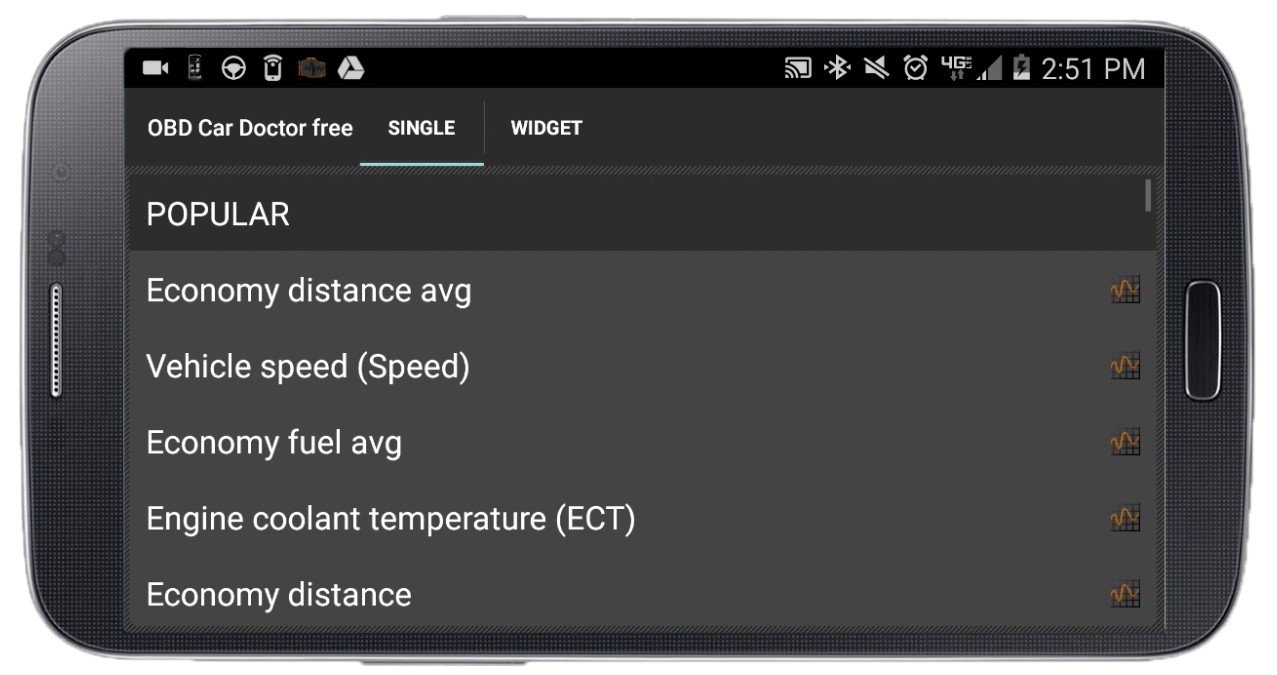 Variety of Bluetooth OBD2 sensors from different brands
Variety of Bluetooth OBD2 sensors from different brands
6. How to Use a Bluetooth OBD2 Sensor?
Using a Bluetooth OBD2 sensor is generally a straightforward process, but it’s essential to follow the instructions carefully to ensure proper connection and data transmission. Here’s a step-by-step guide on how to use a Bluetooth OBD2 sensor:
6.1 Locate Your Vehicle’s OBD2 Port
The first step is to locate your vehicle’s OBD2 port. The OBD2 port is typically located under the dashboard, on the driver’s side. It’s usually a 16-pin connector, as mentioned by the Society of Automotive Engineers (SAE). Refer to your vehicle’s owner’s manual if you’re unsure of the location.
6.2 Plug in the Bluetooth OBD2 Sensor
Once you’ve located the OBD2 port, plug in the Bluetooth OBD2 sensor securely. Ensure the sensor is fully seated in the port and that there are no loose connections.
6.3 Download and Install the Compatible App
Download and install the compatible app on your smartphone or tablet. The app is usually available on the App Store (iOS) or Google Play Store (Android).
6.4 Pair the Sensor with Your Device via Bluetooth
Enable Bluetooth on your smartphone or tablet and pair it with the Bluetooth OBD2 sensor. The pairing process may vary depending on the sensor and app. Refer to the sensor’s instructions for specific pairing instructions.
6.5 Launch the App and Connect to the Sensor
Launch the app and connect to the sensor. The app will typically scan for available Bluetooth devices and display a list of available sensors. Select your sensor from the list and connect to it.
6.6 Start Monitoring Your Vehicle’s Data
Once connected, the app will start receiving data from the sensor. You can then view various parameters, read DTCs, and perform other diagnostic functions, as supported by the app and sensor.
7. What Are The Common Problems and Troubleshooting Tips for Bluetooth OBD2 Sensors?
While Bluetooth OBD2 sensors are generally reliable, some common problems can occur. Here are some common problems and troubleshooting tips:
7.1 Sensor Not Connecting to Bluetooth
If the sensor is not connecting to Bluetooth, try the following:
- Ensure Bluetooth is enabled: Make sure Bluetooth is enabled on your smartphone or tablet.
- Check sensor compatibility: Ensure the sensor is compatible with your device’s Bluetooth version.
- Restart Bluetooth: Try restarting Bluetooth on your device.
- Re-pair the sensor: Try unpairing and re-pairing the sensor with your device.
- Update app: Ensure the app is up to date.
7.2 Inaccurate Data Readings
If you’re getting inaccurate data readings, try the following:
- Check sensor compatibility: Ensure the sensor is compatible with your vehicle’s make and model.
- Update firmware: Check for firmware updates for the sensor.
- Calibrate the sensor: Some sensors require calibration for accurate readings.
- Check sensor connections: Ensure the sensor is securely plugged into the OBD2 port.
7.3 App Crashing or Freezing
If the app is crashing or freezing, try the following:
- Update the app: Ensure the app is up to date.
- Restart the app: Try restarting the app.
- Clear app cache: Clear the app’s cache and data.
- Reinstall the app: Try uninstalling and reinstalling the app.
- Check device compatibility: Ensure the app is compatible with your device’s operating system.
7.4 Battery Drain
If you’re experiencing battery drain, try the following:
- Unplug the sensor: Unplug the sensor when the vehicle is not in use.
- Check for automatic power off: Ensure the sensor has automatic power off feature enabled.
- Replace the sensor: If the sensor is causing excessive battery drain, consider replacing it with a more efficient model.
7.5 Sensor Not Reading DTCs
If the sensor is not reading DTCs, try the following:
- Ensure vehicle is OBD2 compliant: Ensure your vehicle is OBD2 compliant.
- Check sensor compatibility: Ensure the sensor is compatible with your vehicle’s make and model.
- Update firmware: Check for firmware updates for the sensor.
- Clear existing DTCs: Try clearing existing DTCs before attempting to read new ones.
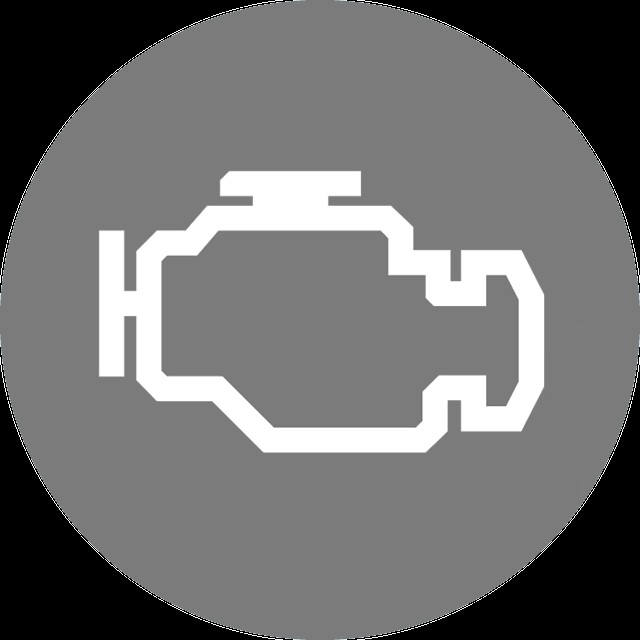 Troubleshooting a Bluetooth OBD2 sensor connected to a car
Troubleshooting a Bluetooth OBD2 sensor connected to a car
8. Are There Any Safety Precautions to Consider When Using a Bluetooth OBD2 Sensor?
While Bluetooth OBD2 sensors are generally safe to use, it’s essential to take certain safety precautions to prevent damage to your vehicle or personal injury.
8.1 Avoid Using the Sensor While Driving
Avoid using the sensor while driving. It can be distracting and increase the risk of accidents. Pull over to a safe location before using the sensor.
8.2 Ensure Secure Connection
Ensure the sensor is securely plugged into the OBD2 port. A loose connection can cause inaccurate data readings or damage to the OBD2 port.
8.3 Do Not Exceed Vehicle’s Limits
Do not use the sensor to exceed your vehicle’s limits or perform modifications that could damage your vehicle.
8.4 Follow Manufacturer’s Instructions
Always follow the manufacturer’s instructions for using the sensor and app.
8.5 Be Aware of Potential Battery Drain
Be aware of the potential for battery drain, especially if leaving the sensor plugged in for extended periods.
9. What is The Future of Bluetooth OBD2 Sensors?
The future of Bluetooth OBD2 sensors is promising, with advancements in technology and increasing demand for vehicle diagnostics and monitoring. Here are some potential future trends:
9.1 Integration with Smart Home Devices
Bluetooth OBD2 sensors could be integrated with smart home devices, allowing you to monitor your vehicle’s health from your smart home hub or voice assistant.
9.2 Enhanced Data Analytics
Future sensors could offer enhanced data analytics, providing more detailed insights into your vehicle’s performance and maintenance needs.
9.3 Predictive Maintenance
Sensors could use predictive maintenance algorithms to anticipate potential problems before they occur, allowing you to schedule maintenance proactively.
9.4 Wireless Updates
Future sensors could receive wireless firmware updates, ensuring they always have the latest features and compatibility.
9.5 Integration with Insurance Companies
Insurance companies could use data from Bluetooth OBD2 sensors to assess driving habits and offer personalized insurance rates.
10. Frequently Asked Questions (FAQs) About Bluetooth OBD2 Sensors
Here are some frequently asked questions about Bluetooth OBD2 sensors:
10.1 Will a Bluetooth OBD2 Sensor Work with My Car?
Most cars and light trucks built and sold in the United States after January 1, 1996, are required to be OBD II equipped, as stated by the Environmental Protection Agency (EPA). Check the sensor’s compatibility list to ensure it supports your vehicle’s make, model, and year of manufacture.
10.2 What Data Can I Access with a Bluetooth OBD2 Sensor?
You can access a wide range of data, including engine parameters, sensor readings, diagnostic trouble codes (DTCs), fuel efficiency, and more.
10.3 Do I Need a Special App to Use a Bluetooth OBD2 Sensor?
Yes, you need a compatible app to use a Bluetooth OBD2 sensor. The app is usually available on the App Store (iOS) or Google Play Store (Android).
10.4 Can a Bluetooth OBD2 Sensor Drain My Car’s Battery?
Yes, some Bluetooth OBD2 sensors can drain your car’s battery if left plugged in for extended periods. Look for sensors with battery drain prevention features.
10.5 Are Bluetooth OBD2 Sensors Easy to Use?
Yes, most Bluetooth OBD2 sensors are easy to use. Simply plug the sensor into the OBD2 port, download the compatible app, and connect to the sensor via Bluetooth.
10.6 Can I Use a Bluetooth OBD2 Sensor on Multiple Vehicles?
Yes, you can use a Bluetooth OBD2 sensor on multiple vehicles, as long as the vehicles are OBD2 compliant and the sensor is compatible with their make, model, and year of manufacture.
10.7 Do Bluetooth OBD2 Sensors Require a Subscription?
Some Bluetooth OBD2 sensors require a subscription to access certain features or data. Check the sensor’s specifications to see if a subscription is required.
10.8 Can a Bluetooth OBD2 Sensor Clear Check Engine Lights?
Yes, most Bluetooth OBD2 sensors can clear check engine lights by clearing diagnostic trouble codes (DTCs).
10.9 Are Bluetooth OBD2 Sensors Safe to Use?
Yes, Bluetooth OBD2 sensors are generally safe to use, as long as you follow the manufacturer’s instructions and take certain safety precautions.
10.10 Where Can I Buy a Bluetooth OBD2 Sensor?
You can buy a Bluetooth OBD2 sensor from online retailers, auto parts stores, and electronic stores.
By understanding the benefits, features, and troubleshooting tips for Bluetooth OBD2 sensors, you can make an informed decision and choose the right sensor to meet your specific needs. Whether you’re a car enthusiast, a professional mechanic, or simply want to stay informed about your vehicle’s health, a Bluetooth OBD2 sensor can be a valuable tool.
For those seeking detailed information about automotive parts and repair tools, CAR-TOOL.EDU.VN is your trusted resource. We understand the challenges you face in finding reliable auto parts and the time it takes to compare prices and features. That’s why we provide comprehensive information, detailed specifications, and user reviews to help you make informed decisions.
Ready to enhance your vehicle maintenance with the right tools and parts? Contact us at 456 Elm Street, Dallas, TX 75201, United States, or reach out via Whatsapp at +1 (641) 206-8880 for personalized assistance. Visit CAR-TOOL.EDU.VN today and experience the ease of finding exactly what you need with expert support every step of the way.