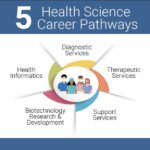Determining what are the exact OBD-II codes that were retrieved is crucial for diagnosing and addressing vehicle issues effectively. CAR-TOOL.EDU.VN offers comprehensive resources to help you understand these codes, their meanings, and potential solutions, ensuring accurate and efficient vehicle maintenance. By exploring our platform, you gain insights into vehicle diagnostics, fault code analysis, and engine performance indicators.
Contents
- 1. Understanding OBD-II Codes: An Overview
- 2. Decoding the Freeze Frame Data
- 3. Interpreting Common OBD-II Codes
- 4. Using OBD-II Scanners Effectively
- 5. Diagnosing Issues with Pending Codes
- 6. Interpreting History Codes
- 7. Flashing vs. Solid Check Engine Light
- 8. Clearing Codes and Readiness Monitors
- 9. When to Seek Professional Help
1. Understanding OBD-II Codes: An Overview
What exactly are OBD-II codes, and why are they essential for modern vehicle diagnostics?
OBD-II (On-Board Diagnostics II) codes are standardized diagnostic trouble codes (DTCs) used in vehicles to identify and troubleshoot issues related to the engine, transmission, and other systems. Understanding these codes is vital for effective vehicle maintenance and repair. Let’s explore the basics:
-
Standardization: OBD-II is a standardized system mandated in the United States for all cars and light trucks manufactured after 1996. This standardization ensures that a universal set of codes and diagnostic procedures can be applied across different makes and models.
-
Purpose: The primary purpose of OBD-II is to monitor the performance of the engine and related components to ensure they meet emissions standards. When a problem is detected, the system stores a diagnostic trouble code (DTC) and may illuminate the check engine light (CEL) on the dashboard.
-
Code Structure: OBD-II codes are five-character alphanumeric codes. The first character indicates the system being monitored:
- P (Powertrain): Relates to the engine, transmission, and associated components.
- B (Body): Relates to components like airbags, power windows, and other body-related systems.
- C (Chassis): Relates to components like ABS (Anti-lock Braking System), suspension, and steering.
- U (Network): Relates to the vehicle’s computer network and communication systems.
The second character indicates whether the code is generic (0) or manufacturer-specific (1, 2, or 3). The third character specifies the subsystem, such as fuel or ignition system. The last two characters provide a specific fault code.
-
Generic vs. Manufacturer-Specific Codes: Generic codes are common across all vehicle manufacturers, while manufacturer-specific codes provide more detailed information specific to a particular make and model.
-
Accessing Codes: OBD-II codes can be accessed using a diagnostic scan tool that connects to the vehicle’s OBD-II port, typically located under the dashboard. These tools range from basic code readers to advanced diagnostic scanners that can provide real-time data and perform system tests.
-
Importance: Understanding OBD-II codes is essential for several reasons:
- Accurate Diagnosis: These codes provide specific information about the nature and location of the problem, helping technicians diagnose issues accurately.
- Efficient Repairs: By identifying the root cause of the problem, technicians can perform targeted repairs, saving time and money.
- Preventive Maintenance: Regular monitoring of OBD-II codes can help identify potential problems early, allowing for preventive maintenance to avoid costly repairs down the road.
- Emissions Compliance: Addressing issues indicated by OBD-II codes ensures that the vehicle meets emissions standards, contributing to environmental protection.
According to a study by the Environmental Protection Agency (EPA), OBD-II systems have significantly reduced vehicle emissions since their introduction. The EPA estimates that OBD-II has helped reduce emissions-related repairs by as much as 40% due to early detection and diagnosis of problems.
2. Decoding the Freeze Frame Data
How does freeze frame data enhance the diagnostic process when retrieving OBD-II codes?
Freeze frame data is a snapshot of the vehicle’s operating conditions at the moment a Diagnostic Trouble Code (DTC) is recorded. This data can significantly enhance the diagnostic process by providing critical context for understanding the conditions under which the fault occurred. Here’s a detailed look at how freeze frame data works and why it is important:
-
Definition: Freeze frame data includes a set of parameters, or Parameter IDs (PIDs), that represent the values of various sensors and systems in the vehicle at the instant the DTC was triggered. These parameters can include:
- Engine RPM (Revolutions Per Minute)
- Vehicle Speed
- Engine Load
- Fuel Trim (Short Term and Long Term)
- Intake Air Temperature
- Coolant Temperature
- Oxygen Sensor Readings
- Mass Airflow (MAF) Sensor Data
- Throttle Position
- Ignition Timing Advance
-
Accessing Freeze Frame Data: Freeze frame data is accessed using an OBD-II scan tool capable of reading Mode 2 data. Basic scan tools may only display the DTC, while more advanced tools can retrieve and display the freeze frame data.
-
Diagnostic Value: Freeze frame data is invaluable because it captures the exact conditions when the fault occurred. This information helps technicians understand the context of the DTC and can significantly narrow down the potential causes of the problem.
-
Example Scenario: Consider a scenario where a vehicle displays a P0171 code (System Too Lean, Bank 1). Without freeze frame data, a technician might start by checking the fuel injectors, fuel pump, and air intake system. However, with freeze frame data, the technician might see that the code was set when the engine was at high RPM and under heavy load. This suggests the problem is likely related to fuel delivery under high demand conditions, leading the technician to focus on the fuel pump or fuel filter.
-
Analyzing Freeze Frame Data: To effectively analyze freeze frame data, follow these steps:
- Record the Data: Use the scan tool to record all available freeze frame parameters.
- Compare to Normal Values: Compare the recorded values to the normal operating ranges for the vehicle. Deviations from the norm can indicate the source of the problem.
- Consider the Context: Analyze the data in the context of the vehicle’s operating conditions. For example, high engine load and RPM might indicate a problem under heavy acceleration, while low temperature readings might suggest a cold start issue.
- Look for Correlations: Look for correlations between different parameters. For example, a lean fuel trim combined with high MAF readings might indicate a vacuum leak.
-
Benefits of Using Freeze Frame Data:
- Faster Diagnosis: By providing a snapshot of the conditions when the fault occurred, freeze frame data can significantly speed up the diagnostic process.
- More Accurate Diagnosis: Freeze frame data helps technicians avoid misdiagnosis by providing a more complete picture of the problem.
- Reduced Guesswork: By narrowing down the potential causes of the problem, freeze frame data reduces the amount of guesswork involved in the diagnostic process.
- Improved Repair Quality: Accurate diagnosis leads to more effective and targeted repairs, improving the overall quality of the repair.
According to the National Institute for Automotive Service Excellence (ASE), technicians who use freeze frame data during the diagnostic process are more likely to resolve issues on the first attempt. ASE also notes that freeze frame data can reduce diagnostic time by as much as 50% in some cases.
3. Interpreting Common OBD-II Codes
What are some common OBD-II codes and what do they typically indicate about a vehicle’s condition?
Interpreting common OBD-II codes is a critical skill for diagnosing and repairing modern vehicles. These codes provide valuable insights into the health of various systems within the vehicle. Here are some of the most common OBD-II codes and their typical implications:
-
P0171 – System Too Lean (Bank 1):
-
Description: This code indicates that the engine is running lean, meaning there is too much air and not enough fuel in the air-fuel mixture. Bank 1 refers to the side of the engine containing cylinder number one.
-
Possible Causes:
- Vacuum leak
- Faulty oxygen sensor
- Dirty or failing mass airflow (MAF) sensor
- Low fuel pressure due to a failing fuel pump or clogged fuel filter
- Leaking fuel injectors
- Exhaust leaks
-
Symptoms:
- Check engine light
- Rough idling
- Poor acceleration
- Hesitation
- Reduced fuel economy
-
-
P0300 – Random/Multiple Cylinder Misfire Detected:
-
Description: This code indicates that the engine is experiencing misfires in one or more cylinders. A misfire occurs when a cylinder does not fire properly, leading to incomplete combustion.
-
Possible Causes:
- Faulty spark plugs
- Faulty ignition coils
- Vacuum leaks
- Low fuel pressure
- Faulty fuel injectors
- Low compression
- Faulty camshaft or crankshaft position sensors
-
Symptoms:
- Check engine light
- Rough idling
- Poor acceleration
- Engine vibration
- Reduced fuel economy
-
-
P0420 – Catalyst System Efficiency Below Threshold (Bank 1):
-
Description: This code indicates that the catalytic converter is not functioning efficiently enough to reduce emissions. The catalytic converter is responsible for converting harmful pollutants into less harmful substances.
-
Possible Causes:
- Faulty catalytic converter
- Exhaust leaks
- Faulty oxygen sensors
- Rich or lean fuel mixture
- Engine misfires
-
Symptoms:
- Check engine light
- Reduced fuel economy
- Failed emissions test
- Rattling noise from the catalytic converter
-
-
P0401 – Exhaust Gas Recirculation (EGR) Flow Insufficient Detected:
-
Description: This code indicates that the exhaust gas recirculation (EGR) system is not allowing enough exhaust gas to flow back into the engine. The EGR system reduces emissions by lowering combustion temperatures.
-
Possible Causes:
- Faulty EGR valve
- Clogged EGR passages
- Faulty EGR pressure sensor
- Vacuum leaks
-
Symptoms:
- Check engine light
- Rough idling
- Poor acceleration
- Failed emissions test
-
-
P0113 – Intake Air Temperature Sensor Circuit High Input:
-
Description: This code indicates that the intake air temperature (IAT) sensor is sending a high voltage signal to the engine control unit (ECU), suggesting that the air entering the engine is colder than it actually is.
-
Possible Causes:
- Faulty IAT sensor
- Open circuit in the IAT sensor wiring
- Short to voltage in the IAT sensor wiring
- Faulty ECU
-
Symptoms:
- Check engine light
- Poor fuel economy
- Poor engine performance
- Difficulty starting the engine
-
According to a report by AAA, the most common reasons for check engine lights are related to oxygen sensors, catalytic converters, and ignition system issues. Addressing these issues promptly can prevent further damage and ensure the vehicle operates efficiently.
4. Using OBD-II Scanners Effectively
How can you effectively use OBD-II scanners to retrieve and interpret diagnostic codes for vehicle maintenance?
Effectively using OBD-II scanners is essential for retrieving and interpreting diagnostic codes, allowing for accurate vehicle maintenance and repairs. Here’s a comprehensive guide on how to use OBD-II scanners:
-
Selecting the Right Scanner:
- Basic Code Readers: These are simple, inexpensive tools that can read and clear basic OBD-II codes. They are suitable for DIY enthusiasts who need to diagnose common issues.
- Mid-Range Scanners: These scanners offer additional features such as live data streaming, freeze frame data, and the ability to perform some system tests. They are suitable for more advanced DIYers and professional technicians.
- Professional-Grade Scanners: These advanced tools offer comprehensive diagnostic capabilities, including advanced system tests, bi-directional control, and access to manufacturer-specific codes. They are primarily used by professional technicians in automotive repair shops.
-
Connecting the Scanner:
- Locate the OBD-II Port: The OBD-II port is typically located under the dashboard on the driver’s side. Consult your vehicle’s owner’s manual if you have trouble locating it.
- Plug in the Scanner: Turn off the ignition and plug the OBD-II scanner into the port. Ensure the connection is secure.
- Turn on the Ignition: Turn the ignition to the “on” position without starting the engine. This provides power to the scanner.
-
Retrieving Diagnostic Codes:
- Power On the Scanner: Turn on the OBD-II scanner and follow the on-screen instructions.
- Select “Read Codes”: Navigate to the “Read Codes” or “Diagnostic Codes” option in the scanner’s menu.
- View the Codes: The scanner will display any stored diagnostic trouble codes (DTCs). Record these codes for further analysis.
-
Interpreting the Codes:
- Consult the Manual: Refer to the scanner’s manual or a reliable online resource to understand the meaning of each code.
- Understand the Structure: Remember that OBD-II codes are five-character alphanumeric codes. The first character indicates the system (P, B, C, or U), the second character indicates whether the code is generic (0) or manufacturer-specific (1, 2, or 3), and the remaining characters provide specific fault information.
- Use Freeze Frame Data: If available, review the freeze frame data associated with each code to understand the conditions under which the fault occurred.
-
Clearing the Codes:
- Repair the Issue: Before clearing any codes, ensure that you have identified and repaired the underlying issue. Clearing codes without addressing the problem will only result in the check engine light coming back on.
- Select “Clear Codes”: Navigate to the “Clear Codes” or “Erase Codes” option in the scanner’s menu.
- Confirm the Action: Follow the on-screen instructions to confirm that you want to clear the codes.
- Verify the Repair: After clearing the codes, start the engine and monitor the vehicle to ensure the check engine light does not reappear.
-
Additional Tips:
- Read the Manual: Familiarize yourself with the features and functions of your OBD-II scanner by reading the manual.
- Keep Records: Maintain a log of the diagnostic codes you have retrieved and the repairs you have performed. This can be helpful for tracking recurring issues.
- Stay Updated: Ensure that your OBD-II scanner has the latest software updates to support new vehicle models and diagnostic codes.
- Seek Professional Help: If you are unsure about interpreting the codes or performing the necessary repairs, seek help from a qualified mechanic.
According to a study by Consumer Reports, using an OBD-II scanner can save vehicle owners an average of $100 to $500 per year in diagnostic fees. Regularly scanning your vehicle for diagnostic codes can help you identify potential problems early and avoid costly repairs.
5. Diagnosing Issues with Pending Codes
What steps should you take when an OBD-II scanner retrieves pending codes, and how should they influence your repair strategy?
When an OBD-II scanner retrieves pending codes, it indicates that the vehicle has detected a potential issue, but the problem has not yet met the criteria to trigger a solid check engine light (CEL). Addressing pending codes proactively can prevent more serious problems and costly repairs. Here’s a guide on what steps to take and how these codes should influence your repair strategy:
-
Understanding Pending Codes:
- Definition: Pending codes, also known as “temporary” or “maturing” codes, are diagnostic trouble codes (DTCs) that have been detected by the vehicle’s onboard computer but have not yet met the conditions to set a permanent code and illuminate the CEL.
- Detection Criteria: The criteria for promoting a pending code to a permanent code vary depending on the fault, the vehicle, and the software implementation. Typically, the fault must be detected during a certain number of drive cycles or operating conditions.
- OBD2 Mode 7: Pending codes are accessed through OBD2 Mode 7, which allows technicians to identify potential issues before they escalate.
-
Steps to Take When Retrieving Pending Codes:
- Record the Codes: Use an OBD-II scanner to retrieve and record all pending codes. Note the code numbers and their descriptions.
- Research the Codes: Consult a reliable source, such as the scanner’s manual, a repair database, or a trusted online forum, to understand the potential causes and symptoms associated with each pending code.
- Gather Additional Information: Check for any noticeable symptoms, such as rough idling, poor acceleration, reduced fuel economy, or unusual noises. Gather as much information as possible about the conditions under which the problem occurs.
- Inspect the Vehicle: Perform a visual inspection of the affected components and systems. Look for obvious signs of damage, such as frayed wires, loose connections, leaks, or worn parts.
- Monitor the Codes: If the issue is not immediately apparent, monitor the pending codes over several drive cycles to see if they become permanent codes. This can help you determine the severity and frequency of the problem.
-
How Pending Codes Should Influence Your Repair Strategy:
- Prioritize Diagnosis: Treat pending codes as an early warning sign and prioritize diagnosing the underlying issue. Addressing the problem proactively can prevent it from escalating and causing more damage.
- Perform Targeted Testing: Use the information gathered from the code descriptions, symptoms, and visual inspection to perform targeted tests on the affected components and systems. This may involve using a multimeter, a vacuum gauge, or other diagnostic tools.
- Consider Potential Causes: Based on your research and testing, consider the most likely causes of the pending codes. Start with the simplest and most common causes before moving on to more complex or expensive repairs.
- Address the Root Cause: Focus on addressing the root cause of the problem, rather than simply clearing the codes. Clearing codes without fixing the underlying issue will only result in the codes reappearing.
- Verify the Repair: After performing the necessary repairs, clear the pending codes and monitor the vehicle to ensure that the codes do not reappear. Perform a test drive to verify that the issue has been resolved.
-
Example Scenario:
-
Pending Code: P0420 (Catalyst System Efficiency Below Threshold, Bank 1)
-
Possible Causes:
- Faulty oxygen sensors
- Exhaust leaks
- Degraded catalytic converter
- Engine misfires
-
Repair Strategy:
- Inspect the oxygen sensors for damage or contamination.
- Check for exhaust leaks near the catalytic converter.
- Test the oxygen sensors using a multimeter or oscilloscope.
- Monitor the engine for misfires.
- If necessary, replace the faulty oxygen sensors or repair the exhaust leaks.
-
According to a survey by the Car Care Council, approximately 20% of vehicles on the road have pending diagnostic codes. Addressing these codes promptly can improve fuel economy, reduce emissions, and prevent costly repairs.
6. Interpreting History Codes
How do history codes, logged by a vehicle’s ECU/ECM, provide valuable background information for diagnosing intermittent issues?
History codes, also known as “historical” or “memory” codes, are Diagnostic Trouble Codes (DTCs) that have been stored in the vehicle’s Engine Control Unit (ECU) or Engine Control Module (ECM) even after the fault has been repaired or the code has been cleared. These codes provide valuable background information for diagnosing intermittent issues and understanding the vehicle’s overall health. Here’s how history codes can be interpreted and used effectively:
-
Understanding History Codes:
- Definition: History codes are DTCs that are retained in the ECU/ECM’s memory even after the active or pending codes have been cleared. They represent past faults that the vehicle has experienced.
- Purpose: The primary purpose of history codes is to provide technicians with a record of previous issues, which can be helpful in diagnosing intermittent problems or identifying recurring faults.
- Volatility: Unlike active or pending codes, history codes do not trigger the check engine light (CEL) and do not necessarily indicate a current problem. However, they can provide valuable context for understanding the vehicle’s history and potential weaknesses.
-
Accessing History Codes:
- Advanced Scan Tools: History codes can be accessed using advanced OBD-II scan tools that have the capability to read and display stored codes beyond the active and pending categories.
- Professional Diagnostic Software: Some professional-grade diagnostic software and tools provide access to history codes and allow technicians to view a detailed record of past faults.
-
Interpreting History Codes:
- Review the Codes: Use the scan tool to retrieve and review all history codes. Note the code numbers, descriptions, and the dates or timestamps associated with each code.
- Identify Recurring Issues: Look for recurring codes that appear multiple times in the history. These codes may indicate an intermittent problem or a persistent issue that has not been fully resolved.
- Consider the Context: Consider the context in which the history codes were set. For example, if a code was set during a specific driving condition or under certain weather conditions, this may provide clues about the underlying cause.
- Correlate with Current Symptoms: Compare the history codes with any current symptoms or issues that the vehicle is experiencing. This can help you identify potential connections between past faults and present problems.
-
Using History Codes for Diagnosis:
- Intermittent Problems: History codes are particularly useful for diagnosing intermittent problems that are difficult to reproduce. By reviewing the history codes, technicians can gain insight into the conditions under which the problem occurred and identify potential causes.
- Recurring Faults: History codes can help identify recurring faults that may be caused by underlying issues, such as faulty wiring, loose connections, or worn parts. Addressing these underlying issues can prevent the faults from reappearing.
- Vehicle History: History codes provide a valuable record of the vehicle’s past issues, which can be helpful for assessing the vehicle’s overall health and identifying potential maintenance needs.
-
Limitations of History Codes:
- Not Always Relevant: History codes may not always be relevant to the current condition of the vehicle. Some codes may have been set due to temporary issues or one-time events.
- Potential for Misinterpretation: Without careful analysis, history codes can be misinterpreted, leading to unnecessary repairs or incorrect diagnoses.
- Limited Information: History codes typically provide limited information about the specific conditions under which the fault occurred. Freeze frame data is not always available for history codes.
-
Example Scenario:
-
History Code: P0300 (Random/Multiple Cylinder Misfire Detected)
-
Possible Causes:
- Faulty spark plugs
- Faulty ignition coils
- Vacuum leaks
- Low fuel pressure
-
Diagnostic Approach:
- Review the history code and note the frequency of the misfires.
- Check the spark plugs and ignition coils for signs of wear or damage.
- Inspect the vacuum lines for leaks.
- Test the fuel pressure to ensure it is within the specified range.
-
According to a survey by the Automotive Service Association (ASA), technicians who use history codes during the diagnostic process are more likely to resolve intermittent issues and prevent recurring faults. ASA also notes that history codes can reduce diagnostic time by providing valuable background information.
7. Flashing vs. Solid Check Engine Light
What is the difference between a flashing and a solid check engine light, and what actions should you take for each scenario?
The check engine light (CEL) is a warning indicator that signals a problem with your vehicle’s engine or related systems. The behavior of the CEL—whether it’s flashing or solid—provides crucial information about the severity of the issue and the appropriate course of action. Here’s a breakdown of the differences and the recommended steps for each scenario:
-
Solid Check Engine Light (CEL):
-
Meaning: A solid, steadily illuminated check engine light indicates that the vehicle has detected a problem, but it is not considered an immediate emergency. The issue could range from minor to moderate in severity.
-
Possible Causes:
- Faulty oxygen sensor
- Loose gas cap
- Catalytic converter issue
- Mass airflow (MAF) sensor problem
- Spark plug or ignition coil issue
- Evaporative emission control system (EVAP) leak
-
Recommended Actions:
- Check the Gas Cap: Ensure that the gas cap is properly tightened. A loose gas cap is a common cause of a solid CEL and can be easily fixed.
- Read the OBD-II Code: Use an OBD-II scanner to retrieve the diagnostic trouble code (DTC) that triggered the CEL. This will provide more specific information about the nature of the problem.
- Research the Code: Consult a reliable source, such as the scanner’s manual, a repair database, or a trusted online forum, to understand the potential causes and symptoms associated with the code.
- Inspect the Vehicle: Perform a visual inspection of the affected components and systems. Look for obvious signs of damage, such as frayed wires, loose connections, leaks, or worn parts.
- Schedule a Repair: If you are not comfortable diagnosing or repairing the issue yourself, schedule an appointment with a qualified mechanic.
-
-
Flashing Check Engine Light (CEL):
-
Meaning: A flashing check engine light indicates a severe problem that requires immediate attention. This typically signifies an engine misfire that is severe enough to cause damage to the catalytic converter.
-
Possible Causes:
- Severe engine misfire
- Faulty ignition coil
- Faulty fuel injector
- Internal engine damage
-
Recommended Actions:
- Stop Driving: If the CEL is flashing, stop driving the vehicle as soon as it is safe to do so. Continuing to drive with a flashing CEL can cause further damage to the engine and catalytic converter.
- Check for Obvious Issues: Check for any obvious issues, such as unusual noises, vibrations, or smells.
- Call for Assistance: Contact a tow truck or roadside assistance service to transport the vehicle to a qualified repair shop.
- Explain the Situation: When speaking with the repair shop, explain that the CEL was flashing and that you suspect a severe engine misfire. This will help the technician prioritize the diagnosis and repair.
- Avoid Clearing the Code: Avoid clearing the code or attempting to diagnose the issue yourself, as this could potentially cause further damage.
-
-
Why a Flashing CEL is More Serious:
- Catalytic Converter Damage: A flashing CEL often indicates an engine misfire that is dumping raw fuel into the exhaust system. This raw fuel can overheat and damage the catalytic converter, which is an expensive component to replace.
- Engine Damage: Severe engine misfires can also cause damage to other engine components, such as the pistons, cylinders, and valves.
-
Example Scenario:
- Solid CEL: Code P0420 (Catalyst System Efficiency Below Threshold, Bank 1)
- Action: Schedule a repair to address the catalytic converter issue.
- Flashing CEL: Code P0300 (Random/Multiple Cylinder Misfire Detected)
- Action: Stop driving the vehicle and have it towed to a repair shop immediately.
- Solid CEL: Code P0420 (Catalyst System Efficiency Below Threshold, Bank 1)
According to a report by the Car Care Council, ignoring a flashing check engine light can lead to costly repairs, including catalytic converter replacement, engine damage, and reduced fuel economy. Addressing the issue promptly can prevent further damage and ensure the vehicle operates efficiently.
8. Clearing Codes and Readiness Monitors
What happens when you clear OBD-II codes, and how does it affect readiness monitors for emissions testing?
Clearing OBD-II codes can seem like a simple solution to a check engine light, but it has significant effects on the vehicle’s computer and its ability to pass emissions testing. Understanding these effects is crucial for proper vehicle maintenance. Here’s what happens when you clear OBD-II codes and how it affects readiness monitors:
-
What Happens When You Clear OBD-II Codes?:
- Erasing the DTCs: Clearing OBD-II codes erases the diagnostic trouble codes (DTCs) stored in the vehicle’s Engine Control Unit (ECU) or Engine Control Module (ECM). This includes both active codes (which trigger the check engine light) and pending codes (which are potential issues that haven’t yet triggered the light).
- Resetting the Check Engine Light: Clearing the codes turns off the check engine light (CEL) on the dashboard. This can give the appearance that the problem has been resolved, even if it hasn’t.
- Resetting Readiness Monitors: Clearing the codes also resets the readiness monitors, which are a set of tests that the vehicle performs to ensure that its emissions control systems are functioning correctly.
- Losing Freeze Frame Data: Clearing the codes also erases the freeze frame data, which is a snapshot of the vehicle’s operating conditions at the moment the DTC was recorded. This data can be valuable for diagnosing intermittent issues.
-
How Clearing Codes Affects Readiness Monitors:
-
Readiness Monitors Defined: Readiness monitors, also known as Inspection and Maintenance (I/M) monitors, are a series of diagnostic tests that the vehicle performs to verify the functionality of its emissions control systems. These monitors include:
- Catalyst Monitor: Checks the efficiency of the catalytic converter.
- Oxygen Sensor Monitor: Checks the functionality of the oxygen sensors.
- Evaporative System Monitor: Checks for leaks in the evaporative emission control system (EVAP).
- EGR System Monitor: Checks the functionality of the exhaust gas recirculation (EGR) system.
- Secondary Air System Monitor: Checks the functionality of the secondary air injection system.
- Fuel System Monitor: Checks the fuel system for proper operation.
- Comprehensive Components Monitor: Checks various engine components for proper operation.
-
Monitor Status: Each readiness monitor has a status of either “complete” or “incomplete.” When a monitor is complete, it means that the vehicle has performed the necessary tests and verified that the corresponding emissions control system is functioning correctly. When a monitor is incomplete, it means that the vehicle has not yet performed the necessary tests.
-
Impact of Clearing Codes: When you clear the OBD-II codes, all of the readiness monitors are reset to the “incomplete” state. This means that the vehicle will need to perform a series of drive cycles to complete the monitors before it can pass an emissions test.
-
-
Drive Cycles and Monitor Completion:
- Drive Cycle Definition: A drive cycle is a specific set of driving conditions that the vehicle must meet in order to run the readiness monitor tests. These conditions typically include a combination of city and highway driving, as well as idling and coasting.
- Completing the Monitors: The number of drive cycles required to complete the monitors varies depending on the vehicle and the specific monitor. Some monitors may complete in a single drive cycle, while others may require several days of driving.
- Emissions Testing: In most states, a vehicle must have all or most of its readiness monitors complete in order to pass an emissions test. If the monitors are not complete, the vehicle will fail the test, even if it is not currently displaying any DTCs.
-
Best Practices:
- Repair First: Always diagnose and repair the underlying issue before clearing the OBD-II codes. Clearing the codes without fixing the problem will only result in the check engine light coming back on.
- Allow Time for Monitors: After clearing the codes, allow the vehicle sufficient time to complete the readiness monitors before attempting an emissions test. Consult your vehicle’s owner’s manual or a repair database for information about the specific drive cycle requirements.
- Use a Scan Tool: Use an OBD-II scan tool to monitor the status of the readiness monitors. This will allow you to see which monitors have completed and which ones are still incomplete.
-
Example Scenario:
- Vehicle Fails Emissions Test: A vehicle fails an emissions test because the evaporative system monitor is incomplete.
- Cause: The OBD-II codes were recently cleared, resetting the readiness monitors.
- Solution: Drive the vehicle through the specific drive cycle required to complete the evaporative system monitor. Monitor the status of the monitor using an OBD-II scan tool. Once the monitor is complete, retest the vehicle.
According to the EPA, vehicles with incomplete readiness monitors are more likely to fail emissions tests, even if they are not currently displaying any DTCs. Ensuring that the readiness monitors are complete is essential for passing emissions testing and maintaining compliance with environmental regulations.
9. When to Seek Professional Help
In what situations is it best to seek professional help when dealing with OBD-II codes, rather than attempting DIY repairs?
While modern OBD-II scanners and online resources have made it easier for vehicle owners to diagnose and even repair their own cars, there are certain situations where seeking professional help is the best course of action. Here’s a guide to help you determine when to consult a qualified mechanic:
-
Complex or Intermittent Issues:
- Multiple Codes: If your OBD-II scanner is displaying multiple codes, it can be difficult to determine the root cause of the problem. Multiple codes may indicate a complex issue that requires specialized diagnostic skills.
- Intermittent Problems: If the check engine light comes on and off intermittently, or if the symptoms are difficult to reproduce, it can be challenging to diagnose the problem. A professional mechanic has the tools and expertise to identify and resolve intermittent issues.
-
Unfamiliarity with Vehicle Systems:
- Lack of Experience: If you are not familiar with the vehicle’s systems or lack experience working on cars, it is best to seek professional help. Attempting to repair a complex issue without the proper knowledge and skills can lead to further damage and costly repairs.
- Specialized Tools: Some repairs require specialized tools that are not commonly available to DIY enthusiasts. A professional mechanic has access to these tools and knows how to use them safely and effectively.
-
Safety Concerns:
- Electrical Issues: Working with electrical systems can be dangerous, especially if you are not familiar with electrical wiring and safety procedures. A professional mechanic has the training and equipment to handle electrical issues safely.
- Fuel System Repairs: Repairing fuel system components can be hazardous due to the risk of fire and explosion. A professional mechanic has the experience and equipment to handle fuel system repairs safely.
- Airbag System: Never attempt to service or repair the airbag system, this should always be performed by a qualified professional. Incorrect handling could result in personal injury.
-
Emissions Testing Failures:
- Persistent Failures: If your vehicle fails an emissions test multiple times, despite your best efforts to diagnose and repair the problem, it is time to seek professional help. A qualified mechanic can perform a thorough inspection of the emissions control systems and identify the underlying cause of the failure.
- Readiness Monitors: If you are having trouble completing the readiness monitors after clearing the OBD-II codes, a professional mechanic can help you diagnose and resolve any issues that are preventing the monitors from completing.
-
Warranty Concerns:
- New Vehicles: If your vehicle is still under warranty, it is important to have any repairs performed by an authorized dealer or service center. Attempting to repair the vehicle yourself could void the warranty.
- Extended Warranties: If you have an extended warranty, be sure to follow the warranty’s requirements for repairs and maintenance. Using an unauthorized repair shop could void the warranty.
-
Time Constraints:
- Busy Schedule: If you have a busy schedule and don’t have the time