Evg7 Car Diagnostics are revolutionizing the way automotive professionals approach vehicle maintenance and repair. In this comprehensive guide, brought to you by CAR-TOOL.EDU.VN, we will delve into the world of EVG7 diagnostics, exploring its definition, applications, benefits, and how it can elevate your automotive business. Discover the power of advanced diagnostic tools and software to streamline your workflow and enhance customer satisfaction. Learn how EVG7, combined with tools like the MB SD Connect C4 DoIP, empowers technicians to tackle even the most complex vehicle issues with confidence.
Contents
- 1. Understanding EVG7 Car Diagnostics
- What are the key features of EVG7 car diagnostics?
- What are the benefits of using EVG7 car diagnostics?
- What vehicles are compatible with EVG7 car diagnostics?
- What software is included with EVG7 car diagnostics?
- 2. Key Components of an EVG7 Car Diagnostics System
- What is the MB SD Connect C4 DoIP?
- What are the specifications of the EVG7 Tablet PC?
- What cables are included in the EVG7 car diagnostics package?
- What other hardware components might be necessary?
- 3. How EVG7 Car Diagnostics Work: A Step-by-Step Guide
- How to connect the MB SD Connect C4 DoIP to a vehicle
- How to perform a vehicle scan with Xentry
- How to interpret diagnostic trouble codes (DTCs)
- How to use live data to diagnose vehicle problems
- How to perform actuation tests to verify component functionality
- 4. Advanced Functions with EVG7 and Vediamo/DTS Monaco
- What is Vediamo and how is it used in car diagnostics?
- What is DTS Monaco and how does it enhance diagnostic capabilities?
- How to perform ECU programming with Vediamo
- How to perform variant coding with DTS Monaco
- What are the risks and precautions when using advanced functions?
- 5. Special Functions and Customizations with EVG7
- What are some common DAS special functions?
- How to perform offline programming with EVG7
- How to unlock hidden features with coding
- How to modify vehicle parameters for performance enhancement
- What are the ethical considerations when performing customizations?
- 6. Troubleshooting Common Issues with EVG7 Car Diagnostics
- What to do when the MB SD Connect C4 DoIP fails to connect
- How to resolve software errors in Xentry, Vediamo, or DTS Monaco
- What to do when you encounter communication errors with the vehicle
- How to update the firmware on the MB SD Connect C4 DoIP
- How to ensure data security and prevent unauthorized access
- 7. Maintaining and Optimizing Your EVG7 Car Diagnostics System
- How to properly store and handle the MB SD Connect C4 DoIP
- How to keep the EVG7 Tablet PC running smoothly
- How to manage software updates and subscriptions
- How to optimize your diagnostic workflow
- How to stay updated with the latest diagnostic techniques
- 8. Case Studies: Real-World Applications of EVG7 Car Diagnostics
- Case Study 1: Diagnosing an intermittent fault in a Mercedes-Benz C-Class
- Case Study 2: Programming a new ECU in a Mercedes-Benz S-Class
- Case Study 3: Retrofitting a feature in a Mercedes-Benz E-Class
- Case Study 4: Resolving an ABS issue in a Mercedes-Benz Sprinter
- Case Study 5: Tuning an engine for improved performance
- 9. Future Trends in Car Diagnostics
- The rise of artificial intelligence (AI) in diagnostics
- The increasing importance of cybersecurity in vehicle diagnostics
- The role of remote diagnostics and telematics
- The integration of augmented reality (AR) in repair procedures
- The shift towards electric vehicle (EV) diagnostics
- 10. Choosing the Right EVG7 Car Diagnostics System for Your Needs
- Assessing your diagnostic needs
- Comparing different EVG7 car diagnostics packages
- Considering your budget and return on investment (ROI)
- Evaluating the reputation and reliability of the vendor
- Seeking recommendations from other automotive professionals
- 11. EVG7 Car Diagnostics: Enhancing Your Automotive Business
- Improving diagnostic accuracy and efficiency
- Expanding your service offerings
- Enhancing customer satisfaction and loyalty
- Attracting new customers
- Increasing profitability and revenue
- 12. Frequently Asked Questions (FAQ) about EVG7 Car Diagnostics
- What type of automotive part is suitable for my car?
- What basic car repair tools do I need?
- Where can I buy reputable car repair tools?
- Can EVG7 car diagnostics be used on all car brands?
- How often should I update the software for my EVG7 car diagnostics system?
- What is the warranty period for the MB SD Connect C4 DoIP?
- Can I perform ECU programming with EVG7 car diagnostics without prior experience?
- How do I troubleshoot communication errors between the MB SD Connect C4 DoIP and the vehicle?
- What are the system requirements for the EVG7 Tablet PC?
1. Understanding EVG7 Car Diagnostics
What exactly are EVG7 car diagnostics, and why should automotive professionals care?
EVG7 car diagnostics refer to the advanced diagnostic capabilities offered by tools like the MB SD Connect C4 DoIP, especially when paired with a robust tablet PC like the EVG7. These systems enable technicians to perform comprehensive vehicle analysis, pinpointing issues quickly and accurately. They represent a significant leap from traditional diagnostic methods, offering deeper insights into vehicle systems and enhanced troubleshooting capabilities.
What are the key features of EVG7 car diagnostics?
EVG7 car diagnostics systems boast a range of impressive features that make them indispensable tools for modern automotive repair shops. Some key features include:
- Comprehensive system scanning: These systems can scan all electronic control units (ECUs) in a vehicle, providing a complete overview of the vehicle’s health.
- Detailed fault code reading and clearing: Technicians can easily read and clear diagnostic trouble codes (DTCs), providing a clear path for repair.
- Live data streaming: Real-time data from various sensors and components allows for dynamic analysis of vehicle performance.
- Actuation testing: Technicians can activate specific components to test their functionality, ensuring proper operation.
- Programming and coding: Advanced functions allow for ECU programming, adaptation, and coding, essential for modern vehicle repair.
- Offline Programming support: Using software such as DTS Monaco V9.02 + V8.16 and Vediamo V5.01.01
, EVG7 Car Diagnostics supports offline programming.
What are the benefits of using EVG7 car diagnostics?
Investing in EVG7 car diagnostics offers numerous advantages for automotive businesses:
- Increased efficiency: Faster and more accurate diagnostics reduce repair times, allowing technicians to handle more jobs.
- Improved accuracy: Pinpointing the root cause of issues minimizes unnecessary repairs and ensures customer satisfaction.
- Enhanced capabilities: Access to advanced functions like programming and coding expands the range of services offered.
- Greater customer satisfaction: Accurate and efficient repairs lead to happier customers and increased loyalty.
- Future-proofing your business: Staying up-to-date with the latest diagnostic technology ensures your shop can handle the newest vehicle models.
What vehicles are compatible with EVG7 car diagnostics?
EVG7 car diagnostics, particularly when using the MB SD Connect C4 DoIP, are primarily designed for Mercedes-Benz vehicles. However, the system’s capabilities extend to a wide range of models:
- Cars: Compatibility includes A-Class, B-Class, C-Class, E-Class, S-Class, CLK, CLS, CL, SLK, SL, SLS, M-Class, G-Class, GLK, R-Class, and more.
- Vans: Supported models include MB 100, T1, Sprinter series, Citan, Vito, Viano, and Vaneo.
- Trucks: Compatibility includes Actros, Atego, Axor, Econic, Zetros, and various other truck models.
- Unimogs: Support for U20, UGN, and UHN models.
- Buses: Compatibility includes Travego, Intouro, Integro, Citaro, Capacity, Cito, Tourismo, and various other bus models.
- Super Sports Cars: Support for SLR models.
What software is included with EVG7 car diagnostics?
A comprehensive software suite is a crucial component of EVG7 car diagnostics. Key software includes:
- DAS (Diagnostic Assistance System): Provides automated diagnostic assistance, supporting a wide range of vehicles.
- Xentry: The latest diagnostic software from Mercedes-Benz, used for diagnosing new vehicles.
- WIS net (Workshop Information System): Offers detailed wiring diagrams, component locations, and maintenance procedures.
- EPC.net (Electronic Parts Catalog): Allows for easy identification and ordering of spare parts.
- ST Finder: Helps locate specific parts within the vehicle.
- STARUTILITIES: Manages system movements and performs self-tests.
- SD MEDIA: Provides multimedia resources for diagnostics and repair.
- PL76: A parts list system for identifying and ordering components.
- HHT Software: Designed for diagnosing older Mercedes-Benz vehicles.
- Disassembly Assistant: Guides technicians through the disassembly process.
- Selit Service Literature: Provides service and repair information.
- Vediamo: An engineering software for advanced programming and modifications.
- DTS Monaco: Another powerful engineering tool for in-depth vehicle customization and diagnostics.
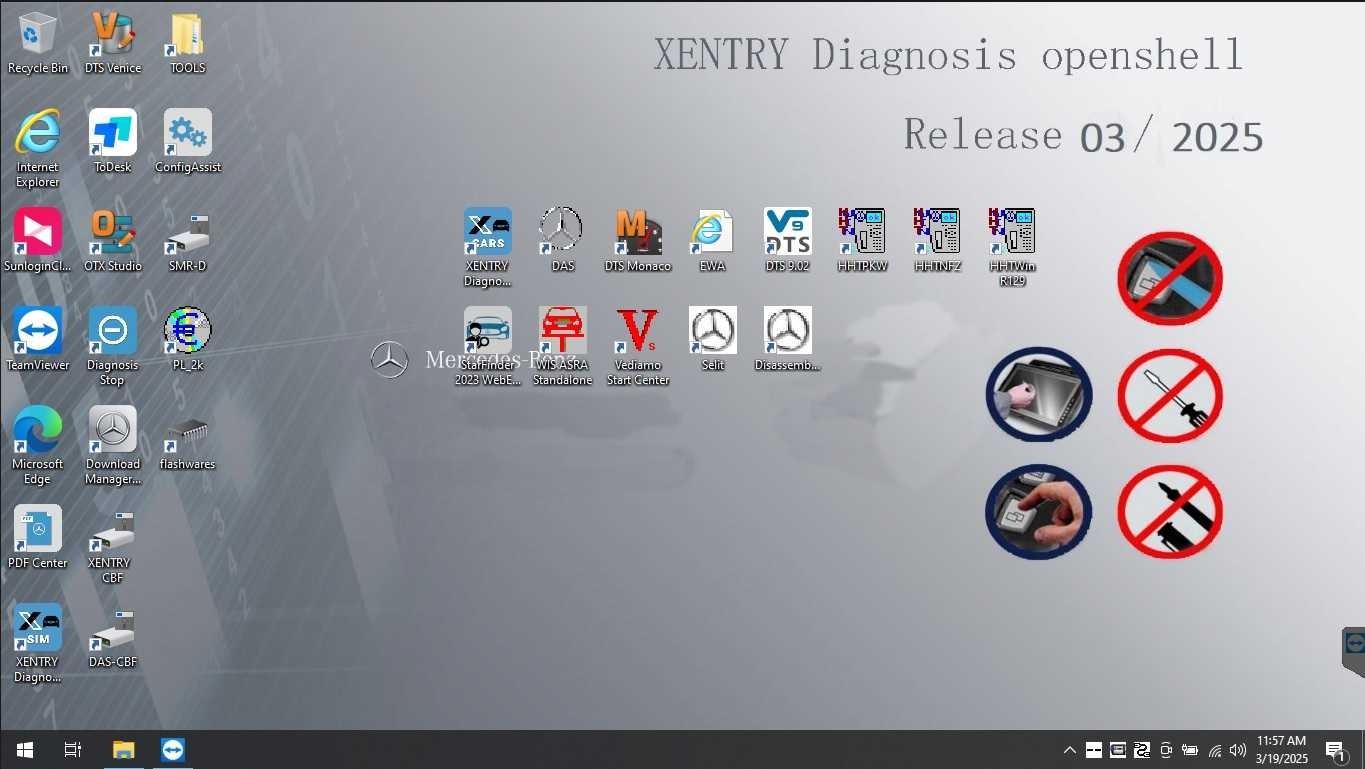 Mercedes-Benz diagnostic software suite including DAS, Xentry, WIS, and EPC for comprehensive vehicle analysis
Mercedes-Benz diagnostic software suite including DAS, Xentry, WIS, and EPC for comprehensive vehicle analysis
2. Key Components of an EVG7 Car Diagnostics System
What hardware and software components make up a complete EVG7 car diagnostics system?
A fully functional EVG7 car diagnostics setup includes both hardware and software components that work together to provide comprehensive diagnostic capabilities.
What is the MB SD Connect C4 DoIP?
The MB SD Connect C4 DoIP is a crucial interface in EVG7 car diagnostics. It is the communication bridge between the vehicle’s electronic systems and the diagnostic software. Key features include:
- DoIP Support: Supports Diagnostics over Internet Protocol (DoIP) for newer Mercedes-Benz models.
- Ethernet Communication: Enables high-speed data transfer for faster and more efficient diagnostics.
- Wireless Connectivity: Built-in Wi-Fi chip ensures stable wireless communication.
- Durability: Waterproof, shockproof, and tamper-proof design for reliable performance in demanding environments.
- Compatibility: Supports both 12V cars and 24V trucks.
- Protocol Support: Compatible with K-line, CAN BUS, and UDS diagnostic protocols.
What are the specifications of the EVG7 Tablet PC?
The EVG7 Tablet PC serves as the central processing unit for the diagnostic software. Its specifications are tailored for optimal performance in automotive diagnostic applications:
- Processor: Intel Celeron 1037 (Dual-Core 1.8GHz)
- Memory: Up to 4GB DDR3 RAM
- Storage: 500GB SATA HDD or 256GB SSD
- Display: 10.4-inch touchscreen with 1024×768 resolution
- Graphics: Intel HD Graphics
- Connectivity: Wi-Fi 802.11b/g/n, Bluetooth 2.0/4.0, LAN
- Ports: USB 3.0, Mini USB, 2 x USB 2.0, VGA, Card Reader
- Battery: 9-cell lithium-ion, 10.08V 6600mAh
- Operating System: Compatible with Windows operating systems
What cables are included in the EVG7 car diagnostics package?
The cable set ensures compatibility with a wide range of Mercedes-Benz vehicles:
- OBDII 16Pin Cable: Standard connector for most modern vehicles.
- 38PIN Cable: For older Mercedes-Benz models with a 38-pin diagnostic port.
- 14PIN Cable: Used for specific truck models.
- 8PIN Cable: For various vehicle systems.
- LAN Cable: For wired network connection and DoIP diagnostics.
What other hardware components might be necessary?
Depending on the specific diagnostic tasks, additional hardware may be required:
- Battery Support System: To maintain stable voltage during programming.
- Oscilloscope: For advanced signal analysis.
- Multimeter: For electrical testing and measurements.
- Specific Adapters: For certain vehicle models or systems.
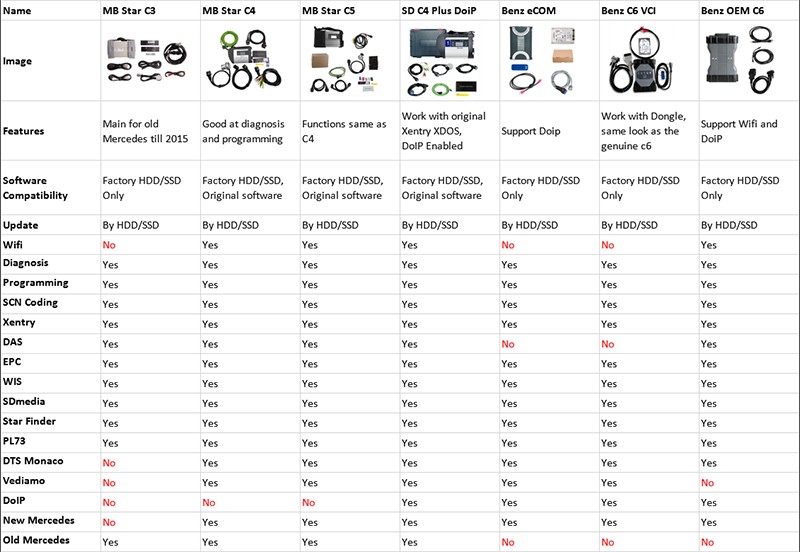 EVG7 Tablet PC specifications showcasing its robust design and suitable configuration for car diagnostics
EVG7 Tablet PC specifications showcasing its robust design and suitable configuration for car diagnostics
3. How EVG7 Car Diagnostics Work: A Step-by-Step Guide
How do you use EVG7 car diagnostics to troubleshoot vehicle issues?
Using EVG7 car diagnostics effectively requires a systematic approach. Here is a step-by-step guide:
How to connect the MB SD Connect C4 DoIP to a vehicle
- Identify the Diagnostic Port: Locate the OBDII port on the vehicle (usually under the dashboard). For older vehicles, use the appropriate adapter cable (38-pin, 14-pin, or 8-pin).
- Connect the Multiplexer: Plug the OBDII or adapter cable into the MB SD Connect C4 DoIP multiplexer.
- Establish Connection: Turn on the vehicle’s ignition. Ensure the multiplexer is powered on and connected to the EVG7 Tablet PC via Wi-Fi or LAN cable.
- Verify Connection: Check that the diagnostic software recognizes the multiplexer and the vehicle.
How to perform a vehicle scan with Xentry
- Launch Xentry: Open the Xentry diagnostic software on the EVG7 Tablet PC.
- Select Vehicle: Choose the vehicle model and year from the list, or allow the software to automatically identify the vehicle.
- Start Quick Test: Initiate a quick test to scan all available control units.
- Review Results: Examine the scan results, noting any diagnostic trouble codes (DTCs) or communication errors.
How to interpret diagnostic trouble codes (DTCs)
- Identify the DTC: Note the specific code and the control unit it is associated with.
- Consult Documentation: Use WIS net or other resources to understand the meaning of the DTC and potential causes.
- Prioritize Codes: Address the most critical codes first, as they may be affecting other systems.
- Verify the Issue: Perform additional tests, such as live data analysis or actuation tests, to confirm the problem.
How to use live data to diagnose vehicle problems
- Select Live Data: Choose the relevant parameters to monitor based on the DTC or suspected issue.
- Observe Data: Analyze the data stream while the vehicle is running or being tested.
- Identify Anomalies: Look for values that are out of range or inconsistent with expected behavior.
- Correlate Data: Compare data from different sensors and systems to identify potential conflicts or dependencies.
How to perform actuation tests to verify component functionality
- Select Actuation Test: Choose the specific component to test from the list of available actuations.
- Activate Component: Follow the software prompts to activate the component.
- Observe Response: Verify that the component responds correctly and within the expected parameters.
- Document Results: Record the results of the actuation test for future reference.
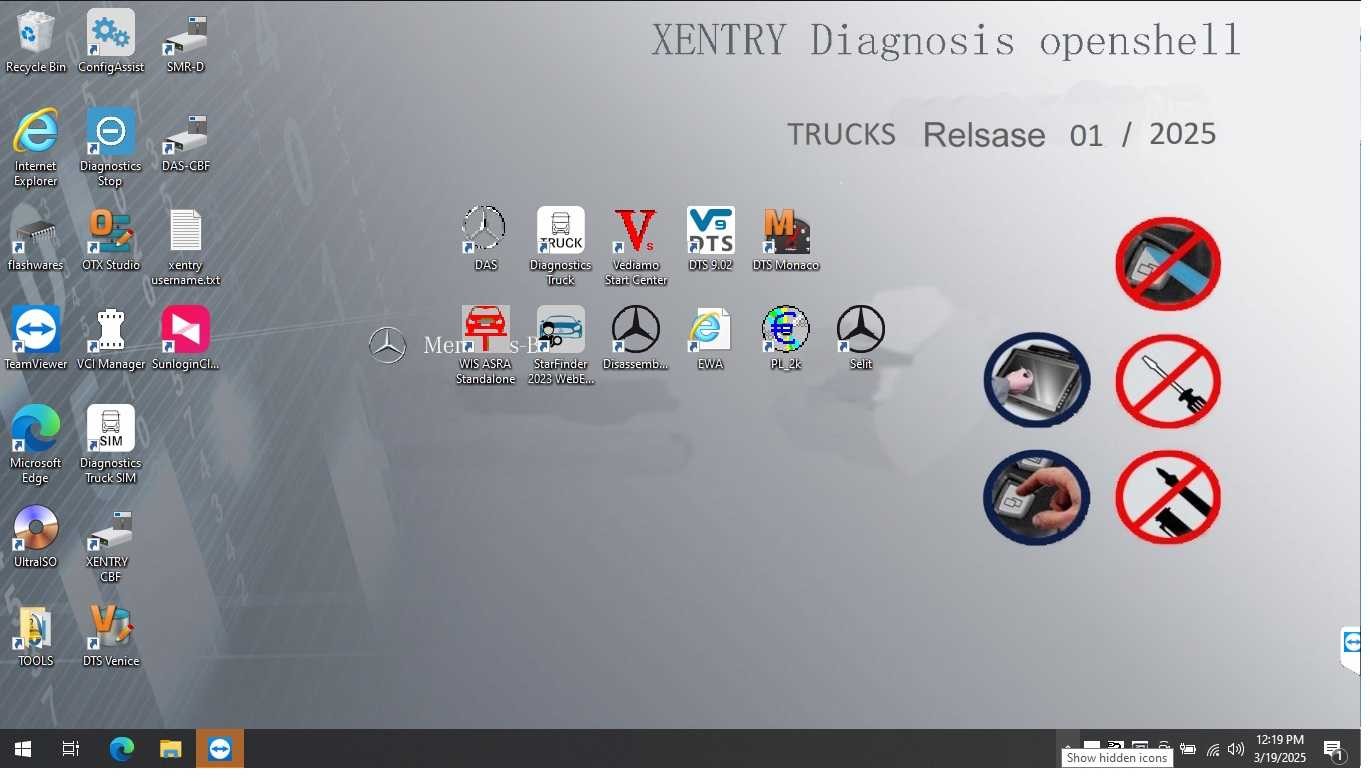 Step-by-step guide on connecting MB SD Connect C4 DoIP to the car, running a scan with Xentry, interpreting DTCs, and using live data
Step-by-step guide on connecting MB SD Connect C4 DoIP to the car, running a scan with Xentry, interpreting DTCs, and using live data
4. Advanced Functions with EVG7 and Vediamo/DTS Monaco
What advanced capabilities do EVG7 car diagnostics offer with Vediamo and DTS Monaco engineering software?
EVG7 car diagnostics, when coupled with Vediamo and DTS Monaco, unlock a range of advanced functions beyond basic diagnostics. These capabilities are essential for specialized repairs and customizations.
What is Vediamo and how is it used in car diagnostics?
Vediamo is a powerful engineering software used for in-depth diagnostics, programming, and modification of vehicle control units. Key applications include:
- ECU Programming: Reprogramming control units with updated software or custom configurations.
- Parameterization: Adjusting parameters and settings within ECUs to optimize performance or enable specific features.
- Variant Coding: Coding control units to match the vehicle’s specific configuration and options.
- Offline Programming: Performing programming tasks without an online connection to the manufacturer’s server.
What is DTS Monaco and how does it enhance diagnostic capabilities?
DTS Monaco is another engineering software that provides advanced diagnostic and programming capabilities. It is known for its user-friendly interface and powerful features:
- Guided Diagnostics: Step-by-step guidance for troubleshooting complex issues.
- Flash Programming: Updating ECU firmware with ease.
- Data Logging: Capturing detailed data logs for analysis and optimization.
- Automation: Automating repetitive tasks to improve efficiency.
How to perform ECU programming with Vediamo
- Connect to ECU: Establish a connection to the target ECU using the MB SD Connect C4 DoIP.
- Load Data: Load the appropriate software and data files for the ECU.
- Program ECU: Follow the software prompts to initiate the programming process.
- Verify Programming: Confirm that the programming was successful and the ECU is functioning correctly.
How to perform variant coding with DTS Monaco
- Select Vehicle: Choose the vehicle model and ECU from the DTS Monaco interface.
- Read Coding Data: Read the current coding data from the ECU.
- Modify Coding: Adjust the coding values as needed to enable or disable specific features.
- Write Coding Data: Write the modified coding data back to the ECU.
- Verify Coding: Confirm that the coding changes were applied successfully.
What are the risks and precautions when using advanced functions?
Using Vediamo and DTS Monaco requires expertise and caution:
- Potential for Damage: Incorrect programming or coding can damage ECUs or cause vehicle malfunctions.
- Training Required: Proper training and understanding of the software are essential.
- Backup Data: Always back up the original ECU data before making any changes.
- Use Reliable Data: Only use trusted and verified software and data files.
- Follow Instructions: Adhere to the software instructions and manufacturer guidelines.
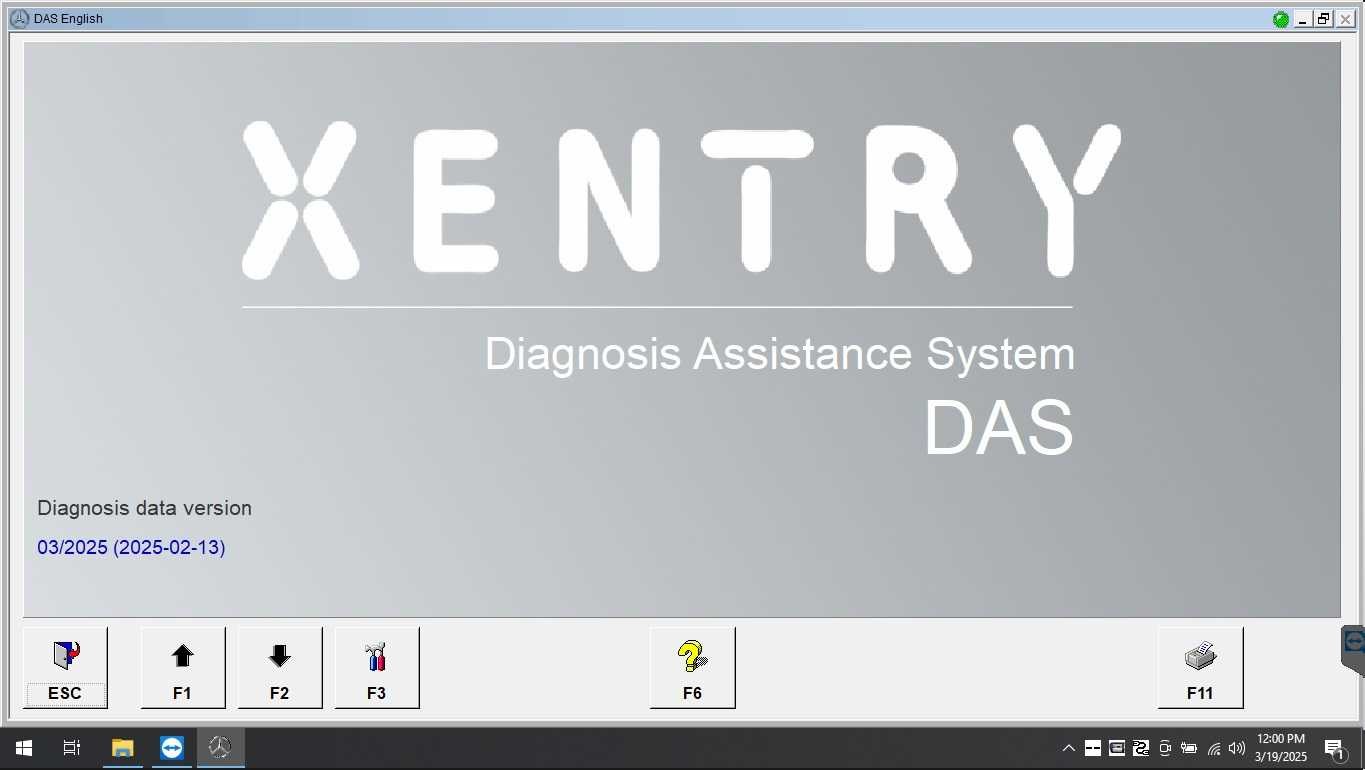 Vediamo and DTS Monaco interfaces highlighting advanced programming, coding, and diagnostic capabilities for Mercedes-Benz vehicles
Vediamo and DTS Monaco interfaces highlighting advanced programming, coding, and diagnostic capabilities for Mercedes-Benz vehicles
5. Special Functions and Customizations with EVG7
What special functions and customizations can be performed using EVG7 car diagnostics?
EVG7 car diagnostics offer a range of special functions and customizations that can enhance vehicle performance, comfort, and convenience.
What are some common DAS special functions?
DAS (Diagnostic Assistance System) includes a variety of special functions that can be accessed without requiring passwords:
- Password-Free Access: Perform special functions on PKW and SMART vehicles without entering a password.
- HU Exchange: Exchange Audio 50 to COMAND without needing a password.
- Dev Menu: Add a developer menu in DAS Comand APS for advanced settings.
- EGS Special Functions: Access special functions in EGS1 and EGS2 transmissions without passwords.
- Standalone Mode: Add 204 models in DAS Standalone for variant coding and adaptations.
- Tailgate Adaptation: Perform tailgate adaptation on W164 models without a password.
- Prototype Diagnosis: Diagnose 212 models using XDOS DAS Standalone.
How to perform offline programming with EVG7
Offline programming allows you to update ECU firmware without an internet connection. This is useful in areas with limited connectivity or when working on older vehicles:
- Prepare Files: Ensure you have the correct firmware files for the ECU you want to program.
- Connect to ECU: Establish a connection to the ECU using the MB SD Connect C4 DoIP.
- Select Offline Mode: Choose the offline programming option in Vediamo or DTS Monaco.
- Load Files: Load the firmware files into the software.
- Program ECU: Follow the prompts to start the programming process.
- Verify: After programming, verify that the new firmware is correctly installed and the ECU is functioning as expected.
How to unlock hidden features with coding
Coding can unlock hidden features and customize vehicle settings. Examples include:
- Activating Ambient Lighting: Enable or customize the ambient lighting system.
- Adjusting Display Settings: Modify the appearance of the instrument cluster or infotainment screen.
- Enabling Driver Assistance Features: Activate features like lane departure warning or adaptive cruise control.
How to modify vehicle parameters for performance enhancement
Modifying vehicle parameters can improve performance, but it should be done with caution and expertise:
- Adjusting Fuel Maps: Fine-tune the fuel maps for improved power and efficiency.
- Optimizing Ignition Timing: Adjust ignition timing for better throttle response.
- Raising Speed Limiters: Increase or remove the speed limiter for track use.
What are the ethical considerations when performing customizations?
When performing customizations, it’s important to consider ethical and legal implications:
- Warranty Implications: Customizations may void the vehicle’s warranty.
- Safety Standards: Ensure that any modifications comply with safety standards and regulations.
- Disclosure: Inform the customer about the potential risks and benefits of the customizations.
- Legal Compliance: Be aware of any legal restrictions on vehicle modifications.
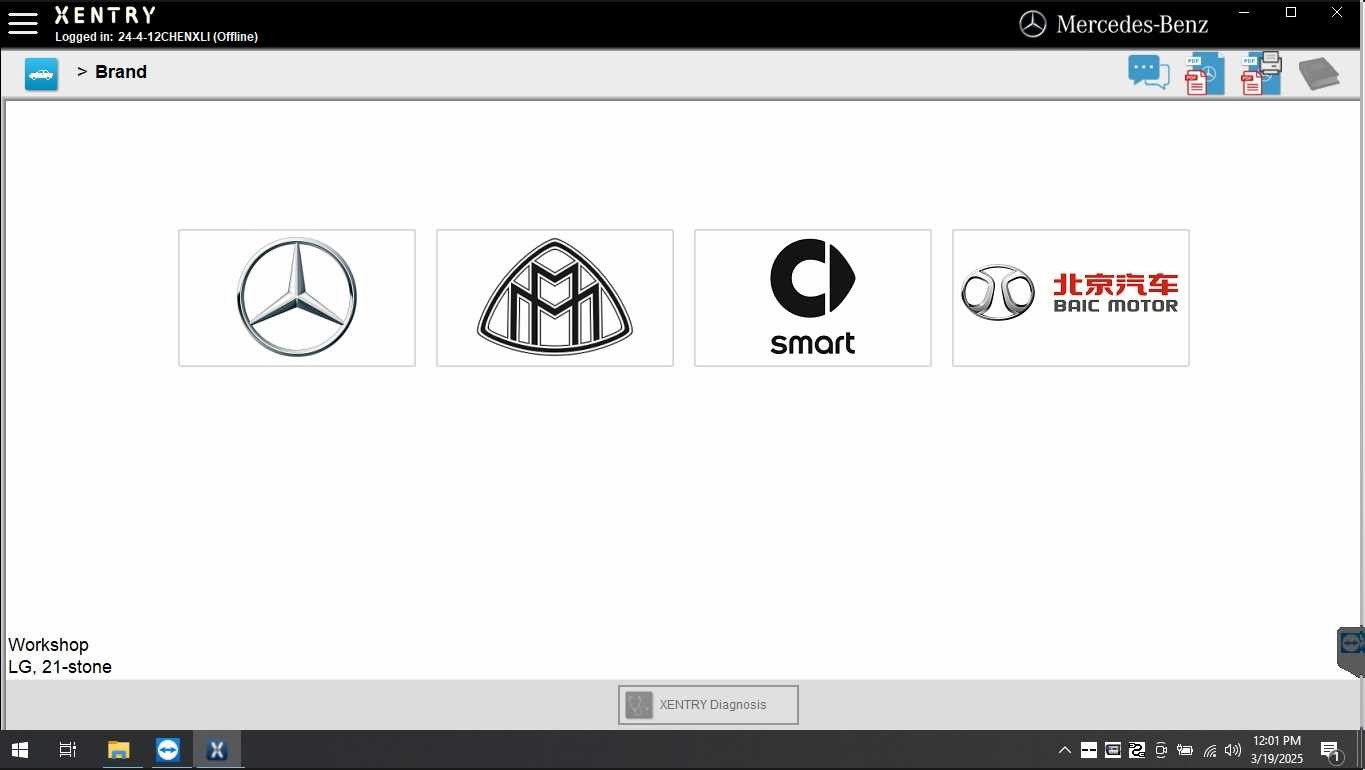 DAS special functions, offline programming, unlocking hidden features, and performance enhancement through vehicle customizations
DAS special functions, offline programming, unlocking hidden features, and performance enhancement through vehicle customizations
6. Troubleshooting Common Issues with EVG7 Car Diagnostics
What are some common problems encountered when using EVG7 car diagnostics, and how can you resolve them?
Like any complex tool, EVG7 car diagnostics can encounter issues. Here are common problems and their solutions:
What to do when the MB SD Connect C4 DoIP fails to connect
- Check Connections: Ensure all cables are securely connected.
- Verify Power: Confirm the multiplexer is powered on and receiving power.
- Network Settings: Check Wi-Fi or LAN settings on the EVG7 Tablet PC.
- Firewall: Temporarily disable the firewall to see if it’s blocking the connection.
- Driver Issues: Reinstall or update the device drivers.
How to resolve software errors in Xentry, Vediamo, or DTS Monaco
- Restart Software: Close and reopen the program.
- Reinstall Software: Uninstall and reinstall the software to fix corrupted files.
- Update Software: Ensure you have the latest version of the software.
- Check Compatibility: Verify that the software is compatible with the EVG7 Tablet PC’s operating system.
- Consult Documentation: Refer to the software’s documentation for error-specific troubleshooting steps.
What to do when you encounter communication errors with the vehicle
- Check Vehicle Compatibility: Confirm that the vehicle is supported by the diagnostic system.
- Verify Diagnostic Port: Ensure the diagnostic port on the vehicle is functioning correctly.
- Check Wiring: Inspect the wiring and connectors for damage or corrosion.
- Try Different Protocols: Experiment with different communication protocols in the software settings.
- Check ECU Power: Verify that the ECU is receiving power.
How to update the firmware on the MB SD Connect C4 DoIP
- Download Firmware: Obtain the latest firmware from a trusted source.
- Connect Multiplexer: Connect the MB SD Connect C4 DoIP to the EVG7 Tablet PC.
- Run Update Tool: Launch the firmware update tool.
- Follow Instructions: Follow the on-screen instructions to update the firmware.
- Verify Update: Confirm that the firmware was updated successfully.
How to ensure data security and prevent unauthorized access
- Use Strong Passwords: Protect the EVG7 Tablet PC and diagnostic software with strong, unique passwords.
- Enable Firewall: Activate the firewall on the EVG7 Tablet PC.
- Install Antivirus: Install and regularly update antivirus software.
- Control Access: Restrict access to the diagnostic system to authorized personnel only.
- Secure Network: Use a secure Wi-Fi network and avoid public networks.
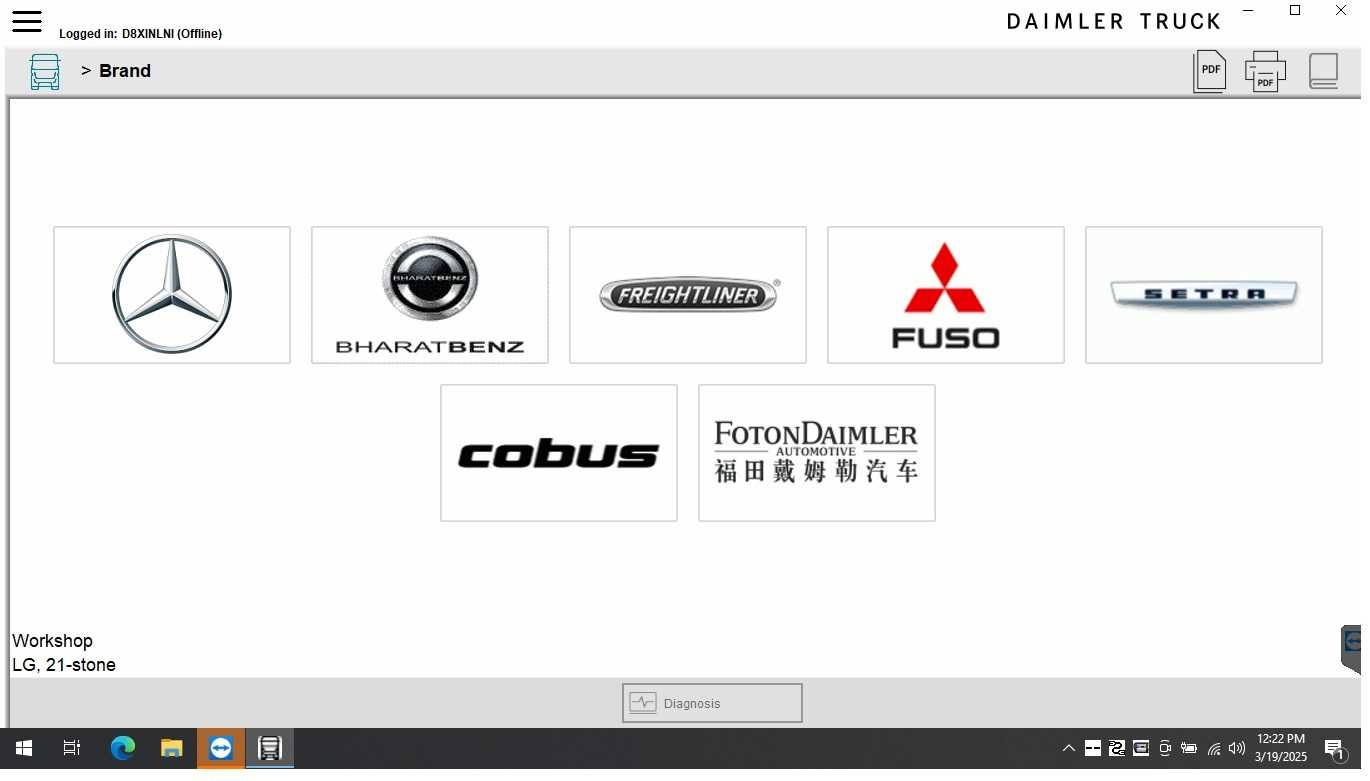 Troubleshooting steps for MB SD Connect C4 DoIP connection failures, software errors, vehicle communication issues, firmware updates, and data security
Troubleshooting steps for MB SD Connect C4 DoIP connection failures, software errors, vehicle communication issues, firmware updates, and data security
7. Maintaining and Optimizing Your EVG7 Car Diagnostics System
How do you keep your EVG7 car diagnostics system running smoothly and efficiently?
Proper maintenance and optimization are essential for ensuring the longevity and reliability of your EVG7 car diagnostics system.
How to properly store and handle the MB SD Connect C4 DoIP
- Clean Regularly: Clean the multiplexer with a soft, dry cloth to remove dirt and debris.
- Protect from Moisture: Store the multiplexer in a dry environment to prevent corrosion.
- Avoid Extreme Temperatures: Do not expose the multiplexer to extreme temperatures or direct sunlight.
- Handle with Care: Avoid dropping or mishandling the multiplexer.
- Use Protective Case: Store the multiplexer in a protective case when not in use.
How to keep the EVG7 Tablet PC running smoothly
- Regularly Update Software: Keep the operating system and diagnostic software up to date.
- Run Disk Cleanup: Remove temporary files and other unnecessary data.
- Defragment Hard Drive: Defragment the hard drive to improve performance.
- Scan for Malware: Regularly scan for malware and viruses.
- Optimize Startup Programs: Disable unnecessary programs from starting automatically.
How to manage software updates and subscriptions
- Check for Updates: Regularly check for software updates from the manufacturer.
- Install Updates Promptly: Install updates as soon as they become available.
- Renew Subscriptions: Ensure that your software subscriptions are up to date to maintain access to the latest features and data.
- Backup Data: Before installing updates, back up your data to prevent data loss.
- Read Release Notes: Review the release notes for each update to understand the changes and improvements.
How to optimize your diagnostic workflow
- Create Checklists: Develop checklists for common diagnostic procedures.
- Organize Information: Keep diagnostic information and documentation organized.
- Use Shortcuts: Utilize software shortcuts to speed up common tasks.
- Automate Processes: Automate repetitive tasks using scripting or macro features.
- Continuously Improve: Regularly review and refine your diagnostic workflow to identify areas for improvement.
How to stay updated with the latest diagnostic techniques
- Attend Training Courses: Participate in training courses and workshops to learn about new diagnostic techniques.
- Read Industry Publications: Stay informed by reading industry publications and online forums.
- Network with Peers: Connect with other technicians and share knowledge and experiences.
- Follow Manufacturers’ Updates: Keep track of updates and technical service bulletins from vehicle manufacturers.
- Experiment and Learn: Continuously experiment with new tools and techniques to expand your diagnostic skills.
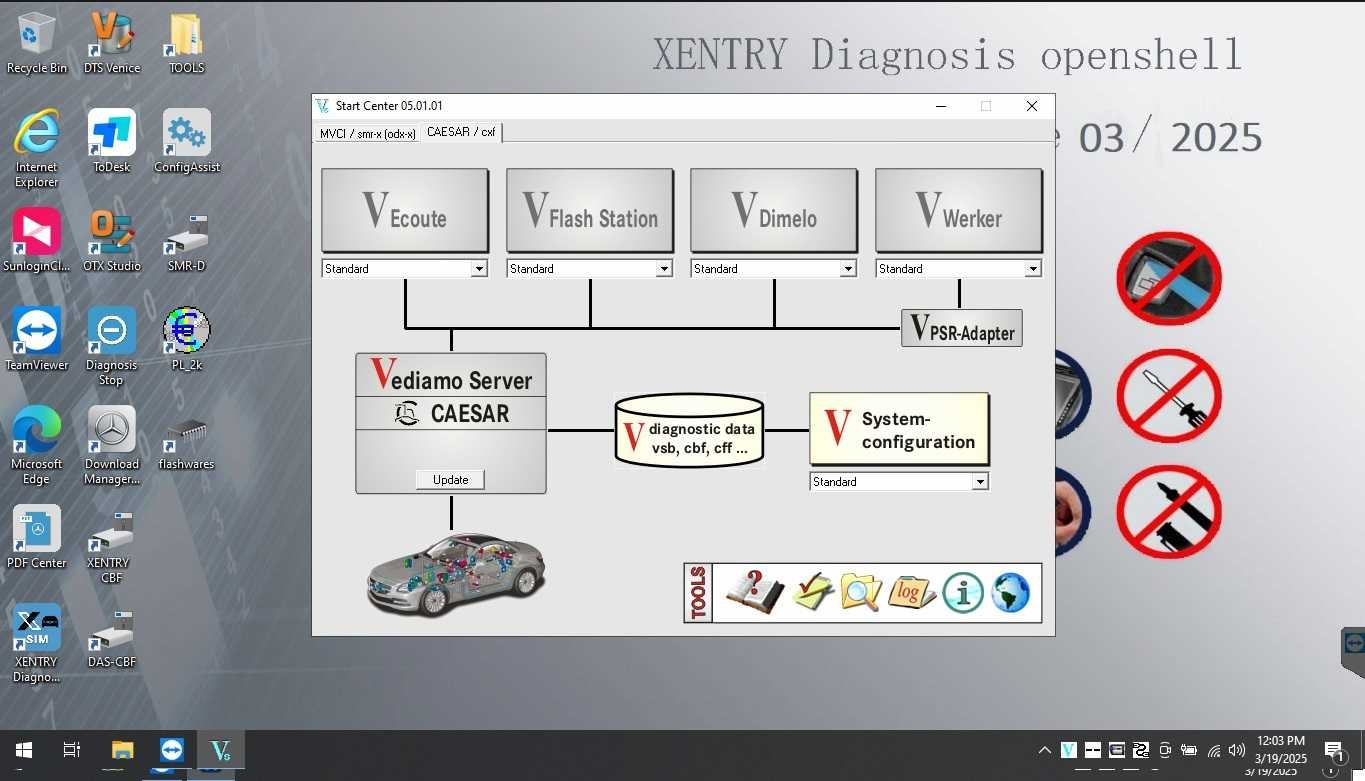 Maintenance tips for MB SD Connect C4 DoIP, EVG7 Tablet PC, software updates, optimizing diagnostic workflow, and staying updated with new diagnostic techniques
Maintenance tips for MB SD Connect C4 DoIP, EVG7 Tablet PC, software updates, optimizing diagnostic workflow, and staying updated with new diagnostic techniques
8. Case Studies: Real-World Applications of EVG7 Car Diagnostics
How has EVG7 car diagnostics helped solve real-world automotive problems?
Real-world case studies demonstrate the practical benefits of EVG7 car diagnostics in various automotive scenarios.
Case Study 1: Diagnosing an intermittent fault in a Mercedes-Benz C-Class
- Problem: A Mercedes-Benz C-Class had an intermittent engine misfire that was difficult to diagnose.
- Solution: Using EVG7 car diagnostics, the technician monitored live data from the engine sensors. By analyzing the data, they identified a faulty crankshaft position sensor that was causing the misfire.
- Result: The technician replaced the sensor, resolving the misfire and restoring the vehicle’s performance.
Case Study 2: Programming a new ECU in a Mercedes-Benz S-Class
- Problem: The ECU in a Mercedes-Benz S-Class failed and needed to be replaced.
- Solution: The technician used Vediamo to program the new ECU with the correct software and coding.
- Result: The new ECU was successfully programmed, and the vehicle was back in operation.
Case Study 3: Retrofitting a feature in a Mercedes-Benz E-Class
- Problem: A customer wanted to retrofit a lane-keeping assist feature in their Mercedes-Benz E-Class.
- Solution: The technician used DTS Monaco to code the vehicle and enable the lane-keeping assist feature.
- Result: The lane-keeping assist feature was successfully enabled, enhancing the vehicle’s safety and convenience.
Case Study 4: Resolving an ABS issue in a Mercedes-Benz Sprinter
- Problem: A Mercedes-Benz Sprinter had an ABS fault that was affecting braking performance.
- Solution: The technician used Xentry to diagnose the issue and identify a faulty ABS sensor.
- Result: The technician replaced the ABS sensor, resolving the ABS fault and restoring the vehicle’s braking performance.
Case Study 5: Tuning an engine for improved performance
- Problem: A client wanted more power out of their engine.
- Solution: The technician used Vediamo to remap certain values to get more power out of the engine.
- Result: The client was satisfied with the increase in power.
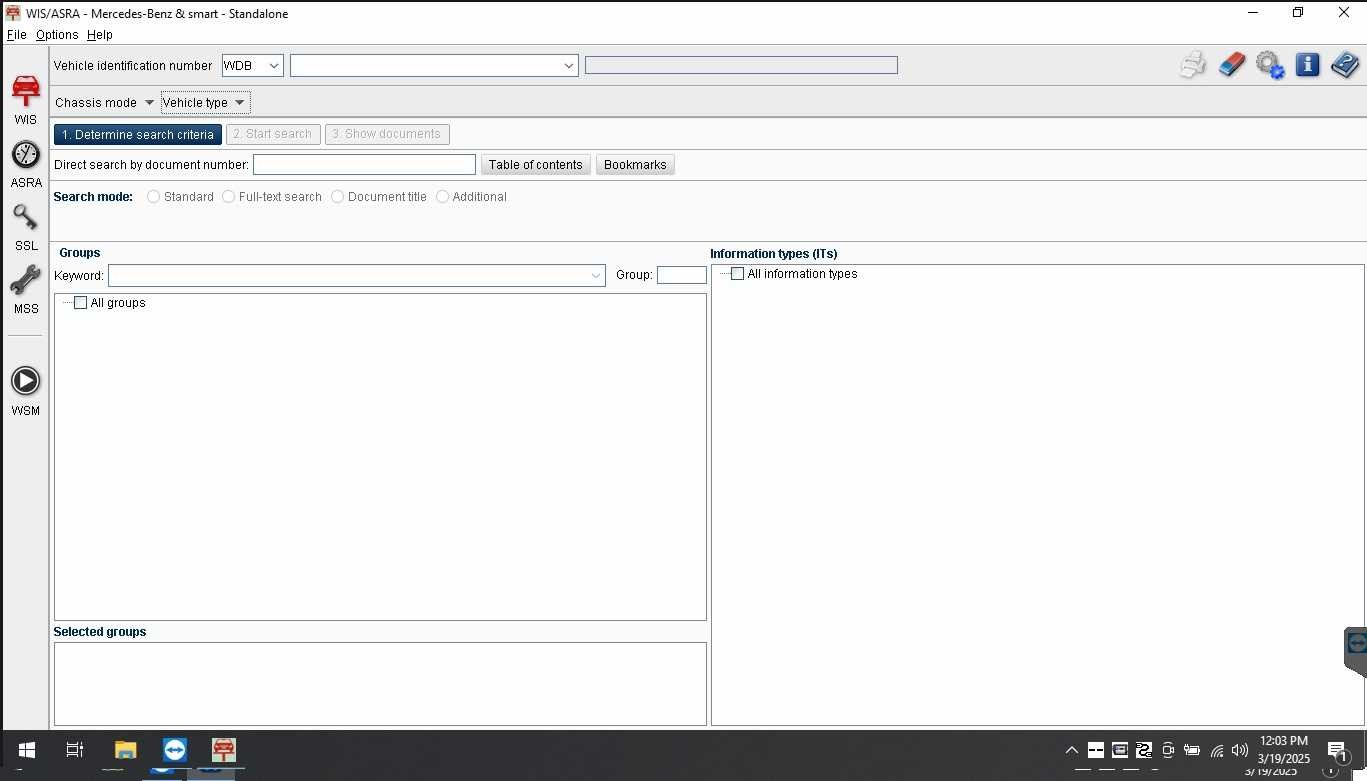 Real-world examples and experiences showcasing the application of EVG7 car diagnostics in specific repair scenarios
Real-world examples and experiences showcasing the application of EVG7 car diagnostics in specific repair scenarios
9. Future Trends in Car Diagnostics
What are the emerging trends in car diagnostics, and how will they impact automotive professionals?
The field of car diagnostics is constantly evolving. Staying ahead of the curve is essential for automotive professionals.
The rise of artificial intelligence (AI) in diagnostics
AI is increasingly being integrated into diagnostic tools to enhance their capabilities:
- Predictive Diagnostics: AI can analyze vehicle data to predict potential failures before they occur.
- Automated Troubleshooting: AI can guide technicians through the diagnostic process and suggest potential solutions.
- Natural Language Processing: AI can understand and respond to voice commands, making diagnostics more efficient.
The increasing importance of cybersecurity in vehicle diagnostics
As vehicles become more connected, cybersecurity is becoming a critical concern:
- Secure Communication: Diagnostic tools must use secure communication protocols to protect vehicle data.
- Authentication: Technicians must authenticate their identity to prevent unauthorized access to vehicle systems.
- Intrusion Detection: Diagnostic tools must be able to detect and prevent cyberattacks.
The role of remote diagnostics and telematics
Remote diagnostics and telematics are enabling new ways to diagnose and repair vehicles:
- Remote Monitoring: Vehicle data can be monitored remotely to identify potential issues.
- Over-the-Air Updates: Software updates can be performed remotely, reducing the need for physical visits to the shop.
- Remote Assistance: Technicians can provide remote assistance to customers who are experiencing vehicle problems.
The integration of augmented reality (AR) in repair procedures
AR is transforming the way technicians perform repairs:
- Visual Guidance: AR can overlay digital information onto the real world, providing step-by-step instructions for repair procedures.
- Remote Collaboration: Technicians can use AR to collaborate with remote experts, allowing them to see what the technician sees and provide guidance in real-time.
- Training: AR can be used to create interactive training simulations, allowing technicians to practice repair procedures in a safe and controlled environment.
The shift towards electric vehicle (EV) diagnostics
With the increasing popularity of EVs, diagnostic tools must be adapted to handle the unique challenges of EV systems:
- Battery Diagnostics: Diagnostic tools must be able to assess the health and performance of EV batteries.
- Electric Motor Diagnostics: Diagnostic tools must be able to diagnose issues with electric motors and inverters.
- High-Voltage Safety: Technicians must be trained to work safely with high-voltage EV systems.
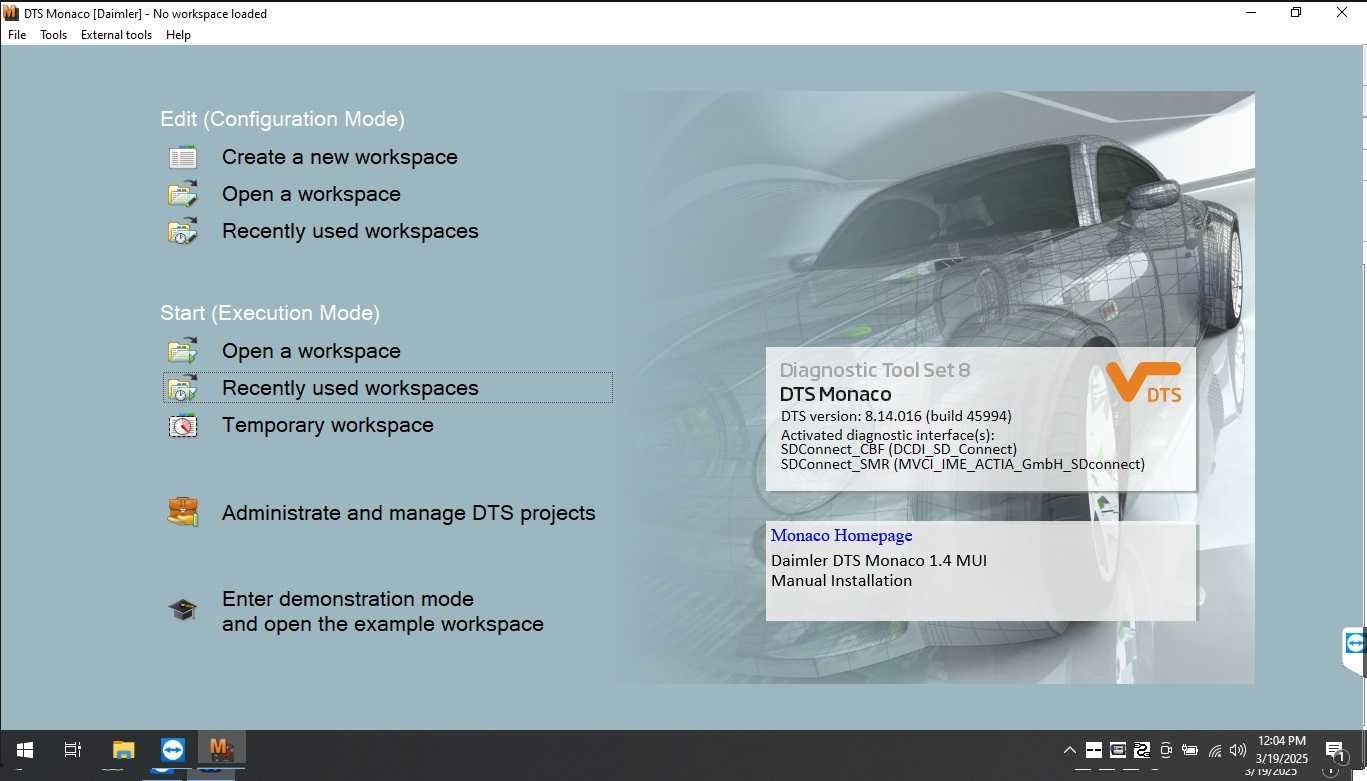 Emerging trends in car diagnostics, including AI, cybersecurity, remote diagnostics, augmented reality, and electric vehicle diagnostics
Emerging trends in car diagnostics, including AI, cybersecurity, remote diagnostics, augmented reality, and electric vehicle diagnostics
10. Choosing the Right EVG7 Car Diagnostics System for Your Needs
How do you select the best EVG7 car diagnostics system for your specific requirements?
Selecting the right EVG7 car diagnostics system involves considering your shop’s specific needs, budget, and technical expertise.
Assessing your diagnostic needs
- Vehicle Coverage: Ensure that the system supports the makes and models of vehicles you service.
- Functionality: Determine the diagnostic functions you require, such as basic diagnostics, programming, coding, and special functions.
- Ease of Use: Choose a system with a user-friendly interface and intuitive navigation.
- Support and Training: Look for a system that comes with comprehensive support and training resources.
Comparing different EVG7 car diagnostics packages
- Hardware Specifications: Compare the specifications of the EVG7 Tablet PC, such as processor, memory, and storage.
- Software Included: Evaluate the software suite included with each package, ensuring it meets your diagnostic needs.
- Pricing: Compare the prices of different packages, considering both upfront costs and ongoing subscription fees.
- Warranty: Check the warranty terms for the hardware and software.
Considering your budget and return on investment (ROI)
- Calculate Costs: Determine the total cost of ownership, including hardware, software, subscriptions, and training.
- Estimate Revenue: Estimate the additional revenue you can generate by using the diagnostic system.
- Calculate ROI: Calculate the return on investment to determine if the system is a worthwhile investment.
Evaluating the reputation and reliability of the vendor
- Read Reviews: Read online reviews and testimonials to get an idea of the vendor’s reputation.
- Check Credentials: Verify that the vendor is authorized to sell and support the diagnostic system.
- Contact Support: Contact the vendor’s support team to assess their responsiveness and expertise.
Seeking recommendations from other automotive professionals
- Network with Peers: Ask other automotive professionals for recommendations and advice.
- Attend Trade Shows: Visit trade shows and conferences to see different diagnostic systems in action.
- Join Online Forums: Participate in online forums and communities to get feedback from other users.
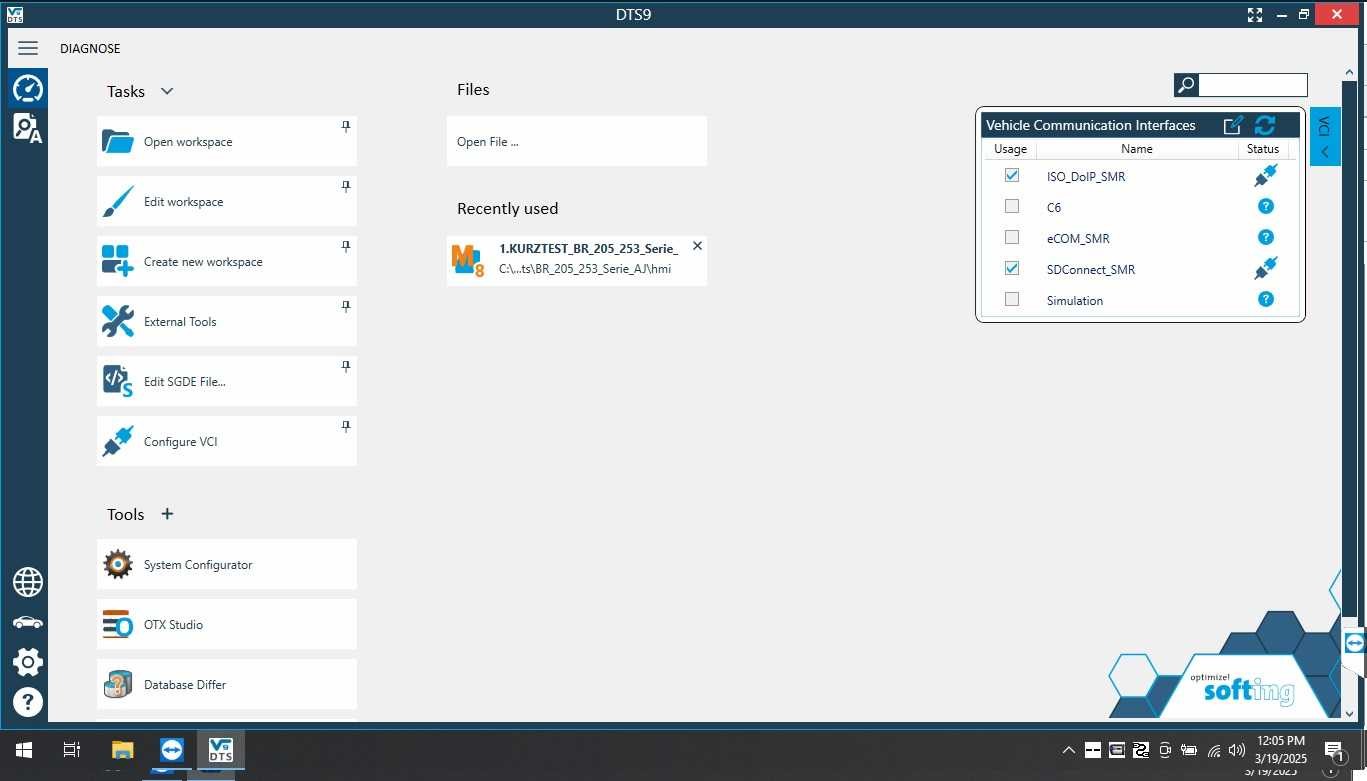 Factors to consider when selecting an EVG7 car diagnostics system, including diagnostic needs, package comparisons, budget, vendor reputation, and recommendations
Factors to consider when selecting an EVG7 car diagnostics system, including diagnostic needs, package comparisons, budget, vendor reputation, and recommendations
11. EVG7 Car Diagnostics: Enhancing Your Automotive Business
How can EVG7 car diagnostics help you grow and improve your automotive business?
Investing in EVG7 car diagnostics can have a significant impact on your automotive business, leading to increased efficiency, customer satisfaction, and profitability.
Improving diagnostic accuracy and efficiency
- Faster Diagnosis: Reduce diagnostic time by quickly identifying the root cause of vehicle problems.
- Fewer Errors: Minimize diagnostic errors by using accurate and reliable data.
- Increased Throughput: Handle more vehicles per day, increasing your shop’s throughput.
Expanding your service offerings
- Programming and Coding: Offer ECU programming, coding, and adaptation services.
- Special Functions: Perform special functions that are not possible with traditional diagnostic tools.
- Customizations: Provide vehicle customization services to meet customer preferences.
Enhancing customer satisfaction and loyalty
- Accurate Repairs: Ensure that repairs are done correctly the first time, reducing the need for repeat visits.
- Faster Turnaround: Provide faster turnaround times, getting customers back on the road sooner.
- Transparent Communication: Communicate clearly with customers about the diagnostic process and repair options.
Attracting new customers
- Advanced Technology: Market your shop as a technologically advanced facility that uses the latest diagnostic tools.
- Specialized Services: Offer specialized services that are not available at other shops.
- Positive Reputation: Build a positive reputation for accurate and efficient repairs.
Increasing profitability and revenue
- Higher Labor Rates: Charge higher labor rates for specialized diagnostic services.
- Increased Parts Sales: Increase parts sales by accurately identifying needed components.
- New Revenue Streams: Generate new revenue streams by offering programming, coding, and customization services.
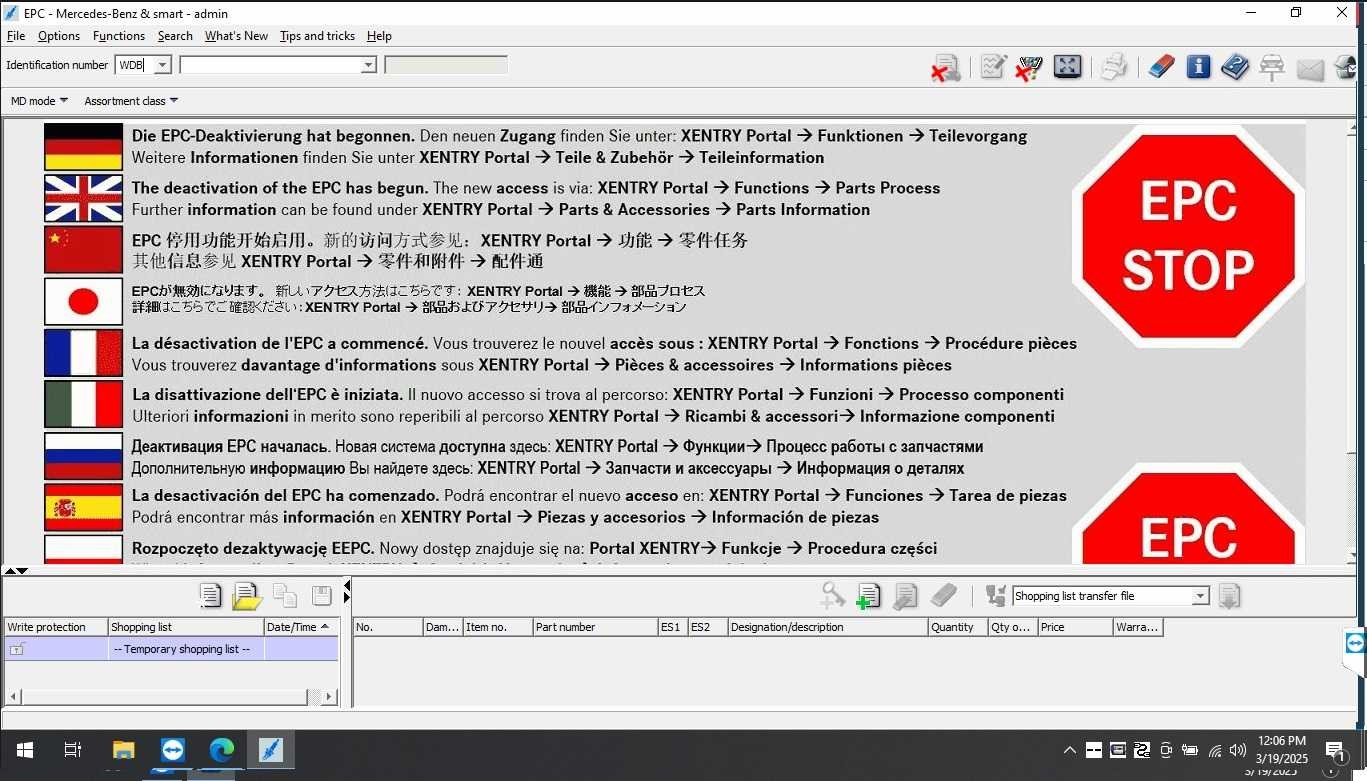 Ways EVG7 car diagnostics enhance automotive business, including diagnostic accuracy, service offerings, customer satisfaction, new customer attraction, and profitability
Ways EVG7 car diagnostics enhance automotive business, including diagnostic accuracy, service offerings, customer satisfaction, new customer attraction, and profitability
12. Frequently Asked Questions (FAQ) about EVG7 Car Diagnostics
Do you have questions about EVG7 car diagnostics? Find the answers here.
What type of automotive part is suitable for my car?
To determine the suitable automotive part for your car, it is essential to identify the exact make, model, and year of manufacture. Consult your vehicle’s manual or a trusted mechanic for specific part recommendations.
What basic car repair tools do I need?
Every car owner should have a basic set of repair tools, including a wrench set, socket set, screwdrivers, pliers, and a jack with jack stands. These tools can handle simple maintenance and emergency repairs.
Where can I buy reputable car repair tools?
Reputable car repair tools can be purchased from various sources, including auto parts stores, hardware stores, and online retailers like CAR-TOOL.EDU.VN, ensuring you get quality products.
Can EVG7 car diagnostics be used on all car brands?
While EVG7 car diagnostics, especially with MB SD Connect C4 DoIP, are primarily designed for Mercedes-Benz vehicles, they can support other brands with the appropriate software and adapters.
How often should I update the software for my EVG7 car diagnostics system?
It is recommended to update the software for your EVG7 car diagnostics system regularly, ideally whenever new updates are released, to ensure compatibility and access to the latest features.
What is the warranty period for the MB SD Connect C4 DoIP?
The warranty period for the MB SD Connect C4 DoIP may vary depending on the vendor. It’s essential to check the warranty terms before purchasing.
Can I perform ECU programming with EVG7 car diagnostics without prior experience?
ECU programming requires specialized knowledge and training. It is not recommended to attempt ECU programming without prior experience or proper guidance.
How do I troubleshoot communication errors between the MB SD Connect C4 DoIP and the vehicle?
To troubleshoot communication errors, check the cable connections, verify the vehicle compatibility, and ensure the diagnostic port is functioning correctly.
What are the system requirements for the EVG7 Tablet PC?
The system requirements for the
