Finding the Best Car Diagnostic Android App can transform how you understand and maintain your vehicle. CAR-TOOL.EDU.VN offers expert insights to help you choose the perfect app for your needs. Discover the top-rated OBD2 apps and unlock comprehensive vehicle diagnostics, empowering you to make informed decisions and keep your car running smoothly with automotive diagnostic tools, vehicle health monitors, and mobile OBD2 scanners.
Contents
- 1. What Are The Best OBD2 Apps For Android/iOS?
- 1.1. Torque Pro (OBD2 & Car)
- 1.2. OBD Auto Doctor
- 1.3. InCarDoc Pro
- 1.4. Car Scanner ELM OBD2 App
- 1.5. EOBD Facile
- 1.6. HobDrive
- 1.7. OBDeleven
- 1.8. Dash – Drive Smart
- 1.9. Engine Link (iOS)
- 1.10. ScanMaster
- 1.11. DashCommand (iOS)
- 1.12. BlueDriver
- 1.13. GoFAR
- 1.14. FIXD – Vehicle Health Monitor
- 1.15. Carly For BMW
- 1.16. Carista OBD2 App
- 1.17. OBD Fusion
- 2. How Can a Car Diagnostic App Help Me?
- 3. What Are The Key Features to Look For in a Car Diagnostic Android App?
- 3.1. Compatibility
- 3.2. OBD2 Adapter Support
- 3.3. Real-Time Data Monitoring
- 3.4. Trouble Code Reading and Clearing
- 3.5. Customization
- 3.6. Data Logging and Reporting
- 3.7. User Interface
- 3.8. Customer Support
- 3.9. Cost
- 3.10. Additional Features
- 4. How to Choose the Right OBD2 Adapter for Your Android App?
- 5. How to Install and Set Up a Car Diagnostic App on Your Android Device?
- 6. Understanding OBD2 Codes: A Beginner’s Guide
- 7. Advanced Features of Car Diagnostic Apps: What Else Can They Do?
- 8. The Impact of Car Diagnostic Android Apps on Automotive Repair
1. What Are The Best OBD2 Apps For Android/iOS?
Here’s a detailed look at some of the best OBD2 apps available for Android and iOS, each offering unique features and benefits:
1.1. Torque Pro (OBD2 & Car)
Torque Pro is a highly-rated OBD2 Bluetooth app for Android, boasting over 1,000,000 downloads. While it requires a purchase of around $5 on the Play Store, many vehicle owners consider it worth the investment, according to trusted reviews.
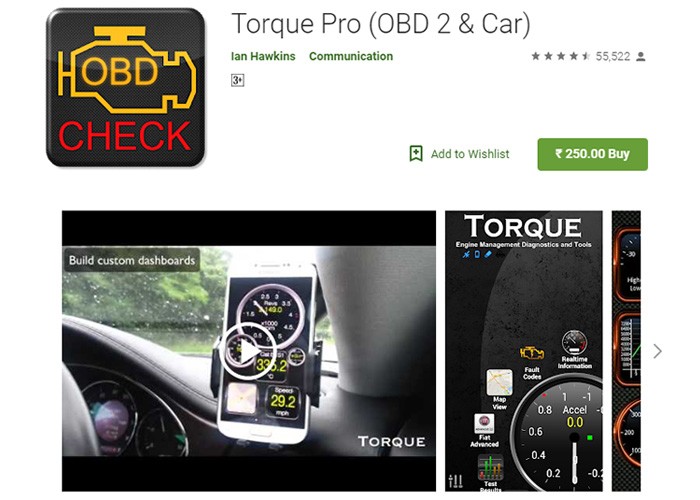 Torque Pro OBD2 App
Torque Pro OBD2 App
Features:
- Real-time data: View your car’s performance in real-time with a customizable dashboard on your mobile screen.
- Data export: Export compiled data to Torque Pro servers or via email for later use.
- Customization: Multiple themes to personalize your dashboard.
- Sharing: Supports screenshot sharing to social media and email.
- In-built GPS: Includes a GPS-based compass.
- Data graphing: Graph data and car dock support.
- Emissions data: CO2 emission readouts.
- Track recording: Video coverage of your journey.
- Alarms: Warnings for subpar car performance, such as coolant temperature exceeding 120°C.
- Android support: Compatible with lower Android versions, including 2.0.
Pros:
- Highly customizable dashboard
- Supports data export and sharing
- Includes useful features like a GPS compass and track recorder
- Provides alarms for critical performance issues
Cons:
- Requires an upfront payment
- May experience Bluetooth pairing issues that can be resolved with updates
Why it’s great: Torque Pro is perfect for users who want a customizable and feature-rich OBD2 app with real-time data and extensive tracking capabilities.
1.2. OBD Auto Doctor
OBD Auto Doctor functions similarly to most car diagnostic apps. It is compatible with ELM327 Bluetooth and Wifi adapters and tracks crucial vehicle sensors and parameters in real-time.
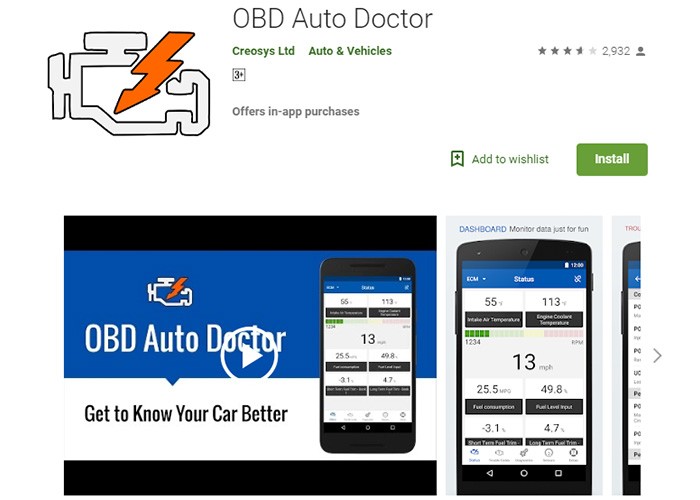 OBD Auto Doctor App
OBD Auto Doctor App
Features:
- Real-time monitoring: Monitor multiple control units such as engine and transmission.
- Data export: Supports the export of collected data via email in CSV format.
- Fuel consumption: Monitor fuel consumption to save money on trips.
- Sensor data: Supports numerical and graphical display of sensor data.
- Compatibility: Compatible with all OBD2 compliant vehicles.
- GPS support: Includes GPS support.
- Customer service: Helpful customer service team available 24/7.
- Customization: Advanced customization options.
- Units: Imperial and metric units tracking in English.
- Trouble codes: Over 18,000 trouble codes to be monitored.
- Readiness status: Tracks readiness status to indicate when a car is ready for emission testing.
Pros:
- Comprehensive real-time data display
- Supports both numerical and graphical data presentation
- Compatible with a wide range of vehicles
- Offers excellent customer support
Cons:
- Requires in-app purchases and premium upgrades for full feature access
- May experience connection issues or provide incorrect readings
Why it’s great: OBD Auto Doctor is ideal for users who need a reliable app to monitor vehicle sensors, track fuel consumption, and prepare for emission testing.
1.3. InCarDoc Pro
InCarDoc Pro was a top-rated OBD2 Android app in 2017/2018 and remains a leading option. The application supports high-level car scanning and diagnostics, presented in an uncluttered home screen.
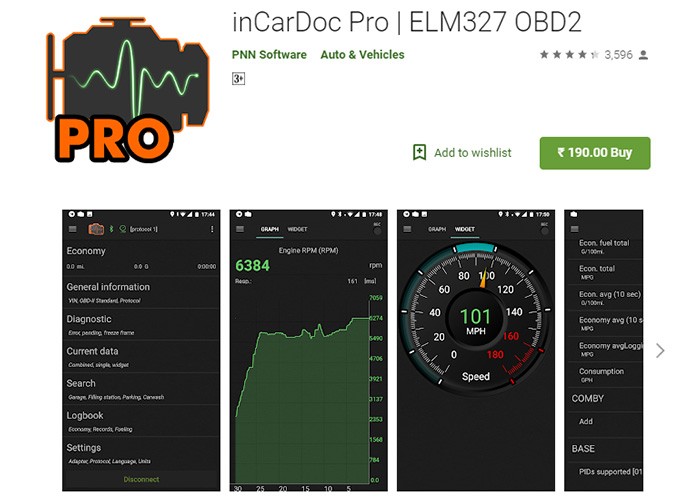 InCarDoc Pro App
InCarDoc Pro App
Features:
- Compatibility: Compatible with all OBD2 compliant vehicles listed on their site.
- Real-time data: Read real-time engine and vehicle parameters.
- Overlay mode: Overlay to display economy data in background mode or over a running application.
- Widgets: Fuel economy and acceleration widgets.
- GPS support: Includes GPS support.
- Cloud storage: Upload reporting data to cloud storage.
- Data sharing: Share data via email to get professional assistance with car repair.
Pros:
- Clean and user-friendly interface
- Supports real-time engine and vehicle parameter monitoring
- Offers useful widgets for fuel economy and acceleration
Cons:
- Requires Android 4.0.3 and up
- May experience errors during Bluetooth connection
Why it’s great: InCarDoc Pro is a solid choice for users who need comprehensive car scanning and diagnostic features with a clean and easy-to-use interface.
1.4. Car Scanner ELM OBD2 App
With this free car diagnostic app, you can learn everything about your car and pick up every single parameter read by your car’s electronic brain (ECU).
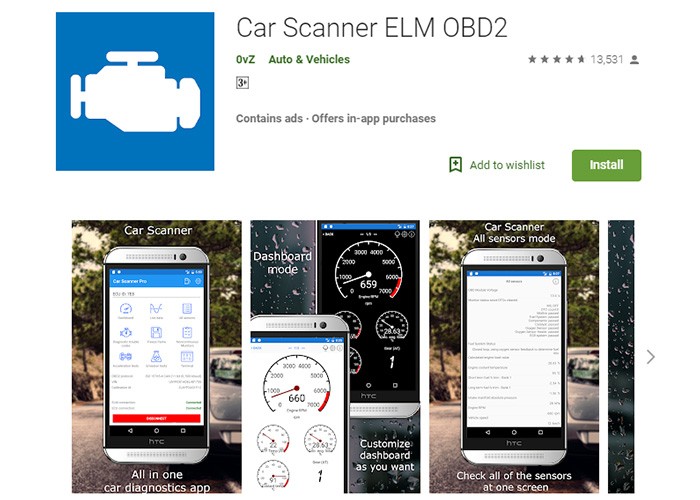 Car Scanner ELM OBD2 App
Car Scanner ELM OBD2 App
Features:
- Compatibility: Compatible with all OBD2 standard vehicles.
- Adapter support: Compatible with most Wifi or Bluetooth OBD2 ELM327 adapters.
- Customizable dashboard: Customize your dashboard to track your preferred parameters.
- Fuel consumption: Fuel consumption statistics.
- Backup and restore: Settings backup and restore.
- Multiple languages: Supports multiple languages, including English, Russian, and Polish.
Pros:
- Highly compatible with various devices
- Offers a customizable dashboard
- Provides fuel consumption statistics
Cons:
- Supports Android 4.3 and above only
- Requires in-app purchases for optimal performance
Why it’s great: Car Scanner ELM OBD2 is an excellent monitoring tool with a wide range of compatible devices and a high user rating, making it a reliable choice for vehicle diagnostics.
1.5. EOBD Facile
EOBD Facile is an OBD2 Car Diagnostic app for Android and iOS that supports all ELM327 Wifi and Bluetooth adapters. With this app, you can track almost all the essential gauges/parameters you need to make informed decisions about your car.
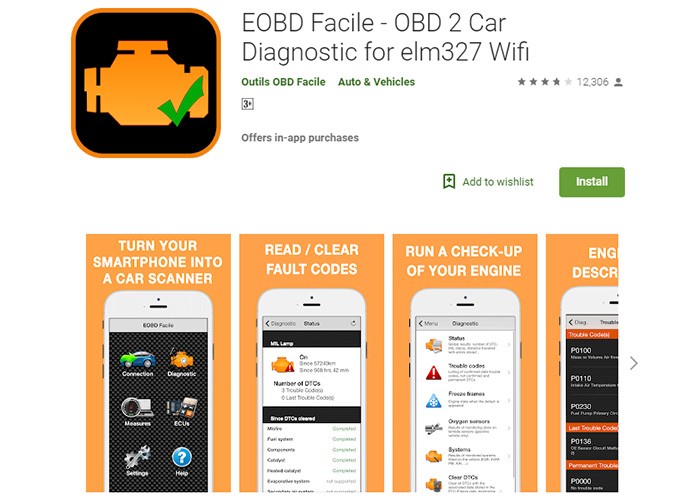 EOBD Facile App
EOBD Facile App
Features:
- Real-time display: Real-time display of vehicle sensors.
- Trouble codes: Over 11,000 fault codes and definitions.
- Fault code clearing: Delete fault codes and resolve engine light issues.
- Trip recording: Supports storing trip records on an SD card for later review on the EOBD-Facile PC/Mac software.
- Route planning: Supports route planning, which is helpful for long trips.
Pros:
- Offers a real-time display of vehicle sensors
- Provides a comprehensive database of fault codes
- Supports trip recording and route planning
Cons:
- Requires prior OBD2 app experience to maximize its benefits
- Does not support USB adapters
Why it’s great: EOBD Facile is suitable for users with some experience with OBD2 apps who need a comprehensive tool for real-time monitoring and trip management.
1.6. HobDrive
HobDrive is one of the best OBD2 apps for Android, although it is also the most expensive on the Google Play Store. This app supports all OBD2 compliant vehicles and some Non-OBD2 vehicles, like Delphi mr240 (Chevrolet) and Bosch.
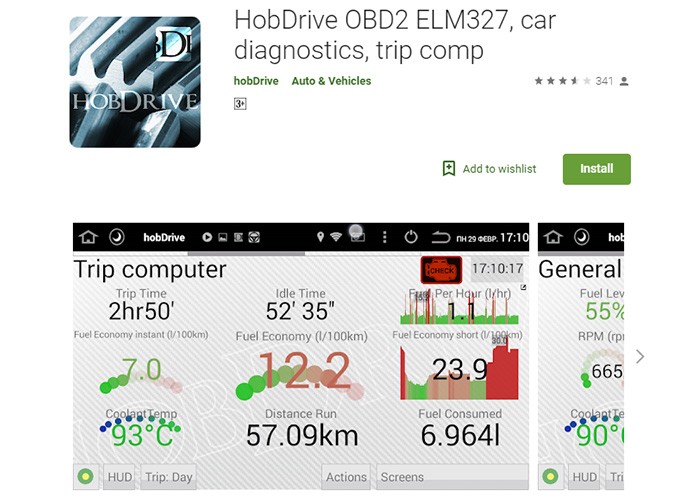 HobDrive App
HobDrive App
Features:
- Compatibility: Supports all OBD2 compliant vehicles as well as some Non-OBD2 vehicles.
- Adapter support: Supports GPS and ELM327 Bluetooth and Wifi-adapters.
- Overheating alerts: Tracks overheating and suspicious fuel trims.
- MIL codes: Clear explanation of MIL codes.
- Odometer estimation: Estimates car odometer.
- MPG calculation: Calculates MPG for diesel vehicles without battery help.
- Graphical gauges: The pro version comes with extended graphical gauges.
Pros:
- Supports a wide range of vehicles, including non-OBD2 models
- Provides clear explanations of MIL codes
- Offers extended graphical gauges in the pro version
Cons:
- May experience difficulty with in-app payments in some locations
- Runs only on Android version 3 and above
Why it’s great: HobDrive is an excellent choice for users who need an app that supports a wide variety of vehicles and offers advanced features like odometer estimation and MPG calculation.
1.7. OBDeleven
OBDeleven stands out for its advanced Android app development. Besides providing a clear view of parameters from your car’s ECU, OBDeleven includes a “One Click App” that allows you to control multiple car options with a single button click.
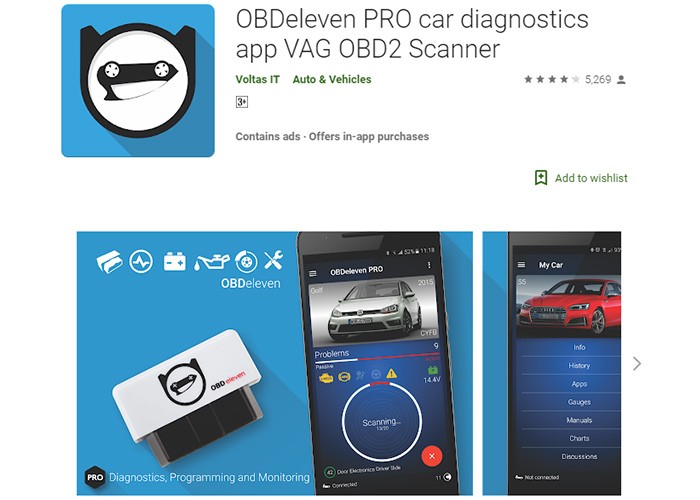 OBDeleven App
OBDeleven App
Features:
- Trouble codes: Supports reading and clearing all diagnostic trouble codes from your ECU.
- Multiple language support: Offers multiple language support.
- Social media community: Has an active social media community.
- Battery analyzer: Offers a car battery analyzer.
- DIY manuals: Manuals containing DIY car fixes.
- History retrieval: Retrieve history for connected cars.
- Control unit reset: Supports control unit reset.
Pros:
- Offers a unique “One Click App” feature for controlling car options
- Supports reading and clearing diagnostic trouble codes
- Provides access to DIY car fix manuals
Cons:
- Requires a network connection for high performance
- Contains ads until you upgrade to the Premium version
Why it’s great: OBDeleven is ideal for users who want an app with advanced features like one-click control and extensive diagnostic capabilities, especially if they don’t mind needing a network connection.
1.8. Dash – Drive Smart
Dash Drive Smart supports the OBDeleven software and many smart car analysis tools. It provides real-time data and claims to work on all cars starting from 1996 models.
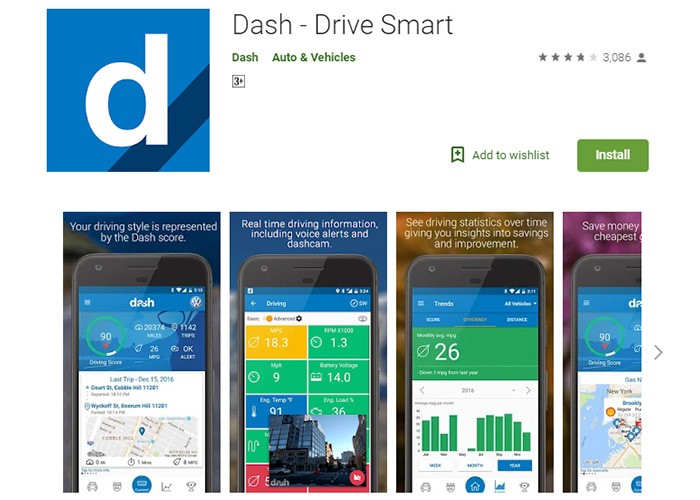 Dash – Drive Smart App
Dash – Drive Smart App
Features:
- Dashboard: An optimized and customizable parameter dashboard that works in background mode.
- Driver score: Provides a Driver score and leaderboard to compare your performance with other drivers.
- Vehicle identification: Supports multiple vehicles with automatic vehicle identification number (VIN) decoding.
- GPS tracking: A GPS-tracking tool to find out where you parked.
- Gas comparison: The nearby gas comparison features allow saving money on where you buy gas.
Pros:
- Offers a customizable dashboard that works in the background
- Provides a driver score and leaderboard for performance comparison
- Includes a GPS-tracking tool for finding your parked car
Cons:
- May drain the mobile device’s battery
- The compass feature can be glitchy
- Some users may experience network connection issues
Why it’s great: Dash Drive Smart is a good option for drivers who want to track their driving performance, compare it with others, and find the best gas prices nearby.
1.9. Engine Link (iOS)
The Engine Link car diagnostic app is similar to Torque Pro but is only available for iOS devices. It connects seamlessly with compatible ELM327 Wifi and Bluetooth adapters.
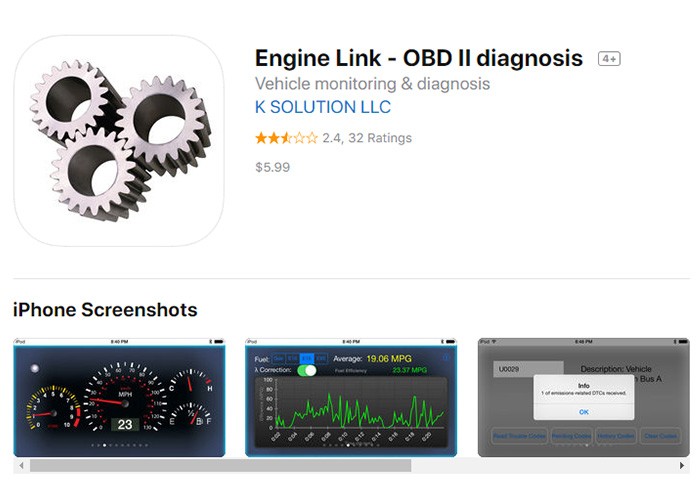 Engine Link App
Engine Link App
Features:
- Dashboard: A customizable dashboard to stop tracking parameters you don’t need.
- Emission and fuel consumption: Control emission rates and fuel consumption.
- Trouble codes: Read and clear thousands of OBD2 fault codes.
- Heads-up display: Heads-up dashboard display option.
- No in-app purchases: No in-app purchases or subscription fees.
- Multiple languages: Supports 20+ languages.
- Torque Custom Pid File: The latest update supports Torque Custom Pid File.
Pros:
- Offers a customizable dashboard
- Allows control of emission rates and fuel consumption
- Supports multiple languages
Cons:
- May connect without reading ECU data
- Requires iOS 8.0 or later to run
Why it’s great: Engine Link is a solid choice for iOS users who need a customizable and feature-rich OBD2 app without in-app purchases or subscription fees.
1.10. ScanMaster
ScanMaster is another great car monitoring tool for ELM327 OBD2 adapters. With the ScanMaster app, you can get a clear overview of your car’s performance in real-time and accurately read fault codes.
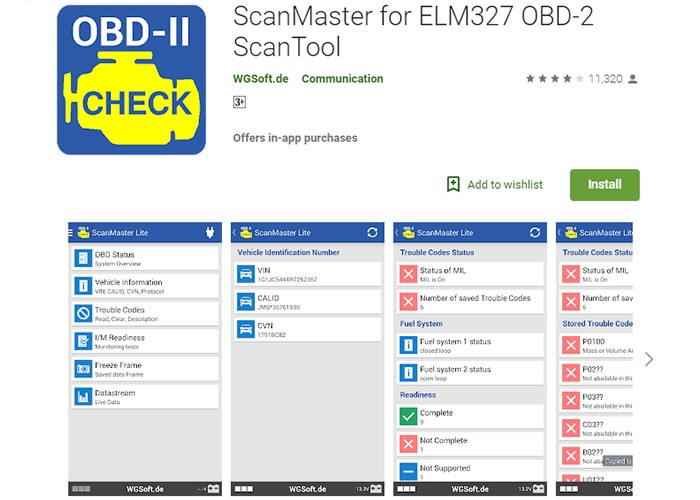 ScanMaster App
ScanMaster App
Features:
- Tracking parameters: A handful of tracking parameters on the free version.
- Languages: Supports German and English languages.
- Navigation: Easy to navigate.
- Adapter support: Supports most ELM327 adapters.
- Data recording: Supports data recording.
- Graphical representation: Clear graphical representation of data for easier analysis.
Pros:
- Offers a handful of tracking parameters in the free version
- Easy to navigate
- Supports data recording
Cons:
- Has an ineffective customer support team
- Some devices may not be supported
- Compatible with only Android 4.0 and above
Why it’s great: ScanMaster is a user-friendly app that provides clear graphical representations of data, making it easy for users to analyze their car’s performance.
1.11. DashCommand (iOS)
DashCommand prides itself as the ultimate way to turn your mobile into an advanced display for engine data. The app features the best performance gauges, fuel economy gauges, engine gauges, and emission testing for up to five trips.
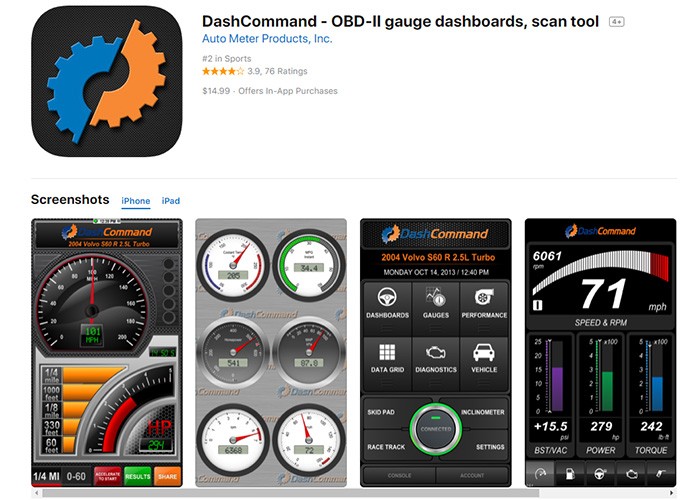 DashCommand App
DashCommand App
Features:
- Ease of use: Easy to use.
- Customization: Allows customization of performance gauges to track your preferred data.
- Inclinometer: Inclinometer to display rolling angle and vehicle pitch while offroad.
- Data-logging: Supports data-logging, recording, and playback.
- Trip computer: A sophisticated trip computer that maintains stats for up to five trips.
- Graphical representation: Graphical representation of collected data.
Pros:
- Easy to use and customize
- Includes an inclinometer for offroad driving
- Offers sophisticated trip computer features
Cons:
- Not compatible with iPhone X
- May have compatibility issues with Haltech elite 2599
- Contains in-app purchases for some car models
Why it’s great: DashCommand is a top-tier option for iOS users who need advanced engine data display and performance tracking, especially for those interested in offroad driving.
1.12. BlueDriver
The BlueDriver OBD2 scanner app is available on iOS and Android. BlueDriver allows you to monitor critical parameters from your car’s ECU, scan for and clear trouble codes, freeze frame data, and share collected data via email.
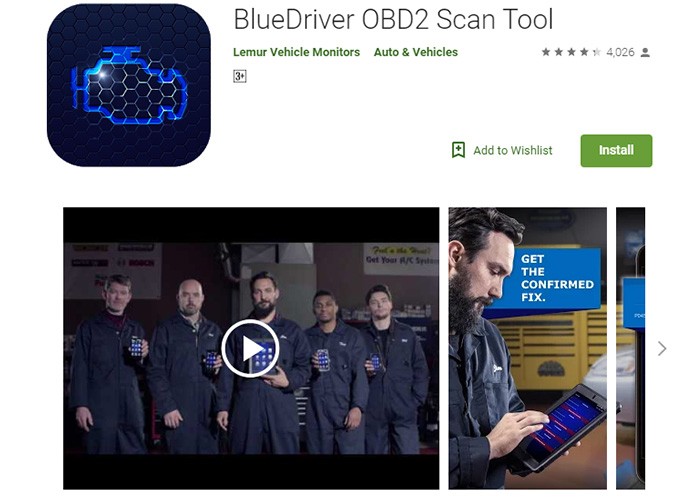 BlueDriver App
BlueDriver App
Features:
- Wireless connection: Wireless connection with your car.
- Smog readiness: Supports smog readiness check.
- Cost reduction: Highly reduces traveling costs.
- Updates: Free and regular updates.
- On-board monitoring: Displays on-board monitoring test results.
- Improved diagnostics: Improved diagnostic for ABS, Airbag, Transmission, and more.
- Repair reports: Allows generation and sharing of repair reports.
Pros:
- Offers a wireless connection to your car
- Supports smog readiness checks
- Provides improved diagnostics for various systems like ABS and airbags
Cons:
- Requires iOS 8 and above
- May have issues with iPhone XR that can be solved with an update
Why it’s great: BlueDriver is an excellent free tool for monitoring car health, checking smog readiness, and generating repair reports, making it suitable for both professional mechanics and auto enthusiasts.
1.13. GoFAR
GoFAR monitors car health and tracks mileage while maintaining compatibility with most OBD2 compliant car adapters.
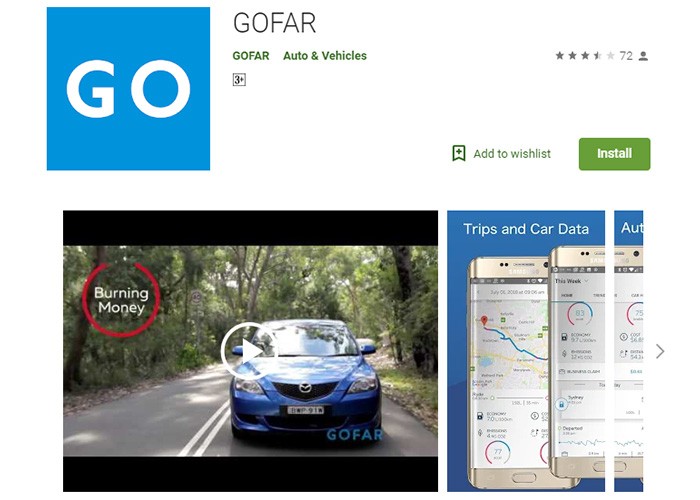 GoFAR App
GoFAR App
Features:
- Ease of use: Easy to install and use.
- Warranty: Offers a one-year warranty on initial purchase.
- Error alerts: Sends an alert in plain English as soon as an error pops up in your vehicle’s system.
- Mechanic platform: Platform for hiring nearby mechanics.
- Fault codes: 3000+ fault codes and description.
- Global leaderboard: Compete with other drivers on the global leaderboard based on costs saved.
- Alerts: Sends alerts for checking tire pressure, insurance, and registration.
- No subscription: No subscription or ongoing fees required.
Pros:
- Easy to install and use
- Offers a one-year warranty
- Provides plain English error alerts
Cons:
- Requires an initial purchase of $99
Why it’s great: GoFAR is a great choice for users who want a device that monitors car health, tracks mileage, and helps save on taxes, with the added benefit of competing on a global leaderboard.
1.14. FIXD – Vehicle Health Monitor
Fault codes covered on the FIXD app are translated into very easy-to-read and understandable terms, making it possible to take immediate action when something goes wrong with your car.
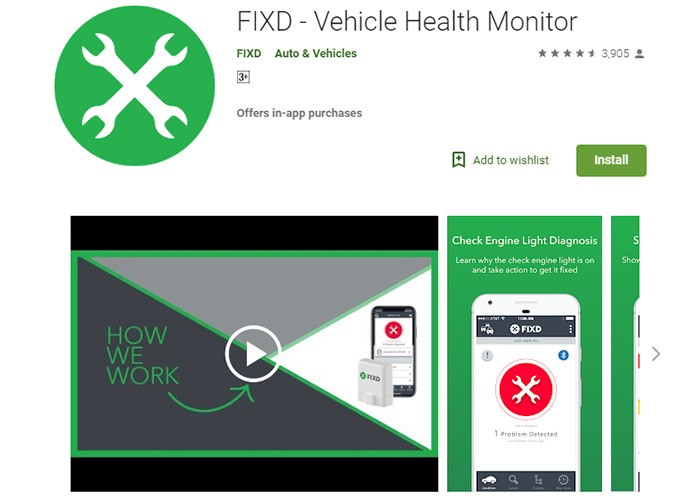 FIXD Vehicle Health Monitor App
FIXD Vehicle Health Monitor App
Features:
- Quick installation: Installs in minutes and can be used immediately.
- User-friendly: Suitable for first-time OBD2 app users.
- Maintenance reminders: Allows you to schedule maintenance reminders.
- Part alerts: Alerts for worn-out car parts that need repair or replacement.
- Easy on-boarding: Simple and straightforward setup process.
- In-app parts purchase: Buy car parts right on the app.
- Customer support: A helpful customer support team.
Pros:
- Easy to install and use, perfect for beginners
- Provides maintenance reminders
- Allows you to buy car parts directly from the app
Cons:
- May have bugs in older app versions
- Works only with FIXD adapters
- Offers in-app purchases
Why it’s great: FIXD is ideal for users who are new to OBD2 apps and want a simple, user-friendly tool that translates fault codes into easy-to-understand terms.
1.15. Carly For BMW
Carly For BMW is compatible with adapters provided by Carly. Whether you’re a newbie or seasoned BMW driver, few apps allow you to view all vital car gauges and parameters in real-time, and Carly is one of them.
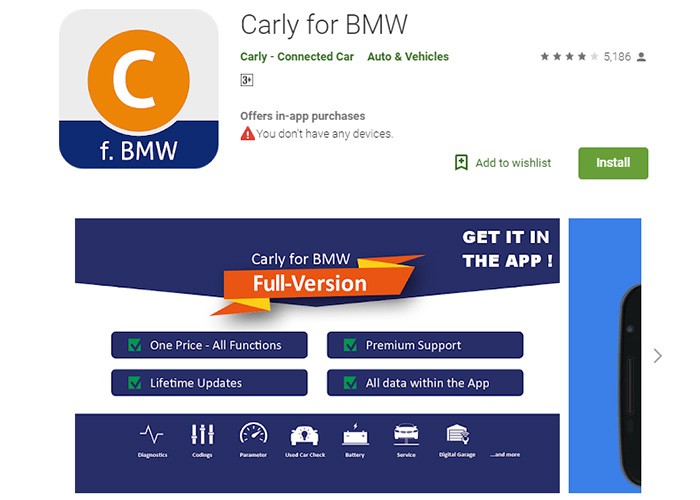 Carly For BMW App
Carly For BMW App
Features:
- Health check: Thorough health check of your car’s electronic components.
- Used car check: Used car check before driving your new car off the lot.
- Parking brake control: One-click control for the electric parking brake.
- Customer support: Carly adapters feature premium customer support and a lifetime warranty.
- Battery registration: DIY battery registration support.
- Customer service: Excellent customer service team.
Pros:
- Offers thorough health checks of BMW electronic components
- Provides one-click control for the electric parking brake
- Includes premium customer support and a lifetime warranty for Carly adapters
Cons:
- Carly adapters are expensive compared to others on the market
- Limited fault codes for BMW 2 series F45/F46
Why it’s great: Carly For BMW is the perfect choice for BMW owners who want a specialized app for in-depth diagnostics and control of their vehicle’s electronic components.
1.16. Carista OBD2 App
Carista is a Bluetooth-enabled OBD2 plug accompanied by an app. The Carista scanner is greatly supported by car brands such as Toyota, BMW, Subaru, Mini, Audi, VW, and Lexus.
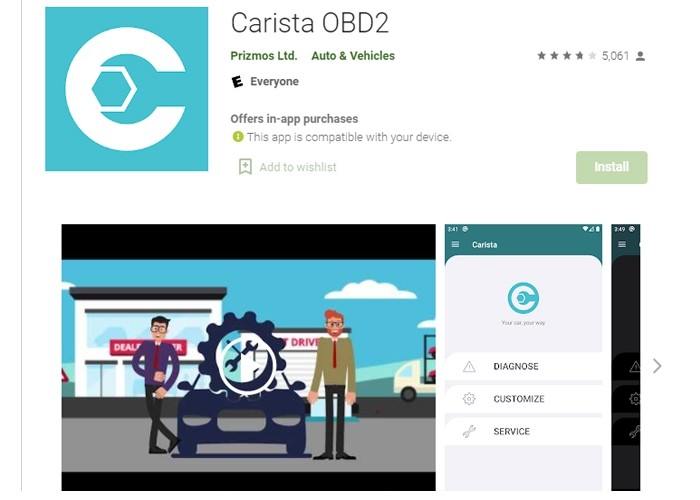 Carista OBD2 App
Carista OBD2 App
Features:
- Bluetooth Connectivity: Bluetooth connectivity.
- Compact: Compact design.
- Customizable settings: Customizable settings.
- Innovation: Phone to OBD2 Scanner Innovation.
- Free trial: One-month free trial.
- Platform support: iOS and Android support.
- Detailed diagnostics: Detailed diagnostics.
Pros:
- Offers Bluetooth connectivity
- Features customizable settings
- Provides detailed diagnostics
Cons:
- Requires in-app purchases
Why it’s great: Carista is ideal for users who own supported car brands and want a compact, customizable OBD2 scanner with detailed diagnostic capabilities.
1.17. OBD Fusion
Developed by OCTech, the OBD Fusion app, along with a compatible OBD2 vehicle scanner, gives you a complete diagnostic report of your vehicle. The app is considered great for both newbies and professionals.
 OBD Fusion App
OBD Fusion App
Features:
- Customizable Dashboards: Customizable dashboards.
- Platform Compatibility: Compatible with both iOS and Android.
- GPS Navigation: GPS Navigation Features.
- Emission Monitoring: Emission Monitoring.
- Data Logging: Extensive Data Logging.
Pros:
- Offers customizable dashboards
- Compatible with both iOS and Android devices
- Provides GPS navigation features
Cons:
- Features locked behind expansion packs
- No diagnostic data sharing features
Why it’s great: OBD Fusion is a versatile app suitable for both beginners and professionals, offering customizable dashboards and extensive data logging capabilities.
2. How Can a Car Diagnostic App Help Me?
A car diagnostic app can significantly enhance vehicle maintenance and understanding. According to a study by the University of California, real-time vehicle monitoring can reduce repair costs by up to 20% by identifying potential issues early. Here’s how these apps can assist you:
- Reading and Clearing Trouble Codes: Diagnostic apps allow you to read and clear diagnostic trouble codes (DTCs), which are generated when your car’s computer detects a problem. Understanding these codes can help you identify the issue and decide if it’s something you can fix yourself or if you need to consult a mechanic.
- Real-Time Monitoring of Vehicle Parameters: These apps provide real-time data on various vehicle parameters such as engine temperature, speed, RPM, and fuel efficiency. Monitoring these parameters can help you understand how your car is performing and identify any anomalies that may indicate a problem.
- Performance Tracking: Many diagnostic apps offer performance tracking features, allowing you to monitor your car’s acceleration, braking, and overall performance. This can be useful for optimizing your driving habits and ensuring your car is running efficiently.
- Preventative Maintenance: By monitoring your car’s performance and identifying potential issues early, diagnostic apps can help you perform preventative maintenance, which can extend the life of your vehicle and prevent costly repairs.
- Cost Savings: Identifying and addressing minor issues early can prevent them from escalating into major problems, saving you money on expensive repairs.
- Informed Decision-Making: With access to real-time data and diagnostic information, you can make more informed decisions about your car’s maintenance and repair needs. This can help you avoid unnecessary repairs and ensure you’re getting the best value for your money.
- DIY Repairs: For those who are comfortable working on their cars, diagnostic apps can provide valuable information and guidance for performing DIY repairs. This can save you money on labor costs and give you a better understanding of your car’s systems.
3. What Are The Key Features to Look For in a Car Diagnostic Android App?
When selecting a car diagnostic app for your Android device, consider the following key features to ensure it meets your needs and provides accurate, useful information:
3.1. Compatibility
Ensure the app is compatible with your vehicle’s make, model, and year. Not all apps support every car, so checking compatibility beforehand is crucial. The University of Michigan’s Transportation Research Institute notes that compatibility issues are a common source of user frustration with OBD2 apps.
3.2. OBD2 Adapter Support
Verify that the app supports the type of OBD2 adapter you plan to use, whether it’s Bluetooth, Wi-Fi, or USB. Bluetooth adapters are generally more convenient for wireless connectivity, while USB adapters may offer a more stable connection.
3.3. Real-Time Data Monitoring
Look for an app that provides real-time data on various vehicle parameters, such as engine temperature, RPM, speed, and fuel efficiency. This information can help you monitor your car’s performance and identify potential issues early.
3.4. Trouble Code Reading and Clearing
Ensure the app can read and clear diagnostic trouble codes (DTCs). This feature allows you to identify the cause of the check engine light and clear the code after addressing the issue.
3.5. Customization
Opt for an app that allows you to customize the dashboard and choose which parameters to display. This enables you to focus on the data that is most relevant to you.
3.6. Data Logging and Reporting
Select an app that supports data logging and reporting. This feature allows you to record vehicle data over time and generate reports for analysis or sharing with a mechanic.
3.7. User Interface
Choose an app with a user-friendly interface that is easy to navigate and understand. A well-designed interface can enhance your overall experience and make it easier to access the information you need.
3.8. Customer Support
Consider the availability and quality of customer support. Check if the app developer offers documentation, FAQs, or responsive customer service to assist you with any issues or questions.
3.9. Cost
Evaluate the cost of the app, including any subscription fees or in-app purchases. Some apps offer a free trial or basic version with limited features, while others require a one-time purchase or ongoing subscription for full access.
3.10. Additional Features
Look for additional features that may be useful to you, such as fuel efficiency tracking, GPS integration, or integration with other automotive apps and services.
4. How to Choose the Right OBD2 Adapter for Your Android App?
Choosing the right OBD2 adapter is crucial for effectively using car diagnostic apps on your Android device. According to a study by the Society of Automotive Engineers (SAE), the adapter’s quality significantly impacts the accuracy and reliability of the data you receive. Here’s what to consider:
- Compatibility: Ensure the adapter is compatible with your vehicle’s make, model, and year. Some adapters may not work with certain cars, so it’s essential to check compatibility before purchasing.
- Connectivity: Decide whether you prefer a Bluetooth, Wi-Fi, or USB adapter. Bluetooth adapters offer wireless convenience, while Wi-Fi adapters may be necessary for iOS devices. USB adapters provide a stable, wired connection.
- Features: Consider the features you need, such as real-time data monitoring, trouble code reading, and advanced diagnostics. Some adapters offer more features than others, so choose one that meets your requirements.
- Quality: Look for a high-quality adapter from a reputable brand. A well-made adapter will provide more accurate and reliable data than a cheap, generic one.
- Price: Set a budget and compare prices from different brands and models. While it’s tempting to go for the cheapest option, investing in a higher-quality adapter can save you money in the long run by providing more accurate data and lasting longer.
- User Reviews: Read user reviews and ratings before making a purchase. This can give you valuable insights into the adapter’s performance, reliability, and customer support.
5. How to Install and Set Up a Car Diagnostic App on Your Android Device?
Installing and setting up a car diagnostic app on your Android device is a straightforward process. Here’s a step-by-step guide:
- Download the App: Go to the Google Play Store and search for the car diagnostic app you want to install. Tap the “Install” button and wait for the app to download and install on your device.
- Purchase an OBD2 Adapter: If you don’t already have one, purchase a compatible OBD2 adapter. Ensure the adapter supports Bluetooth, Wi-Fi, or USB connectivity, depending on your preference and the app’s requirements.
- Connect the OBD2 Adapter: Locate the OBD2 port in your car. It’s typically located under the dashboard on the driver’s side. Plug the OBD2 adapter into the port.
- Pair the Adapter with Your Android Device:
- Bluetooth: Go to your Android device’s settings and turn on Bluetooth. Look for the OBD2 adapter in the list of available devices and tap to pair. You may need to enter a PIN code (usually “1234” or “0000”).
- Wi-Fi: Go to your Android device’s settings and connect to the Wi-Fi network broadcast by the OBD2 adapter.
- USB: Connect the OBD2 adapter to your Android device using a USB cable. You may need to install drivers or software to enable communication between the adapter and your device.
- Launch the Car Diagnostic App: Open the car diagnostic app on your Android device. The app may prompt you to grant certain permissions, such as access to Bluetooth, Wi-Fi, or USB devices.
- Configure the App: Follow the app’s instructions to configure settings such as vehicle profile, communication protocol, and preferred units.
- Test the Connection: Use the app to connect to the OBD2 adapter and verify that it’s receiving data from your car. You should be able to see real-time data on various vehicle parameters, such as engine temperature, RPM, and speed.
6. Understanding OBD2 Codes: A Beginner’s Guide
Understanding OBD2 codes is essential for anyone using a car diagnostic app. These codes, also known as Diagnostic Trouble Codes (DTCs), are generated by your car’s computer when it detects a problem. Here’s a beginner’s guide to help you interpret these codes:
- Structure of OBD2 Codes: OBD2 codes consist of five characters: one letter followed by four numbers. The letter indicates the system where the fault occurred:
- P: Powertrain (engine, transmission)
- B: Body (interior, airbags)
- C: Chassis (brakes, suspension)
- U: Network (communication systems)
- First Number: The first number after the letter indicates whether the code is generic (standardized across all manufacturers) or manufacturer-specific:
- 0: Generic code
- 1: Manufacturer-specific code
- Second and Third Numbers: These numbers indicate the specific subsystem or component where the fault occurred. For example, codes in the P01xx range typically relate to fuel and air metering.
- Fourth and Fifth Numbers: These numbers provide more specific information about the fault.
- Common OBD2 Code Categories:
- P00xx: Fuel and Air Metering
- P01xx: Fuel and Air Metering
- P02xx: Injector Circuit
- P03xx: Ignition System or Misfire
- P04xx: Auxiliary Emission Controls
- P05xx: Vehicle Speed Controls and Idle Control System
- P06xx: Computer Output Circuit
- P07xx: Transmission
- Interpreting OBD2 Codes: Use your car diagnostic app or an online OBD2 code lookup tool to get a description of the code. The description will provide more information about the fault and potential causes.
- Troubleshooting: Once you understand the code and its description, you can begin troubleshooting the issue. Start by checking the most common causes of the fault, such as loose gas cap, faulty oxygen sensor, or worn spark plugs.
- Clearing OBD2 Codes: After addressing the issue, you can use your car diagnostic app to clear the OBD2 code and turn off the check engine light. However, be sure to properly fix the underlying problem before clearing the code, or it may return.
7. Advanced Features of Car Diagnostic Apps: What Else Can They Do?
Modern car diagnostic apps offer a range of advanced features beyond basic code reading and real-time data monitoring. These features can provide even more insights into your vehicle’s performance and help you maintain it more effectively. Here are some advanced features to look for:
- Freeze Frame Data: Freeze frame data captures a snapshot of your vehicle’s operating conditions at the moment a trouble code was triggered. This can help you diagnose intermittent issues by providing context for the code.
- O2 Sensor Testing: Some apps allow you to monitor the performance of your car’s oxygen sensors, which play a crucial role in fuel efficiency and emissions control.
- EVAP System Testing: EVAP (Evaporative Emission Control System) testing checks for leaks in your car’s fuel vapor recovery system, which can help you reduce emissions and improve fuel efficiency.
- Battery Testing: Some apps can test your car’s battery voltage and charging system to ensure they are functioning properly.
- Performance Testing: Performance testing features allow you to measure your car’s acceleration, braking, and horsepower. This can be useful for tracking performance improvements after making modifications or repairs.
- GPS Tracking: GPS tracking features allow you to track your car’s location, speed, and trip history. This can be useful for monitoring driving habits or recovering a stolen vehicle.
- Maintenance Reminders: Maintenance reminder features allow you to set reminders for routine maintenance tasks such as oil changes, tire rotations, and brake inspections.
- Integration with Other Apps: Some apps integrate with other automotive apps and services, such as repair databases, parts stores, and social media platforms.
8. The Impact of Car Diagnostic Android Apps on Automotive Repair
Car diagnostic Android apps are
