Are you wondering how a scan tool reads Diagnostic Trouble Codes (DTCs)? A scan tool reads DTCs by connecting to a vehicle’s onboard computer, which then displays error codes indicating potential issues, offering a crucial first step in diagnosing and resolving automotive problems. CAR-TOOL.EDU.VN provides expert insights and the latest tools to help you understand and address these codes efficiently. Understanding how scan tools work and how to interpret DTCs can save you time and money on car repairs.
Contents
- 1. What is a Diagnostic Trouble Code (DTC)?
- 1.1 OBD-II vs. J1939 Standards
- 1.2 The Role of the Check Engine Light
- 2. How Does a Scan Tool Work to Read DTCs?
- 2.1 Establishing a Connection
- 2.2 Requesting Data
- 2.3 Interpreting DTCs
- 2.4 The Future of Scan Tools
- 3. Decoding OBD-II DTCs: A Step-by-Step Guide
- 3.1 First Character: Identifying the System
- 3.2 Second Character: Standard vs. Manufacturer-Specific
- 3.3 Third Character: Subsystem Identification
- 3.4 Fourth and Fifth Characters: Pinpointing the Fault
- 3.5 Example: Decoding P0420
- 4. Interpreting J1939 DTC Codes for Heavy-Duty Vehicles
- 5. Clearing DTC Codes: A Step-by-Step Guide
- 5.1 Using a Code Reader
- 5.2 Professional Repairs
- 5.3 Permanent DTCs
- 6. Common Check Engine Light Repairs
- 7. Managing DTC Codes for Fleets with Telematics
- 7.1 Setting Up Alerts
- 7.2 Automating Fleet Maintenance
- 7.3 Creating DTC Reports
- 8. Benefits of Using CAR-TOOL.EDU.VN for Your Automotive Needs
- 9. Real-World Applications of Scan Tools and DTCs
- 10. FAQs About Scan Tools and DTCs
- 10.1 What is the best scan tool for home use?
- 10.2 Can I use a scan tool on any car?
- 10.3 How do I choose the right scan tool for my needs?
- 10.4 Can a scan tool fix my car?
- 10.5 How often should I scan my car for DTCs?
- 10.6 Can I clear DTCs without fixing the problem?
- 10.7 What is the difference between generic and manufacturer-specific DTCs?
- 10.8 Can I use my smartphone as a scan tool?
- 10.9 What does “freeze frame” data mean?
- 10.10 Where can I find more information about DTCs and scan tools?
- Conclusion
1. What is a Diagnostic Trouble Code (DTC)?
A Diagnostic Trouble Code (DTC) is a standardized code generated by a vehicle’s onboard diagnostic (OBD) system, created by the Society of Automotive Engineers (SAE). These codes pinpoint potential malfunctions in the vehicle’s various systems, aiding technicians and car owners in identifying and addressing issues efficiently. These codes are crucial for maintaining vehicle health and preventing costly repairs.
DTCs are essential for modern vehicle maintenance. According to a study by the University of Michigan Transportation Research Institute, accurate and timely diagnostics can reduce repair costs by up to 40%. Each DTC is a five-digit alphanumeric code that represents a specific problem within the vehicle.
1.1 OBD-II vs. J1939 Standards
There are two primary standards for DTCs:
- OBD-II: Used in light (6,000 to 10,000 lbs) and medium-duty vehicles (10,001 to 26,000 lbs). Required for all vehicles built and sold in the United States after January 1, 1996.
- J1939: Used in heavy-duty vehicles (26,001 to over 33,000 lbs) such as city transit buses, refuse trucks, and cement trucks.
It’s also important to note that some manufacturers have their own specific DTC codes. Always consult the vehicle’s user manual if you’re unsure which standard applies to your vehicle.
1.2 The Role of the Check Engine Light
The check engine light, also known as a malfunction indicator light, illuminates when the vehicle’s onboard computer detects a problem. A technician can then connect a handheld OBD scanner to the diagnostic port, typically located under the dashboard, to retrieve the DTC. However, modern telematics systems allow fleet managers to receive these alerts remotely, enabling quicker response times.
 Check Engine Light
Check Engine Light
Alt Text: P04020 DTC code indicating a problem with the catalytic converter.
2. How Does a Scan Tool Work to Read DTCs?
A scan tool, also known as an OBD II scanner, works by interfacing with the vehicle’s Engine Control Unit (ECU) to extract Diagnostic Trouble Codes (DTCs), offering a crucial first step in diagnosing and resolving automotive problems. This process involves several key steps, including establishing a connection, requesting data, and interpreting the received codes. This process is essential for both professional mechanics and DIY enthusiasts looking to maintain their vehicles.
Understanding the technical aspects of this process can provide valuable insights into vehicle maintenance and repair. According to Bosch Automotive, modern scan tools are equipped with advanced software that not only reads DTCs but also provides additional diagnostic information, such as freeze frame data and live sensor readings.
2.1 Establishing a Connection
The first step in reading DTCs is to establish a connection between the scan tool and the vehicle’s onboard computer. This is typically done by plugging the scan tool into the OBD-II port, which is usually located under the dashboard on the driver’s side.
- Physical Connection: The scan tool connects physically to the OBD-II port, allowing for direct communication with the vehicle’s ECU.
- Power Supply: The scan tool usually draws power from the OBD-II port itself, eliminating the need for an external power source.
- Protocol Compatibility: The scan tool must support the communication protocol used by the vehicle. Common protocols include CAN (Controller Area Network), ISO 9141-2, and SAE J1850.
2.2 Requesting Data
Once the connection is established, the scan tool sends a request to the vehicle’s ECU for diagnostic information. This request is typically standardized and includes specific commands to retrieve DTCs.
- Standardized Commands: Scan tools use standardized OBD-II commands, such as “Read Diagnostic Trouble Codes,” to request specific data from the ECU.
- Data Filtering: Advanced scan tools allow users to filter data requests to focus on specific systems or components, reducing the amount of data to be processed.
- Real-Time Data: Many scan tools can also request real-time data, such as sensor readings and engine parameters, to provide a more comprehensive diagnostic picture.
2.3 Interpreting DTCs
After receiving the DTCs from the ECU, the scan tool interprets the codes and displays them in a human-readable format. This typically involves looking up the DTCs in a database to provide a description of the problem.
- DTC Lookup: Scan tools have built-in databases or access online databases that contain descriptions of thousands of DTCs.
- Troubleshooting Tips: Some advanced scan tools also provide troubleshooting tips and repair recommendations based on the DTCs.
- Clearing Codes: After the issue has been resolved, the scan tool can be used to clear the DTCs from the ECU, turning off the check engine light.
2.4 The Future of Scan Tools
Scan tools are continuously evolving with advancements in automotive technology. Future scan tools are expected to incorporate more advanced features, such as:
- Wireless Connectivity: Wireless connectivity via Bluetooth or Wi-Fi for easier updates and data transfer.
- Cloud Integration: Integration with cloud-based diagnostic platforms for access to real-time data and remote diagnostics.
- Artificial Intelligence: AI-powered diagnostic assistance to help technicians quickly identify and resolve complex issues.
Understanding how scan tools work is essential for effective vehicle maintenance and repair. By following the steps outlined above, you can use a scan tool to quickly identify and resolve issues with your vehicle, saving time and money in the process.
3. Decoding OBD-II DTCs: A Step-by-Step Guide
If a vehicle in your fleet displays a DTC, understanding its meaning is vital for determining the root cause and taking corrective action. OBD-II DTCs consist of five characters, each corresponding to a specific problem.
3.1 First Character: Identifying the System
The first character is always a letter, indicating the system affected:
- P: Powertrain (engine, transmission, drivetrain, fuel system)
- C: Chassis (steering, suspension, braking)
- B: Body (parts in the passenger compartment)
- U: Onboard computers and integration functions managed by the OBD
3.2 Second Character: Standard vs. Manufacturer-Specific
The second character is a numeric digit:
- 0: Standard SAE international code (generic code)
- 1: Manufacturer-specific code (enhanced code)
If you encounter a “1,” consult the vehicle manufacturer for detailed information.
3.3 Third Character: Subsystem Identification
If the second character is “0,” the third character specifies the subsystem:
- 0: Fuel and air metering and auxiliary emission controls
- 1: Fuel and air metering injection system
- 2: Fuel and air metering (injection system)
- 3: Ignition systems or misfires
- 4: Auxiliary emission controls
- 5: Vehicle speed control, idle control systems, and auxiliary inputs
- 6: Computer output circuit
- 7-8: Transmission
3.4 Fourth and Fifth Characters: Pinpointing the Fault
The fourth and fifth characters are two-digit numbers from 0 to 99, known as the “Specific Fault Index,” identifying the precise malfunction.
3.5 Example: Decoding P0420
Consider the DTC P0420. Here’s how to interpret it:
- P: Powertrain or fuel system problem
- 0: Applies to all OBD-II compliant vehicles (1996 and newer)
- 4: Auxiliary emission controls malfunctioning
- 20: Problem with the catalytic converter
A P0420 code indicates a catalytic converter issue, where oxygen levels are below desired thresholds, leading to increased pollutant emissions. Addressing this promptly is crucial.
Alt Text: OBD-II Scanner connected to a car’s diagnostic port.
4. Interpreting J1939 DTC Codes for Heavy-Duty Vehicles
For heavy-duty vehicles (over 26,001 lbs), the SAE J1939 standard is used. A J1939 code consists of four fields:
- Suspect Parameter Number (SPN): A diagnostic fault code assigned by the SAE to a specific part or electric subsystem. It helps technicians locate the problem.
- Failure Mode Identifier (FMI): Identifies the type of error, such as sensor short-circuits, calibration errors, or abnormal update rates.
- Occurrence Counter (OC): Indicates how many times an error has occurred. The OC number increases each time an error is detected.
- SPN Conversion Method (CM): Defines the byte alignment within the DTC and how SPN and FMI should be handled or translated. Primarily used for older diagnostic protocols.
Fleet managers can use a J1939 data logger to store data, but this requires direct access to the vehicle. Telematics devices that connect to the J1939 port can send fuel usage, emissions data, preventative maintenance alerts, and engine fault information in real-time, allowing for proactive management.
5. Clearing DTC Codes: A Step-by-Step Guide
Seeing the check engine light can be concerning. Sometimes, it’s a minor issue like a loose gas cap; other times, it indicates a serious problem like an engine misfire. Here’s what to do when the check engine light comes on and how to clear DTC codes safely.
5.1 Using a Code Reader
If your vehicle was built and sold in the US after 1996, it follows the OBD-II standard.
- Connect the Scanner: Plug an OBD-II scanner into the diagnostic port, usually located below the steering wheel column. Refer to the vehicle manual if you can’t find it.
- Turn on Ignition: Turn on the ignition but don’t start the engine.
- Read the Code: Press the ‘Read’ or ‘Scan’ button on the scan tool to access the DTC code. Some scanners will display the issue directly.
Most OBD-II scanners can clear codes, but only do this after fixing the problem. Clearing a code without addressing the underlying issue will cause the check engine light to reappear.
5.2 Professional Repairs
A flashing check engine light indicates a more serious issue. Continuing to drive may cause further engine damage. In such cases, pull over and call a tow truck to take the vehicle to a mechanic.
Using an OBD-II scanner beforehand can save money, as some mechanics charge for their own diagnostic scan. Knowing the exact issue allows them to begin repairs immediately.
5.3 Permanent DTCs
Some issues trigger permanent DTCs, which cannot be cleared using an OBD-II scanner or by disconnecting the battery. The only way to clear permanent DTCs is to fix the underlying issues. The codes will clear automatically once the vehicle’s onboard system no longer detects the problem.
6. Common Check Engine Light Repairs
According to CarMD, the most common check engine light repairs in the US include:
| Repair | Estimated Cost |
|---|---|
| Replace catalytic converter | $1,375 |
| Replace oxygen sensor | $244 |
| Replace ignition coil | $233 |
| Replace mass airflow sensor | $345 |
| Tighten or replace fuel cap | $75 |
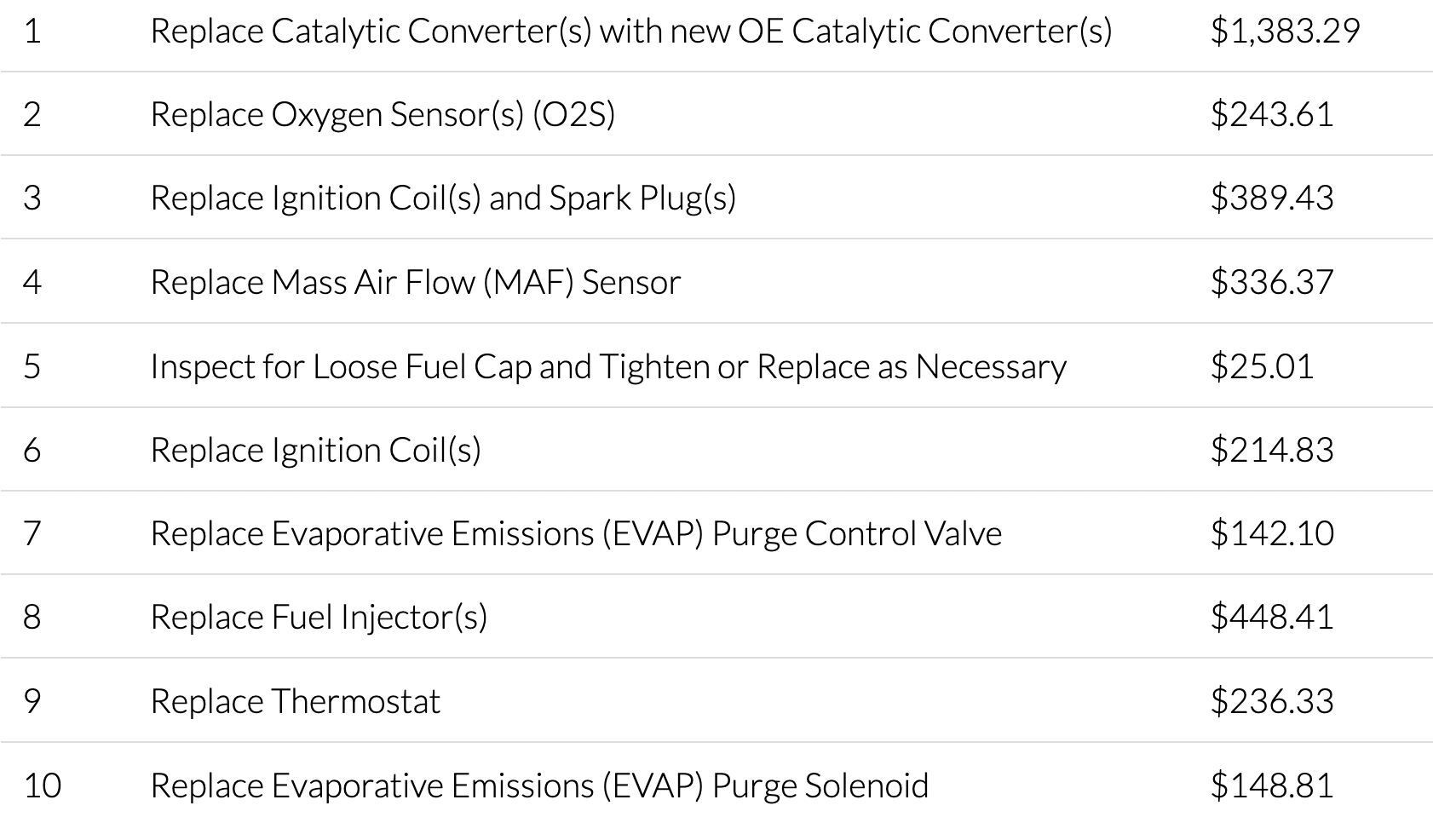 Common Vehicle Repairs
Common Vehicle Repairs
Alt Text: Most common check engine vehicle repairs in the US and their estimated costs.
7. Managing DTC Codes for Fleets with Telematics
Handheld scanners are useful for identifying vehicle problems, but accessing a vehicle’s OBD-II port to get these codes can be challenging for fleet management. A telematics system like CalAmp iOn can help monitor DTC codes across your fleet efficiently.
7.1 Setting Up Alerts
Vehicle issues can halt operations and upset customers. If a vehicle triggers an engine fault code, immediate knowledge is crucial. With CalAmp, you can set up alerts that notify you of DTC codes, including descriptions. A maintenance manager can then direct the driver to a service station or, for minor issues, allow them to complete the route.
Telematics systems also provide location data, allowing fleet managers to locate nearby drivers for assistance or to take over if necessary.
7.2 Automating Fleet Maintenance
Regular maintenance checks are vital for vehicle condition and safety. Operating a vehicle with an engine problem risks driver safety and can lead to costlier repairs. Telematics systems like CalAmp simplify fleet maintenance by scheduling service reminders based on mileage and hours of use, helping you stay ahead of tasks like oil changes and tire replacements.
Preventative maintenance extends the lifespan of your fleet, saving money on repairs and reducing downtime.
7.3 Creating DTC Reports
Fleet managers aim for maximum efficiency, requiring actionable data to streamline operations and minimize downtime. CalAmp allows you to generate on-demand reports across your entire fleet. Maintenance managers can review these reports to identify trends, such as parts that wear out faster, and schedule repairs proactively to address issues before they escalate.
8. Benefits of Using CAR-TOOL.EDU.VN for Your Automotive Needs
CAR-TOOL.EDU.VN offers a comprehensive resource for all your automotive diagnostic and repair needs. Here’s how you can benefit from using our platform:
- Extensive Database: Access a vast database of DTC codes, troubleshooting guides, and repair solutions.
- Expert Insights: Gain insights from experienced automotive technicians and industry experts.
- Product Comparisons: Compare different scan tools and diagnostic equipment to find the best fit for your needs.
- Latest Technologies: Stay up-to-date with the latest advancements in automotive diagnostic technology.
- Community Support: Engage with a community of automotive enthusiasts and professionals to share knowledge and experiences.
By leveraging the resources available at CAR-TOOL.EDU.VN, you can ensure that you have the knowledge and tools necessary to keep your vehicles running smoothly and efficiently.
9. Real-World Applications of Scan Tools and DTCs
Understanding how scan tools read DTCs is not just theoretical; it has practical applications that can save you time and money. Here are a few real-world scenarios where this knowledge can be invaluable:
- Pre-Purchase Inspection: Before buying a used car, use a scan tool to check for any hidden DTCs that could indicate potential problems.
- DIY Repairs: Diagnose and fix minor issues yourself, such as replacing a faulty sensor or tightening a loose gas cap, saving on labor costs.
- Informed Mechanic Visits: By knowing the DTCs before visiting a mechanic, you can have a more informed discussion about the problem and potential solutions.
- Preventative Maintenance: Regularly scan your vehicle for DTCs to identify and address issues before they become major problems.
- Fleet Management: For fleet managers, using scan tools and telematics systems to monitor DTCs can help prevent breakdowns, reduce downtime, and optimize maintenance schedules.
These examples highlight the importance of understanding how scan tools work and how to interpret DTCs. With this knowledge, you can take proactive steps to maintain your vehicle’s health and avoid costly repairs.
10. FAQs About Scan Tools and DTCs
Here are some frequently asked questions about scan tools and DTCs:
10.1 What is the best scan tool for home use?
The best scan tool for home use depends on your budget and needs. Basic OBD-II scanners are affordable and can read and clear DTCs. More advanced scan tools offer additional features like live data streaming, bidirectional control, and access to manufacturer-specific codes. Brands like Autel, Innova, and BlueDriver are popular choices.
10.2 Can I use a scan tool on any car?
If your car was manufactured in 1996 or later, it is OBD-II compliant and can be used with a standard OBD-II scanner. Older vehicles may require a different type of scanner or adapter.
10.3 How do I choose the right scan tool for my needs?
Consider the following factors when choosing a scan tool:
- Compatibility: Ensure the scan tool is compatible with your vehicle’s make and model.
- Features: Determine which features are important to you, such as live data, bidirectional control, and access to manufacturer-specific codes.
- Ease of Use: Choose a scan tool with a user-friendly interface and clear instructions.
- Budget: Set a budget and find a scan tool that offers the best value for your money.
10.4 Can a scan tool fix my car?
No, a scan tool cannot fix your car. It can only help you diagnose the problem by reading DTCs and providing additional diagnostic information. Once you have identified the problem, you will need to perform the necessary repairs or take your car to a mechanic.
10.5 How often should I scan my car for DTCs?
It is a good idea to scan your car for DTCs whenever the check engine light comes on or if you notice any unusual symptoms. You can also perform regular scans as part of your preventative maintenance routine.
10.6 Can I clear DTCs without fixing the problem?
Yes, you can clear DTCs without fixing the problem, but the check engine light will likely come back on soon. It is always best to address the underlying issue before clearing the codes.
10.7 What is the difference between generic and manufacturer-specific DTCs?
Generic DTCs are standardized codes that apply to all OBD-II compliant vehicles. Manufacturer-specific DTCs are unique codes that are specific to a particular make or model.
10.8 Can I use my smartphone as a scan tool?
Yes, you can use your smartphone as a scan tool by purchasing an OBD-II adapter that connects to your car’s OBD-II port and communicates with your smartphone via Bluetooth or Wi-Fi. There are many apps available for both iOS and Android that can read and clear DTCs, display live data, and perform other diagnostic functions.
10.9 What does “freeze frame” data mean?
Freeze frame data is a snapshot of the vehicle’s operating conditions at the time a DTC was triggered. This data can include engine speed, engine load, coolant temperature, and other parameters. It can be helpful in diagnosing the root cause of the problem.
10.10 Where can I find more information about DTCs and scan tools?
You can find more information about DTCs and scan tools on websites like CAR-TOOL.EDU.VN, as well as in automotive repair manuals and online forums.
Conclusion
Understanding how a scan tool reads DTCs is essential for effective vehicle maintenance and repair. By knowing how to interpret these codes, you can quickly identify and address issues, saving time and money in the process. CAR-TOOL.EDU.VN is your go-to resource for expert insights, product comparisons, and the latest technologies in automotive diagnostics.
For personalized assistance in selecting the right scan tool or understanding specific DTCs, contact our experts at CAR-TOOL.EDU.VN. We are here to help you keep your vehicles running smoothly and efficiently.
Ready to take control of your vehicle’s diagnostics? Contact CAR-TOOL.EDU.VN today for expert advice and the best tools on the market!
Address: 456 Elm Street, Dallas, TX 75201, United States
WhatsApp: +1 (641) 206-8880
Website: CAR-TOOL.EDU.VN