Forscan Elm327 adapters are your gateway to unlocking the hidden potential of your Ford, Lincoln, Mercury, and Mazda vehicles, and CAR-TOOL.EDU.VN is here to guide you. This guide will clarify what these adapters are, how they work, and why they’re essential for both DIY enthusiasts and professional mechanics. We’ll also cover common issues and point you toward the best resources for maximizing your adapter’s capabilities.
Contents
- 1. What Exactly Is a FORScan ELM327 Adapter?
- 2. Who Benefits from Using a FORScan ELM327 Adapter?
- 3. What are the Key Features and Capabilities of FORScan with an ELM327 Adapter?
- 4. Choosing the Right ELM327 Adapter for FORScan
- 5. Step-by-Step Guide: Connecting Your ELM327 Adapter to FORScan
- 6. Common Issues and Troubleshooting Tips
- 7. Understanding HS/MS CAN Bus Systems and Switch Settings
- 8. Safety Precautions and Best Practices
- 9. Advanced Features: Module Programming and Customization
- 10. Where to Find More Information and Support
- FAQ: FORScan ELM327 Adapters
1. What Exactly Is a FORScan ELM327 Adapter?
A FORScan ELM327 adapter is a hardware interface that bridges the gap between your vehicle’s onboard diagnostic system (OBDII) and your computer. In essence, it allows you to “talk” to your car’s various modules, read diagnostic trouble codes (DTCs), access live data, and even perform certain programming functions using FORScan software. It’s a powerful tool that can save you time and money on automotive diagnostics and repairs.
- ELM327 Chip: The core of these adapters is the ELM327 chip, a microcontroller that interprets OBDII protocols. While the original ELM327 chip was developed by ELM Electronics, many adapters today use clones of this chip.
- FORScan Software: FORScan (FORd Scanner) is a specialized software application designed specifically for Ford, Lincoln, Mercury, and Mazda vehicles. It leverages the ELM327 adapter to access and manipulate data within these vehicles’ electronic control units (ECUs). According to the FORScan official website, the software supports various functions, including reading and resetting diagnostic trouble codes, accessing live data parameters, running diagnostic tests, and performing module programming.
- Functionality: The adapter plugs into your vehicle’s OBDII port, typically located under the dashboard. It then connects to your computer via USB, Bluetooth, or Wi-Fi. Once connected, FORScan software can communicate with your vehicle’s ECUs, providing a wealth of diagnostic and programming capabilities.
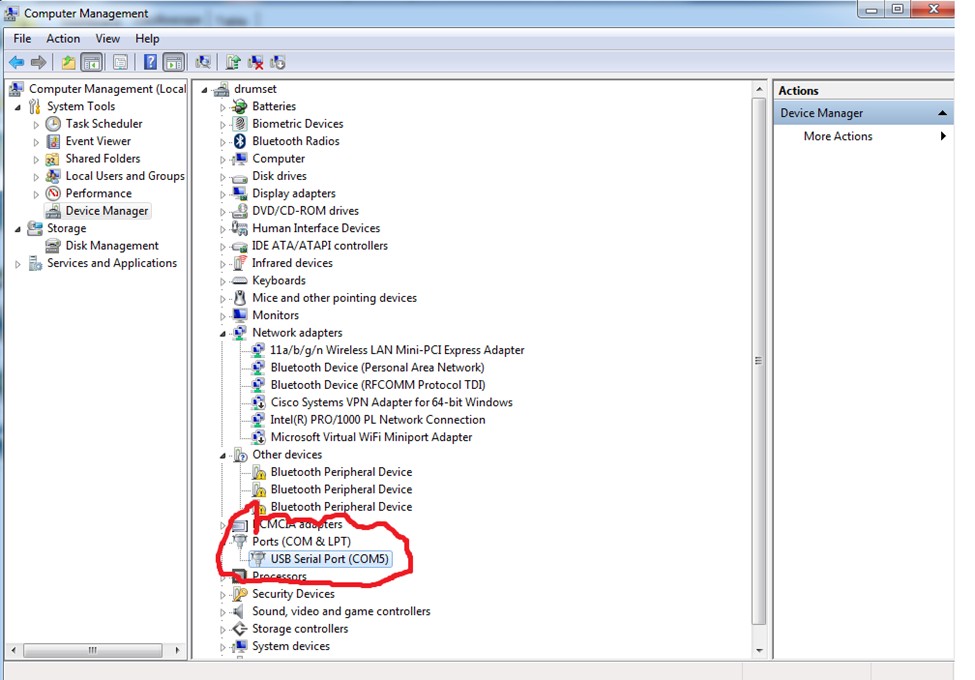 OHP ELMconfig FORS+can OBD2 USB Cable Full ELM327 Diagnostic Programming Tool
OHP ELMconfig FORS+can OBD2 USB Cable Full ELM327 Diagnostic Programming Tool
2. Who Benefits from Using a FORScan ELM327 Adapter?
FORScan ELM327 adapters offer numerous benefits to a wide range of users, from everyday car owners to seasoned automotive professionals. Here’s a breakdown of who can gain the most from using these tools:
- DIY Car Owners: If you’re the type of person who likes to handle your car’s basic maintenance and repairs, a FORScan ELM327 adapter can be a game-changer. It allows you to:
- Read and clear diagnostic trouble codes (DTCs), potentially saving you a trip to the mechanic for simple issues.
- Monitor live data, such as engine temperature, RPM, and sensor readings, to identify potential problems early on.
- Perform basic maintenance tasks, such as resetting the oil life indicator or calibrating sensors.
- Automotive Enthusiasts: For those who enjoy modifying and customizing their vehicles, a FORScan ELM327 adapter opens up a world of possibilities. It enables you to:
- Enable or disable factory features, such as daytime running lights or automatic door locks.
- Customize vehicle settings, such as tire size or speedometer calibration.
- Monitor performance parameters and log data for tuning and optimization purposes.
- Professional Mechanics: FORScan ELM327 adapters are valuable tools for professional mechanics, offering advanced diagnostic and programming capabilities beyond what generic OBDII scanners can provide. They allow you to:
- Diagnose complex issues specific to Ford, Lincoln, Mercury, and Mazda vehicles.
- Perform module programming and software updates.
- Access detailed vehicle information and repair procedures.
- Garage Owners and Managers: Equipping your garage with FORScan ELM327 adapters can significantly enhance your service offerings and attract a wider customer base. These tools enable your technicians to:
- Provide specialized diagnostic and repair services for Ford, Lincoln, Mercury, and Mazda vehicles.
- Improve diagnostic accuracy and efficiency, reducing repair times.
- Offer advanced programming and customization options to customers.
3. What are the Key Features and Capabilities of FORScan with an ELM327 Adapter?
FORScan, when paired with a compatible ELM327 adapter, unlocks a wealth of features and capabilities for diagnosing, repairing, and customizing Ford, Lincoln, Mercury, and Mazda vehicles. Here’s a detailed overview of its key functions:
- Reading Diagnostic Trouble Codes (DTCs): FORScan allows you to retrieve DTCs from various modules within your vehicle, providing valuable insights into potential problems. It displays the code, a description of the fault, and often offers possible causes and solutions.
- Enhanced Diagnostics: Unlike generic OBDII scanners, FORScan can access manufacturer-specific DTCs, providing a more comprehensive understanding of vehicle issues.
- Freeze Frame Data: FORScan captures “freeze frame” data when a DTC is triggered, providing a snapshot of the vehicle’s operating conditions at the time of the fault. This data can be invaluable for diagnosing intermittent problems.
- Clearing Diagnostic Trouble Codes (DTCs): Once you’ve addressed the underlying issue, FORScan allows you to clear the DTCs from your vehicle’s modules, turning off the check engine light or other warning indicators.
- Module-Specific Clearing: FORScan allows you to clear DTCs from individual modules, rather than clearing all codes at once.
- Verification: After clearing DTCs, FORScan can be used to monitor the vehicle’s systems and ensure that the codes do not reappear.
- Accessing Live Data: FORScan provides access to a wide range of live data parameters from your vehicle’s sensors and modules, allowing you to monitor performance in real-time.
- Customizable Data Displays: You can customize the data displayed in FORScan, selecting the parameters that are most relevant to your diagnostic needs.
- Graphing and Logging: FORScan allows you to graph and log live data, enabling you to analyze trends and identify anomalies over time.
- Running Diagnostic Tests: FORScan can initiate various diagnostic tests on your vehicle’s systems, such as:
- Output Tests: These tests activate specific components, such as fuel injectors or solenoids, to verify their functionality.
- Self-Tests: These tests run internal diagnostics within modules to identify potential problems.
- Module Programming: This is one of the most powerful features of FORScan, allowing you to reprogram or reconfigure various modules within your vehicle.
- As-Built Data: FORScan can access and restore “as-built” data, which is the original factory configuration of a module.
- Feature Enablement/Disablement: FORScan can be used to enable or disable certain factory features, such as daytime running lights, remote start, or trailer sway control.
- Service Functions: FORScan includes a range of service functions to assist with maintenance and repair tasks, such as:
- Oil Life Reset: Resets the oil life monitoring system after an oil change.
- TPMS Reset: Calibrates the tire pressure monitoring system after tire rotation or replacement.
- Brake Bleeding: Activates the ABS pump to assist with brake bleeding.
4. Choosing the Right ELM327 Adapter for FORScan
Selecting the right ELM327 adapter is crucial for ensuring optimal performance and compatibility with FORScan. Not all adapters are created equal, and some may not fully support all of FORScan’s features. Here’s a guide to help you choose the best adapter for your needs:
- Compatibility: The most important factor is compatibility with FORScan software. Check the FORScan official website for a list of recommended and tested adapters. These adapters have been verified to work reliably with FORScan and support all of its features.
- Interface: ELM327 adapters come in three main interface types:
- USB: USB adapters offer the most stable and reliable connection, as they provide a direct wired connection to your computer. They are generally preferred for module programming and other critical operations.
- Bluetooth: Bluetooth adapters offer wireless convenience, allowing you to move freely around the vehicle while connected to FORScan. However, Bluetooth connections can be less stable than USB, and may not be suitable for module programming.
- Wi-Fi: Wi-Fi adapters are similar to Bluetooth adapters in terms of wireless convenience. They may offer slightly better range and stability than Bluetooth, but can also be more susceptible to interference from other Wi-Fi devices.
- HS/MS CAN Switch: Many Ford vehicles utilize two different CAN bus systems: HS-CAN (High-Speed CAN) and MS-CAN (Medium-Speed CAN). Some ELM327 adapters feature a manual or automatic switch to select between these two systems.
- Manual Switch: Adapters with a manual switch require you to physically flip the switch when switching between HS-CAN and MS-CAN. This can be inconvenient, but it ensures that you are using the correct CAN bus system.
- Automatic Switch: Adapters with an automatic switch automatically detect and switch between HS-CAN and MS-CAN. This is more convenient, but may not always be reliable.
- Speed: The speed of the ELM327 adapter can affect the performance of FORScan. Faster adapters can retrieve data and perform operations more quickly. Look for adapters that support high-speed CAN bus communication.
- Build Quality: Choose an adapter that is well-built and durable. Look for adapters with a sturdy enclosure and high-quality connectors.
- Price: ELM327 adapters range in price from around $20 to over $100. While it may be tempting to go for the cheapest option, it’s important to choose an adapter that is known to be reliable and compatible with FORScan.
- Recommended Adapters: Based on user feedback and FORScan recommendations, here are some popular and reliable ELM327 adapters:
- OBDLink EX USB
- vLinker FD Bluetooth
- FORScan ELM327 USB Adapter
5. Step-by-Step Guide: Connecting Your ELM327 Adapter to FORScan
Connecting your ELM327 adapter to FORScan is a straightforward process, but it’s important to follow the steps carefully to ensure a successful connection. Here’s a step-by-step guide:
- Install the ELM327 Adapter Drivers: Before connecting the adapter to your computer, you need to install the necessary drivers.
- USB Adapters: USB adapters typically require a driver to be installed. The driver may be included with the adapter or available for download from the manufacturer’s website.
- Bluetooth Adapters: Bluetooth adapters typically do not require a separate driver installation. Your computer should automatically detect and install the necessary drivers when you pair the adapter.
- Wi-Fi Adapters: Wi-Fi adapters may require a driver to be installed. The driver may be included with the adapter or available for download from the manufacturer’s website.
- Connect the ELM327 Adapter to Your Computer:
- USB Adapters: Plug the USB connector of the adapter into an available USB port on your computer.
- Bluetooth Adapters:
- Enable Bluetooth on your computer.
- Put the ELM327 adapter into pairing mode (refer to the adapter’s instructions).
- Search for available Bluetooth devices on your computer and select the ELM327 adapter.
- Enter the pairing code if prompted (usually “1234” or “0000”).
- Wi-Fi Adapters:
- Enable Wi-Fi on your computer.
- Connect to the ELM327 adapter’s Wi-Fi network (refer to the adapter’s instructions for the network name and password).
- Connect the ELM327 Adapter to Your Vehicle: Locate the OBDII port on your vehicle. It is typically located under the dashboard on the driver’s side. Plug the ELM327 adapter into the OBDII port.
- Turn on Your Vehicle’s Ignition: Turn the ignition key to the “ON” position, but do not start the engine. This will power up the vehicle’s electronic systems and allow FORScan to communicate with them.
- Launch FORScan Software: Open the FORScan software on your computer.
- Configure the Connection Settings: In FORScan, go to the “Settings” or “Configuration” menu and configure the connection settings.
- Adapter Type: Select the appropriate adapter type (e.g., ELM327 USB, ELM327 Bluetooth, ELM327 Wi-Fi).
- COM Port (USB Adapters): Select the COM port that the USB adapter is using. You can find this information in the Device Manager on your computer.
- Bluetooth Device (Bluetooth Adapters): Select the ELM327 adapter from the list of available Bluetooth devices.
- Wi-Fi Network (Wi-Fi Adapters): Enter the IP address and port number of the ELM327 adapter. Refer to the adapter’s instructions for this information.
- Connect to the Vehicle: Click the “Connect” button in FORScan to establish a connection with your vehicle. FORScan will attempt to identify the vehicle’s modules and retrieve data.
- Troubleshooting Connection Issues: If you encounter problems connecting to the vehicle, try the following:
- Verify that the ELM327 adapter is properly connected to both your computer and your vehicle’s OBDII port.
- Ensure that the ignition is turned on.
- Double-check the connection settings in FORScan.
- Try restarting your computer and the ELM327 adapter.
- Consult the FORScan documentation or online forums for troubleshooting tips.
 Brown Wood Font Gas Rectangle
Brown Wood Font Gas Rectangle
6. Common Issues and Troubleshooting Tips
Even with the right adapter and proper setup, you might encounter issues while using FORScan and your ELM327 adapter. Here’s a breakdown of common problems and how to troubleshoot them:
- Adapter Not Recognized:
- Problem: Your computer doesn’t detect the ELM327 adapter.
- Solutions:
- Ensure the adapter is properly plugged into both your computer and the vehicle’s OBDII port.
- Verify that the necessary drivers are installed correctly. Reinstall the drivers if needed.
- Try a different USB port on your computer.
- If using a Bluetooth adapter, ensure it’s properly paired with your computer.
- FORScan Fails to Connect:
- Problem: FORScan can’t establish a connection with the vehicle.
- Solutions:
- Make sure the vehicle’s ignition is turned on.
- Double-check the connection settings in FORScan (adapter type, COM port, Bluetooth device, etc.).
- Verify that the ELM327 adapter is compatible with FORScan and your vehicle.
- Try restarting FORScan and the ELM327 adapter.
- Temporarily disable any firewall or antivirus software that might be interfering with the connection.
- Error Messages:
- Problem: FORScan displays error messages during operation.
- Solutions:
- Note the exact error message and search for it in the FORScan documentation or online forums.
- Ensure you’re using the latest version of FORScan software.
- Verify that the ELM327 adapter firmware is up to date (if applicable).
- Check the vehicle’s battery voltage. Low voltage can sometimes cause communication errors.
- Incomplete Data:
- Problem: FORScan doesn’t retrieve all available data from the vehicle.
- Solutions:
- Make sure the ELM327 adapter supports all the necessary protocols for your vehicle.
- Check the HS/MS CAN switch (if applicable) is in the correct position.
- Try a different ELM327 adapter known to be fully compatible with your vehicle.
- Module Programming Issues:
- Problem: Module programming fails or causes errors.
- Solutions:
- Ensure you have a stable and reliable connection (USB is generally recommended for module programming).
- Verify that the vehicle’s battery is fully charged.
- Double-check that you have the correct “as-built” data for your vehicle.
- Follow the programming instructions carefully and avoid interrupting the process.
- Software Conflicts:
- Problem: FORScan conflicts with other software on your computer.
- Solutions:
- Close any unnecessary programs running in the background.
- Try running FORScan in compatibility mode for an older version of Windows.
- Consider using a dedicated laptop or virtual machine for FORScan to avoid conflicts.
- Adapter Freezes or Crashes:
- Problem: The ELM327 adapter stops responding or causes FORScan to crash.
- Solutions:
- Try a different ELM327 adapter.
- Ensure the adapter is not overheating.
- Update the adapter’s firmware (if applicable).
- Contact the adapter manufacturer for support.
7. Understanding HS/MS CAN Bus Systems and Switch Settings
Many Ford, Lincoln, Mercury, and Mazda vehicles utilize two distinct CAN (Controller Area Network) bus systems: HS-CAN (High-Speed CAN) and MS-CAN (Medium-Speed CAN). Understanding these systems and how to properly configure your ELM327 adapter’s switch is crucial for accessing all of your vehicle’s modules and features.
- What is CAN Bus?
- CAN bus is a communication protocol that allows various electronic control units (ECUs) within a vehicle to communicate with each other without a central host computer. It’s like a local network for your car’s electronics.
- HS-CAN (High-Speed CAN):
- HS-CAN is the primary CAN bus system used for critical functions that require high-speed communication, such as:
- Engine control
- Transmission control
- Braking system (ABS, ESP)
- Airbag system
- HS-CAN operates at a higher data transfer rate (typically 500 kbps).
- HS-CAN is the primary CAN bus system used for critical functions that require high-speed communication, such as:
- MS-CAN (Medium-Speed CAN):
- MS-CAN is used for less critical functions that don’t require high-speed communication, such as:
- Body control
- Climate control
- Infotainment system
- Instrument cluster
- MS-CAN operates at a lower data transfer rate (typically 125 kbps).
- MS-CAN is used for less critical functions that don’t require high-speed communication, such as:
- Why Two CAN Bus Systems?
- Using two separate CAN bus systems allows for efficient allocation of bandwidth and resources. Critical functions are prioritized on the HS-CAN, while less critical functions are handled by the MS-CAN.
- ELM327 Adapter Switch Settings:
- Some ELM327 adapters feature a manual or automatic switch to select between HS-CAN and MS-CAN.
- Manual Switch: Adapters with a manual switch require you to physically flip the switch when switching between HS-CAN and MS-CAN.
- Automatic Switch: Adapters with an automatic switch automatically detect and switch between HS-CAN and MS-CAN.
- Some ELM327 adapters feature a manual or automatic switch to select between HS-CAN and MS-CAN.
- When to Use HS-CAN:
- Use the HS-CAN setting for accessing and diagnosing engine, transmission, braking, and airbag systems.
- Most basic OBDII functions are performed on the HS-CAN.
- When to Use MS-CAN:
- Use the MS-CAN setting for accessing and diagnosing body control, climate control, infotainment, and instrument cluster systems.
- Some advanced features, such as module programming, may require the MS-CAN setting.
- Consequences of Incorrect Switch Setting:
- If the switch is set to the wrong CAN bus system, you may not be able to access certain modules or features.
- In some cases, using the incorrect switch setting can cause communication errors or even damage to the vehicle’s electronic systems.
- How to Determine the Correct Switch Setting:
- Consult the FORScan documentation or online forums for information on which CAN bus system is required for specific functions or modules.
- Experiment with both switch settings to see which one allows you to access the desired modules and features.
- Some ELM327 adapters can automatically detect the correct CAN bus system and switch accordingly.
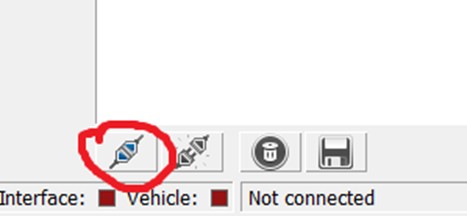 Rectangle Font Parallel Screenshot Circle
Rectangle Font Parallel Screenshot Circle
8. Safety Precautions and Best Practices
Using a FORScan ELM327 adapter can be a powerful way to diagnose and modify your vehicle, but it’s essential to follow safety precautions and best practices to avoid potential problems. Here are some important guidelines to keep in mind:
- Use a Reliable Adapter: Invest in a high-quality ELM327 adapter from a reputable brand. Cheap, unbranded adapters can be unreliable and may not fully support FORScan’s features. As stated by the FORScan official website, using a recommended adapter ensures proper communication and minimizes the risk of data corruption.
- Ensure a Stable Connection: Use a USB connection whenever possible, as it provides the most stable and reliable connection. Bluetooth and Wi-Fi connections can be more prone to interference and dropouts, which can be problematic during critical operations like module programming.
- Maintain Battery Voltage: Ensure your vehicle’s battery is fully charged and in good condition. Low battery voltage can cause communication errors and may even damage electronic modules during programming. Consider using a battery maintainer during extended diagnostic or programming sessions.
- Back Up Your Data: Before making any changes to your vehicle’s configuration, back up your original “as-built” data. This will allow you to restore your vehicle to its original state if something goes wrong. FORScan provides a built-in function for backing up and restoring as-built data.
- Follow Instructions Carefully: Read and understand all instructions before performing any diagnostic or programming operations. Pay close attention to any warnings or cautions provided by FORScan or the adapter manufacturer.
- Avoid Interruptions: Do not interrupt any diagnostic or programming operations once they have started. Interrupting a process can cause data corruption and may even “brick” a module, rendering it unusable.
- Double-Check Your Work: Before making any permanent changes, double-check your work to ensure that you are entering the correct values and settings. Incorrect settings can cause unexpected behavior or even damage to your vehicle.
- Use Caution with Module Programming: Module programming is an advanced feature that should only be attempted by experienced users. Incorrect programming can cause serious problems and may require professional assistance to resolve.
- Be Aware of the Risks: Understand the risks involved before using FORScan and an ELM327 adapter. Incorrect usage can potentially damage your vehicle’s electronic systems. If you are not comfortable with the risks, seek professional assistance.
- Stay Informed: Keep up-to-date with the latest FORScan software and adapter firmware. New versions often include bug fixes, performance improvements, and new features.
- Seek Help When Needed: If you encounter any problems or are unsure about how to proceed, seek help from the FORScan community or a qualified automotive technician. There are many online forums and resources available to assist you.
9. Advanced Features: Module Programming and Customization
FORScan, in conjunction with a compatible ELM327 adapter, offers advanced features that go beyond basic diagnostics, allowing you to perform module programming and customize your vehicle’s settings. However, these features should be used with caution and only by experienced users.
- Module Programming:
- Module programming involves reprogramming or updating the software in your vehicle’s electronic control units (ECUs). This can be done to:
- Fix software bugs
- Improve performance
- Enable new features
- Replace a faulty module
- FORScan allows you to program various modules, including the engine control module (ECM), transmission control module (TCM), anti-lock braking system (ABS) module, and body control module (BCM).
- As-Built Data: When programming a module, it’s essential to use the correct “as-built” data, which is the original factory configuration of the module. FORScan can access and restore as-built data, ensuring that the module is programmed with the correct settings.
- Online Programming: Some module programming operations require an online connection to the Ford server. This allows FORScan to download the latest software updates and configurations for your vehicle.
- Module programming involves reprogramming or updating the software in your vehicle’s electronic control units (ECUs). This can be done to:
- Customization:
- FORScan allows you to customize various vehicle settings, such as:
- Enabling or disabling factory features (e.g., daytime running lights, automatic door locks)
- Adjusting vehicle parameters (e.g., tire size, speedometer calibration)
- Changing display settings (e.g., instrument cluster layout, language)
- Central Configuration: Many customization options are controlled through the “central configuration” module, which stores the vehicle’s overall configuration settings.
- Direct Configuration: Some modules allow for direct configuration, where you can modify specific settings within that module.
- FORScan allows you to customize various vehicle settings, such as:
- Risks and Precautions:
- Module programming and customization can be risky if not performed correctly. Incorrect programming can cause serious problems and may even “brick” a module.
- Always back up your original as-built data before making any changes.
- Follow the programming instructions carefully and avoid interrupting the process.
- Ensure your vehicle’s battery is fully charged and in good condition.
- Use a stable and reliable connection (USB is recommended).
- If you are not comfortable with the risks, seek professional assistance.
10. Where to Find More Information and Support
Navigating the world of FORScan and ELM327 adapters can be complex. Fortunately, there are numerous resources available to help you learn more and troubleshoot any issues you may encounter.
- FORScan Official Website:
- The FORScan official website (https://forscan.org/) is the primary source of information about the software. Here, you can find:
- Software downloads
- Documentation
- A list of supported vehicles and modules
- A list of recommended ELM327 adapters
- A FAQ section
- A user forum
- The FORScan official website (https://forscan.org/) is the primary source of information about the software. Here, you can find:
- FORScan Forum:
- The FORScan forum (https://forscan.org/forum/) is a valuable resource for getting help from other FORScan users. You can ask questions, share your experiences, and find solutions to common problems.
- Online Forums and Communities:
- Many online forums and communities dedicated to Ford, Lincoln, Mercury, and Mazda vehicles have sections dedicated to FORScan and OBDII diagnostics. These forums can be a great place to find information, ask questions, and connect with other enthusiasts.
- YouTube Tutorials:
- YouTube is a treasure trove of video tutorials on FORScan and ELM327 adapters. You can find videos covering everything from basic setup to advanced module programming.
- Facebook Groups:
- Several Facebook groups are dedicated to FORScan and OBDII diagnostics. These groups can be a good place to ask questions and get quick answers from other users.
- Automotive Technician Forums:
- If you’re a professional mechanic, you may find valuable information and support on automotive technician forums. These forums often have sections dedicated to OBDII diagnostics and module programming.
- ELM327 Adapter Manufacturer Websites:
- The websites of ELM327 adapter manufacturers often provide documentation, drivers, and troubleshooting tips for their products.
- CAR-TOOL.EDU.VN:
- CAR-TOOL.EDU.VN is your trusted resource for automotive tools and information. We provide detailed product descriptions, comparisons, and expert advice to help you choose the right tools for your needs.
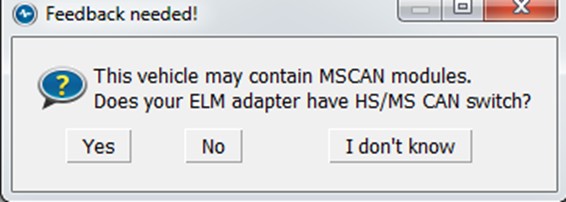 Product Rectangle Font Screenshot Technology
Product Rectangle Font Screenshot Technology
FAQ: FORScan ELM327 Adapters
- What is the best ELM327 adapter for FORScan? The OBDLink EX USB is widely considered one of the best due to its reliability and full FORScan compatibility.
- Can I use a cheap ELM327 adapter with FORScan? While possible, it’s risky. Cheap adapters may lack features or be unreliable, potentially causing damage to your vehicle’s modules.
- Do I need a special driver for my ELM327 adapter? Yes, most USB adapters require a driver. Bluetooth adapters usually don’t, but Wi-Fi adapters might. Check the manufacturer’s website.
- What does the HS/MS CAN switch do? It selects between high-speed and medium-speed CAN bus systems in your vehicle, necessary for accessing different modules.
- Is FORScan safe to use? Yes, if used correctly. Follow instructions carefully, back up data, and avoid interrupting processes. Module programming should only be done by experienced users.
- Can FORScan damage my car? Potentially, if used incorrectly. Module programming is risky, and cheap adapters can be unreliable.
- What vehicles are compatible with FORScan? Ford, Lincoln, Mercury, and Mazda vehicles are primarily supported. Check the FORScan website for specific models.
- Do I need an internet connection to use FORScan? For basic diagnostics, no. However, online module programming requires an internet connection.
- What is “as-built” data? It’s the original factory configuration of your vehicle’s modules, essential for restoring settings after programming.
- Where can I get help with FORScan? The FORScan forum, online communities, YouTube tutorials, and automotive technician forums are great resources.
Ready to unlock the full potential of your Ford, Lincoln, Mercury, or Mazda vehicle? Contact CAR-TOOL.EDU.VN today at 456 Elm Street, Dallas, TX 75201, United States or Whatsapp us at +1 (641) 206-8880. Our experts can help you choose the right FORScan ELM327 adapter and provide guidance on using it effectively. Visit our website at CAR-TOOL.EDU.VN for more information.