Are you looking for the best OBD-II scanner apps for your smartphone? CAR-TOOL.EDU.VN provides a curated selection of highly-rated OBD2 scanner apps to help you diagnose and monitor your vehicle’s performance, empowering you to make informed decisions about maintenance and repairs. Discover the right app to unlock your car’s hidden data, troubleshoot problems, and enhance your driving experience, all while saving money on potential repair costs with advanced features.
Contents
- 1. Understanding OBD-II Scanner Apps
- 1.1 What is an OBD-II Scanner App?
- 1.2 How Do OBD-II Scanner Apps Work?
- 1.3 Benefits of Using OBD-II Scanner Apps
- 2. Key Features to Look for in an OBD-II Scanner App
- 2.1 Compatibility
- 2.2 Ease of Use
- 2.3 Data Accuracy
- 2.4 Diagnostic Capabilities
- 2.5 Real-Time Data Monitoring
- 2.6 Customization Options
- 2.7 Data Logging and Reporting
- 2.8 Connectivity
- 2.9 Customer Support
- 2.10 Cost
- 3. Top-Rated OBD-II Scanner Apps for Smartphones
- 3.1 Torque Pro (Android)
- Pros
- Cons
- 3.2 OBD Auto Doctor (Android & iOS)
- Pros
- Cons
- 3.3 Car Scanner ELM OBD2 App (Android, iOS, Windows)
- Pros
- Cons
- 3.4 EOBD Facile (Android & iOS)
- Pros
- Cons
- 3.5 OBDeleven (Android & iOS)
- Pros
- Cons
- 3.6 Engine Link (iOS)
- Pros
- Cons
- 3.7 BlueDriver (Android & iOS)
- Pros
- Cons
- 4. Choosing the Right OBD-II Adapter
- 4.1 Bluetooth vs. Wi-Fi Adapters
- 4.2 Compatibility with OBD-II Protocols
- 4.3 Adapter Features
- 4.4 Recommended OBD-II Adapters
- 5. Step-by-Step Guide to Using an OBD-II Scanner App
- 5.1 Preparing Your Smartphone and Adapter
- 5.2 Connecting the App to the Adapter
- 5.3 Reading and Interpreting Data
- 5.4 Clearing Diagnostic Trouble Codes (DTCs)
- 5.5 Data Logging and Reporting
- 6. Understanding Diagnostic Trouble Codes (DTCs)
- 6.1 Types of DTCs
- 6.2 Reading DTCs with an OBD-II Scanner App
- 6.3 Interpreting DTCs
- 6.4 Common DTCs and Their Meanings
- 6.5 Resources for Interpreting DTCs
- 7. Advanced Features in OBD-II Scanner Apps
- 7.1 Enhanced Diagnostics
- 7.2 ABS and Airbag Diagnostics
- 7.3 Live Data Monitoring
- 7.4 Data Logging and Analysis
- 7.5 Custom Dashboards
- 7.6 Integration with Cloud Services
- 8. Tips for Maximizing the Value of Your OBD-II Scanner App
- 8.1 Regularly Scan for Codes
- 8.2 Monitor Key Parameters
- 8.3 Keep Your App Updated
- 8.4 Consult Repair Manuals and Online Resources
- 8.5 Seek Professional Help When Needed
- 9. Common Issues and Troubleshooting
- 9.1 Connection Problems
- 9.2 Inaccurate Data
- 9.3 App Crashes
- 9.4 Battery Drain
- 10. Staying Informed About Automotive Technology with CAR-TOOL.EDU.VN
- 10.1 Expert Reviews and Comparisons
- 10.2 How-To Guides and Tutorials
- 10.3 Community Forums and Discussions
- 10.4 News and Updates
- FAQ: OBD-II Scanner Apps
- What type of OBD-II scanner app is right for my car?
- Can an OBD-II scanner app help me diagnose ABS or airbag problems?
- How do I connect my smartphone to the OBD-II adapter?
- What does a diagnostic trouble code (DTC) mean?
- Can I clear diagnostic trouble codes (DTCs) with an OBD-II scanner app?
- Will using an OBD-II scanner app void my car’s warranty?
- Are there any security risks associated with using an OBD-II scanner app?
- How much does an OBD-II scanner app cost?
- What are some good alternatives to buying an OBD-II scanner app?
- Can an OBD-II scanner app improve my car’s fuel efficiency?
1. Understanding OBD-II Scanner Apps
OBD-II (On-Board Diagnostics II) scanner apps transform your smartphone into a powerful diagnostic tool, allowing you to access real-time data from your vehicle’s engine and other systems. These apps connect to your car’s OBD-II port via a Bluetooth or Wi-Fi adapter, providing valuable insights into your car’s health. According to a study by the National Institute for Automotive Service Excellence (ASE), utilizing OBD-II scanners can reduce diagnostic time by up to 50%, saving both time and money.
1.1 What is an OBD-II Scanner App?
An OBD-II scanner app is a software application designed to interface with your vehicle’s on-board diagnostic system. It reads data from the car’s computer, displaying information such as engine speed (RPM), coolant temperature, and diagnostic trouble codes (DTCs).
1.2 How Do OBD-II Scanner Apps Work?
These apps work by communicating with your car’s engine control unit (ECU) through an OBD-II adapter. The adapter plugs into the OBD-II port, typically located under the dashboard. Using Bluetooth or Wi-Fi, the adapter sends data to the app on your smartphone or tablet, which then translates and displays the information in an easy-to-understand format. A report by the Society of Automotive Engineers (SAE) indicates that standardized OBD-II protocols ensure compatibility across various vehicle makes and models.
1.3 Benefits of Using OBD-II Scanner Apps
- Real-Time Monitoring: Access live data on engine performance, fuel efficiency, and more.
- Diagnostic Trouble Codes (DTCs): Read and clear error codes, helping you identify and address potential issues.
- Cost Savings: Diagnose minor issues yourself, potentially avoiding costly trips to the mechanic.
- Performance Enhancement: Monitor your car’s performance to optimize driving habits and improve fuel economy.
- Preventative Maintenance: Stay ahead of potential problems by monitoring key parameters and addressing issues early.
2. Key Features to Look for in an OBD-II Scanner App
When selecting an OBD-II scanner app, consider the following features to ensure it meets your needs and provides accurate, reliable information.
2.1 Compatibility
Ensure the app is compatible with your smartphone’s operating system (iOS or Android) and supports the OBD-II protocols used by your vehicle. According to a study by the Environmental Protection Agency (EPA), all cars and light trucks sold in the United States since 1996 are required to support OBD-II protocols.
2.2 Ease of Use
Choose an app with an intuitive interface and easy-to-navigate menus. The data should be displayed in a clear, understandable format, even for users without extensive automotive knowledge.
2.3 Data Accuracy
The app should provide accurate and reliable data readings. Check user reviews and independent tests to verify the app’s accuracy and consistency.
2.4 Diagnostic Capabilities
The app should be able to read and clear diagnostic trouble codes (DTCs), provide descriptions of the codes, and offer potential solutions. Some advanced apps may also offer access to repair databases and diagnostic guides.
2.5 Real-Time Data Monitoring
Look for an app that can monitor a wide range of real-time parameters, such as engine speed (RPM), coolant temperature, fuel consumption, and oxygen sensor readings.
2.6 Customization Options
The ability to customize the app’s dashboard, display units, and alerts can enhance your user experience and allow you to focus on the data that is most important to you.
2.7 Data Logging and Reporting
Choose an app that can log data over time and generate reports that you can use to track your car’s performance and identify potential issues.
2.8 Connectivity
The app should support reliable connections with OBD-II adapters via Bluetooth or Wi-Fi. Check user reviews to ensure the app has stable connectivity and minimal connection drops.
2.9 Customer Support
Consider apps that offer comprehensive customer support, including user manuals, FAQs, and responsive technical assistance.
2.10 Cost
OBD-II scanner apps range from free to paid, with varying features and capabilities. Determine your budget and choose an app that offers the best value for your money, considering both the initial cost and any potential in-app purchases or subscription fees.
3. Top-Rated OBD-II Scanner Apps for Smartphones
Here are some of the highest-rated OBD-II scanner apps available for smartphones, each offering a unique set of features and capabilities.
3.1 Torque Pro (Android)
Torque Pro is a highly-rated OBD2 Bluetooth app favored by many vehicle owners, boasting over 1,000,000 downloads. It requires a one-time payment of around $5 on the Play Store, which users find worthwhile.
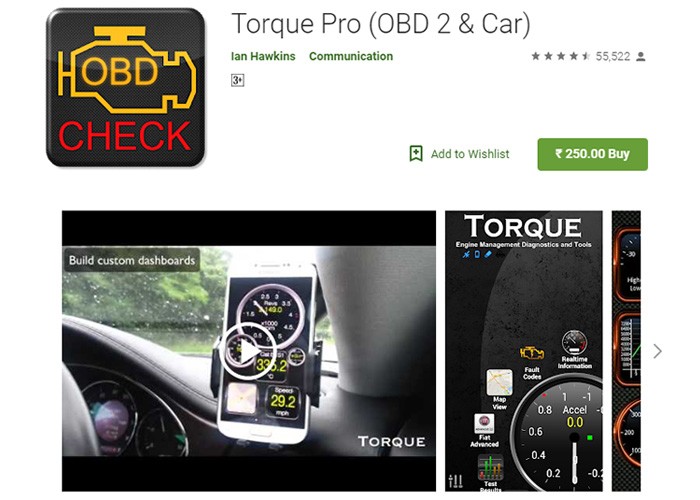 Torque Pro App Dashboard
Torque Pro App Dashboard
With Torque Pro, you can monitor your car’s performance in real-time through a customizable dashboard on your mobile screen. It also allows exporting compiled data to Torque Pro servers or via email for later use. According to user reviews on the Google Play Store, Torque Pro is praised for its accurate data readings and extensive customization options.
Pros
- Multiple themes for dashboard customization
- Supports screenshot sharing to social media and email
- Built-in GPS-based compass
- Graph data and car dock support
- CO2 emission readouts
- Track recorder for video coverage of your journey
- Alarms and warnings for subpar car performance (e.g., coolant temperature exceeding 120°C)
- Supports older Android versions, including 2.0
Cons
- Paid app
- Occasional Bluetooth pairing issues (fixable with updates)
3.2 OBD Auto Doctor (Android & iOS)
The OBD Auto Doctor functions similarly to other car diagnostic apps, compatible with ELM327 Bluetooth and Wi-Fi adapters. It tracks essential vehicle sensors and parameters in real-time.
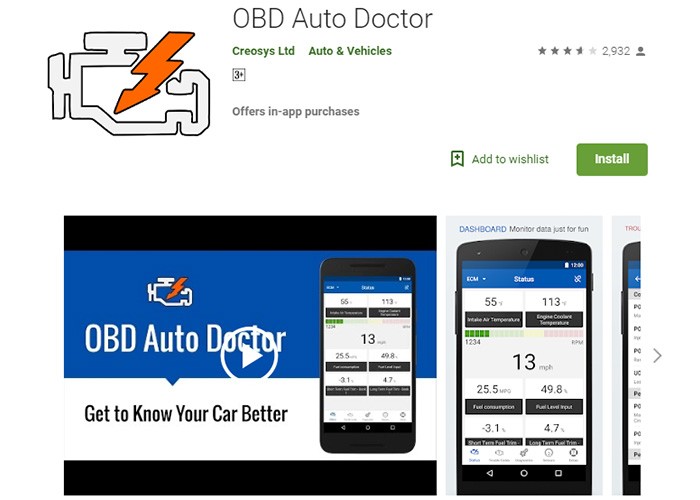 OBD Auto Doctor Interface
OBD Auto Doctor Interface
OBD Auto Doctor enables monitoring of multiple control units like engine and transmission, with data exportable via email in CSV format. Its optimized fuel consumption parameter can save you money on trips. User feedback on app stores highlights its user-friendly interface and comprehensive diagnostic capabilities.
Pros
- Real-time data display for informed decisions about your car’s health
- Supports numerical and graphical display of sensor data
- Compatible with all OBD2-compliant vehicles
- GPS support
- 24/7 customer service
- Advanced customization options
- Imperial and metric units tracking in English
- Monitors over 18,000 trouble codes
- Tracks readiness status for emission testing
Cons
- In-app purchases and premium upgrade required for full access
- Possible connection issues or incorrect readings
3.3 Car Scanner ELM OBD2 App (Android, iOS, Windows)
This free car diagnostic app lets you learn everything about your car and monitor every parameter read by its electronic brain (ECU).
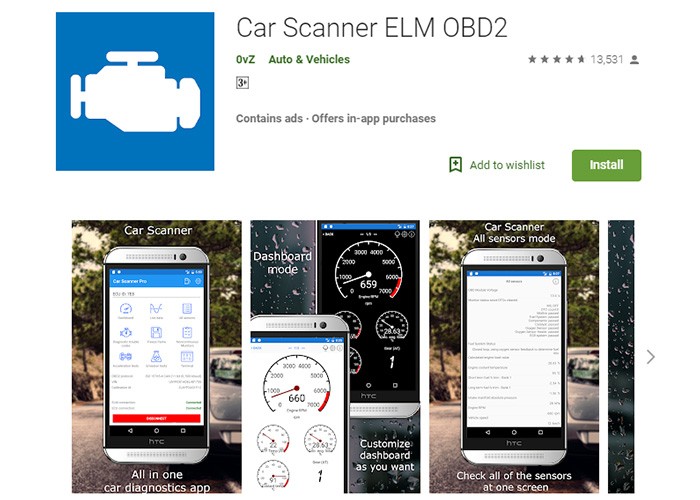 Car Scanner ELM OBD2 App
Car Scanner ELM OBD2 App
By understanding fault codes, you can fix minor problems yourself and know when to consult a professional mechanic. Car Scanner ELM OBD2 is compatible with numerous devices, including Android, iOS, Windows PC, and mobile. With over 2 million installs across platforms, this car scanner is worth exploring. Its rating of 4.7 is the highest among the apps listed. Reviews from users emphasize its broad compatibility and detailed diagnostic information.
Pros
- Compatible with all OBD2 standard vehicles
- Compatible with most Wi-Fi or Bluetooth OBD2 ELM327 adapters
- Customizable dashboard to track preferred parameters
- Fuel consumption statistics
- Settings backup and restore
- Multiple languages (English, Russian), including Polish in recent updates
Cons
- Supports Android 4.3 and above only
- Requires in-app purchases for optimal performance
3.4 EOBD Facile (Android & iOS)
EOBD Facile is an OBD2 Car Diagnostic app for Android and iOS that supports all ELM327 Wi-Fi and Bluetooth adapters. This app allows you to track nearly all essential gauges/parameters to make informed decisions about your car.
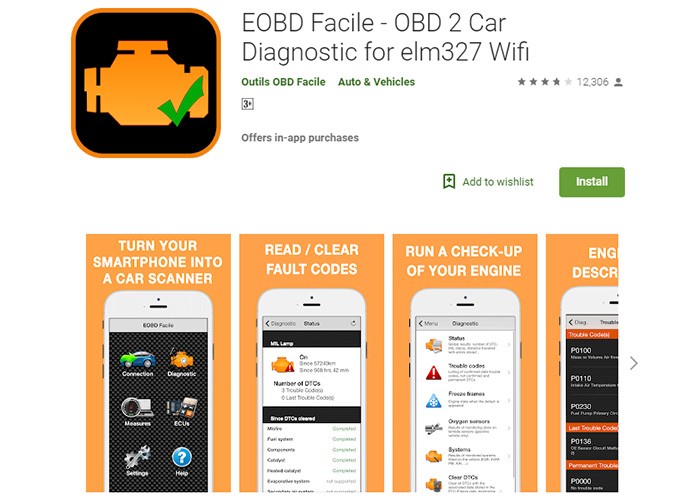 EOBD Facile App Interface
EOBD Facile App Interface
Depending on your car’s ECU capabilities, the app dashboard can display vehicle speed, engine RPM, engine temperature, ignition timing, engine torque, air intake, and other gauges. EOBD Facile has been installed over 1 million times since its launch on the Google Play Store. User testimonials often highlight its comprehensive fault code database and ease of use.
Pros
- Real-time display of vehicle sensors
- Over 11,000 fault codes and definitions
- Ability to delete fault codes and resolve engine light issues
- Supports storing trip records on an SD card for later review on PC/Mac software
- Supports route planning for long trips
Cons
- Requires prior OBD2 app experience to maximize benefits
- No support for USB adapters
3.5 OBDeleven (Android & iOS)
The OBDeleven app stands out with its “One Click App” feature, allowing you to control multiple car options with a single button click.
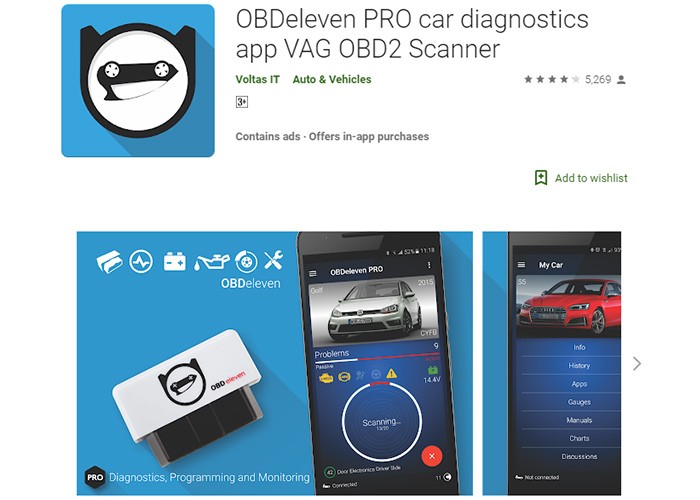 OBDeleven App Features
OBDeleven App Features
A stable network connection is needed to use the One Click App feature. Upgrading to Premium provides access to more car tracking tools. Despite these requirements, the app is helpful for car diagnostics and is used by many enthusiasts and mechanics. Online forums and user communities frequently discuss its advanced features and customization capabilities.
Pros
- Supports reading and clearing diagnostic trouble codes from your ECU
- Multiple language support
- Active social media community
- Offers car battery analyzer
- Manuals containing DIY car fixes
- Retrieves history for connected cars
- Supports control unit reset
Cons
- Requires a network connection for high performance
- Contains ads unless you upgrade to Premium
3.6 Engine Link (iOS)
The Engine Link car diagnostic app is similar to Torque Pro but is exclusively for iOS devices. It connects seamlessly with compatible ELM327 Wi-Fi and Bluetooth adapters.
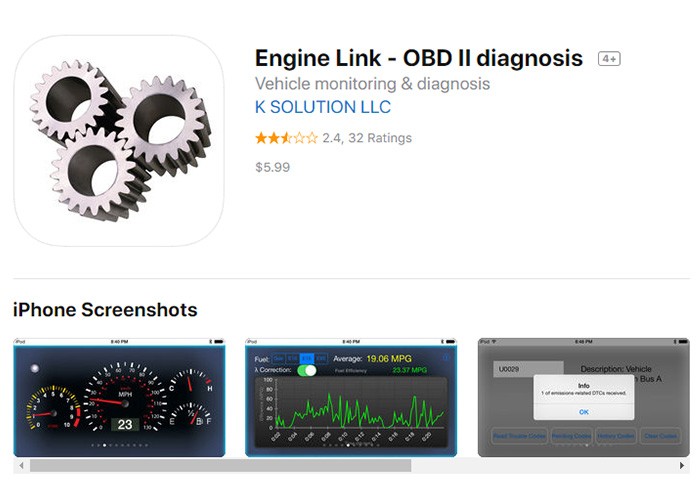 Engine Link App Display
Engine Link App Display
Despite some recent user complaints about Wi-Fi connectivity, it remains a top car tracking application on iOS. Available for around $6 on iTunes, Engine Link can solve your car monitoring needs and keep you in control. App Store reviews often mention its comprehensive data and user-friendly interface.
Pros
- Customizable dashboard to track desired parameters
- Controls emission rates and fuel consumption
- Reads and clears thousands of OBD2 fault codes
- Heads-up dashboard display option
- No in-app purchases or subscription fees
- Supports 20+ languages
- Latest update supports Torque Custom Pid File
Cons
- Some users report the app connects without reading ECU data
- Requires iOS 8.0 or later
3.7 BlueDriver (Android & iOS)
The BlueDriver OBD2 scanner app is available for both iOS and Android. It is a top free car diagnostic tool, reflected in its 4.6 rating on iTunes and 2 million downloads.
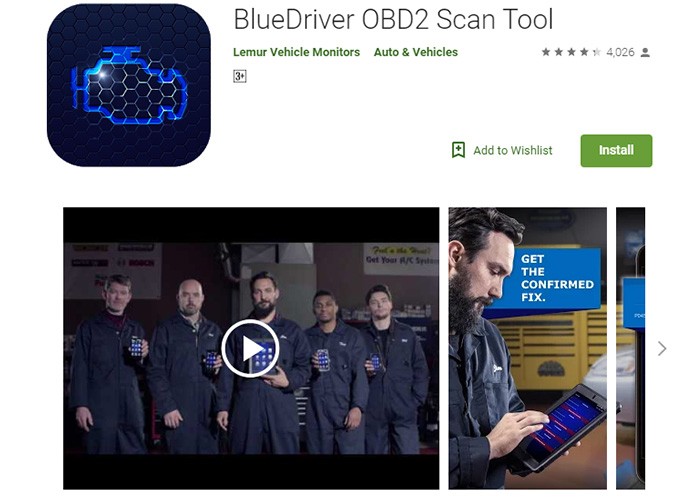 BlueDriver App Interface
BlueDriver App Interface
BlueDriver allows you to monitor critical parameters from your car’s ECU, scan for and clear trouble codes, freeze frame data, and share data via email. Its features rival those of paid apps, making it a favorite among professional mechanics and auto enthusiasts. Professional mechanics often recommend it due to its accuracy and reliability.
Pros
- Wireless connection with your car
- Supports smog readiness check
- Reduces traveling costs
- Free and regular updates
- Displays on-board monitoring test results
- Improved diagnostics for ABS, Airbag, Transmission, and more
- Allows generation and sharing of repair reports
Cons
- Requires iOS 8 and above
- Some issues with iPhone XR can be resolved with updates
4. Choosing the Right OBD-II Adapter
The OBD-II adapter is a crucial component for using scanner apps, acting as the bridge between your car’s computer and your smartphone. Selecting the right adapter is essential for reliable performance and accurate data.
4.1 Bluetooth vs. Wi-Fi Adapters
- Bluetooth Adapters: These are generally more affordable and easier to set up. They connect directly to your smartphone via Bluetooth, providing a wireless connection to your car’s OBD-II port.
- Wi-Fi Adapters: Wi-Fi adapters offer greater compatibility with different devices, including iOS devices that may have limitations with Bluetooth connectivity. They create a local Wi-Fi network that your smartphone can connect to.
4.2 Compatibility with OBD-II Protocols
Ensure the adapter supports the OBD-II protocols used by your vehicle. Most adapters support the standard protocols, but it’s always best to check compatibility before purchasing.
4.3 Adapter Features
- Data Transmission Speed: A faster data transmission speed ensures real-time data updates and a smoother user experience.
- Power Consumption: Some adapters draw power from the car’s battery even when the engine is off. Look for adapters with low power consumption or an auto-off feature to prevent battery drain.
- Security: Choose adapters with secure wireless connections to prevent unauthorized access to your car’s data.
4.4 Recommended OBD-II Adapters
- OBDLink MX+: This adapter is known for its fast data transmission speed, wide compatibility, and advanced features.
- Veepeak Mini Bluetooth OBDII Scanner: A compact and affordable option that provides reliable performance and easy setup.
- BAFX Products Bluetooth OBD2 Scanner: This adapter is praised for its user-friendly design and compatibility with a wide range of vehicles.
5. Step-by-Step Guide to Using an OBD-II Scanner App
Using an OBD-II scanner app is a straightforward process that can provide valuable insights into your car’s health and performance.
5.1 Preparing Your Smartphone and Adapter
- Download and Install the App: Download your chosen OBD-II scanner app from the App Store (iOS) or Google Play Store (Android) and install it on your smartphone.
- Enable Bluetooth or Wi-Fi: Ensure that Bluetooth or Wi-Fi is enabled on your smartphone.
- Connect the Adapter: Plug the OBD-II adapter into your car’s OBD-II port, typically located under the dashboard.
5.2 Connecting the App to the Adapter
- Pair the Adapter: If using a Bluetooth adapter, pair it with your smartphone through the Bluetooth settings menu. For Wi-Fi adapters, connect your smartphone to the adapter’s Wi-Fi network.
- Launch the App: Open the OBD-II scanner app on your smartphone.
- Connect to the Adapter: Follow the app’s instructions to connect to the OBD-II adapter. This usually involves selecting the adapter from a list of available devices.
5.3 Reading and Interpreting Data
- View Real-Time Data: Once connected, the app will display real-time data from your car’s sensors, such as engine speed, coolant temperature, and fuel consumption.
- Read Diagnostic Trouble Codes (DTCs): Use the app to scan for diagnostic trouble codes (DTCs), which indicate potential issues with your car’s systems.
- Interpret DTCs: The app should provide descriptions of the DTCs, helping you understand the nature of the problem. You can also consult online resources and repair manuals for more information.
5.4 Clearing Diagnostic Trouble Codes (DTCs)
- Address the Issue: Before clearing DTCs, it’s important to address the underlying issue that caused the code to be triggered.
- Clear the Codes: Use the app to clear the DTCs from your car’s computer. Keep in mind that some codes may reappear if the underlying issue is not resolved.
5.5 Data Logging and Reporting
- Enable Data Logging: If the app supports data logging, enable this feature to record data over time.
- Generate Reports: Use the app to generate reports based on the logged data. These reports can help you track your car’s performance and identify potential issues.
6. Understanding Diagnostic Trouble Codes (DTCs)
Diagnostic Trouble Codes (DTCs) are codes that your vehicle’s computer generates when it detects a problem with one of its systems. Understanding these codes is essential for diagnosing and addressing issues with your car.
6.1 Types of DTCs
- Powertrain Codes (P Codes): These codes relate to the engine, transmission, and related components.
- Chassis Codes (C Codes): Chassis codes relate to systems such as ABS, brakes, and suspension.
- Body Codes (B Codes): Body codes relate to systems such as airbags, power windows, and door locks.
- Network Codes (U Codes): Network codes relate to communication issues between different electronic control units (ECUs) in the car.
6.2 Reading DTCs with an OBD-II Scanner App
OBD-II scanner apps make it easy to read DTCs from your car’s computer. Simply connect the app to the OBD-II adapter and select the option to scan for codes. The app will display a list of any DTCs that are currently active.
6.3 Interpreting DTCs
Each DTC consists of a five-character code that provides information about the nature and location of the problem. The first character indicates the system that the code relates to (P, C, B, or U). The remaining characters provide more specific information about the problem.
6.4 Common DTCs and Their Meanings
- P0300: Random/Multiple Cylinder Misfire Detected
- P0171: System Too Lean (Bank 1)
- P0420: Catalyst System Efficiency Below Threshold (Bank 1)
- P0101: Mass Air Flow (MAF) Sensor Circuit Range/Performance
- P0301: Cylinder 1 Misfire Detected
6.5 Resources for Interpreting DTCs
- Online DTC Databases: Websites such as OBD-Codes.com and AutoCodes.com offer comprehensive databases of DTCs and their meanings.
- Repair Manuals: Repair manuals for your specific vehicle model provide detailed information about DTCs and troubleshooting procedures.
- Online Forums: Online forums and communities dedicated to automotive repair can be valuable resources for getting help with interpreting DTCs.
7. Advanced Features in OBD-II Scanner Apps
Some OBD-II scanner apps offer advanced features that can provide even greater insights into your car’s performance and help you diagnose complex issues.
7.1 Enhanced Diagnostics
Enhanced diagnostics provide access to more detailed information about your car’s systems, including sensor data, actuator tests, and diagnostic routines.
7.2 ABS and Airbag Diagnostics
Some apps can diagnose issues with your car’s ABS (Anti-lock Braking System) and airbag systems, providing valuable information for addressing safety-related problems.
7.3 Live Data Monitoring
Live data monitoring allows you to view real-time data from your car’s sensors, providing a dynamic view of your car’s performance.
7.4 Data Logging and Analysis
Data logging and analysis features allow you to record data over time and analyze it to identify trends and potential issues.
7.5 Custom Dashboards
Custom dashboards allow you to create personalized displays of the data that is most important to you, making it easier to monitor your car’s performance.
7.6 Integration with Cloud Services
Some apps integrate with cloud services, allowing you to store your data online and access it from any device.
8. Tips for Maximizing the Value of Your OBD-II Scanner App
To get the most out of your OBD-II scanner app, consider the following tips:
8.1 Regularly Scan for Codes
Make it a habit to regularly scan for diagnostic trouble codes (DTCs), even if you’re not experiencing any noticeable problems. This can help you identify potential issues early, before they become more serious.
8.2 Monitor Key Parameters
Keep an eye on key parameters such as engine temperature, fuel consumption, and oxygen sensor readings. This can help you identify potential problems and optimize your car’s performance.
8.3 Keep Your App Updated
Make sure to keep your OBD-II scanner app updated to the latest version. This will ensure that you have access to the latest features, bug fixes, and compatibility updates.
8.4 Consult Repair Manuals and Online Resources
Use repair manuals and online resources to help you interpret DTCs and troubleshoot issues with your car.
8.5 Seek Professional Help When Needed
Don’t hesitate to seek professional help from a qualified mechanic if you’re unable to diagnose or resolve an issue with your car.
9. Common Issues and Troubleshooting
While OBD-II scanner apps are generally reliable, you may encounter some issues from time to time. Here are some common problems and troubleshooting tips:
9.1 Connection Problems
- Check the Adapter: Ensure that the OBD-II adapter is securely plugged into your car’s OBD-II port.
- Verify Bluetooth or Wi-Fi: Make sure that Bluetooth or Wi-Fi is enabled on your smartphone and that it is connected to the adapter.
- Restart the App: Try restarting the OBD-II scanner app on your smartphone.
- Update the App: Ensure that the app is updated to the latest version.
9.2 Inaccurate Data
- Verify Compatibility: Make sure that the OBD-II adapter and app are compatible with your vehicle.
- Check Sensor Readings: Compare the sensor readings from the app with those from other sources to verify accuracy.
- Calibrate Sensors: Some apps allow you to calibrate sensors to improve accuracy.
9.3 App Crashes
- Restart Your Smartphone: Try restarting your smartphone to free up memory and resources.
- Clear App Cache: Clear the app’s cache to remove temporary files that may be causing problems.
- Reinstall the App: If the problem persists, try reinstalling the app.
9.4 Battery Drain
- Disable Background Data: Disable background data usage for the app to reduce battery drain.
- Close the App When Not in Use: Close the app when you’re not using it to prevent it from running in the background and consuming battery power.
10. Staying Informed About Automotive Technology with CAR-TOOL.EDU.VN
CAR-TOOL.EDU.VN is your premier online resource for comprehensive information on automotive technology, tools, and repair solutions. We provide in-depth reviews, guides, and resources to help you stay informed and make the best decisions for your vehicle.
10.1 Expert Reviews and Comparisons
Our team of automotive experts conducts thorough reviews and comparisons of OBD-II scanner apps, adapters, and other automotive tools. We provide unbiased assessments of their features, performance, and value to help you choose the right products for your needs.
10.2 How-To Guides and Tutorials
CAR-TOOL.EDU.VN offers a wide range of how-to guides and tutorials that cover everything from basic car maintenance to advanced diagnostics and repair procedures. Our guides are designed to be easy to follow, even for those with limited automotive experience.
10.3 Community Forums and Discussions
Join our community forums and discussions to connect with other automotive enthusiasts, ask questions, and share your knowledge. Our forums are a great place to get help with troubleshooting issues, find recommendations for products and services, and stay up-to-date on the latest automotive trends.
10.4 News and Updates
Stay informed about the latest automotive technology and industry trends with our news and updates section. We cover everything from new car models and features to advancements in diagnostic and repair techniques.
Do you want to find more detailed information about a specific type of auto part or repair tool? Are you looking to compare different auto repair tools (features, pros and cons, prices)? Do you want to see reviews and feedback from other users?
Contact CAR-TOOL.EDU.VN today for expert guidance on selecting the best auto parts and tools for your needs. Our team is ready to assist you with detailed product information, comparisons, and user reviews to ensure you make an informed decision. Reach out now and experience the difference!
Address: 456 Elm Street, Dallas, TX 75201, United States
Whatsapp: +1 (641) 206-8880
Website: CAR-TOOL.EDU.VN
FAQ: OBD-II Scanner Apps
What type of OBD-II scanner app is right for my car?
- The best OBD-II scanner app depends on your car’s make and model. Some apps offer enhanced support for specific brands like BMW or Toyota, while others are more generic.
Can an OBD-II scanner app help me diagnose ABS or airbag problems?
- Yes, some advanced OBD-II scanner apps can diagnose issues with your car’s ABS (Anti-lock Braking System) and airbag systems. Check the app’s features to ensure it supports these diagnostics.
How do I connect my smartphone to the OBD-II adapter?
- You can connect your smartphone to the OBD-II adapter via Bluetooth or Wi-Fi. Follow the app’s instructions to connect to the adapter.
What does a diagnostic trouble code (DTC) mean?
- A diagnostic trouble code (DTC) indicates a potential issue with your car’s systems. Consult the app’s description of the code or online resources to understand the nature of the problem.
Can I clear diagnostic trouble codes (DTCs) with an OBD-II scanner app?
- Yes, you can clear DTCs with an OBD-II scanner app, but it’s important to address the underlying issue that caused the code to be triggered before clearing it.
Will using an OBD-II scanner app void my car’s warranty?
- No, using an OBD-II scanner app will not void your car’s warranty. However, it’s important to follow the app’s instructions and avoid making any unauthorized modifications to your car’s systems.
Are there any security risks associated with using an OBD-II scanner app?
- Yes, there are some security risks associated with using an OBD-II scanner app, such as unauthorized access to your car’s data. Choose adapters with secure wireless connections to mitigate these risks.
How much does an OBD-II scanner app cost?
- OBD-II scanner apps range from free to paid, with varying features and capabilities. Determine your budget and choose an app that offers the best value for your money.
What are some good alternatives to buying an OBD-II scanner app?
- Some auto parts stores offer free diagnostic scans as a service. This can be a good alternative if you don’t want to purchase an OBD-II scanner app.
Can an OBD-II scanner app improve my car’s fuel efficiency?
- Yes, by monitoring key parameters such as fuel consumption and oxygen sensor readings, an OBD-II scanner app can help you optimize your driving habits and improve your car’s fuel efficiency.