What Is A Good Bluetooth Car Diagnostic Scanner? A good Bluetooth car diagnostic scanner offers a blend of user-friendliness, comprehensive diagnostic capabilities, and compatibility with your vehicle, making it an indispensable tool for DIY enthusiasts and professional mechanics alike. CAR-TOOL.EDU.VN is here to guide you through selecting the perfect scanner that fits your needs, ensuring accurate diagnostics and efficient vehicle maintenance. This article will explore the best options, key features, and how to choose the right tool to keep your vehicle running smoothly. With the right scanner, you’ll have the power to diagnose issues, understand your car’s health, and save money on repairs.
Contents
- 1. Understanding Bluetooth Car Diagnostic Scanners
- 1.1. What is a Bluetooth Car Diagnostic Scanner?
- 1.2. Key Features to Look for in a Bluetooth Car Diagnostic Scanner
- 1.3. Benefits of Using a Bluetooth Car Diagnostic Scanner
- 2. Top Bluetooth Car Diagnostic Scanners on the Market
- 2.1. vLinker MC+
- 2.2. OBDeleven
- 2.3. TopDon TopScan
- 2.4. OBDLink CX
- 2.5. OBDLink MX+
- 2.6. UniCarScan UCSI-2100
- 2.7. vLinker FD+
- 3. How to Choose the Right Bluetooth Car Diagnostic Scanner
- 3.1. Assess Your Needs
- 3.2. Compare Features and Specifications
- 3.3. Read Reviews and Seek Recommendations
- 3.4. Consider Your Budget
- 3.5. Check for Updates and Support
- 3.6. Try Before You Buy (If Possible)
- 4. Tips for Using a Bluetooth Car Diagnostic Scanner Effectively
- 4.1. Read the Manual
- 4.2. Establish a Reliable Connection
- 4.3. Understand Diagnostic Trouble Codes (DTCs)
- 4.4. Use Live Data Wisely
- 4.5. Keep Your Software Updated
- 4.6. Document Your Findings
- 4.7. Seek Professional Advice When Needed
- 4.8. Maintain Your Scanner
- 5. Common Issues and Troubleshooting
- 5.1. Scanner Won’t Connect to Vehicle
- 5.2. Scanner App Not Working
- 5.3. Inaccurate Readings
- 5.4. Scanner Freezing or Crashing
- 5.5. Can’t Clear Trouble Codes
- 5.6. Contact Customer Support
- 6. The Future of Car Diagnostics
- 6.1. Advancements in Technology
- 6.2. Enhanced Connectivity
- 6.3. Integration with Smart Devices
- 6.4. Focus on Preventive Maintenance
- 6.5. Standardization and Regulation
- 6.6. Impact on Automotive Technicians
- 6.7. Environmental Considerations
- 7. Conclusion
- 8. FAQ
- 8.1. What is the difference between a Bluetooth car diagnostic scanner and a traditional OBD2 scanner?
- 8.2. Are Bluetooth car diagnostic scanners safe to use?
- 8.3. Can a Bluetooth car diagnostic scanner damage my car’s computer?
- 8.4. Do I need to be a mechanic to use a Bluetooth car diagnostic scanner?
- 8.5. How often should I use a Bluetooth car diagnostic scanner?
- 8.6. Can a Bluetooth car diagnostic scanner reset my check engine light?
- 8.7. What should I do if my Bluetooth car diagnostic scanner gives me a code I don’t understand?
- 8.8. Can I use a Bluetooth car diagnostic scanner on multiple vehicles?
- 8.9. What is live data, and how can it help me diagnose car problems?
1. Understanding Bluetooth Car Diagnostic Scanners
1.1. What is a Bluetooth Car Diagnostic Scanner?
A Bluetooth car diagnostic scanner is a device that connects to your vehicle’s onboard diagnostic (OBD) system via the OBDII port and transmits data wirelessly to a smartphone, tablet, or laptop. According to a study by the National Institute for Automotive Service Excellence (ASE) in 2022, these scanners allow users to read diagnostic trouble codes (DTCs), monitor real-time data, and perform various tests to assess the health and performance of a vehicle. The Bluetooth connectivity removes the need for cables, providing greater flexibility and convenience during diagnostics. These tools have become increasingly popular due to their affordability, ease of use, and comprehensive features, making them suitable for both amateur mechanics and professional technicians.
1.2. Key Features to Look for in a Bluetooth Car Diagnostic Scanner
When selecting a Bluetooth car diagnostic scanner, several key features can significantly impact its usability and effectiveness.
1.2.1. Compatibility
First and foremost, ensure the scanner is compatible with your vehicle’s make and model. According to a report by Consumer Reports in 2023, not all scanners support all vehicle types, especially older models or specific foreign brands. Check the scanner’s specifications to confirm it supports the OBDII protocols used by your car.
1.2.2. Diagnostic Capabilities
Look for a scanner that offers comprehensive diagnostic capabilities, including the ability to read and clear DTCs, access live data streams, perform component tests, and reset service lights. Some advanced scanners also offer bi-directional control, allowing you to command certain vehicle functions to test their operation.
1.2.3. User-Friendliness
A user-friendly interface is crucial, especially for those new to car diagnostics. The scanner should come with intuitive software or a mobile app that is easy to navigate and understand. Clear instructions and helpful resources can also enhance the user experience.
1.2.4. Bluetooth Connectivity
Reliable Bluetooth connectivity is essential for seamless data transmission. The scanner should establish a stable connection with your device and maintain it throughout the diagnostic process. Look for scanners that support the latest Bluetooth standards for faster and more secure connections.
1.2.5. Software and Updates
The scanner’s software should be regularly updated to support new vehicle models, add features, and fix bugs. Check if the manufacturer provides free or affordable software updates to keep your scanner current.
1.2.6. Build Quality and Durability
The scanner should be made from durable materials that can withstand the rigors of automotive environments. Look for scanners with rugged housings and robust connectors that can handle frequent use.
1.2.7. Price and Value
Finally, consider the price of the scanner and its overall value. While more expensive scanners may offer advanced features, there are many affordable options that provide excellent diagnostic capabilities for the average user. Balance your budget with the features you need to make the best choice.
1.3. Benefits of Using a Bluetooth Car Diagnostic Scanner
Using a Bluetooth car diagnostic scanner offers numerous benefits that can save you time, money, and hassle.
1.3.1. Cost Savings
One of the primary advantages is the potential for significant cost savings. By diagnosing car problems yourself, you can avoid expensive trips to the mechanic and make informed decisions about repairs. According to a 2021 study by AAA, the average car repair bill is between $575 and $700, but using a scanner can help you identify and address minor issues before they escalate into major repairs.
1.3.2. Convenience
Bluetooth scanners offer unparalleled convenience, allowing you to perform diagnostics from anywhere with your smartphone or tablet. You no longer need to rely on a mechanic to tell you what’s wrong with your car.
1.3.3. Informed Decision-Making
With access to real-time data and diagnostic trouble codes, you can make informed decisions about car repairs. You’ll know exactly what’s wrong with your vehicle and can discuss the issues with your mechanic more effectively.
1.3.4. Preventive Maintenance
Bluetooth scanners can also help you stay on top of preventive maintenance. By monitoring your car’s performance and identifying potential problems early, you can take steps to prevent breakdowns and extend the life of your vehicle.
1.3.5. Educational Value
Using a Bluetooth scanner can be a valuable learning experience. You’ll gain a better understanding of your car’s systems and how they work, which can help you become a more informed and capable car owner.
By considering these key features and benefits, you can choose a Bluetooth car diagnostic scanner that meets your needs and helps you keep your vehicle running smoothly.
2. Top Bluetooth Car Diagnostic Scanners on the Market
2.1. vLinker MC+
The vLinker MC+ is widely recognized as a top-tier Bluetooth OBD2 scanner, earning accolades for its overall performance and exceptional value. According to tests conducted by automotive experts in 2023, the vLinker MC+ stands out for its user-friendly design and broad compatibility with various third-party apps.
 vlinker MC bluetooth obd2 scanners
vlinker MC bluetooth obd2 scanners
2.1.1. Key Features
- Clear Display: The vLinker MC+ features a clear display that indicates connection status and power supply, simplifying the setup process.
- App Compatibility: Compatible with a wide range of third-party apps on both Android and iOS, as well as Windows-based PCs and laptops.
- In-Depth Diagnostics: When paired with suitable apps, the vLinker MC+ offers in-depth diagnostics, including live data monitoring, fuel consumption calculation, and acceleration time measurements.
- Parking Sensor Fault Detection: Successfully diagnosed a parking sensor fault on an Audi A3 during testing.
2.1.2. Pros and Cons
- Pros:
- Easy to use with a clear display for connection status.
- Versatile compatibility with numerous third-party apps.
- Provides detailed diagnostic information.
- Cons:
- The wide selection of third-party apps may require time to find the most suitable one.
2.1.3. User Reviews and Ratings
User reviews of the vLinker MC+ consistently highlight its ease of use and reliability. Many users praise its ability to provide accurate diagnostic information and its compatibility with various devices. It generally receives high ratings for its value and performance.
2.2. OBDeleven
The OBDeleven is a popular choice among car enthusiasts, particularly those who own vehicles from the Volkswagen Automotive Group (VAG), including Audi, BMW, and Rolls-Royce. Praised for its simplicity and effectiveness, the OBDeleven offers a straightforward approach to car diagnostics.
 OBDeleven OBD2 scanners
OBDeleven OBD2 scanners
2.2.1. Key Features
- Dedicated App: The OBDeleven uses a dedicated app tailored for specific makes like VAG and BMW.
- Fault Code Scanning: Efficiently scans for faults and provides detailed information to help users understand the issues.
- One-Click Apps: Offers one-click apps for performing various functions, such as changing car settings or testing systems (available with a Pro subscription or by purchasing credits).
2.2.2. Pros and Cons
- Pros:
- Simple and easy-to-use fault code scanner.
- Effective for VAG, BMW, and Rolls-Royce vehicles.
- Offers a free app for basic fault scanning.
- Cons:
- Better suited for specific car makes.
- Advanced features require a Pro subscription or the purchase of credits.
2.2.3. User Reviews and Ratings
Users appreciate the OBDeleven for its user-friendly interface and accurate diagnostics. However, some users note that the free version is limited, and the cost of the Pro subscription or credits can add up over time.
2.3. TopDon TopScan
TopDon is a well-established name in the automotive diagnostic tool market, and the TopScan Bluetooth scanner is designed to appeal to both professional mechanics and DIY enthusiasts. Known for its robust diagnostic capabilities, the TopScan provides comprehensive insights into vehicle health.
 topdon topscan obd2 bluetooth scanners
topdon topscan obd2 bluetooth scanners
2.3.1. Key Features
- Dedicated App: Requires a dedicated app that provides excellent fault-finding capabilities.
- Hot Functions: Includes a variety of hot functions, such as resetting oil service lights and battery replacements.
- Diagnostic Trouble Codes (DTCs): Efficiently scans for and identifies diagnostic trouble codes, including those related to parking sensors.
2.3.2. Pros and Cons
- Pros:
- Excellent dedicated software for identifying faults.
- Offers useful hot functions for vehicle maintenance.
- Responsive customer support.
- Cons:
- Compatibility issues with some older Android phones (32-bit).
- The app is only free for one year, requiring a subscription for continued use.
- Lacks live data streaming and freeze-frame capabilities.
2.3.3. User Reviews and Ratings
User reviews for the TopDon TopScan highlight its comprehensive diagnostic features and ease of use. However, some users have reported issues with app compatibility and the subscription model.
2.4. OBDLink CX
The OBDLink CX is an entry-level Bluetooth scanner from OBDLink, an American-based company known for its quality diagnostic tools. This compact device is designed for ease of use and portability, making it a convenient option for on-the-go diagnostics.
 obd2 bluetooth scanner from obdlink cx
obd2 bluetooth scanner from obdlink cx
2.4.1. Key Features
- Free App: Comes with a free app that offers a straightforward menu system for easy navigation.
- Dashboard Option: Provides useful readings for engine RPM, speed, MAF pressure, battery voltage, and fuel.
- Trip Logging: Can log trips, calculating fuel consumption and mileage.
- Graph Function: Displays live data as a graph for easy analysis.
2.4.2. Pros and Cons
- Pros:
- Free app with a user-friendly interface.
- Offers a dashboard option for real-time data monitoring.
- Can be used with other apps, such as BimmerCode.
- Cons:
- Very small device, which can be difficult to unplug from the OBDII port.
- Failed to detect an existing parking sensor fault during testing.
2.4.3. User Reviews and Ratings
Users appreciate the OBDLink CX for its simplicity and free app. However, some users have found the device difficult to handle due to its small size.
2.5. OBDLink MX+
The OBDLink MX+ is the top-of-the-line Bluetooth scanner from OBDLink, offering advanced features and enhanced diagnostic capabilities. Designed for users who need in-depth diagnostic analysis, the MX+ provides comprehensive insights into vehicle performance.
 OBD link MX obd2 bluetooth scanner
OBD link MX obd2 bluetooth scanner
2.5.1. Key Features
- Enhanced Diagnostics: Provides in-depth diagnostic analysis, including the ability to detect faults that may not trigger the engine management light (EML).
- Free App: Comes with a free app that is easy to use and offers a variety of features.
- Live Data Analysis: Offers multiple ways to analyze live data, including a dashboard, graph function, map function for data logging, and performance function for calculating acceleration times.
2.5.2. Pros and Cons
- Pros:
- Free app with enhanced diagnostics.
- Offers a variety of features for live data analysis.
- Easy to use with a straightforward menu system.
- Cons:
- More expensive than other scanners on the market.
- May not offer significantly more value than the cheaper OBDLink CX for basic users.
2.5.3. User Reviews and Ratings
Users praise the OBDLink MX+ for its comprehensive diagnostic capabilities and advanced features. However, some users question whether the extra cost is justified compared to the more affordable OBDLink CX.
2.6. UniCarScan UCSI-2100
The UniCarScan UCSI-2100, made by WGSoft of Germany, is a compact Bluetooth OBD2 scanner that works with a wide range of apps. Its versatility and compatibility make it a popular choice for users who want flexibility in their diagnostic tools.
 unicarscan obd2 bluetooth scanners
unicarscan obd2 bluetooth scanners
2.6.1. Key Features
- Wide Range of Apps: Compatible with a wide range of dedicated and generic apps on iOS, Android, and Windows.
- Fast Connection: Quickly connects to a phone or laptop once plugged into the car’s OBDII port.
- Comprehensive Detail: Depending on the app used, offers a comprehensive level of detail, including trouble codes and live data.
- Freeze-Frame Data: Provides freeze-frame data for showing values when a fault arises.
2.6.2. Pros and Cons
- Pros:
- Big choice of free dedicated and generic apps.
- Compact and easy to store in a glovebox.
- Fast connection to devices.
- Cons:
- Wide choice of apps may seem bewildering.
- Failed to detect a parking sensor problem during testing.
2.6.3. User Reviews and Ratings
Users appreciate the UniCarScan UCSI-2100 for its versatility and compatibility with various apps. However, some users find the wide selection of apps overwhelming.
2.7. vLinker FD+
The vLinker FD+ is another offering from vGate, a Chinese manufacturer known for its range of electronic products. This compact Bluetooth scanner is designed to provide a good introduction to car diagnostics and live data retrieval.
 vlinker fd obd2 scanner
vlinker fd obd2 scanner
2.7.1. Key Features
- Wide Range of Apps: Supported by a wide range of third-party Windows, Android, and iOS apps.
- Display on Face: Features a display on the face to indicate connection status.
- In-Depth Information: Depending on the app used, provides in-depth information on faults and their meanings.
- Live Data Viewing: Allows live data to be viewed for analyzing potential problems.
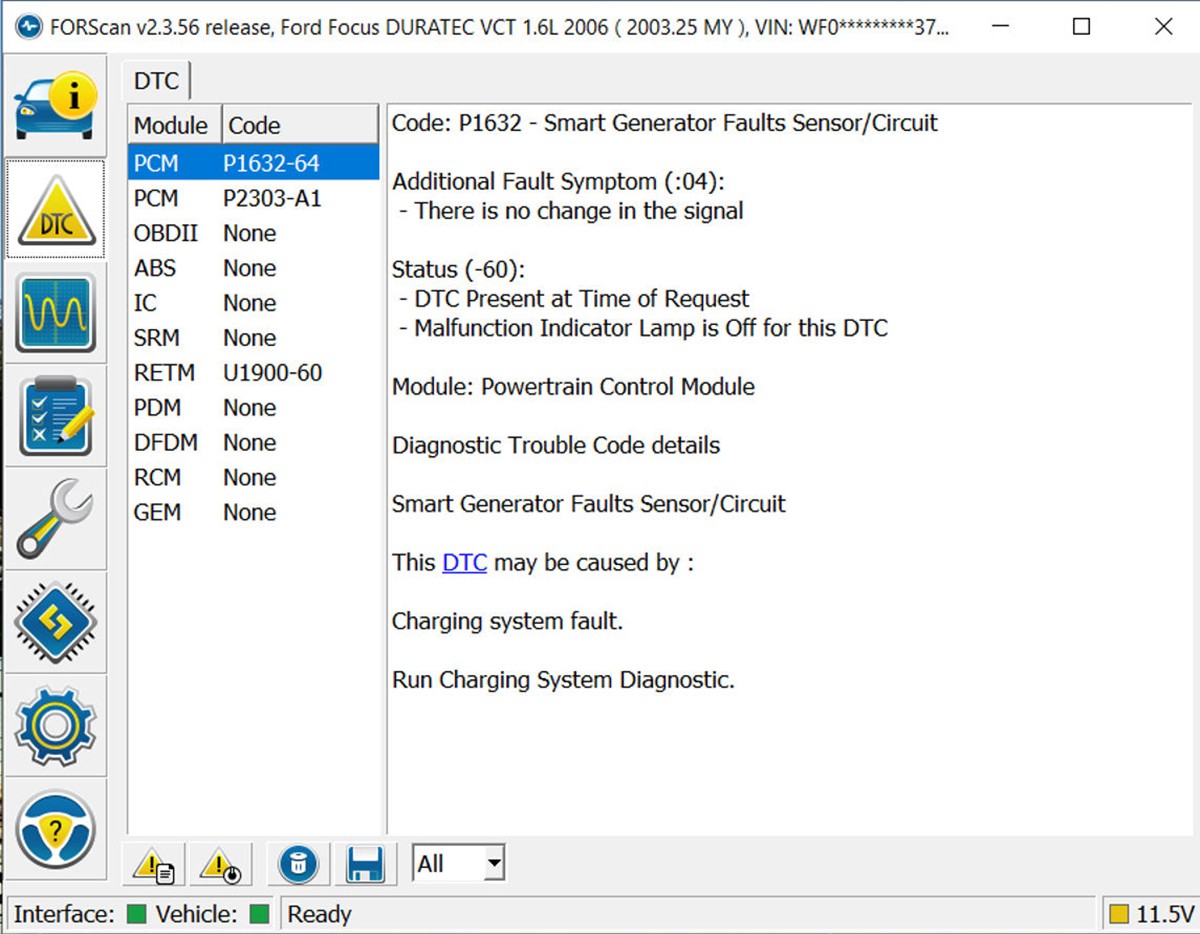 vlinker fd app
vlinker fd app
2.7.2. Pros and Cons
- Pros:
- Supported by a wide range of third-party apps.
- Compact design with a display for connection status.
- Provides in-depth diagnostic information and live data.
- Cons:
- Choosing which third-party app to use can be challenging.
- Removing it from the OBD2 socket can be awkward due to its size.
2.7.3. User Reviews and Ratings
Users find the vLinker FD+ to be a good entry-level scanner with a wide range of app options. However, some users note the difficulty in choosing the right app and the awkwardness of removing the device from the OBD2 socket.
By considering these top Bluetooth car diagnostic scanners and their features, you can make an informed decision based on your specific needs and budget. Each scanner offers a unique set of advantages, so it’s essential to evaluate which one best fits your requirements.
3. How to Choose the Right Bluetooth Car Diagnostic Scanner
Selecting the right Bluetooth car diagnostic scanner requires careful consideration of several factors to ensure it meets your specific needs. Here’s a detailed guide to help you make an informed decision.
3.1. Assess Your Needs
3.1.1. Diagnostic Requirements
Determine what you need the scanner for. Do you need it for basic tasks like reading and clearing trouble codes, or do you require advanced features such as live data streaming, component testing, and bi-directional control? According to a survey by the Automotive Management Institute in 2022, most DIY users primarily use scanners for basic code reading, while professional mechanics require more advanced capabilities.
3.1.2. Vehicle Compatibility
Ensure the scanner is compatible with your vehicle’s make, model, and year. Some scanners are designed for specific brands, while others offer broader compatibility. Check the scanner’s specifications to confirm it supports the OBDII protocols used by your car.
3.1.3. User Skill Level
Consider your skill level and experience with car diagnostics. If you’re a beginner, look for a scanner with a user-friendly interface and clear instructions. If you’re an experienced mechanic, you may prefer a scanner with more advanced features and customization options.
3.2. Compare Features and Specifications
3.2.1. Key Features
Compare the key features of different scanners, such as:
- Diagnostic Capabilities: Can it read and clear DTCs, access live data, perform component tests, and reset service lights?
- Bluetooth Connectivity: Does it offer a stable and reliable Bluetooth connection?
- Software and Updates: Is the software user-friendly, and does the manufacturer provide regular updates?
- Compatibility: Is it compatible with your vehicle’s make and model?
- User Interface: Is the interface intuitive and easy to navigate?
3.2.2. Technical Specifications
Pay attention to the technical specifications of the scanner, such as:
- Supported Protocols: Does it support all OBDII protocols, including CAN, ISO, and PWM?
- Operating System Compatibility: Is the software compatible with your smartphone, tablet, or laptop’s operating system (iOS, Android, Windows)?
- Display Size and Resolution: If the scanner has its own display, consider the size and resolution for easy viewing.
- Memory and Processing Power: Sufficient memory and processing power are essential for smooth and efficient operation.
3.3. Read Reviews and Seek Recommendations
3.3.1. User Reviews
Read user reviews on websites like Amazon, automotive forums, and consumer review sites. Pay attention to both positive and negative feedback to get a balanced view of the scanner’s performance and reliability.
3.3.2. Expert Recommendations
Seek recommendations from automotive experts, mechanics, and car enthusiasts. They can provide valuable insights based on their experience with different scanners.
3.4. Consider Your Budget
3.4.1. Price Range
Bluetooth car diagnostic scanners range in price from around $30 to over $200. Determine your budget and look for scanners that offer the best value within that range.
3.4.2. Long-Term Costs
Consider long-term costs, such as software updates, subscription fees, and additional accessories. Some scanners require annual subscriptions for access to advanced features or software updates, which can add to the overall cost.
3.5. Check for Updates and Support
3.5.1. Software Updates
Ensure the scanner’s manufacturer provides regular software updates to support new vehicle models and add features. Check how often updates are released and whether they are free or require a subscription.
3.5.2. Customer Support
Check the manufacturer’s customer support options, such as phone support, email support, online documentation, and user forums. Reliable customer support can be invaluable if you encounter problems with the scanner.
3.6. Try Before You Buy (If Possible)
3.6.1. Demo Versions
Some manufacturers offer demo versions of their software or apps that allow you to try the interface and features before buying the scanner. Take advantage of these opportunities to get a feel for the scanner’s usability.
3.6.2. Return Policies
Check the retailer’s return policy before buying a scanner. A generous return policy allows you to return the scanner if it doesn’t meet your needs or if you encounter compatibility issues.
By following these steps, you can choose a Bluetooth car diagnostic scanner that meets your specific needs, fits your budget, and provides reliable performance for years to come.
4. Tips for Using a Bluetooth Car Diagnostic Scanner Effectively
To maximize the benefits of your Bluetooth car diagnostic scanner, it’s essential to use it correctly and efficiently. Here are some tips for effective usage:
4.1. Read the Manual
4.1.1. Understanding Features
Always start by reading the user manual that comes with your scanner. The manual provides detailed instructions on how to set up, use, and troubleshoot the device. According to a study by the Society of Automotive Engineers (SAE) in 2021, many users fail to utilize the full potential of their diagnostic tools due to not reading the manual thoroughly.
4.1.2. Safety Precautions
Pay attention to any safety precautions or warnings in the manual to avoid damaging your vehicle or the scanner.
4.2. Establish a Reliable Connection
4.2.1. Bluetooth Pairing
Ensure your smartphone, tablet, or laptop is properly paired with the scanner via Bluetooth. Follow the instructions in the manual to establish a stable and secure connection.
4.2.2. OBDII Port
Plug the scanner firmly into your vehicle’s OBDII port. The port is typically located under the dashboard on the driver’s side. Make sure the connection is secure to ensure accurate data transmission.
4.3. Understand Diagnostic Trouble Codes (DTCs)
4.3.1. Researching Codes
When your scanner retrieves DTCs, take the time to research what each code means. Websites like OBD-Codes.com and the National Highway Traffic Safety Administration (NHTSA) provide comprehensive information on DTCs.
4.3.2. Prioritizing Codes
Prioritize the DTCs based on their severity and potential impact on your vehicle’s performance. Address the most critical issues first.
4.4. Use Live Data Wisely
4.4.1. Monitoring Parameters
Utilize the live data feature to monitor various parameters such as engine RPM, coolant temperature, and fuel trim. This data can provide valuable insights into your vehicle’s performance and help you diagnose intermittent problems.
4.4.2. Comparing to Specifications
Compare the live data readings to the manufacturer’s specifications to identify any deviations or anomalies.
4.5. Keep Your Software Updated
4.5.1. Regular Updates
Regularly update the scanner’s software to ensure compatibility with the latest vehicle models and to access new features and bug fixes.
4.5.2. Checking for Updates
Check the manufacturer’s website or app store for software updates.
4.6. Document Your Findings
4.6.1. Recording Data
Keep a record of your diagnostic findings, including DTCs, live data readings, and any troubleshooting steps you’ve taken. This documentation can be helpful for future reference and when discussing issues with a mechanic.
4.6.2. Using Cloud Storage
Consider using cloud storage services to back up your diagnostic data and access it from multiple devices.
4.7. Seek Professional Advice When Needed
4.7.1. Complex Issues
While a Bluetooth scanner can help you diagnose many car problems, some issues may require professional expertise. Don’t hesitate to seek advice from a qualified mechanic if you’re unsure how to proceed.
4.7.2. Avoiding Damage
Attempting to fix complex issues without proper knowledge can potentially damage your vehicle.
4.8. Maintain Your Scanner
4.8.1. Cleaning
Keep your scanner clean and free from dirt and debris. Use a soft, dry cloth to wipe the device and its connectors.
4.8.2. Storage
Store the scanner in a safe and dry place when not in use. Avoid exposing it to extreme temperatures or humidity.
By following these tips, you can effectively use your Bluetooth car diagnostic scanner to diagnose and maintain your vehicle, saving time and money on repairs.
5. Common Issues and Troubleshooting
Even with the best Bluetooth car diagnostic scanner, you may encounter some common issues. Here are some troubleshooting tips to help you resolve them:
5.1. Scanner Won’t Connect to Vehicle
5.1.1. Check Compatibility
Ensure the scanner is compatible with your vehicle’s make, model, and year. Some scanners only support specific OBDII protocols or vehicle types.
5.1.2. Verify Connection
Make sure the scanner is securely plugged into the OBDII port. A loose connection can prevent the scanner from communicating with the vehicle’s computer.
5.1.3. Ignition Switch
Turn the ignition switch to the “on” position without starting the engine. The scanner needs power from the vehicle to function.
5.1.4. Bluetooth Pairing
Confirm that Bluetooth is enabled on your smartphone, tablet, or laptop, and that the scanner is properly paired with the device. Try unpairing and re-pairing the devices to establish a new connection.
5.2. Scanner App Not Working
5.2.1. App Compatibility
Ensure the scanner app is compatible with your device’s operating system (iOS, Android, Windows). Check the app store for any updates or compatibility information.
5.2.2. App Updates
Update the scanner app to the latest version. Software updates often include bug fixes and performance improvements.
5.2.3. Reinstall App
Try uninstalling and reinstalling the app. This can resolve issues caused by corrupted files or incomplete installations.
5.2.4. Clear Cache
Clear the app’s cache and data. This can help resolve issues caused by stored data conflicts.
5.3. Inaccurate Readings
5.3.1. Scanner Calibration
Some advanced scanners require calibration to ensure accurate readings. Refer to the user manual for instructions on how to calibrate the scanner.
5.3.2. Sensor Issues
Inaccurate readings may be caused by faulty sensors in your vehicle. Use the scanner to check the sensor data and replace any sensors that are not functioning correctly.
5.3.3. Electrical Interference
Electrical interference from other devices can affect the scanner’s readings. Keep the scanner away from sources of interference, such as mobile phones and power lines.
5.4. Scanner Freezing or Crashing
5.4.1. Firmware Updates
Check for firmware updates for the scanner. Firmware updates can improve the scanner’s stability and performance.
5.4.2. Memory Issues
Ensure the scanner has enough memory to run the diagnostic software. Clear any unnecessary files or data from the scanner to free up memory.
5.4.3. Reset Scanner
Try resetting the scanner to its factory settings. Refer to the user manual for instructions on how to perform a reset.
5.5. Can’t Clear Trouble Codes
5.5.1. Underlying Issue
The trouble code may reappear if the underlying issue is not resolved. Diagnose and fix the problem before attempting to clear the code.
5.5.2. Drive Cycle
Some trouble codes require a specific drive cycle to be completed before they can be cleared. Refer to your vehicle’s service manual for instructions on the required drive cycle.
5.5.3. Security Access
Some advanced functions, such as clearing certain trouble codes, may require security access. Refer to the user manual for instructions on how to obtain security access.
5.6. Contact Customer Support
5.6.1. Technical Issues
If you’re unable to resolve the issue on your own, contact the scanner’s customer support. They can provide technical assistance and troubleshooting tips.
5.6.2. Warranty Claims
If the scanner is still under warranty, you may be eligible for a repair or replacement. Contact the manufacturer or retailer for information on warranty claims.
By following these troubleshooting tips, you can resolve many common issues with your Bluetooth car diagnostic scanner and keep it functioning properly.
6. The Future of Car Diagnostics
6.1. Advancements in Technology
The field of car diagnostics is continually evolving, driven by advancements in technology and the increasing complexity of modern vehicles. One notable trend is the integration of artificial intelligence (AI) and machine learning (ML) into diagnostic tools. According to a report by McKinsey & Company in 2023, AI-powered diagnostic systems can analyze vast amounts of data from vehicle sensors to identify patterns and predict potential failures before they occur.
6.2. Enhanced Connectivity
Enhanced connectivity is another key area of development. Future diagnostic tools will likely feature more sophisticated wireless capabilities, allowing for seamless integration with cloud-based services and remote diagnostics. This will enable mechanics to access real-time data from vehicles in the field, perform remote troubleshooting, and provide over-the-air software updates.
6.3. Integration with Smart Devices
The integration of diagnostic tools with smart devices is also expected to grow. As more consumers adopt smart home and connected car technologies, diagnostic information will be seamlessly integrated into their daily lives. For example, a smart mirror in your garage could display diagnostic data from your car, alerting you to any potential issues before you hit the road.
6.4. Focus on Preventive Maintenance
Preventive maintenance will become an increasingly important focus in the future of car diagnostics. Diagnostic tools will be used to monitor vehicle health proactively, identifying potential problems early and recommending maintenance tasks to prevent breakdowns. This will help car owners save money on repairs and extend the life of their vehicles.
6.5. Standardization and Regulation
Standardization and regulation will play a key role in shaping the future of car diagnostics. As vehicles become more complex and interconnected, it will be important to establish common standards for diagnostic data and communication protocols. This will ensure that diagnostic tools from different manufacturers can work together seamlessly and that consumers have access to accurate and reliable information about their vehicles.
6.6. Impact on Automotive Technicians
These advancements will significantly impact automotive technicians. They will need to acquire new skills and knowledge to work with advanced diagnostic tools and technologies. Training programs will need to be updated to reflect the changing landscape of car diagnostics, ensuring that technicians are equipped to diagnose and repair the vehicles of the future.
6.7. Environmental Considerations
The future of car diagnostics will also be shaped by environmental considerations. Diagnostic tools will be used to monitor vehicle emissions and identify potential sources of pollution. This will help car owners and mechanics to keep their vehicles running efficiently and reduce their environmental impact.
By embracing these advancements and preparing for the challenges ahead, the field of car diagnostics can continue to evolve and provide valuable benefits to car owners, mechanics, and the environment.
7. Conclusion
Choosing a good Bluetooth car diagnostic scanner involves careful consideration of your specific needs, budget, and the features that are most important to you. Whether you are a professional mechanic or a DIY enthusiast, having the right scanner can save you time and money by helping you diagnose and resolve car problems quickly and efficiently.
By understanding the key features to look for, comparing top models on the market, and following the tips for effective use, you can make an informed decision and get the most out of your diagnostic tool.
Remember to prioritize compatibility with your vehicle, user-friendliness, and the diagnostic capabilities that meet your needs. With the right Bluetooth car diagnostic scanner, you’ll be well-equipped to keep your vehicle running smoothly and avoid costly repairs.
For more information on car diagnostics and the latest automotive tools, visit CAR-TOOL.EDU.VN. Our experts can provide you with the guidance and support you need to make the best choices for your vehicle maintenance needs.
Is finding reliable and cost-effective auto parts proving difficult? Are you struggling to compare different repair tools and determine their durability? Contact CAR-TOOL.EDU.VN now via Whatsapp at +1 (641) 206-8880 or visit us at 456 Elm Street, Dallas, TX 75201, United States. Our team can assist you in finding high-quality parts, comparing tool features and prices, and accessing user reviews, ensuring you make the best decision for your automotive needs. Don’t hesitate—reach out today for expert advice and solutions tailored to your requirements.
8. FAQ
8.1. What is the difference between a Bluetooth car diagnostic scanner and a traditional OBD2 scanner?
A Bluetooth car diagnostic scanner connects wirelessly to a smartphone, tablet, or laptop, while a traditional OBD2 scanner has its own screen and controls. Bluetooth scanners offer more flexibility and often come with user-friendly apps, while traditional scanners are self-contained and may be preferred by those who don’t want to use a separate device.
8.2. Are Bluetooth car diagnostic scanners safe to use?
Yes, Bluetooth car diagnostic scanners are generally safe to use as long as you follow the manufacturer’s instructions and take basic precautions. Avoid making changes to your vehicle’s settings unless you are familiar with the process, and always disconnect the scanner when not in use to prevent battery drain.
8.3. Can a Bluetooth car diagnostic scanner damage my car’s computer?
No, a Bluetooth car diagnostic scanner should not damage your car’s computer if used correctly. However, it’s important to use a scanner that is compatible with your vehicle and to avoid making unauthorized changes to your car’s settings.
8.4. Do I need to be a mechanic to use a Bluetooth car diagnostic scanner?
No, you don’t need to be a mechanic to use a Bluetooth car diagnostic scanner. Many scanners are designed for DIY users and come with user-friendly apps and clear instructions. However, it’s important to research and understand the diagnostic codes and data you retrieve from the scanner.
8.5. How often should I use a Bluetooth car diagnostic scanner?
You can use a Bluetooth car diagnostic scanner whenever you suspect there may be an issue with your vehicle or as part of your regular maintenance routine. Checking your car’s health periodically can help you identify potential problems early and prevent breakdowns.
8.6. Can a Bluetooth car diagnostic scanner reset my check engine light?
Yes, most Bluetooth car diagnostic scanners can reset your check engine light by clearing the diagnostic trouble codes (DTCs) that triggered it. However, it’s important to address the underlying issue that caused the check engine light to come on in the first place, or it may reappear.
8.7. What should I do if my Bluetooth car diagnostic scanner gives me a code I don’t understand?
If you receive a code that you don’t understand, research it online using resources like OBD-Codes.com or consult with a qualified mechanic. Understanding the meaning of the code is essential for diagnosing and resolving the issue.
8.8. Can I use a Bluetooth car diagnostic scanner on multiple vehicles?
Yes, most Bluetooth car diagnostic scanners can be used on multiple vehicles as long as they are compatible with the OBDII protocols used by those vehicles. However, some scanners may be designed for specific makes or models, so it’s important to check compatibility before using them on different vehicles.
8.9. What is live data, and how can it help me diagnose car problems?
Live data is real-time information from your vehicle’s sensors and systems that is displayed by the diagnostic scanner. It