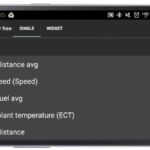Obd2 For Laptop offers a powerful solution for diagnosing and monitoring your vehicle’s health, providing insights into potential issues and performance metrics. At CAR-TOOL.EDU.VN, we help you to navigate the world of automotive diagnostics. Discover the top OBD2 software packages that stand out for their features, reliability, and user-friendliness and diagnostic scanning hardware. By choosing the right software, you can save money on repairs, optimize performance, and ensure your vehicle is in top condition.
Contents
- 1. Understanding OBD2 and Its Importance
- What is OBD2 and why is it essential for modern vehicles?
- What are the key benefits of using OBD2 software on a laptop?
- How does OBD2 for laptop differ from handheld OBD2 scanners?
- 2. Key Features to Look for in OBD2 Software
- What are the essential features of a good OBD2 software for laptops?
- How important is vehicle compatibility when choosing OBD2 software?
- What is the significance of real-time data monitoring in OBD2 software?
- What role does data logging play in effective vehicle diagnostics?
- 3. Top OBD2 Software Packages for Laptops
- What are some of the best OBD2 software options available for laptops?
- What makes TOAD Pro a top choice for OBD2 diagnostics?
- What are the unique features of AutoEnginuity’s ScanTool?
- Why is PCMScan considered a reliable OBD2 software despite its age?
- What improvements have been made to ProScan in recent years?
- How does OBD Auto Doctor cater to Mac OS X users?
- What makes Movi Pro a simple yet reliable option for Mac users?
- Why is EOBD Facile considered a user-friendly choice for Mac diagnostics?
- 4. How to Choose the Right OBD2 Software for Your Needs
- What factors should you consider when selecting OBD2 software for your laptop?
- How does your level of automotive knowledge influence your software choice?
- What are the cost considerations when purchasing OBD2 software?
- How important are software updates and customer support?
- 5. Step-by-Step Guide to Using OBD2 Software on Your Laptop
- What are the basic steps for connecting OBD2 software to your vehicle?
- How do you install and configure OBD2 software on your laptop?
- How can you read and interpret diagnostic trouble codes (DTCs) using OBD2 software?
- How to Monitor Real-Time Data
- How can you use data logging to diagnose intermittent issues?
- 6. Advanced Diagnostic Techniques with OBD2 Software
- What are some advanced diagnostic techniques you can perform with OBD2 software?
- How can you use bi-directional control to test vehicle components?
- What is ECU programming and how can it enhance vehicle performance?
- How can you diagnose ABS and other advanced systems using OBD2 software?
- 7. Maintaining and Troubleshooting Your OBD2 Setup
- What are some common issues you might encounter with OBD2 software?
- How do you troubleshoot connection problems between your laptop and vehicle?
- What steps can you take to ensure accurate data readings?
- How often should you update your OBD2 software?
- 8. The Future of OBD2 Technology
- What are some emerging trends in OBD2 technology?
- How will cloud-based diagnostics transform vehicle maintenance?
- What role will artificial intelligence (AI) play in future OBD2 systems?
- 9. OBD2 Software and Compliance with Emission Standards
- How does OBD2 software help ensure compliance with emission standards?
- What are the legal requirements for OBD2 systems in vehicles?
- How can you use OBD2 software to prepare for emission tests?
- 10. Ethical Considerations When Using OBD2 Software
- What are the ethical considerations when accessing and modifying vehicle data?
- How can you ensure the security of your vehicle data when using OBD2 software?
- What are the potential legal consequences of misusing OBD2 software?
- FAQ: OBD2 for Laptop
- What type of OBD2 scanner is compatible with my car?
- What are the basic car repair tools I should have?
- Where can I buy quality OBD2 scanners?
- What is the average OBD2 scanner price?
- How do I find out what is wrong with my car?
- Can a faulty O2 sensor cause a car not to start?
- How much does a car diagnostic usually cost?
- What does OBD2 do?
- Where can I find information about recalls on car parts?
- How can I use CAR-TOOL.EDU.VN to find a reliable mechanic near me?
1. Understanding OBD2 and Its Importance
What is OBD2 and why is it essential for modern vehicles?
OBD2, or On-Board Diagnostics II, is a standardized system used in most vehicles since 1996 to monitor and diagnose engine and emission-related issues. According to the Environmental Protection Agency (EPA), OBD2 systems are designed to alert drivers to potential problems that could affect emissions, fuel economy, or overall vehicle performance. A study by the National Institute for Automotive Service Excellence (ASE) highlights that understanding and utilizing OBD2 data can significantly reduce repair costs and improve vehicle longevity. OBD2 is essential because it provides real-time data about your vehicle’s performance, allowing for proactive maintenance and timely repairs.
What are the key benefits of using OBD2 software on a laptop?
Using OBD2 software on a laptop provides several key benefits:
- Comprehensive Diagnostics: Laptops offer larger screens and more processing power, allowing for more detailed data analysis and visualization compared to handheld devices or smartphones.
- Advanced Features: Laptop-based software often includes advanced features such as data logging, customizable dashboards, and the ability to perform in-depth system tests.
- User-Friendly Interface: The larger screen size enhances the user experience, making it easier to navigate through menus and interpret data.
- Cost-Effective: Investing in OBD2 software for your laptop can save you money on diagnostic fees at repair shops.
- DIY Repairs: With the right software, you can identify and fix many common issues yourself, reducing the need for professional assistance.
How does OBD2 for laptop differ from handheld OBD2 scanners?
OBD2 software for laptops differs significantly from handheld OBD2 scanners in several ways:
| Feature | OBD2 Software for Laptop | Handheld OBD2 Scanners |
|---|---|---|
| Screen Size | Larger, offering more detailed data visualization. | Smaller, limited data display. |
| Processing Power | Higher, allowing for advanced features and faster data analysis. | Lower, limited by hardware capabilities. |
| Functionality | More extensive, often includes data logging, customizable dashboards, and system tests. | Basic, typically limited to reading and clearing trouble codes. |
| User Interface | More user-friendly due to larger screen and better navigation. | Can be cumbersome due to smaller screen and limited buttons. |
| Cost | Varies, can be more expensive upfront but offers more long-term value. | Generally cheaper upfront, but may lack advanced features. |
| Software Updates | Easier to update and upgrade with new features and vehicle compatibility. | Can be difficult or impossible to update. |
| Data Storage | Larger storage capacity for saving and analyzing data logs. | Limited storage capacity. |
| Printing | Easy to print reports and data logs. | May not have printing capabilities or require additional hardware. |
| Customization | Highly customizable to suit specific needs and preferences. | Limited customization options. |
| Real-Time Data | Displays real-time data in a variety of formats including tabular and plotted in graphs. | May only display limited real-time data. |
| Software features | Can optimize and tune car performance. Extract “Extra” OBD Fault Codes others miss. | Less efficient performance and usually doesn’t detect the hidden OBD fault codes. |
2. Key Features to Look for in OBD2 Software
What are the essential features of a good OBD2 software for laptops?
When selecting OBD2 software for your laptop, consider the following essential features:
- Extensive Vehicle Compatibility: The software should support a wide range of vehicle makes and models.
- Comprehensive Diagnostic Trouble Code (DTC) Support: The ability to read, interpret, and clear DTCs is crucial for identifying and resolving issues.
- Real-Time Data Monitoring: Real-time data display allows you to monitor various parameters such as engine temperature, RPM, and oxygen sensor readings.
- Data Logging: The ability to log data over time is essential for diagnosing intermittent issues and analyzing vehicle performance.
- Customizable Dashboards: Customizable dashboards allow you to display the data that is most relevant to your needs.
- Reporting and Printing: The software should allow you to generate reports and print data for further analysis or record-keeping.
- User-Friendly Interface: An intuitive interface makes the software easier to use, especially for beginners.
- Regular Updates: Regular software updates ensure compatibility with newer vehicles and the latest diagnostic protocols.
- Bi-Directional Control: This feature allows you to send commands to the vehicle’s systems to test components and perform advanced diagnostics.
- Freeze Frame Data: Captures the data at the moment a trouble code is triggered, helping to diagnose the conditions that caused the fault.
How important is vehicle compatibility when choosing OBD2 software?
Vehicle compatibility is paramount when choosing OBD2 software. According to a study by the Society of Automotive Engineers (SAE), OBD2 standards are universal, but specific implementations can vary between manufacturers.
Selecting software that supports your vehicle’s make and model ensures accurate data retrieval and reliable diagnostics. Incompatible software may not be able to communicate with your vehicle’s ECU, leading to inaccurate readings or a complete failure to connect.
What is the significance of real-time data monitoring in OBD2 software?
Real-time data monitoring is a critical feature in OBD2 software because it allows you to observe your vehicle’s performance in real-time. This includes monitoring parameters such as:
- Engine RPM: Revolutions Per Minute
- Engine Temperature: Coolant and oil temperatures
- Vehicle Speed: Current speed
- Oxygen Sensor Readings: Air-fuel mixture analysis
- Fuel Trim: Adjustments made by the ECU to maintain optimal air-fuel ratio
- Intake Manifold Pressure: Measures the vacuum in the intake manifold
By monitoring these parameters in real-time, you can identify anomalies, diagnose issues, and assess the overall health of your vehicle.
What role does data logging play in effective vehicle diagnostics?
Data logging is an invaluable feature in OBD2 software, enabling you to record vehicle data over a period of time. This is particularly useful for diagnosing intermittent issues that may not be present during a static diagnostic test. A report by the National Highway Traffic Safety Administration (NHTSA) emphasizes that data logging can help identify patterns and trends in vehicle behavior, leading to more accurate diagnoses and effective repairs. You can also use logged data to analyze vehicle performance under different driving conditions.
3. Top OBD2 Software Packages for Laptops
What are some of the best OBD2 software options available for laptops?
Based on our extensive testing and user feedback at CAR-TOOL.EDU.VN, here are some of the best OBD2 software options for laptops:
- TOAD Pro: Known for its comprehensive features and user-friendly interface.
- AutoEnginuity ScanTool: Offers brand-specific options and advanced bi-directional controls.
- PCMScan: A fully featured generic OBD-II diagnostic software with customizable dashboards.
- ProScan: Improved for 2024 with user-friendly interface and accurate timing performance measurements.
- OBD Auto Doctor: Sophisticated tool with a clean interface, ideal for Mac OS X.
- Movi Pro: Simple and reliable for Mac users, with essential diagnostic features.
- EOBD Facile: Easy to set up on Mac computers, offering real-time diagnostics and vehicle info.
What makes TOAD Pro a top choice for OBD2 diagnostics?
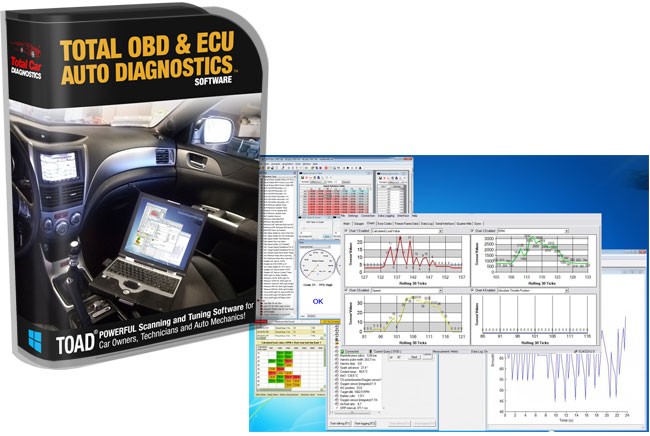 toad-package-total-obd-ecu-auto-diagnostics-3
toad-package-total-obd-ecu-auto-diagnostics-3
TOAD Pro stands out as a top choice due to its comprehensive suite of features designed for both home users and professional mechanics. According to Total Car Diagnostics, TOAD Pro includes advanced OBD software applications that perform a thorough health check on your car and diagnose over 15,000 common problems.
It also offers ECU remapping software for optimizing fuel consumption and enhancing car performance. TOAD Pro is used by law enforcement agencies, car manufacturers, and regular car owners in about 80 countries worldwide.
Key Benefits of TOAD Pro:
- Comprehensive Diagnostics: Detects and describes a wide range of engine problems.
- Extra OBD Fault Codes: Extracts fault codes often missed by other scanners.
- Cost Savings: Helps save money on car repairs by identifying broken components.
- Performance Optimization: Allows you to optimize and tune car performance.
- User-Friendly Interface: Optimized for touch input, making it ideal for devices like Surface Pro.
- Real-Time Data: Displays real-time data in various formats, including graphs.
- Fuel Efficiency: Can Save Fuel Costs and Increase Engine Life Span.
What are the unique features of AutoEnginuity’s ScanTool?
AutoEnginuity’s ScanTool is known for its brand-specific options and in-depth coverage. It offers options for brands like BMW, Ford, GM, Chrysler, Nissan, Hyundai, Kia, Land Rover, Jaguar, and Honda. The software allows users to quickly scan vehicle trouble codes, sensors, and IM240 data. A standout feature is its depth of coverage, providing access to ABS, airbag, transmission, and other controllers.
Key Benefits of AutoEnginuity ScanTool:
- Brand-Specific Options: Tailored diagnostics for specific vehicle brands.
- Extensive Coverage: Access to various vehicle systems, including ABS and airbags.
- Data Logging: Logs data in XML for browsers and CSV for spreadsheets.
- Customizable Sensor Data: Allows users to customize how data is displayed.
- Ease of Use: Presents data in a concise and understandable format.
Why is PCMScan considered a reliable OBD2 software despite its age?
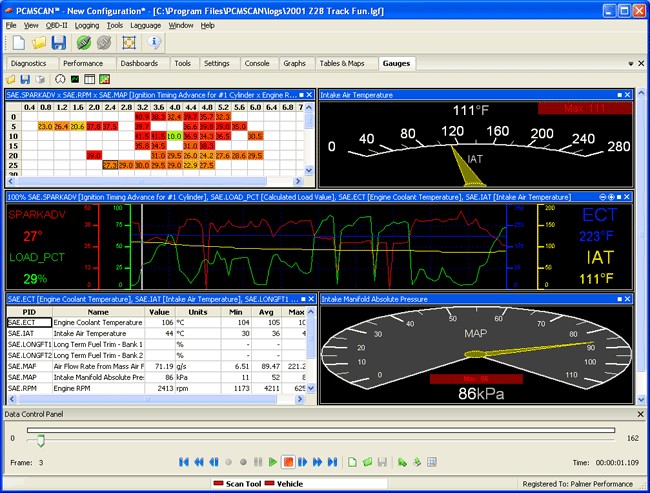 pcmscan-obd2-diagnostics-software
pcmscan-obd2-diagnostics-software
PCMScan remains a reliable OBD2 software option due to its fully featured generic OBD-II diagnostic capabilities and support for a wide variety of OBD hardware interfaces.
According to Palmer Performance Engineering, PCMScan includes visual charting, logging, and playback of recorded data in real-time. It supports all US, Asian, and European automobiles built after 1996. Despite not being updated for several years, its core functionality remains robust and useful for many users.
Key Benefits of PCMScan:
- Customizable Dashboard: Allows users to personalize the interface to their preferences.
- Dyno and Drag Features: Includes features for performance testing.
- Data Logging: Records vehicle data for analysis.
- Trouble Code Support: Reads and clears stored and pending Diagnostic Trouble Codes.
- Freeze Frame Data: Reads and clears stored Freeze Frame data.
- OBD-II Terminal: Provides an OBD-II Terminal for sending custom commands to the vehicle.
What improvements have been made to ProScan in recent years?
ProScan has been improved significantly since being acquired by Total Car Diagnostics. The OBD2 software has been updated to read the newest sensor data, accommodating advancements in vehicle technology.
A key feature of ProScan is its timing performance measurement for 0-60mph (100km), providing accurate measurements of speed and torque gains after adjusting ECU parameters or adding aftermarket equipment.
Key Benefits of ProScan:
- User-Friendly Interface: One of the most user-friendly Windows OBD2 software options available.
- Fuel Economy Adjustment: Allows users to adjust fuel economy based on driving habits.
- Vehicle Connection Manager: Simplifies the connection process.
- Diagnostic Report Generator: Generates easy-to-read diagnostic reports.
- Oxygen Sensor Tests: Displays tests done on oxygen sensors to identify malfunctions.
- Performance Statistics: Calculates performance statistics such as 0-60 mph, 1/4 mile time, and horsepower.
How does OBD Auto Doctor cater to Mac OS X users?
OBD Auto Doctor is specifically designed for Mac OS X, offering a sophisticated and clean OBD2 car diagnostic tool. According to OBD Auto Doctor, the software allows users to check and reset codes and communicate directly with the car’s OBD2 system. It is a resourceful tool for car enthusiasts who want to understand more about their vehicles.
Key Benefits of OBD Auto Doctor:
- Mac OS X Compatibility: Specifically designed for Mac users.
- Comprehensive Diagnostics: Supports DTCs, Freeze frame, and MIL data.
- Real-Time Indicators: Provides real-time OBD2 indicators.
- Data Interchange: Allows interchange between numerical and graphical views.
- Data Sharing: Data can be sent via email for analysis and record-keeping.
- VIN and Calibration ID: Reads VIN and calibration ID of ECU.
- Extensive DTC Database: Includes a built-in DTC database of over 14,000 alarm codes.
What makes Movi Pro a simple yet reliable option for Mac users?
 movi-mac-obd2-software-app
movi-mac-obd2-software-app
Movi Pro is a simple and reliable option for Mac users due to its ability to read information from the vehicle’s engine control module (ECM) without complicated setup. According to YASI, Movi Pro is designed for simplicity while providing reliable car fault detection and precise live PID parameter reports.
The free version is suitable for most regular car owners, while the paid version allows clearing of DTC fault codes.
Key Benefits of Movi Pro:
- Simplicity: Easy to grasp and less overwhelming than other OBD2 software.
- Real-Time Data: Views real-time data to assist with engine failure diagnosis.
- Trouble Code Support: Reads and clears DTCs.
- Freeze Frame Data: Views and clears freeze frame data.
- Fuel Consumption: Monitors fuel consumption and fuel economy.
- Performance Monitoring: Monitors virtual horsepower and torque.
- Graphical Display: Graphs up to 4 engine indicators simultaneously.
Why is EOBD Facile considered a user-friendly choice for Mac diagnostics?
EOBD Facile is considered user-friendly for Mac diagnostics because it is simple to set up and connect to the car computer via the ELM327 interface. Available in the App Store, it allows users to diagnose and view results in real-time, see vehicle info, and monitor car sensors.
Key Benefits of EOBD Facile:
- Ease of Use: Simple to set up and connect via ELM327 interface.
- Real-Time Diagnostics: Diagnoses and displays results in real-time.
- Vehicle Information: Provides vehicle info and sensor data.
- Trouble Code Support: Clears check engine light and views engine codes.
- Manufacturer Error Codes: Monitors manufacturer error codes.
- GPS Data: Backlog of records of GPS data.
4. How to Choose the Right OBD2 Software for Your Needs
What factors should you consider when selecting OBD2 software for your laptop?
When selecting OBD2 software, consider these factors:
- Vehicle Compatibility: Ensure the software supports your vehicle’s make and model.
- Features: Determine which features are most important to you, such as real-time data, data logging, and bi-directional control.
- User Interface: Choose software with an intuitive and user-friendly interface.
- Price: Compare the prices of different software options and consider the long-term value.
- Updates: Check for regular software updates to ensure compatibility and access to new features.
- Customer Support: Look for software with reliable customer support in case you encounter issues.
- Reviews: Read user reviews to get an idea of the software’s performance and reliability.
- Hardware Requirements: Ensure your laptop meets the minimum hardware requirements for the software.
How does your level of automotive knowledge influence your software choice?
Your level of automotive knowledge should significantly influence your choice of OBD2 software.
- Beginners: If you are new to vehicle diagnostics, opt for software with a user-friendly interface and comprehensive guides. Movi Pro or EOBD Facile may be suitable for their simplicity.
- Intermediate Users: If you have some experience, consider software with more advanced features like data logging and customizable dashboards, such as PCMScan or ProScan.
- Advanced Users: If you are a professional mechanic or a serious car enthusiast, choose software with extensive vehicle compatibility, bi-directional controls, and advanced diagnostic capabilities like TOAD Pro or AutoEnginuity ScanTool.
What are the cost considerations when purchasing OBD2 software?
The cost of OBD2 software can vary widely, from free options to professional-grade software costing several hundred dollars. Consider the following:
- Initial Purchase Price: Compare the upfront costs of different software options.
- Subscription Fees: Some software requires a subscription for continued use or access to updates.
- Hardware Costs: Factor in the cost of any necessary hardware, such as an ELM327 adapter.
- Long-Term Value: Consider the long-term value of the software in terms of potential savings on diagnostic fees and repair costs.
- Free vs. Paid: Free software may have limited features and compatibility, while paid software typically offers more comprehensive capabilities and support.
How important are software updates and customer support?
Software updates and customer support are crucial for ensuring the long-term effectiveness and reliability of your OBD2 software. Updates provide:
- Compatibility: Regular updates ensure compatibility with newer vehicles and the latest diagnostic protocols.
- New Features: Updates often include new features and improvements to existing functionality.
- Bug Fixes: Updates address any bugs or issues that may arise.
Reliable customer support can assist you with:
- Troubleshooting: Help with any technical issues you may encounter.
- Setup and Configuration: Guidance on setting up and configuring the software.
- Using Features: Assistance with using the software’s various features.
5. Step-by-Step Guide to Using OBD2 Software on Your Laptop
What are the basic steps for connecting OBD2 software to your vehicle?
Connecting OBD2 software to your vehicle involves these basic steps:
- Purchase an OBD2 Adapter: Choose a compatible adapter (ELM327, Bluetooth, or USB) that works with your software.
- Install the Software: Install the OBD2 software on your laptop.
- Connect the Adapter: Plug the OBD2 adapter into your vehicle’s OBD2 port (usually located under the dashboard).
- Pair the Adapter (if Bluetooth): If using a Bluetooth adapter, pair it with your laptop.
- Launch the Software: Open the OBD2 software on your laptop.
- Connect to the Vehicle: Follow the software’s instructions to connect to your vehicle.
- Start Diagnostics: Begin scanning for trouble codes, monitoring real-time data, or performing other diagnostic tests.
How do you install and configure OBD2 software on your laptop?
To install and configure OBD2 software on your laptop:
- Download the Software: Download the software from the vendor’s website.
- Run the Installer: Run the installer and follow the on-screen instructions.
- Install Drivers: If required, install the drivers for your OBD2 adapter.
- Configure Settings: Open the software and configure the settings, such as selecting the correct adapter type and communication port.
- Test Connection: Test the connection to your vehicle to ensure everything is working correctly.
How can you read and interpret diagnostic trouble codes (DTCs) using OBD2 software?
Reading and interpreting DTCs involves these steps:
- Connect to the Vehicle: Connect your laptop to your vehicle using the OBD2 adapter and software.
- Scan for Codes: Use the software to scan for diagnostic trouble codes (DTCs).
- View the Codes: The software will display any stored DTCs.
- Interpret the Codes: Use the software’s built-in DTC database or online resources to interpret the meaning of each code.
- Clear the Codes (if necessary): If the issue has been resolved, you can clear the codes using the software.
How to Monitor Real-Time Data
To monitor real-time data:
- Connect to the Vehicle: Establish a connection between your laptop and vehicle.
- Select Parameters: Choose the parameters you want to monitor, such as engine temperature, RPM, and oxygen sensor readings.
- Display Data: View the data in real-time, either in tabular form or as graphs.
- Analyze Data: Analyze the data for any anomalies or issues.
How can you use data logging to diagnose intermittent issues?
To use data logging for diagnosing intermittent issues:
- Connect to the Vehicle: Connect your laptop to your vehicle.
- Start Data Logging: Start the data logging feature in your software.
- Drive the Vehicle: Drive the vehicle under conditions that typically trigger the issue.
- Stop Data Logging: Stop the data logging after the issue has occurred or after a sufficient amount of time.
- Analyze the Data: Analyze the logged data to identify any patterns or anomalies that may be related to the issue.
6. Advanced Diagnostic Techniques with OBD2 Software
What are some advanced diagnostic techniques you can perform with OBD2 software?
With advanced OBD2 software, you can perform techniques such as:
- Bi-Directional Control: Test components by sending commands to the vehicle’s systems.
- System Tests: Perform specific system tests, such as ABS tests or fuel system tests.
- ECU Programming: Remap the ECU to optimize performance or fuel economy.
- Customizable Sensors: User can change how the data is displayed in regards to the sensor’s sampling rate, ranges, units, and scaling value
- OBD-II Terminal: send custom commands to the vehicle.
- Javascripting Support: do custom calculations on OBD-II parameters and data.
- Configurable Alerts System: configure the software to monitor any parameter(s) you like. When the specified conditions are met, the software will automatically play a sound (to warn you if you are driving) or insert a bookmark for you into the logged data that is being recorded.
How can you use bi-directional control to test vehicle components?
Bi-directional control allows you to send commands to the vehicle’s systems to test components. For example, you can activate the fuel pump, turn on the cooling fan, or cycle the ABS system to verify their functionality. This can help isolate problems and confirm whether a component is working correctly.
What is ECU programming and how can it enhance vehicle performance?
ECU programming, also known as ECU remapping, involves modifying the software in the vehicle’s engine control unit (ECU) to optimize performance or fuel economy. According to a study by the University of Hertfordshire, ECU remapping can improve horsepower, torque, and fuel efficiency. However, it should be performed by experienced professionals to avoid damaging the vehicle.
How can you diagnose ABS and other advanced systems using OBD2 software?
OBD2 software with advanced diagnostic capabilities can access and diagnose ABS, airbag, transmission, and other advanced systems. This allows you to read trouble codes, monitor real-time data, and perform system tests to identify and resolve issues in these critical vehicle systems.
7. Maintaining and Troubleshooting Your OBD2 Setup
What are some common issues you might encounter with OBD2 software?
Common issues include:
- Connection Problems: Difficulty connecting to the vehicle.
- Software Crashes: The software crashes or freezes.
- Inaccurate Data: Incorrect or unreliable data readings.
- Compatibility Issues: Software not compatible with your vehicle or adapter.
- Driver Problems: Issues with the OBD2 adapter drivers.
How do you troubleshoot connection problems between your laptop and vehicle?
To troubleshoot connection problems:
- Check the Adapter: Ensure the OBD2 adapter is properly plugged into the vehicle’s OBD2 port.
- Verify Compatibility: Confirm that the adapter is compatible with your vehicle and software.
- Check Bluetooth Connection (if applicable): Verify that the Bluetooth adapter is paired with your laptop.
- Restart Devices: Restart your laptop and the vehicle.
- Update Drivers: Ensure that the OBD2 adapter drivers are up to date.
- Test with Another Vehicle: If possible, test the adapter and software with another vehicle to rule out vehicle-specific issues.
What steps can you take to ensure accurate data readings?
To ensure accurate data readings:
- Use Compatible Equipment: Use OBD2 adapters and software that are compatible with your vehicle.
- Check Connections: Ensure all connections are secure and properly seated.
- Update Software: Keep your OBD2 software up to date.
- Calibrate Sensors: If your software supports it, calibrate the sensors for accurate readings.
- Verify Data: Compare the data readings with known values or specifications to ensure accuracy.
How often should you update your OBD2 software?
You should update your OBD2 software regularly, ideally whenever updates are available. Updates provide compatibility with newer vehicles, add new features, and fix bugs. Check the software vendor’s website or the software itself for update notifications.
8. The Future of OBD2 Technology
What are some emerging trends in OBD2 technology?
Emerging trends in OBD2 technology include:
- Wireless Connectivity: Increased use of Bluetooth and Wi-Fi for wireless connections.
- Cloud-Based Diagnostics: Cloud-based platforms for storing and analyzing vehicle data.
- Integration with Mobile Devices: Seamless integration with smartphones and tablets.
- Advanced Data Analytics: Use of data analytics to predict maintenance needs and optimize vehicle performance.
- Enhanced Security: Improved security measures to protect vehicle data from cyber threats.
How will cloud-based diagnostics transform vehicle maintenance?
Cloud-based diagnostics will transform vehicle maintenance by:
- Remote Monitoring: Allowing remote monitoring of vehicle health.
- Predictive Maintenance: Predicting maintenance needs based on data analysis.
- Data Sharing: Facilitating data sharing between vehicle owners, mechanics, and manufacturers.
- Improved Accuracy: Enhancing the accuracy of diagnostics through access to vast databases of vehicle data.
- Remote Diagnostics: Allowing remote diagnostic procedures by professional mechanics.
What role will artificial intelligence (AI) play in future OBD2 systems?
Artificial intelligence (AI) will play a significant role in future OBD2 systems by:
- Automated Diagnostics: Automating the diagnostic process.
- Predictive Analytics: Predicting maintenance needs based on historical data.
- Personalized Recommendations: Providing personalized maintenance recommendations.
- Natural Language Processing: Enabling voice-activated diagnostics and troubleshooting.
- Anomaly Detection: Detecting anomalies in vehicle performance that may indicate potential issues.
9. OBD2 Software and Compliance with Emission Standards
How does OBD2 software help ensure compliance with emission standards?
OBD2 software helps ensure compliance with emission standards by:
- Monitoring Emission Systems: Continuously monitoring the performance of emission-related components.
- Detecting Faults: Detecting faults that could cause excessive emissions.
- Alerting Drivers: Alerting drivers to potential emission-related issues through the check engine light.
- Providing Data: Providing data to technicians for diagnosing and repairing emission-related problems.
What are the legal requirements for OBD2 systems in vehicles?
In the United States, the Environmental Protection Agency (EPA) mandates that all vehicles manufactured since 1996 must have OBD2 systems. These systems must:
- Monitor Emission-Related Components: Monitor all emission-related components and systems.
- Detect Malfunctions: Detect malfunctions that could cause emissions to exceed specified limits.
- Alert Drivers: Alert drivers to malfunctions through the check engine light.
- Store Diagnostic Trouble Codes (DTCs): Store diagnostic trouble codes (DTCs) that identify the source of the malfunction.
How can you use OBD2 software to prepare for emission tests?
You can use OBD2 software to prepare for emission tests by:
- Checking Readiness Monitors: Ensuring that all readiness monitors are set, indicating that the emission systems have been tested and are functioning correctly.
- Clearing Trouble Codes: Clearing any trouble codes and verifying that they do not reappear.
- Performing System Tests: Performing system tests to ensure that all emission-related components are functioning properly.
- Monitoring Real-Time Data: Monitoring real-time data to verify that emission-related parameters are within acceptable ranges.
10. Ethical Considerations When Using OBD2 Software
What are the ethical considerations when accessing and modifying vehicle data?
Ethical considerations include:
- Privacy: Respecting the privacy of vehicle owners and not accessing or sharing their data without permission.
- Security: Protecting vehicle data from unauthorized access and cyber threats.
- Compliance: Complying with all applicable laws and regulations.
- Responsibility: Using OBD2 software responsibly and not making modifications that could compromise safety or performance.
How can you ensure the security of your vehicle data when using OBD2 software?
To ensure the security of your vehicle data:
- Use Reputable Software: Use OBD2 software from reputable vendors with strong security measures.
- Update Software Regularly: Keep your software up to date to patch any security vulnerabilities.
- Secure Your Connections: Use secure connections (e.g., Bluetooth with strong encryption) to prevent unauthorized access.
- Protect Your Data: Protect your data with strong passwords and encryption.
- Be Careful with Modifications: Be cautious when making modifications to your vehicle’s ECU, as this could create security vulnerabilities.
What are the potential legal consequences of misusing OBD2 software?
Potential legal consequences include:
- Violation of Privacy Laws: Illegally accessing or sharing vehicle data could violate privacy laws.
- Tampering with Emission Controls: Modifying emission controls could violate environmental regulations and result in fines or penalties.
- Warranty Issues: Making unauthorized modifications to your vehicle could void the warranty.
- Liability: If modifications cause an accident or injury, you could be held liable.
FAQ: OBD2 for Laptop
What type of OBD2 scanner is compatible with my car?
The best way to find out is by matching your car’s make, model, and year with the scanner’s compatibility list at CAR-TOOL.EDU.VN, where we try to list as many OBD2 scanner brands as possible.
What are the basic car repair tools I should have?
You should have wrenches, pliers, screwdrivers, a jack, and an OBD2 scanner for a start. CAR-TOOL.EDU.VN has the most popular and high-quality tools.
Where can I buy quality OBD2 scanners?
Look for reliable online retailers and suppliers that offer car parts and accessories and have reliable reviews.
What is the average OBD2 scanner price?
The price varies widely based on the quality of the brand and the features it provides.
How do I find out what is wrong with my car?
Use the OBD2 scanner to read the error code, which will give you an idea of the problem.
Can a faulty O2 sensor cause a car not to start?
Yes, it can, but it’s unlikely.
How much does a car diagnostic usually cost?
It varies, but it can cost between $75 to $200 depending on the car and the shop.
What does OBD2 do?
It monitors your car’s performance and helps diagnose problems.
Where can I find information about recalls on car parts?
You can find recalls on car parts through the manufacturer’s website or NHTSA’s (National Highway Traffic Safety Administration) website.
How can I use CAR-TOOL.EDU.VN to find a reliable mechanic near me?
CAR-TOOL.EDU.VN provides an excellent directory with reliable reviews; check it out to find one near you.
Ready to take control of your vehicle’s diagnostics? Contact CAR-TOOL.EDU.VN today for expert advice on the best OBD2 software and tools for your needs. Our team of experienced technicians is here to help you find the perfect solution, whether you’re a DIY enthusiast or a professional mechanic. Reach us at 456 Elm Street, Dallas, TX 75201, United States. Call or WhatsApp us at +1 (641) 206-8880, or visit our website at CAR-TOOL.EDU.VN for more information.