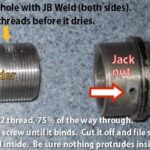Obd Ii Auto Scanner is a diagnostic tool that accesses a vehicle’s computer to read diagnostic trouble codes (DTCs), monitor performance data, and reset the check engine light, empowering users to understand and address automotive issues effectively. CAR-TOOL.EDU.VN provides comprehensive information and resources to help you select the right scanner and interpret the data it provides. By understanding what an OBD II auto scanner can do and how to use it, you can save time, money, and stress when dealing with car repairs.
Contents
- 1. What Is an OBD II Auto Scanner?
- 2. What Are the Key Features of an OBD II Auto Scanner?
- 3. How Does an OBD II Auto Scanner Work?
- 4. What Are the Different Types of OBD II Auto Scanners?
- 5. How to Choose the Right OBD II Auto Scanner?
- 6. What Are the Benefits of Using an OBD II Auto Scanner?
- 7. What Are the Limitations of OBD II Auto Scanners?
- 8. How to Use an OBD II Auto Scanner?
- 9. What Do OBD II Codes Mean?
- 10. What Are Common OBD II Problems?
- 11. How Can CAR-TOOL.EDU.VN Help Me with OBD II Auto Scanners?
- 12. FAQ About OBD II Auto Scanners
Table of Contents
- What Is an OBD II Auto Scanner?
- What Are the Key Features of an OBD II Auto Scanner?
- How Does an OBD II Auto Scanner Work?
- What Are the Different Types of OBD II Auto Scanners?
- How to Choose the Right OBD II Auto Scanner?
- What Are the Benefits of Using an OBD II Auto Scanner?
- What Are the Limitations of OBD II Auto Scanners?
- How to Use an OBD II Auto Scanner?
- What Do OBD II Codes Mean?
- What Are Common OBD II Problems?
- How Can CAR-TOOL.EDU.VN Help Me with OBD II Auto Scanners?
- FAQ About OBD II Auto Scanners
1. What Is an OBD II Auto Scanner?
An OBD II auto scanner, also known as an OBD2 scanner or diagnostic scanner, is a device used to access a vehicle’s On-Board Diagnostics (OBD) system. This system is a standardized method for monitoring and diagnosing a vehicle’s engine, transmission, and other critical components. According to the Environmental Protection Agency (EPA), all cars and light trucks manufactured for sale in the United States after January 1, 1996, are required to be OBD II compliant.
-
Purpose: The primary purpose of an OBD II scanner is to read diagnostic trouble codes (DTCs) stored in the vehicle’s computer. These codes indicate specific problems or malfunctions detected by the vehicle’s sensors.
-
Functionality: Beyond reading codes, many advanced scanners can also display live sensor data, perform component tests, and even reset the check engine light.
-
Benefits: Using an OBD II scanner allows vehicle owners and technicians to quickly identify the source of a problem, reducing diagnostic time and potentially saving money on repairs.
-
Types: OBD II scanners range from basic code readers to sophisticated diagnostic tools with advanced features like graphing, data logging, and bidirectional control.
-
Accessibility: With the increasing availability and affordability of OBD II scanners, even novice car owners can now perform basic diagnostics on their vehicles.
2. What Are the Key Features of an OBD II Auto Scanner?
OBD II auto scanners come with a variety of features, each designed to provide specific diagnostic capabilities. Here are some of the key features to consider:
-
Reading Diagnostic Trouble Codes (DTCs): This is the most fundamental feature. Scanners retrieve codes that indicate the source of a problem, such as a faulty sensor or a malfunctioning component. According to a study by the National Institute for Automotive Service Excellence (ASE), accurate DTC interpretation is crucial for effective repairs.
-
Clearing DTCs and Resetting Check Engine Light: After addressing the underlying issue, the scanner can clear the DTCs and turn off the check engine light.
-
Live Data Streaming: This feature displays real-time data from various sensors in the vehicle, such as engine RPM, coolant temperature, and oxygen sensor readings. Monitoring live data can help pinpoint intermittent problems or confirm that a repair has been successful.
-
Freeze Frame Data: When a DTC is stored, the scanner captures a snapshot of the sensor data at that moment. This freeze frame data provides valuable context for diagnosing the problem.
-
O2 Sensor Testing: This feature allows you to monitor the performance of the oxygen sensors, which are critical for fuel efficiency and emissions control.
-
EVAP System Testing: EVAP (Evaporative Emission Control System) testing helps identify leaks in the fuel vapor recovery system, which can cause fuel loss and emissions problems.
-
On-Board Monitoring: This feature provides access to the results of on-board diagnostic tests performed by the vehicle’s computer.
-
Vehicle Information (VIN, CID, CVN): The scanner can retrieve important vehicle information, such as the Vehicle Identification Number (VIN), Calibration Identification (CID), and Calibration Verification Number (CVN).
-
Bi-Directional Control: Advanced scanners offer bi-directional control, allowing you to send commands to the vehicle’s components to test their functionality. For example, you can activate the fuel pump or cycle the ABS system.
-
Graphing: Many scanners can display live data in graphical form, making it easier to identify trends and anomalies.
-
Data Logging: This feature allows you to record live data for later analysis, which can be helpful for diagnosing intermittent problems that are difficult to catch in real-time.
-
Software Updates: Ensure that the scanner can be updated with the latest vehicle information and diagnostic capabilities.
-
User Interface: A user-friendly interface is essential for ease of use. Look for a scanner with a clear display, intuitive menus, and easy navigation.
-
Compatibility: Verify that the scanner is compatible with your vehicle’s make and model. Some scanners are designed to work with specific brands, while others offer broader compatibility.
3. How Does an OBD II Auto Scanner Work?
The operation of an OBD II auto scanner involves several key steps:
-
Connecting the Scanner: The OBD II scanner connects to the vehicle’s diagnostic port, which is typically located under the dashboard on the driver’s side. This port provides access to the vehicle’s computer system.
-
Establishing Communication: Once connected, the scanner establishes communication with the vehicle’s computer using a standardized communication protocol. According to the Society of Automotive Engineers (SAE), several protocols are used, including CAN (Controller Area Network), ISO 9141-2, and SAE J1850.
-
Requesting Data: The scanner sends requests to the vehicle’s computer for specific data, such as diagnostic trouble codes (DTCs), live sensor data, and vehicle information.
-
Receiving and Interpreting Data: The vehicle’s computer responds to the requests by sending the requested data back to the scanner. The scanner then interprets the data and displays it in a user-friendly format.
-
Displaying Information: The scanner displays the information on its screen, allowing the user to view DTCs, live data, freeze frame data, and other diagnostic information.
-
Performing Tests: Advanced scanners can also perform tests on specific components, such as the oxygen sensors or the EVAP system. These tests involve sending commands to the vehicle’s computer and monitoring the responses.
-
Clearing Codes: After addressing the underlying issue, the scanner can clear the DTCs and reset the check engine light.
4. What Are the Different Types of OBD II Auto Scanners?
OBD II auto scanners come in various forms, each catering to different needs and skill levels. Here’s a breakdown of the main types:
- Basic Code Readers:
- Functionality: These are the simplest and most affordable type of scanner. They can read and clear diagnostic trouble codes (DTCs) and may provide a brief description of the code.
- Target User: Ideal for DIYers and car owners who want to quickly identify the cause of a check engine light.
- Limitations: Limited functionality, typically does not offer live data, graphing, or advanced testing capabilities.
- Handheld Scanners:
- Functionality: These scanners offer a broader range of features than basic code readers, including live data streaming, freeze frame data, and O2 sensor testing.
- Target User: Suitable for intermediate DIYers and mechanics who need more diagnostic information.
- Limitations: May not offer bi-directional control or advanced features found in professional-grade scanners.
- PC-Based Scanners:
- Functionality: These scanners consist of a software program that runs on a laptop or desktop computer and an OBD II interface cable. They offer a wide range of features, including live data, graphing, data logging, and advanced testing capabilities.
- Target User: Ideal for serious DIYers and professional mechanics who need advanced diagnostic capabilities.
- Limitations: Requires a laptop or desktop computer, may be less portable than handheld scanners.
- Smartphone-Based Scanners:
- Functionality: These scanners use a Bluetooth or Wi-Fi adapter that plugs into the OBD II port and communicates with a smartphone app. They offer a range of features, including code reading, live data, and basic testing capabilities.
- Target User: Convenient for DIYers and car owners who want a portable and easy-to-use scanner.
- Limitations: Functionality may be limited by the app and adapter, may not offer the same level of detail as professional-grade scanners.
- Professional-Grade Scanners:
- Functionality: These are the most advanced and expensive type of scanner. They offer a full range of features, including bi-directional control, advanced testing capabilities, and access to vehicle-specific diagnostic information.
- Target User: Designed for professional mechanics and automotive technicians who need the most comprehensive diagnostic tools.
- Limitations: High cost, may require specialized training to use effectively.
To visualize the differences, consider this table:
| Feature | Basic Code Reader | Handheld Scanner | PC-Based Scanner | Smartphone Scanner | Professional Scanner |
|---|---|---|---|---|---|
| Read/Clear DTCs | Yes | Yes | Yes | Yes | Yes |
| Live Data | No | Yes | Yes | Yes | Yes |
| Freeze Frame | No | Yes | Yes | Yes | Yes |
| O2 Sensor Test | No | Yes | Yes | Limited | Yes |
| Bi-Directional Control | No | No | Limited | No | Yes |
| Graphing | No | Limited | Yes | Limited | Yes |
| Data Logging | No | No | Yes | No | Yes |
| Vehicle Information | No | Yes | Yes | Yes | Yes |
| EVAP Test | No | Limited | Yes | Limited | Yes |
| Software Updates | No | Yes | Yes | Yes | Yes |
| User Interface | Simple | Moderate | Advanced | Simple | Advanced |
| Compatibility | Limited | Moderate | Wide | Moderate | Wide |
| Target User | DIYers | Mechanics | Pros | DIYers | Professional Techs |
| Cost | Low | Moderate | Moderate | Low to Moderate | High |
5. How to Choose the Right OBD II Auto Scanner?
Choosing the right OBD II auto scanner depends on several factors, including your skill level, budget, and diagnostic needs. Here are some key considerations:
-
Define Your Needs:
- Basic Code Reading: If you only need to read and clear codes, a basic code reader may suffice.
- Advanced Diagnostics: If you need live data, graphing, and bi-directional control, consider a handheld, PC-based, or professional-grade scanner.
-
Consider Your Skill Level:
- Novice DIYers: A basic code reader or smartphone-based scanner may be the easiest to use.
- Experienced Mechanics: A professional-grade scanner with advanced features may be necessary for complex diagnostics.
-
Set a Budget:
- Entry-Level: Basic code readers can be found for under $50.
- Mid-Range: Handheld and smartphone-based scanners typically range from $100 to $300.
- High-End: PC-based and professional-grade scanners can cost several hundred to several thousand dollars.
-
Check Compatibility:
- Vehicle Make and Model: Ensure that the scanner is compatible with your vehicle’s make and model.
- Communication Protocols: Verify that the scanner supports the communication protocols used by your vehicle.
-
Read Reviews and Ratings:
- Online Reviews: Check online reviews and ratings from other users to get an idea of the scanner’s performance and reliability.
- Professional Recommendations: Seek recommendations from professional mechanics and automotive technicians.
-
Consider Additional Features:
- Ease of Use: Look for a scanner with a user-friendly interface, clear display, and intuitive menus.
- Software Updates: Ensure that the scanner can be updated with the latest vehicle information and diagnostic capabilities.
- Customer Support: Check if the manufacturer offers customer support and technical assistance.
-
Evaluate Portability:
- Handheld Scanners: These are generally more portable and easier to use in tight spaces.
- PC-Based Scanners: Less portable, as they require a laptop or desktop computer.
- Smartphone Scanners: Very portable, as they rely on your smartphone.
By carefully considering these factors, you can choose an OBD II auto scanner that meets your needs and provides the diagnostic capabilities you require.
6. What Are the Benefits of Using an OBD II Auto Scanner?
Using an OBD II auto scanner offers numerous benefits for both car owners and professional mechanics:
-
Early Problem Detection:
- Preventative Maintenance: Identifying issues early can prevent minor problems from escalating into costly repairs.
- Safety: Early detection of critical issues can enhance vehicle safety and prevent accidents.
-
Cost Savings:
- DIY Repairs: Performing basic diagnostics and repairs yourself can save money on labor costs.
- Informed Decisions: Understanding the problem allows you to make informed decisions about repairs and avoid unnecessary services.
-
Time Efficiency:
- Quick Diagnosis: OBD II scanners quickly identify the source of a problem, reducing diagnostic time.
- Reduced Downtime: Faster diagnosis and repair mean less time your vehicle is out of service.
-
Improved Fuel Efficiency:
- Optimize Performance: Addressing engine issues and sensor malfunctions can improve fuel efficiency.
- Reduce Emissions: Proper diagnosis and repair can reduce harmful emissions, contributing to environmental sustainability.
-
Enhanced Vehicle Performance:
- Maintain Optimal Operation: Keeping your vehicle in good repair ensures optimal performance and reliability.
- Extend Vehicle Life: Regular diagnostics and maintenance can extend the life of your vehicle.
-
Empowerment:
- Understanding Your Vehicle: Using an OBD II scanner gives you a better understanding of your vehicle’s systems and how they function.
- Control Over Repairs: You have more control over the repair process, allowing you to make informed decisions and negotiate with mechanics.
-
Compliance:
- Emission Testing: Ensuring your vehicle meets emission standards is crucial for compliance with local regulations.
- Identify Issues: OBD II scanners help identify issues that may cause your vehicle to fail an emission test.
According to a study by the Auto Care Association, proactive vehicle maintenance and diagnostics can save consumers an average of $1,200 per year in repair costs.
7. What Are the Limitations of OBD II Auto Scanners?
While OBD II auto scanners are powerful diagnostic tools, they have certain limitations:
-
Code Interpretation:
- Not a Solution: A DTC indicates a problem, but it does not provide a specific solution. Further diagnosis is often required to pinpoint the exact cause.
- Multiple Causes: A single DTC can have multiple potential causes, making accurate diagnosis challenging.
-
Sensor Limitations:
- Limited Sensors: OBD II systems only monitor certain sensors and systems. Some problems may not trigger a DTC.
- Sensor Accuracy: Sensors can fail or provide inaccurate readings, leading to misdiagnosis.
-
Complexity:
- Advanced Diagnostics: Diagnosing complex problems may require advanced diagnostic skills and specialized tools.
- Technical Knowledge: Interpreting live data and performing advanced tests requires a solid understanding of automotive systems.
-
Compatibility Issues:
- Vehicle Specifics: Some scanners may not be fully compatible with all vehicle makes and models.
- Communication Protocols: Different vehicles use different communication protocols, which may not be supported by all scanners.
-
Software Limitations:
- Incomplete Information: The scanner’s software may not contain complete or up-to-date diagnostic information for all vehicles.
- Software Bugs: Software bugs can cause errors or inaccurate readings.
-
Bi-Directional Control:
- Limited Functionality: Not all scanners offer bi-directional control, which is necessary for performing certain tests and calibrations.
- Potential Risks: Improper use of bi-directional control can damage vehicle components.
-
Reliance on Technology:
- Power Dependency: Scanners require power to operate, which may be a problem in certain situations.
- Software Updates: Scanners may require regular software updates to maintain compatibility and accuracy.
-
Cost:
- Professional-Grade Scanners: High-end scanners can be expensive, making them inaccessible to some DIYers.
- Software Subscriptions: Some scanners require ongoing software subscriptions to access the latest diagnostic information.
Despite these limitations, OBD II auto scanners remain valuable tools for diagnosing and repairing vehicle problems. Understanding their limitations and using them in conjunction with other diagnostic techniques can help ensure accurate and effective repairs.
8. How to Use an OBD II Auto Scanner?
Using an OBD II auto scanner is a straightforward process, but it’s essential to follow the correct steps to ensure accurate results:
-
Locate the OBD II Port:
- The OBD II port is typically located under the dashboard on the driver’s side. It is a 16-pin connector.
-
Connect the Scanner:
- Plug the OBD II scanner into the diagnostic port. Ensure that it is securely connected.
-
Turn On the Ignition:
- Turn the ignition key to the “ON” position, but do not start the engine. This provides power to the vehicle’s computer.
-
Power On the Scanner:
- Turn on the OBD II scanner. It may take a few seconds for the scanner to power up and establish communication with the vehicle’s computer.
-
Read Diagnostic Trouble Codes (DTCs):
- Navigate to the “Read Codes” or “Diagnostic Codes” option in the scanner’s menu.
- The scanner will display any stored DTCs. Record the codes and their descriptions.
-
Interpret the Codes:
- Use the scanner’s built-in code lookup function or consult online resources to understand the meaning of each code.
- Note the potential causes and recommended repairs for each code.
-
View Live Data (Optional):
- If your scanner supports live data, navigate to the “Live Data” or “Data Stream” option in the menu.
- Select the parameters you want to monitor, such as engine RPM, coolant temperature, and oxygen sensor readings.
- Observe the data while the engine is running to identify any anomalies.
-
Perform Component Tests (Optional):
- If your scanner supports component tests, navigate to the “Component Tests” or “Actuator Tests” option in the menu.
- Select the component you want to test, such as the fuel pump or the EGR valve.
- Follow the on-screen instructions to perform the test.
-
Clear the Codes (After Repair):
- After addressing the underlying issue, navigate to the “Clear Codes” or “Erase Codes” option in the menu.
- Confirm that you want to clear the codes. The scanner will erase the DTCs and reset the check engine light.
-
Verify the Repair:
- After clearing the codes, start the engine and monitor the vehicle’s performance.
- Drive the vehicle under various conditions to ensure that the problem has been resolved and the check engine light does not reappear.
-
Disconnect the Scanner:
- Turn off the ignition and disconnect the OBD II scanner from the diagnostic port.
Following these steps will allow you to effectively use an OBD II auto scanner to diagnose and repair vehicle problems.
9. What Do OBD II Codes Mean?
OBD II codes, also known as Diagnostic Trouble Codes (DTCs), are alphanumeric codes that provide information about specific issues or malfunctions detected by a vehicle’s On-Board Diagnostics (OBD) system. These codes are standardized across all OBD II-compliant vehicles, making it easier to diagnose and repair problems.
The DTCs are typically composed of five characters:
-
First Character:
- P: Powertrain (engine, transmission)
- B: Body (interior, exterior)
- C: Chassis (brakes, suspension)
- U: Network (communication)
-
Second Character:
- 0: Generic (SAE-defined) code
- 1: Manufacturer-specific code
-
Third Character:
- Indicates the specific system or component that is experiencing the problem.
-
Fourth and Fifth Characters:
- Indicate the specific nature of the problem.
Here are some common OBD II codes and their meanings:
| Code | Description | Possible Causes |
|---|---|---|
| P0101 | Mass Air Flow (MAF) Sensor Range/Performance | Dirty or faulty MAF sensor, air leaks, wiring issues |
| P0171 | System Too Lean (Bank 1) | Vacuum leaks, faulty oxygen sensor, low fuel pressure, dirty fuel injectors |
| P0300 | Random/Multiple Cylinder Misfire Detected | Faulty spark plugs, ignition coils, fuel injectors, vacuum leaks, low compression |
| P0420 | Catalyst System Efficiency Below Threshold (Bank 1) | Faulty catalytic converter, exhaust leaks, faulty oxygen sensors |
| P0442 | Evaporative Emission Control System Leak Detected | Loose or faulty gas cap, cracked or damaged EVAP hoses, faulty EVAP vent or purge valve |
| P0505 | Idle Air Control (IAC) System Malfunction | Dirty or faulty IAC valve, vacuum leaks, wiring issues |
| P0118 | Engine Coolant Temperature Circuit High Input | Faulty coolant temperature sensor, wiring issues, low coolant level |
| B0001 | Restraint System Malfunction | Faulty airbag sensor, wiring issues, damaged airbag module |
| C0035 | Front Right Wheel Speed Sensor Circuit Malfunction | Faulty wheel speed sensor, wiring issues, damaged ABS module |
| U0100 | Lost Communication With ECM/PCM | Wiring issues, faulty ECM/PCM, CAN bus problems |
Interpreting OBD II codes requires a combination of knowledge, experience, and access to reliable diagnostic information. Using an OBD II scanner in conjunction with online resources and repair manuals can help you accurately diagnose and repair vehicle problems.
10. What Are Common OBD II Problems?
Several common issues can arise when using OBD II auto scanners:
-
Inaccurate Readings:
- Faulty Sensors: Sensors can fail or provide inaccurate readings, leading to misdiagnosis.
- Wiring Issues: Damaged or corroded wiring can interfere with sensor signals.
-
Communication Problems:
- Scanner Compatibility: Some scanners may not be fully compatible with all vehicle makes and models.
- Communication Protocols: Different vehicles use different communication protocols, which may not be supported by all scanners.
-
Software Issues:
- Incomplete Information: The scanner’s software may not contain complete or up-to-date diagnostic information for all vehicles.
- Software Bugs: Software bugs can cause errors or inaccurate readings.
-
User Error:
- Improper Connection: Failing to properly connect the scanner to the OBD II port can prevent communication.
- Incorrect Settings: Selecting the wrong vehicle or communication protocol can lead to inaccurate results.
-
Environmental Factors:
- Extreme Temperatures: Extreme temperatures can affect the performance of the scanner and its components.
- Moisture: Moisture can damage the scanner’s electronics and prevent it from functioning properly.
-
Power Issues:
- Low Battery: A low battery in the scanner can cause it to malfunction or provide inaccurate readings.
- Vehicle Power: Problems with the vehicle’s electrical system can interfere with the scanner’s ability to communicate with the vehicle’s computer.
-
Data Interpretation:
- Code Misinterpretation: Misinterpreting DTCs can lead to incorrect repairs and wasted time and money.
- Data Overload: The amount of data provided by the scanner can be overwhelming, making it difficult to identify the root cause of the problem.
To avoid these common problems, it’s essential to use a high-quality OBD II auto scanner, follow the manufacturer’s instructions carefully, and consult reliable diagnostic information when interpreting codes and data.
11. How Can CAR-TOOL.EDU.VN Help Me with OBD II Auto Scanners?
CAR-TOOL.EDU.VN is your comprehensive resource for all things related to OBD II auto scanners and automotive diagnostics. We offer a wealth of information, tools, and services to help you diagnose and repair vehicle problems effectively:
-
Detailed Product Reviews:
- Comprehensive Reviews: We provide in-depth reviews of the latest OBD II auto scanners, comparing their features, performance, and value.
- Expert Recommendations: Our expert team offers recommendations to help you choose the right scanner for your needs and budget.
-
How-To Guides:
- Step-by-Step Instructions: We offer step-by-step guides on how to use OBD II auto scanners, interpret DTCs, and perform basic repairs.
- Troubleshooting Tips: Our troubleshooting tips can help you overcome common problems and avoid costly mistakes.
-
Code Lookup Tool:
- Extensive Database: Our code lookup tool provides access to an extensive database of OBD II codes, including their meanings, possible causes, and recommended repairs.
- Accurate Information: We ensure that our code lookup tool is accurate and up-to-date with the latest vehicle information.
-
Community Forum:
- Expert Advice: Our community forum provides a platform for users to ask questions, share experiences, and receive expert advice from experienced mechanics and automotive technicians.
- Peer Support: Connect with other DIYers and car owners to get peer support and encouragement.
-
Product Comparisons:
- Side-by-Side Comparisons: We offer side-by-side comparisons of different OBD II auto scanners, highlighting their key features and differences.
- Informed Decisions: Our product comparisons help you make informed decisions and choose the best scanner for your needs.
-
Technical Articles:
- In-Depth Information: We publish technical articles on various aspects of automotive diagnostics, including OBD II systems, sensor technology, and repair techniques.
- Expert Insights: Our technical articles provide expert insights and practical advice to help you improve your diagnostic skills.
-
Videos and Tutorials:
- Visual Learning: We offer videos and tutorials that demonstrate how to use OBD II auto scanners, interpret data, and perform repairs.
- Easy-to-Follow Instructions: Our videos and tutorials provide easy-to-follow instructions and visual aids to help you learn quickly and effectively.
By leveraging the resources and expertise available at CAR-TOOL.EDU.VN, you can become a more confident and capable automotive diagnostician, saving time, money, and stress on vehicle repairs.
Don’t let car troubles slow you down. Contact CAR-TOOL.EDU.VN today for expert advice and support on choosing and using the right OBD II auto scanner. Reach us at 456 Elm Street, Dallas, TX 75201, United States, or WhatsApp us at +1 (641) 206-8880. You can also visit our website at CAR-TOOL.EDU.VN. Let us help you take control of your vehicle’s health!
12. FAQ About OBD II Auto Scanners
Q: What is an OBD II auto scanner?
A: An OBD II auto scanner is a diagnostic tool that connects to your vehicle’s computer to read diagnostic trouble codes (DTCs), monitor live data, and perform other diagnostic functions. It helps identify the source of problems and allows for informed repairs.
Q: Will an OBD II scanner work on my car?
A: If your car was manufactured after 1996 and sold in the United States, it is likely OBD II compliant and compatible with most OBD II scanners. Check your vehicle’s owner’s manual or contact CAR-TOOL.EDU.VN for confirmation.
Q: Can I use an OBD II scanner to reset my check engine light?
A: Yes, most OBD II scanners can clear DTCs and reset the check engine light after the underlying issue has been addressed.
Q: What’s the difference between a basic code reader and a professional-grade scanner?
A: Basic code readers are simple, affordable tools that can read and clear DTCs. Professional-grade scanners offer advanced features like live data, graphing, bi-directional control, and access to vehicle-specific diagnostic information.
Q: Do I need a special app to use a smartphone-based OBD II scanner?
A: Yes, smartphone-based scanners typically require a dedicated app that communicates with the OBD II adapter via Bluetooth or Wi-Fi.
Q: How do I interpret OBD II codes?
A: You can use the scanner’s built-in code lookup function, consult online resources, or visit CAR-TOOL.EDU.VN’s code lookup tool for accurate information and guidance.
Q: Can an OBD II scanner help me improve my car’s fuel efficiency?
A: Yes, by identifying and addressing engine issues and sensor malfunctions, an OBD II scanner can help you optimize your car’s performance and improve fuel efficiency.
Q: Are there any risks associated with using an OBD II scanner?
A: Improper use of bi-directional control or misinterpreting DTCs can lead to incorrect repairs or damage to vehicle components. Always follow the manufacturer’s instructions and consult reliable diagnostic information.
Q: How often should I use an OBD II scanner?
A: You can use an OBD II scanner whenever your check engine light comes on or when you notice any unusual symptoms in your vehicle’s performance. Regular use can help you identify and address problems early, preventing costly repairs.
Q: Where can I find reliable OBD II auto scanners and accessories?
A: CAR-TOOL.EDU.VN offers a wide selection of high-quality OBD II auto scanners and accessories from trusted brands. Visit our website or contact us for expert advice and support.