Clearing a check engine light with a scanner is a straightforward process that can save you time and money; an OBD2 scanner from CAR-TOOL.EDU.VN empowers you to diagnose and potentially resolve minor car issues yourself, preventing unnecessary trips to the mechanic. This comprehensive guide will walk you through each step, ensuring you can confidently use a scanner to clear that pesky light and maintain your vehicle’s health. Let’s dive into using diagnostic tools, troubleshooting car problems, and accessing automotive repair information for a smoother driving experience.
Contents
- 1. What is a Check Engine Light and Why Does It Come On?
- 1.1. Common Reasons for a Check Engine Light
- 1.2. Why It’s Important to Address the Check Engine Light
- 2. Understanding OBD2 Scanners
- 2.1. Types of OBD2 Scanners
- 2.2. Key Features to Look For in an OBD2 Scanner
- 2.3. Top OBD2 Scanner Brands and Models
- 3. Step-by-Step Guide: Clearing the Check Engine Light
- 3.1. Step 1: Locate the OBD2 Port
- 3.2. Step 2: Connect the OBD2 Scanner
- 3.3. Step 3: Turn On the Ignition
- 3.4. Step 4: Scan for Diagnostic Trouble Codes (DTCs)
- 3.5. Step 5: Record and Interpret the DTCs
- 3.6. Step 6: Address the Underlying Issue
- 3.7. Step 7: Clear the DTCs
- 3.8. Step 8: Verify the Repair
- 3.9. Step 9: Disconnect the OBD2 Scanner
- 3.10. Step 10: Test Drive the Vehicle
- 4. Common Mistakes to Avoid
- 4.1. Ignoring the Underlying Issue
- 4.2. Not Recording the DTCs
- 4.3. Using a Faulty Scanner
- 4.4. Clearing Codes Without Understanding Them
- 4.5. Neglecting to Verify the Repair
- 5. Advanced Tips and Tricks
- 5.1. Using Live Data
- 5.2. Performing System Tests
- 5.3. Using Freeze Frame Data
- 5.4. Resetting the ECU
- 5.5. Staying Updated on Vehicle Technology
- 6. When to Seek Professional Help
- 6.1. Complex Diagnostic Issues
- 6.2. Recurring Check Engine Light
- 6.3. Performance Problems
- 6.4. Safety Concerns
- 6.5. Lack of Experience
- 7. Maintaining Your Vehicle to Prevent Check Engine Lights
- 7.1. Regular Oil Changes
- 7.2. Checking and Replacing Fluids
- 7.3. Inspecting and Replacing Filters
- 7.4. Maintaining Spark Plugs and Ignition Coils
- 7.5. Monitoring Tire Pressure
- 7.6. Regular Inspections
- 8. The Role of CAR-TOOL.EDU.VN in Automotive Diagnostics
- 8.1. Comprehensive Diagnostic Guides
- 8.2. Expert Advice and Tips
- 8.3. Product Reviews and Comparisons
- 8.4. Community Forum
- 8.5. Educational Resources
- 9. FAQ: Clearing Check Engine Lights with Scanners
- 9.1. Will Clearing the Check Engine Light Fix the Problem?
- 9.2. How Long Does It Take for the Check Engine Light to Reset After a Repair?
- 9.3. Can I Clear the Check Engine Light Myself, or Do I Need a Mechanic?
- 9.4. What Happens if I Clear the Check Engine Light Without Fixing the Problem?
- 9.5. Is It Safe to Drive with the Check Engine Light On?
- 9.6. Can a Loose Gas Cap Cause the Check Engine Light to Come On?
- 9.7. How Much Does It Cost to Have a Mechanic Clear the Check Engine Light?
- 9.8. What Is the Best OBD2 Scanner for Home Use?
- 9.9. Can I Use My Smartphone to Clear the Check Engine Light?
- 9.10. Will Clearing the Check Engine Light Affect My Car’s Emissions Test?
- 10. Conclusion: Empowering You with Automotive Knowledge
1. What is a Check Engine Light and Why Does It Come On?
The check engine light (CEL), also known as the malfunction indicator lamp (MIL), signals that your vehicle’s onboard diagnostic (OBD) system has detected an issue. According to the Environmental Protection Agency (EPA), OBD systems monitor the performance of engine components, emissions control systems, and other vital parts. The CEL illuminates when the OBD system identifies a problem that could increase emissions or affect vehicle performance.
1.1. Common Reasons for a Check Engine Light
Several factors can trigger the CEL. Here are some of the most common:
- Loose Gas Cap: A loose or missing gas cap is a frequent culprit. It allows fuel vapors to escape, reducing fuel efficiency and increasing emissions.
- Oxygen Sensor Issues: Oxygen sensors monitor the amount of oxygen in the exhaust. Faulty sensors can cause the engine to run inefficiently and increase emissions.
- Catalytic Converter Failure: The catalytic converter reduces harmful emissions. If it fails, it can trigger the CEL.
- Mass Airflow (MAF) Sensor Problems: The MAF sensor measures the amount of air entering the engine. A malfunctioning MAF sensor can disrupt the air-fuel mixture.
- Spark Plug or Ignition Coil Issues: Worn spark plugs or faulty ignition coils can cause misfires, leading to the CEL.
Understanding these common issues can help you diagnose and address the problem more effectively.
 Check Engine Light Reasons
Check Engine Light Reasons
1.2. Why It’s Important to Address the Check Engine Light
Ignoring the CEL can lead to more severe and costly problems. Continued driving with an illuminated CEL can cause:
- Reduced Fuel Efficiency: Engine issues can cause your car to consume more fuel.
- Increased Emissions: Problems with the emissions system can lead to higher levels of pollutants.
- Damage to Engine Components: Minor issues can escalate into major repairs if left unaddressed.
- Failed Emissions Test: Many states require vehicles to pass emissions tests. An illuminated CEL will cause your car to fail.
Addressing the CEL promptly ensures your vehicle runs efficiently and reduces the risk of further damage. CAR-TOOL.EDU.VN provides detailed guides and expert advice to help you understand and resolve these issues effectively.
2. Understanding OBD2 Scanners
An OBD2 scanner is an essential tool for diagnosing and clearing check engine lights. OBD2, or On-Board Diagnostics II, is a standardized system used in most vehicles since 1996. It allows you to access data from your car’s computer, read diagnostic trouble codes (DTCs), and clear the CEL.
2.1. Types of OBD2 Scanners
There are several types of OBD2 scanners available, each with different features and capabilities:
- Basic Code Readers: These scanners read and clear DTCs. They are simple and affordable, suitable for basic troubleshooting.
- Mid-Range Scanners: These scanners offer additional features such as live data streaming, freeze frame data, and the ability to perform some system tests.
- Professional-Grade Scanners: These scanners provide advanced diagnostics, bi-directional control, and access to more detailed vehicle information. They are typically used by professional mechanics.
- Smartphone-Based Scanners: These devices connect to your smartphone via Bluetooth or Wi-Fi and use an app to display diagnostic information. They offer a convenient and portable solution.
Choosing the right scanner depends on your needs and budget. For most DIYers, a mid-range scanner provides a good balance of features and affordability.
2.2. Key Features to Look For in an OBD2 Scanner
When selecting an OBD2 scanner, consider the following features:
- Code Reading and Clearing: Ensure the scanner can read and clear DTCs.
- Live Data Streaming: This feature allows you to monitor real-time data from various sensors.
- Freeze Frame Data: Freeze frame data captures sensor readings at the moment a DTC was triggered.
- DTC Lookup: A built-in DTC lookup feature helps you quickly identify the meaning of error codes.
- Compatibility: Check that the scanner is compatible with your vehicle’s make and model.
- Ease of Use: Look for a scanner with an intuitive interface and easy-to-read display.
Investing in a quality OBD2 scanner can save you time and money by allowing you to diagnose and address car problems yourself. CAR-TOOL.EDU.VN offers reviews and comparisons to help you choose the best tool for your needs.
 Connect OBD2 Scanner
Connect OBD2 Scanner
2.3. Top OBD2 Scanner Brands and Models
Several brands offer reliable OBD2 scanners. Here are some of the top contenders:
- CGSULIT SC301: A popular choice for its ease of use and comprehensive features.
- BlueDriver Bluetooth Professional OBDII Scan Tool: Known for its smartphone integration and advanced diagnostics.
- Autel MaxiCOM MK808: A professional-grade scanner with bi-directional control and extensive vehicle coverage.
- INNOVA 3100j: A user-friendly scanner with a color display and built-in DTC lookup.
- OBDLink MX+: Offers fast data speeds and compatibility with various OBD2 apps.
These scanners vary in price and features, so research and compare models to find the one that best fits your needs.
3. Step-by-Step Guide: Clearing the Check Engine Light
Clearing a check engine light with a scanner is a simple process. Follow these steps to diagnose and clear the CEL safely and effectively.
3.1. Step 1: Locate the OBD2 Port
The OBD2 port is usually located under the dashboard on the driver’s side. Common locations include:
- Under the steering wheel column
- Near the center console
- Inside the glove box (less common)
Refer to your vehicle’s owner’s manual if you have trouble locating the port. The port is a 16-pin connector, trapezoidal in shape.
3.2. Step 2: Connect the OBD2 Scanner
With the ignition off, plug the OBD2 scanner into the port. Ensure the connection is secure. Some scanners may power on automatically, while others may require you to press a power button.
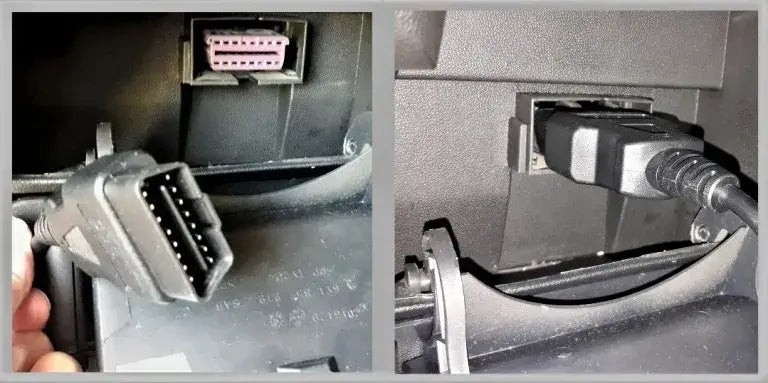 OBD2 Scanner Connected
OBD2 Scanner Connected
3.3. Step 3: Turn On the Ignition
Turn the ignition to the “on” position without starting the engine. This provides power to the scanner and allows it to communicate with the vehicle’s computer.
3.4. Step 4: Scan for Diagnostic Trouble Codes (DTCs)
Follow the scanner’s instructions to initiate a scan. The scanner will read and display any stored DTCs. This process may take a few minutes.
 Scan Trouble Codes
Scan Trouble Codes
3.5. Step 5: Record and Interpret the DTCs
Write down each DTC displayed by the scanner. Use the scanner’s built-in DTC lookup feature or search online to understand what each code means. Websites like CAR-TOOL.EDU.VN offer comprehensive DTC databases and repair guides.
3.6. Step 6: Address the Underlying Issue
Before clearing the CEL, it’s crucial to address the underlying issue causing the code. Clearing the code without fixing the problem will only result in the CEL returning.
- Loose Gas Cap: Tighten or replace the gas cap.
- Oxygen Sensor Issues: Replace the faulty oxygen sensor.
- Catalytic Converter Failure: Replace the catalytic converter.
- MAF Sensor Problems: Clean or replace the MAF sensor.
- Spark Plug or Ignition Coil Issues: Replace the worn spark plugs or faulty ignition coils.
3.7. Step 7: Clear the DTCs
Once you’ve addressed the problem, navigate to the “Clear Codes” or “Erase Codes” option in the scanner’s menu. Confirm that you want to clear the codes. The scanner will send a command to the vehicle’s computer to clear the DTCs and turn off the CEL.
 Clear DTCs
Clear DTCs
3.8. Step 8: Verify the Repair
After clearing the codes, start the engine and let it run for a few minutes. Observe whether the CEL remains off. If the CEL reappears, it indicates that the underlying issue was not fully resolved.
3.9. Step 9: Disconnect the OBD2 Scanner
Turn off the ignition and disconnect the OBD2 scanner from the port. Store the scanner in a safe place for future use.
3.10. Step 10: Test Drive the Vehicle
Take the vehicle for a test drive to ensure the problem is resolved and the CEL does not reappear under normal driving conditions.
4. Common Mistakes to Avoid
Clearing a check engine light can be straightforward, but avoiding common mistakes ensures a successful outcome.
4.1. Ignoring the Underlying Issue
The most common mistake is clearing the CEL without addressing the problem causing it. The CEL will reappear if the underlying issue persists. Always diagnose and fix the problem before clearing the codes.
4.2. Not Recording the DTCs
Failing to record the DTCs before clearing them can make it difficult to diagnose the problem if the CEL reappears. Write down each code and its description for future reference.
4.3. Using a Faulty Scanner
A malfunctioning or outdated scanner can provide inaccurate readings or fail to clear codes properly. Ensure your scanner is in good working condition and compatible with your vehicle.
4.4. Clearing Codes Without Understanding Them
Clearing codes without understanding their meaning can lead to incorrect repairs and further damage. Research each code and its potential causes before taking action.
4.5. Neglecting to Verify the Repair
Failing to verify the repair after clearing the codes can result in driving with an unresolved issue. Always test drive the vehicle and monitor for the reappearance of the CEL.
 Verify Repair
Verify Repair
5. Advanced Tips and Tricks
For more advanced users, here are some tips and tricks to enhance your diagnostic and repair skills.
5.1. Using Live Data
Live data streaming allows you to monitor real-time sensor readings. This can help you identify intermittent problems or diagnose issues that don’t trigger a DTC.
- Monitor Oxygen Sensor Readings: Check for proper voltage fluctuations to ensure the sensors are functioning correctly.
- Observe Fuel Trim Values: High or low fuel trim values can indicate issues with the air-fuel mixture.
- Track MAF Sensor Readings: Monitor the airflow readings to ensure they are within the expected range.
5.2. Performing System Tests
Some scanners allow you to perform system tests, such as:
- Oxygen Sensor Tests: Verify the response time and accuracy of oxygen sensors.
- EGR Valve Tests: Check the operation of the exhaust gas recirculation (EGR) valve.
- EVAP System Tests: Test the integrity of the evaporative emission control system.
These tests can help you pinpoint specific problems and verify repairs.
5.3. Using Freeze Frame Data
Freeze frame data captures sensor readings at the moment a DTC was triggered. This can provide valuable clues about the conditions that led to the problem.
- Engine Load: High engine load can indicate issues with the fuel system or ignition system.
- Engine Speed: Unusual engine speeds can point to problems with the transmission or engine controls.
- Coolant Temperature: Overheating or cold running conditions can affect engine performance.
5.4. Resetting the ECU
In some cases, resetting the engine control unit (ECU) can resolve certain issues. However, this should only be done after addressing the underlying problem. Resetting the ECU clears all stored data and forces the system to relearn.
5.5. Staying Updated on Vehicle Technology
Vehicle technology is constantly evolving. Staying updated on the latest diagnostic techniques and repair procedures can help you tackle even the most challenging problems. Websites like CAR-TOOL.EDU.VN provide valuable resources and expert advice to keep you informed.
6. When to Seek Professional Help
While clearing a check engine light with a scanner can resolve many minor issues, some problems require professional attention.
6.1. Complex Diagnostic Issues
If you’re unable to diagnose the problem after performing basic troubleshooting, it’s best to seek professional help. Complex diagnostic issues may require specialized tools and expertise.
6.2. Recurring Check Engine Light
If the CEL continues to reappear after addressing the apparent problem, it may indicate a more serious underlying issue. A professional mechanic can perform a thorough inspection and identify the root cause.
6.3. Performance Problems
If your vehicle is experiencing significant performance problems, such as reduced power, rough idling, or stalling, it’s essential to seek professional help. These issues may indicate serious engine or transmission problems.
6.4. Safety Concerns
If the CEL is accompanied by safety concerns, such as brake problems or steering issues, do not attempt to diagnose or repair the problem yourself. Seek professional help immediately.
6.5. Lack of Experience
If you’re not comfortable working on your vehicle or lack the necessary experience, it’s always best to seek professional help. Attempting repairs without proper knowledge can lead to further damage or injury.
7. Maintaining Your Vehicle to Prevent Check Engine Lights
Preventive maintenance is key to avoiding check engine lights and keeping your vehicle running smoothly.
7.1. Regular Oil Changes
Regular oil changes are essential for engine health. Old or dirty oil can cause engine wear and trigger the CEL. Follow the manufacturer’s recommended oil change intervals.
7.2. Checking and Replacing Fluids
Check and replace fluids such as coolant, brake fluid, power steering fluid, and transmission fluid according to the manufacturer’s recommendations. Low or contaminated fluids can cause various problems and trigger the CEL.
7.3. Inspecting and Replacing Filters
Inspect and replace filters such as air filters, fuel filters, and cabin air filters regularly. Clogged filters can reduce engine performance and trigger the CEL.
7.4. Maintaining Spark Plugs and Ignition Coils
Replace spark plugs and ignition coils according to the manufacturer’s recommendations. Worn spark plugs and faulty ignition coils can cause misfires and trigger the CEL.
7.5. Monitoring Tire Pressure
Maintain proper tire pressure to improve fuel efficiency and prevent tire wear. Low tire pressure can trigger the tire pressure monitoring system (TPMS) light, which can be confused with the CEL.
7.6. Regular Inspections
Schedule regular inspections with a trusted mechanic to identify and address potential problems before they trigger the CEL.
 Regular Inspections
Regular Inspections
8. The Role of CAR-TOOL.EDU.VN in Automotive Diagnostics
CAR-TOOL.EDU.VN is your ultimate resource for automotive diagnostics and repair. We provide detailed guides, expert advice, and product reviews to help you maintain and repair your vehicle with confidence.
8.1. Comprehensive Diagnostic Guides
Our comprehensive diagnostic guides cover a wide range of vehicle problems, from simple issues like a loose gas cap to complex engine and transmission problems.
8.2. Expert Advice and Tips
Our team of experienced mechanics and automotive experts provides valuable advice and tips to help you diagnose and repair your vehicle effectively.
8.3. Product Reviews and Comparisons
We offer in-depth reviews and comparisons of OBD2 scanners, tools, and parts to help you choose the best products for your needs.
8.4. Community Forum
Our community forum allows you to connect with other car enthusiasts, ask questions, and share your experiences.
8.5. Educational Resources
We provide a wealth of educational resources, including articles, videos, and tutorials, to help you expand your automotive knowledge.
9. FAQ: Clearing Check Engine Lights with Scanners
Here are some frequently asked questions about clearing check engine lights with scanners.
9.1. Will Clearing the Check Engine Light Fix the Problem?
No, clearing the check engine light only turns off the light. It does not fix the underlying problem causing the light to come on. You must diagnose and address the issue before clearing the code.
9.2. How Long Does It Take for the Check Engine Light to Reset After a Repair?
The check engine light may turn off immediately after a repair is completed and the code is cleared. However, some vehicles require a specific number of drive cycles or a certain amount of time before the light turns off automatically.
9.3. Can I Clear the Check Engine Light Myself, or Do I Need a Mechanic?
You can clear the check engine light yourself using an OBD2 scanner. However, it’s essential to diagnose and address the underlying issue first. If you’re not comfortable working on your vehicle or lack the necessary experience, it’s best to seek professional help.
9.4. What Happens if I Clear the Check Engine Light Without Fixing the Problem?
If you clear the check engine light without fixing the problem, the light will likely reappear soon. Additionally, driving with an unresolved issue can lead to further damage and reduced fuel efficiency.
9.5. Is It Safe to Drive with the Check Engine Light On?
It depends on the nature of the problem. If the check engine light is flashing, it indicates a severe issue that requires immediate attention. In this case, it’s best to avoid driving the vehicle and seek professional help. If the light is solid, it’s generally safe to drive for a short period, but you should still diagnose and address the problem as soon as possible.
9.6. Can a Loose Gas Cap Cause the Check Engine Light to Come On?
Yes, a loose or missing gas cap is a common cause of the check engine light. It allows fuel vapors to escape, reducing fuel efficiency and increasing emissions.
9.7. How Much Does It Cost to Have a Mechanic Clear the Check Engine Light?
The cost to have a mechanic clear the check engine light can vary depending on the shop and the nature of the problem. Some shops may offer a free diagnostic scan, while others may charge a fee for their services.
9.8. What Is the Best OBD2 Scanner for Home Use?
The best OBD2 scanner for home use depends on your needs and budget. Some popular options include the CGSULIT SC301, BlueDriver Bluetooth Professional OBDII Scan Tool, and INNOVA 3100j.
9.9. Can I Use My Smartphone to Clear the Check Engine Light?
Yes, you can use your smartphone to clear the check engine light with a compatible OBD2 scanner that connects via Bluetooth or Wi-Fi. Several apps are available for iOS and Android devices that allow you to read and clear DTCs.
9.10. Will Clearing the Check Engine Light Affect My Car’s Emissions Test?
Clearing the check engine light shortly before an emissions test can cause your car to fail. The vehicle’s computer needs time to complete its diagnostic cycles after the codes are cleared. It’s best to address any issues and clear the codes well in advance of the test.
10. Conclusion: Empowering You with Automotive Knowledge
Clearing a check engine light with a scanner is a valuable skill that empowers you to take control of your vehicle’s maintenance and repair. By understanding the basics of OBD2 systems, choosing the right scanner, and following the steps outlined in this guide, you can diagnose and resolve many common issues yourself. Remember to always address the underlying problem before clearing the codes and seek professional help when needed.
CAR-TOOL.EDU.VN is committed to providing you with the knowledge and resources you need to maintain and repair your vehicle with confidence. Explore our website for detailed guides, expert advice, and product reviews. Stay informed, stay proactive, and keep your car running smoothly for years to come.
Ready to take control of your car’s diagnostics and maintenance? Contact CAR-TOOL.EDU.VN today for expert advice and the best tools for the job. Reach us at 456 Elm Street, Dallas, TX 75201, United States, or give us a call on Whatsapp at +1 (641) 206-8880. Visit our website at CAR-TOOL.EDU.VN for more information. Don’t wait until the check engine light turns into a major repair – get in touch now!