Computer Car Diagnostic Software is the key to unlocking your vehicle’s hidden data, allowing for precise troubleshooting and performance optimization. CAR-TOOL.EDU.VN offers in-depth information and comparisons to help you select the perfect diagnostic solution. Dive in to discover how these tools can revolutionize your car care routine, providing essential insights into vehicle health, emission readiness, and overall performance, ultimately saving you time and money on costly repairs.
Contents
- 1. Understanding Computer Car Diagnostic Software
- 1.1. What is OBD-II and Why is it Important?
- 1.2. How Does Diagnostic Software Work?
- 1.3. Key Components of Diagnostic Software
- 1.4. Benefits of Using Diagnostic Software
- 2. Who Benefits From Computer Car Diagnostic Software?
- 2.1. Professional Mechanics
- 2.2. Automotive Technicians
- 2.3. Car Enthusiasts
- 2.4. Fleet Managers
- 2.5. Everyday Drivers
- 3. Key Features to Look For in Computer Car Diagnostic Software
- 3.1. Compatibility
- 3.2. User Interface
- 3.3. Data Logging and Reporting
- 3.4. Diagnostic Trouble Code (DTC) Support
- 3.5. Real-time Monitoring
- 3.6. Advanced Features
- 4. Top Computer Car Diagnostic Software Options in 2024
- 4.1. OBDwiz
- 4.2. Torque Pro
- 4.3. FORScan
- 4.4. AutoEnginuity
- 4.5. Snap-on Diagnostic Tools
- 4.6. iOBD2
- 5. How to Choose the Right Software for Your Needs
- 5.1. Assess Your Needs
- 5.2. Read Reviews and Compare Options
- 5.3. Consider Future Needs
- 5.4. Installation and Setup
- 6. Tips for Using Computer Car Diagnostic Software Effectively
- 6.1. Understand Your Vehicle’s Systems
- 6.2. Follow Proper Diagnostic Procedures
- 6.3. Keep Your Software Updated
- 6.4. Document Your Findings
- 6.5. Safety Precautions
- 7. Common Issues and Troubleshooting
- 7.1. Connection Problems
- 7.2. Software Errors
- 7.3. Inaccurate Readings
- 7.4. DTC Issues
- 7.5. Performance Problems
- 8. The Future of Computer Car Diagnostic Software
- 8.1. Integration with AI and Machine Learning
- 8.2. Cloud-Based Diagnostics
- 8.3. Enhanced Connectivity
- 8.4. Augmented Reality (AR) Applications
- 8.5. Focus on Electric Vehicles (EVs)
- 9. CAR-TOOL.EDU.VN: Your Partner in Automotive Diagnostics
- 9.1. Comprehensive Information
- 9.2. Latest Updates
- 9.3. Community Support
- 9.4. Expert Recommendations
- 9.5. Contact Us
- 10. Frequently Asked Questions (FAQs)
- 10.1. What Type of Computer Car Diagnostic Software Should I Buy?
- 10.2. What are the most important factors to consider when selecting computer car diagnostic software?
- 10.3. How Does Computer Car Diagnostic Software Improve Performance?
- 10.4. What are the Basic Components of a Car Diagnostic Tool?
- 10.5. Where Can I Buy Computer Car Diagnostic Software?
- 10.6. What is the Price Range of the Equipment?
- 10.7. What is a Diagnostic Trouble Code?
- 10.8. How Often Should I Run Diagnostics on My Car?
- 10.9. Is it easy to find a good scanner?
- 10.10. What brands are compatible?
1. Understanding Computer Car Diagnostic Software
Computer car diagnostic software is a sophisticated tool designed to interface with a vehicle’s On-Board Diagnostics (OBD) system. According to the Environmental Protection Agency (EPA), all cars and light trucks manufactured after 1996 in the United States are required to have an OBD-II system. This system monitors the performance of various engine components, emissions controls, and other critical systems. The software works by translating the complex data from the OBD-II system into understandable information, enabling mechanics and car enthusiasts to diagnose issues, monitor performance, and ensure their vehicles are running efficiently.
1.1. What is OBD-II and Why is it Important?
On-Board Diagnostics II (OBD-II) is a standardized system that provides access to the health information of a vehicle. The Society of Automotive Engineers (SAE) developed the standards, ensuring that any OBD-II scanner can communicate with any OBD-II compliant vehicle. This standardization is crucial because it allows technicians to use a single tool to diagnose a wide range of vehicles, streamlining the diagnostic process and reducing the need for specialized equipment. The OBD-II system monitors a vast array of parameters, including engine performance, emissions control, and transmission functions, and reports any detected issues through diagnostic trouble codes (DTCs).
1.2. How Does Diagnostic Software Work?
Diagnostic software operates by connecting to the vehicle’s OBD-II port, usually located under the dashboard. This connection is made via a physical cable or a wireless Bluetooth or Wi-Fi adapter. Once connected, the software requests data from the vehicle’s computer, which responds with real-time information about various parameters, such as engine speed (RPM), coolant temperature, and oxygen sensor readings. The software then interprets this data, displaying it in an understandable format, often using graphs, charts, and numerical values. This enables users to identify anomalies, diagnose problems, and make informed decisions about vehicle maintenance and repairs.
1.3. Key Components of Diagnostic Software
The main components of diagnostic software include:
- Interface: The user interface allows technicians to interact with the software.
- Data Interpretation: This feature translates raw data into understandable metrics.
- Diagnostic Trouble Code (DTC) Reader: Identifies and decodes error codes.
- Real-time Monitoring: Displays live data from various sensors and systems.
- Reporting: Generates detailed reports for analysis and record-keeping.
1.4. Benefits of Using Diagnostic Software
Using computer car diagnostic software offers several key advantages:
- Early Problem Detection: Identifies potential issues before they become major problems.
- Cost Savings: Prevents expensive repairs by addressing issues early.
- Improved Performance: Optimizes vehicle performance through real-time monitoring and adjustments.
- Emission Compliance: Ensures your vehicle meets emission standards.
- Informed Decision-Making: Provides data-driven insights for maintenance and repairs.
- Time Efficiency: Streamlines the diagnostic process, saving time for both professionals and DIYers.
2. Who Benefits From Computer Car Diagnostic Software?
Computer car diagnostic software isn’t just for professional mechanics. It’s a valuable tool for a wide range of users, each with their own unique needs and priorities.
2.1. Professional Mechanics
For professional mechanics, diagnostic software is an indispensable tool. It allows them to quickly and accurately diagnose vehicle issues, reducing diagnostic time and increasing shop efficiency.
- Increased Efficiency: Faster diagnostics mean more vehicles can be serviced in a day.
- Accurate Diagnostics: Pinpointing the exact problem reduces the risk of misdiagnosis and unnecessary repairs.
- Comprehensive Data: Access to a wide range of data parameters provides a complete picture of the vehicle’s health.
- Customer Satisfaction: Accurate and efficient service leads to happier customers.
- Enhanced Reputation: A reputation for reliable diagnostics can attract more business.
2.2. Automotive Technicians
Automotive technicians rely on diagnostic software to perform detailed inspections and repairs.
- Detailed Inspections: Technicians can use the software to conduct thorough vehicle health checks.
- Precise Repairs: The software helps technicians identify the root cause of problems, leading to more effective repairs.
- Data Logging: Technicians can record data over time to identify intermittent issues.
- Performance Tuning: Some software allows technicians to adjust vehicle parameters for optimal performance.
- Staying Updated: Keeps technicians updated with the latest vehicle technologies and diagnostic techniques.
2.3. Car Enthusiasts
Car enthusiasts use diagnostic software to monitor and optimize their vehicles’ performance.
- Performance Monitoring: Enthusiasts can track engine performance, fuel economy, and other vital parameters.
- Custom Tuning: Some software allows for custom tuning of engine parameters.
- Troubleshooting: DIY enthusiasts can diagnose and fix minor issues themselves.
- Community Sharing: Enthusiasts can share data and insights with online communities.
- Personal Satisfaction: The ability to understand and optimize their vehicle provides a sense of accomplishment.
2.4. Fleet Managers
Fleet managers use diagnostic software to maintain and monitor the health of their vehicle fleets.
- Preventive Maintenance: Identifying potential issues early can prevent costly breakdowns.
- Cost Control: Reducing downtime and repair costs improves fleet profitability.
- Performance Tracking: Monitoring vehicle performance helps optimize fuel efficiency and reduce emissions.
- Compliance: Ensures vehicles meet regulatory requirements for emissions and safety.
- Data Analysis: Fleet managers can use data to identify trends and improve fleet management practices.
2.5. Everyday Drivers
Even everyday drivers can benefit from diagnostic software, gaining insights into their vehicle’s condition.
- Basic Troubleshooting: Identify common issues like a loose gas cap or a faulty sensor.
- Maintenance Awareness: Understand when maintenance is needed based on real-time data.
- Cost Savings: Avoid unnecessary trips to the mechanic by addressing minor issues yourself.
- Peace of Mind: Knowing your vehicle’s health status provides peace of mind.
- Informed Decisions: Make better decisions about vehicle maintenance and repairs.
3. Key Features to Look For in Computer Car Diagnostic Software
When selecting computer car diagnostic software, several key features can significantly enhance its usefulness and effectiveness.
3.1. Compatibility
Compatibility is crucial to ensure the software works with your vehicle and operating system.
- Vehicle Compatibility: The software should support a wide range of vehicle makes and models.
- Operating System Compatibility: Ensure the software is compatible with your computer’s operating system (Windows, macOS, Linux).
- OBD-II Protocol Support: The software must support all OBD-II protocols (CAN, ISO, PWM, VPW).
- Adapter Compatibility: Check compatibility with various OBD-II adapters (Bluetooth, Wi-Fi, USB).
- Regular Updates: Software should receive regular updates to support new vehicles and protocols.
3.2. User Interface
An intuitive user interface makes the software easy to use, even for beginners.
- Ease of Navigation: Simple and logical navigation helps users find the features they need quickly.
- Clear Data Display: Data should be displayed in a clear and understandable format (graphs, charts, numerical values).
- Customizable Dashboards: Users should be able to customize dashboards to display the parameters they want to monitor.
- Touchscreen Support: If using a tablet or touchscreen device, ensure the software supports touch input.
- Multilingual Support: Software should support multiple languages for international users.
3.3. Data Logging and Reporting
Data logging and reporting capabilities allow you to track vehicle performance over time and generate detailed reports.
- Real-time Data Logging: Record data from various sensors and systems in real-time.
- Customizable Logging Parameters: Choose which parameters to log based on your needs.
- Data Playback: Replay logged data to analyze vehicle performance over time.
- Report Generation: Generate detailed reports for analysis and record-keeping.
- Data Export: Export data in various formats (CSV, Excel) for further analysis.
3.4. Diagnostic Trouble Code (DTC) Support
Comprehensive DTC support is essential for diagnosing and resolving vehicle issues.
- DTC Reading: Read and display diagnostic trouble codes (DTCs) from the vehicle’s computer.
- DTC Clearing: Clear DTCs after addressing the underlying issues.
- DTC Definition: Provide detailed definitions and possible causes for each DTC.
- Freeze Frame Data: Display freeze frame data, which shows the vehicle’s condition when the DTC was set.
- Troubleshooting Tips: Offer troubleshooting tips and repair suggestions for common DTCs.
3.5. Real-time Monitoring
Real-time monitoring allows you to observe vehicle parameters as you drive.
- Parameter Display: Display real-time data from various sensors and systems (RPM, coolant temperature, oxygen sensor readings).
- Customizable Gauges: Customize gauges to display the parameters you want to monitor.
- Alerts and Notifications: Set alerts for specific parameters to notify you of potential issues.
- Data Plotting: Plot data in real-time to visualize trends and patterns.
- Multiple Parameter Monitoring: Monitor multiple parameters simultaneously for a comprehensive view of vehicle performance.
3.6. Advanced Features
Advanced features can provide additional functionality for experienced users.
- Bi-Directional Control: Control vehicle components (e.g., fuel injectors, EGR valve) to test their functionality.
- Actuation Tests: Perform actuation tests to diagnose specific issues.
- Key Programming: Program new keys for the vehicle (requires specialized hardware and software).
- Module Programming: Reprogram vehicle modules (requires specialized hardware and software).
- Advanced Diagnostics: Access advanced diagnostic functions specific to certain vehicle makes and models.
4. Top Computer Car Diagnostic Software Options in 2024
The market offers a variety of computer car diagnostic software, each with its own strengths and weaknesses. Here are some of the top options available in 2024, catering to different needs and budgets.
4.1. OBDwiz
OBDWiz is a user-friendly software known for its compatibility and ease of use.
- Compatibility: Works with all PC-based scan tools sold on ScanTool.net.
- Features: Customizable dashboards, fuel economy calculation, real-time plotting, data logging, DTC reading and clearing.
- Pros: Easy to install, simple to use, comprehensive features.
- Cons: Limited advanced features.
- Pricing: Included with ScanTool.net PC-based scan tools.
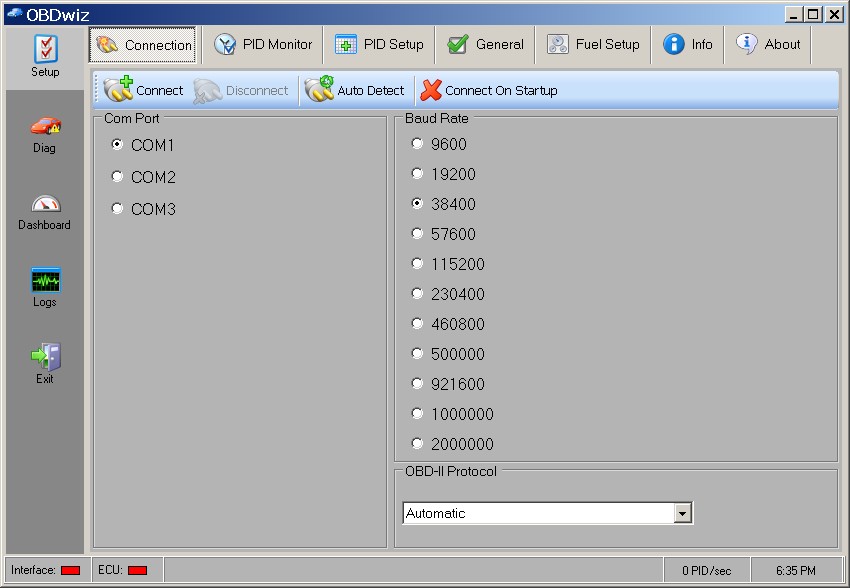 OBDWiz Connection Tab
OBDWiz Connection Tab
4.2. Torque Pro
Torque Pro is a popular Android app known for its extensive features and customization options.
- Compatibility: Android devices, requires an OBD-II Bluetooth adapter.
- Features: Real-time monitoring, customizable dashboards, data logging, DTC reading and clearing, GPS tracking, dyno and horsepower calculations.
- Pros: Affordable, feature-rich, highly customizable.
- Cons: Limited to Android devices, requires a Bluetooth adapter.
- Pricing: Approximately $5.
4.3. FORScan
FORScan is a powerful software designed specifically for Ford, Lincoln, and Mercury vehicles.
- Compatibility: Windows, requires a compatible OBD-II adapter.
- Features: Advanced diagnostics, module programming, bi-directional control, DTC reading and clearing, real-time monitoring.
- Pros: Extensive features for Ford vehicles, access to proprietary Ford data.
- Cons: Limited to Ford, Lincoln, and Mercury vehicles, requires a paid license for advanced features.
- Pricing: Free for basic use, paid license for advanced features.
4.4. AutoEnginuity
AutoEnginuity is a professional-grade diagnostic software known for its comprehensive features and support for a wide range of vehicles.
- Compatibility: Windows, requires a compatible OBD-II adapter.
- Features: Advanced diagnostics, bi-directional control, actuation tests, module programming, DTC reading and clearing, real-time monitoring.
- Pros: Comprehensive features, supports a wide range of vehicles.
- Cons: Expensive, requires a significant investment.
- Pricing: Approximately $250.
4.5. Snap-on Diagnostic Tools
Snap-on offers a range of professional diagnostic tools known for their advanced features and rugged design.
- Compatibility: Snap-on scan tools.
- Features: Advanced diagnostics, bi-directional control, actuation tests, module programming, DTC reading and clearing, real-time monitoring, integrated repair information.
- Pros: Comprehensive features, rugged design, integrated repair information.
- Cons: Very expensive, requires a significant investment.
- Pricing: Several thousand dollars.
4.6. iOBD2
The iOBD2 diagnostic tool enables users to read diagnostic data, identify malfunctions, and gain valuable insights into their vehicle’s performance. It’s designed for both professional mechanics and everyday drivers who want to monitor and maintain their cars effectively.
- Compatibility: iOS and Android devices via Bluetooth
- Features: Full OBD2 functionality, including reading and clearing diagnostic trouble codes (DTCs), displaying real-time sensor data, and performing vehicle diagnostics.
- Pros: User-friendly interface, wireless connectivity, and access to a wide range of diagnostic information.
- Cons: Limited advanced features
- Pricing: Varies depending on the model and features.
5. How to Choose the Right Software for Your Needs
Choosing the right computer car diagnostic software depends on your specific needs, budget, and technical expertise.
5.1. Assess Your Needs
- Professional vs. DIY: Determine whether you need the software for professional use or personal DIY projects.
- Vehicle Coverage: Ensure the software supports your vehicle’s make, model, and year.
- Features Required: Identify the features you need (e.g., DTC reading, real-time monitoring, bi-directional control).
- Budget: Set a budget for the software and adapter (if needed).
- Technical Expertise: Consider your technical expertise and choose software that matches your skill level.
5.2. Read Reviews and Compare Options
- Online Reviews: Read online reviews from other users to get insights into the software’s strengths and weaknesses.
- Comparison Charts: Use comparison charts to compare the features and pricing of different software options.
- Forums and Communities: Participate in online forums and communities to ask questions and get recommendations.
- Demo Versions: If available, try demo versions of the software to see if it meets your needs.
- Expert Recommendations: Consult with experienced mechanics or technicians for their recommendations.
5.3. Consider Future Needs
- Scalability: Choose software that can grow with your needs as you gain more experience.
- Updates: Ensure the software receives regular updates to support new vehicles and features.
- Support: Consider the availability of technical support and online resources.
- Community: Look for software with an active user community for support and knowledge sharing.
- Advanced Features: If you anticipate needing advanced features in the future, choose software that offers them.
5.4. Installation and Setup
- Ease of Installation: Ensure the software is easy to install and set up on your computer or mobile device.
- Driver Compatibility: Check for driver compatibility issues with your OBD-II adapter.
- Connection Issues: Be prepared to troubleshoot connection issues between the software and your vehicle.
- Software Updates: Keep the software updated to ensure compatibility and access to the latest features.
- Technical Support: If you encounter issues, contact the software vendor for technical support.
6. Tips for Using Computer Car Diagnostic Software Effectively
To get the most out of your computer car diagnostic software, follow these tips.
6.1. Understand Your Vehicle’s Systems
- Vehicle Manual: Read your vehicle’s manual to understand its systems and components.
- Online Resources: Use online resources to learn about specific vehicle issues and diagnostic procedures.
- Training Courses: Consider taking training courses to improve your diagnostic skills.
- Experienced Mechanics: Consult with experienced mechanics for their insights and advice.
- Vehicle-Specific Forums: Join vehicle-specific forums to learn from other owners.
6.2. Follow Proper Diagnostic Procedures
- Start with the Basics: Begin by checking for obvious issues (e.g., loose gas cap, disconnected sensor).
- Read DTCs: Read and record any diagnostic trouble codes (DTCs).
- Research DTCs: Research the DTCs to understand their possible causes.
- Perform Tests: Perform diagnostic tests to pinpoint the root cause of the issue.
- Verify Repairs: After making repairs, verify that the issue is resolved and the DTCs are cleared.
6.3. Keep Your Software Updated
- Regular Updates: Check for software updates regularly to ensure compatibility and access to the latest features.
- Driver Updates: Keep your OBD-II adapter drivers updated to prevent connection issues.
- Software Compatibility: Ensure the software is compatible with your computer’s operating system.
- Update Notifications: Enable update notifications to be alerted when new versions are available.
- Vendor Support: Contact the software vendor for assistance with updating the software.
6.4. Document Your Findings
- Record DTCs: Record all DTCs and their definitions.
- Log Data: Log data from various sensors and systems to track vehicle performance over time.
- Take Notes: Take detailed notes about your diagnostic procedures and findings.
- Create Reports: Generate reports for analysis and record-keeping.
- Share Information: Share your findings with other mechanics or enthusiasts to get their feedback.
6.5. Safety Precautions
- Safe Environment: Work in a safe and well-ventilated environment.
- Protective Gear: Wear protective gear (e.g., gloves, safety glasses) when working on your vehicle.
- Vehicle Stability: Ensure the vehicle is stable and properly supported before working underneath it.
- Electrical Safety: Disconnect the battery before working on electrical components.
- Follow Instructions: Follow the instructions in your vehicle’s manual and the diagnostic software’s documentation.
7. Common Issues and Troubleshooting
Even with the best software, you may encounter issues. Here are some common problems and how to troubleshoot them.
7.1. Connection Problems
- Adapter Compatibility: Ensure your OBD-II adapter is compatible with the software and your vehicle.
- Driver Issues: Check for driver compatibility issues and update the drivers if necessary.
- Bluetooth Pairing: If using a Bluetooth adapter, ensure it is properly paired with your computer or mobile device.
- Port Selection: Select the correct COM port in the software settings.
- Adapter Power: Ensure the adapter is receiving power from the vehicle’s OBD-II port.
7.2. Software Errors
- Software Updates: Keep the software updated to fix bugs and improve compatibility.
- Reinstallation: Try reinstalling the software to resolve installation issues.
- Compatibility Mode: Run the software in compatibility mode for older operating systems.
- Administrator Privileges: Run the software with administrator privileges.
- Vendor Support: Contact the software vendor for assistance with software errors.
7.3. Inaccurate Readings
- Sensor Issues: Check for faulty sensors that may be providing inaccurate data.
- Wiring Problems: Inspect wiring and connectors for damage or corrosion.
- Software Calibration: Calibrate the software to ensure accurate readings.
- Data Interpretation: Understand the data and interpret it correctly.
- Multiple Sources: Compare readings from multiple sources to verify accuracy.
7.4. DTC Issues
- Incorrect Codes: Ensure you are reading the DTCs correctly.
- Code Definitions: Research the DTC definitions to understand their possible causes.
- Underlying Issues: Address the underlying issues that are causing the DTCs.
- Code Clearing: Clear the DTCs after making repairs.
- Recurring Codes: If the DTCs recur, investigate further to identify the root cause.
7.5. Performance Problems
- Data Logging: Log data from various sensors and systems to track vehicle performance over time.
- Performance Analysis: Analyze the data to identify performance issues.
- Component Testing: Test individual components to ensure they are functioning correctly.
- Tuning Adjustments: Make tuning adjustments to optimize vehicle performance.
- Professional Assistance: Consult with a professional mechanic for assistance with performance problems.
8. The Future of Computer Car Diagnostic Software
The field of computer car diagnostic software is constantly evolving, with new technologies and features emerging regularly.
8.1. Integration with AI and Machine Learning
- Predictive Diagnostics: AI and machine learning can analyze data to predict potential issues before they occur.
- Automated Troubleshooting: AI can guide users through troubleshooting procedures and suggest possible solutions.
- Data Analysis: AI can analyze large datasets to identify trends and patterns.
- Personalized Recommendations: AI can provide personalized recommendations based on your vehicle’s data.
- Enhanced Accuracy: AI can improve the accuracy of diagnostic results.
8.2. Cloud-Based Diagnostics
- Remote Access: Cloud-based diagnostics allow technicians to access vehicle data remotely.
- Data Storage: Cloud storage provides a secure and reliable way to store diagnostic data.
- Collaboration: Cloud-based platforms facilitate collaboration between technicians.
- Software Updates: Cloud-based software can be updated automatically.
- Accessibility: Cloud-based diagnostics are accessible from any device with an internet connection.
8.3. Enhanced Connectivity
- Wireless Connectivity: Wireless connectivity (Bluetooth, Wi-Fi) makes it easier to connect to vehicles.
- Mobile Devices: Mobile devices (smartphones, tablets) provide a convenient platform for diagnostic software.
- Integrated Systems: Diagnostic software is increasingly integrated with other vehicle systems.
- Remote Diagnostics: Remote diagnostics allow technicians to diagnose vehicles from a distance.
- Real-time Data: Real-time data streaming provides up-to-date information about vehicle performance.
8.4. Augmented Reality (AR) Applications
- Visual Guidance: AR can provide visual guidance for diagnostic and repair procedures.
- Overlay Data: AR can overlay diagnostic data onto the vehicle in real-time.
- Hands-Free Operation: AR allows technicians to work hands-free.
- Training Tools: AR can be used for training purposes.
- Enhanced Efficiency: AR can improve the efficiency of diagnostic and repair procedures.
8.5. Focus on Electric Vehicles (EVs)
- EV-Specific Diagnostics: Diagnostic software is increasingly focused on the unique challenges of EVs.
- Battery Monitoring: EV diagnostic software can monitor the health and performance of the battery.
- Charging System Diagnostics: EV diagnostic software can diagnose issues with the charging system.
- Motor and Inverter Diagnostics: EV diagnostic software can diagnose issues with the motor and inverter.
- Safety Features: EV diagnostic software includes safety features to protect technicians from high-voltage components.
9. CAR-TOOL.EDU.VN: Your Partner in Automotive Diagnostics
At CAR-TOOL.EDU.VN, we understand the importance of having access to reliable and accurate information about automotive diagnostics. We offer a comprehensive range of resources to help you make informed decisions about your vehicle maintenance and repairs.
9.1. Comprehensive Information
- Detailed Product Reviews: We provide detailed reviews of computer car diagnostic software and OBD-II adapters.
- Comparison Charts: Our comparison charts help you compare the features and pricing of different options.
- How-to Guides: We offer how-to guides to help you use diagnostic software effectively.
- Troubleshooting Tips: Our troubleshooting tips can help you resolve common issues.
- Expert Advice: We provide expert advice from experienced mechanics and technicians.
9.2. Latest Updates
- Industry News: We keep you updated on the latest news and trends in the automotive diagnostics industry.
- Software Updates: We provide information about software updates and new releases.
- Product Announcements: We announce new products and features as they become available.
- Technology Trends: We cover emerging technologies in the field of automotive diagnostics.
- Regulatory Changes: We keep you informed about regulatory changes that may affect your vehicle.
9.3. Community Support
- Forums: Our online forums provide a platform for users to ask questions and share their experiences.
- User Reviews: We encourage users to submit reviews of diagnostic software and adapters.
- Expert Q&A: We host Q&A sessions with experienced mechanics and technicians.
- Knowledge Sharing: We promote knowledge sharing among users.
- Community Building: We foster a supportive and collaborative community of automotive enthusiasts.
9.4. Expert Recommendations
- Professional Mechanics: We partner with professional mechanics to provide expert recommendations.
- Automotive Technicians: We consult with automotive technicians to ensure our information is accurate and up-to-date.
- Industry Experts: We seek input from industry experts to provide a comprehensive perspective.
- Product Testing: We conduct product testing to evaluate the performance of diagnostic software and adapters.
- Unbiased Reviews: We provide unbiased reviews to help you make informed decisions.
9.5. Contact Us
- Address: 456 Elm Street, Dallas, TX 75201, United States
- WhatsApp: +1 (641) 206-8880
- Website: CAR-TOOL.EDU.VN
10. Frequently Asked Questions (FAQs)
Here are some frequently asked questions about computer car diagnostic software.
10.1. What Type of Computer Car Diagnostic Software Should I Buy?
The best type of computer car diagnostic software depends on your needs, budget, and technical expertise. Consider factors such as vehicle compatibility, features required, and user interface.
10.2. What are the most important factors to consider when selecting computer car diagnostic software?
Key factors include vehicle compatibility, user interface, data logging and reporting, DTC support, and real-time monitoring.
10.3. How Does Computer Car Diagnostic Software Improve Performance?
Computer car diagnostic software improves performance by providing real-time data about your vehicle’s systems, allowing you to identify and address potential issues early.
10.4. What are the Basic Components of a Car Diagnostic Tool?
The basic components include an interface, data interpretation, DTC reader, real-time monitoring, and reporting features.
10.5. Where Can I Buy Computer Car Diagnostic Software?
You can buy computer car diagnostic software from online retailers, automotive parts stores, and directly from software vendors.
10.6. What is the Price Range of the Equipment?
The price range varies widely, from free apps to professional-grade tools costing several thousand dollars.
10.7. What is a Diagnostic Trouble Code?
A diagnostic trouble code (DTC) is a code stored in your vehicle’s computer that indicates a problem with a specific system or component.
10.8. How Often Should I Run Diagnostics on My Car?
You should run diagnostics whenever you notice a problem with your vehicle, such as a check engine light or unusual behavior.
10.9. Is it easy to find a good scanner?
Finding a good scanner depends on your needs and budget, but researching and comparing options can help you find the right tool for you.
10.10. What brands are compatible?
Compatibility depends on the software and adapter you choose. Some software is designed to work with specific vehicle makes and models, while others are more universal.
Ready to take control of your vehicle’s health? Contact CAR-TOOL.EDU.VN today for expert guidance and personalized recommendations on the best computer car diagnostic software for your needs. Reach out via WhatsApp at +1 (641) 206-8880 or visit our website at CAR-TOOL.EDU.VN, located at 456 Elm Street, Dallas, TX 75201, United States. Let us help you unlock the full potential of your vehicle!