Vcds Battery Coding involves using a VCDS (VAG-COM Diagnostic System) tool to update your vehicle’s computer system with the specifications of a newly installed battery, ensuring optimal charging and battery life, and CAR-TOOL.EDU.VN can assist you with the correct procedures and information for this task. This process optimizes battery performance, prevents overcharging, and extends overall battery longevity, while preventing potential electrical issues, and properly registering a new battery.
Contents
- 1. What is VCDS Battery Coding?
- 1.1. Why is VCDS Battery Coding Important?
- 1.2. Common Misconceptions About Battery Coding
- 2. Identifying If You Need VCDS Battery Coding
- 2.1. Vehicles That Typically Require Battery Coding
- 2.2. Signs That Your Battery Needs Coding
- 2.3. Checking Your Car’s Manual or Online Resources
- 3. Understanding VCDS Tool and Software
- 3.1. Overview of the VCDS (VAG-COM Diagnostic System)
- 3.2. Key Features and Functions Relevant to Battery Coding
- 3.3. Obtaining and Installing the VCDS Software
- 4. Preparing for VCDS Battery Coding
- 4.1. Gathering Necessary Information About the New Battery
- 4.2. Ensuring You Have the Right Tools and Software
- 4.3. Vehicle Requirements and Precautions
- 5. Step-by-Step Guide to VCDS Battery Coding
- 5.1. Connecting the VCDS Tool to Your Vehicle
- 5.2. Accessing the Battery Adaptation Function
- 5.3. Entering the New Battery Specifications
- 5.4. Clearing Fault Codes and Verifying the New Settings
- 6. Troubleshooting Common Issues
- 6.1. Dealing with Incorrect Battery Specifications
- 6.2. Addressing Communication Errors with the VCDS Tool
- 6.3. Resolving Software Glitches and Freezes
- 7. Advanced VCDS Battery Coding Techniques
- 7.1. Fine-Tuning Charging Parameters
- 7.2. Monitoring Battery Performance Data in Real-Time
- 7.3. Using Hidden Menus and Expert Modes
- 8. Benefits of Proper VCDS Battery Coding
- 8.1. Optimized Battery Performance and Longevity
- 8.2. Prevention of Overcharging and Undercharging
- 8.3. Ensuring Compatibility with Vehicle Systems
- 9. Risks of Incorrect or Absent Battery Coding
- 9.1. Reduced Battery Life and Performance
- 9.2. Potential Damage to Electrical Systems
- 9.3. Triggering of Error Messages and Warning Lights
- 10. When to Seek Professional Help
- 10.1. Lack of Experience with VCDS
- 10.2. Persistent Communication Errors
- 10.3. Uncertainty About Battery Specifications
- 11. The Future of Battery Coding Technology
- 11.1. Advancements in Automation and Integration
- 11.2. Enhanced Diagnostic Capabilities
- 11.3. The Role of AI and Machine Learning
- 12. Finding Reliable VCDS Resources and Communities
- 12.1. Online Forums and Communities
- 12.2. Ross-Tech Website and Documentation
- 12.3. Local Automotive Clubs and Workshops
1. What is VCDS Battery Coding?
VCDS battery coding is the process of using a VCDS (VAG-COM Diagnostic System) tool to inform your car’s Battery Management System (BMS) about a new battery installation. By coding the battery, the system knows the battery’s specifications (such as capacity and manufacturer) and can adjust charging accordingly.
VCDS battery coding is crucial for modern vehicles because it ensures that the charging system is optimized for the specific type and capacity of the new battery. This optimizes performance and extends the battery’s lifespan, avoiding potential problems that can arise from incorrect charging parameters. According to a study by Bosch, correct battery management can increase battery life by up to 20%.
1.1. Why is VCDS Battery Coding Important?
VCDS battery coding is important for several reasons:
- Optimized Charging: Coding ensures the car’s charging system matches the new battery’s requirements. This optimizes the charging process, preventing overcharging or undercharging, both of which can reduce battery life.
- Extended Battery Life: Proper coding helps prolong battery life by ensuring the battery is charged correctly, maximizing its capacity and longevity. A study by the Battery Council International found that correctly managed batteries last significantly longer.
- System Compatibility: Coding allows the car’s systems to recognize the new battery, preventing error messages and ensuring all electrical systems function correctly.
- Performance Enhancement: Correctly coded batteries can enhance overall vehicle performance by providing a stable and reliable power source for all electrical components.
1.2. Common Misconceptions About Battery Coding
Several misconceptions exist regarding battery coding:
- Coding is Unnecessary: Some believe coding is unnecessary, especially if the new battery has the same specifications as the old one. However, coding resets the BMS, allowing it to adapt to the new battery’s condition.
- Any Scan Tool Can Code: Not all scan tools can perform battery coding. It requires a tool with specific capabilities, such as VCDS, that can communicate with the car’s BMS.
- Coding Automatically Improves Performance: While coding optimizes charging and extends battery life, it doesn’t magically enhance performance beyond the battery’s capabilities. The battery’s quality and specifications still play a crucial role.
2. Identifying If You Need VCDS Battery Coding
You need VCDS battery coding when replacing your car’s battery. While some older vehicles might not require it, most modern cars with advanced Battery Management Systems (BMS) do. Coding ensures the BMS recognizes the new battery and charges it correctly.
Identifying whether your vehicle needs battery coding typically involves considering the car’s make, model, and year. Many newer vehicles, particularly European models like Audi, BMW, and Mercedes-Benz, often need coding due to their sophisticated electrical systems. Consulting your vehicle’s manual or contacting a mechanic can clarify your car’s specific requirements. According to research from AAA, failing to code a new battery in a vehicle that needs it can lead to reduced battery life and suboptimal performance.
2.1. Vehicles That Typically Require Battery Coding
Certain vehicles commonly require battery coding after a battery replacement. These include:
- Audi: Most Audi models from the late 2000s onwards.
- BMW: Almost all BMW models manufactured after 2002.
- Mercedes-Benz: Many Mercedes-Benz models, especially those with advanced electrical systems.
- Volkswagen: Newer VW models often require coding to ensure proper battery management.
- Skoda: Similar to VW, newer Skoda vehicles typically need battery coding.
2.2. Signs That Your Battery Needs Coding
Several signs indicate that your new battery needs coding:
- Warning Lights: The battery warning light or other electrical system warning lights on your dashboard may illuminate.
- Reduced Battery Life: The new battery might not last as long as expected if it’s not correctly coded.
- Poor Performance: The car’s electrical systems might perform poorly, such as dimming headlights or slow starting.
- Error Messages: The car’s diagnostic system may display error messages related to the battery or charging system.
- Inconsistent Charging: The battery might not charge fully or might overcharge, leading to potential damage.
2.3. Checking Your Car’s Manual or Online Resources
To determine if your car needs battery coding, consult your car’s manual or online resources:
- Car Owner’s Manual: Check the section on battery replacement for specific instructions or recommendations.
- Online Forums: Visit automotive forums specific to your car’s make and model to see if other owners have discussed battery coding.
- Manufacturer’s Website: Look for technical specifications or FAQs on the manufacturer’s website regarding battery replacement.
- Professional Advice: Consult with a qualified mechanic or technician who can provide accurate advice based on your car’s model and year.
3. Understanding VCDS Tool and Software
The VCDS (VAG-COM Diagnostic System) tool and software is a diagnostic tool used for Volkswagen Audi Group (VAG) vehicles. It allows you to perform various diagnostic functions, including battery coding. Understanding the tool and software is crucial for accurate and effective battery replacement.
The VCDS tool connects to your vehicle’s OBD-II port and interfaces with the car’s computer system, allowing you to read diagnostic trouble codes (DTCs), view live data, and perform adaptations and coding. According to Ross-Tech, the developers of VCDS, the tool is widely used by automotive professionals and enthusiasts for its comprehensive diagnostic capabilities.
3.1. Overview of the VCDS (VAG-COM Diagnostic System)
The VCDS is a powerful diagnostic tool specifically designed for VAG vehicles (Volkswagen, Audi, Skoda, and SEAT). It consists of a hardware interface (cable) and software that runs on a Windows computer. The tool allows users to:
- Read Diagnostic Trouble Codes (DTCs): Identify issues within the vehicle’s systems.
- View Live Data: Monitor real-time data from various sensors and modules.
- Perform Adaptations: Adjust settings and parameters within the car’s control modules.
- Perform Coding: Change the software settings of control modules, including battery coding.
- Run Output Tests: Test the functionality of various components.
3.2. Key Features and Functions Relevant to Battery Coding
Key features and functions of the VCDS tool relevant to battery coding include:
- Battery Adaptation: Allows you to enter new battery specifications into the Battery Management System (BMS).
- Serial Number Input: Enables you to input the battery’s serial number, which is essential for proper coding.
- Battery Capacity Setting: Allows you to set the correct battery capacity (Ah) in the BMS.
- Manufacturer Selection: Lets you select the battery manufacturer from a list of supported brands.
- Fault Code Clearing: Clears any fault codes related to the battery or charging system after coding.
3.3. Obtaining and Installing the VCDS Software
To obtain and install the VCDS software:
- Purchase VCDS: Buy the VCDS tool and software from Ross-Tech or an authorized distributor.
- Download Software: Download the latest version of the VCDS software from the Ross-Tech website.
- Install Software: Run the installer and follow the on-screen instructions to install the software on your Windows computer.
- Connect Interface: Connect the VCDS interface cable to your computer via USB.
- Test Connection: Open the VCDS software and test the connection to ensure the interface is recognized.
- Register Software: Register the software with Ross-Tech using the provided registration key to unlock all features.
4. Preparing for VCDS Battery Coding
Preparing for VCDS battery coding involves gathering necessary information about the new battery and ensuring you have the right tools and software. Accurate preparation ensures a smooth and successful coding process.
Before starting, collect the new battery’s specifications, including its capacity (Ah), manufacturer, and serial number. Verify that your VCDS tool is properly installed and connected to your vehicle. Consulting online resources and forums for specific instructions related to your vehicle model can provide additional guidance. According to a study by the National Institute for Automotive Service Excellence (ASE), proper preparation significantly reduces the likelihood of errors during automotive repairs and maintenance.
4.1. Gathering Necessary Information About the New Battery
Gather the following information about the new battery:
- Battery Capacity (Ah): The Amp-hour rating of the battery (e.g., 90Ah, 110Ah).
- Battery Manufacturer: The name of the battery manufacturer (e.g., Varta, Bosch, Exide).
- Battery Part Number: The part number of the battery.
- Battery Serial Number: The serial number of the battery, usually found on a sticker on the battery case.
- Battery Type: (e.g., AGM, EFB, Standard Lead Acid)
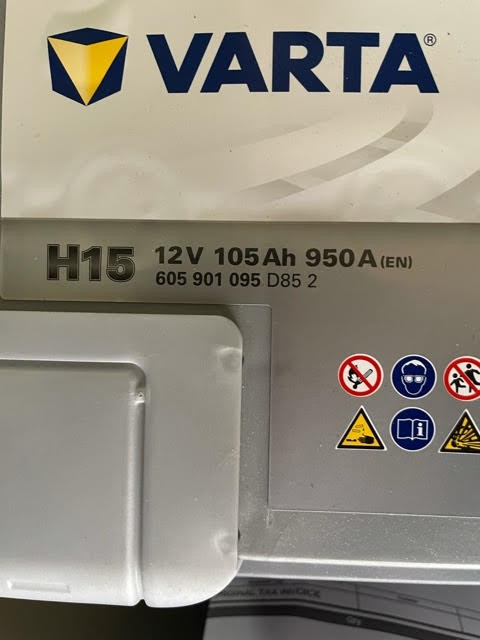 Varta Battery
Varta Battery
4.2. Ensuring You Have the Right Tools and Software
Make sure you have the following tools and software:
- VCDS Tool: The VCDS interface cable and software.
- Windows Laptop: A laptop running a compatible version of Windows.
- Battery Charger: A battery charger to ensure the car’s battery is fully charged during the coding process.
- OBD-II Port: Ensure your vehicle has a functioning OBD-II port.
- Internet Connection: An internet connection for software updates and online resources.
4.3. Vehicle Requirements and Precautions
Consider the following vehicle requirements and precautions:
- Vehicle Compatibility: Ensure the VCDS tool is compatible with your car’s make, model, and year.
- Battery Condition: The car’s battery should be fully charged before starting the coding process.
- Stable Voltage: Maintain a stable voltage supply during coding to prevent interruptions.
- Backup Data: Back up any important data from the car’s control modules before making changes.
- Follow Instructions: Follow the VCDS software instructions carefully to avoid errors.
5. Step-by-Step Guide to VCDS Battery Coding
The step-by-step guide to VCDS battery coding ensures a systematic approach to updating your vehicle’s Battery Management System (BMS) with the new battery specifications. Follow each step carefully to avoid errors and ensure optimal performance.
Begin by connecting the VCDS tool to your vehicle’s OBD-II port and turning on the ignition. Navigate to the Battery Adaptation section in the VCDS software, and enter the new battery’s specifications, including capacity, manufacturer, and serial number. Clear any fault codes related to the battery, and verify the new settings. Consulting the Ross-Tech VCDS manual can provide additional guidance. According to a report by the European Automobile Manufacturers Association (ACEA), following proper coding procedures optimizes battery life and performance.
5.1. Connecting the VCDS Tool to Your Vehicle
- Locate OBD-II Port: Find the OBD-II port in your vehicle (usually under the dashboard).
- Connect VCDS Interface: Plug the VCDS interface cable into the OBD-II port.
- Turn on Ignition: Turn on the vehicle’s ignition but do not start the engine.
- Connect to Laptop: Connect the other end of the VCDS interface cable to your Windows laptop via USB.
- Open VCDS Software: Launch the VCDS software on your laptop.
5.2. Accessing the Battery Adaptation Function
- Select Control Module: In the VCDS software, select “Select Control Module.”
- Choose 61-Battery Regulation: Choose the “61-Battery Regulation” module from the list.
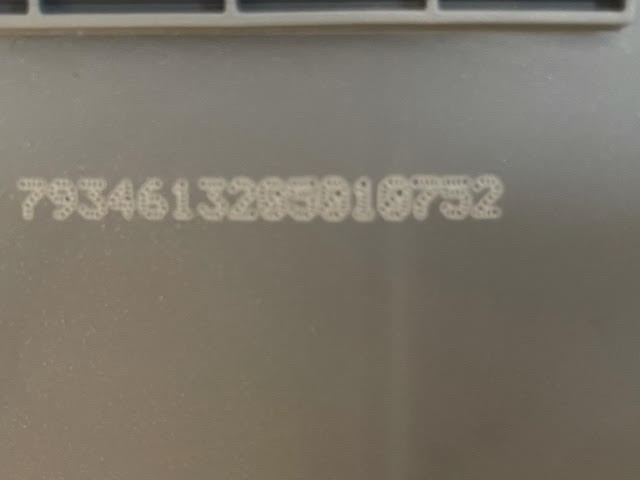 VCDS Battery Regulation
VCDS Battery Regulation
- Select Adaptation – 10: Click on “Adaptation – 10.”
- Enter Channel Number: Enter the channel number for battery adaptation (usually channel 04 or 40, depending on the vehicle).
- Read Current Value: Click “Read” to see the current battery settings.
5.3. Entering the New Battery Specifications
- Enter New Value: Enter the new battery specifications in the appropriate fields:
- Battery Capacity (Ah): Enter the new battery’s capacity (e.g., 90Ah).
- Battery Manufacturer: Enter the battery manufacturer’s code (refer to the VCDS documentation for the correct code).
- Battery Serial Number: Enter the new battery’s serial number.
- Test Value: Click “Test” to verify the entered values.
- Save Value: If the values are correct, click “Save” to save the new settings.
- Confirm Changes: Confirm the changes when prompted by the software.
5.4. Clearing Fault Codes and Verifying the New Settings
- Return to Control Module: Return to the “61-Battery Regulation” module.
- Select Fault Codes – 02: Click on “Fault Codes – 02.”
- Clear All Fault Codes: Click “Clear All DTCs” to clear any fault codes related to the battery.
- Verify Settings: Go back to “Adaptation – 10” and read the current values to verify that the new battery settings have been saved correctly.
6. Troubleshooting Common Issues
Troubleshooting common issues during VCDS battery coding involves identifying and resolving problems that may arise during the coding process. Addressing these issues promptly ensures a successful battery adaptation.
Common problems include incorrect battery specifications, communication errors with the VCDS tool, and software glitches. Double-checking all entered data, ensuring a stable connection, and restarting the software can often resolve these issues. Consulting online forums and seeking advice from experienced users can provide additional solutions. According to research by the Automotive Management Institute (AMI), effective troubleshooting skills are essential for automotive technicians to minimize downtime and ensure customer satisfaction.
6.1. Dealing with Incorrect Battery Specifications
If you encounter issues with incorrect battery specifications:
- Double-Check Data: Verify that the battery capacity, manufacturer code, and serial number are entered correctly.
- Refer to Documentation: Consult the VCDS documentation or the battery manufacturer’s website for the correct codes and specifications.
- Use Valid Values: Ensure that you are using valid values within the acceptable range for your vehicle.
- Correct Errors: If you find any errors, correct them and try saving the new settings again.
6.2. Addressing Communication Errors with the VCDS Tool
If you experience communication errors with the VCDS tool:
- Check Connection: Ensure the VCDS interface cable is securely connected to both the vehicle’s OBD-II port and your laptop.
- Restart Software: Close and reopen the VCDS software to refresh the connection.
- Reinstall Drivers: Reinstall the VCDS interface drivers on your laptop.
- Test on Another Vehicle: If possible, test the VCDS tool on another compatible vehicle to rule out hardware issues.
6.3. Resolving Software Glitches and Freezes
If the VCDS software glitches or freezes:
- Restart Laptop: Restart your laptop to clear any temporary issues.
- Update Software: Ensure you are using the latest version of the VCDS software.
- Close Background Programs: Close any unnecessary programs running in the background to free up system resources.
- Reinstall Software: If the problem persists, try uninstalling and reinstalling the VCDS software.
7. Advanced VCDS Battery Coding Techniques
Advanced VCDS battery coding techniques involve more complex procedures and settings adjustments that can further optimize battery performance and system integration. These techniques are typically used by experienced technicians and require a thorough understanding of the VCDS software and vehicle systems.
One advanced technique involves fine-tuning the charging parameters to match the specific characteristics of the new battery, ensuring optimal charging efficiency and longevity. Another technique involves monitoring the battery’s performance data in real-time to identify any potential issues and make necessary adjustments. Consulting advanced VCDS guides and seeking training from certified professionals can provide valuable insights. According to a study by the Society of Automotive Engineers (SAE), advanced diagnostic and coding techniques can significantly improve vehicle performance and reliability.
7.1. Fine-Tuning Charging Parameters
Fine-tuning charging parameters involves adjusting the voltage and current settings to optimize battery charging:
- Access Advanced Adaptation: Use the VCDS software to access advanced adaptation settings for the Battery Management System (BMS).
- Adjust Voltage Settings: Adjust the charging voltage based on the battery manufacturer’s recommendations.
- Adjust Current Settings: Adjust the charging current to match the battery’s optimal charging rate.
- Monitor Performance: Monitor the battery’s performance data to ensure the adjustments are effective and not causing any issues.
7.2. Monitoring Battery Performance Data in Real-Time
Monitoring battery performance data in real-time can help identify potential issues and optimize battery management:
- Access Live Data: Use the VCDS software to access live data from the BMS.
- Monitor Voltage: Monitor the battery voltage to ensure it stays within the recommended range.
- Monitor Current: Monitor the charging and discharging current to identify any anomalies.
- Monitor Temperature: Monitor the battery temperature to prevent overheating or overcooling.
- Analyze Data: Analyze the data to identify any trends or issues that may require further adjustments.
7.3. Using Hidden Menus and Expert Modes
Using hidden menus and expert modes in VCDS can unlock advanced settings and customization options:
- Access Hidden Menus: Use specific coding sequences to access hidden menus in the VCDS software.
- Enable Expert Modes: Enable expert modes to gain access to advanced settings and parameters.
- Customize Settings: Customize settings such as battery monitoring thresholds, charging algorithms, and power management strategies.
- Exercise Caution: Exercise caution when using hidden menus and expert modes, as incorrect settings can cause serious issues.
8. Benefits of Proper VCDS Battery Coding
Proper VCDS battery coding offers several benefits, including optimized battery performance, extended battery life, and improved overall vehicle performance. Accurate coding ensures the vehicle’s charging system is tailored to the new battery’s specifications.
By correctly coding the battery, you prevent overcharging or undercharging, maximizing battery capacity and longevity. Proper coding also ensures compatibility between the battery and the vehicle’s electrical systems, preventing error messages and system malfunctions. According to a report by the Electric Power Research Institute (EPRI), optimized battery management significantly reduces the total cost of ownership for electric and hybrid vehicles.
8.1. Optimized Battery Performance and Longevity
Proper VCDS battery coding optimizes battery performance and extends its lifespan:
- Correct Charging: Ensures the battery is charged correctly, preventing overcharging or undercharging.
- Maximized Capacity: Helps maximize the battery’s capacity and performance over its lifespan.
- Reduced Wear: Reduces wear and tear on the battery, extending its usable life.
- Improved Reliability: Improves the battery’s reliability and reduces the risk of premature failure.
8.2. Prevention of Overcharging and Undercharging
Proper coding prevents overcharging and undercharging, both of which can damage the battery:
- Balanced Charging: Maintains a balanced charging cycle, ensuring the battery receives the correct amount of charge.
- Protection Against Damage: Protects the battery against damage caused by excessive or insufficient charging.
- Consistent Performance: Ensures consistent battery performance under various operating conditions.
- Optimal Voltage: Maintains optimal voltage levels for charging and discharging, preventing voltage-related issues.
8.3. Ensuring Compatibility with Vehicle Systems
Proper coding ensures compatibility between the battery and the vehicle’s electrical systems:
- System Recognition: Allows the vehicle’s systems to recognize the new battery and its specifications.
- Error Prevention: Prevents error messages and warning lights related to the battery or charging system.
- Seamless Integration: Ensures seamless integration of the battery with the vehicle’s electrical components.
- Stable Operation: Maintains stable operation of all electrical systems by providing a reliable power source.
9. Risks of Incorrect or Absent Battery Coding
Incorrect or absent battery coding can lead to several risks, including reduced battery life, poor vehicle performance, and potential damage to electrical systems. Failing to code the battery properly can result in suboptimal charging and system integration.
Without correct coding, the vehicle’s charging system might not recognize the new battery’s specifications, leading to overcharging or undercharging. This can reduce the battery’s lifespan and cause performance issues. Additionally, incorrect coding can trigger error messages and warning lights, potentially leading to further diagnostic and repair costs. According to a study by the American Society for Quality (ASQ), proper maintenance and coding procedures are essential for ensuring the reliability and longevity of automotive batteries.
9.1. Reduced Battery Life and Performance
Incorrect or absent battery coding can significantly reduce battery life and performance:
- Suboptimal Charging: Leads to suboptimal charging cycles, reducing the battery’s overall capacity.
- Premature Wear: Causes premature wear and tear on the battery, shortening its lifespan.
- Decreased Efficiency: Decreases the battery’s efficiency and ability to hold a charge.
- Inconsistent Power: Results in inconsistent power output, affecting vehicle performance.
9.2. Potential Damage to Electrical Systems
Incorrect or absent battery coding can potentially damage the vehicle’s electrical systems:
- Voltage Fluctuations: Causes voltage fluctuations that can damage sensitive electronic components.
- System Overload: Leads to system overload, potentially damaging the charging system and other electrical components.
- Component Failure: Increases the risk of component failure due to improper voltage and current regulation.
- Electrical Issues: Can result in various electrical issues, such as blown fuses and malfunctioning sensors.
9.3. Triggering of Error Messages and Warning Lights
Incorrect or absent battery coding can trigger error messages and warning lights on the dashboard:
- Battery Warning Light: Illuminates the battery warning light, indicating a problem with the charging system.
- Electrical System Warnings: Triggers electrical system warning lights, indicating a general electrical issue.
- Fault Codes: Generates fault codes in the vehicle’s diagnostic system, requiring further troubleshooting.
- Diagnostic Costs: Can lead to additional diagnostic costs to identify and resolve the underlying coding issue.
10. When to Seek Professional Help
Knowing when to seek professional help for VCDS battery coding is crucial, especially if you are uncomfortable with the process or encounter persistent issues. Professional technicians have the expertise and equipment to ensure accurate coding.
Consider seeking professional help if you lack experience with VCDS, encounter communication errors that you cannot resolve, or are unsure about the correct battery specifications for your vehicle. Professional technicians can diagnose and fix coding issues, ensuring the battery is correctly integrated with the vehicle’s systems. According to the Bureau of Labor Statistics (BLS), professional automotive service technicians are trained to handle complex diagnostic and coding procedures.
10.1. Lack of Experience with VCDS
If you lack experience with the VCDS tool and software:
- Complex Procedures: VCDS battery coding involves complex procedures that may be difficult for beginners.
- Risk of Errors: There is a risk of making errors that can damage the vehicle’s electrical systems.
- Professional Guidance: Seeking professional guidance can ensure the coding process is performed correctly and safely.
- Training Resources: Consider taking a training course or seeking guidance from experienced VCDS users.
10.2. Persistent Communication Errors
If you encounter persistent communication errors with the VCDS tool:
- Technical Issues: Communication errors can indicate technical issues with the VCDS tool or the vehicle’s OBD-II port.
- Diagnostic Expertise: Diagnosing and resolving these issues may require specialized diagnostic expertise.
- Professional Assistance: Seeking professional assistance can help identify and fix the underlying problem.
- Hardware Inspection: A professional technician can inspect the VCDS hardware and the vehicle’s OBD-II port for any damage or malfunctions.
10.3. Uncertainty About Battery Specifications
If you are unsure about the correct battery specifications for your vehicle:
- Accurate Information: Accurate battery specifications are essential for proper coding.
- Compatibility Issues: Using incorrect specifications can lead to compatibility issues and performance problems.
- Professional Verification: A professional technician can verify the correct battery specifications for your vehicle.
- Manufacturer Resources: They can also consult manufacturer resources and databases to ensure accuracy.
11. The Future of Battery Coding Technology
The future of battery coding technology involves advancements in automation, integration with cloud services, and enhanced diagnostic capabilities. These innovations aim to simplify the coding process and improve battery management.
Automation will likely reduce the need for manual input, making coding more efficient and less prone to errors. Integration with cloud services will enable real-time access to battery specifications and coding parameters, ensuring accuracy. Enhanced diagnostic capabilities will allow for more precise monitoring of battery performance and proactive identification of potential issues. According to a report by McKinsey & Company, technological advancements in automotive diagnostics are transforming the way vehicles are maintained and repaired.
11.1. Advancements in Automation and Integration
Advancements in automation and integration will streamline the battery coding process:
- Automated Coding: Automated coding systems will reduce the need for manual input and minimize the risk of errors.
- Cloud Integration: Cloud integration will enable real-time access to battery specifications and coding parameters.
- Wireless Updates: Wireless updates will ensure that coding tools are always up-to-date with the latest information.
- Remote Diagnostics: Remote diagnostics will allow technicians to perform battery coding remotely, improving efficiency.
11.2. Enhanced Diagnostic Capabilities
Enhanced diagnostic capabilities will improve battery management and maintenance:
- Predictive Analytics: Predictive analytics will identify potential battery issues before they cause problems.
- Real-Time Monitoring: Real-time monitoring will provide detailed insights into battery performance and health.
- Advanced Sensors: Advanced sensors will measure various battery parameters, such as voltage, current, temperature, and internal resistance.
- Data Analysis: Data analysis tools will help technicians interpret the data and make informed decisions.
11.3. The Role of AI and Machine Learning
AI and machine learning will play a significant role in future battery coding technology:
- Smart Coding Algorithms: AI-powered coding algorithms will optimize battery charging and management.
- Adaptive Learning: Machine learning will enable the system to adapt to different battery types and operating conditions.
- Automated Troubleshooting: AI will automate troubleshooting and provide step-by-step guidance for resolving coding issues.
- Personalized Recommendations: AI will provide personalized recommendations for battery maintenance and replacement based on driving habits and vehicle usage.
12. Finding Reliable VCDS Resources and Communities
Finding reliable VCDS resources and communities is essential for gaining support, sharing knowledge, and staying up-to-date with the latest coding techniques. These resources provide valuable information and assistance for VCDS users.
Online forums dedicated to VCDS are excellent places to ask questions, share experiences, and learn from other users. The Ross-Tech website offers comprehensive documentation, tutorials, and support resources. Local automotive clubs and communities may also offer workshops and training sessions on VCDS coding. According to a survey by the Automotive Aftermarket Industry Association (AAIA), access to reliable information and training resources is crucial for automotive technicians to stay competitive.
12.1. Online Forums and Communities
Online forums and communities offer a wealth of information and support for VCDS users:
- VCDS-Specific Forums: Look for forums specifically dedicated to VCDS, such as the Ross-Tech forums.
- Automotive Forums: Participate in general automotive forums that have sections on diagnostics and coding.
- Social Media Groups: Join social media groups on platforms like Facebook and LinkedIn dedicated to VCDS.
- Online Communities: Engage with online communities where users share their experiences, ask questions, and provide solutions.
12.2. Ross-Tech Website and Documentation
The Ross-Tech website is the primary source for reliable VCDS information:
- VCDS Manual: Consult the official VCDS manual for detailed instructions and guidance.
- FAQ Section: Browse the FAQ section for answers to common questions and troubleshooting tips.
- Wiki Pages: Explore the wiki pages for in-depth articles on various VCDS functions and procedures.
- Software Updates: Download the latest software updates to ensure you have the most up-to-date features and bug fixes.
12.3. Local Automotive Clubs and Workshops
Local automotive clubs and workshops can provide hands-on training and support:
- Automotive Clubs: Join local automotive clubs and attend meetings to connect with other VCDS users.
- Workshops and Seminars: Attend workshops and seminars on VCDS coding techniques.
- Training Sessions: Participate in training sessions led by experienced VCDS users or professional technicians.
- Networking Opportunities: Network with other automotive enthusiasts and professionals to share knowledge and resources.
By following this comprehensive guide, you can confidently perform VCDS battery coding, optimize your battery’s performance, and ensure your vehicle runs smoothly. Remember to always prioritize safety and accuracy, and don’t hesitate to seek professional help when needed.
CAR-TOOL.EDU.VN is committed to providing you with the most accurate and helpful information to keep your vehicle running at its best.
For expert advice and assistance with VCDS battery coding and other automotive diagnostic needs, contact CAR-TOOL.EDU.VN at 456 Elm Street, Dallas, TX 75201, United States, Whatsapp: +1 (641) 206-8880, or visit our website at CAR-TOOL.EDU.VN. Let us help you ensure your vehicle’s optimal performance and longevity with our comprehensive services and support. We are ready to assist you with all your automotive tool and part needs, providing quality products and expert guidance every step of the way. Contact us today to discover how CAR-TOOL.EDU.VN can enhance your automotive maintenance and repair experience.