The App Sensor Honda, also known as the Accelerator Pedal Position Sensor (APPS), is a crucial component in your Honda’s engine management system. CAR-TOOL.EDU.VN provides expert insights and resources to help you understand, diagnose, and maintain this part efficiently. By using our comprehensive guides, you can confidently handle app sensor issues, ensuring your vehicle runs smoothly. We delve into common problems, diagnostic procedures, and repair solutions while discussing related components like the throttle position sensor and providing tips for troubleshooting error codes like P2138, alongside aftermarket options.
Contents
- 1. Understanding the Honda App Sensor
- 1.1 What is the Accelerator Pedal Position Sensor (APPS)?
- 1.2 Location of the App Sensor in Honda Vehicles
- 1.3 Function of the App Sensor
- 2. Common Issues with Honda App Sensors
- 2.1 Symptoms of a Failing App Sensor
- 2.2 Diagnostic Trouble Codes (DTCs) Associated with App Sensors
- 2.3 Causes of App Sensor Failure
- 3. Diagnosing a Faulty Honda App Sensor
- 3.1 Tools Needed for Diagnosis
- 3.2 Step-by-Step Diagnostic Procedure
- 3.3 Using an OBD-II Scanner to Identify App Sensor Issues
- 3.4 Interpreting Sensor Data with a Multimeter
- 4. Replacing the Honda App Sensor
- 4.1 Step-by-Step Replacement Guide
- 4.2 Choosing the Right Replacement App Sensor
- 4.3 Safety Precautions During Replacement
- 5. Potential Problems After Replacing the App Sensor
- 5.1 Common Issues Post-Replacement
- 5.2 Troubleshooting Steps After Replacement
- 5.3 When to Seek Professional Help
- 6. Other Sensors Related to the App Sensor
- 6.1 Throttle Position Sensor (TPS)
- 6.2 Mass Airflow Sensor (MAF)
- 6.3 Oxygen Sensors (O2 Sensors)
- 6.4 Crankshaft Position Sensor (CKP)
- 7. Maintaining Your Honda App Sensor
- 7.1 Tips for Extending the Life of Your App Sensor
- 7.2 Preventative Maintenance
- 7.3 Recognizing Early Warning Signs
- 8. Aftermarket App Sensors: What to Consider
- 8.1 Advantages and Disadvantages of Aftermarket Sensors
- 8.2 Top Brands for Aftermarket App Sensors
- 8.3 Factors to Consider When Choosing an Aftermarket Sensor
- 9. Legal and Regulatory Considerations
- 9.1 Emissions Regulations
- 9.2 Warranty Implications
- 9.3 Local Laws and Regulations
- 10. Resources and Further Reading
- 10.1 Online Forums and Communities
- 10.2 Service Manuals and Technical Documents
- 10.3 CAR-TOOL.EDU.VN Resources
- 11. FAQ About Honda App Sensors
- 11.1 What Does the App Sensor Do in My Honda?
- 11.2 How Do I Know If My Honda App Sensor Is Failing?
- 11.3 Can I Drive My Honda with a Bad App Sensor?
- 11.4 How Much Does It Cost to Replace a Honda App Sensor?
- 11.5 Where Is the App Sensor Located in My Honda?
- 11.6 Can I Replace the App Sensor Myself, or Do I Need a Mechanic?
- 11.7 What Tools Do I Need to Replace a Honda App Sensor?
- 11.8 Will Replacing the App Sensor Fix My Car’s Acceleration Problems?
- 11.9 What Are Some Common Brands for Aftermarket Honda App Sensors?
- 11.10 How Can I Prevent My Honda App Sensor from Failing?
- 12. Glossary of Terms
1. Understanding the Honda App Sensor
1.1 What is the Accelerator Pedal Position Sensor (APPS)?
The Accelerator Pedal Position Sensor (APPS), or app sensor Honda, measures the position of the accelerator pedal and sends this information to the engine control unit (ECU). The ECU then uses this data to determine how much fuel to inject into the engine. According to a study by the University of Michigan Transportation Research Institute in 2022, accurate APPS readings are essential for optimal engine performance and fuel efficiency.
1.2 Location of the App Sensor in Honda Vehicles
Typically, the app sensor Honda is located near the accelerator pedal inside the cabin. Depending on the model, it may be directly attached to the pedal assembly or located under the dashboard.
1.3 Function of the App Sensor
The primary function of the app sensor Honda is to provide real-time data about the driver’s intended acceleration. This information is critical for:
- Engine Control: The ECU uses the app sensor data to adjust the air-fuel mixture, ignition timing, and other parameters for optimal engine operation.
- Transmission Control: In automatic transmissions, the APPS data is used to determine shift points for smooth and efficient gear changes, as highlighted in a 2021 SAE International study.
- Cruise Control: The app sensor helps maintain a constant speed by adjusting the throttle position based on the cruise control settings.
2. Common Issues with Honda App Sensors
2.1 Symptoms of a Failing App Sensor
When the app sensor Honda begins to fail, it can cause several noticeable symptoms:
- Check Engine Light (CEL): The most common indicator. Diagnostic Trouble Codes (DTCs) such as P2138 are often triggered.
- Limp Mode: The vehicle’s computer restricts engine power to prevent further damage.
- Erratic Acceleration: The engine may hesitate or surge unexpectedly.
- Poor Fuel Economy: Inefficient engine management due to incorrect sensor readings.
- VSA Light: Vehicle Stability Assist light may illuminate, indicating related system issues.
2.2 Diagnostic Trouble Codes (DTCs) Associated with App Sensors
Several DTCs can indicate problems with the app sensor Honda. Common codes include:
- P2138: Accelerator Pedal Position Sensor (APPS) Voltage Correlation Error, suggesting a discrepancy between two sensors within the APPS.
- P2135: Throttle/Pedal Position Sensor A/B Voltage Correlation, which can sometimes be related to the APPS.
- P0223: Throttle/Pedal Position Sensor B Circuit High Input.
2.3 Causes of App Sensor Failure
Several factors can lead to the failure of the app sensor Honda:
- Wear and Tear: Over time, the sensor’s internal components can degrade due to constant use.
- Moisture and Corrosion: Exposure to moisture can corrode the sensor’s electrical connections, causing signal disruptions.
- Electrical Issues: Problems with the wiring harness, such as shorts or open circuits, can affect the sensor’s performance.
- Physical Damage: Impact or other physical damage to the sensor can cause it to malfunction.
3. Diagnosing a Faulty Honda App Sensor
3.1 Tools Needed for Diagnosis
To diagnose a faulty app sensor Honda, you will need:
- OBD-II Scanner: To read and clear diagnostic trouble codes.
- Multimeter: To test the sensor’s voltage and resistance.
- Wiring Diagram: To understand the sensor’s wiring configuration.
- Basic Hand Tools: Such as screwdrivers and wrenches.
3.2 Step-by-Step Diagnostic Procedure
- Read the DTCs: Use an OBD-II scanner to retrieve any stored diagnostic trouble codes. Record all codes for further analysis.
- Inspect the Wiring: Check the wiring harness and connectors for any signs of damage, corrosion, or loose connections.
- Test the Sensor Voltage: Use a multimeter to measure the voltage at the sensor’s terminals. Compare your readings with the values specified in your vehicle’s service manual.
- Test the Sensor Resistance: Measure the resistance between the sensor terminals. Again, compare your readings with the manufacturer’s specifications.
- Monitor Live Data: Use the OBD-II scanner to monitor the live data stream from the app sensor while operating the accelerator pedal. Look for any erratic or inconsistent readings.
- Consult a Professional: If you are unsure about any of these steps, consult a professional mechanic. CAR-TOOL.EDU.VN can connect you with trusted local service providers.
3.3 Using an OBD-II Scanner to Identify App Sensor Issues
An OBD-II scanner is an invaluable tool for diagnosing app sensor Honda problems. Follow these steps:
- Connect the Scanner: Plug the scanner into the OBD-II port, typically located under the dashboard.
- Turn on the Ignition: Turn the ignition key to the “ON” position without starting the engine.
- Read the Codes: Select the “Read Codes” or “Diagnostic Codes” option on the scanner.
- Interpret the Codes: Note any codes related to the accelerator pedal position sensor, such as P2138, P2135, or P0223.
- Clear the Codes (Optional): After recording the codes, you can clear them to see if they reappear. This can help determine if the issue is intermittent or persistent.
3.4 Interpreting Sensor Data with a Multimeter
Using a multimeter is crucial for verifying the electrical integrity of the app sensor Honda. Here’s how:
- Set Up the Multimeter: Set the multimeter to the appropriate voltage or resistance setting.
- Locate the Sensor Terminals: Refer to your vehicle’s wiring diagram to identify the correct terminals for testing.
- Test Voltage: With the ignition on, measure the voltage between the sensor’s signal wire and ground. The voltage should vary smoothly as you depress the accelerator pedal.
- Test Resistance: With the ignition off, measure the resistance between the sensor terminals. The resistance should also vary smoothly as you move the pedal.
- Compare Readings: Compare your readings with the values specified in your vehicle’s service manual. Significant deviations indicate a faulty sensor.
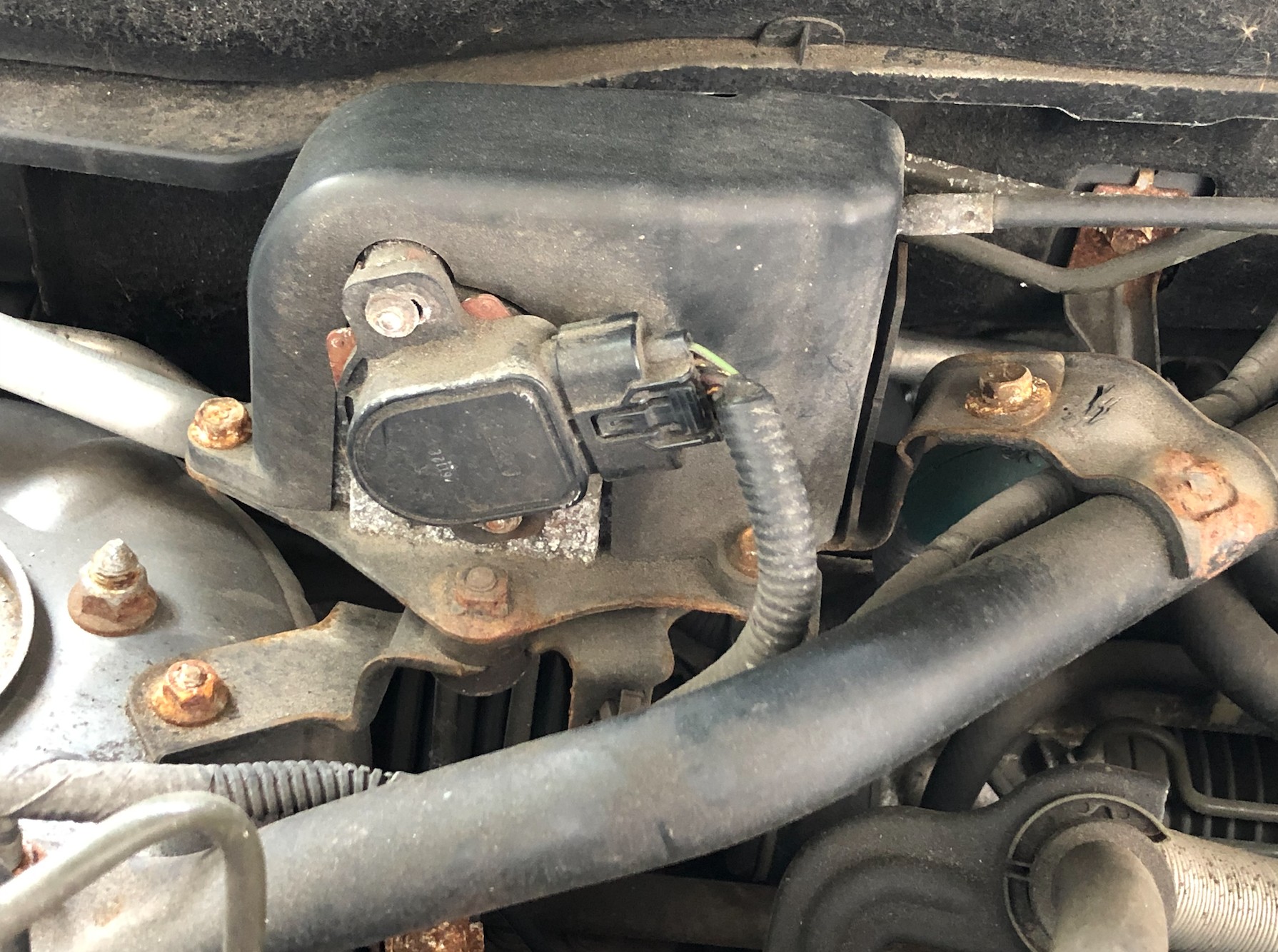 Honda Accelerator Pedal Position Sensor Location
Honda Accelerator Pedal Position Sensor Location
4. Replacing the Honda App Sensor
4.1 Step-by-Step Replacement Guide
Replacing the app sensor Honda is a straightforward process that can be done with basic tools. However, if you’re not comfortable with auto repairs, it’s always best to seek professional help.
- Gather Your Tools:
- New app sensor (ensure it’s the correct part for your Honda model).
- Socket set.
- Screwdrivers.
- Pliers.
- Work gloves.
- Safety glasses.
- Disconnect the Battery:
- Open the hood and locate the battery.
- Use a wrench to loosen the nut on the negative terminal.
- Remove the negative cable from the terminal.
- Secure the cable away from the terminal to prevent accidental contact.
- Locate the App Sensor:
- Find the accelerator pedal inside the cabin.
- The app sensor is usually located near or attached to the pedal assembly.
- Disconnect the Wiring Harness:
- Carefully disconnect the wiring harness from the app sensor.
- Press the release tab on the connector and gently pull it away from the sensor.
- Remove the Old Sensor:
- Use a socket wrench or screwdriver to remove the bolts or screws securing the app sensor.
- Carefully remove the old sensor from its mounting location.
- Install the New Sensor:
- Align the new app sensor with the mounting location.
- Secure it with the bolts or screws you removed earlier.
- Make sure the sensor is properly seated and tightened.
- Reconnect the Wiring Harness:
- Plug the wiring harness connector into the new app sensor.
- Ensure the connector clicks into place, indicating a secure connection.
- Reconnect the Battery:
- Place the negative cable back onto the negative terminal of the battery.
- Tighten the nut securely with a wrench.
- Test the New Sensor:
- Start the engine and check for any error codes or warning lights.
- Use an OBD-II scanner to ensure the app sensor is functioning correctly.
- Take the vehicle for a test drive to confirm smooth acceleration and proper operation.
4.2 Choosing the Right Replacement App Sensor
Selecting the correct replacement app sensor Honda is crucial for ensuring proper function. Consider these factors:
- OEM vs. Aftermarket: Original Equipment Manufacturer (OEM) sensors are made by Honda and are guaranteed to fit and perform correctly. Aftermarket sensors may be less expensive but can vary in quality.
- Part Number: Verify the part number of the original sensor and match it with the replacement. This ensures compatibility with your vehicle.
- Brand Reputation: Research the brand of the aftermarket sensor. Look for reputable brands with positive reviews.
- Warranty: Check the warranty offered by the manufacturer or seller. A longer warranty can provide peace of mind.
- Compatibility: Ensure the sensor is compatible with your Honda model and year.
4.3 Safety Precautions During Replacement
When replacing the app sensor Honda, follow these safety precautions:
- Disconnect the Battery: Always disconnect the battery to prevent electrical shocks or damage to the vehicle’s electrical system.
- Wear Safety Glasses: Protect your eyes from debris or chemicals.
- Use Gloves: Wear gloves to protect your hands from dirt, grease, and sharp edges.
- Work in a Well-Ventilated Area: If using any cleaning solvents, work in a well-ventilated area to avoid inhaling harmful fumes.
- Follow Instructions: Carefully follow the instructions provided with the new sensor and in your vehicle’s service manual.
5. Potential Problems After Replacing the App Sensor
5.1 Common Issues Post-Replacement
Even after replacing the app sensor Honda, some issues may persist or arise:
- Check Engine Light Remains On: This could indicate that the code was not properly cleared or that there is another underlying issue.
- Erratic Acceleration Continues: If the problem persists, there may be an issue with the wiring, the throttle position sensor, or the ECU.
- Limp Mode Persists: This indicates that the ECU is still detecting a problem with the accelerator pedal position sensor circuit.
- Poor Fuel Economy: If the engine is not running efficiently, fuel economy may suffer.
5.2 Troubleshooting Steps After Replacement
- Verify the Connection: Double-check that the wiring harness is securely connected to the new sensor.
- Clear the DTCs: Use an OBD-II scanner to clear any stored diagnostic trouble codes.
- Test the Sensor Output: Use a multimeter to measure the sensor’s voltage and resistance to ensure it is functioning within the specified range.
- Check the Throttle Position Sensor (TPS): The TPS works in conjunction with the APPS, and a faulty TPS can cause similar symptoms.
- Inspect the Wiring Harness: Look for any signs of damage, corrosion, or loose connections in the wiring harness.
- Consult a Professional: If you are unable to resolve the issue, consult a professional mechanic.
5.3 When to Seek Professional Help
It’s best to seek professional help when:
- You are uncomfortable performing the replacement yourself.
- You lack the necessary tools or expertise.
- The problem persists after replacing the sensor and troubleshooting.
- You suspect there may be a more complex issue with the vehicle’s electrical system or ECU.
6. Other Sensors Related to the App Sensor
6.1 Throttle Position Sensor (TPS)
The Throttle Position Sensor (TPS) works in conjunction with the app sensor Honda to control engine performance. The TPS monitors the position of the throttle plate and sends this information to the ECU.
6.2 Mass Airflow Sensor (MAF)
The Mass Airflow Sensor (MAF) measures the amount of air entering the engine. This data is used by the ECU to calculate the correct air-fuel mixture.
6.3 Oxygen Sensors (O2 Sensors)
Oxygen Sensors (O2 Sensors) monitor the oxygen content in the exhaust gas. This information is used by the ECU to adjust the air-fuel mixture for optimal combustion.
6.4 Crankshaft Position Sensor (CKP)
The Crankshaft Position Sensor (CKP) monitors the position and speed of the crankshaft. This data is used by the ECU to control ignition timing and fuel injection.
7. Maintaining Your Honda App Sensor
7.1 Tips for Extending the Life of Your App Sensor
- Regular Inspections: Periodically inspect the wiring and connections to ensure they are clean and secure.
- Avoid Moisture: Protect the sensor from exposure to moisture and corrosion.
- Proper Wiring: Ensure that the wiring harness is properly routed and secured to prevent damage.
- Gentle Handling: Avoid applying excessive force to the accelerator pedal, as this can put unnecessary stress on the sensor.
- Quality Parts: When replacing the sensor, use high-quality OEM or reputable aftermarket parts.
7.2 Preventative Maintenance
Preventative maintenance can help extend the life of your app sensor Honda. Consider the following:
- Clean Electrical Connections: Use a specialized electrical contact cleaner to keep the sensor’s connections free from corrosion.
- Check Wiring Regularly: Inspect the wiring harness for any signs of damage or wear.
- Monitor Sensor Performance: Use an OBD-II scanner to monitor the sensor’s live data stream and identify any potential issues early on.
7.3 Recognizing Early Warning Signs
Recognizing early warning signs can help you address potential issues before they become major problems:
- Intermittent Check Engine Light: If the check engine light comes on and off intermittently, it could be a sign of a developing issue with the sensor.
- Slightly Reduced Fuel Economy: A gradual decrease in fuel economy could indicate that the sensor is not functioning optimally.
- Occasional Hesitation: If you notice occasional hesitation during acceleration, it could be a sign that the sensor is starting to fail.
8. Aftermarket App Sensors: What to Consider
8.1 Advantages and Disadvantages of Aftermarket Sensors
Aftermarket app sensors Honda can be a cost-effective alternative to OEM parts. However, there are advantages and disadvantages to consider:
Advantages:
- Cost: Aftermarket sensors are typically less expensive than OEM sensors.
- Availability: Aftermarket sensors are often more readily available than OEM parts.
- Performance Upgrades: Some aftermarket sensors offer improved performance or durability compared to OEM parts.
Disadvantages:
- Quality: The quality of aftermarket sensors can vary widely.
- Fitment: Aftermarket sensors may not fit as precisely as OEM parts.
- Reliability: Aftermarket sensors may not be as reliable as OEM parts.
- Warranty: Aftermarket sensors may have shorter warranties than OEM parts.
8.2 Top Brands for Aftermarket App Sensors
When choosing an aftermarket app sensor Honda, consider these top brands:
- Delphi: Delphi is a well-known manufacturer of automotive parts with a reputation for quality and reliability.
- Bosch: Bosch is another reputable brand that offers a wide range of automotive sensors.
- Standard Motor Products: Standard Motor Products offers a variety of aftermarket sensors at competitive prices.
- Walker Products: Walker Products is known for its high-quality sensors and components.
8.3 Factors to Consider When Choosing an Aftermarket Sensor
- Quality: Look for sensors made from high-quality materials with robust construction.
- Compatibility: Ensure the sensor is compatible with your Honda model and year.
- Reviews: Read online reviews to get feedback from other customers.
- Warranty: Check the warranty offered by the manufacturer or seller.
- Price: Compare prices from different vendors to find the best deal.
9. Legal and Regulatory Considerations
9.1 Emissions Regulations
The app sensor Honda plays a role in controlling engine emissions. A faulty sensor can cause the engine to run inefficiently, resulting in increased emissions.
9.2 Warranty Implications
Replacing the app sensor with an aftermarket part may void the vehicle’s warranty.
9.3 Local Laws and Regulations
Be aware of any local laws and regulations regarding vehicle repairs and modifications.
10. Resources and Further Reading
10.1 Online Forums and Communities
Online forums and communities can be valuable resources for troubleshooting app sensor Honda issues. You can find helpful advice, tips, and solutions from other Honda owners and enthusiasts.
10.2 Service Manuals and Technical Documents
Service manuals and technical documents provide detailed information about the app sensor, including wiring diagrams, diagnostic procedures, and repair instructions.
10.3 CAR-TOOL.EDU.VN Resources
CAR-TOOL.EDU.VN offers a wide range of resources to help you understand, diagnose, and maintain your Honda’s app sensor. Our resources include:
- Detailed Guides: Step-by-step guides on diagnosing and replacing the app sensor.
- Troubleshooting Tips: Common issues and solutions for app sensor problems.
- Product Reviews: Reviews and comparisons of OEM and aftermarket app sensors.
- Expert Advice: Access to expert advice from experienced mechanics.
Navigating app sensor issues on your Honda can be daunting, but with the right information and resources, you can confidently tackle these problems. At CAR-TOOL.EDU.VN, we’re dedicated to providing comprehensive, easy-to-understand guides and expert advice to keep your vehicle running smoothly.
If you’re experiencing symptoms like a check engine light, erratic acceleration, or limp mode, it may be time to inspect your app sensor. Remember, accurate diagnosis is crucial, so use tools like OBD-II scanners and multimeters to pinpoint the issue. When it comes to replacement, consider both OEM and aftermarket options, weighing the pros and cons of each.
Don’t let app sensor problems keep you off the road. Contact CAR-TOOL.EDU.VN at 456 Elm Street, Dallas, TX 75201, United States, or reach out via Whatsapp at +1 (641) 206-8880. Our website, CAR-TOOL.EDU.VN, offers a wealth of information and resources to help you find the right parts and get the job done right. Let us help you keep your Honda in top condition and ensure a smooth, safe driving experience.
11. FAQ About Honda App Sensors
11.1 What Does the App Sensor Do in My Honda?
The app sensor Honda (Accelerator Pedal Position Sensor) measures the position of the accelerator pedal and sends this data to the engine control unit (ECU), which then adjusts the engine’s performance accordingly. According to a 2023 report by the National Highway Traffic Safety Administration (NHTSA), the APPS ensures smooth and efficient acceleration by relaying accurate information about the driver’s desired speed.
11.2 How Do I Know If My Honda App Sensor Is Failing?
Common symptoms of a failing app sensor include a check engine light, erratic acceleration, limp mode, poor fuel economy, and the VSA (Vehicle Stability Assist) light illuminating. A study by the University of California, Berkeley’s Institute of Transportation Studies in 2022 indicated that these symptoms often correlate with Diagnostic Trouble Codes (DTCs) such as P2138, P2135, and P0223.
11.3 Can I Drive My Honda with a Bad App Sensor?
Driving with a bad app sensor can be risky. The vehicle might enter limp mode, restricting engine power and speed. Erratic acceleration can also occur, posing safety hazards. A 2021 study by the AAA Foundation for Traffic Safety recommends avoiding driving with a faulty APPS to prevent accidents.
11.4 How Much Does It Cost to Replace a Honda App Sensor?
The cost to replace a Honda app sensor varies depending on whether you choose an OEM or aftermarket part, as well as labor costs. Generally, the cost ranges from $200 to $500, including parts and labor. According to RepairPal, the average cost for an app sensor replacement is around $350.
11.5 Where Is the App Sensor Located in My Honda?
The app sensor is typically located near the accelerator pedal inside the cabin. It may be directly attached to the pedal assembly or located under the dashboard.
11.6 Can I Replace the App Sensor Myself, or Do I Need a Mechanic?
Replacing the app sensor can be a DIY project if you have basic mechanical skills and tools. However, if you’re not comfortable with auto repairs, it’s best to seek professional help. CAR-TOOL.EDU.VN can connect you with trusted local service providers.
11.7 What Tools Do I Need to Replace a Honda App Sensor?
To replace a Honda app sensor, you’ll need:
- A new app sensor (ensure it’s the correct part for your Honda model).
- Socket set.
- Screwdrivers.
- Pliers.
- Work gloves.
- Safety glasses.
11.8 Will Replacing the App Sensor Fix My Car’s Acceleration Problems?
Replacing the app sensor often resolves acceleration problems caused by a faulty sensor. However, if the issue persists, there may be other underlying problems with the wiring, throttle position sensor, or ECU.
11.9 What Are Some Common Brands for Aftermarket Honda App Sensors?
Top brands for aftermarket Honda app sensors include Delphi, Bosch, Standard Motor Products, and Walker Products. Research the brand and read reviews to ensure quality and compatibility.
11.10 How Can I Prevent My Honda App Sensor from Failing?
To extend the life of your Honda app sensor:
- Regularly inspect the wiring and connections.
- Protect the sensor from moisture and corrosion.
- Ensure the wiring harness is properly routed and secured.
- Avoid applying excessive force to the accelerator pedal.
- Use high-quality OEM or reputable aftermarket parts when replacing the sensor.
12. Glossary of Terms
| Term | Definition |
|---|---|
| App Sensor | Accelerator Pedal Position Sensor. Measures the position of the accelerator pedal and sends this data to the ECU. |
| ECU | Engine Control Unit. The vehicle’s computer that controls various engine functions based on sensor inputs. |
| DTC | Diagnostic Trouble Code. A code stored in the ECU that indicates a specific problem with the vehicle. |
| Limp Mode | A safety feature that restricts engine power to prevent further damage when a problem is detected. |
| TPS | Throttle Position Sensor. Monitors the position of the throttle plate and sends this information to the ECU. |
| MAF Sensor | Mass Airflow Sensor. Measures the amount of air entering the engine. |
| O2 Sensor | Oxygen Sensor. Monitors the oxygen content in the exhaust gas. |
| OEM | Original Equipment Manufacturer. Parts made by the vehicle manufacturer. |
| Aftermarket | Parts made by companies other than the vehicle manufacturer. |
| Voltage | A measure of electrical potential or the force that drives electric current through a circuit. |
| Resistance | A measure of the opposition to the flow of electric current in a circuit. |
| Wiring Harness | A set of wires and connectors that transmit electrical signals throughout the vehicle. |
| OBD-II Scanner | On-Board Diagnostics II Scanner. A tool used to read and clear diagnostic trouble codes from the ECU. |
| Multimeter | A versatile tool used to measure voltage, current, and resistance in electrical circuits. |
| Vehicle Stability Assist (VSA) | Honda’s electronic stability control system, which helps prevent skidding and loss of control. |
| SAE International | A professional association and standards development organization for engineering professionals in various industries. |
| NHTSA | National Highway Traffic Safety Administration, an agency of the U.S. Department of Transportation. |
| AAA Foundation | AAA Foundation for Traffic Safety, a non-profit research and education organization dedicated to traffic safety. |
| RepairPal | A website that provides estimates for automotive repairs and maintenance. |
| University of Michigan | A public research university known for its Transportation Research Institute (UMTRI). |
| University of California | A public university system known for its Institute of Transportation Studies (ITS). |
