Autel AP200 can unlock diagnostic capabilities for a wide range of vehicles, offering a cost-effective solution for DIY enthusiasts and professional mechanics seeking comprehensive vehicle diagnostics. CAR-TOOL.EDU.VN provides in-depth information and support to help you maximize the potential of your Autel AP200. This guide explores its features, activation methods, limitations, and alternatives, ensuring you make an informed decision. Discover how this tool can streamline your diagnostic processes and enhance your understanding of vehicle health with advanced features and comprehensive vehicle coverage.
Contents
- 1. Understanding the Autel AP200 and Its Capabilities
- 1.1 What is the Autel AP200?
- 1.2 How Does the Autel AP200 Work?
- 1.3 Who is the Autel AP200 For?
- 2. Unlocking All Vehicles: Activation Methods for Autel AP200
- 2.1 Activation via Autel Start Program
- 2.2 Activation via Xdiag AP200 Program
- 2.3 Downgrading Firmware for Full Brand Access
- 3. Limitations of Unlocking All Vehicles on Autel AP200
- 3.1 Diagnostic Functions vs. Special Functions
- 3.2 Performance Differences across Vehicle Brands
- 3.3 Software and Firmware Compatibility Issues
- 4. Step-by-Step Guide to Using Autel AP200 for Vehicle Diagnostics
- 4.1 Initial Setup and App Installation
- 4.2 Connecting to the Vehicle via Bluetooth
- 4.3 Reading and Clearing Diagnostic Trouble Codes (DTCs)
- 4.4 Viewing Live Data Streams
- 4.5 Performing O2 Sensor Tests and Other Diagnostic Functions
- 5. Troubleshooting Common Issues with Autel AP200
- 5.1 Bluetooth Connectivity Problems
- 5.2 Software Installation and Update Errors
- 5.3 “VCI Not Connected” Errors
- 5.4 Inaccurate or Missing Vehicle Data
- 6. Alternatives to Autel AP200 for Comprehensive Diagnostics
- 6.1 Autel MaxiSys Series
- 6.2 Launch X431 Series
- 6.3 Thinkcar Thinkdiag
- 6.4 Comparison Table
- 7. Maximizing the Value of Your Autel AP200
- 7.1 Keeping Your Device Updated
- 7.2 Joining Online Communities and Forums
- 7.3 Understanding OBD2 Codes and Diagnostics
- 8. The Future of Automotive Diagnostics and the Role of Tools Like Autel AP200
- 8.1 The Impact of Electric Vehicles (EVs) on Diagnostics
- 8.2 The Rise of Connected Car Technologies
- 8.3 The Importance of User-Friendly Diagnostic Tools
- 9. Expert Opinions and Reviews on Autel AP200
- 9.1 Professional Mechanic Reviews
- 9.2 DIY Enthusiast Feedback
- 9.3 Automotive Blog and Website Reviews
- 10. Frequently Asked Questions (FAQs) About Autel AP200
- Conclusion: Is Autel AP200 the Right Choice for You?
1. Understanding the Autel AP200 and Its Capabilities
The Autel AP200 is a Bluetooth OBD2 scanner designed for both DIYers and professional mechanics. It connects to your smartphone or tablet via Bluetooth and, with the Autel app, allows you to perform a wide range of diagnostic functions. This section will explore what the Autel AP200 does, how it works, and its intended audience.
1.1 What is the Autel AP200?
The Autel AP200 is a compact, user-friendly OBD2 scanner that turns your smartphone into a powerful diagnostic tool. It supports all OBD2 functions, including reading and clearing diagnostic trouble codes (DTCs), viewing live data streams, performing O2 sensor tests, and more. It’s designed to be an accessible entry point into vehicle diagnostics, particularly for those who want to understand and maintain their vehicles.
1.2 How Does the Autel AP200 Work?
The Autel AP200 works by plugging into your vehicle’s OBD2 port. Once connected, it communicates wirelessly with your smartphone or tablet via Bluetooth. Using the Autel app, you can access various diagnostic functions, read and clear trouble codes, view live data, and perform specialized tests. The app provides a user-friendly interface that makes complex diagnostic procedures easier to understand and execute.
1.3 Who is the Autel AP200 For?
The Autel AP200 is designed for a broad audience:
- DIY Car Enthusiasts: Individuals who enjoy working on their cars and want a reliable tool for diagnosing issues.
- Professional Mechanics: As a supplementary tool for quick diagnostics and service resets.
- Small Garage Owners: Those seeking a budget-friendly option to cover basic diagnostic needs across various car brands.
2. Unlocking All Vehicles: Activation Methods for Autel AP200
One of the key advantages of the Autel AP200 is its potential to unlock diagnostic capabilities for all vehicle brands. This section details the methods to activate this feature, providing a step-by-step guide to maximizing the tool’s coverage.
2.1 Activation via Autel Start Program
The Autel Start program offers a straightforward method to activate all vehicle brands on your AP200. This method primarily supports Android devices and provides access to comprehensive diagnostics without requiring an internet connection for regular use.
- Download and Install Autel Start: Obtain the Autel Start application from a trusted source.
- Register and Log In: Create an account or log in if you already have one.
- Connect AP200: Pair your Autel AP200 device with your Android device via Bluetooth.
- Activate All Brands: Within the app, navigate to the activation section and select the option to activate all vehicle brands.
- Download Vehicle Software: Download the software for the specific vehicle brands you want to diagnose.
2.2 Activation via Xdiag AP200 Program
The Xdiag AP200 program is an alternative method that has proven effective, especially for users familiar with Launch adapters.
- Install Xdiag AP200: Download and install the Xdiag AP200 application.
- Register and Log In: Create an account and log in.
- Connect AP200: Connect your Autel AP200 adapter to your device.
- Activate All Brands: Follow the prompts within the app to activate all available vehicle brands.
- Download Vehicle Software: Ensure you have a stable internet connection to download the necessary vehicle-specific software.
2.3 Downgrading Firmware for Full Brand Access
For older Autel AP200 devices with firmware version 1.03, downgrading the firmware allows for full brand access. This method involves specific steps to ensure compatibility and functionality.
-
Check Firmware Version: Confirm your Autel AP200 device is running firmware version 1.03.
-
Download Firmware: Obtain the appropriate firmware downgrade files.
-
Flash Firmware: Use a reliable flashing tool to downgrade the firmware on your AP200 device.
 Autel Ap200 Activation For All Brands 01
Autel Ap200 Activation For All Brands 01
3. Limitations of Unlocking All Vehicles on Autel AP200
While unlocking all vehicle brands on the Autel AP200 provides extensive diagnostic capabilities, it’s crucial to understand the limitations. This section outlines what you can and cannot do with a fully unlocked AP200, especially compared to more advanced diagnostic tools.
3.1 Diagnostic Functions vs. Special Functions
Unlocking all brands primarily grants access to diagnostic functions, such as reading and clearing trouble codes, viewing live data, and performing basic tests. It typically does not unlock advanced special functions like:
- Adaptations: Adjusting control unit parameters to match new components.
- Coding: Programming control units for specific vehicle configurations.
- Actuations: Testing individual components by manually activating them.
3.2 Performance Differences across Vehicle Brands
The level of diagnostic support can vary significantly across different vehicle brands. Some brands may offer more comprehensive diagnostics than others, depending on the vehicle’s complexity and the data available through the OBD2 port.
3.3 Software and Firmware Compatibility Issues
Older firmware versions (e.g., 1.03) may offer full brand access through unofficial methods, but they might lack the stability and functionality of newer, officially supported versions. Newer firmware versions (e.g., 1.23, 1.26, or 1.03.14 and higher) often restrict access to officially purchased brands only.
4. Step-by-Step Guide to Using Autel AP200 for Vehicle Diagnostics
This section provides a detailed guide on how to use the Autel AP200 for vehicle diagnostics, from initial setup to performing various diagnostic tests.
4.1 Initial Setup and App Installation
- Download the Autel App: Download the Autel MaxiAP200 app from the App Store (iOS) or Google Play Store (Android).
- Register and Log In: Create an Autel ID and register your AP200 device within the app.
- Connect AP200 to Vehicle: Plug the Autel AP200 adapter into the OBD2 port of your vehicle.
4.2 Connecting to the Vehicle via Bluetooth
- Enable Bluetooth: Ensure Bluetooth is enabled on your smartphone or tablet.
- Pair with AP200: In the Autel app, search for and pair with the Autel AP200 device.
- Select Vehicle: Choose the correct vehicle make, model, and year from the app’s menu.
4.3 Reading and Clearing Diagnostic Trouble Codes (DTCs)
- Access Diagnostics: Navigate to the “Diagnostics” section in the Autel app.
- Read Codes: Select “Read Codes” to retrieve any stored or pending DTCs.
- View Code Details: Tap on a DTC to view its description and possible causes.
- Clear Codes: If appropriate, select “Clear Codes” to erase the DTCs from the vehicle’s computer.
4.4 Viewing Live Data Streams
- Select Live Data: In the “Diagnostics” section, choose “Live Data.”
- Choose Parameters: Select the specific data parameters you want to monitor (e.g., engine RPM, coolant temperature, O2 sensor voltage).
- Monitor Data: View the live data stream in real-time, often displayed in graphs or numerical values.
4.5 Performing O2 Sensor Tests and Other Diagnostic Functions
-
Access Test Functions: Navigate to the “Test Functions” or “Special Functions” section.
-
Select Test: Choose the specific test you want to perform (e.g., O2 sensor test, EVAP system test).
-
Follow Instructions: Follow the on-screen instructions to execute the test and interpret the results.
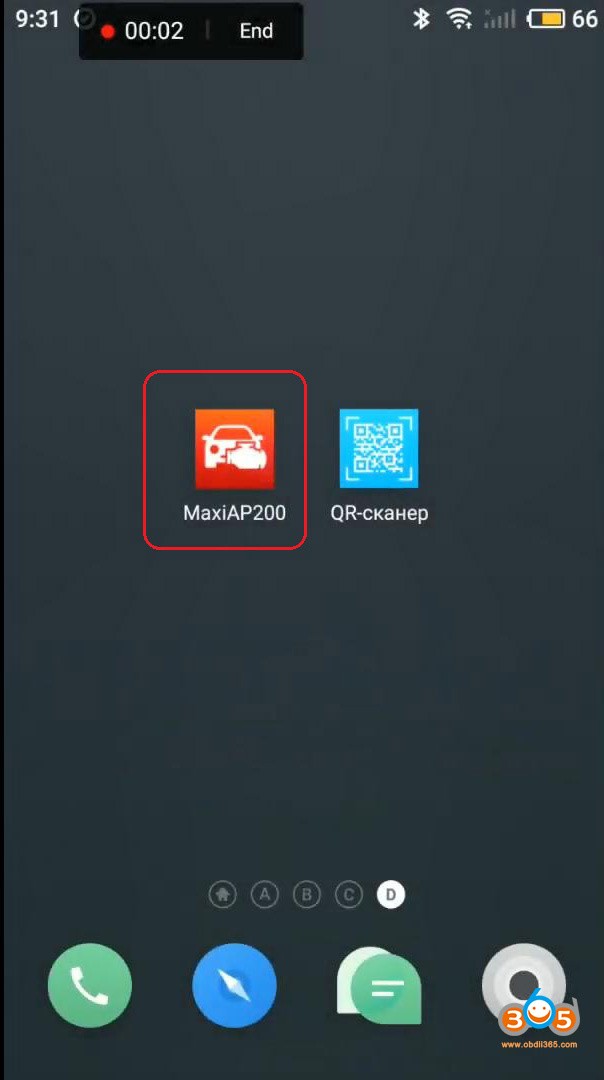 Autel Ap200 Activation For All Brands 02
Autel Ap200 Activation For All Brands 02
5. Troubleshooting Common Issues with Autel AP200
Like any diagnostic tool, the Autel AP200 can encounter issues. This section addresses common problems and provides troubleshooting steps to ensure smooth operation.
5.1 Bluetooth Connectivity Problems
- Ensure Bluetooth is Enabled: Verify that Bluetooth is turned on in your device settings.
- Check Proximity: Make sure your device is close to the Autel AP200 adapter.
- Re-Pair Device: Unpair and re-pair the Autel AP200 in your device’s Bluetooth settings.
- Restart Device: Restart both your smartphone/tablet and the Autel AP200 adapter.
5.2 Software Installation and Update Errors
- Check Internet Connection: Ensure you have a stable internet connection for downloading and installing software updates.
- Clear Cache: Clear the cache and data of the Autel app in your device settings.
- Reinstall App: Uninstall and reinstall the Autel app to ensure a clean installation.
- Check Compatibility: Verify that your device meets the minimum system requirements for the Autel app.
5.3 “VCI Not Connected” Errors
- Check OBD2 Connection: Ensure the Autel AP200 adapter is securely plugged into the vehicle’s OBD2 port.
- Verify Vehicle Compatibility: Confirm that the vehicle is compatible with the Autel AP200.
- Test on Another Vehicle: Try connecting the AP200 to another vehicle to rule out vehicle-specific issues.
- Update Firmware: Ensure the Autel AP200 has the latest firmware.
5.4 Inaccurate or Missing Vehicle Data
- Select Correct Vehicle: Double-check that you have selected the correct vehicle make, model, and year in the Autel app.
- Update Vehicle Software: Ensure you have downloaded the latest software updates for your vehicle.
- Verify Data Parameters: Confirm that the data parameters you are trying to access are supported by your vehicle’s computer.
6. Alternatives to Autel AP200 for Comprehensive Diagnostics
While the Autel AP200 is a versatile tool, several alternatives offer enhanced capabilities and features. This section explores other diagnostic tools that might better suit specific needs.
6.1 Autel MaxiSys Series
The Autel MaxiSys series represents Autel’s professional-grade diagnostic tools. These devices offer advanced features, including:
- Comprehensive Diagnostics: Full system diagnostics for a wide range of vehicles.
- Special Functions: Advanced coding, adaptations, and programming capabilities.
- Bi-Directional Control: The ability to send commands to vehicle components for testing.
- OE-Level Diagnostics: Diagnostics that match the capabilities of original equipment manufacturer (OEM) tools.
- Regular Updates: Frequent software updates to support new vehicles and features.
6.2 Launch X431 Series
The Launch X431 series is another popular choice among professional mechanics. Key features include:
- Extensive Vehicle Coverage: Support for a wide range of vehicle makes and models.
- Advanced Functions: Coding, adaptations, and bi-directional control.
- Remote Diagnostics: The ability to perform diagnostics remotely via the internet.
- User-Friendly Interface: An intuitive interface that simplifies complex diagnostic procedures.
6.3 Thinkcar Thinkdiag
The Thinkcar Thinkdiag is a compact and affordable tool that offers many features found in more expensive diagnostic scanners. Highlights include:
- Full System Diagnostics: Access to all vehicle systems for reading and clearing codes.
- Special Functions: Service resets, coding, and adaptations.
- Bluetooth Connectivity: Wireless connection to your smartphone or tablet.
- Affordable Price: A budget-friendly option for DIYers and small shops.
6.4 Comparison Table
| Feature | Autel AP200 | Autel MaxiSys | Launch X431 | Thinkcar Thinkdiag |
|---|---|---|---|---|
| Vehicle Coverage | Wide, with limitations on some brands | Extensive, including OE-level support | Extensive, covering a wide range of models | Wide, with good coverage for its price |
| Special Functions | Limited | Extensive, including coding and adaptations | Extensive, including remote diagnostics | Moderate, including common service resets |
| Bi-Directional Control | No | Yes | Yes | Limited |
| Price | Affordable | Premium | Premium | Affordable |
| Target Audience | DIYers, entry-level mechanics | Professional mechanics | Professional mechanics | DIYers, small shops |
7. Maximizing the Value of Your Autel AP200
To get the most out of your Autel AP200, consider these tips and best practices.
7.1 Keeping Your Device Updated
Regularly updating your Autel AP200 ensures you have the latest vehicle coverage, bug fixes, and feature enhancements.
- Check for Updates: Open the Autel app and check for available updates in the settings menu.
- Install Updates: Follow the on-screen instructions to download and install the latest software and firmware updates.
- Stay Informed: Subscribe to Autel’s newsletter or follow their social media channels to stay informed about new updates and features.
7.2 Joining Online Communities and Forums
Engaging with online communities and forums can provide valuable insights, troubleshooting tips, and best practices for using your Autel AP200.
- Autel Forums: Visit the official Autel forums to connect with other users and experts.
- OBD2 Forums: Participate in general OBD2 forums to discuss diagnostic issues and share tips.
- Social Media Groups: Join Facebook groups or other social media communities dedicated to automotive diagnostics.
7.3 Understanding OBD2 Codes and Diagnostics
A solid understanding of OBD2 codes and diagnostic principles is essential for effectively using your Autel AP200.
- Learn OBD2 Basics: Familiarize yourself with the basics of OBD2 systems, including common codes and diagnostic procedures.
- Use Repair Manuals: Consult repair manuals for your specific vehicle to understand the context of diagnostic codes and recommended repairs.
- Take Training Courses: Consider taking online or in-person training courses to enhance your diagnostic skills.
8. The Future of Automotive Diagnostics and the Role of Tools Like Autel AP200
The field of automotive diagnostics is constantly evolving, driven by advancements in vehicle technology and connectivity. Tools like the Autel AP200 play a crucial role in this landscape.
8.1 The Impact of Electric Vehicles (EVs) on Diagnostics
Electric vehicles present new challenges and opportunities for automotive diagnostics. The Autel AP200 and similar tools will need to adapt to diagnose EV-specific systems, such as:
- Battery Management Systems (BMS): Monitoring battery health, voltage, and temperature.
- Electric Motors: Diagnosing motor performance and efficiency.
- Charging Systems: Troubleshooting charging issues and ensuring proper operation.
8.2 The Rise of Connected Car Technologies
Connected car technologies, such as telematics and over-the-air (OTA) updates, are transforming how vehicles are diagnosed and maintained. Future diagnostic tools will need to integrate with these technologies to:
- Access Remote Diagnostics: Perform diagnostics remotely via the internet.
- Receive Real-Time Data: Monitor vehicle health in real-time and proactively identify potential issues.
- Facilitate OTA Updates: Assist in applying software updates to vehicle systems.
8.3 The Importance of User-Friendly Diagnostic Tools
As vehicles become more complex, the need for user-friendly diagnostic tools will continue to grow. The Autel AP200’s intuitive interface and ease of use make it an attractive option for both DIYers and professional mechanics.
9. Expert Opinions and Reviews on Autel AP200
To provide a balanced perspective, this section includes expert opinions and reviews on the Autel AP200 from reputable sources.
9.1 Professional Mechanic Reviews
Professional mechanics often highlight the Autel AP200 as a useful tool for quick diagnostics and service resets. However, they also note its limitations compared to more advanced diagnostic tools.
“The Autel AP200 is great for pulling codes and checking live data on a variety of vehicles. It’s a handy tool to have in the shop for quick diagnostics,” says John, a mechanic at a local auto repair shop. “But for complex issues and advanced functions like coding, you’ll need a more robust tool.”
9.2 DIY Enthusiast Feedback
DIY enthusiasts appreciate the Autel AP200 for its affordability and ease of use. It allows them to diagnose and fix common issues without relying on expensive professional services.
“I love my Autel AP200! It’s saved me so much money by allowing me to diagnose and fix problems myself,” says Sarah, a car enthusiast who enjoys working on her vehicles. “The app is easy to use, and it gives me the information I need to keep my cars running smoothly.”
9.3 Automotive Blog and Website Reviews
Automotive blogs and websites frequently review the Autel AP200, providing detailed assessments of its features, performance, and value.
“The Autel AP200 is a solid entry-level diagnostic tool that offers a lot of value for its price,” writes a reviewer on a popular automotive blog. “It’s not as powerful as professional-grade scanners, but it’s a great option for DIYers and small shops that need a reliable tool for basic diagnostics.”
10. Frequently Asked Questions (FAQs) About Autel AP200
This section addresses common questions about the Autel AP200, providing concise answers to help you better understand the tool and its capabilities.
Q: What vehicles are compatible with the Autel AP200?
A: The Autel AP200 is compatible with most OBD2-compliant vehicles, including cars, trucks, and SUVs sold in the United States since 1996.
Q: Can the Autel AP200 perform special functions like ABS bleeding or TPMS reset?
A: The Autel AP200 offers limited special functions. Some models may support ABS bleeding or TPMS reset, but it varies by vehicle make and model.
Q: Does the Autel AP200 require a subscription?
A: The Autel AP200 comes with one free vehicle software. Additional vehicle software may require a subscription.
Q: Can the Autel AP200 diagnose hybrid and electric vehicles?
A: Yes, the Autel AP200 can diagnose hybrid and electric vehicles, but the level of diagnostic support may vary.
Q: How do I update the software on my Autel AP200?
A: You can update the software on your Autel AP200 through the Autel app on your smartphone or tablet.
Q: What do I do if my Autel AP200 won’t connect to my vehicle?
A: Ensure the Autel AP200 is securely plugged into the vehicle’s OBD2 port, and verify that the vehicle is compatible with the tool.
Q: Can I use the Autel AP200 on multiple vehicles?
A: Yes, you can use the Autel AP200 on multiple vehicles, but you may need to purchase additional vehicle software for each vehicle.
Q: What is the warranty on the Autel AP200?
A: The Autel AP200 typically comes with a one-year warranty.
Q: Where can I buy the Autel AP200?
A: You can purchase the Autel AP200 from various online retailers, automotive parts stores, and directly from Autel.
Q: Is the Autel AP200 worth the investment?
A: The Autel AP200 is a worthwhile investment for DIY enthusiasts and entry-level mechanics who need a reliable tool for basic diagnostics.
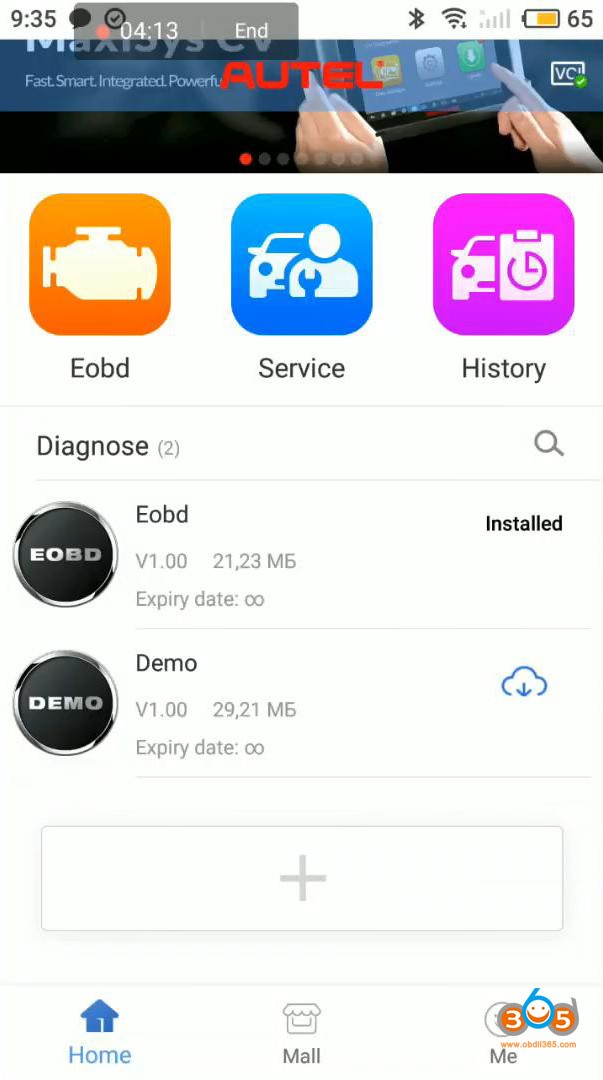{width=603 height=1080}Conclusion: Is Autel AP200 the Right Choice for You?
The Autel AP200 provides a valuable entry point into vehicle diagnostics, offering a balance of affordability and functionality. While it may not match the capabilities of professional-grade tools, its ability to unlock diagnostics for a wide range of vehicles makes it a versatile option for DIY enthusiasts and small repair shops. If you need advanced functions or comprehensive diagnostics for specific vehicle brands, consider exploring alternatives like the Autel MaxiSys or Launch X431 series. Ultimately, the best choice depends on your specific needs, budget, and technical expertise.
Ready to take control of your vehicle’s diagnostics? Whether you’re a seasoned mechanic or a DIY enthusiast, CAR-TOOL.EDU.VN is here to help you find the perfect tools and knowledge. Do you want to explore how the Autel AP200 or other diagnostic tools can streamline your work and provide valuable insights? Contact us today for expert advice and personalized recommendations. Call us at +1 (641) 206-8880, visit our website at CAR-TOOL.EDU.VN, or stop by our location at 456 Elm Street, Dallas, TX 75201, United States. Let CAR-TOOL.EDU.VN empower you with the tools you need to keep your vehicles running smoothly.
