The Best Car Diagnostic On Android is subjective and depends on individual needs, but apps like Torque Pro and Car Scanner ELM OBD2 are highly regarded for their features and compatibility. These apps provide real-time data about your vehicle’s engine, allowing you to monitor performance, diagnose issues, and potentially save on repair costs. CAR-TOOL.EDU.VN offers detailed information and comparisons to help you choose the right diagnostic tool, ensuring you get the most out of your Android device and your vehicle’s capabilities. For comprehensive vehicle insights, consider exploring OBD2 scanners, automotive diagnostic tools, and vehicle health monitors.
Contents
- 1. Understanding Car Diagnostics on Android
- 1.1. What is an OBD2 Adapter?
- 1.2. How Does It Work?
- 1.3. Benefits of Using an Android Car Diagnostic App
- 2. Key Features to Look For in a Car Diagnostic App
- 2.1. Compatibility
- 2.2. Real-Time Data Monitoring
- 2.3. Diagnostic Trouble Code (DTC) Reading and Clearing
- 2.4. Data Logging and Reporting
- 2.5. User Interface and Ease of Use
- 2.6. Customization Options
- 2.7. Additional Features
- 3. Top Car Diagnostic Apps for Android
- 3.1. Torque Pro (OBD2 & Car)
- 3.2. Car Scanner ELM OBD2
- 3.3. OBD Auto Doctor
- 3.4. InCarDoc Pro
- 3.5. EOBD Facile
- 4. How to Choose the Right Car Diagnostic App
- 4.1. Vehicle Compatibility
- 4.2. Features
- 4.3. User Interface
- 4.4. Price
- 4.5. Reviews and Ratings
- 5. Step-by-Step Guide to Using a Car Diagnostic App on Android
- 5.1. Purchase an OBD2 Adapter
- 5.2. Download and Install the App
- 5.3. Connect the OBD2 Adapter
- 5.4. Pair the Adapter with Your Android Device
- 5.5. Start the App and Connect to Your Vehicle
- 5.6. Monitor Data and Diagnose Issues
- 6. Common Issues and Troubleshooting Tips
- 6.1. Connection Issues
- 6.2. Inaccurate Data
- 6.3. App Crashing
- 6.4. Battery Drain
- 7. Advanced Features and Customization
- 7.1. Custom PIDs
- 7.2. Data Logging and Analysis
- 7.3. Gauges and Dashboards
- 7.4. Alerts and Notifications
- 8. Safety Precautions and Best Practices
- 8.1. Do Not Use While Driving
- 8.2. Ensure Compatibility
- 8.3. Use Reputable Apps
- 8.4. Protect Your Privacy
- 8.5. Consult a Professional
- 9. Future Trends in Car Diagnostics
- 9.1. Wireless Connectivity
- 9.2. Cloud-Based Diagnostics
- 9.3. Artificial Intelligence (AI)
- 9.4. Integration with Smart Home Devices
- 10. How CAR-TOOL.EDU.VN Can Help You
- 10.1. Detailed Product Reviews
- 10.2. Comparison Charts
- 10.3. Expert Advice
- 10.4. Community Forum
- FAQ: Best Car Diagnostic On Android
- What is the best free car diagnostic app for Android?
- Do I need a special adapter to use a car diagnostic app on Android?
- Can a car diagnostic app clear check engine lights?
- Are car diagnostic apps accurate?
- Can I use a car diagnostic app on multiple vehicles?
- What is the OBD2 port location in my car?
- Is it safe to leave the OBD2 adapter plugged in all the time?
- Can a car diagnostic app improve my car’s performance?
- What should I do if the car diagnostic app shows a trouble code I don’t understand?
- Are there any privacy concerns with using car diagnostic apps?
1. Understanding Car Diagnostics on Android
Car diagnostics on Android involve using a smartphone or tablet with a compatible OBD2 (On-Board Diagnostics II) adapter to read data from your vehicle’s computer. This data can include engine performance, sensor readings, and diagnostic trouble codes (DTCs).
1.1. What is an OBD2 Adapter?
An OBD2 adapter is a small device that plugs into your vehicle’s OBD2 port, typically located under the dashboard. It communicates with your car’s computer and transmits data to your Android device via Bluetooth or Wi-Fi. According to the Environmental Protection Agency (EPA), all cars and light trucks manufactured after 1996 are required to have an OBD2 port.
1.2. How Does It Work?
The OBD2 adapter reads data from your car’s sensors and systems, then transmits this data to your Android device. The diagnostic app on your device interprets this data and presents it in a user-friendly format, allowing you to monitor your vehicle’s performance and identify potential issues.
1.3. Benefits of Using an Android Car Diagnostic App
- Real-Time Monitoring: Monitor engine performance, fuel efficiency, and other critical parameters in real-time.
- Troubleshooting: Diagnose issues and read diagnostic trouble codes (DTCs) to understand what’s wrong with your vehicle.
- Cost Savings: Identify minor issues before they become major problems, potentially saving you money on repairs.
- Performance Enhancement: Optimize your driving habits and vehicle performance for better fuel efficiency and overall performance.
2. Key Features to Look For in a Car Diagnostic App
When selecting the best car diagnostic app for your Android device, consider the following key features:
2.1. Compatibility
Ensure the app is compatible with your vehicle’s make and model. Some apps are designed to work with specific car brands, while others offer broader compatibility.
2.2. Real-Time Data Monitoring
The app should provide real-time data on various parameters, such as engine speed (RPM), coolant temperature, fuel consumption, and more.
2.3. Diagnostic Trouble Code (DTC) Reading and Clearing
The ability to read and clear DTCs is crucial for diagnosing and resolving issues. The app should also provide detailed descriptions of the codes.
2.4. Data Logging and Reporting
Data logging allows you to record vehicle data over time, which can be useful for identifying trends and diagnosing intermittent issues. Reporting features allow you to generate reports that can be shared with mechanics.
2.5. User Interface and Ease of Use
A user-friendly interface is essential for ease of use. The app should be intuitive and easy to navigate, even for users with limited technical knowledge.
2.6. Customization Options
Customization options allow you to tailor the app to your specific needs and preferences. This can include customizing the dashboard, setting up alerts, and configuring data logging parameters.
2.7. Additional Features
Some apps offer additional features, such as GPS tracking, fuel efficiency tracking, and integration with other automotive services.
3. Top Car Diagnostic Apps for Android
Here are some of the top car diagnostic apps for Android, based on features, compatibility, and user reviews:
3.1. Torque Pro (OBD2 & Car)
Torque Pro is a popular paid app known for its extensive features and compatibility. It offers real-time data monitoring, DTC reading and clearing, data logging, and a customizable dashboard. According to user reviews, Torque Pro is a reliable and powerful tool for diagnosing and monitoring vehicle performance.
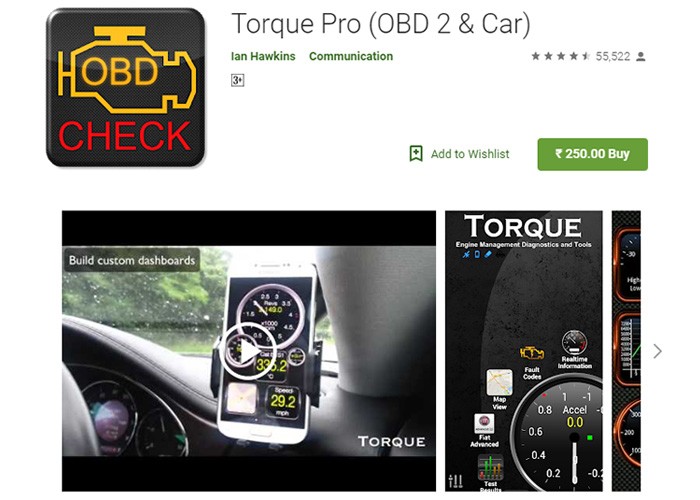 Torque Pro Android App
Torque Pro Android App
- Pros:
- Extensive features
- Customizable dashboard
- Data logging and reporting
- Compatibility with a wide range of vehicles
- Cons:
- Paid app
- May require some technical knowledge
3.2. Car Scanner ELM OBD2
Car Scanner ELM OBD2 is a free app that offers a wide range of features, including real-time data monitoring, DTC reading and clearing, and customizable dashboards. It’s known for its user-friendly interface and compatibility with various OBD2 adapters.
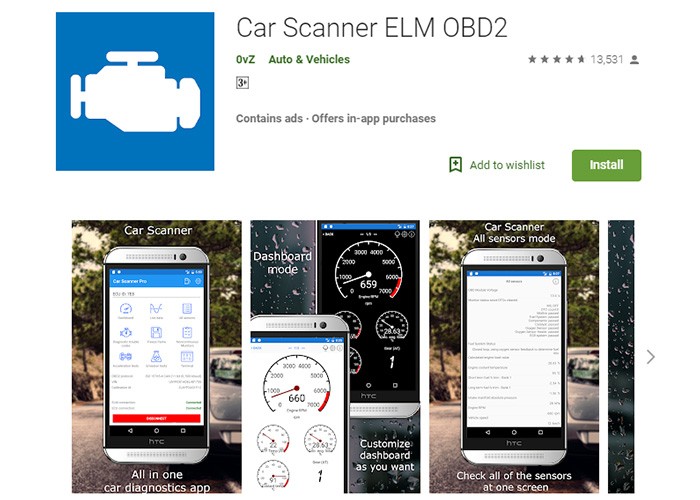 Car Scanner ELM OBD2 App
Car Scanner ELM OBD2 App
- Pros:
- Free to use
- User-friendly interface
- Customizable dashboards
- Compatibility with various OBD2 adapters
- Cons:
- May contain ads
- Some advanced features require in-app purchases
3.3. OBD Auto Doctor
OBD Auto Doctor is a versatile app that offers real-time data monitoring, DTC reading and clearing, and data logging. It’s compatible with a wide range of vehicles and OBD2 adapters, making it a popular choice for both DIYers and professional mechanics.
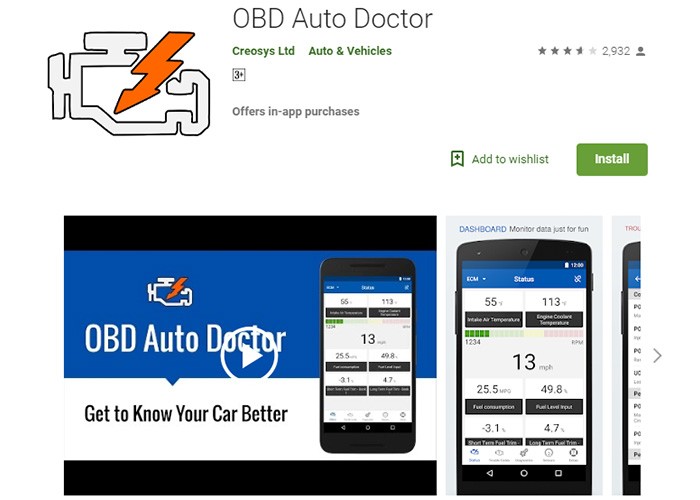 OBD Auto Doctor
OBD Auto Doctor
- Pros:
- Compatibility with a wide range of vehicles
- Real-time data monitoring
- DTC reading and clearing
- Data logging
- Cons:
- In-app purchases for advanced features
- Some users have reported connection issues
3.4. InCarDoc Pro
InCarDoc Pro is a paid app that offers advanced diagnostic features, including real-time data monitoring, DTC reading and clearing, fuel efficiency analysis, and more. It’s designed for users who want a comprehensive diagnostic tool for their Android device.
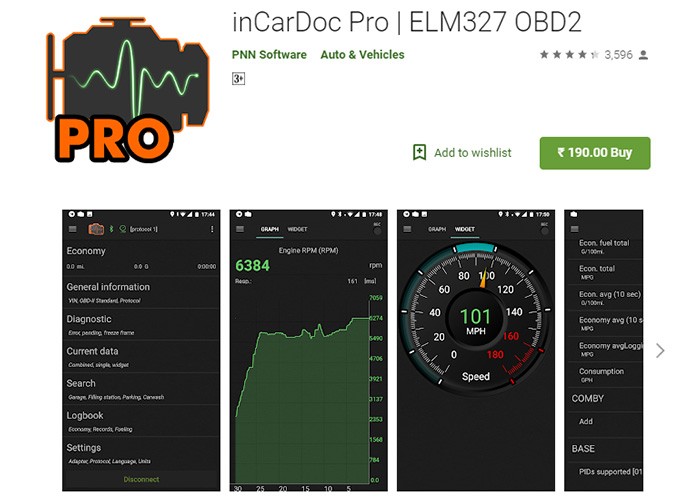 InCarDoc Pro
InCarDoc Pro
- Pros:
- Advanced diagnostic features
- Real-time data monitoring
- Fuel efficiency analysis
- Customizable dashboards
- Cons:
- Paid app
- May require some technical knowledge
3.5. EOBD Facile
EOBD Facile is a user-friendly app that offers real-time data monitoring, DTC reading and clearing, and data logging. It’s compatible with a wide range of vehicles and OBD2 adapters, making it a good choice for beginners.
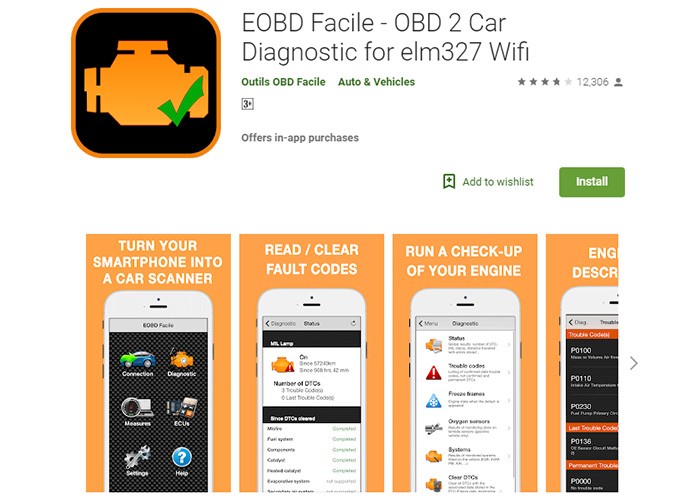 EOBD Facile
EOBD Facile
- Pros:
- User-friendly interface
- Real-time data monitoring
- DTC reading and clearing
- Data logging
- Cons:
- Some advanced features require in-app purchases
- May not be as feature-rich as other apps
4. How to Choose the Right Car Diagnostic App
Choosing the right car diagnostic app for your Android device depends on your individual needs and preferences. Consider the following factors when making your decision:
4.1. Vehicle Compatibility
Ensure the app is compatible with your vehicle’s make and model. Check the app’s documentation or website for a list of supported vehicles.
4.2. Features
Consider the features that are important to you. Do you need real-time data monitoring, DTC reading and clearing, data logging, or advanced diagnostic features?
4.3. User Interface
Choose an app with a user-friendly interface that is easy to navigate and understand.
4.4. Price
Determine your budget and choose an app that fits within your price range. There are many free apps available, but some advanced features may require a paid subscription.
4.5. Reviews and Ratings
Read reviews and ratings from other users to get an idea of the app’s reliability and performance.
5. Step-by-Step Guide to Using a Car Diagnostic App on Android
Here’s a step-by-step guide to using a car diagnostic app on your Android device:
5.1. Purchase an OBD2 Adapter
Purchase a compatible OBD2 adapter from a reputable vendor. Ensure the adapter supports Bluetooth or Wi-Fi connectivity.
5.2. Download and Install the App
Download and install your chosen car diagnostic app from the Google Play Store.
5.3. Connect the OBD2 Adapter
Plug the OBD2 adapter into your vehicle’s OBD2 port, typically located under the dashboard.
5.4. Pair the Adapter with Your Android Device
Turn on Bluetooth or Wi-Fi on your Android device and pair it with the OBD2 adapter. Follow the app’s instructions for pairing.
5.5. Start the App and Connect to Your Vehicle
Start the car diagnostic app and follow the instructions to connect to your vehicle. The app should automatically detect the OBD2 adapter and establish a connection.
5.6. Monitor Data and Diagnose Issues
Once connected, you can monitor real-time data, read diagnostic trouble codes (DTCs), and perform other diagnostic functions.
6. Common Issues and Troubleshooting Tips
Here are some common issues and troubleshooting tips for using car diagnostic apps on Android:
6.1. Connection Issues
If you’re having trouble connecting to your vehicle, ensure the OBD2 adapter is properly plugged in and that Bluetooth or Wi-Fi is enabled on your Android device. Also, check the app’s documentation for troubleshooting tips.
6.2. Inaccurate Data
If you’re seeing inaccurate data, ensure the app is compatible with your vehicle’s make and model. Also, check the OBD2 adapter for any damage or defects.
6.3. App Crashing
If the app is crashing, try restarting your Android device or reinstalling the app. Also, check for any updates to the app.
6.4. Battery Drain
Some car diagnostic apps can drain your Android device’s battery quickly. To minimize battery drain, close the app when not in use and adjust the app’s settings to reduce background activity.
7. Advanced Features and Customization
Many car diagnostic apps offer advanced features and customization options for experienced users:
7.1. Custom PIDs
Custom PIDs (Parameter IDs) allow you to monitor specific parameters that are not supported by the app by default. This requires some technical knowledge and may involve entering custom code.
7.2. Data Logging and Analysis
Data logging allows you to record vehicle data over time, which can be useful for identifying trends and diagnosing intermittent issues. You can then analyze the data using spreadsheets or other data analysis tools.
7.3. Gauges and Dashboards
Customizable gauges and dashboards allow you to display the data that is most important to you in a visually appealing format.
7.4. Alerts and Notifications
Alerts and notifications can be configured to notify you when certain parameters exceed or fall below a specified threshold. This can be useful for monitoring critical systems and identifying potential issues early.
8. Safety Precautions and Best Practices
When using a car diagnostic app on your Android device, follow these safety precautions and best practices:
8.1. Do Not Use While Driving
Never use the app while driving. Pull over to a safe location before using the app to monitor data or diagnose issues.
8.2. Ensure Compatibility
Ensure the app and OBD2 adapter are compatible with your vehicle’s make and model.
8.3. Use Reputable Apps
Download apps from reputable sources, such as the Google Play Store, to avoid malware or other security risks.
8.4. Protect Your Privacy
Be aware of the app’s privacy policy and how your data is being used. Some apps may collect and share your vehicle data with third parties.
8.5. Consult a Professional
If you’re unsure about any diagnostic findings or repairs, consult a professional mechanic.
9. Future Trends in Car Diagnostics
The field of car diagnostics is constantly evolving, with new technologies and features emerging all the time:
9.1. Wireless Connectivity
Wireless connectivity is becoming more common, allowing you to connect to your vehicle without the need for cables or wires.
9.2. Cloud-Based Diagnostics
Cloud-based diagnostics allow you to store and access your vehicle data from anywhere, as well as share it with mechanics or other professionals.
9.3. Artificial Intelligence (AI)
AI is being used to analyze vehicle data and provide more accurate and personalized diagnostic recommendations.
9.4. Integration with Smart Home Devices
Integration with smart home devices allows you to monitor your vehicle’s status and performance from your home.
10. How CAR-TOOL.EDU.VN Can Help You
CAR-TOOL.EDU.VN is your go-to resource for all things automotive. We provide detailed information, comparisons, and reviews of car diagnostic apps, OBD2 adapters, and other automotive tools. Our goal is to help you make informed decisions and get the most out of your vehicle.
10.1. Detailed Product Reviews
We offer detailed reviews of the latest car diagnostic apps and OBD2 adapters, highlighting their features, compatibility, and performance.
10.2. Comparison Charts
Our comparison charts allow you to compare different apps and adapters side-by-side, making it easy to find the best option for your needs.
10.3. Expert Advice
Our team of automotive experts provides expert advice and guidance on choosing and using car diagnostic apps and other automotive tools.
10.4. Community Forum
Our community forum allows you to connect with other automotive enthusiasts, ask questions, and share your experiences.
Do you need assistance finding the right automotive tools and parts? Contact CAR-TOOL.EDU.VN today for personalized support and expert advice. Our team is ready to assist you with all your automotive needs. Reach out to us at 456 Elm Street, Dallas, TX 75201, United States, or connect via Whatsapp at +1 (641) 206-8880. Visit our website at CAR-TOOL.EDU.VN for more information.
FAQ: Best Car Diagnostic On Android
What is the best free car diagnostic app for Android?
Car Scanner ELM OBD2 is a highly-rated free app offering real-time data, DTC reading, and customizable dashboards.
Do I need a special adapter to use a car diagnostic app on Android?
Yes, you need an OBD2 adapter that connects to your car’s OBD2 port and communicates with your Android device via Bluetooth or Wi-Fi.
Can a car diagnostic app clear check engine lights?
Yes, most car diagnostic apps can read and clear diagnostic trouble codes (DTCs), which can turn off the check engine light. However, the light may reappear if the underlying issue is not resolved.
Are car diagnostic apps accurate?
The accuracy of car diagnostic apps depends on the quality of the app and the OBD2 adapter. Reputable apps and adapters generally provide accurate data.
Can I use a car diagnostic app on multiple vehicles?
Yes, most car diagnostic apps can be used on multiple vehicles, as long as the app and OBD2 adapter are compatible with each vehicle’s make and model.
What is the OBD2 port location in my car?
The OBD2 port is typically located under the dashboard, near the steering column or glove compartment. Check your vehicle’s owner’s manual for the exact location.
Is it safe to leave the OBD2 adapter plugged in all the time?
Leaving the OBD2 adapter plugged in all the time can drain your car’s battery, especially if the adapter is not designed for continuous use. It’s best to unplug the adapter when not in use.
Can a car diagnostic app improve my car’s performance?
A car diagnostic app can help you monitor your car’s performance and identify areas for improvement, such as fuel efficiency or engine performance. However, the app itself cannot directly improve your car’s performance.
What should I do if the car diagnostic app shows a trouble code I don’t understand?
Consult a professional mechanic or use online resources to research the trouble code and understand the potential causes and solutions.
Are there any privacy concerns with using car diagnostic apps?
Some car diagnostic apps may collect and share your vehicle data with third parties. Be sure to read the app’s privacy policy and choose an app that you trust.