Mercedes Benz Diagnostic Software is an essential tool for accurately identifying and resolving issues in Mercedes-Benz vehicles, offering functionalities from error reading to system diagnostics, available through CAR-TOOL.EDU.VN. Choosing the right software ensures efficient repairs and maintenance, enhancing vehicle performance and longevity. Selecting appropriate diagnostic tools also supports comprehensive vehicle health monitoring, improving your overall ownership experience.
Contents
- 1. What is Mercedes Benz Diagnostic Software?
- 1.1 Key Features of Mercedes Benz Diagnostic Software
- 1.2 Importance of Using Genuine or High-Quality Software
- 2. Understanding Different Types of Mercedes Benz Diagnostic Software
- 2.1 OEM (Original Equipment Manufacturer) Software
- 2.2 Aftermarket Diagnostic Software
- 2.3 Professional vs. DIY Diagnostic Tools
- 3. Key Considerations When Choosing Mercedes Benz Diagnostic Software
- 3.1 Compatibility with Your Vehicle Model and Year
- 3.2 Diagnostic Capabilities and Functions
- 3.3 Ease of Use and User Interface
- 3.4 Update Frequency and Support
- 3.5 Budget and Long-Term Costs
- 4. Top Mercedes Benz Diagnostic Software Options Available
- 4.1 Mercedes-Benz Xentry
- 4.2 iCarsoft MB II
- 4.3 Autel MaxiCOM MK906BT
- 4.4 Launch X431 V+
- 5. Step-by-Step Guide to Using Mercedes Benz Diagnostic Software
- 5.1 Preparing Your Vehicle and Diagnostic Tool
- 5.2 Connecting to the Vehicle’s Computer
- 5.3 Reading Diagnostic Trouble Codes (DTCs)
- 5.4 Interpreting the Codes and Symptoms
- 5.5 Performing Tests and Actuations
- 5.6 Clearing Codes and Verifying Repairs
- 6. Advanced Functions: Programming, Coding, and Adaptations
- 6.1 What are Programming, Coding, and Adaptations?
- 6.2 When are These Functions Necessary?
- 6.3 Precautions and Best Practices
- 7. Maintaining and Updating Your Diagnostic Software
- 7.1 Importance of Regular Updates
- 7.2 How to Check for and Install Updates
- 7.3 Troubleshooting Update Issues
- 8. Common Problems Diagnosed with Mercedes Benz Diagnostic Software
- 8.1 Engine Problems
- 8.2 Transmission Problems
- 8.3 ABS and Brake Problems
- 8.4 Airbag and SRS Problems
- 8.5 Electrical System Problems
- 9. Tips for Getting the Most Out of Your Diagnostic Software
- 9.1 Familiarize Yourself with the Software
- 9.2 Keep Your Software Updated
- 9.3 Use Reliable Resources for Code Definitions
- 9.4 Document Your Diagnostic Process
- 9.5 Seek Expert Advice When Needed
- 10. Future Trends in Automotive Diagnostic Software
- 10.1 Integration with Cloud-Based Services
- 10.2 Artificial Intelligence (AI) and Machine Learning (ML)
- 10.3 Augmented Reality (AR) and Virtual Reality (VR)
- 10.4 Cybersecurity Enhancements
- FAQ: Mercedes Benz Diagnostic Software
- What is Mercedes Benz diagnostic software used for?
- Which Mercedes Benz diagnostic software is best for professional use?
- Can I use Mercedes Benz diagnostic software for DIY repairs?
- How often should I update my Mercedes Benz diagnostic software?
- What are the system requirements for Mercedes Benz Xentry software?
- Is it legal to use aftermarket Mercedes Benz diagnostic software?
- What is the difference between coding and programming in Mercedes Benz diagnostic software?
- Where can I find reliable code definitions for Mercedes Benz diagnostic codes?
- How do I troubleshoot connection issues with my Mercedes Benz diagnostic software?
- What safety precautions should I take when using Mercedes Benz diagnostic software?
1. What is Mercedes Benz Diagnostic Software?
Mercedes Benz diagnostic software is a specialized tool designed to read, interpret, and troubleshoot the complex electronic systems within Mercedes-Benz vehicles. This software allows technicians and enthusiasts to delve deep into the vehicle’s computer systems, offering capabilities like reading and clearing diagnostic trouble codes (DTCs), performing actuation tests, and reprogramming control units. According to a study by the University of California, Berkeley’s Institute of Transportation Studies, advanced diagnostic tools can reduce repair times by up to 40%, improving efficiency and customer satisfaction.
Diagnostic software is crucial for identifying issues that might not be apparent through visual inspection or basic mechanical tests. It provides a detailed look at the vehicle’s performance, including engine parameters, transmission data, and even safety system status. This deep dive allows for precise diagnoses, leading to more effective repairs and preventative maintenance.
The latest Mercedes-Benz software versions include Mercedes Xentry Openshell and Mercedes Xentry Passthru. Xentry Openshell is compatible with connectors like SD Connect C4 DOIP, SD Connect C5, and VCI C6, with the SD Connect C4 DOIP device recommended for optimal performance. PassThru supports J2534 multifunctional diagnostic equipment, including devices like VAS5054, Autel, and Open Port.
1.1 Key Features of Mercedes Benz Diagnostic Software
- Reading and Clearing DTCs: Identifies and clears diagnostic trouble codes, providing insights into potential issues.
- Actuation Tests: Allows technicians to test individual components to verify functionality.
- System Diagnostics: Provides a comprehensive overview of all vehicle systems, including engine, transmission, ABS, and airbags.
- Reprogramming: Enables the reprogramming of control units to update software or replace faulty modules.
- Data Logging: Records vehicle data for analysis, helping identify intermittent issues.
- Wiring Diagrams and Repair Information: Offers access to detailed wiring diagrams and repair procedures, aiding in accurate repairs.
1.2 Importance of Using Genuine or High-Quality Software
Using genuine or high-quality Mercedes Benz diagnostic software is vital for several reasons. Genuine software is designed specifically for Mercedes-Benz vehicles, ensuring compatibility and accuracy. It also comes with regular updates, keeping it current with the latest models and diagnostic procedures. High-quality software from reputable third-party vendors can also offer similar benefits, but it’s crucial to verify its reliability and compatibility.
Counterfeit or low-quality software can lead to inaccurate diagnoses, potentially causing more harm than good. It may also lack important features and updates, making it difficult to diagnose newer vehicles. Furthermore, using unauthorized software can void warranties and expose users to security risks, such as malware.
According to a report by the National Automotive Service Task Force (NASTF), using OEM (Original Equipment Manufacturer) diagnostic tools and software ensures that technicians have access to the most accurate and up-to-date information, leading to safer and more reliable repairs.
2. Understanding Different Types of Mercedes Benz Diagnostic Software
Mercedes Benz diagnostic software comes in several forms, each catering to different needs and levels of expertise. Understanding these types can help you choose the right software for your specific requirements.
2.1 OEM (Original Equipment Manufacturer) Software
OEM software, such as Mercedes-Benz Xentry, is the official diagnostic software provided by the vehicle manufacturer. It offers the most comprehensive diagnostic capabilities, including access to all vehicle systems, detailed repair information, and the ability to perform advanced functions like reprogramming and coding. OEM software is typically used by authorized Mercedes-Benz dealerships and specialized repair shops.
Advantages:
- Complete Access: Provides access to all vehicle systems and functions.
- Accuracy: Ensures accurate diagnoses and reliable repair information.
- Updates: Regularly updated with the latest vehicle models and diagnostic procedures.
- Support: Comes with technical support from the manufacturer.
Disadvantages:
- Cost: Can be expensive, requiring a significant investment.
- Complexity: May be complex to use, requiring specialized training.
- Licensing: Often requires a subscription or licensing agreement.
2.2 Aftermarket Diagnostic Software
Aftermarket diagnostic software is developed by third-party companies and offers a range of diagnostic capabilities for various vehicle makes and models, including Mercedes-Benz. These tools can be more affordable than OEM software and may offer a user-friendly interface. However, their diagnostic capabilities may not be as extensive as OEM software.
Advantages:
- Cost-Effective: Generally more affordable than OEM software.
- User-Friendly: Often features a simpler and more intuitive interface.
- Versatility: Supports multiple vehicle makes and models.
Disadvantages:
- Limited Access: May not provide access to all vehicle systems and functions.
- Accuracy: Diagnostic accuracy may vary depending on the software quality.
- Updates: Updates may not be as frequent or comprehensive as OEM software.
- Support: Technical support may be limited or unavailable.
2.3 Professional vs. DIY Diagnostic Tools
Professional diagnostic tools are designed for use in repair shops and dealerships, offering advanced capabilities and comprehensive diagnostic coverage. These tools typically require specialized training to operate effectively. DIY (Do-It-Yourself) diagnostic tools, on the other hand, are designed for vehicle owners who want to perform basic diagnostics and maintenance tasks. These tools are typically easier to use and more affordable than professional tools but offer limited capabilities.
Professional Tools:
- Capabilities: Advanced diagnostics, reprogramming, coding, and detailed repair information.
- User: Professional technicians and specialized repair shops.
- Cost: Expensive, requiring a significant investment.
- Training: Requires specialized training to operate effectively.
DIY Tools:
- Capabilities: Basic diagnostics, reading and clearing DTCs, and monitoring vehicle parameters.
- User: Vehicle owners and DIY enthusiasts.
- Cost: Affordable, suitable for personal use.
- Training: Easy to use, requiring minimal training.
3. Key Considerations When Choosing Mercedes Benz Diagnostic Software
Selecting the right Mercedes Benz diagnostic software involves careful consideration of your specific needs, budget, and technical expertise. Here are some key factors to keep in mind:
3.1 Compatibility with Your Vehicle Model and Year
Ensure that the software is compatible with your specific Mercedes-Benz model and year. Diagnostic protocols and software requirements can vary significantly between different models and years. Check the software’s compatibility list or consult with the vendor to confirm that it supports your vehicle.
3.2 Diagnostic Capabilities and Functions
Evaluate the diagnostic capabilities and functions offered by the software. Determine whether it provides the features you need, such as reading and clearing DTCs, actuation tests, system diagnostics, reprogramming, and data logging. Consider the complexity of the repairs and maintenance tasks you plan to perform and choose software that offers the necessary capabilities.
3.3 Ease of Use and User Interface
Consider the ease of use and user interface of the software. A user-friendly interface can save you time and frustration, especially if you are not an experienced technician. Look for software with clear menus, intuitive navigation, and helpful documentation. Some software also offers guided diagnostic procedures, which can be particularly useful for complex repairs.
3.4 Update Frequency and Support
Check the update frequency and support options offered by the software vendor. Regular updates are essential to ensure that the software remains compatible with the latest vehicle models and diagnostic procedures. Technical support can be invaluable if you encounter any issues or have questions about using the software.
3.5 Budget and Long-Term Costs
Consider your budget and the long-term costs associated with the software. OEM software can be expensive, requiring a significant upfront investment and ongoing subscription fees. Aftermarket software may be more affordable, but it’s essential to factor in the cost of updates and technical support. Also, consider the potential cost savings from performing your own diagnostics and repairs versus paying a professional technician.
4. Top Mercedes Benz Diagnostic Software Options Available
Several Mercedes Benz diagnostic software options are available, each with its own strengths and weaknesses. Here are some of the top choices:
4.1 Mercedes-Benz Xentry
Mercedes-Benz Xentry is the OEM diagnostic software used by authorized Mercedes-Benz dealerships. It offers the most comprehensive diagnostic capabilities, including access to all vehicle systems, detailed repair information, and the ability to perform advanced functions like reprogramming and coding.
Pros:
- Complete access to all vehicle systems and functions.
- Accurate diagnoses and reliable repair information.
- Regularly updated with the latest vehicle models and diagnostic procedures.
- Technical support from the manufacturer.
Cons:
- Expensive, requiring a significant investment.
- Complex to use, requiring specialized training.
- Requires a subscription or licensing agreement.
4.2 iCarsoft MB II
The iCarsoft MB II is a handheld diagnostic tool designed specifically for Mercedes-Benz vehicles. It offers a range of diagnostic capabilities, including reading and clearing DTCs, performing actuation tests, and resetting service lights. The iCarsoft MB II is easy to use and affordable, making it a popular choice for DIY enthusiasts.
Pros:
- Affordable and cost-effective.
- Easy to use with a user-friendly interface.
- Portable and convenient handheld design.
- Supports a wide range of Mercedes-Benz models.
Cons:
- Limited diagnostic capabilities compared to OEM software.
- May not provide access to all vehicle systems and functions.
- Updates may not be as frequent or comprehensive as OEM software.
4.3 Autel MaxiCOM MK906BT
The Autel MaxiCOM MK906BT is a professional-grade diagnostic tool that supports a wide range of vehicle makes and models, including Mercedes-Benz. It offers advanced diagnostic capabilities, such as bi-directional control, coding, and adaptations. The MaxiCOM MK906BT also features a user-friendly interface and wireless connectivity.
Pros:
- Advanced diagnostic capabilities, including bi-directional control and coding.
- User-friendly interface with intuitive navigation.
- Wireless connectivity for convenient use.
- Supports a wide range of vehicle makes and models.
Cons:
- Expensive, requiring a significant investment.
- May be complex to use for inexperienced users.
- Updates and subscriptions can add to the overall cost.
4.4 Launch X431 V+
The Launch X431 V+ is another professional-grade diagnostic tool that offers comprehensive diagnostic capabilities for a variety of vehicle makes and models, including Mercedes-Benz. It features a tablet-style interface, wireless connectivity, and a wide range of special functions.
Pros:
- Comprehensive diagnostic capabilities for multiple vehicle makes and models.
- Tablet-style interface with wireless connectivity.
- Wide range of special functions, including coding and programming.
- Regular updates and technical support.
Cons:
- Expensive, requiring a significant investment.
- May be complex to use for inexperienced users.
- Updates and subscriptions can add to the overall cost.
5. Step-by-Step Guide to Using Mercedes Benz Diagnostic Software
Using Mercedes Benz diagnostic software effectively requires a systematic approach. Here’s a step-by-step guide to help you get started:
5.1 Preparing Your Vehicle and Diagnostic Tool
- Park your vehicle in a well-ventilated area and turn off the engine.
- Locate the diagnostic port (typically under the dashboard).
- Connect the diagnostic tool to the diagnostic port.
- Turn on the ignition but do not start the engine.
- Power on the diagnostic tool and wait for it to initialize.
5.2 Connecting to the Vehicle’s Computer
- Select your vehicle’s make, model, and year from the diagnostic tool’s menu.
- Allow the tool to establish a connection with the vehicle’s computer.
- Follow any on-screen prompts to complete the connection process.
5.3 Reading Diagnostic Trouble Codes (DTCs)
- Navigate to the “Read Codes” or “Diagnostic Codes” section of the diagnostic tool’s menu.
- Initiate the code reading process and wait for the tool to retrieve any stored DTCs.
- Record the DTCs and their descriptions for further analysis.
5.4 Interpreting the Codes and Symptoms
- Research the DTCs using online resources, repair manuals, or the diagnostic tool’s built-in database.
- Understand the potential causes of each DTC and their associated symptoms.
- Consider the vehicle’s recent history and any unusual behavior or performance issues.
5.5 Performing Tests and Actuations
- Navigate to the “Tests” or “Actuations” section of the diagnostic tool’s menu.
- Select the specific test or actuation you want to perform.
- Follow the on-screen instructions to initiate and monitor the test.
- Analyze the results to determine whether the component is functioning correctly.
5.6 Clearing Codes and Verifying Repairs
- After completing the necessary repairs, navigate to the “Clear Codes” section of the diagnostic tool’s menu.
- Clear the DTCs and verify that they do not reappear.
- Test drive the vehicle to ensure that the issue has been resolved and that no new problems have emerged.
6. Advanced Functions: Programming, Coding, and Adaptations
Advanced Mercedes Benz diagnostic software offers functions like programming, coding, and adaptations, which are essential for complex repairs and modifications.
6.1 What are Programming, Coding, and Adaptations?
- Programming: Refers to updating or replacing the software in a control unit.
- Coding: Involves configuring a control unit to match the vehicle’s specific options and features.
- Adaptations: Refers to adjusting a control unit’s parameters to compensate for wear or component replacement.
6.2 When are These Functions Necessary?
These functions are typically necessary when:
- Replacing a faulty control unit.
- Updating the software in a control unit to fix a bug or improve performance.
- Adding or removing vehicle options and features.
- Adjusting a control unit’s parameters after replacing a component.
6.3 Precautions and Best Practices
- Use the correct software and procedures for your vehicle model and year.
- Ensure that your diagnostic tool is fully charged and properly connected to the vehicle.
- Follow all on-screen instructions carefully.
- Back up the vehicle’s original coding before making any changes.
- Consult with a qualified technician if you are unsure about any aspect of the process.
7. Maintaining and Updating Your Diagnostic Software
Maintaining and updating your Mercedes Benz diagnostic software is crucial for ensuring its accuracy and compatibility.
7.1 Importance of Regular Updates
Regular updates provide:
- Compatibility with the latest vehicle models and diagnostic protocols.
- Access to new diagnostic procedures and repair information.
- Bug fixes and performance improvements.
- Protection against security vulnerabilities.
7.2 How to Check for and Install Updates
- Check the software vendor’s website or the diagnostic tool’s menu for available updates.
- Download the latest update file and follow the installation instructions.
- Ensure that your diagnostic tool is connected to the internet or a computer with internet access.
- Follow any on-screen prompts to complete the update process.
7.3 Troubleshooting Update Issues
- Ensure that your diagnostic tool is compatible with the update.
- Check your internet connection and try again.
- Restart the diagnostic tool and try the update process again.
- Contact the software vendor’s technical support for assistance.
8. Common Problems Diagnosed with Mercedes Benz Diagnostic Software
Mercedes Benz diagnostic software can help diagnose a wide range of issues, from simple sensor malfunctions to complex control unit failures. Here are some common problems that can be diagnosed using diagnostic software:
8.1 Engine Problems
- Misfires
- Poor fuel economy
- Rough idling
- Loss of power
- Check engine light illumination
8.2 Transmission Problems
- Hard shifting
- Slipping gears
- Delayed engagement
- Transmission warning light illumination
8.3 ABS and Brake Problems
- ABS warning light illumination
- Brake pedal pulsation
- Reduced braking performance
- Wheel speed sensor malfunctions
8.4 Airbag and SRS Problems
- Airbag warning light illumination
- SRS malfunction messages
- Seat belt pretensioner failures
- Occupancy sensor issues
8.5 Electrical System Problems
- Battery drain
- Alternator failure
- Wiring harness damage
- Control unit malfunctions
9. Tips for Getting the Most Out of Your Diagnostic Software
To get the most out of your Mercedes Benz diagnostic software, consider these tips:
9.1 Familiarize Yourself with the Software
Take the time to explore the software’s menus, features, and functions. Read the user manual and watch online tutorials to learn how to use the software effectively.
9.2 Keep Your Software Updated
Regularly check for and install updates to ensure that your software remains compatible with the latest vehicle models and diagnostic procedures.
9.3 Use Reliable Resources for Code Definitions
Consult reliable resources, such as repair manuals, online databases, and the diagnostic tool’s built-in database, to accurately interpret DTCs and understand their potential causes.
9.4 Document Your Diagnostic Process
Keep a detailed record of your diagnostic process, including the DTCs you find, the tests you perform, and the results you obtain. This documentation can be invaluable for future reference and troubleshooting.
9.5 Seek Expert Advice When Needed
Don’t hesitate to seek expert advice from qualified technicians or online forums if you encounter any issues or have questions about using the software.
10. Future Trends in Automotive Diagnostic Software
The field of automotive diagnostic software is constantly evolving, driven by advancements in vehicle technology and the increasing complexity of vehicle systems. Here are some future trends to watch for:
10.1 Integration with Cloud-Based Services
Diagnostic software is increasingly integrating with cloud-based services, offering access to real-time data, remote diagnostics, and over-the-air updates.
10.2 Artificial Intelligence (AI) and Machine Learning (ML)
AI and ML are being used to analyze diagnostic data, predict potential issues, and provide automated repair recommendations.
10.3 Augmented Reality (AR) and Virtual Reality (VR)
AR and VR are being used to provide technicians with immersive diagnostic experiences, overlaying diagnostic data and repair instructions onto the vehicle in real-time.
10.4 Cybersecurity Enhancements
As vehicles become more connected, cybersecurity is becoming increasingly important. Diagnostic software is incorporating enhanced security features to protect against unauthorized access and malicious attacks.
By staying informed about these trends and adapting to the evolving landscape of automotive diagnostic software, you can ensure that you have the tools and knowledge you need to effectively diagnose and repair Mercedes-Benz vehicles.
Mercedes Benz diagnostic software is essential for maintaining and repairing modern vehicles. Choosing the right software and using it effectively can save you time and money while ensuring that your vehicle performs at its best.
For additional guidance and support in selecting the perfect diagnostic tool, remember CAR-TOOL.EDU.VN is here to help. Our team of experts can provide detailed information, compare products, and offer recommendations tailored to your specific needs. Don’t hesitate to reach out to us at 456 Elm Street, Dallas, TX 75201, United States, or contact us via Whatsapp at +1 (641) 206-8880. You can also explore our website at CAR-TOOL.EDU.VN for a wide range of diagnostic tools and resources. Let CAR-TOOL.EDU.VN be your trusted partner in automotive diagnostics.
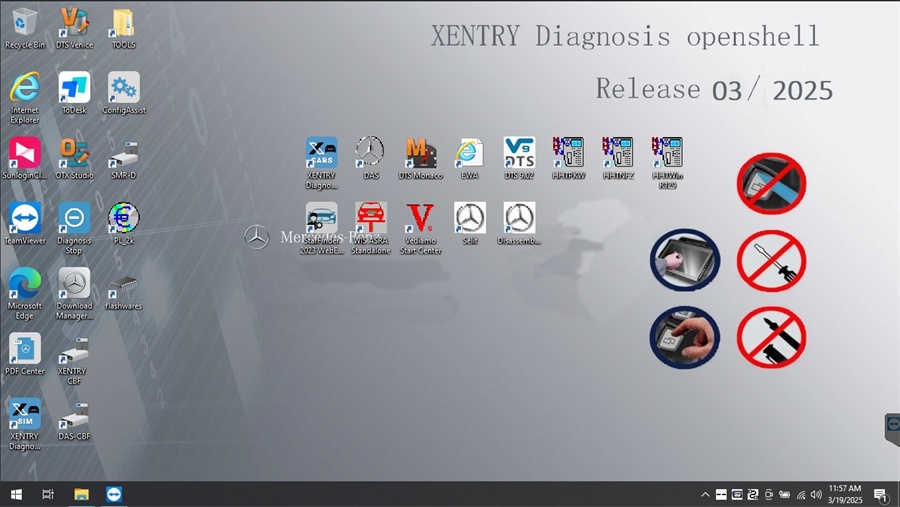 Mercedes Benz Diagnostic Software Interface
Mercedes Benz Diagnostic Software Interface
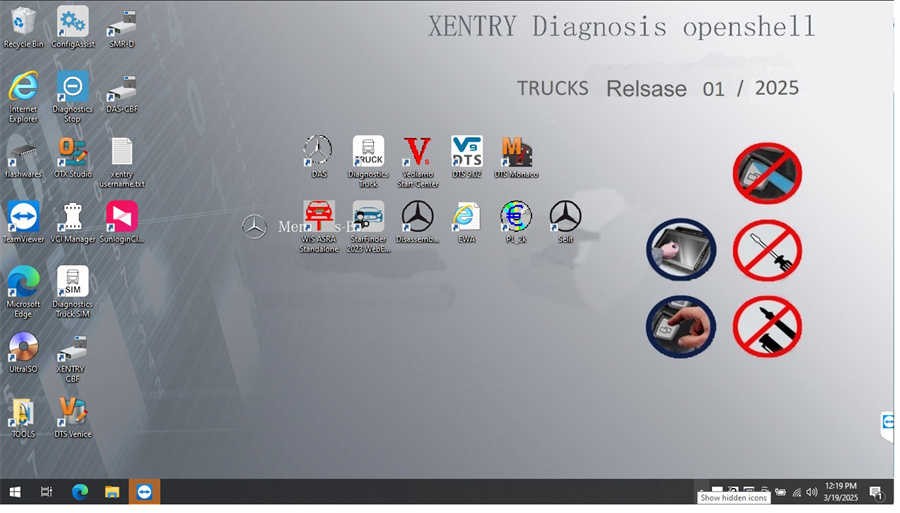 Mercedes Benz Truck Diagnostic Software
Mercedes Benz Truck Diagnostic Software
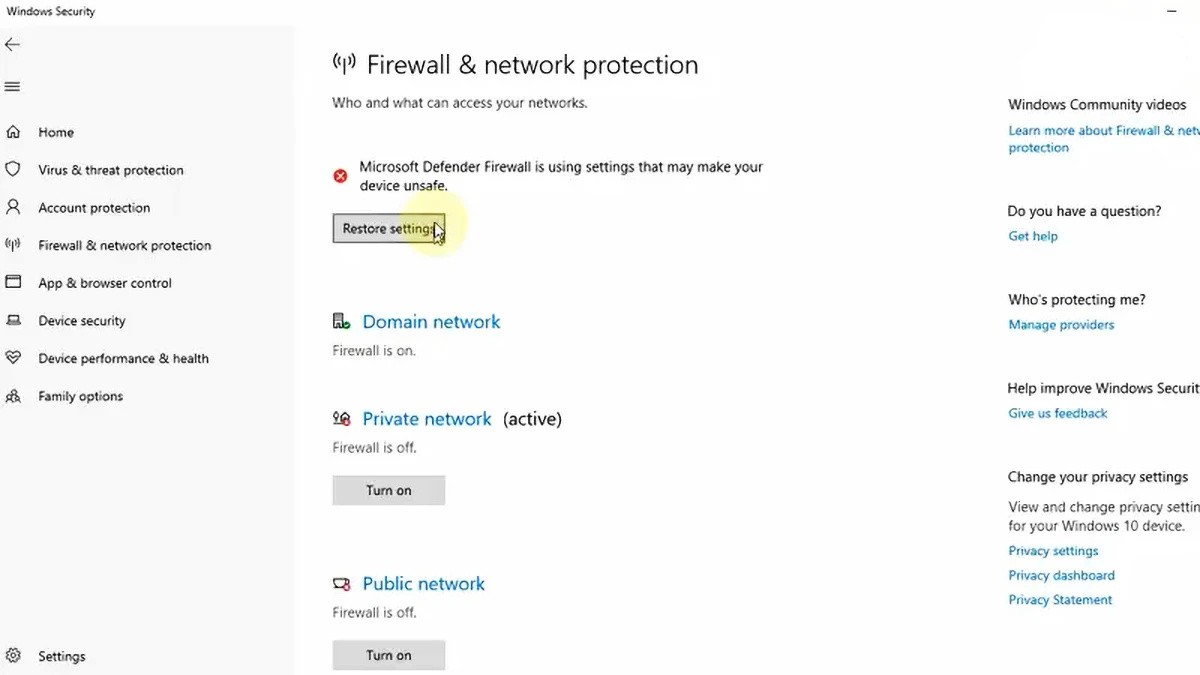 Disabling Antivirus and Firewall for Xentry Installation
Disabling Antivirus and Firewall for Xentry Installation
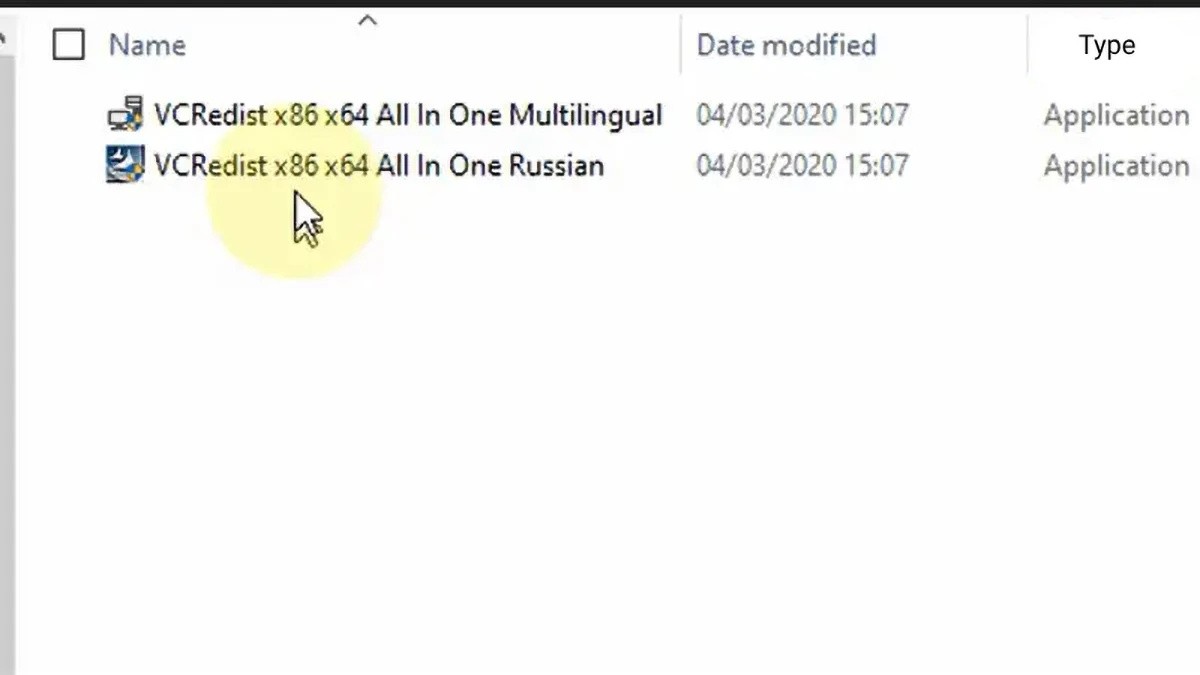 Running Xentry Software from Designated Folder
Running Xentry Software from Designated Folder
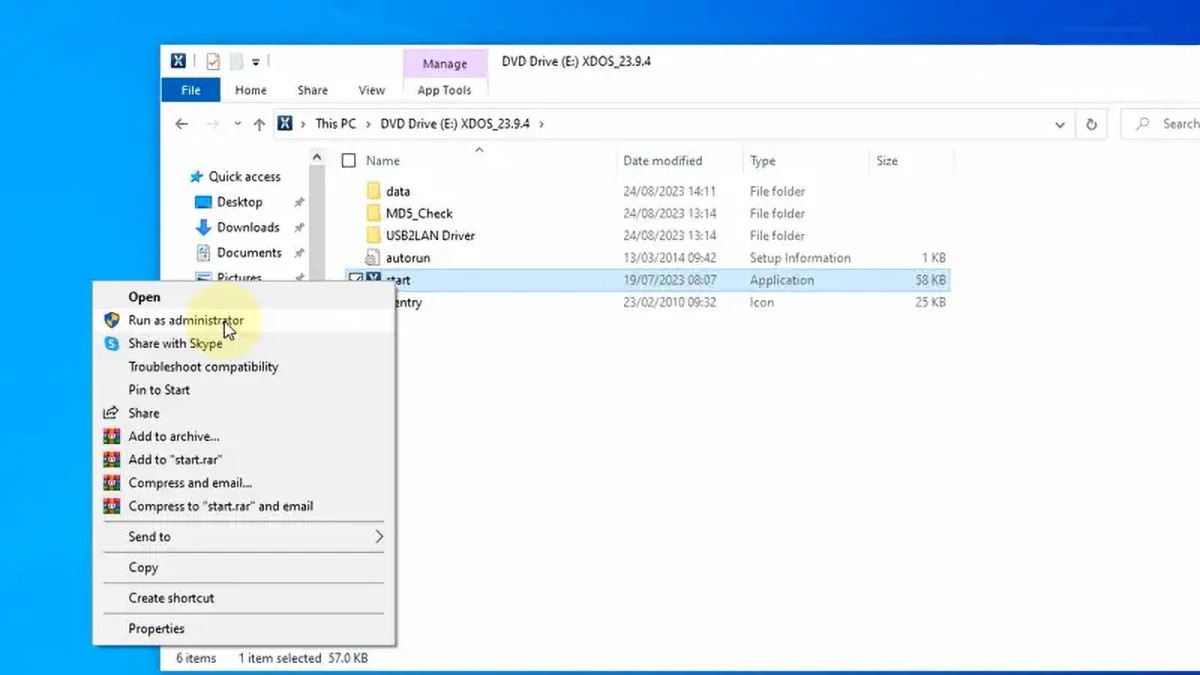 Selecting Language and Running as Administrator
Selecting Language and Running as Administrator
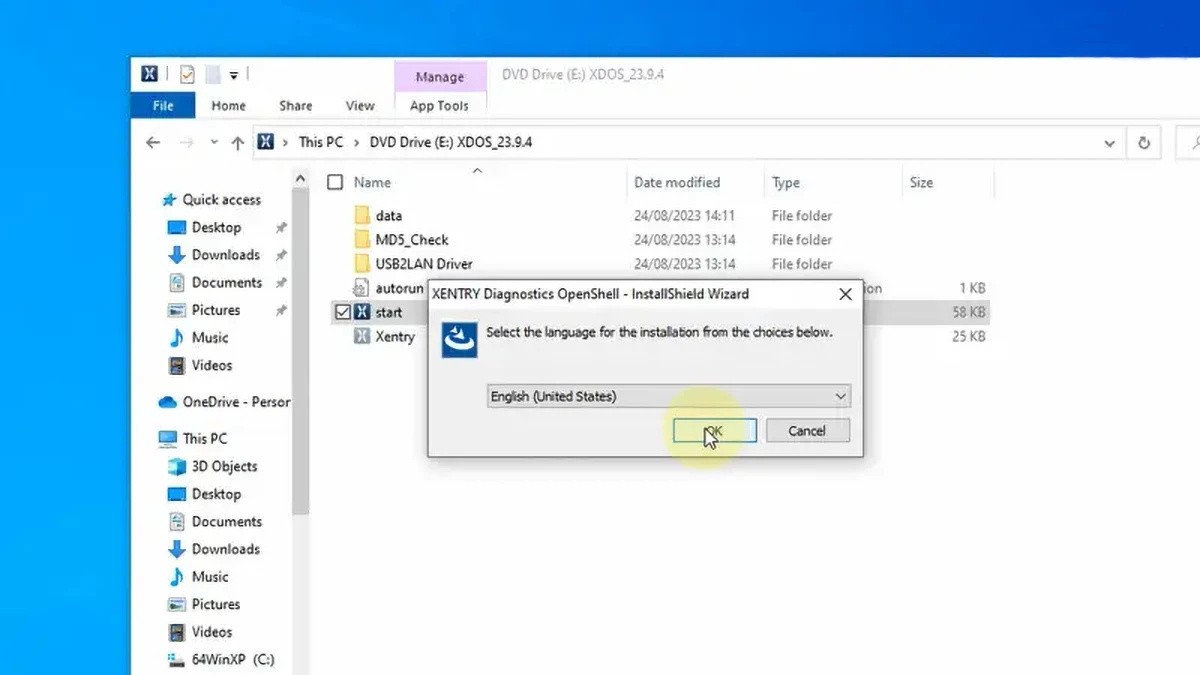 Ensuring Sufficient Free Space for Installation
Ensuring Sufficient Free Space for Installation
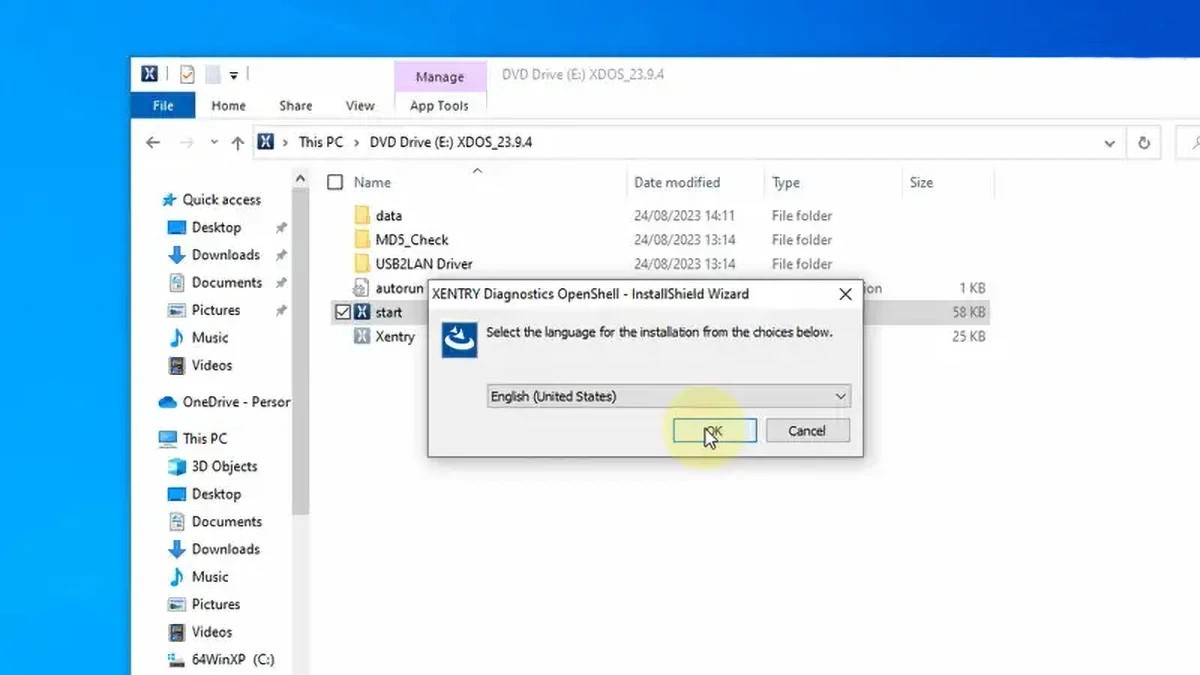 Rebooting Computer After Running XENTRY
Rebooting Computer After Running XENTRY
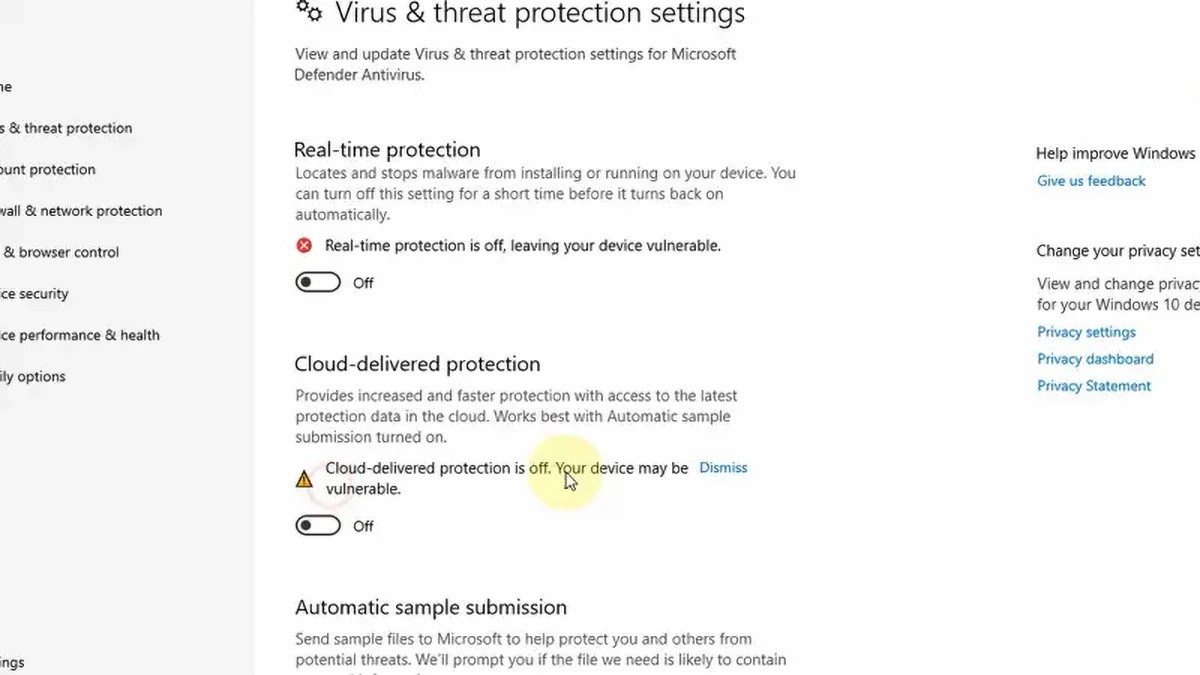 Disabling Antivirus After Reboot
Disabling Antivirus After Reboot
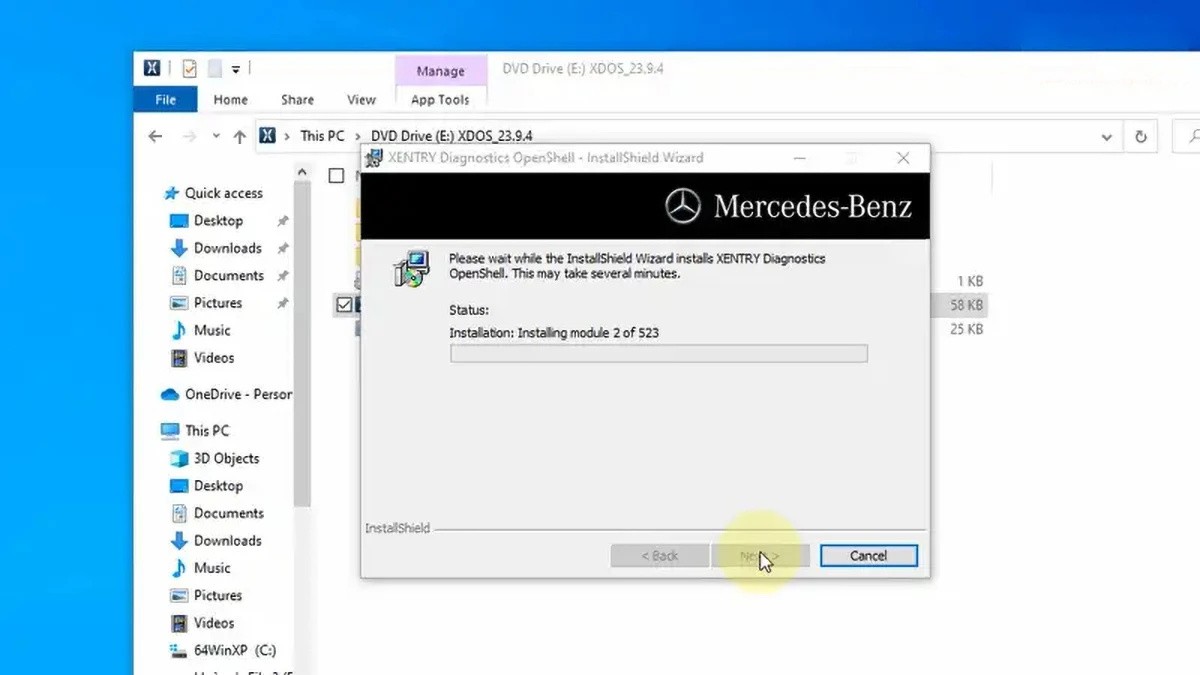 Accessing Task Manager to Disable Xentry PDFs
Accessing Task Manager to Disable Xentry PDFs
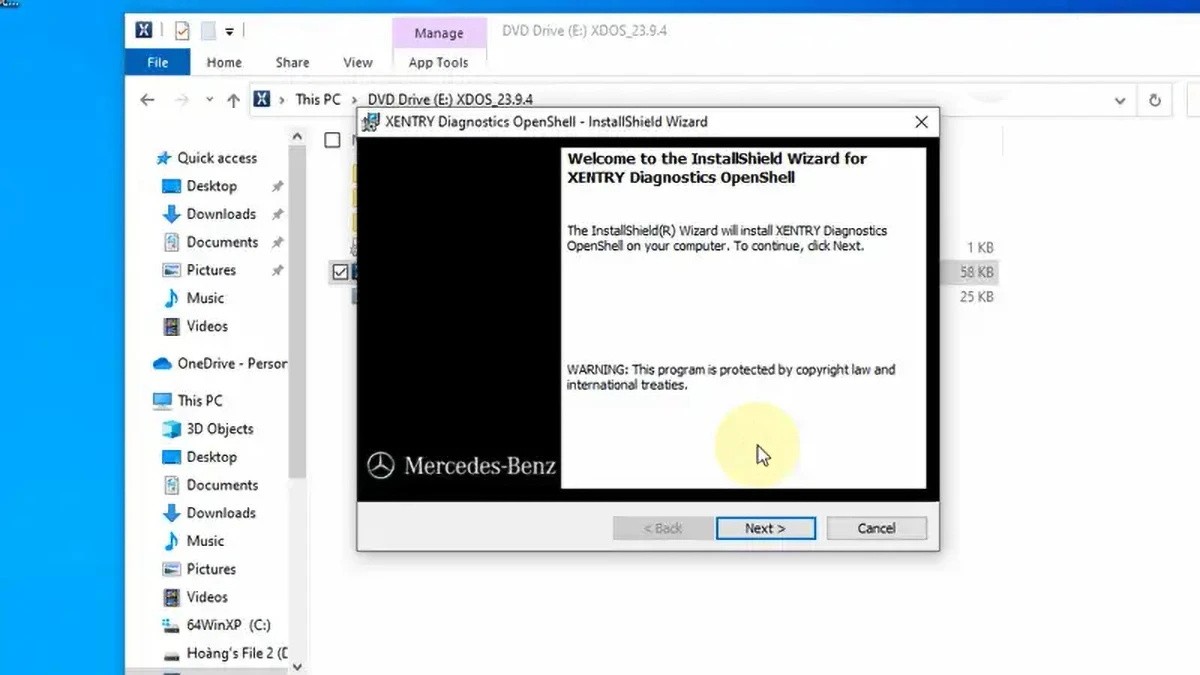 Navigating to CLO Drive to Crack OpenShell Software
Navigating to CLO Drive to Crack OpenShell Software
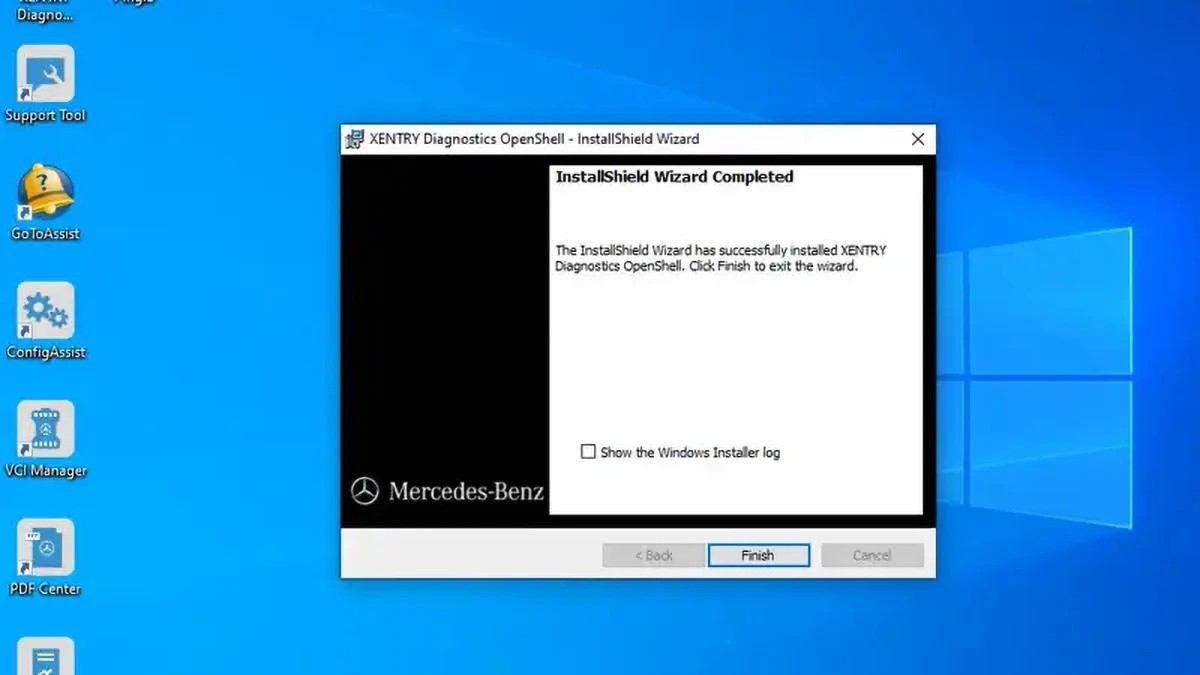 Inserting Missing File in CLO Drive
Inserting Missing File in CLO Drive
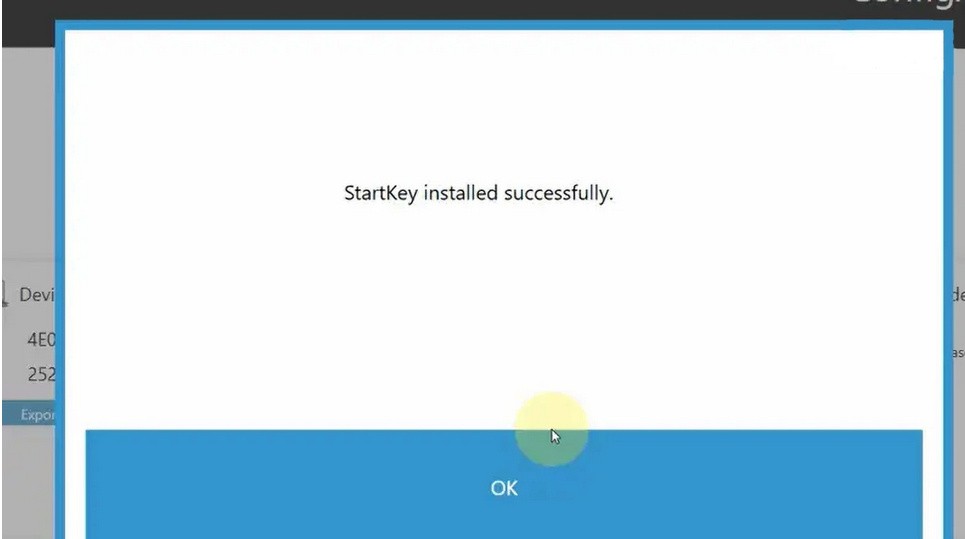 Activating Software Using Activation Key
Activating Software Using Activation Key
 Verifying and Utilizing the Software
Verifying and Utilizing the Software
FAQ: Mercedes Benz Diagnostic Software
What is Mercedes Benz diagnostic software used for?
Mercedes Benz diagnostic software is used to read, interpret, and troubleshoot the electronic systems within Mercedes-Benz vehicles, facilitating accurate diagnoses and effective repairs. It allows technicians to access the vehicle’s computer systems, read and clear diagnostic trouble codes (DTCs), perform actuation tests, and reprogram control units.
Which Mercedes Benz diagnostic software is best for professional use?
Mercedes-Benz Xentry is generally considered the best for professional use, as it is the OEM software used by authorized dealerships, providing complete access to all vehicle systems and functions. However, Autel MaxiCOM MK906BT and Launch X431 V+ are also excellent professional-grade options.
Can I use Mercedes Benz diagnostic software for DIY repairs?
Yes, you can use Mercedes Benz diagnostic software for DIY repairs. Tools like iCarsoft MB II are designed for vehicle owners who want to perform basic diagnostics and maintenance tasks. These tools are typically easier to use and more affordable than professional tools.
How often should I update my Mercedes Benz diagnostic software?
You should update your Mercedes Benz diagnostic software regularly, ideally whenever updates are available from the software vendor. Regular updates ensure compatibility with the latest vehicle models and diagnostic procedures, as well as providing bug fixes and performance improvements.
What are the system requirements for Mercedes Benz Xentry software?
The system requirements for Mercedes Benz Xentry software typically include a Windows operating system (usually Windows 10 64-bit), a fast processor (Intel Core i5 or higher), at least 8GB of RAM, and sufficient hard drive space (at least 256GB).
Is it legal to use aftermarket Mercedes Benz diagnostic software?
Yes, it is legal to use aftermarket Mercedes Benz diagnostic software, as long as the software is properly licensed and does not infringe on any copyrights or intellectual property rights.
What is the difference between coding and programming in Mercedes Benz diagnostic software?
Coding involves configuring a control unit to match the vehicle’s specific options and features, while programming refers to updating or replacing the software in a control unit.
Where can I find reliable code definitions for Mercedes Benz diagnostic codes?
You can find reliable code definitions for Mercedes Benz diagnostic codes in repair manuals, online databases, and the diagnostic tool’s built-in database. Resources like the National Automotive Service Task Force (NASTF) and OEM technical websites are also valuable.
How do I troubleshoot connection issues with my Mercedes Benz diagnostic software?
To troubleshoot connection issues, ensure that the diagnostic tool is properly connected to the vehicle’s diagnostic port, that the ignition is turned on, and that the software is compatible with your vehicle model and year. Also, check your internet connection and restart the diagnostic tool.
What safety precautions should I take when using Mercedes Benz diagnostic software?
When using Mercedes Benz diagnostic software, always work in a well-ventilated area, wear appropriate safety gear (such as gloves and eye protection), and follow all safety instructions provided in the software’s user manual. Avoid making changes to vehicle systems unless you are qualified to do so.
Are you facing challenges in finding reliable auto parts or repair tools? Do you spend too much time comparing prices and features, unsure about the quality and durability of new tools? Contact CAR-TOOL.EDU.VN today at 456 Elm Street, Dallas, TX 75201, United States, or reach us via Whatsapp at +1 (641) 206-8880. Our experts offer detailed information, compare products, and provide tailored recommendations. Visit CAR-TOOL.EDU.VN for all your automotive diagnostic needs and experience a smoother, more efficient repair process.