Obd Dashboard applications transform your smartphone or tablet into a sophisticated vehicle monitoring system, offering real-time insights into your car’s performance and health. CAR-TOOL.EDU.VN provides detailed resources to help you understand and utilize these powerful tools effectively. By using an OBD dashboard app, you gain access to a wealth of data, allowing you to diagnose issues, optimize performance, and stay informed about your vehicle’s condition. This enhanced awareness ensures you can proactively address potential problems, saving time and money on costly repairs.
Contents
- 1. What Is an OBD Dashboard?
- 1.1. Key Features of an OBD Dashboard
- 1.2. Benefits of Using an OBD Dashboard
- 2. Understanding OBD-II and Its Importance
- 2.1. History and Evolution of OBD-II
- 2.2. Key Components of the OBD-II System
- 2.3. Reading and Interpreting OBD-II Data
- 3. Essential Parameters to Monitor on Your OBD Dashboard
- 3.1. Engine Speed (RPM)
- 3.2. Vehicle Speed
- 3.3. Coolant Temperature
- 3.4. Intake Air Temperature (IAT)
- 3.5. Mass Air Flow (MAF)
- 3.6. Oxygen Sensor Readings
- 3.7. Fuel Trim
- 3.8. Battery Voltage
- 4. Choosing the Right OBD Adapter for Your Needs
- 4.1. Types of OBD Adapters
- 4.2. Factors to Consider When Choosing an OBD Adapter
- 4.3. Recommended OBD Adapters
- 5. Top OBD Dashboard Apps for iOS and Android
- 5.1. OBD Fusion
- 5.2. Torque Pro
- 5.3. Car Scanner ELM OBD2
- 5.4. DashCommand
- 6. Setting Up Your OBD Dashboard: A Step-by-Step Guide
- 6.1. Step 1: Locate the OBD-II Port
- 6.2. Step 2: Connect the OBD Adapter
- 6.3. Step 3: Pair the Adapter with Your Device
- 6.4. Step 4: Configure the OBD Dashboard App
- 6.5. Step 5: Start Monitoring Your Vehicle
- 7. Customizing Your OBD Dashboard for Optimal Use
- 7.1. Selecting Relevant PIDs
- 7.2. Creating Custom Gauges and Displays
- 7.3. Setting Up Alerts and Notifications
- 7.4. Saving and Loading Dashboard Configurations
- 8. Diagnosing Common Vehicle Issues Using Your OBD Dashboard
- 8.1. Identifying and Clearing Diagnostic Trouble Codes (DTCs)
- 8.2. Monitoring Engine Performance
- 8.3. Detecting Sensor Failures
- 8.4. Analyzing Data Logs
- 9. Advanced Uses of OBD Dashboards for Car Enthusiasts
- 9.1. Performance Tuning
- 9.2. Data Analysis and Track Day Use
- 9.3. Custom PID Creation
- 10. Maintaining Your OBD Adapter and Dashboard App
- 10.1. Keeping Your Adapter Clean and Secure
- 10.2. Updating Your App Regularly
- 10.3. Troubleshooting Common Issues
- 11. Safety Precautions When Using an OBD Dashboard
- 11.1. Avoiding Distractions While Driving
- 11.2. Ensuring Proper Mounting of Devices
- 11.3. Understanding the Limits of the Technology
- 12. The Future of OBD Dashboards and Vehicle Diagnostics
- 12.1. Advancements in OBD Technology
- 12.2. Integration with Vehicle Systems
- 12.3. The Role of AI and Machine Learning
- 13. Key Considerations for Different Vehicle Types
- 13.1. Passenger Cars
- 13.2. Trucks and SUVs
- 13.3. Electric Vehicles (EVs)
- 13.4. Hybrid Vehicles
- 14. Real-World Examples of OBD Dashboard Use
- 14.1. Diagnosing a Misfire
- 14.2. Monitoring Transmission Temperature While Towing
- 14.3. Optimizing Fuel Economy
- 15. Finding Reliable Information and Support for OBD Dashboards
- 15.1. Online Forums and Communities
- 15.2. Manufacturer Websites
- 15.3. Professional Mechanics and Technicians
- 16. Addressing Privacy and Security Concerns
- 16.1. Understanding Data Collection Practices
- 16.2. Securing Your OBD Adapter
- 16.3. Protecting Your Personal Information
- 17. Frequently Asked Questions (FAQs) about OBD Dashboards
- 17.1. What Type of OBD Car Scanner Is Compatible with My Car?
- 17.2. What Are the Basic Automotive Repair Tools I Should Have?
- 17.3. Where Can I Buy Automotive Tools and Accessories with Good Reputation?
- 17.4. What OBD2 Diagnostic Scanner Should I Buy?
- 17.5. How Do I Find the Best OBD-II App for My Car?
- 17.6. What Is an OBD2 Splitter Used For?
- 17.7. What Should I Know about CAN Bus OBD2?
- 17.8. What is the best way to diagnose car problems using OBD?
- 17.9. How to connect your OBD2 scanner to your car and phone?
- 17.10. Can OBD Fusion be used on multiple cars?
1. What Is an OBD Dashboard?
An OBD dashboard is a software interface, typically an app on your smartphone or tablet, that connects to your vehicle’s On-Board Diagnostics (OBD) system via an OBD adapter. This connection allows the app to display real-time data about your vehicle’s operation, including engine performance, sensor readings, and diagnostic trouble codes (DTCs). The OBD system, mandated in most vehicles since 1996, monitors various engine and vehicle parameters.
1.1. Key Features of an OBD Dashboard
- Real-time Data Display: Shows live data such as engine speed (RPM), vehicle speed, coolant temperature, and fuel consumption.
- Diagnostic Trouble Codes (DTCs): Reads and clears DTCs, helping you identify and address vehicle issues.
- Customizable Gauges: Allows you to create personalized dashboards with the parameters most relevant to you.
- Data Logging: Records data for later analysis, useful for diagnosing intermittent problems or tracking performance.
- Performance Monitoring: Tracks metrics like acceleration, horsepower, and torque.
1.2. Benefits of Using an OBD Dashboard
- Enhanced Vehicle Monitoring: Provides detailed insights into your vehicle’s performance and health.
- Early Problem Detection: Helps identify potential issues before they become major problems.
- Cost Savings: Reduces the need for professional diagnostics for minor issues.
- Performance Optimization: Allows you to monitor and adjust driving habits for better fuel efficiency and performance.
- Customization: Tailor the display to show the data most important to you.
2. Understanding OBD-II and Its Importance
OBD-II (On-Board Diagnostics II) is a standardized system used in vehicles to monitor engine performance and emissions. It provides a wealth of data that can be accessed via an OBD adapter and displayed on an OBD dashboard.
2.1. History and Evolution of OBD-II
The Society of Automotive Engineers (SAE) defines OBD-II as a set of standards for implementing diagnostic systems on vehicles. It was mandated in the United States for all cars and light trucks manufactured after 1996. OBD-II evolved from earlier OBD systems and was designed to provide more comprehensive and standardized diagnostic information.
2.2. Key Components of the OBD-II System
- Sensors: Various sensors throughout the vehicle monitor parameters like engine speed, temperature, and oxygen levels.
- Engine Control Unit (ECU): The ECU processes data from the sensors and controls various engine functions.
- Diagnostic Trouble Codes (DTCs): The system generates DTCs when it detects a problem.
- OBD Port: A standardized port, usually located under the dashboard, where an OBD adapter can be connected.
2.3. Reading and Interpreting OBD-II Data
OBD-II data is accessed via the OBD port using an OBD adapter, which transmits the data to a connected device (e.g., smartphone, tablet, or computer). The data is then displayed on an OBD dashboard app, allowing users to monitor real-time parameters and read DTCs.
3. Essential Parameters to Monitor on Your OBD Dashboard
Monitoring key parameters on your OBD dashboard can provide valuable insights into your vehicle’s performance and health. Here are some essential parameters to consider:
3.1. Engine Speed (RPM)
Engine speed, measured in revolutions per minute (RPM), indicates how fast the engine’s crankshaft is turning. Monitoring RPM is crucial for understanding engine load and performance.
- Normal Range: Typically ranges from 700-900 RPM at idle to several thousand RPM at higher speeds.
- Importance: Helps identify issues like rough idling, misfires, and over-revving.
3.2. Vehicle Speed
Vehicle speed is the speed at which the vehicle is traveling, usually measured in miles per hour (MPH) or kilometers per hour (km/h).
- Normal Range: Varies depending on road conditions and speed limits.
- Importance: Helps monitor speed and identify issues with the speedometer or transmission.
3.3. Coolant Temperature
Coolant temperature indicates the temperature of the engine coolant, which helps regulate engine temperature.
- Normal Range: Typically between 195-220°F (90-104°C) under normal operating conditions.
- Importance: Helps prevent overheating and identify issues with the cooling system, such as a faulty thermostat or radiator.
3.4. Intake Air Temperature (IAT)
IAT measures the temperature of the air entering the engine’s intake manifold.
- Normal Range: Varies depending on ambient temperature.
- Importance: Affects engine performance and fuel efficiency. High IAT can reduce engine power.
3.5. Mass Air Flow (MAF)
MAF measures the amount of air entering the engine.
- Normal Range: Varies depending on engine size and load.
- Importance: Helps monitor engine performance and identify issues with the air intake system, such as a dirty air filter or faulty MAF sensor.
3.6. Oxygen Sensor Readings
Oxygen sensors measure the amount of oxygen in the exhaust gases.
- Normal Range: Varies depending on sensor type and engine operating conditions.
- Importance: Helps monitor the air-fuel mixture and identify issues with the fuel system or catalytic converter.
3.7. Fuel Trim
Fuel trim indicates the adjustments the ECU is making to the air-fuel mixture.
- Normal Range: Typically +/- 10%.
- Importance: Helps diagnose fuel system issues, such as vacuum leaks or faulty injectors.
3.8. Battery Voltage
Battery voltage measures the voltage of the vehicle’s battery.
- Normal Range: Typically between 12.6-14.7 volts.
- Importance: Helps monitor the battery’s health and identify issues with the charging system.
4. Choosing the Right OBD Adapter for Your Needs
Selecting the appropriate OBD adapter is crucial for seamless communication between your vehicle’s OBD-II system and your chosen OBD dashboard app.
4.1. Types of OBD Adapters
- Bluetooth OBD Adapters: These adapters connect wirelessly to your smartphone or tablet via Bluetooth. They are convenient and easy to use.
- Wi-Fi OBD Adapters: Similar to Bluetooth adapters, Wi-Fi adapters connect wirelessly but use a Wi-Fi connection. They are often preferred for iOS devices due to Apple’s restrictions on Bluetooth connectivity.
- USB OBD Adapters: These adapters connect to your computer via USB. They are typically used for more advanced diagnostics and data logging.
4.2. Factors to Consider When Choosing an OBD Adapter
- Compatibility: Ensure the adapter is compatible with your vehicle’s make, model, and year.
- Connectivity: Choose an adapter with the appropriate connectivity (Bluetooth, Wi-Fi, or USB) for your device.
- Features: Consider the features you need, such as support for specific OBD-II protocols or advanced diagnostic functions.
- Price: OBD adapters range in price from affordable to high-end. Choose one that fits your budget and meets your needs.
- Reviews: Read reviews from other users to get an idea of the adapter’s performance and reliability.
4.3. Recommended OBD Adapters
- OBDLink MX+: A high-performance Bluetooth adapter that supports all OBD-II protocols and advanced diagnostic features.
- BlueDriver Bluetooth Professional OBDII Scan Tool: A popular Bluetooth adapter known for its ease of use and comprehensive diagnostic capabilities.
- BAFX Products Bluetooth OBD2 Scanner: An affordable Bluetooth adapter that provides basic OBD-II functionality.
5. Top OBD Dashboard Apps for iOS and Android
Numerous OBD dashboard apps are available for iOS and Android devices, each offering a unique set of features and capabilities.
5.1. OBD Fusion
OBD Fusion is a comprehensive OBD dashboard app that supports a wide range of vehicles and OBD adapters. It offers real-time data monitoring, DTC reading and clearing, customizable dashboards, and data logging.
- Key Features:
- Customizable dashboards
- Real-time data monitoring
- DTC reading and clearing
- Data logging
- Support for multiple vehicles
- Pros:
- Comprehensive features
- User-friendly interface
- Excellent customer support
- Cons:
- Some advanced features require in-app purchases
5.2. Torque Pro
Torque Pro is a popular OBD dashboard app for Android devices. It offers real-time data monitoring, DTC reading and clearing, customizable dashboards, and performance monitoring.
- Key Features:
- Customizable dashboards
- Real-time data monitoring
- DTC reading and clearing
- Performance monitoring
- GPS tracking
- Pros:
- Affordable
- Extensive customization options
- Large community support
- Cons:
- Android only
- Less user-friendly than some other apps
5.3. Car Scanner ELM OBD2
Car Scanner ELM OBD2 is a versatile OBD dashboard app that supports a wide range of vehicles and OBD adapters. It offers real-time data monitoring, DTC reading and clearing, customizable dashboards, and advanced diagnostic features.
- Key Features:
- Customizable dashboards
- Real-time data monitoring
- DTC reading and clearing
- Advanced diagnostic features
- Support for multiple vehicles
- Pros:
- Comprehensive features
- User-friendly interface
- Free version available
- Cons:
- Some advanced features require a subscription
5.4. DashCommand
DashCommand is a premium OBD dashboard app that offers a wide range of features, including real-time data monitoring, DTC reading and clearing, customizable dashboards, performance monitoring, and data logging.
- Key Features:
- Customizable dashboards
- Real-time data monitoring
- DTC reading and clearing
- Performance monitoring
- Data logging
- Vehicle health reports
- Pros:
- Comprehensive features
- User-friendly interface
- Vehicle health reports
- Cons:
- More expensive than other apps
- Some features require additional purchases
6. Setting Up Your OBD Dashboard: A Step-by-Step Guide
Setting up your OBD dashboard involves connecting your OBD adapter to your vehicle and configuring your OBD dashboard app. Here’s a step-by-step guide:
6.1. Step 1: Locate the OBD-II Port
The OBD-II port is typically located under the dashboard on the driver’s side. Consult your vehicle’s owner’s manual if you have trouble finding it.
6.2. Step 2: Connect the OBD Adapter
Plug the OBD adapter into the OBD-II port. Ensure it is securely connected.
6.3. Step 3: Pair the Adapter with Your Device
- Bluetooth Adapters: Enable Bluetooth on your smartphone or tablet and pair it with the OBD adapter.
- Wi-Fi Adapters: Connect your device to the Wi-Fi network broadcast by the OBD adapter.
- USB Adapters: Connect the adapter to your computer using a USB cable.
6.4. Step 4: Configure the OBD Dashboard App
- Download and install your chosen OBD dashboard app from the App Store (iOS) or Google Play Store (Android).
- Open the app and follow the setup instructions.
- Select your OBD adapter from the list of available devices.
- Configure the app settings, such as vehicle profile and preferred units of measurement.
- Create your custom dashboard by selecting the parameters you want to monitor.
6.5. Step 5: Start Monitoring Your Vehicle
Start your vehicle’s engine and begin monitoring the data displayed on your OBD dashboard.
7. Customizing Your OBD Dashboard for Optimal Use
Customizing your OBD dashboard allows you to focus on the parameters most relevant to your needs.
7.1. Selecting Relevant PIDs
Choose the PIDs (Parameter IDs) that provide the most valuable information about your vehicle’s performance and health. Refer to the “Essential Parameters to Monitor” section for guidance.
7.2. Creating Custom Gauges and Displays
Most OBD dashboard apps allow you to create custom gauges and displays to visualize the data. Customize the gauges to show the parameters you want to monitor in a clear and intuitive way.
7.3. Setting Up Alerts and Notifications
Configure alerts and notifications to be alerted when certain parameters exceed or fall below specified thresholds. This can help you identify potential issues early on.
7.4. Saving and Loading Dashboard Configurations
Save your dashboard configurations so you can easily load them later. This is useful if you want to switch between different dashboard setups for different purposes.
8. Diagnosing Common Vehicle Issues Using Your OBD Dashboard
Your OBD dashboard can be a powerful tool for diagnosing common vehicle issues. Here are some examples:
8.1. Identifying and Clearing Diagnostic Trouble Codes (DTCs)
When your vehicle’s ECU detects a problem, it generates a DTC. Your OBD dashboard can read and clear these codes, helping you identify the issue and take corrective action.
- Reading DTCs: Use your OBD dashboard app to scan for DTCs. The app will display the codes and their descriptions.
- Interpreting DTCs: Research the meaning of the DTCs to understand the nature of the problem. Websites like OBD-Codes.com and the National Highway Traffic Safety Administration (NHTSA) provide detailed information about DTCs.
- Clearing DTCs: After addressing the issue, use your OBD dashboard app to clear the DTCs.
8.2. Monitoring Engine Performance
Monitor engine parameters like RPM, coolant temperature, and fuel trim to identify issues with engine performance.
- Rough Idling: Check RPM and fuel trim. A fluctuating RPM or abnormal fuel trim values can indicate a vacuum leak or faulty sensor.
- Overheating: Monitor coolant temperature. High coolant temperature can indicate a faulty thermostat, radiator, or water pump.
- Poor Fuel Economy: Check fuel trim and oxygen sensor readings. Abnormal values can indicate a problem with the fuel system or catalytic converter.
8.3. Detecting Sensor Failures
Monitor sensor readings to identify faulty sensors.
- MAF Sensor: Check MAF readings. Abnormal readings can indicate a dirty or faulty MAF sensor.
- Oxygen Sensors: Check oxygen sensor readings. Erratic or flatlined readings can indicate a faulty oxygen sensor.
8.4. Analyzing Data Logs
Use data logging to record vehicle data over time. Analyze the data logs to identify intermittent problems or track performance.
- Intermittent Issues: Record data during normal driving conditions and analyze the logs to identify patterns or anomalies.
- Performance Tracking: Record data during performance runs to track metrics like acceleration and horsepower.
9. Advanced Uses of OBD Dashboards for Car Enthusiasts
Car enthusiasts can leverage OBD dashboards for more advanced uses, such as performance tuning and data analysis.
9.1. Performance Tuning
OBD dashboards can be used to monitor the effects of performance modifications and fine-tune engine parameters.
- Monitoring Air-Fuel Ratio: Use an OBD dashboard to monitor the air-fuel ratio and ensure it is within the optimal range for performance.
- Adjusting Timing: Use an OBD dashboard to monitor timing advance and adjust it for optimal performance.
9.2. Data Analysis and Track Day Use
OBD dashboards can be used to record and analyze data during track days, providing valuable insights into vehicle performance.
- Recording Lap Times: Use an OBD dashboard with GPS tracking to record lap times.
- Analyzing Performance Data: Analyze data logs to identify areas for improvement in driving technique and vehicle setup.
9.3. Custom PID Creation
Some OBD dashboard apps allow you to create custom PIDs to monitor parameters not supported by the standard OBD-II protocol.
- Researching Custom PIDs: Consult online forums and communities to find custom PIDs for your vehicle.
- Adding Custom PIDs: Follow the instructions in your OBD dashboard app to add custom PIDs.
10. Maintaining Your OBD Adapter and Dashboard App
Proper maintenance of your OBD adapter and dashboard app is essential for reliable performance.
10.1. Keeping Your Adapter Clean and Secure
Keep your OBD adapter clean and free from debris. Store it in a safe place when not in use.
10.2. Updating Your App Regularly
Update your OBD dashboard app regularly to ensure you have the latest features and bug fixes.
10.3. Troubleshooting Common Issues
- Connection Problems: Ensure the OBD adapter is securely connected and properly paired with your device.
- Data Accuracy: Verify that the data displayed on your OBD dashboard is accurate. Consult your vehicle’s owner’s manual or a trusted mechanic if you have concerns.
- App Crashes: Restart your device or reinstall the OBD dashboard app if it crashes frequently.
11. Safety Precautions When Using an OBD Dashboard
Using an OBD dashboard can enhance your driving experience, but it’s important to prioritize safety.
11.1. Avoiding Distractions While Driving
Never operate your OBD dashboard app while driving. Pull over to a safe location if you need to interact with the app.
11.2. Ensuring Proper Mounting of Devices
Securely mount your smartphone or tablet in a safe and convenient location. Avoid mounting devices in a way that obstructs your view or interferes with your driving.
11.3. Understanding the Limits of the Technology
OBD dashboards provide valuable information, but they are not a substitute for professional diagnostics. Consult a qualified mechanic if you have concerns about your vehicle’s performance or safety.
12. The Future of OBD Dashboards and Vehicle Diagnostics
The future of OBD dashboards and vehicle diagnostics is promising, with advancements in technology and increasing integration with vehicle systems.
12.1. Advancements in OBD Technology
Future OBD systems will likely offer more comprehensive data and advanced diagnostic capabilities.
12.2. Integration with Vehicle Systems
OBD dashboards may become increasingly integrated with vehicle systems, allowing for more seamless communication and control.
12.3. The Role of AI and Machine Learning
AI and machine learning could play a significant role in future OBD dashboards, providing predictive maintenance and personalized recommendations.
13. Key Considerations for Different Vehicle Types
The use of OBD dashboards can vary based on the type of vehicle you own. Here are some key considerations for different vehicle types:
13.1. Passenger Cars
- Standard OBD-II Compliance: Most passenger cars manufactured after 1996 are OBD-II compliant, making them compatible with a wide range of OBD adapters and apps.
- Common Parameters: Monitor parameters such as engine speed, coolant temperature, and fuel trim to diagnose common issues like rough idling, overheating, and poor fuel economy.
13.2. Trucks and SUVs
- Heavy-Duty Diagnostics: Trucks and SUVs may require OBD adapters and apps that support heavy-duty diagnostics.
- Monitoring Towing Performance: When towing, monitor parameters such as transmission temperature and engine load to ensure safe and efficient operation.
13.3. Electric Vehicles (EVs)
- Specific EV Parameters: Electric vehicles require OBD adapters and apps that support specific EV parameters, such as battery voltage, current, and temperature.
- Battery Health Monitoring: Monitor battery health and performance to optimize range and lifespan.
13.4. Hybrid Vehicles
- Hybrid-Specific Parameters: Hybrid vehicles require OBD adapters and apps that support hybrid-specific parameters, such as electric motor performance and regenerative braking.
- Monitoring Energy Efficiency: Monitor energy efficiency and hybrid system performance to maximize fuel economy.
14. Real-World Examples of OBD Dashboard Use
Here are some real-world examples of how OBD dashboards can be used to diagnose and resolve vehicle issues:
14.1. Diagnosing a Misfire
A driver noticed that their car was running rough and the check engine light was on. Using an OBD dashboard, they read the DTCs and found a code indicating a misfire in cylinder 3. After inspecting the spark plugs and ignition coils, they found that the ignition coil for cylinder 3 was faulty. Replacing the ignition coil resolved the misfire and cleared the check engine light.
14.2. Monitoring Transmission Temperature While Towing
A truck owner was towing a heavy load and wanted to ensure that the transmission temperature remained within a safe range. Using an OBD dashboard, they monitored the transmission temperature and adjusted their driving habits to keep the temperature below the maximum threshold.
14.3. Optimizing Fuel Economy
A driver wanted to improve their fuel economy. Using an OBD dashboard, they monitored fuel trim and oxygen sensor readings to identify areas for improvement. They adjusted their driving habits, such as reducing aggressive acceleration and maintaining a consistent speed, which resulted in a significant improvement in fuel economy.
15. Finding Reliable Information and Support for OBD Dashboards
Finding reliable information and support is crucial for getting the most out of your OBD dashboard.
15.1. Online Forums and Communities
Online forums and communities are valuable resources for finding information, sharing tips, and getting help with OBD dashboards.
- OBD-II Forums: These forums are dedicated to OBD-II technology and provide a wealth of information about OBD adapters, apps, and diagnostic techniques.
- Vehicle-Specific Forums: These forums are dedicated to specific vehicle makes and models and provide information about common issues and solutions.
15.2. Manufacturer Websites
Manufacturer websites provide detailed information about OBD adapters and apps.
- OBD Adapter Manufacturers: These websites provide specifications, compatibility information, and troubleshooting tips for OBD adapters.
- OBD Dashboard App Developers: These websites provide information about app features, compatibility, and support.
15.3. Professional Mechanics and Technicians
Professional mechanics and technicians can provide expert advice and assistance with OBD dashboards.
- Local Mechanics: Consult a local mechanic for help with diagnosing and resolving complex vehicle issues.
- Online Mechanic Services: Use online mechanic services to get expert advice and support from certified mechanics.
16. Addressing Privacy and Security Concerns
When using an OBD dashboard, it’s important to address privacy and security concerns.
16.1. Understanding Data Collection Practices
Understand the data collection practices of the OBD dashboard app and the OBD adapter manufacturer.
- Read Privacy Policies: Review the privacy policies of the app and adapter to understand what data is collected and how it is used.
- Opt-Out of Data Sharing: Opt-out of data sharing if you are concerned about your privacy.
16.2. Securing Your OBD Adapter
Secure your OBD adapter to prevent unauthorized access.
- Use a Password: Use a strong password to protect your OBD adapter from unauthorized access.
- Disconnect When Not in Use: Disconnect the OBD adapter when it is not in use to prevent unauthorized access.
16.3. Protecting Your Personal Information
Protect your personal information when using an OBD dashboard.
- Use a Secure Network: Use a secure network when connecting your device to the OBD adapter.
- Avoid Sharing Sensitive Information: Avoid sharing sensitive information, such as your vehicle’s VIN or registration information, unless it is necessary.
17. Frequently Asked Questions (FAQs) about OBD Dashboards
Here are some frequently asked questions about OBD dashboards:
17.1. What Type of OBD Car Scanner Is Compatible with My Car?
To determine the compatibility of an OBD car scanner with your car, you should first check the manufacturing year of your vehicle. If it was made in 1996 or later, it is likely OBD-II compliant, making it compatible with most standard OBD scanners. However, it’s always best to consult your car’s manual or the manufacturer’s website to confirm. Furthermore, consider the type of device you plan to use with the scanner, such as a smartphone (iOS or Android) or a computer, as this will influence whether you need a Bluetooth, Wi-Fi, or USB-based scanner.
17.2. What Are the Basic Automotive Repair Tools I Should Have?
Every car owner should possess a set of basic automotive repair tools to handle minor maintenance tasks and repairs. Essential tools include a socket set, wrench set, screwdrivers (both flathead and Phillips), pliers, a jack and jack stands for lifting the vehicle safely, an OBD-II scanner for diagnostics, and a multimeter for electrical testing. Having these tools on hand enables you to perform routine tasks such as changing a tire, replacing a battery, checking fluid levels, and diagnosing simple issues without needing to visit a mechanic.
17.3. Where Can I Buy Automotive Tools and Accessories with Good Reputation?
When purchasing automotive tools and accessories, it’s crucial to select reputable suppliers to ensure quality and reliability. Consider established auto parts stores like AutoZone, Advance Auto Parts, and O’Reilly Auto Parts for a wide selection of tools, parts, and accessories. Online marketplaces such as Amazon and eBay can also offer competitive prices, but be sure to check seller reviews and product ratings before making a purchase. For specialized or professional-grade tools, consider suppliers such as Snap-on or Mac Tools, known for their durability and performance.
17.4. What OBD2 Diagnostic Scanner Should I Buy?
The choice of an OBD2 diagnostic scanner depends on your specific needs and budget. For basic diagnostics and code reading, an entry-level scanner like the Autel AutoLink AL319 or the BlueDriver Bluetooth Professional OBDII Scan Tool is sufficient. If you require more advanced features such as live data streaming, advanced diagnostics, and bidirectional control, consider higher-end options like the Autel MaxiCOM MK808 or the Snap-on Solus Edge. Bluetooth-enabled scanners are also convenient for connecting to smartphones or tablets for data display and analysis.
17.5. How Do I Find the Best OBD-II App for My Car?
To find the best OBD-II app for your car, start by checking compatibility with your smartphone’s operating system (iOS or Android). Popular apps such as Torque Pro (Android), OBD Fusion (iOS and Android), and Car Scanner ELM OBD2 (iOS and Android) offer a range of features from basic code reading to advanced diagnostics and customization. Read user reviews and ratings to gauge the app’s performance and reliability. Also, consider whether the app supports the specific parameters and features you need, such as real-time data monitoring, custom dashboards, and data logging.
17.6. What Is an OBD2 Splitter Used For?
An OBD2 splitter, also known as an OBD2 Y cable, is used to connect multiple devices to a vehicle’s OBD2 port simultaneously. This can be useful if you want to use an OBD2 scanner along with another device such as a GPS tracker or a performance monitor. However, it’s important to ensure that all devices connected via the splitter are compatible and do not interfere with each other to avoid potential communication issues or damage to the vehicle’s electronic systems.
17.7. What Should I Know about CAN Bus OBD2?
CAN Bus (Controller Area Network) is a communication protocol used in modern vehicles to allow various electronic control units (ECUs) to communicate with each other. When dealing with CAN Bus OBD2, it’s essential to ensure that your OBD2 scanner and any connected devices are compatible with the CAN Bus protocol used in your vehicle. CAN Bus compatibility ensures proper communication with the vehicle’s ECUs, allowing you to access and interpret data accurately.
17.8. What is the best way to diagnose car problems using OBD?
The most effective method for diagnosing car problems using OBD (On-Board Diagnostics) involves a systematic approach. First, connect an OBD scanner to your vehicle’s OBD port and retrieve any Diagnostic Trouble Codes (DTCs) stored in the ECU. Research the meaning of each DTC to understand the potential issues. Then, use the scanner to monitor live data parameters such as engine speed, temperature, and sensor readings to identify any anomalies. Combine this data with a visual inspection of the vehicle’s components to pinpoint the root cause of the problem.
17.9. How to connect your OBD2 scanner to your car and phone?
To connect your OBD2 scanner to your car and phone, you’ll typically need a Bluetooth or Wi-Fi-enabled scanner. First, plug the scanner into the OBD2 port of your vehicle. Then, turn on your car’s ignition. On your smartphone, enable Bluetooth or connect to the Wi-Fi network broadcasted by the scanner. Open the OBD2 app on your phone and follow the app’s instructions to connect to the scanner. Once connected, the app should display real-time data from your car’s sensors and allow you to read and clear diagnostic trouble codes.
17.10. Can OBD Fusion be used on multiple cars?
Yes, OBD Fusion can be used on multiple cars. The app allows you to create profiles for different vehicles, enabling you to switch between them easily. This is useful if you own multiple cars or need to diagnose issues on different vehicles regularly. Simply add each vehicle’s information to the app, and you can monitor and diagnose each one separately.
By understanding and utilizing OBD dashboard applications, you can take control of your vehicle’s health and performance. CAR-TOOL.EDU.VN is committed to providing the resources and information you need to make informed decisions about your automotive tools and accessories. Whether you’re a professional mechanic or a car enthusiast, our goal is to help you find the best solutions for your needs.
Ready to take control of your vehicle’s health and performance? Contact CAR-TOOL.EDU.VN today at 456 Elm Street, Dallas, TX 75201, United States, or reach out via Whatsapp at +1 (641) 206-8880. Explore our website, CAR-TOOL.EDU.VN, for more detailed information and expert support. Let us help you find the perfect OBD dashboard and tools to keep your vehicle running smoothly!
 OBD Fusion dashboard example
OBD Fusion dashboard example
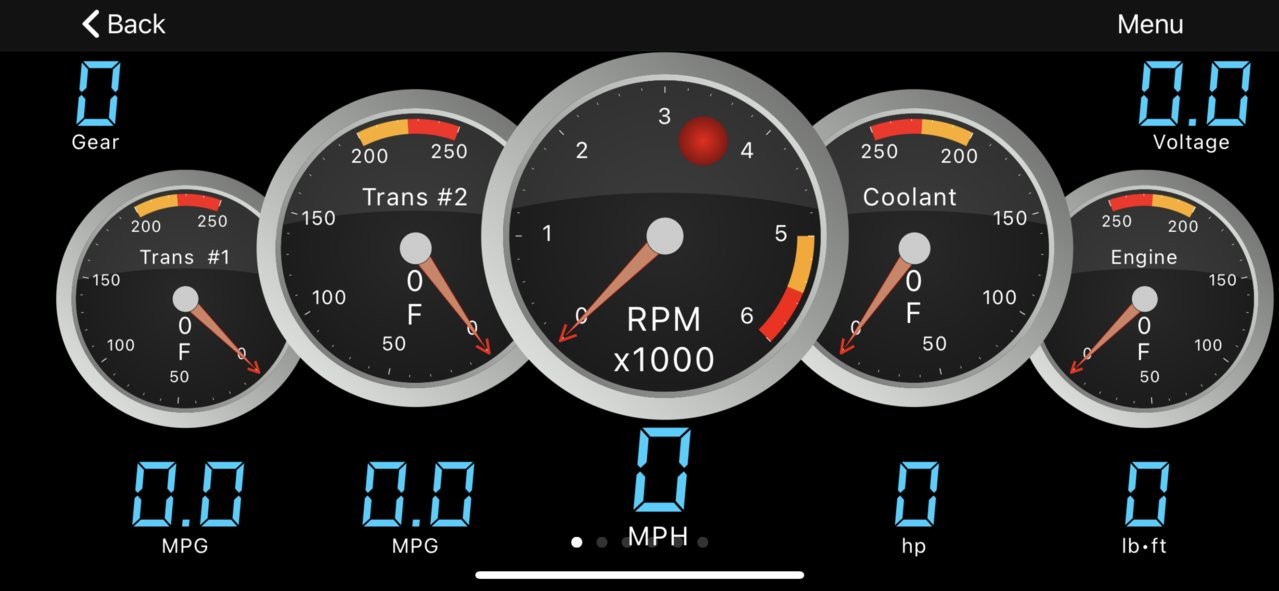 iPhone 12 OBD Fusion dashboard
iPhone 12 OBD Fusion dashboard