The Obd-2 Port, or On-Board Diagnostics II port, is a standardized interface found in virtually all cars and trucks manufactured after 1996, mandated for monitoring emissions and other vital vehicle data; allowing mechanics and car owners to diagnose issues using scan tools. CAR-TOOL.EDU.VN helps you understand its functionalities and the diagnostic tools available, offering solutions for vehicle maintenance. With the right OBD2 scanner and diagnostic information, understanding your car’s performance and health becomes easier than ever.
Contents
- 1. Understanding the OBD-2 Port
- 1.1. History and Evolution of OBD Systems
- 1.2. Location and Physical Characteristics of the OBD-2 Port
- 1.3. Benefits of OBD-2 Standardization
- 1.4. Common Issues and Problems Related to the OBD-2 Port
- 2. OBD-I vs. OBD-II: Key Differences
- 2.1. Standardization and Compatibility
- 2.2. Diagnostic Capabilities
- 2.3. Protocols and Communication
- 2.4. Diagnostic Trouble Codes (DTCs)
- 3. How Does OBD-II Work?
- 3.1. Reading Diagnostic Trouble Codes (DTCs)
- 3.2. Clearing Diagnostic Trouble Codes (DTCs)
- 3.3. Live Data Monitoring
- 3.4. Freeze Frame Data
- 3.5. OBD-II Pinout and Functionality
- 4. What Can Be Hooked Up to the OBD-II Port?
- 4.1. Scan Tools and Code Readers
- 4.2. Performance Monitors and Gauges
- 4.3. GPS Trackers
- 4.4. Insurance Telematics Devices
- 4.5. Data Loggers
- 5. Other Mobile OBD-II Scanner Apps
- 5.1. Veepeak Mini WiFi OBD II Scanner
- 5.2. BAFX Products OBDII Code Reader and Scan Tool
- 5.3. Veepeak OBDCheck BLE Bluetooth OBD II Scanner
- 5.4. BlueDriver Pro OBD2 Bluetooth Scan Tool
- 5.5. OBDLink MX+ OBD2 Bluetooth Scanner
- 6. Taking Advantage of Your OBD-II Port
- 6.1. Monitoring Vehicle Health
- 6.2. Improving Fuel Efficiency
- 6.3. Enhancing Vehicle Performance
- 6.4. Customizing Vehicle Settings
- 6.5. Locating Stolen Vehicles
- 7. Common Myths and Misconceptions About the OBD-2 Port
- 7.1. OBD-II Scanners Voiding Car Warranties
- 7.2. Only Mechanics Can Understand OBD-II Data
- 7.3. All OBD-II Scanners Are Created Equal
- 7.4. OBD-II Ports Are Only for Diagnosing Problems
- 7.5. Clearing DTCs Always Fixes the Problem
- 8. Future Trends in OBD-II Technology
- 8.1. Enhanced Data Collection
- 8.2. Wireless Connectivity
- 8.3. Integration with Other Vehicle Systems
- 8.4. Data Analytics and Cloud-Based Diagnostics
- 8.5. Cybersecurity Measures
- 9. Choosing the Right OBD-II Scanner
- 9.1. Basic Code Readers
- 9.2. Mid-Range Scan Tools
- 9.3. Professional-Grade Scan Tools
- 9.4. Mobile App-Based Scanners
- 9.5. Factors to Consider
- 10. OBD-2 Port: FAQs
1. Understanding the OBD-2 Port
The On-Board Diagnostics II (OBD-2) port is a standardized 16-pin interface that has been a mandatory feature in all cars and trucks manufactured since 1996. Its primary function is to monitor various aspects of a vehicle’s performance, including emissions, mileage, speed, and other critical data points. This system is linked to the check engine light and other dashboard warning lights, which illuminate when the system detects a problem. The OBD-2 port allows mechanics and vehicle owners to access Diagnostic Trouble Codes (DTCs) and other vehicle data using specialized scan tools. According to the Environmental Protection Agency (EPA), the standardization of OBD-2 ports was primarily driven by the need to monitor and regulate vehicle emissions more effectively.
1.1. History and Evolution of OBD Systems
Before the introduction of OBD-I, each vehicle manufacturer used its own unique diagnostic systems. This meant that mechanics needed to invest in expensive, proprietary scan tools for each type of vehicle, making diagnostics a complex and costly process. OBD-I, introduced in 1987, was the first attempt to standardize on-board diagnostics, incorporating sensors to detect and reduce emissions. However, OBD-I had several limitations and inconsistencies. In 1996, the automotive industry agreed on a new, common standard, leading to the introduction of OBD-2. This new standard provided a more advanced and uniform approach to vehicle diagnostics. As highlighted in a study by the Society of Automotive Engineers (SAE), OBD-2 significantly improved the accuracy and reliability of vehicle diagnostics compared to its predecessor.
1.2. Location and Physical Characteristics of the OBD-2 Port
The OBD-2 port is typically located under the driver’s side dashboard, making it easily accessible for diagnostic purposes. It features a standardized 16-pin connector, ensuring compatibility across different vehicle makes and models. Pins 4 and 5 are used for ground connections, while pin 16 provides power from the car’s battery. The remaining pins are used for various communication protocols, which can vary depending on the vehicle manufacturer. According to the National Highway Traffic Safety Administration (NHTSA), the standardized location and pin configuration of the OBD-2 port have greatly simplified vehicle diagnostics.
1.3. Benefits of OBD-2 Standardization
The standardization of OBD-2 offers numerous benefits for both mechanics and vehicle owners. It allows for easier and more cost-effective vehicle diagnostics, as a single scan tool can be used across a wide range of vehicles. This standardization also promotes greater transparency in vehicle repairs, as owners can access the same diagnostic information as mechanics. Moreover, OBD-2 has played a crucial role in reducing vehicle emissions by providing a standardized way to monitor and address emission-related issues. A report by the California Air Resources Board (CARB) indicates that OBD-2 has been instrumental in identifying and resolving emission problems in vehicles, leading to improved air quality.
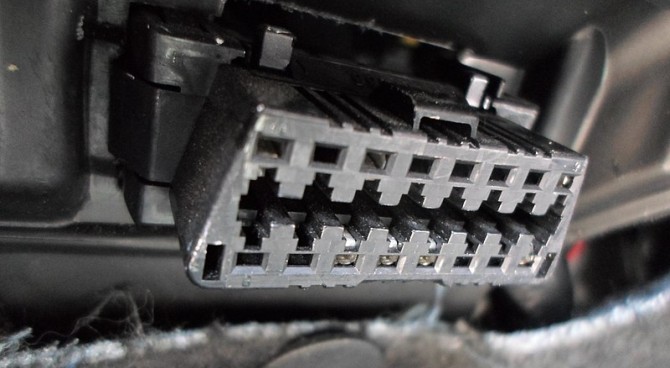 OBD-II Port Location
OBD-II Port Location
1.4. Common Issues and Problems Related to the OBD-2 Port
Despite its robustness, the OBD-2 port can sometimes experience issues. Common problems include physical damage to the port, such as bent or broken pins, which can prevent proper communication with scan tools. Corrosion and dirt accumulation can also interfere with the electrical connections, leading to diagnostic errors. Additionally, software glitches and compatibility issues with certain scan tools can cause problems. Regular inspection and cleaning of the OBD-2 port can help prevent these issues. According to a technical bulletin from Bosch Automotive, using contact cleaners specifically designed for electronic connections can improve the reliability of the OBD-2 port.
2. OBD-I vs. OBD-II: Key Differences
The transition from OBD-I to OBD-II marked a significant advancement in vehicle diagnostics. OBD-I systems, used before 1996, lacked standardization, with each manufacturer employing different diagnostic protocols and connectors. This required mechanics to use multiple, proprietary scan tools, making the diagnostic process inefficient and costly. OBD-II introduced a standardized 16-pin connector and a universal set of diagnostic trouble codes (DTCs), allowing any compliant scan tool to interface with any vehicle. A study by the SAE International found that OBD-II enhanced diagnostic capabilities and streamlined the repair process for automotive technicians.
2.1. Standardization and Compatibility
One of the most significant differences between OBD-I and OBD-II is the level of standardization. OBD-I systems varied widely, with different manufacturers using different connectors, protocols, and diagnostic codes. This lack of standardization made it difficult for mechanics to diagnose issues across different vehicle brands. OBD-II, on the other hand, introduced a standardized 16-pin connector and a common set of diagnostic protocols, ensuring compatibility between scan tools and vehicles. The EPA mandated that all vehicles sold in the United States after 1996 must comply with the OBD-II standard, leading to greater consistency and ease of use in vehicle diagnostics.
2.2. Diagnostic Capabilities
OBD-II offers significantly enhanced diagnostic capabilities compared to OBD-I. While OBD-I primarily focused on monitoring emissions-related components, OBD-II monitors a broader range of vehicle systems, including the engine, transmission, and ABS. OBD-II systems also provide more detailed diagnostic information, including live data readings from various sensors, allowing mechanics to identify issues more accurately. According to a report by the California Bureau of Automotive Repair, the advanced diagnostic capabilities of OBD-II have led to more effective and efficient vehicle repairs.
2.3. Protocols and Communication
OBD-II employs several communication protocols to transmit diagnostic data between the vehicle’s computer and the scan tool. These protocols include SAE J1850 PWM, SAE J1850 VPW, ISO9141-2, ISO14230-4 (KWP2000), and ISO 15765 CAN. Each protocol has its own unique characteristics and is used by different vehicle manufacturers. For example, SAE J1850 PWM is commonly used in Ford vehicles, while SAE J1850 VPW is used in General Motors vehicles. The ISO 15765 CAN protocol has become the dominant standard, used in all vehicles manufactured after 2008. Understanding these protocols is essential for mechanics and technicians to properly diagnose and repair vehicles.
2.4. Diagnostic Trouble Codes (DTCs)
OBD-II utilizes a standardized set of Diagnostic Trouble Codes (DTCs) to identify specific issues within the vehicle. These codes are five-character alphanumeric codes that provide information about the nature and location of the problem. For example, a code like P0300 indicates a random or multiple cylinder misfire. The standardization of DTCs allows mechanics to quickly identify and address issues, regardless of the vehicle’s make or model. The SAE maintains and updates the list of standardized DTCs, ensuring consistency and accuracy in vehicle diagnostics.
3. How Does OBD-II Work?
OBD-II functions by continuously monitoring various vehicle systems and components. When a problem is detected, the system stores a Diagnostic Trouble Code (DTC) in the vehicle’s computer. These codes can vary slightly between manufacturers, but the general structure and meaning are standardized. A mechanic or vehicle owner can connect an OBD-II scan tool to the OBD-II port to read these codes and diagnose the issue. Advanced scan tools provide detailed explanations of the fault, while less expensive scanners may only provide a numeric code that needs to be looked up in a manual or service website. Data from a study by the National Institute for Automotive Service Excellence (ASE) shows that accurate interpretation of DTCs is critical for effective vehicle repair.
3.1. Reading Diagnostic Trouble Codes (DTCs)
When a vehicle’s computer detects a problem, it stores a Diagnostic Trouble Code (DTC) in its memory. These codes are standardized across all OBD-II compliant vehicles, allowing mechanics to quickly identify the nature of the issue. DTCs consist of a five-character alphanumeric code, such as P0301, where “P” indicates a powertrain issue, “0” is a generic code, “3” refers to the misfire system, and “01” indicates cylinder number 1. The first character can be P (Powertrain), B (Body), C (Chassis), or U (Network). Understanding the structure of DTCs is essential for accurate diagnosis and repair.
3.2. Clearing Diagnostic Trouble Codes (DTCs)
After addressing the underlying issue, it is often necessary to clear the Diagnostic Trouble Codes (DTCs) from the vehicle’s computer. This can be done using an OBD-II scan tool. Clearing the codes resets the check engine light and allows the vehicle’s computer to monitor the system again to ensure the problem has been resolved. However, it is important to note that simply clearing the codes without fixing the issue will only result in the check engine light turning on again. It is also advisable to record the DTCs before clearing them, in case the problem recurs.
3.3. Live Data Monitoring
One of the most powerful features of OBD-II is its ability to monitor live data from various sensors throughout the vehicle. This live data can include engine temperature, fuel rate, O2 sensor voltages, and battery voltage level. By monitoring these parameters in real-time, mechanics can identify subtle issues that may not trigger a DTC. For example, a mechanic can monitor the O2 sensor voltages to detect a lean or rich fuel mixture, which could indicate a problem with the fuel injectors or mass airflow sensor. Live data monitoring is an invaluable tool for diagnosing complex vehicle issues.
3.4. Freeze Frame Data
In addition to storing DTCs, the vehicle’s computer also captures freeze frame data when a problem is detected. Freeze frame data provides a snapshot of the vehicle’s operating conditions at the time the DTC was set. This data can include engine speed, engine load, fuel trim, and coolant temperature. Analyzing freeze frame data can provide valuable clues about the conditions that led to the problem, helping mechanics to pinpoint the root cause. For instance, if a DTC is set at high engine load, it may indicate an issue with the fuel delivery system.
 OBD-II Scanner in Use
OBD-II Scanner in Use
3.5. OBD-II Pinout and Functionality
The OBD-II port features a standardized 16-pin connector with specific functions assigned to each pin. Understanding the pinout is essential for proper diagnosis and repair. The pinout is as follows:
- Pin 1: Manufacturer Discretion
- Pin 2: SAE J1850 PWM/VPW Bus Positive
- Pin 3: Manufacturer Discretion
- Pin 4: Chassis Ground
- Pin 5: Signal Ground
- Pin 6: CAN High (J-2284)
- Pin 7: ISO 9141-2 K-Line
- Pin 8: Manufacturer Discretion
- Pin 9: Manufacturer Discretion
- Pin 10: SAE J1850 PWM Bus Negative
- Pin 11: Manufacturer Discretion
- Pin 12: Manufacturer Discretion
- Pin 13: Manufacturer Discretion
- Pin 14: CAN Low (J-2284)
- Pin 15: ISO 9141-2 L-Line
- Pin 16: Battery Voltage
Pins 4 and 5 provide ground connections, while pin 16 provides power from the vehicle’s battery. The remaining pins are used for communication protocols, such as CAN, ISO 9141-2, and SAE J1850.
4. What Can Be Hooked Up to the OBD-II Port?
Mechanics often connect a scan tool to the OBD-II port to read DTCs and understand the nature of the fault. While basic scanners provide numeric codes, more advanced tools offer detailed explanations. Recently, more advanced tools have become available for regular drivers who want to diagnose their car issues without depending on a mechanic. These include OBD-II scanners that come in wired and wireless configurations, devices that connect to smartphones or laptops, and units with their own screens. GPS trackers are another option, using the OBD-II port for power and aiding in vehicle tracking. According to a study by AAA, using personal OBD-II scanners can save car owners significant money on diagnostic fees.
4.1. Scan Tools and Code Readers
Scan tools and code readers are the most common devices connected to the OBD-II port. These tools allow mechanics and vehicle owners to read Diagnostic Trouble Codes (DTCs) and access live data from the vehicle’s computer. Basic code readers typically display the DTCs and provide a brief description of the issue, while more advanced scan tools offer detailed explanations, repair tips, and access to manufacturer-specific data. Some scan tools also allow users to clear DTCs and reset the check engine light. The choice of scan tool depends on the user’s needs and budget.
4.2. Performance Monitors and Gauges
Performance monitors and gauges can also be connected to the OBD-II port to display real-time data about the vehicle’s performance. These devices can display parameters such as engine speed, engine load, coolant temperature, and fuel consumption. Performance monitors and gauges are popular among car enthusiasts who want to track their vehicle’s performance and identify potential issues before they become serious problems. Some performance monitors also offer advanced features such as data logging and performance testing.
4.3. GPS Trackers
GPS trackers are another type of device that can be connected to the OBD-II port. These devices use GPS technology to track the vehicle’s location and provide real-time updates on its whereabouts. GPS trackers are commonly used for fleet management, theft recovery, and monitoring teen drivers. Some GPS trackers also offer features such as geofencing, which allows users to set up virtual boundaries and receive alerts when the vehicle enters or exits those areas.
4.4. Insurance Telematics Devices
Insurance telematics devices are increasingly being connected to the OBD-II port to track driving behavior and offer personalized insurance rates. These devices monitor parameters such as speed, acceleration, braking, and mileage to assess the driver’s risk profile. Insurance companies use this data to offer discounts to safe drivers and identify risky driving behaviors. Some insurance telematics devices also offer features such as crash detection and emergency assistance.
4.5. Data Loggers
Data loggers are sophisticated devices that connect to the OBD-II port and record a wide range of vehicle data over time. These devices are commonly used by engineers and researchers to analyze vehicle performance and diagnose complex issues. Data loggers can record parameters such as engine speed, engine load, fuel consumption, and sensor data. The data can then be downloaded and analyzed using specialized software. Data loggers are valuable tools for understanding vehicle behavior and identifying potential problems.
5. Other Mobile OBD-II Scanner Apps
Mobile OBD-II scanner apps have become increasingly popular, allowing users to access vehicle data and diagnose issues using their smartphones or tablets. These apps work in conjunction with a Bluetooth or Wi-Fi OBD-II adapter that plugs into the vehicle’s OBD-II port. Once connected, the app can read DTCs, monitor live data, and perform other diagnostic functions. Mobile OBD-II scanner apps offer a convenient and affordable way to access vehicle data and diagnose issues on the go. According to a survey by Consumer Reports, many car owners find mobile OBD-II scanner apps to be a valuable tool for maintaining their vehicles.
5.1. Veepeak Mini WiFi OBD II Scanner
The Veepeak Mini WiFi OBD II Scanner is an inexpensive diagnostic solution designed for Android devices. It works with apps like Torque Pro, Torque Lite, and OBD Car Doctor. By enabling Bluetooth, users can view sensor data and diagnose error codes when the check engine light comes on. This device also clears error codes for minor issues, such as a loose fuel cap. Online reviews highlight the Veepeak Mini WiFi OBD II Scanner for its ease of use and reliability.
5.2. BAFX Products OBDII Code Reader and Scan Tool
The BAFX Products OBDII Code Reader and Scan Tool is a wireless OBD reader that transforms an iOS device into an advanced diagnostic tool. It monitors real-time parameters like engine temperature, fuel rate, O2 sensor voltages, and battery voltage. While the device itself is affordable, keep in mind that the third-party apps required for full functionality are not free. This tool is particularly useful for monitoring data not displayed on the car’s dashboard.
5.3. Veepeak OBDCheck BLE Bluetooth OBD II Scanner
A slightly more advanced option, the Veepeak OBDCheck BLE with Bluetooth 4.0, is compatible with both Android and iOS devices. It reads all OBD-II protocols and works with software like Torque, BimmerCode, BimmerLink, DashCommand, and ScanMaster. Users enable Bluetooth on their phone to connect and access information from the OBD-II port, making it a versatile tool for various diagnostic needs.
5.4. BlueDriver Pro OBD2 Bluetooth Scan Tool
The BlueDriver Bluetooth Professional OBDII Scan Tool is designed for users seeking more functionality. Compatible with both Android and iOS, it reads and clears basic and advanced error codes. It also performs advanced tests with live data, offering misfire counts, digital readouts, graphs, and repair reports from an updated online database. Though more expensive than other wireless readers, its features align with those of professional-grade tools.
5.5. OBDLink MX+ OBD2 Bluetooth Scanner
For those needing access to real-time data, the OBDLink MX+ OBD2 Bluetooth Scanner is an excellent choice. Although it’s one of the pricier options, it offers features like real-time vehicle data access, enhanced support for various car brands, display and graphing of hundreds of parameters, and door lock/unlock capabilities on select vehicles. Its advanced capabilities make it comparable to expensive mechanic’s tools.
 BlueDriver OBD-II Scanner
BlueDriver OBD-II Scanner
6. Taking Advantage of Your OBD-II Port
The OBD-II port has evolved from a tool primarily used by mechanics to one accessible to regular drivers. By using devices and apps that connect to this port, vehicle owners gain better insights into their car’s condition, often identifying potential issues before they escalate. Some port scanners even offer location-tracking features. Beyond troubleshooting, the OBD-II port can also be used to tune a vehicle’s ECU, enhancing power and fuel economy. The possibilities for leveraging this port are continually expanding. According to a report by the Auto Care Association, the market for OBD-II related products and services is expected to grow significantly in the coming years.
6.1. Monitoring Vehicle Health
One of the primary benefits of using the OBD-II port is the ability to monitor vehicle health. By connecting a scan tool or mobile app, vehicle owners can access real-time data about their car’s performance and identify potential issues before they become serious problems. This can help prevent costly repairs and extend the life of the vehicle. Monitoring vehicle health is particularly important for older vehicles or those with a history of mechanical issues.
6.2. Improving Fuel Efficiency
The OBD-II port can also be used to improve fuel efficiency. By monitoring parameters such as fuel consumption, engine load, and O2 sensor voltages, drivers can identify areas where they can improve their driving habits and reduce fuel consumption. For example, drivers can avoid aggressive acceleration and braking, maintain a steady speed, and ensure that their tires are properly inflated. Some OBD-II devices also offer features such as fuel economy tips and driving coaching.
6.3. Enhancing Vehicle Performance
In addition to monitoring vehicle health and improving fuel efficiency, the OBD-II port can also be used to enhance vehicle performance. By connecting a performance monitor or data logger, drivers can track their vehicle’s performance and identify areas where they can improve its handling, acceleration, and braking. Some OBD-II devices also offer features such as performance testing and data analysis. Enhancing vehicle performance is popular among car enthusiasts who want to get the most out of their vehicles.
6.4. Customizing Vehicle Settings
The OBD-II port can also be used to customize vehicle settings. By connecting a specialized programming tool, vehicle owners can modify various parameters such as engine timing, fuel injection, and transmission shift points. Customizing vehicle settings can improve performance, fuel efficiency, and overall driving experience. However, it is important to note that modifying vehicle settings can also void the warranty and may not be legal in all areas.
6.5. Locating Stolen Vehicles
Finally, the OBD-II port can be used to locate stolen vehicles. By connecting a GPS tracker to the OBD-II port, vehicle owners can track the location of their vehicle in real-time and receive alerts if it is moved without their permission. GPS trackers are a valuable tool for theft recovery and can help law enforcement locate and recover stolen vehicles. Some GPS trackers also offer features such as geofencing and remote immobilization.
7. Common Myths and Misconceptions About the OBD-2 Port
There are several myths and misconceptions surrounding the OBD-2 port. One common myth is that using an OBD-II scanner can void your car’s warranty. This is generally not true, as the Magnuson-Moss Warranty Act protects consumers’ right to use aftermarket parts and accessories without voiding the warranty, unless the manufacturer can prove that the aftermarket part caused the damage. Another misconception is that only mechanics can understand the data from the OBD-2 port. While professional mechanics have extensive training and experience, many user-friendly OBD-II scanners and apps are available for regular drivers. It’s also a myth that all OBD-II scanners are created equal; the features and capabilities vary significantly, so it’s important to choose one that meets your specific needs.
7.1. OBD-II Scanners Voiding Car Warranties
A common concern among car owners is whether using an OBD-II scanner can void their car’s warranty. This is generally not the case. According to the Magnuson-Moss Warranty Act, a vehicle manufacturer cannot void the warranty simply because the owner uses aftermarket parts or accessories, unless the manufacturer can prove that the aftermarket part caused the damage. Using an OBD-II scanner to read diagnostic codes and monitor vehicle performance is unlikely to void the warranty, as long as the scanner is used properly and does not alter the vehicle’s computer system.
7.2. Only Mechanics Can Understand OBD-II Data
Another misconception is that only professional mechanics can understand the data from the OBD-II port. While mechanics have extensive training and experience in vehicle diagnostics, many user-friendly OBD-II scanners and mobile apps are available for regular drivers. These tools provide simplified explanations of diagnostic codes and offer guidance on troubleshooting common issues. With a little research and the right tools, anyone can learn to interpret OBD-II data and perform basic vehicle diagnostics.
7.3. All OBD-II Scanners Are Created Equal
It is also a myth that all OBD-II scanners are created equal. In reality, the features and capabilities of OBD-II scanners can vary significantly. Basic code readers may only display diagnostic codes and provide a brief description of the issue, while more advanced scan tools offer detailed explanations, repair tips, live data monitoring, and access to manufacturer-specific data. The choice of OBD-II scanner depends on the user’s needs and budget.
7.4. OBD-II Ports Are Only for Diagnosing Problems
While the primary function of the OBD-II port is to diagnose vehicle problems, it can also be used for other purposes. As mentioned earlier, the OBD-II port can be used to monitor vehicle health, improve fuel efficiency, enhance vehicle performance, customize vehicle settings, and locate stolen vehicles. The OBD-II port is a versatile tool that can provide valuable insights into a vehicle’s performance and condition.
7.5. Clearing DTCs Always Fixes the Problem
Finally, it is a myth that clearing Diagnostic Trouble Codes (DTCs) always fixes the problem. Clearing DTCs simply resets the check engine light and allows the vehicle’s computer to monitor the system again. If the underlying issue is not addressed, the check engine light will eventually turn on again. It is important to diagnose and repair the underlying issue before clearing the DTCs.
8. Future Trends in OBD-II Technology
The future of OBD-II technology is likely to see further advancements in data collection, wireless connectivity, and integration with other vehicle systems. As vehicles become more connected and autonomous, the OBD-II port will play an increasingly important role in monitoring vehicle health, performance, and security. Data analytics and cloud-based diagnostics will also become more prevalent, allowing for remote monitoring and predictive maintenance. According to a report by McKinsey & Company, the market for connected car technologies is expected to grow exponentially in the coming years.
8.1. Enhanced Data Collection
Future OBD-II systems are likely to collect even more data than current systems. This data can include information about the vehicle’s performance, driving habits, and environmental conditions. Enhanced data collection will allow for more accurate diagnostics, predictive maintenance, and personalized services. For example, vehicle manufacturers can use the data to identify potential issues before they become serious problems and offer proactive maintenance recommendations.
8.2. Wireless Connectivity
Wireless connectivity is another trend that is likely to shape the future of OBD-II technology. Wireless OBD-II adapters and mobile apps are already popular, but future systems will likely be integrated directly into the vehicle’s computer system. This will allow for seamless data transfer and remote diagnostics. Wireless connectivity will also enable over-the-air software updates and remote access to vehicle data.
8.3. Integration with Other Vehicle Systems
OBD-II systems are also likely to become more integrated with other vehicle systems. For example, the OBD-II port could be used to control various vehicle functions, such as door locks, windows, and lights. Integration with other vehicle systems will allow for more advanced features and a more seamless driving experience.
8.4. Data Analytics and Cloud-Based Diagnostics
Data analytics and cloud-based diagnostics are also expected to play a significant role in the future of OBD-II technology. By analyzing the data collected from OBD-II systems, vehicle manufacturers and service providers can identify patterns and trends that can help them improve vehicle performance, reliability, and safety. Cloud-based diagnostics will allow for remote monitoring and predictive maintenance, reducing downtime and improving customer satisfaction.
8.5. Cybersecurity Measures
As OBD-II systems become more connected and integrated with other vehicle systems, cybersecurity will become an increasingly important concern. Hackers could potentially exploit vulnerabilities in the OBD-II port to gain access to the vehicle’s computer system and control various functions. Future OBD-II systems will need to incorporate robust cybersecurity measures to protect against these threats.
9. Choosing the Right OBD-II Scanner
Selecting the right OBD-II scanner depends on your specific needs and budget. Basic code readers are suitable for simple diagnostics, while more advanced scan tools offer comprehensive features. Consider factors such as compatibility with your vehicle, ease of use, and the ability to monitor live data. Professional mechanics may need high-end scan tools with advanced features, while car enthusiasts might prefer a mobile app-based scanner. Reviews and comparisons on sites like CAR-TOOL.EDU.VN can help you make an informed decision. According to a survey by the National Automotive Service Task Force (NASTF), proper training and equipment are essential for effective vehicle diagnostics.
9.1. Basic Code Readers
Basic code readers are the simplest and most affordable type of OBD-II scanner. These devices can read Diagnostic Trouble Codes (DTCs) and provide a brief description of the issue. Basic code readers are suitable for simple diagnostics and are a good choice for car owners who want to be able to read and clear DTCs themselves. However, basic code readers typically do not offer advanced features such as live data monitoring or access to manufacturer-specific data.
9.2. Mid-Range Scan Tools
Mid-range scan tools offer a balance of features and affordability. These devices can read and clear DTCs, monitor live data, and perform basic diagnostic tests. Mid-range scan tools are suitable for car owners who want more diagnostic capabilities than a basic code reader but do not need the advanced features of a professional-grade scan tool.
9.3. Professional-Grade Scan Tools
Professional-grade scan tools offer the most comprehensive set of features and diagnostic capabilities. These devices can read and clear DTCs, monitor live data, perform advanced diagnostic tests, and access manufacturer-specific data. Professional-grade scan tools are suitable for mechanics and technicians who need to be able to diagnose and repair a wide range of vehicle issues. However, professional-grade scan tools are typically more expensive than basic code readers or mid-range scan tools.
9.4. Mobile App-Based Scanners
Mobile app-based scanners are a convenient and affordable option for car owners who want to be able to diagnose vehicle issues using their smartphones or tablets. These scanners work in conjunction with a Bluetooth or Wi-Fi OBD-II adapter that plugs into the vehicle’s OBD-II port. Once connected, the app can read DTCs, monitor live data, and perform other diagnostic functions. Mobile app-based scanners offer a good balance of features and affordability and are a good choice for car owners who want to be able to diagnose vehicle issues on the go.
9.5. Factors to Consider
When choosing an OBD-II scanner, it is important to consider factors such as compatibility with your vehicle, ease of use, features, and price. Make sure that the scanner is compatible with your vehicle’s make and model and that it offers the features that you need. Consider the scanner’s ease of use, as some scanners can be difficult to navigate and operate. Finally, consider the scanner’s price and make sure that it fits within your budget.
10. OBD-2 Port: FAQs
Below are some frequently asked questions about the OBD-2 port:
10.1. What is the OBD-2 port used for?
The OBD-2 port is primarily used to access diagnostic information from a vehicle’s computer system. It allows mechanics and car owners to read Diagnostic Trouble Codes (DTCs), monitor live data, and perform diagnostic tests.
10.2. Where is the OBD-2 port located?
The OBD-2 port is typically located under the driver’s side dashboard, making it easily accessible for diagnostic purposes.
10.3. Can I use any OBD-II scanner with my car?
Most OBD-II scanners are compatible with all vehicles manufactured after 1996. However, it is important to check the scanner’s compatibility with your vehicle’s make and model before purchasing.
10.4. Will using an OBD-II scanner void my car’s warranty?
Using an OBD-II scanner is unlikely to void your car’s warranty, as long as the scanner is used properly and does not alter the vehicle’s computer system.
10.5. What is a Diagnostic Trouble Code (DTC)?
A Diagnostic Trouble Code (DTC) is a five-character alphanumeric code that identifies a specific issue within the vehicle. DTCs are standardized across all OBD-II compliant vehicles.
10.6. How do I clear a DTC?
DTCs can be cleared using an OBD-II scan tool. However, it is important to diagnose and repair the underlying issue before clearing the DTCs.
10.7. What is live data?
Live data refers to real-time data from various sensors throughout the vehicle. This data can include engine temperature, fuel rate, O2 sensor voltages, and battery voltage level.
10.8. Can I use my smartphone to access OBD-II data?
Yes, you can use your smartphone to access OBD-II data by using a Bluetooth or Wi-Fi OBD-II adapter and a compatible mobile app.
10.9. What are the benefits of using an OBD-II scanner?
The benefits of using an OBD-II scanner include the ability to diagnose vehicle issues, monitor vehicle health, improve fuel efficiency, and enhance vehicle performance.
10.10. Where can I buy an OBD-II scanner?
OBD-II scanners can be purchased from auto parts stores, online retailers, and some department stores. CAR-TOOL.EDU.VN also provides information on where to find reliable suppliers and tools.
Understanding your car’s OBD-2 port is a gateway to better vehicle maintenance and diagnostics. At CAR-TOOL.EDU.VN, we provide detailed information and comparisons to help you make informed decisions about your automotive tools and parts. From understanding error codes to choosing the right scanner, we’re here to assist.
Do you have questions about which OBD-II scanner or diagnostic tool is right for you? Contact our experts at CAR-TOOL.EDU.VN for personalized advice. Reach us at 456 Elm Street, Dallas, TX 75201, United States, Whatsapp: +1 (641) 206-8880, or visit our website CAR-TOOL.EDU.VN today.